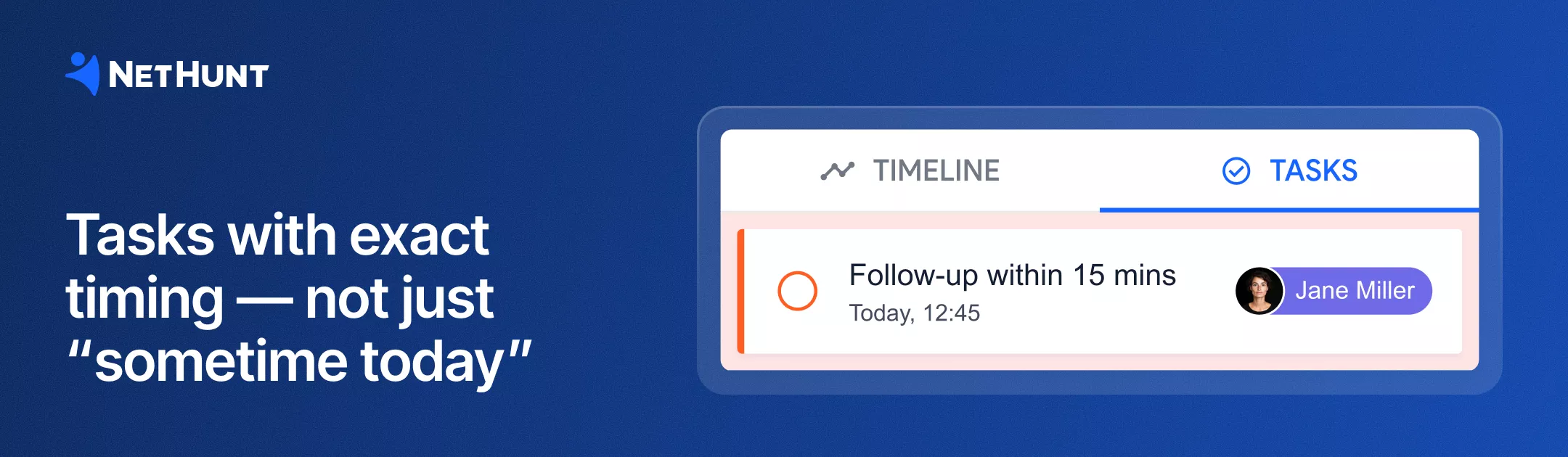
Precise task due time
-
Due time: tasks are created with a specific hour and minute.
-
Flexible timing: for example, 30 minutes after a certain action or at the start of the workday.
Task sequence & auto-updates
-
Fixed intervals: new tasks are created after a defined time gap.
-
Auto-updates: task due times are adjusted automatically when a deal stage changes.
Smart macros
-
Automatic calculation: based on record creation time or the last customer interaction.












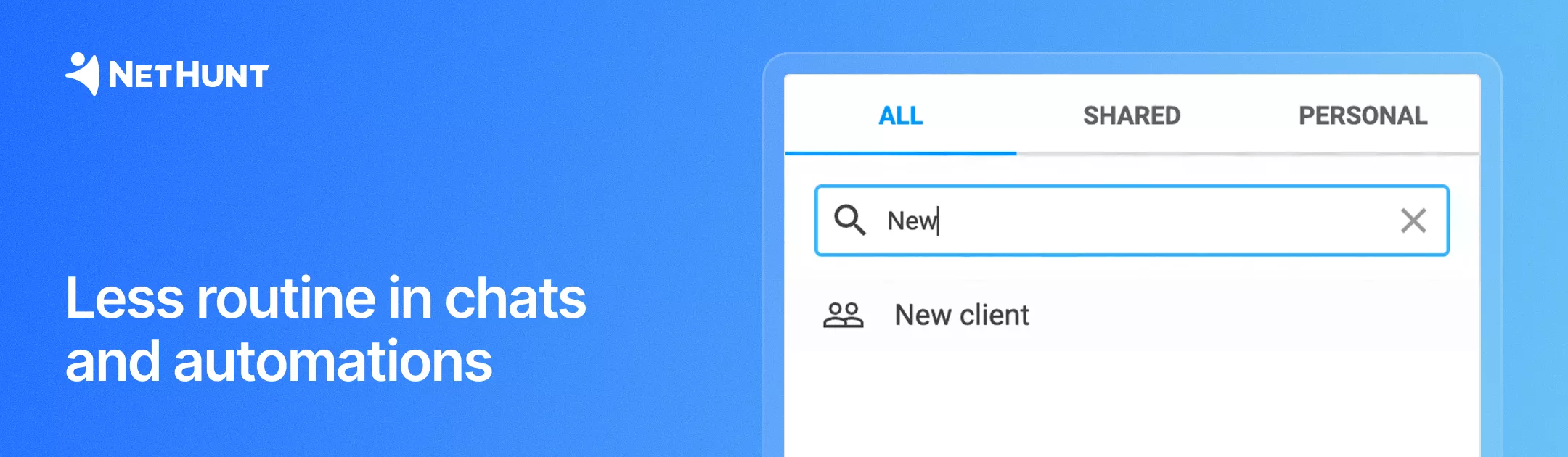
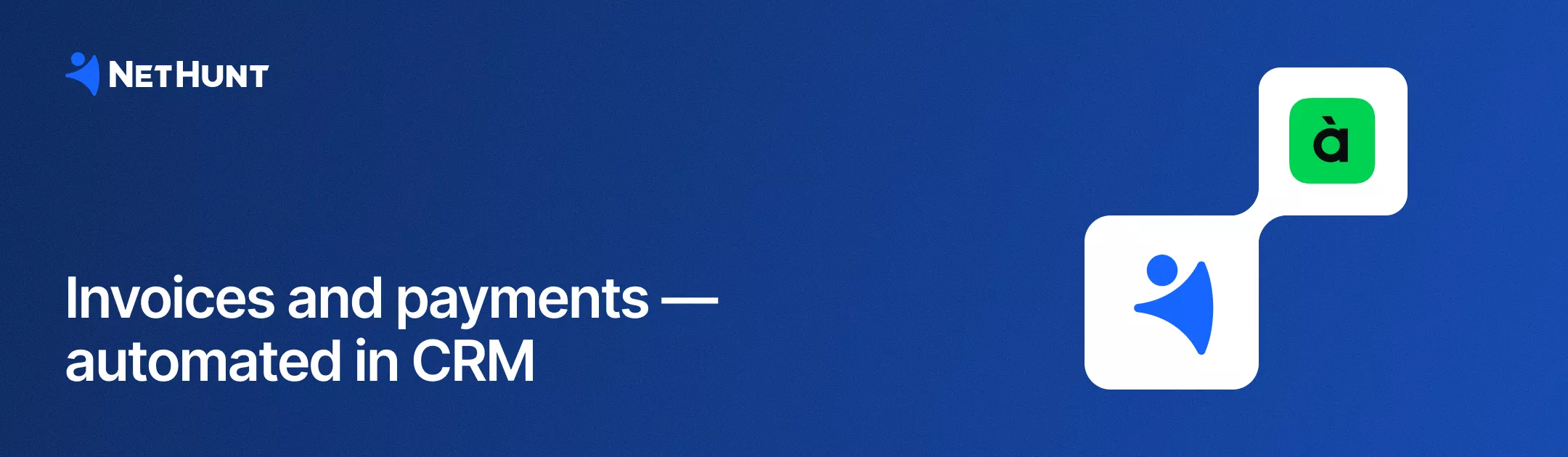
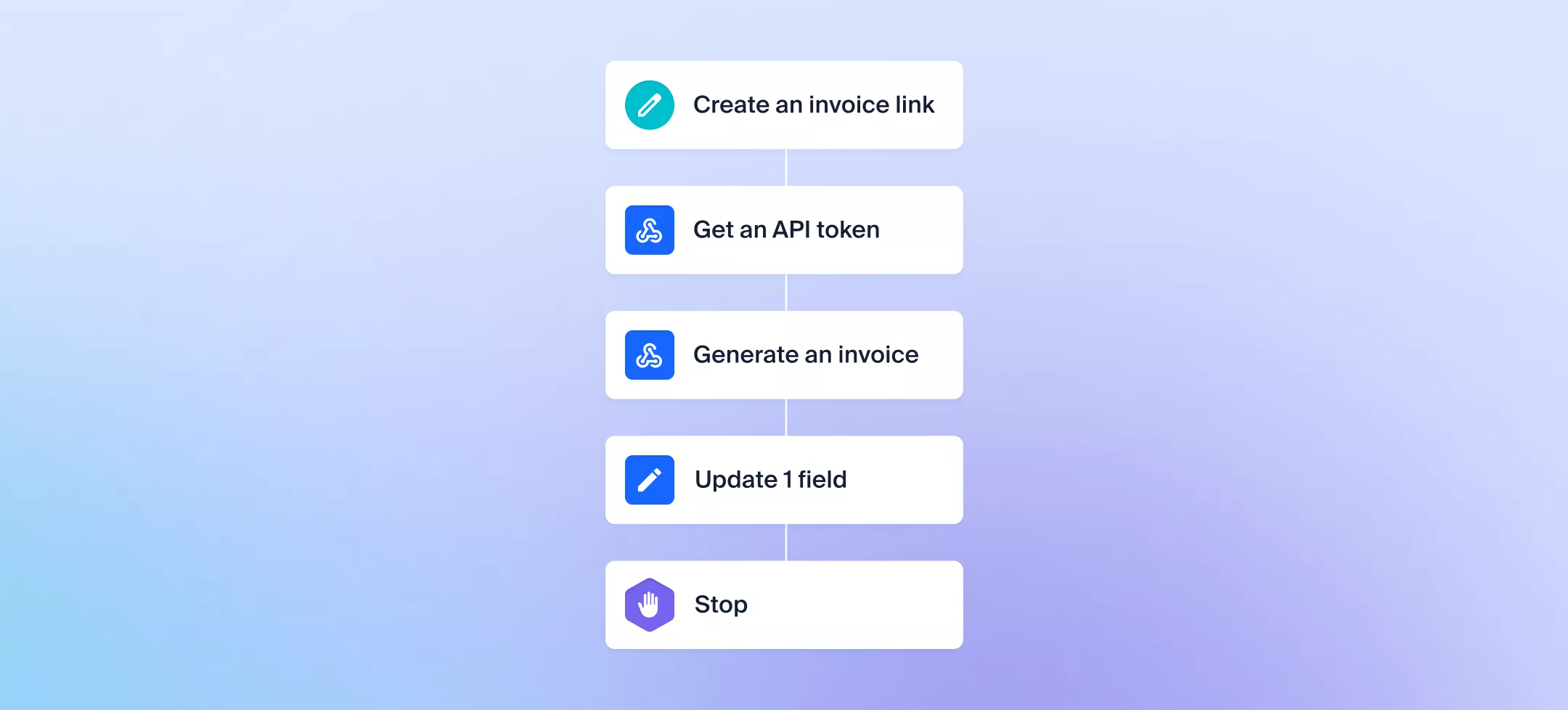
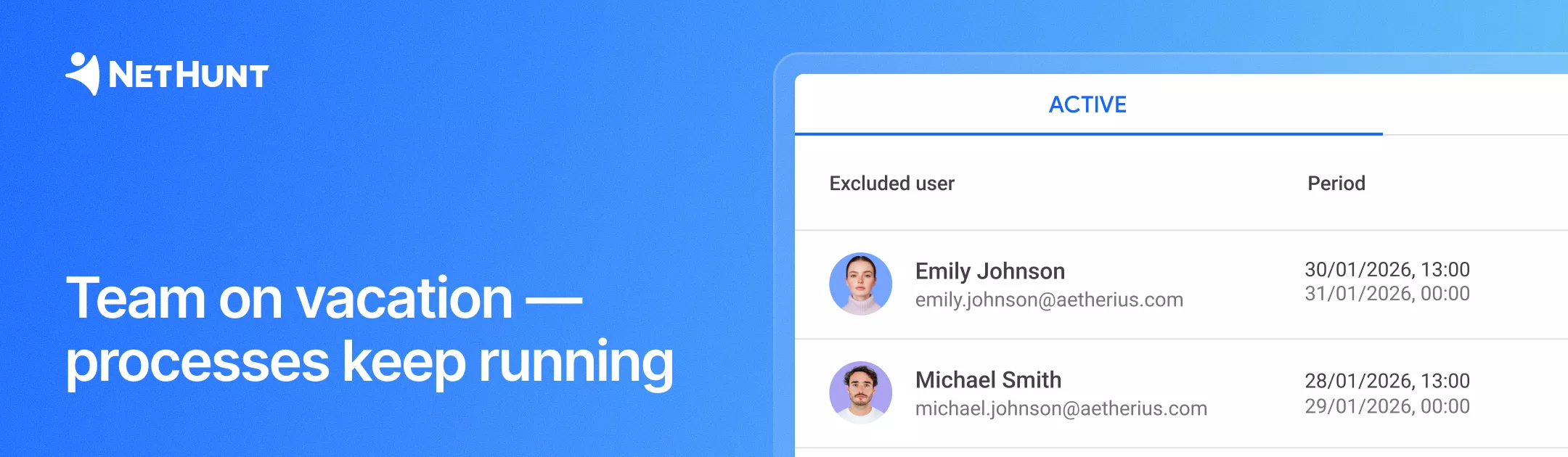
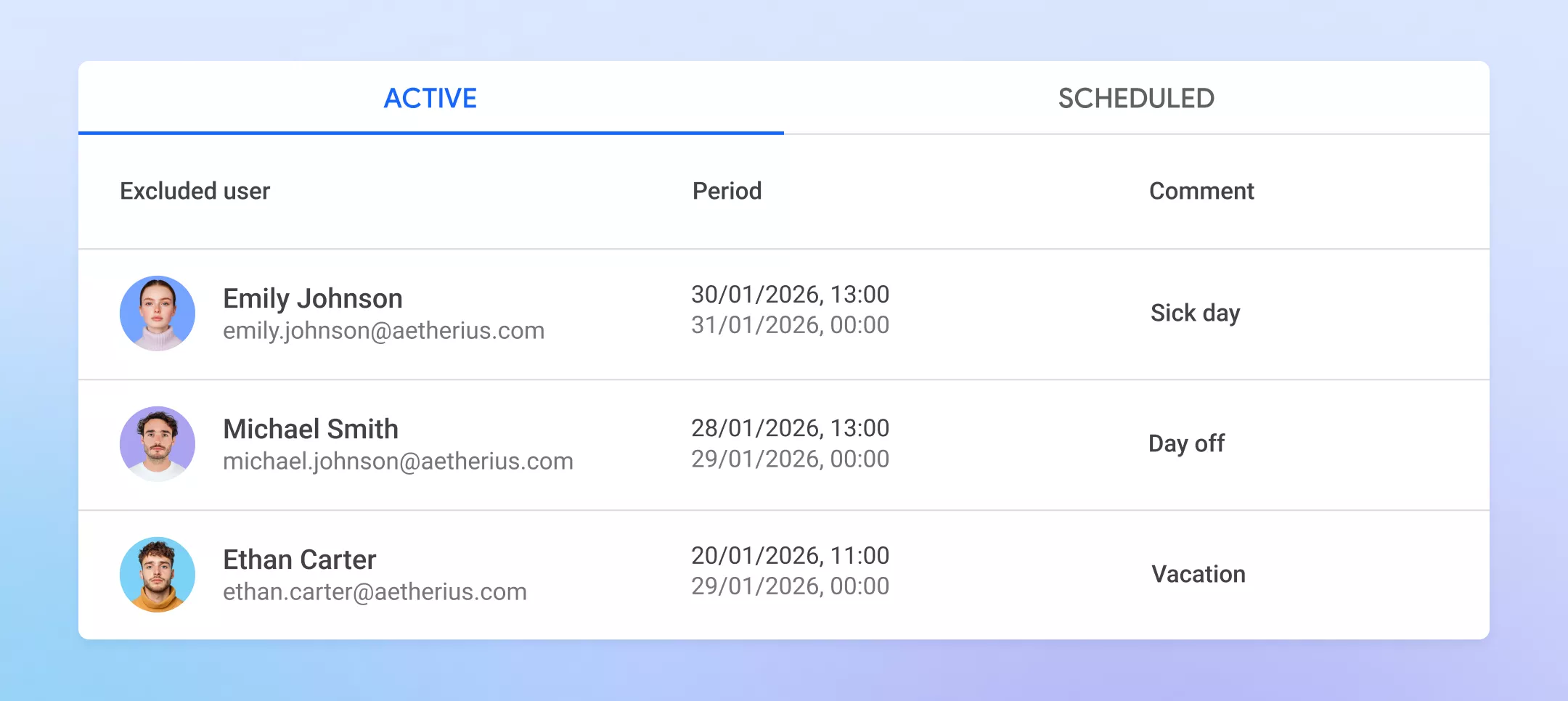
 product experts — let's find the best setup for your team
product experts — let's find the best setup for your team