The challenge: unstructured customer data and disconnected teams
As their client base grew, it became increasingly challenging to maintain clear relationships between companies and their respective contacts, store client-related files efficiently, and keep track of communications across various platforms.
Key requirements for CRM system:
-
Easily link companies with their associated contacts to maintain a clear and structured connection.
-
A system to store all client-related files in one place — both on the customer timeline and in a dedicated Google Drive folder for each client.
-
Manage interdepartmental alignment — sales, logistics, accounting.
-
Effective management of two separate pipelines — one for sales and another for shipments.
We have been using Google Workspace services for many years, as all our business processes are managed through email. Therefore, having a CRM with Google Workspace integration is more practical for us. Initially, we used Streak, but it didn’t deliver the efficiency we were looking for and didn’t fully meet our needs.
The solution: сreating a well-structured system for cross-team efficiency
Interlinked companies and clients
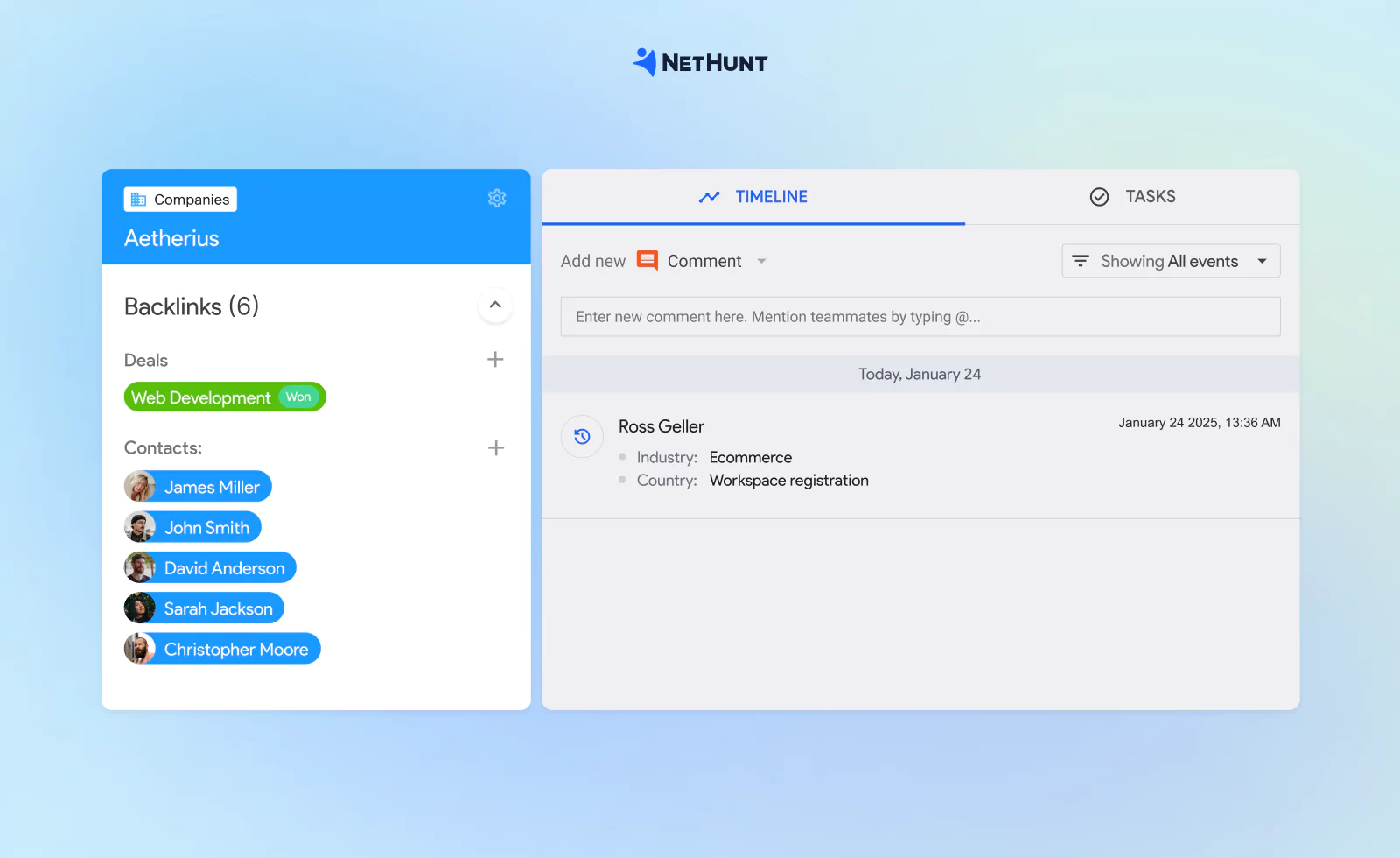
Organized storage of the files related to customers
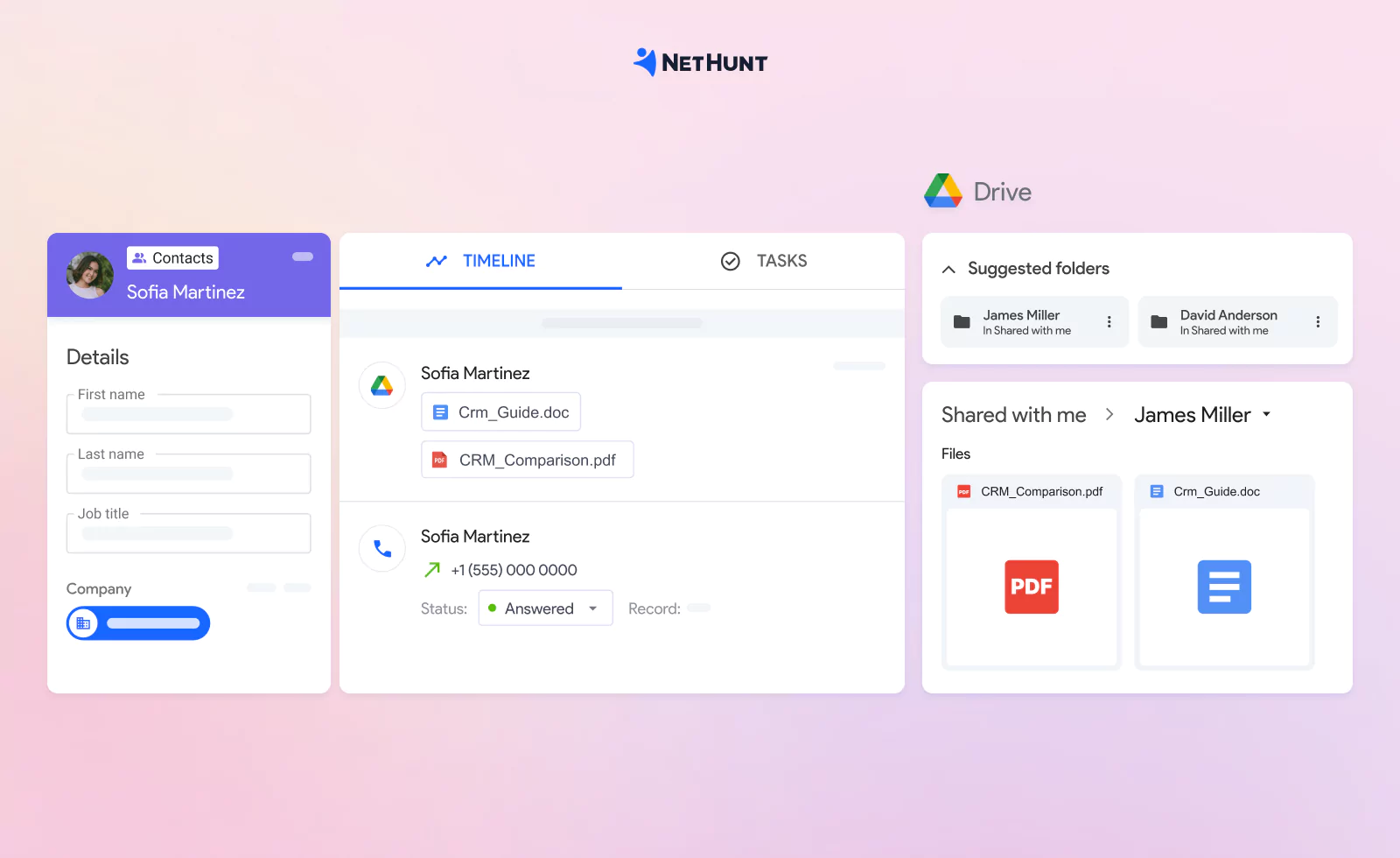
Managing different pipelines
We have achieved a more efficient and manageable structure with NetHunt CRM. Our efficiency has increased as we can manage interdepartmental alignment and process tracking more easily. Thanks to this centralization, we can use our valuable time more effectively.
Smooth handoffs between teams with automations
-
1.
Logistics Team: As soon as an order is marked "ready for shipping," NetHunt CRM automatically creates a task for the logistics team to arrange transportation, generate tracking details, and update the customer.
-
2.
Accounting Team: Once a shipment is confirmed as delivered, an automated task is assigned to the accounting team to generate and send invoices, ensuring there are no delays in billing.
-
3.
Sales Team: After delivery, the CRM triggers a follow-up task for the sales team to check in with the client to gather feedback.
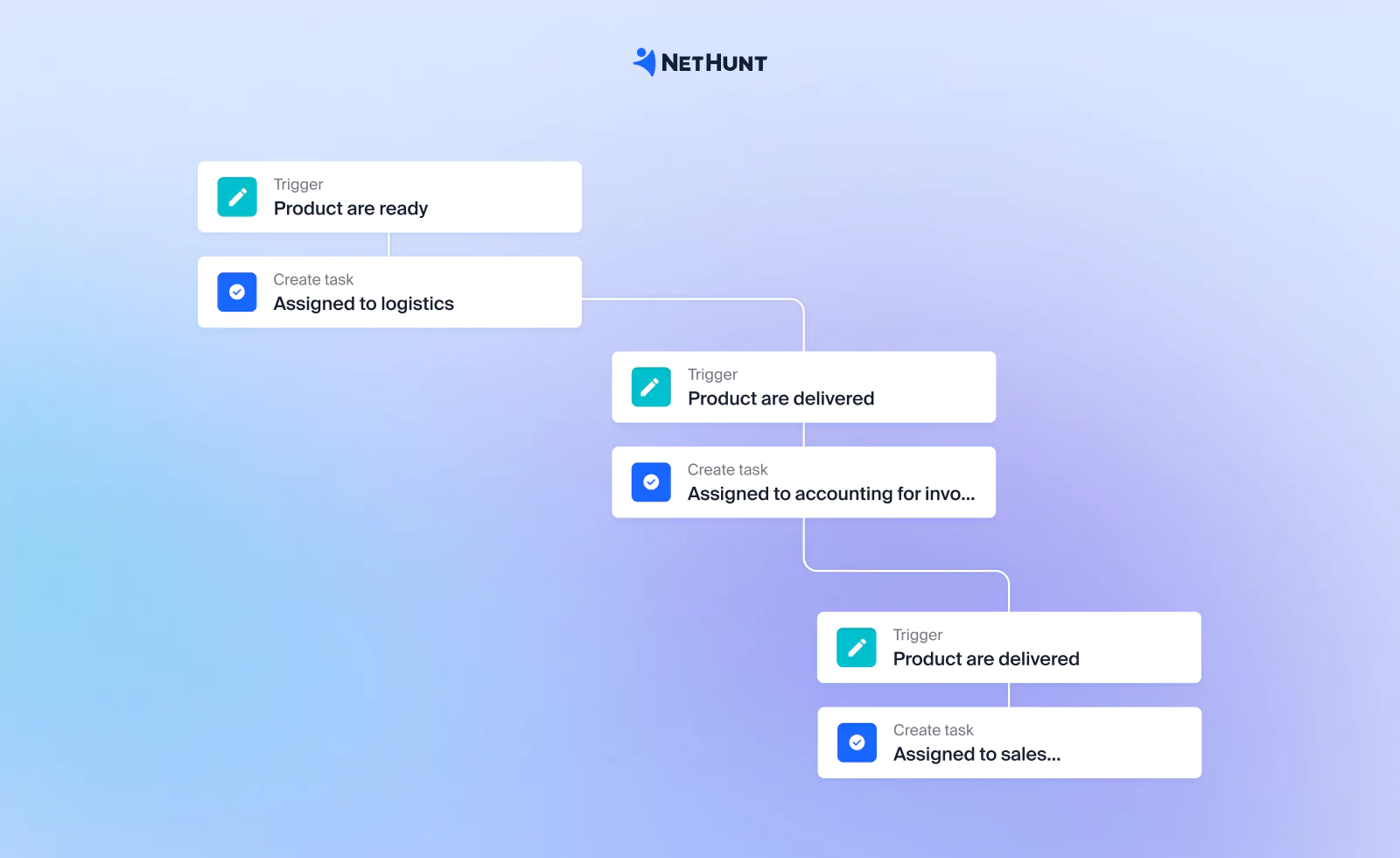
The results: interdepartmental alignment and increased sales process
Improved team coordination
Automated workflows facilitated task handoffs between sales, logistics, and accounting, eliminating delays and manual follow-ups.
35% faster sales cycle completion
By automating routine tasks, the company reduced delays at each stage, accelerating order fulfillment and deal closures.
Efficient structure of deals/customers
Teams gained quick access to interlinked records, including communication history and client documents, ensuring smoother operations.
More efficient use of team time
Teams spend less time on repetitive tasks, redirecting efforts toward nurturing client relationships and strategic initiatives.













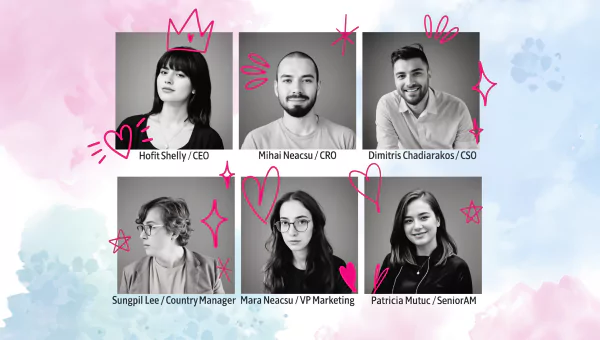








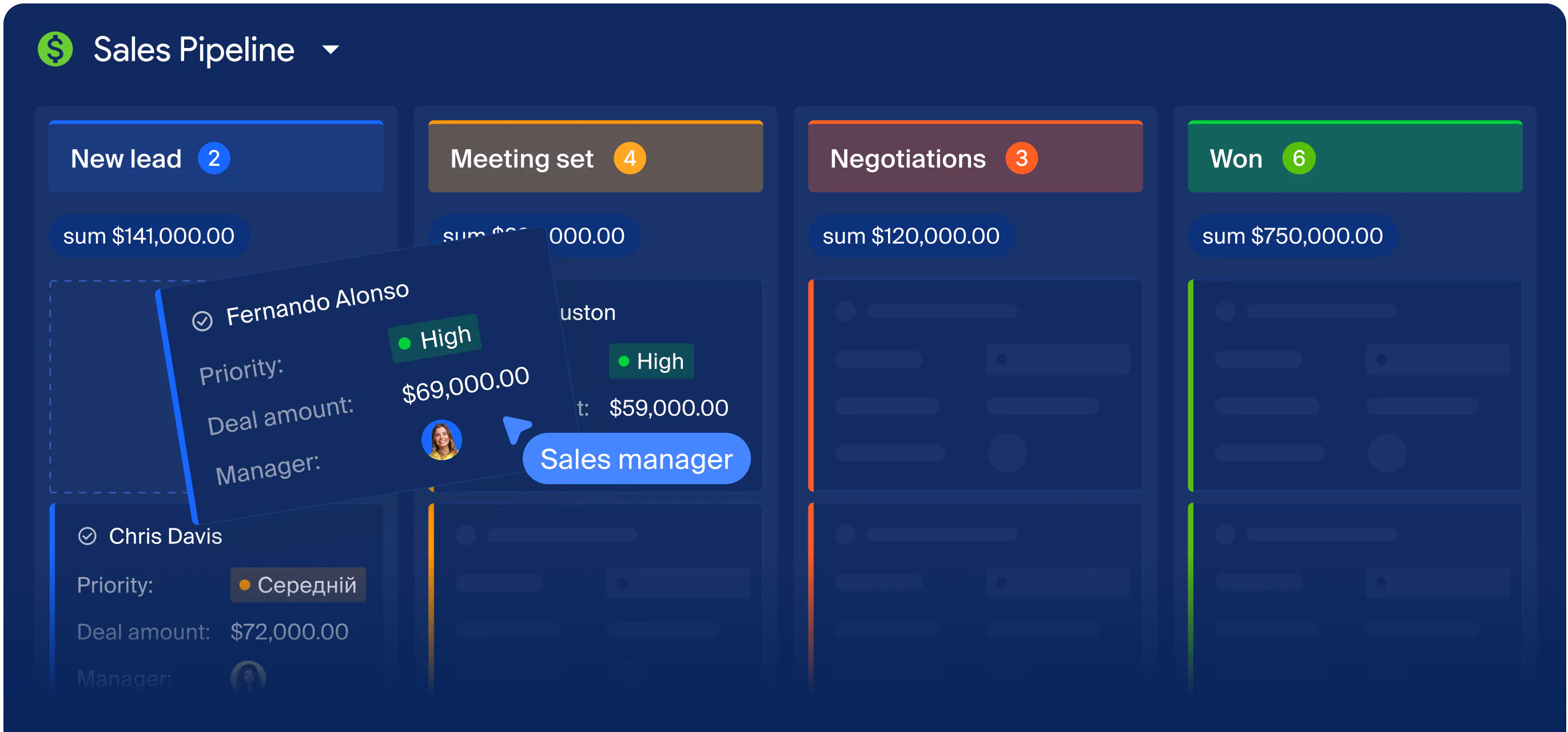
 product experts — let's find the best setup for your team
product experts — let's find the best setup for your team