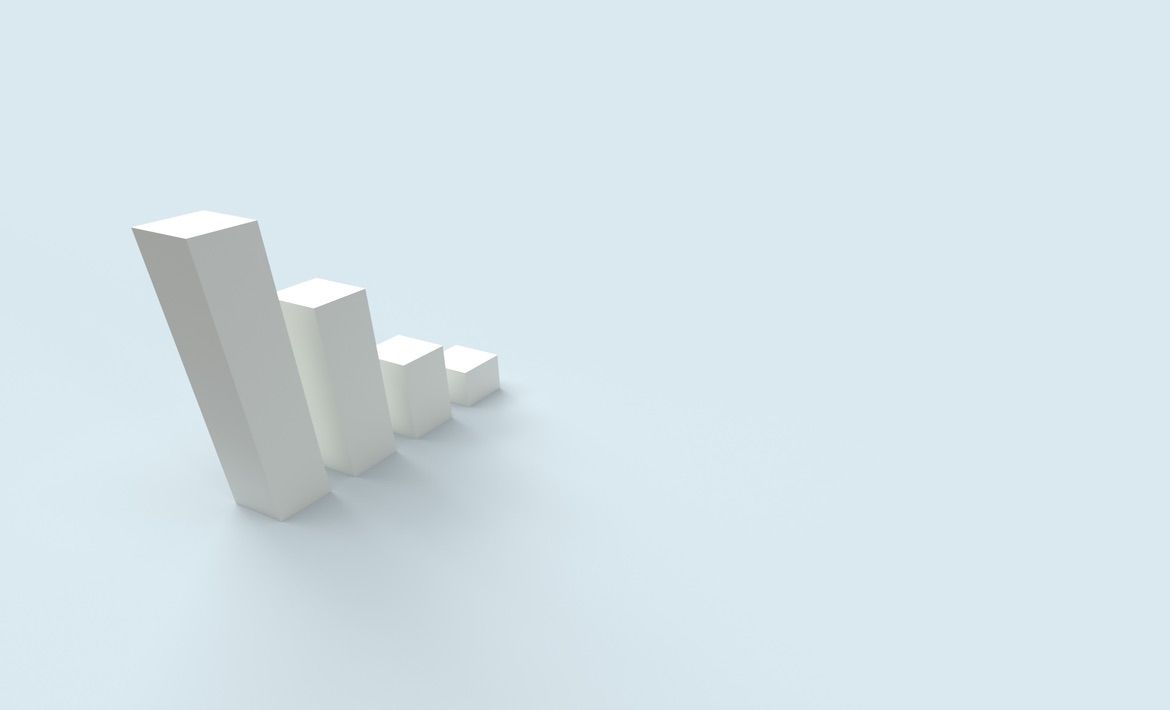CRM does everything your business needs it to.
It organises data, enables collaboration between teams, automates important processes, and supercharges your outreach - all from the same tab.
Above all, it arms your business with a valuable tool.
Oversight.
Without CRM reporting, your business looks like a captainless ship, drifting the open sea in the hope of stumbling upon some treasure. The sea is vast - that’s not going to work.
CRM reporting uses all that lovely business data to reflect on the past and plan for the future.
It’s a wide topic - wide enough for us to have its own section in our blog library.
CRM reporting can touch all the different aspects of your business, from sales to marketing; customer support to the upper echelons management. This article outlines all the different reports you can do in CRM for different parts of your business.
Obviously, there’re a few little tips to help you along the way.
CRM is the answer to all your reporting needs
NetHunt CRM provides industry-beating CRM reporting capabilities for different business departments. With automation capabilities, third-party integrations, and an extensive list of functions, you can run your whole business out of our platform. That’s good for two reasons.
First, it prevents tab fatigue, messy data storage, and huge learning curves for different systems.
Secondly, and most importantly for this article, it means all your data, processes, and departments share the same umbrella. Reporting comes easy and reaches every stage of your sales pipeline and customer journey. This oversight offers your business massive advantages, giving your business the advantage of backing up decisions based on data rather than mere gut feeling.
Start your 14 day free NetHunt CRM trial for all your reporting needs! Book a demo with the beautiful Customer Success Team to get up-and-running.
Sales CRM reporting
Sales reporting is important because like it or not, sales is the beating heart of your business. It’s customer interaction, it’s feedback… It's money. Sales reporting eliminates the guesswork out of customer transactions, laying the path to a perfect customer journey.
Sales pipeline CRM report
Your sales pipeline indicates the present health of the sales operations of your business. To this end, a general sales pipeline report offers an insight into how leads progress (or regress) through their journey, generally and individually. Sales pipeline reports typically look at basic metrics such as…
- Number of deals
- Costs vs. revenue
- Average size of deals: Total size of deals in pipeline ÷ # Deals in pipeline
- Win: loss ratio of deals: # Won opportunities ÷ # Lost opportunities
How many deals are in the pipeline? Where do we need to allocate resources and manpower this week? How much can we expect to close?
Download the Ultimate Business Metrics Cheat Sheet from CRM Lab!
Sales funnel CRM report
Sales funnel reporting looks at the health of sales funnel transitions. Its main aim is to identify any bottlenecks in the sales funnel, which would help detect any problems with the sales process. These problems are more commonly referred to as bottlenecks.
For example, if only 20% of leads make it from Face-to-Face Negotiations to Contract Negotiations, then there must be a problem with the way in which negotiations are conducted.
Have you tried online negotiations? Have you tried training your negotiators?
Sales goal progress CRM report
Sales teams can track whether they’re on track to meet their goals during the current period.
For example, we could be midway through Q3. If I want to check my sales goal progress in terms of revenue won, I look at the goal I had set at the start of the quarter and determine progress towards that goal. Does the current forecast indicate we’ll meet our goal, or does it show a need to improve sales forecast accuracy?
Similarly, we can check current progress against progress made in a previous period to see whether we’re exceeding previous expectations or not.
Sales conversion CRM report
Sales conversion CRM reports outline what percentage of deals in your pipeline convert as customers. Generally, that’s a good thing to know - it offers insight into how well your sales team do their job (more about that later), the effectiveness of your sales activities, and your product-market match.
Furthermore, you can drill down a sales conversion report based on different variables…
- Deals by source to understand the best lead generation channels
- Deals by geolocation to understand which parts of the world most like your product
- Deals by demographic, such as age range, identifying gender, industry, and job title
- Deals by sales rep to understand who has the best quality of leads generated
- Deals by account executives to understand who converts the most
Sales forecast CRM report
Yes, a sales forecast is a report. It’s a report into the future of your business, immediate or not.
With a clear picture of your pipeline, current leads and opportunities as well as past sales trends can be used to predict future revenue and other metrics. A sales forecast is an in-depth report on what an employee, department, or organisation as a whole will sell within a set timeframe. It’s an essential tool for any modern business for a number of reasons…
- It informs better decisions
- It tracks sales performance
- It motivates teams to hit targets
- It streamlines cash flow, credit, and financing
- It helps plan outlay for future growth
As expected, there are a bunch of different types of sales forecasting, all of which can be recorded in CRM to make data-driven decisions…
- Opportunity stage Forecasting: Basing opportunity success on pipeline stage
- Length of sales cycle forecasting: Basing opportunity success on time in pipeline
- Intuitive forecasting: Basing opportunity success on sales rep feeling
- Historical forecasting: Basing opportunity success on what has gone before

Sales cycle CRM report
A sales cycle report outlines the amount of deals won by sales reps within a given timeframe and the average amount of time it takes them to close a deal. Going further, a sales cycle CRM report can clarify the average sales cycle duration. Drilling down, it can also depict individual metrics such as average response time from individual reps.
Learn how to shortner your sales cycle with a CRM!
Having an idea of your average sales cycle and the time it takes to complete the stages within it sets the benchmark for future deals.
Is a deal stuck? Do we need to spend extra resources to get it over the line? How ready is this lead to buy a product from us?
Sales activity outcome CRM reports
Outcome reports give an insight into the success of different sales activities upon the sales process. Depending on your outreach technique, the success (or not) of each instance of it should be recorded in the CRM system. Afterwards, we can aggregate these results and clarify the effectiveness of each outreach style for our business.
📈 Total incoming pipeline leads CRM report
This report offers a window into the opportunities being created by all of our sales activities put together. With an understanding of who is entering our pipeline within a certain timeframe, we can create metrics to determine the success of different sales activities…
📈 Email outcome report
Understand the effectiveness of email campaigns by tracking the number of reads and replies against the number of emails sent. Most importantly, we can put a number on the conversion rate of our email outcomes. We can measure email outcomes individually and collectively.
📈Call outcome reports
Understand how good telephone outreach works for your business by gauging the trends in telephone call results both individually and collectively. Call outcomes are based more around qualitative data, so each outcome should be recorded in CRM immediately after each call has ended.
📈Visit outcome reports
Understand the effectiveness of face-to-face meetings with customers by labelling visits with interested, not interested, and come back later.
Marketing CRM reporting
Alas, CRM isn’t just for your sales team anymore. Most modern sales CRM systems offer businesses a bunch of marketing features that your business can take advantage of. Above everything, marketing campaigns tend to be the best source of good, qualitative data for your business. With this data, your CRM system can build reports to gauge marketing effectiveness.
Lead source performance CRM report
CRM opens up a world of lead generation opportunities, from email to cold-calling; social media to web form automation and landing pages!
Being present where your customers are is just common sense for your business.
With leads coming in from different places, both physical and cyber, it’s important to keep on top of where they come from so you can spend more resources on those that work, and less on those that don’t. Digging deeper, lead source performance reports offer insight into how well-aligned your sales and marketing teams are, helping identify different touchpoints in the sales funnel that need to be improved by Marketing based on their source of generation.
How does it work? We tag each lead with the source from which they were generated. Let’s say we want to look at web form-generated leads. We can aggregate all our web form leads in one place, configuring a ratio of won to lost deals. We can also look at those that were lost and figure out where and why they were lost in the pipeline. For example, marketing might not be present somewhere they should be for this particular source of leads. CRM tells us and we act on it.
Email campaign analytics CRM report
Email tracking works by inserting a single tracking pixel into sent emails.
This magical tracking pixel notifies the sender whenever it is downloaded, giving precise information on whether, where, when, and on what device an email has been opened on. It also indicates whether links inside an email have been clicked on. As a result, an email campaign report is an essential component for email marketer success and central to their day-to-day work.
This information is used to determine which campaigns can run and which need to be shut down.
Which email metrics matter in email marketing?
- Total campaigns sent
- Open rate. Are subject lines alluring enough for customers to open an email?
- Click-through rate. Is content being read and are links relevant?
- Unsubscribe rate. Do people want you in their inbox at all?
- Reply rate. Are prospects ready to become leads?
- Bounce rate. Is your email list up to scratch?
*All of these metrics can be tracked within NetHunt CRM!

A marketing campaign pipeline report
Individual marketing campaign pipelines are a creative, useful way of taking advantage of NetHunt CRM’s flexible view feature.
For example, at NetHunt we ran a bespoke marketing campaign for the Black Friday shopping bonanza. Within our own beautiful NetHunt CRM system, we set up a specific view for customers who landed on our Black Friday landing page.
The view (or pipeline) looked like this…
New ➡ In Progress ➡ Negotiation ➡ Won ➡ Lost
By organising our marketing campaign down a marketing pipeline like this, we can dissect metrics and results during and after the campaign is finished. A marketing pipeline offers clarity into how a current marketing campaign is going, and how it should go in the future.
Pre-sale questions answers: Oversight of the status of all of your leads within a specific time period. How many leads are qualified? How many are on the nurturing stage? Which marketing channels performed best for lead generation? How many are close to being sales-ready?
Post-sale answers: Where did leads most often fall out of the campaign - new, in progress, or negotiation? How long were the cycles for each stage - could they be shorter?
Newsletter subscriber list growth report
You probably know by now, but newsletter marketing is the strategy of sending informational, educational, and product-focused content to subscriber inboxes at regular intervals throughout their customer journey.
Essentially, they’re a free hit; a cheap means of marketing and getting your brand name at the top of a subscriber’s inbox every so often.
By tagging email subscribers in NetHunt CRM, we can maintain regular subscriber reports and keep on top of the growth of subscriber lists, as well as more specific metrics like subscriber engagement and demographics. Furthermore, we can segment newsletter subscriber lists by their source, meaning we can run multi-newsletter campaigns by targeting subscribers based on where they come from.
Newsletter subscriber metrics give your business a bunch of benefits...
- Email list growth metrics help us scale newsletter marketing campaigns
- Subscriber engagement metrics help us A/B test the content within newsletters
- Subscriber demographic and source data helps us personalise newsletter content better
Wanna see an example of a red hot newsletter? Subscribe to CRM Lab!
Customer support CRM reporting
Big shout out for customer support, drowning in customer requests (but hopefully not complaints), they’ve still got a bit of CRM reporting to do. It’s mighty useful for the whole organisation though.
Lead and customer churn reason CRM report
Customer churn is the last thing you want.
If a customer churns, it means they move away from your business and stop paying their subscription for your product or service. A customer can churn for any number of reasons. Whatever that reason may be, that reason should always, always be recorded in CRM for aggregation and analysis later.
The benefits of collating reports on customer churn are obvious. Where we see the biggest causes for churn, we can alter our messaging or offering to eliminate it.
This is qualitative data, and the reasons might vary from industry to industry…
- Customer no longer needs the product
- Customer chose a competitor*
- Customer finds the product too complication or inflexible
- Customer isn’t happy with the service being provided
- Customer thinks the product is too expensive
In some cases, gaps in support quality or availability can contribute to churn, highlighting when call center outsourcing might be worth considering to maintain consistent service levels.
*A tip: Keep note of the competitors that a customer chooses and aggregate them in a report. This type of reporting can be the basis for analysis of competition and where your product or service lacks in comparison to them.
Similarly, we can aggregate the reasons that a lead drops out of the pipeline. It might be based on pricing, the level of support they receive during their buyer journey, or the realisation that they don’t need the product. The latter might indicate something wrong with lead generation channels.
Executive and management CRM reporting
At the end of the day, these are the reports that matter. The C-Suites, the suited-and-booted executives, and even the team leaders need metrics to keep on top of team productivity and overall business health. Once again, there’s no better place to aggregate and report all that data than in CRM.
ROI CRM report
ROI reports in CRM are used by executives to review the cost of a particular sales and marketing campaigns against how well they perform. This is an essential analytic tool for businesses engaged in high-value campaigns to measure the necessity and effectiveness of campaigns within different timeframes.
It’s a tad complicated, but ROI is calculated by subtracting the initial investment from the current value and then dividing the number by the initial investment value. It’s probably best to have a computer do it for you.
Team activity CRM report
Are your teams doing what they need to do to hit their goals?
A team activity report is a control and audit tool that allows managers to keep track of the activities such as emails, email campaigns, demos, on-site meetings, and calls, completed by the sales team at a given period of time. Sales leaders use activity reports to monitor team productivity, build forecasts, and motivate the team.
With activity reports, you can monitor sent emails, calls, appointments, and subsequent actions of your sales reps combined with records in the respective database systems on a daily or weekly basis. We can look at the number of deals they’re working on at any given time, how many they’ve won or lost, and the amount of revenue they generate.
This means more big advantages for your business management…
- Make sure team is productive
- Keep sales manager in control
- Track progress of employee performance
- Coach employees
- Understand efficiency
- Measure CRM adoption
- Commission calculation
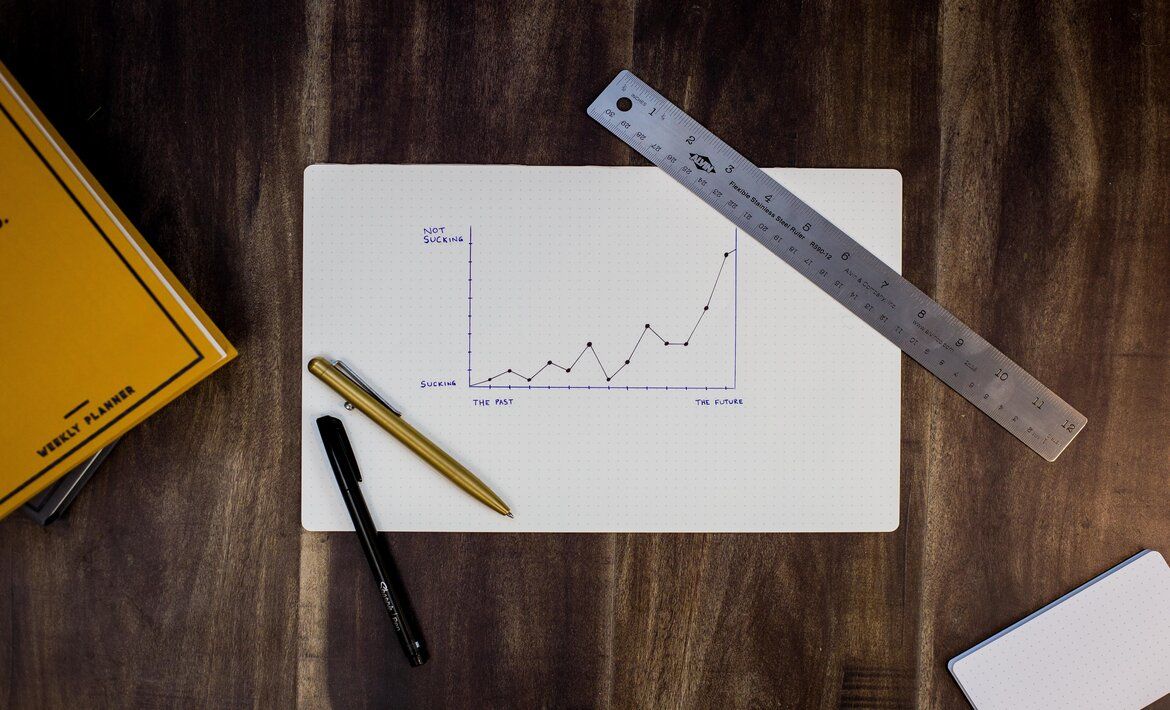
Total sales CRM report
Alas, the total sales report really is the big, final boss of sales reporting.
All our sales have come in and gone out of CRM, so we can maintain complete oversight of all of them at the end of a given timeframe - a month, a quarter, or at the end of the year. It’s a snapshot into different metrics across your sales teams, and in CRM we can segment total sales by different variables and track performance based on them...
- By customer
- By rep
- By source
- By team
- By product
For example, we can filter our total sales by the rep that closes them. If we find that Mary closed 15 deals in the previous period, but poor old Gil didn’t close any, it indicates that Mary might be in line for a bonus, a promotion, or a prize… while old Gil might need a little more training. Or the sack.
I’ll say this once and I’ll say it with conviction.
There is no better tool on the planet better for business reporting than CRM.
Data goes in, reporting comes out. It’s really, really easy.
Start your 14 day free NetHunt CRM trial today!
Table of Contents
Crack the sales formula with CRM Lab
Twice a month, receive actionable CRM content to your inbox.