Does it ever feel like your company isn’t growing the way you intend it to, or worse, revenue declines no matter how much you invest in customer acquisition. The most obvious reason is simpler than you think: Customers you attract don’t convert as repeat customers, leaving you after an initial purchase.
Customer churn is a serious problem that can negatively affect your business performance. It hinders business growth, exhausts budgets, and undermines company morale. But it can also prompt you to take action to positively affect your company in the future — adopt a CRM solution to track the signs of customer churn and take actions to prevent it.
In this article, we explore the concepts of customer retention and customer churn, discuss why customers churn, and explain how to prevent churn with a well-implemented CRM system.
What is customer retention and why is it important?
Customer retention rate outlines the ability of a business to successfully increase the number of repeating customers. A good rate is achieved through activities aimed at encouraging customers to repeat or continue purchases, preventing them from switching to a competitor. All in all, customer retention is a continuous effort to minimise customer churn.
Customer churn refers to the rate at which your business loses customers that were once subscribed to your services. We calculate churn like this…
Customers that churned during the period
➗
Total number of customers at the beginning of the period.
✖️100
Download The Ultimate Business Metrics Cheat Sheet to find out which other metrics you need to track to analyse your business performance.
There’s a straightforward correlation between ability to retain customers and financial performance. The more customers you retain, the better your company does. Why?
- Customer retention is cheaper than customer acquisition.
- Engaged consumers buy 90% more frequently; they’re more profitable.
- Retention-centric businesses stand out from the competition.
- Engaged customers provide more feedback so you can improve.
- Well-retained customers are more forgiving.
- Customer retention prompts money-efficient customer acquisition.

The most common causes of customer churn
Customer churn occurs for so many reasons. Here are the most common ones...
- Poor customer service. Rude responses, irrelevant answers to their questions, open tickets, lack of understanding, lack of context, untimely replies… the list goes on.
- Customers’ expectations aren’t met. This one is built upon the basic principle of trust. You should provide what you promised, at the very least.
- Customers aren’t achieving their desired outcomes. Continually teach customers how to use your product to its top potential. Help meet their goals.
- Communication with customers is irregular and erratic. Set a clear communication structure, reach out regularly, and consider customer communication needs.
- Customers don’t see the value of your product or service. Surveying a customer base for NPS can gain an insight into what customers do and don’t value.
Here's an extended list of reasons your customers may churn.
Each of the previous reasons are related to poor management of customer relationships. There are numerous strategies designed to positively affect retention rate, but the core concept they’re all based on is the same: to establish a robust and healthy relationship between the business and its customers. In the modern business world, it’s impossible to achieve this without using dedicated software.
In short, you need a CRM system to help your business reduce customer churn. Check out our piece – What is a CRM system?
How CRM software helps reduce customer churn
CRM software helps businesses bring order to their customer databases, aggregate data from multiple sources, and standardise communication with target audiences. All of this helps track customer experience throughout their whole journey - before and after a purchase, ensuring better levels of satisfaction and reducing customer churn. Here come the 9 key CRM functions that your business needs to implement to beat the churn.
CRM standardises the customer journey for each lead
CRM software ensures each lead entering your sales pipeline is treated equally, experiencing the same customer journey. By standardising the customer journey, you make sure no important information gets missed and no details or opportunities fall through the cracks.
Standardised customer data is achieved through several common features of CRM.
- Automatic lead capture. Use tools like our NetHunt Integration with LinkedIn to automatically capture LinkedIn leads and enrich their records with all the publicly available data. Alternatively, set up a workflow to automatically scrape inbound lead data from your website web forms.
- Standardise data entry. All fields are the same; some are required. Required fields mean it's not possible to create customer records without filling in certain information. The same applies for automatic data sources - through your website, via marketing materials, LinkedIn, or wherever else.
- Automate specific steps of your customer journey. Set up a sequence of actions to make sure all leads have the exact same customer experience and receive the same materials. That way, you’ll never forget to send a file or miss a useful link. Later on, automate the whole workflow for invoicing and contract signing.
CRM decreases product friction with automated sequences
Product users need a robust understanding of how your product works, its extended functionality, and its potential value to their business. Your product is designed to make their life easier, so trying to wrap their head around it shouldn’t be difficult. Your job is to explain how your product helps complete particular tasks and streamline specific processes. Once users understand the ways a product betters them, they’ll start using it more.
So how does a CRM decrease product friction?
Onboarding automation
A CRM allows you to automate email sequences, including welcome emails to get users acquainted with the system. You can customize the content and frequency of email drips, making sure you don’t overload users. Send new information and give them some time to digest the small bits of actionable onboarding advice. This way, they remain susceptible to information they receive and adopt the best product practices at their respective companies.
Here’s an example of a simple welcome email workflow. Note the trigger for when a lead is added to NetHunt CRM, and then the set delays for the following emails.
Onboarding personalisation
You can further ensure product adoption by personalising your onboarding email sequence. The starting point for personalisation - at least - should be to call your new customers by their name and mention their company. Both these actions can be aided by your CRM solution and the use of macros. In NetHunt CRM, it looks something like this...
Even better onboarding personalisation
Still, personalisation shouldn’t stop there. Take it further by describing the best ways to set up a system based on your customer’s specific needs; provide them with targeted use-cases that help them reach their potential. For this, you’ll need to segment your user base by the different industries they are in. Create a tag, write email content around their problems and solutions, and launch a campaign of hyper-targeted email sequences.
Create educational email sequences to promote certain features.
At NetHunt, we run a “Did you know?” email series. Each email is dedicated to a specific feature NetHunt CRM offers. We outline the problem it solves, explain how to use it, and provide a couple of relevant links to our blog articles and the Help Center. This further reading ensures that the emails aren’t too long yet still packed with value.
CRM enhances email marketing personalisation
If you want to reduce churn, you need to achieve maximum levels of personalisation - especially when it comes to email marketing. No one wants their inbox clogged with yet another email that’s irrelevant to their needs. Personalisation is the kingpin of successful marketing. Here are the stats to prove it...
- 90% of U.S. consumers find marketing personalization appealing.
- 72% of consumers say they only engage with personalised messaging.
- 63% of consumers will stop buying from brands that use poor personalization.
- 42% of consumers are annoyed when content isn’t personalised.
- 66% of them say unpersonalised content stops them from making a purchase.
With CRM, you can segment your customer database based on different criteria. You can label each of your customers with different tags — their key problems, most acute needs, business size, geographical location, industry, user role — and only send them the emails they find useful.
For example...
Tailor email campaigns to contain feature updates and feature releases they’d benefit from, including relevant case studies and customer success stories from companies similar to theirs. This ensures maximum engagement from each individual email campaign.
Here's how you can personalise communication with a CRM
CRM filters help identify disengaged customers
You mustn’t passively observe your customer churn and take it as a given. Take a proactive approach; identify and deal with disengaged customers before they leave you for good. In CRM, create filters or views that warn you about possible customer churn. But before you do that, identify the signs of churn applicable to your business. The most common ones are...
- Export of data.
- Not using the system for X amount of days.
- Not responsive to emails (X emails go unopened / don’t get a reply).
- X percentage of seats don’t log into the system.
Once you’re certain about the indicators of churn, craft a custom view. Here’s how we would do that in NetHunt CRM...
...when a user is not active for X amount of time.
- Define how long is necessary to be inactive. Bear in mind that your customer can be on vacation or off-season. Be reasonable.
- Create the view. Choose the field to filter out records: Last interaction date
- Set the chosen time period.
- Save the view. All the leads that match this criteria will be added to this view.
- Once a user is visible in this view, you can either email them personally or send an automated, personalised email.
CRM puts customer requests and suggestions in one place
One of the most common reasons why customers churn is because your product doesn’t have the functionality they need. A simple way out of this situation is to give your customers an opportunity to leave requests for your dedicated development team. Create a space where your customers can communicate with you and ask for the features they want your product to offer.
Whether you receive requests from website chat, email, or phone calls - add their requests to CRM. Create certain fields in their CRM record, such as ‘Product Requests' and add tags with feature names. Let your product team see the most frequently required features, prioritise them, and add to the roadmap.
CRM data also helps with personalised mailouts to clients once their requested functionality is applied to the product. You can get back to the clients with an explanation if the features they request are not going to be developed soon and offer workarounds.
Best CRM-related request collection practices
- Create a workflow to automatically create a task to follow up on a customer request.
- Reach out to a requesting customer to let them know whether or not they can expect their request to be fulfilled. Be kind in your reply.
- At NetHunt, we hold regular meetings between Support, Sales, and the Developers to discuss which features are being requested - and which are able to be implemented or not.
CRM automates assessment call scheduling to meet expectations
It’s important to make sure your product is delivering exactly what was promised. It’s better to spot inconsistencies and fallbacks earlier, rather than later when your customers are about to churn. You should take advantage of CRM automation to set up automated assessment calls to make sure your product meets your customer’s initial expectations.
Either create an automated task in CRM to reach out manually, schedule a call yourself, or send an automated email to have a recipient schedule the assessment call for themself.
Chances are new users need your assistance. Decide on the appropriate length of the ‘introductory’ period when you let your new customer get familiar with the product and try all the features. After that time passes, reach out to them for a quick catch-up and make sure that they use the product to the fullest, know the functionality, and they get what they want.
CRM automates subscription renewal reminders
When you have a considerable number of customers, it’s difficult to keep track of subscriptions manually. Even if you do manage to memorise all the subscription expiration dates, renewal outreach will take the last of you. Don’t waste your time; deal with the problem in a much more efficient way.
- Create a separate view in your CRM that contains customers whose subscription periods are coming to an end.
- Define the time in which it makes the most sense to reach out to the customer and negotiate the future subscription.
- Set up an automated task to send a personalised email or call request to make sure they intend to renew their subscription.
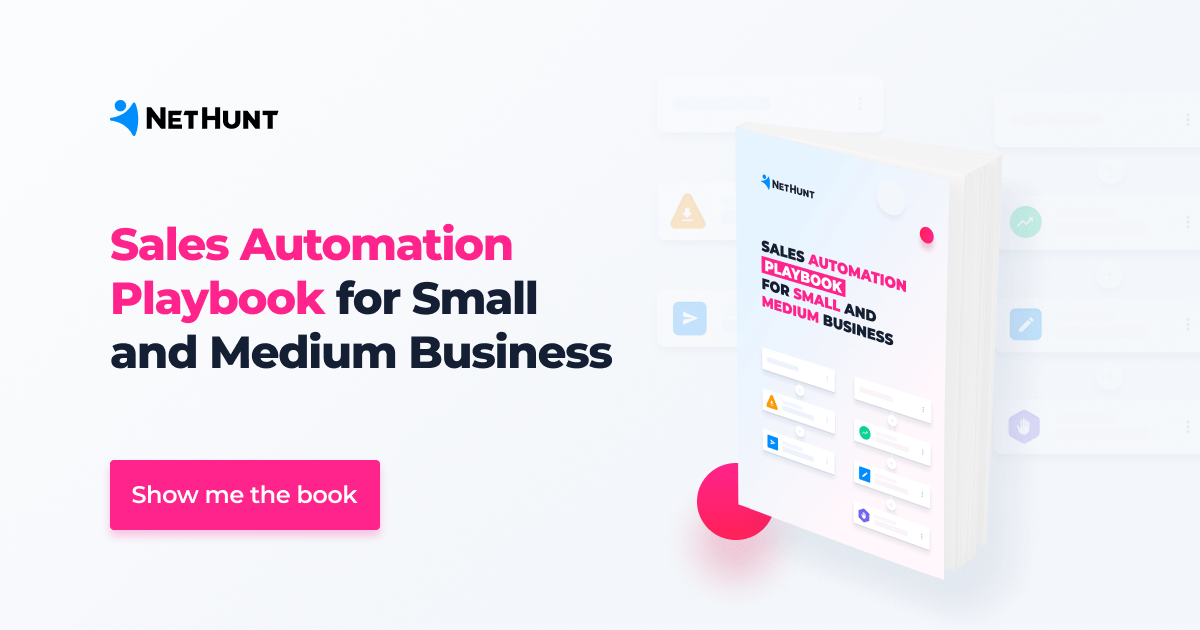
CRM improves the quality of your customer service
CRM gives you full context at hand. All of your customer service team have access to a complete and up-to-date customer record with the history of previous interactions, requests, segmentation tags, and other important information to personalise and resonate with customers. It brings third-party integrations such as Intercom or Facebook Messenger to allow for better conversational experience - bringing all their communication in the same place, within the same record.
Customer service should be timely, helpful, and convenient.
CRM then automates your customer experience. For example, you can cet up automatic notifications in Slack, Google Chat, or email for your NetHunt CRM activities. Relevant parties receive a ping whenever something notable happens with a deal. For example, speed up the response time after a lead registers on the website or requests a demo. With automated notifications, automated lead assignment, and initial welcome letters, leads are like putty in your hand.
How to speed up your response rate with a CRM
CRM helps identify reasons for churn before bringing them back
Once a customer has churned, you need to find a reason why they’ve churned and use an appropriate tag in your CRM system, such as no budget, missing feature (identify the feature), chose competitor X because of X, or whatever else. Then, use these CRM tags to bring customers back.
As an example, you can reappeal to lost users that churned through lack of budget by sending them a personalised Black Friday offer, a company anniversary offer, or promo code. For those with the 'missing feature' tag, you can send a campaign and invite them to be beta testers of a feature in question with a future product discount.
Customer retention is as important as it is difficult to manage. A trustworthy CRM solution helps you retain customers more effectively. So don’t lose any more customers and read our guide to choosing the right CRM for your business. It’s as simple as that.
Table of Contents
Crack the sales formula with CRM Lab
Twice a month, receive actionable CRM content to your inbox.






