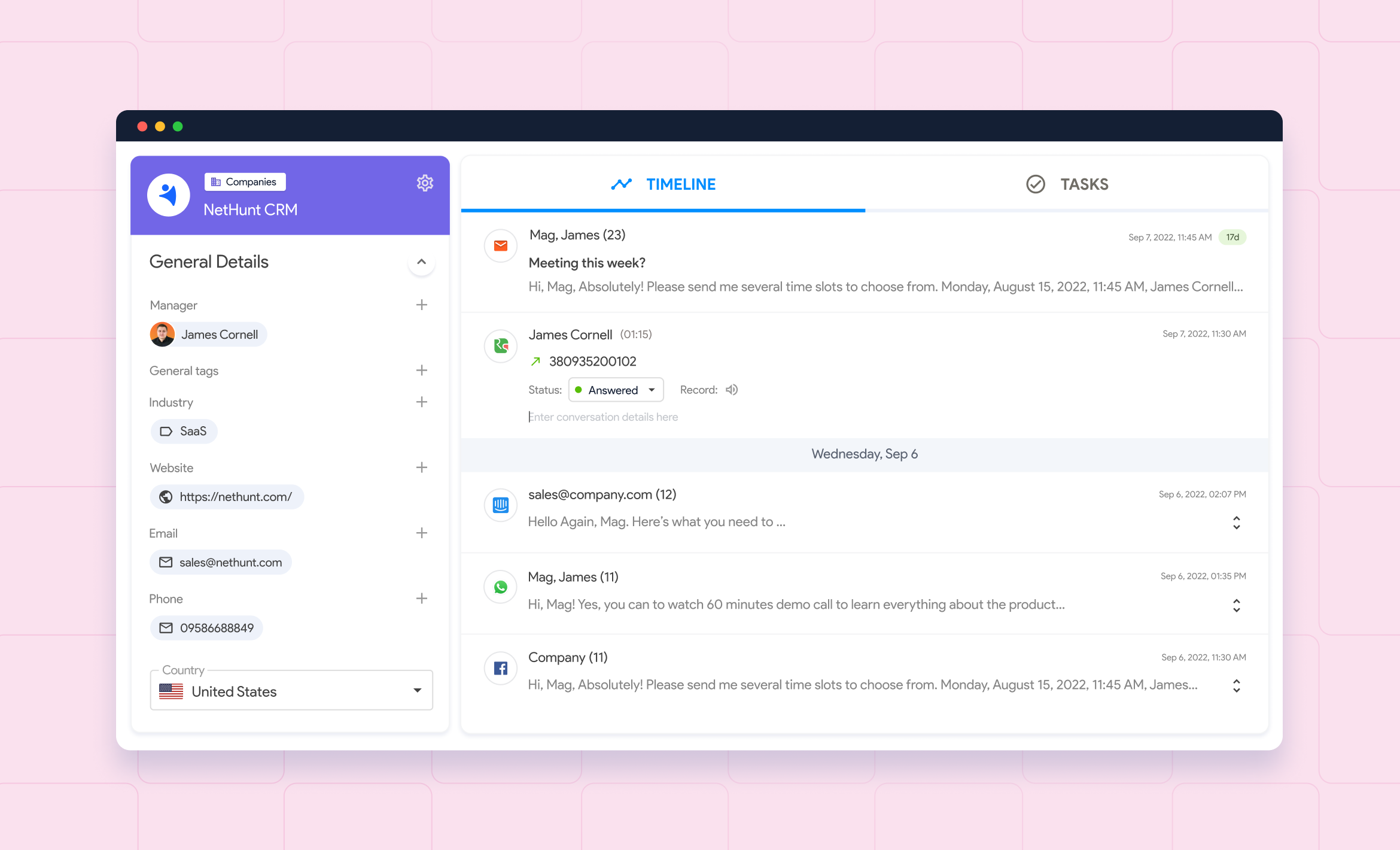What is a CRM? Discover the definition, features, and why you need it for business success.
Imagine a tool that stores every bit of information about your leads, customers, or partners, tracks every interaction and communication with them, keeps your team organized and helps them close more deals. That’s CRM system!
For instance, NetHunt customer relationship managment system (CRM) helps you store and manage all customer data and business processes effortlessly — all in one place.
Anyway, what is CRM exactly and how can it transform your business performance? Let’s find it out together in the article below! 👇
What is a CRM system?
A Customer Relationship Management (CRM) system is a piece of software that lets businesses collect, store, and manage their lead and customer data to build and nurture relationships with them. Think of it as a super-organized hub where all your customer data and management processes live.
A customer management system can be cloud-based or on-premises. A cloud solution CRM is a flexible, internet-based solution hosted on the vendor’s servers and powered by cloud computing. Unlike cloud CRM, on-premise systems are built and stored in-house.
You can access a cloud solution via the internet, while on-premise customer relationship management systems require access from the physical location where the software has been installed.
Why a CRM like NetHunt is a game-changer for long-term growth
Some companies still rely on spreadsheets and manual processes. The limitations of these methods become obvious as a business scales. Why? Because without a clear view of your business data, reliable forecasting, and automated workflows, scaling becomes much harder. And as your team expands, the inefficiencies of manual processes become more evident. Just think of how many hours your team will have to spend on filling in customer records manually once your number of leads grows.
CRM tool optimizes your sales process
What is CRM system if not a tool that ensures consistency in your sales process? Your sales team can’t properly manage customer interactions, offer top customer experience, and close deals without a sales CRM.
With no analytical CRM softwares in place, such an inconsistency hurts productivity and makes it difficult to forecast revenue, track the stages of the consumer decision making process, increase customer retention, and analyze all the ins and outs of your sales process.
- Capture leads from multiple channels and store & manage their data in one place
- Build flexible sales pipelines to monitor deal progress at every stage and prioritize high-value leads effectively.
- Automated notifications and reminders ensure no missed follow-ups or delayed responses.
- A customer relationships software automates repetitive tasks like customer information entry and activity logging, saving your team up to 5-10 hours per week on administrative work
Automates your routine tasks aka saves time and money
Why use a CRM? To automate tasks that, honestly, might sound boring to your sales team or come with a high risk of human error that would cost your business time and money in the long run. Those are tasks like manual customer data entry, updating records with customer information after every interaction, sending follow-up emails or reminders, etc.
Again, according to a study by Time Management Sales, salespeople spend just 37% of their time actually selling. The majority of their day — the other 67% — is wasted on repetitive, no-brainer administrative tasks such as manual customer data entry.
These tasks are important; however, they don’t contribute to the bottom line at all.
Regardless of the types of CRM, most modern customer relationship management software can automatically:
- Capture leads
- “Warm them up” with cold outreach
- Move them down the sales funnel based on certain criteria
- Automate project management
- Send notifications
- Track customer interactions (purchase history, email opens, website visits, etc.)
- Align sales and marketing ( a collaborative CRM definitely helps here)
- Track and analyze business performance
Improves your customer relationship management
Tracking a customer's history (even if it’s a simple purchase history) becomes a Herculean task without a CRM management software. The lack of information can lead to repeated questions and a poor customer experience. And no business wants frustrated customers, right?
What is the purpose of CRM in customer service? A CRM tool stores every customer interaction's details in the database, and the rep talking to the customer can access it during sales calls.
Most types of CRM solutions help your customer support react to requests quickly. For instance, with NetHunt CRM, you can set up automated notifications and assign tasks on a round-robin basis. In the end, deals don’t stall, and the process kicks off immediately.
Helps you track sales team performance with reporting and analytics
Try measuring your sales team’s performance without CRM sales tools. You won't know who's meeting their targets or how quickly leads are being converted. But one of the best features of CRM is real-time reporting and analytics that help you track performance, identify trends, and make data-driven decisions to optimize your sales strategy.
Some types of CRM even come with a built predictive analytics suite, often powered by artificial intelligence,
CRM software shows the most effective customer acquisition channels
Most types of CRM solutions offer built-in dashboards and reporting tools to help you analyze which channels generate the highest-quality leads and conversions. You can:
- Track the effectiveness of your email marketing campaigns (clicks, opens, etc.)
- Tag and categorize leads based on their acquisition source, such as social media platforms, email campaigns, etc. If you need to track unique acquisition metrics, more advanced types of CRM platforms like NetHunt allow you to do that with ultra-customizable fields.
- Use CRM’s integration with Google Analytics, social media, email marketing platforms, and other tools to access the lead and customer information and use it further for smart report generation.
CRM improves team collaboration
CRM is the only source of truth for your sales and marketing teams that brings everyone onto the same page with real-time access to customer data.
CRM features like shared activity logs and automated task assignment + automatic deal change notifications help sales and marketing teams collaborate and stay on top of every deal by ensuring everyone knows who is responsible for what and when.
Plus, collaborative CRM integrations with software tools like Slack make communication effortless.
Key features of a CRM system
Now that’s the basics of CRM uses. A decent contact management tool (which is a CRM technology in disguise) provides features such as duplicate prevention, automatic data enrichment, and an in-depth overview of interaction history in the Timeline section.
This guarantees that your client database is clean and well-organized.
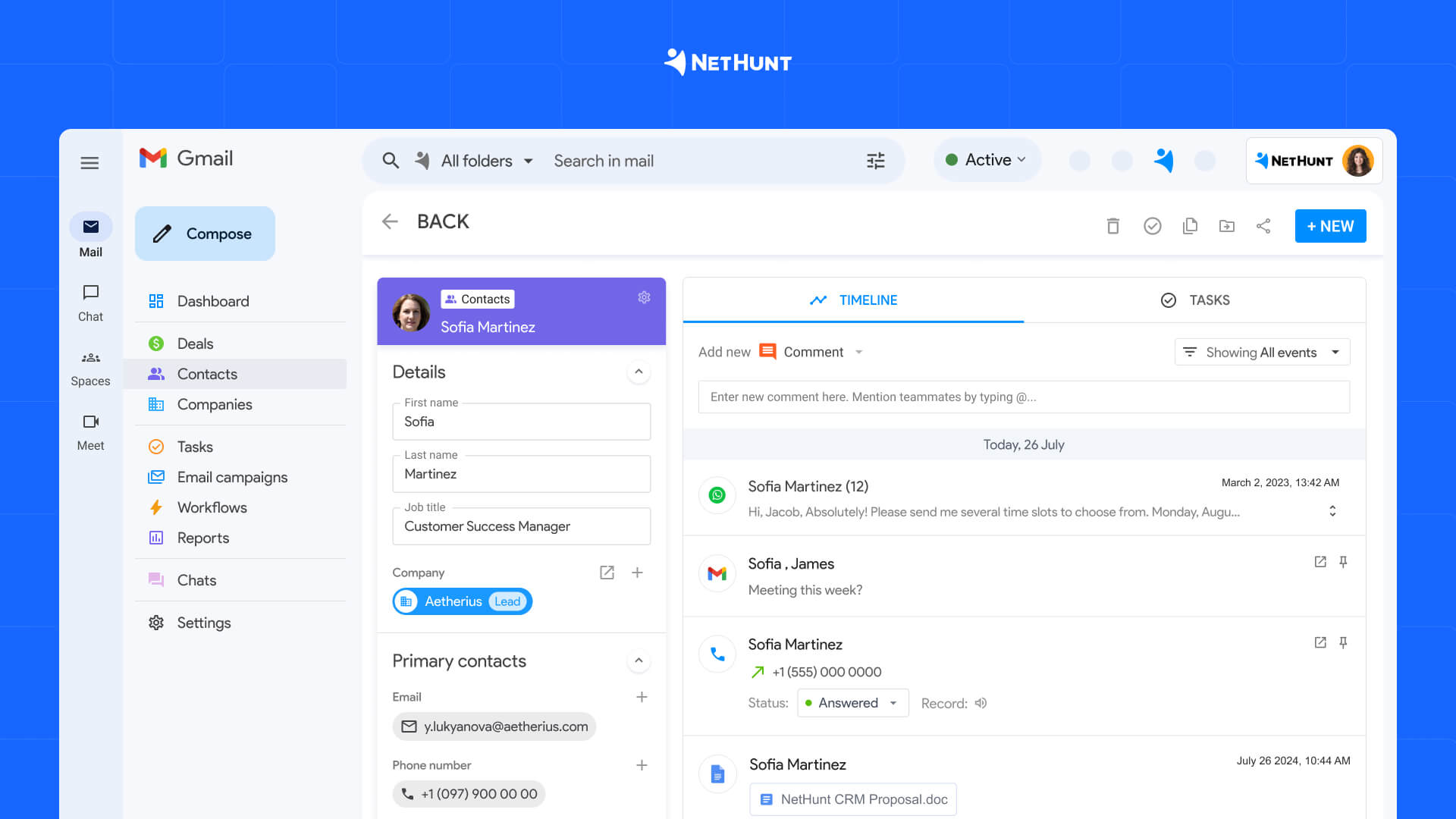
The customer card that’s created contains all the necessary information about your prospects or clients, such as their name, job title, contact information, and any other bit of information you deemed necessary to collect.
Lead management
What’s a CRM system without lead management functionality? A Rolodex from the 1960s 😏
Any CRM system must come with an ability to manage leads. Powerful integrations allow you to capture leads, custom filters and tags allow for better segmentation and qualification, and the workflow functionality allows for automated lead nurturing processes.
For instance, NetHunt CRM allows you to capture leads from various sources like website forms, messengers, social media, and professional networks. Plus, you can communicate with all those leads right within the CRM.
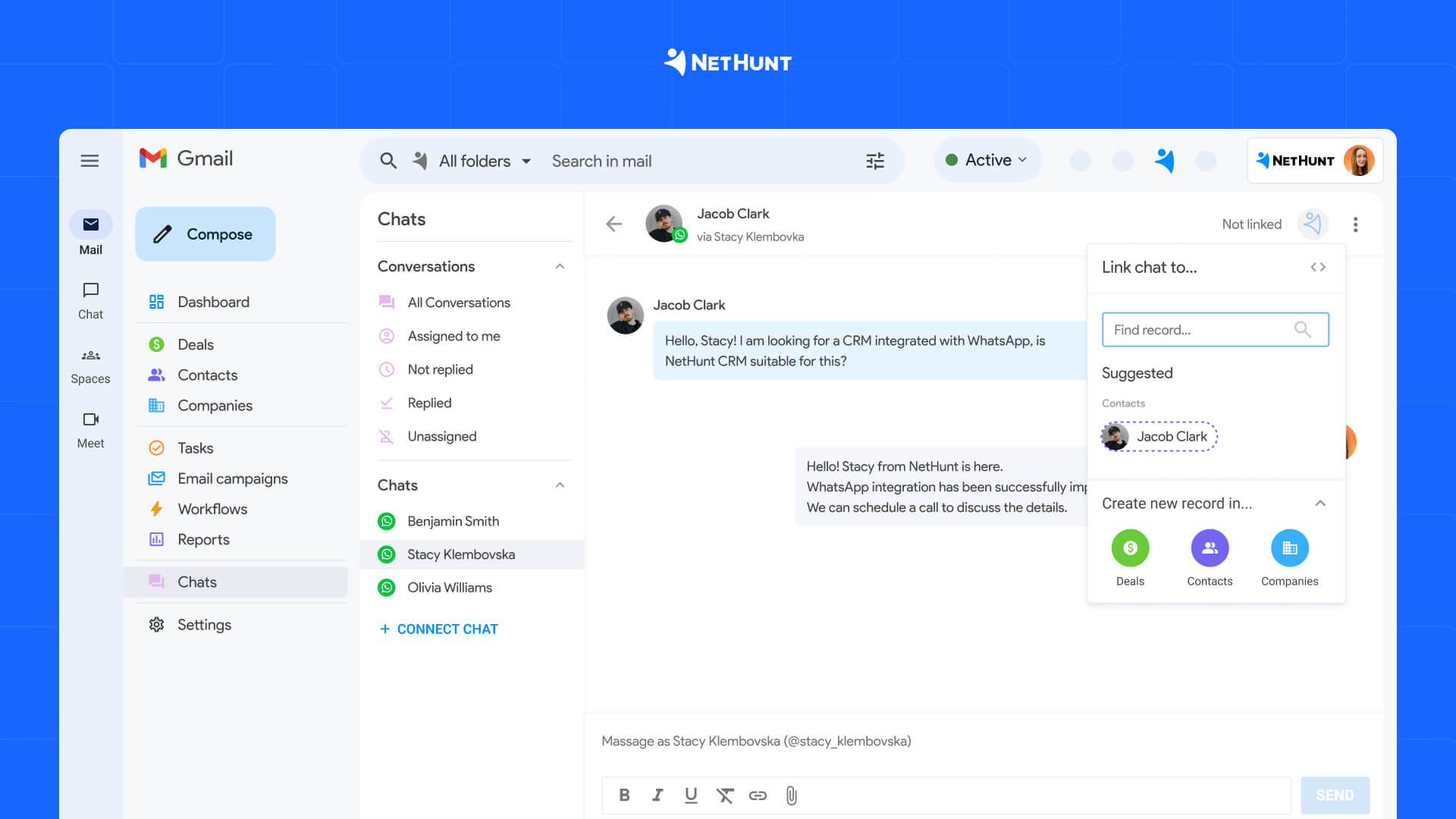
Email marketing functionality
A good CRM system doesn’t leave you asking ‘How to use CRM for email marketing?’ Because a good CRM offers BUILT-IN email marketing automation for customer relationship management that brings results.
This varies from a tool to tool, but usually involves features such as:
- Creating and saving email templates
- Launching email campaigns
- Tracking key metrics like open and click-through rates
- Personalising emails with macros
- Storing and organizing marketing materials for easy reuse across campaigns
With NetHunt CRM, you can nurture leads with personalized email campaigns, set follow-up campaigns to previous ones, and track the campaign performance (opens, clicks, unsubscribes, etc.).
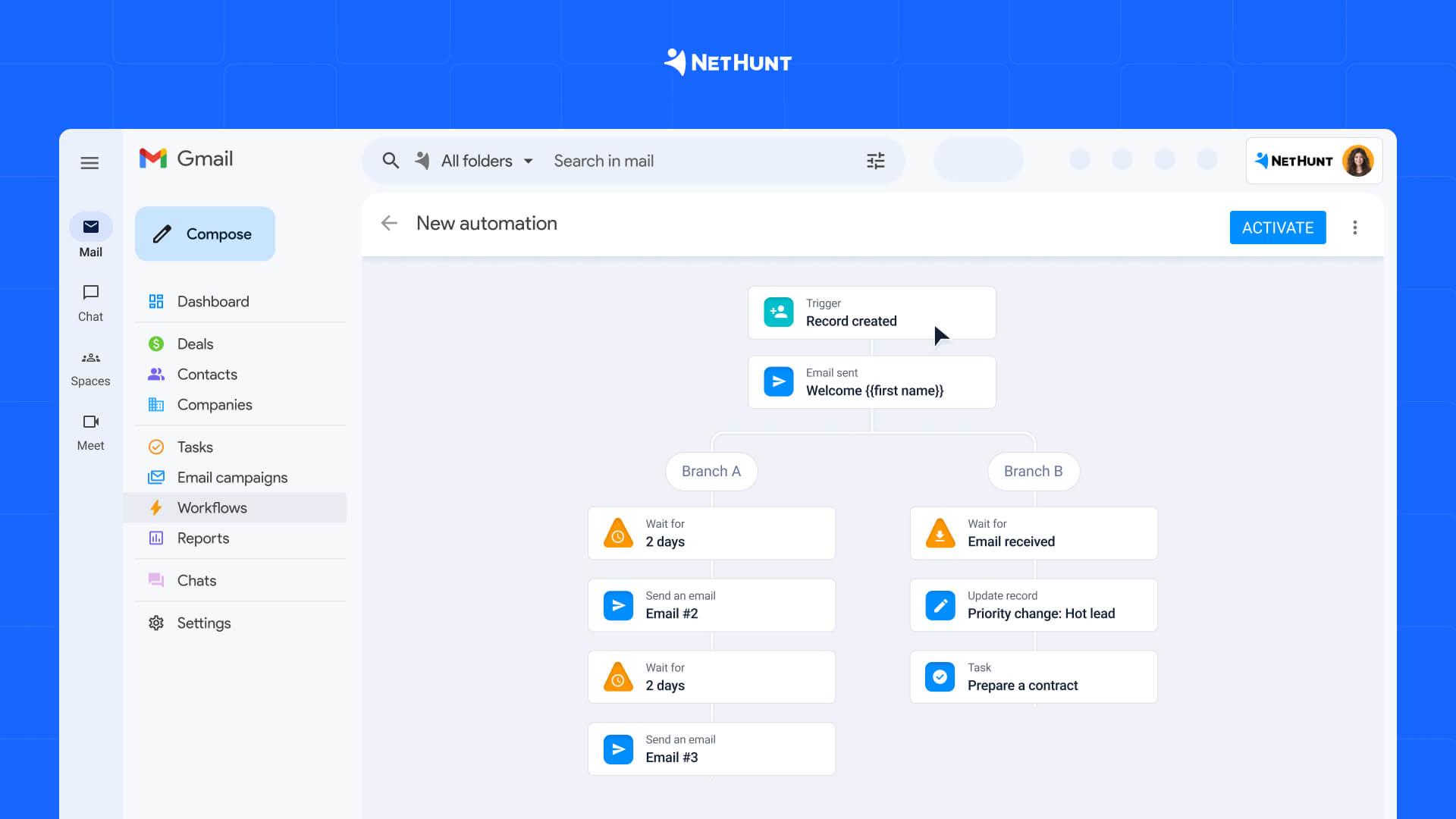
Pipeline Management
With an operational CRM, you can visualize your sales pipelines and give them a whole new and easier-to-operate look. With CRM’s pipeline management functionality, you have a much clearer picture of your sales opportunities, the stages of your pipeline from “new” up to “won” as well as a visual representation of what the changes in your pipeline have been lately.
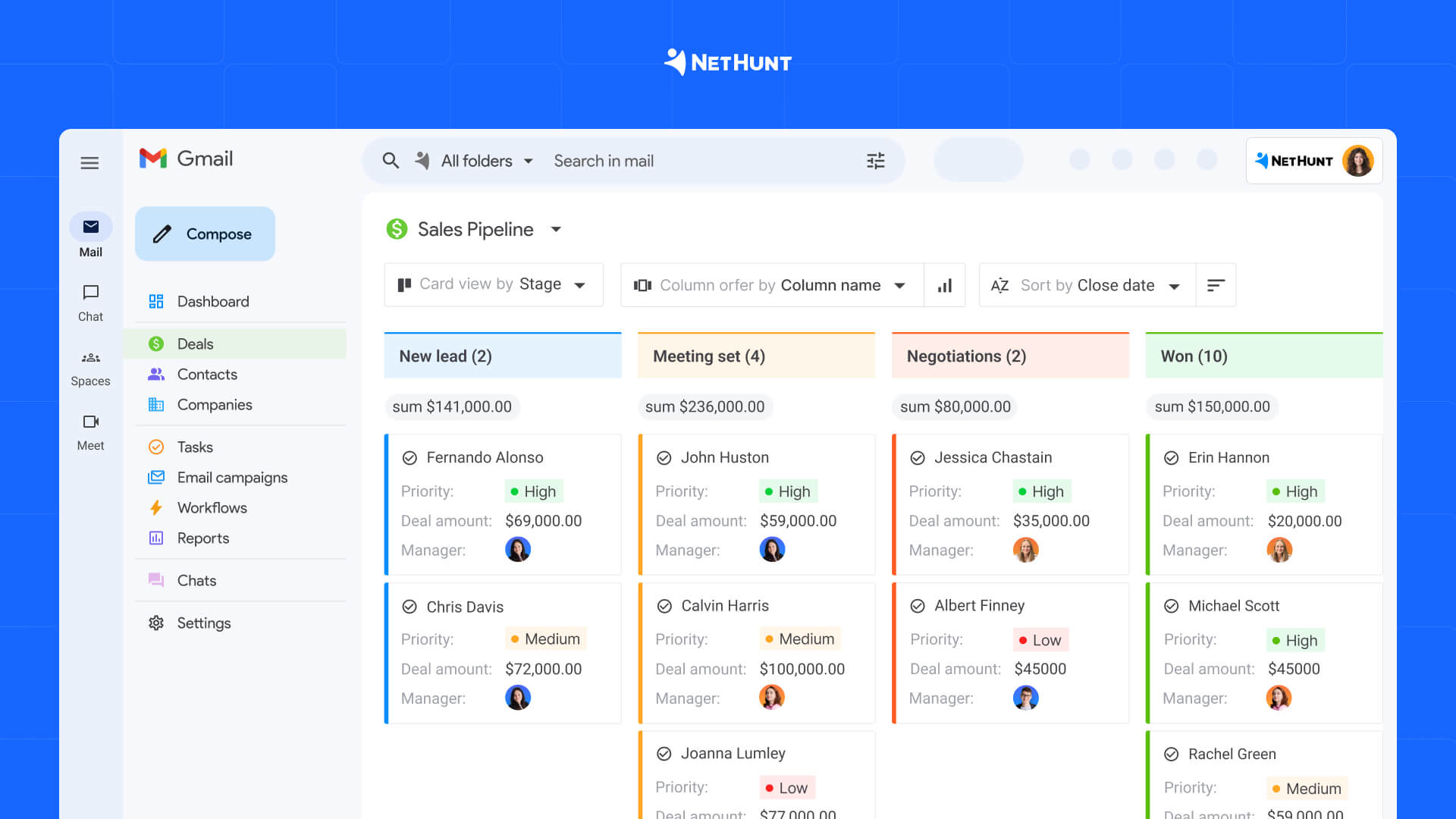
Sales Automation
Repetitive, no-brainer tasks suck; we can all agree on that. A great cloud-based CRM offers a solution to that problem. For example, with NetHunt CRM, you can automate tasks like lead distribution, follow-ups, cold emails, and lead stage changes, freeing up your sales team's time to focus on more strategic activities.
Reporting and Analytics
This feature completely aligns with the core CRM purpose to provide clarity into your business processes. Allowing you to track metrics such as conversion rates, sales forecasts, team performance towards their goals and more. You can also check the activity of your team and have a much more detailed overview of your customer funnel, allowing you to spot bottlenecks from a mile away.
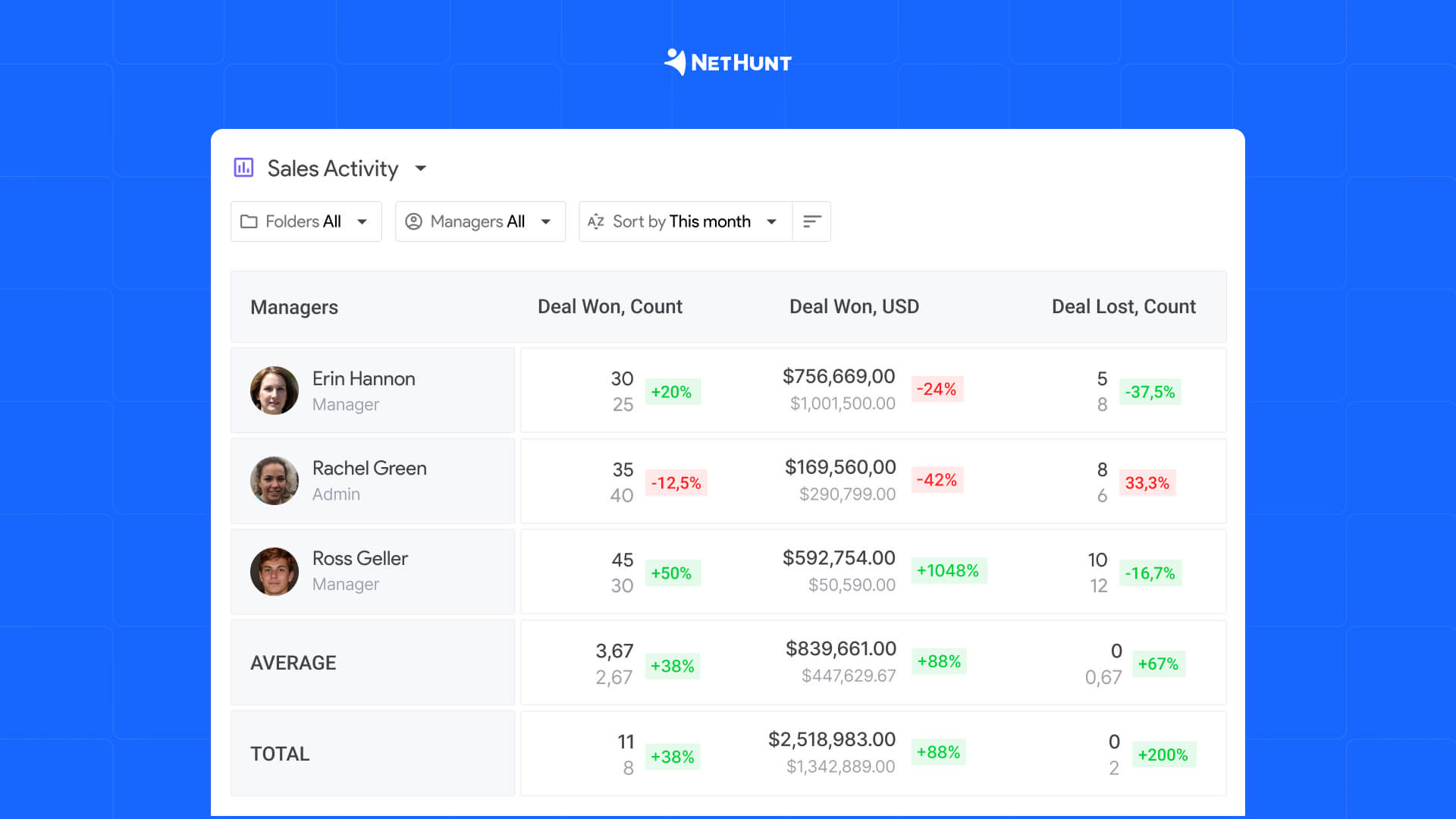
Collaborative Functionality
A CRM system also serves as a collaborative platform, bridging the gap between sales and marketing departments in your business. Features like task assignments, mentions, and shared databases ensure everyone is on the same page.
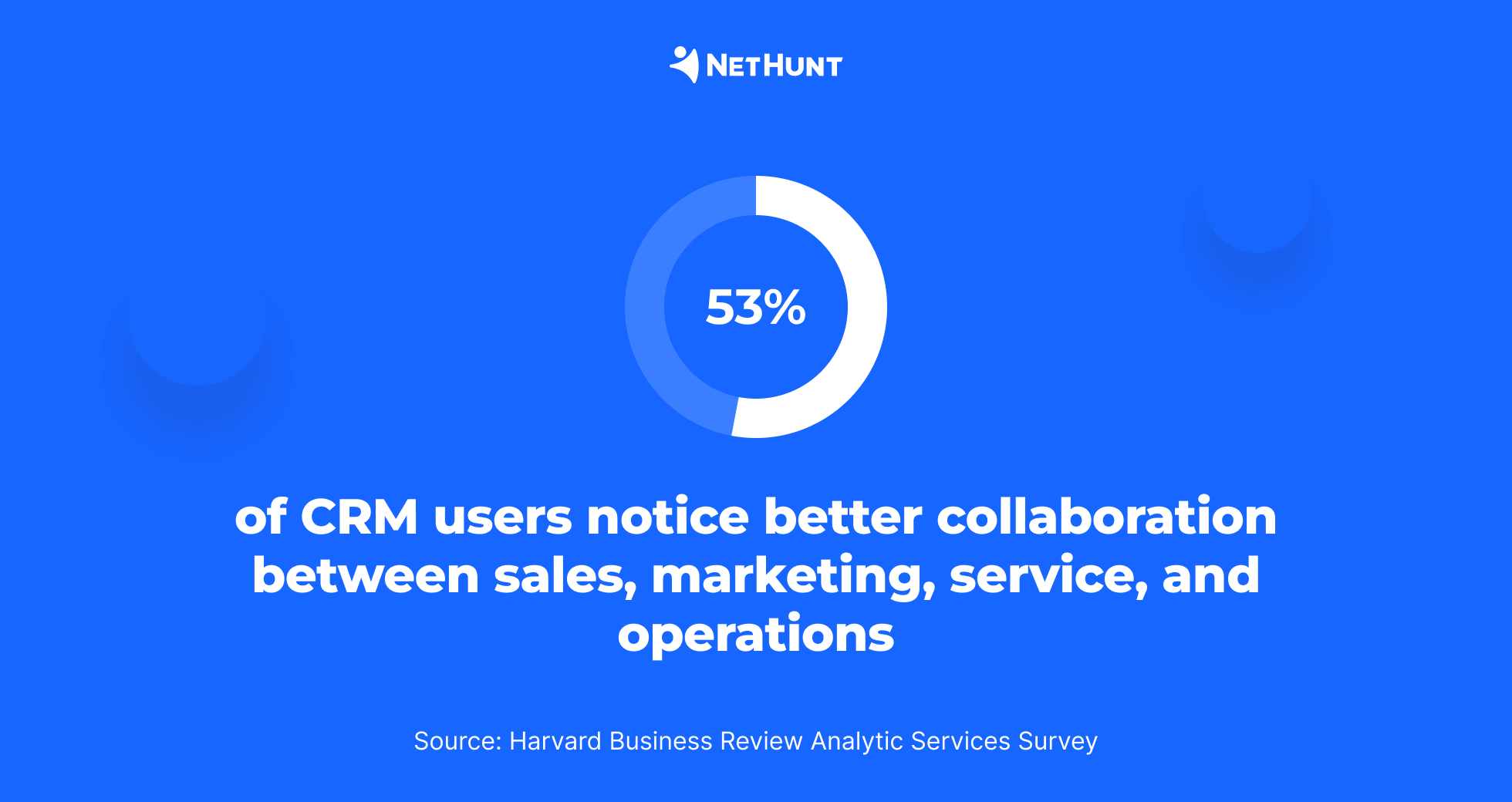
Tag colleagues when you need their help, leave comments for your team, and assign customer relations tasks.
Who can benefit from CRM usage?
In the past, there was a myth that CRM solutions, whether an analytical CRM or a strategic CRM, were for sales reps only. Today’s CRM software uses vary, and every team within the organization can have a CRM technology to optimize their processes, improve collaboration, and have a unified view on customer data.
Let us tell you how to use a CRM in all your company’s departments to fully align your business operations 😉
CRM software for sales reps
The sales team uses CRM and other software systems to build, manage and visualize sales pipelines. They also use it to streamline data access and entry, qualify leads, analyse past sales productivity, get actionable insights, and forecast future sales.
All in all, a sales CRM helps teams convert leads into paying customers faster.
Sales teams can also automate routine tasks related to project & task management that lead to higher conversion rates, such as:
- Lead distribution
- Lead nurturing
- Follow ups
- And more!
CRM for marketing departments
What is a CRM software for marketing departments? It’s a CRM software that assists marketing teams in customer segmentation and, eventually, helps them run more successful personalized campaigns, whether it’s geographic marketing campaigns or campaigns defined by the customer behavior data analysis.
This is particularly true for CRM for marketing agencies, where tailored outreach is an essential part of marketing efforts.
On top of that, data from the CRM tool allows marketers to better grasp their ideal customer profile (ICP) and map their customer journey with more details.
Plus, with reporting and analytics (you don’t need a separate analytical CRM here as most CRM tools have a robust analytics suite as an add-on or a part of higher-tier plans), the marketing teams can analyze the effectiveness of customer acquisition channels (the number of sales leads, their quality, current customers and high value customers that the source brought, conversion rate, etc.).
But CRM uses don’t stop here as the tool also helps in figuring out the optimal number of touchpoints and maximizing the impact each of them has on the company’s customers.
As a result, with marketing automation, businesses can increase the number of marketing qualified leads (MQLs) and nurture them more effectively due to more targeted marketing efforts.
CRM system for customer service teams
Customer support can also find value in learning how to use CRM software and making it a part of the contact center agent’s job, which is to ensure personalized customer experiences and, eventually, improve customer service overall through phone calls, customer interactions on social media, and personalized communication by email.
Once customer support teams add CRM software to agent’s desktop tools, they can process service requests of current and potential customers way faster due to immediate data access (company data, customer information, etc.)
With a CRM system and contact center automation, teams can identify recurring problems and offer personalized solutions, which improves the overall customer experience. Additionally, CRM technology helps in tracking the resolution of support cases. This results in higher customer satisfaction and long-term customer loyalty.
Oh, and don’t forget that with CRM tools, customer support teams can gather customer feedback and analyze customer interactions, hence, discover customer preferences, identify common pain points, anticipate future customer needs, and tailor their approach for better customer retention.
CRM software for managers
The C-Suite and business owners can leverage a strategic CRM to make more informed decisions. Reliable, up-to-date, and easy-to-understand customer data is essential for managing sales, marketing, and customer service or running a business day to day.
Meanwhile, the CRM's reporting functionality allows managers to track performance metrics and sales growth, identify sales trends, allocate resources effectively, and make smart decisions with deep data analysis (now often AI-powered).
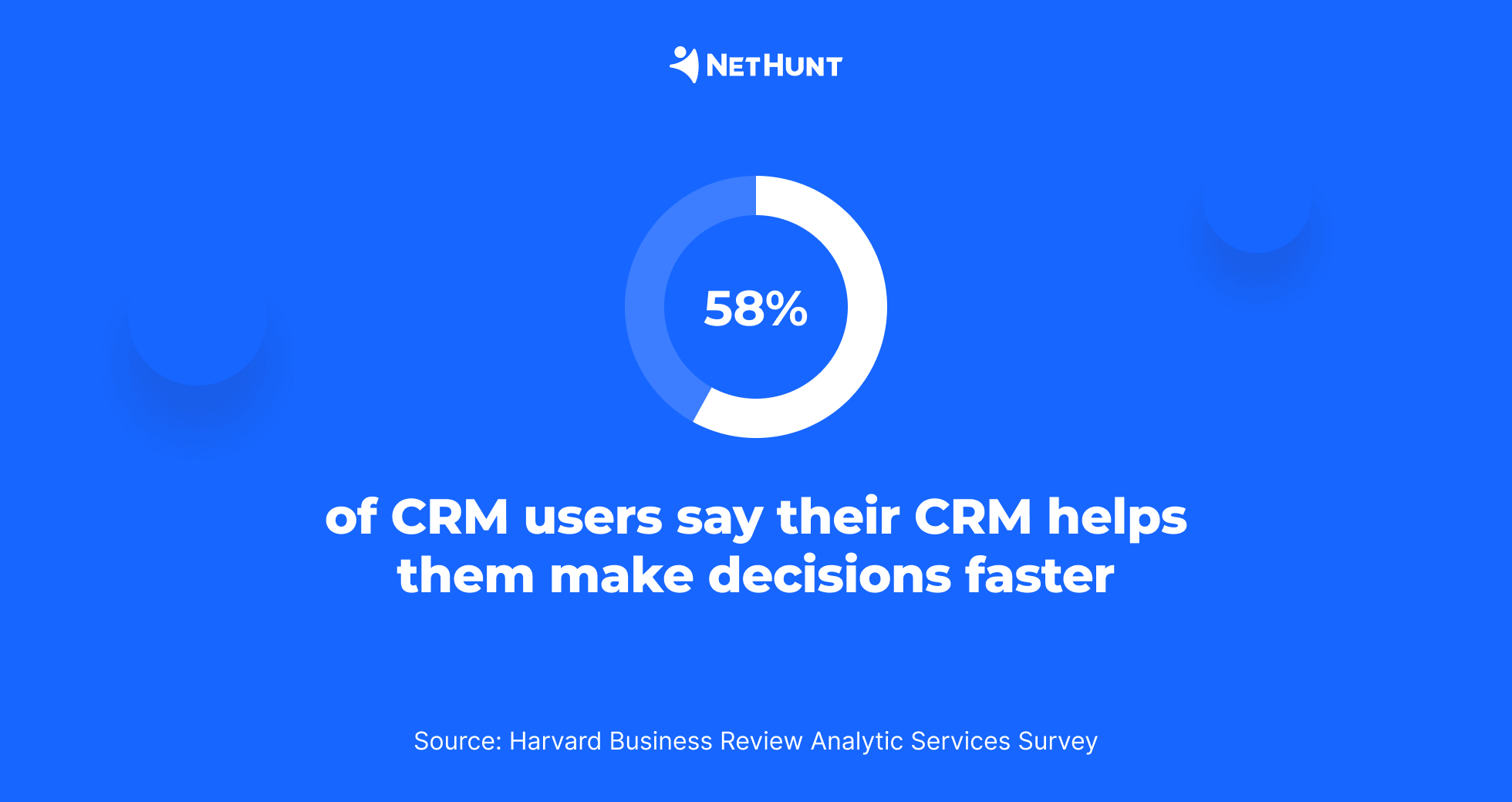
With CRM business tools, you can track your team's activities in real time and review completed tasks to spot what drives sales and what slows them down. Use these insights to coach your teams on how to manage customer relationships better and refine your team's performance.
What types of businesses need CRM system?
The benefits of CRM implementation now extend to businesses of all sizes. Modern easy CRMs are highly customizable, serving startups, medium-sized businesses, and enterprises alike, with features tailored to specific needs.
From business to business, the need for proper management of customer accounts and various customer interactions makes CRM a valuable asset, especially when powered by AI and machine learning.
NetHunt CRM, for example, works really well for the following industries:
👉 Professional services
👉 Startups
and more..
As for the size of your business… Do small businesses really need CRM?
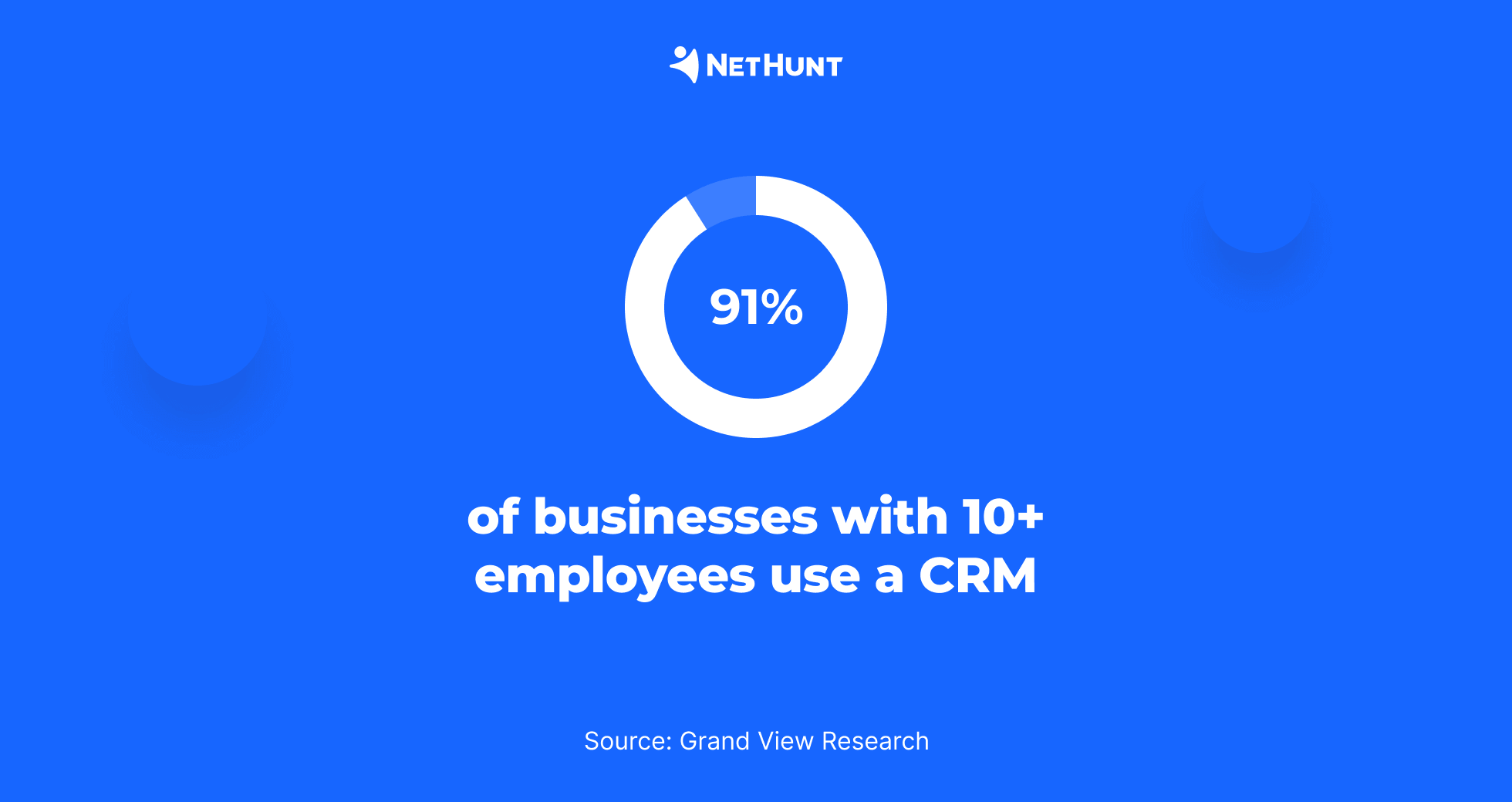
Honestly, all businesses can reap benefits of using CRM software. However, everything depends on the features you choose for your CRM.
How much does a CRM cost?
Honestly, all businesses can reap benefits of using CRM software. However, everything depends on the types of CRM and the features you choose.
How much does a CRM cost?
Back in the day, when the CRM software market wasn’t so competitive (well, not everyone even knew what is CRM systems), a traditional operational CRM was an expensive tool, especially if you were looking for the best Google CRM.
Luckily, for those who want to test the waters, the modern CRM landscape can offer a free CRM. This is often an open source CRM system, designed with a user-friendly interface and capable of supporting sales functions, document management, and multiple customer interactions. Many free CRMs are cloud-based CRM platforms that work across mobile devices and include essential features like sales force automation, customer journey tracking. Some are even AI-powered!
As a rule of thumb, CRM pricing depends on the features the system offers. The more features aka sales cloud or marketing cloud and extra modules the tool offers, the more expensive it gets.
There are also different subscription-based pricing models for CRMs (please keep in mind that businesses often offer mixed models), making it easier to align with diverse customer needs and business operations:
- Flat-rate pricing: a single product and a fixed set of CRM features at a fixed price per month. Perfect for companies looking for a simple, predictable solution to manage customer interactions and improve customer relations.
- Tiered pricing: different packages at various price points, with each package providing a set of features. Customers can choose based on their scale, sales cycle, and specific goals such as improving customer experience, leveraging sales force automation, or tracking the customer journey.
- Per-added-module pricing: a base rate for a standard CRM software with optional add-ons like location-based services, AI and machine learning, or collaborative CRM features for a higher price.
These pricing structures allow businesses to scale from a free CRM or open source CRM system to more advanced solutions as they grow and seek to build customer loyalty, tailor to specific customer preferences, and manage the full spectrum of customer relationships.
When should you implement a CRM system
Benefits of CRM implementation are multiple. Just to be clear, we’re talking about a tool that will:
- Boost your sales and uncover new sales opportunities
- Help you keep your database organized and clean
- Foster collaboration
- Provide more insightful data, whether about customer behavior or their purchase history
- Automate routine processes
- Improve customer relationships and the overall customer experience
and many other benefits to count…
Of course, the best time to implement and learn how to use a CRM is yesterday. The other best option — right after reading this article. Think about it.
Why wouldn’t you do a service to every employee of the business (yourself included) by giving them an environment that allows them to focus more on mastering their tasks and responsibilities than administrative work?
On top of that, implementing a CRM is also a service to every one of your customers. Thanks to access to a cleaner, better organized, and more complete database, your employees will be able to manage customer interactions more effectively and provide their customers with stellar customer service.
How to get started with a CRM system
Once you make the decision to commit to a CRM software and learn how CRM system works eventually, you’ll need to choose the right suite for your needs.
Now you know everything about CRM system, but convincing a team to change anything about the way they normally do things is a difficult process if not done right. Here is a CRM implementation checklist to follow:
- Have your CRM vendor onboard your employees and show them what is CRM software and how to use it. Then, have a CRM training for every new employee who joins the company.
- Migrate all the data from your previous data management system to the CRM.
- Assign an in-house CRM manager that would help people with CRM-related problems and requests.
- Educate teams of the benefits of up-to-date CRM and prompt them to use it to manage customer relationships under professional guidance before they learn the system.
- Automate as many of your business processes as possible using the CRM.
- Regularly assess the success of your CRM implementation and adjust your strategy for better results.
Final thoughts or why you should choose NetHunt CRM as your ultimate CRM software
In the crowded CRM landscape, our solution, NetHunt CRM, stands out for its unique blend of features, security, and customer-centric approach. Here's why you should check it out:
- NetHunt CRM is integrated with Gmail and other Google Workspace tools giving you access to a CRM from your inbox.
- The system is very flexible and helps you tailor it to your specific business processes, nurturing potential customers or strengthening customer relationships across multiple channels.
- You can eliminate repetitive tasks with NetHunt’s features like webforms, drip campaigns, and automated workflows.
- You can manage all your leads in one place. NetHunt integrates with Instagram, WhatsApp, Facebook Messenger, and more platforms.
- Our pricing plans are very flexible.
- NetHunt CRM lets you supercharge your email campaigns with tracking and automation features directly from your inbox.
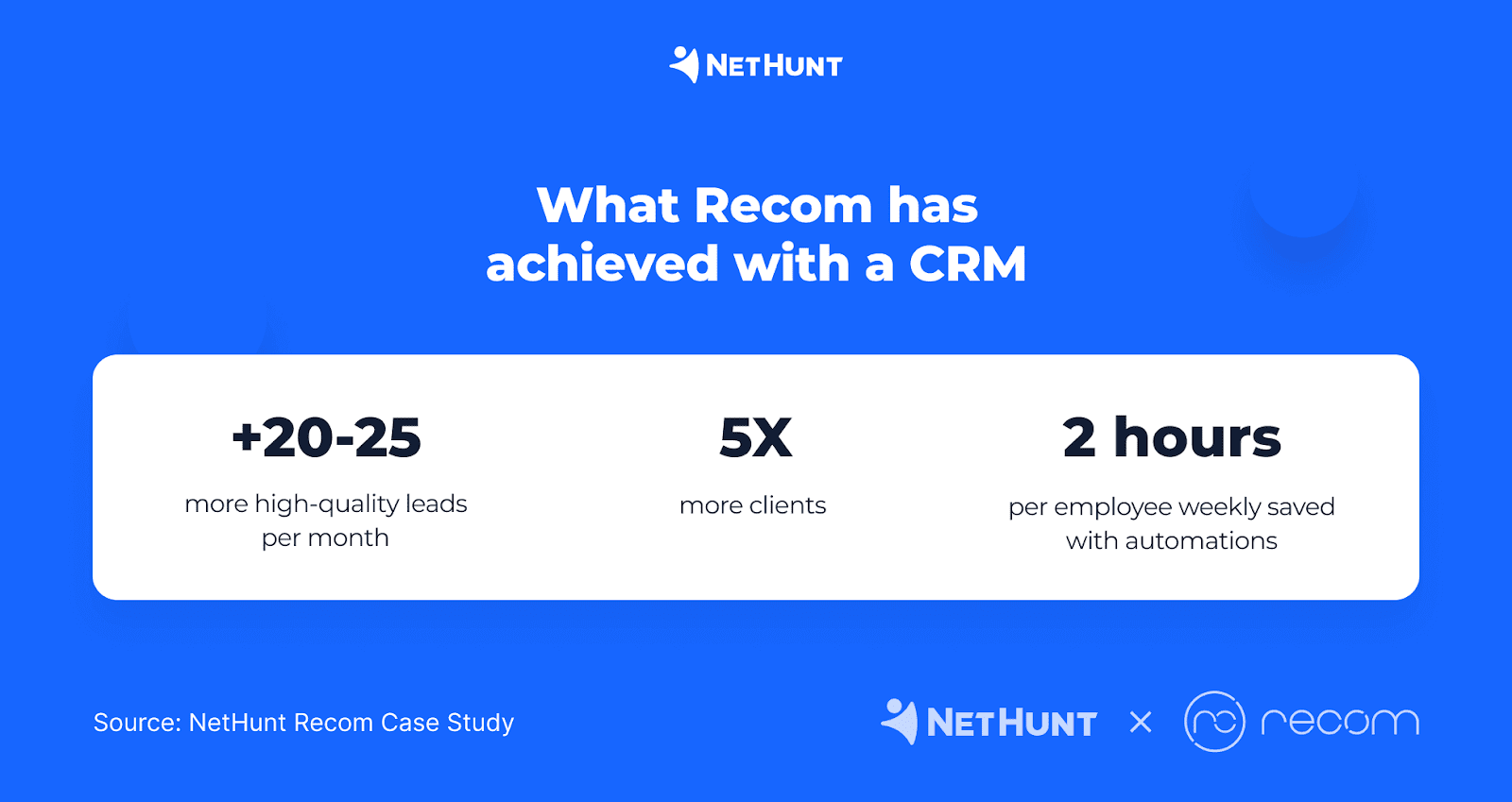
When life gives you lemons — make lemonade. When NetHunt CRM gives you a great feature list at a very friendly price — try it!
CRM System: FAQs
What are the three types of CRM?
CRM systems fall into three main categories:
- Operational CRM. Automates sales, marketing, and customer service processes and helps you manage leads and customer relationships more effectively, including leads that come from multiple channels like social media.
- Analytical CRM. Analyzes customer data to provide insights into behavior, sales trends, and marketing effectiveness.
- Collaborative CRM. Automates team collaboration with shared access to customer data, integrated communication tools, and optimized workflows.
What is the difference between CRM and ERP?
CRM helps you manage customer relationships, automate sales, marketing, and support to eventually boost customer satisfaction and sales. Meanwhile, ERP handles broader business processes like finance, HR, and supply chain with an aim to optimize internal operations.
What happens if you run a business without a CRM?
When you run a business without a proper tool for customer relationship management, you’d face disorganized data, inefficient processes, poor customer service, and missed opportunities. Scaling becomes harder, and competitors with CRM systems gain a significant edge.
What is the most commonly used CRM?
The most commonly used CRM systems are those that offer flexibility, scalability, and user-friendly features like NetHunt CRM. Companies typically choose solutions that fit their size, industry, and specific needs whether they operate in business-to-business or business-to-consumer environments.
What is CRM software used for?
CRM software is used to manage customer relationships by organizing interactions, automating workflows, and analyzing data. It helps businesses improve customer satisfaction, streamline processes, and boost overall efficiency.
What are the 3 main elements of CRM software?
Here are 3 core elements of CRM system:
- Contact management. Centralizes customer data and interaction history.
- Sales management. Helps track deals, manage sales stages, and forecast revenue.
- Analytics and reporting. Delivers insights to improve decision-making and customer engagement.
What is the best CRM system available in 2025?
The best CRM system available in 2025, especially for growing businesses and sales-focused teams, is NetHunt CRM, and here is why:
- Native Gmail and Google Workspace integration NetHunt lives right inside your familiar Gmail inbox environment and natively integrates with tools you’re already using, which means no more tab-switching or data sync issues.
- Highly customizable pipelines. Tailor stages, fields, and automation rules to match your unique sales process and create as many sales, marketing, and customer service pipelines as you need.
- Advanced automation. Trigger emails, task assignments, and record updates based on the changes happening in the pipeline.
- Scalable and user-friendly. NetHunt CRM is an easy-to-adopt solution for small teams and is robust enough to support larger operations as you grow. It’s easy to use and quick to set up, which makes NetHunt CRM a perfect option for CRM beginners.
How to use CRM system features to improve customer retention?
Here is a short manual on how to use CRM system features to improve customer retention:
- Set up automated follow-ups. Use workflow automation to schedule personalized check-ins and reminders. For instance, automatically follow up one week after a customer’s purchase with helpful tips or support.
- Segment your contacts based on behavior, lifecycle stage, or deal value. For instance, with NetHunt CRM, you can create views for long-term customers, at-risk clients, or new users needing onboarding.
- Centralize communication history. Store every email, call, and note in one place to help your sales reps pick up conversations without missing a beat and your customer service teams deliver exceptional support.
- Set up smart pipeline triggers. Let the system automatically move the deal from one stage to another and assign tasks to your team members based on specific conditions.
How to implement CRM system successfully in a growing business?
To implement CRM system successfully in a growing business, you need to:
- Define clear goals. Are you focused on lead management, improving customer service, or sales automation? Goals help you configure your CRM to suit your strategy.
- Prioritize scalability in your CRM solution. A CRM like NetHunt is flexible and doesn’t overwhelm new users while offering enterprise-grade features as you scale.
- Map out your sales process. Understand your pipeline and stages. Opt for CRM solutions that let you build custom pipelines reflecting your unique customer journey.
- Train your team thoroughly. Choose a CRM provider that offers built-in onboarding resources, webinars, and hands-on training to get your team comfortable fast.
- Start simple and automate. Begin with core features: contact management, pipeline tracking, etc. Then expand into automations, reporting, and integrations as you grow.
How much does a CRM system cost for a team of 10 users?
The cost of a CRM system for a team of 10 users can vary significantly, ranging from free plans with limited features to several hundred or even thousands of dollars per month, depending on the vendor, the specific features required, and the pricing model.
CRM pricing varies widely, but here’s a quick breakdown:
According to pricing models:
- Per-user, per-month is the standard (e.g., $25/user = $250/month for 10 users).
- Tiered plans unlock more features (e.g., automation, reporting, support).
- Some CRMs offer free starter plans, while others have flat-rate options for small teams.
Costs for 10 users based on the CRM complexity:
- Entry-level CRMs ($100–$300/month). Often offer basic features like contact management and standard pipeline tracking. Such solutions are great for CRM beginners aka startups or growing businesses looking to automate some of their operations. Examples: The basic plans of Zoho CRM, Pipedrive, monday.com CRM.
- Mid-range ($300–$1,000/month). This is the sweet spot for many growing companies. These CRMs go beyond the basics as they offer more features that drive process efficiency and deeper insights, such as workflow automation to handle repetitive tasks, custom fields, views, and pipelines, advanced analytics, multiple integrations, and collaboration features for cross-functional teams. Examples: NetHunt CRM, Insightly, Freshsales.
- Enterprise ($1,000+/month): For large teams or companies with complex sales processes, enterprise CRMs offer end-to-end control and high-level features, such as AI-powered insights and predictive analytics, unlimited customization (objects, workflows, reporting), and deep integration across departments (sales, marketing, service). Examples: Salesforce Enterprise, HubSpot Enterprise.
Table of Contents
Crack the sales formula with CRM Lab
Twice a month, receive actionable CRM content to your inbox.