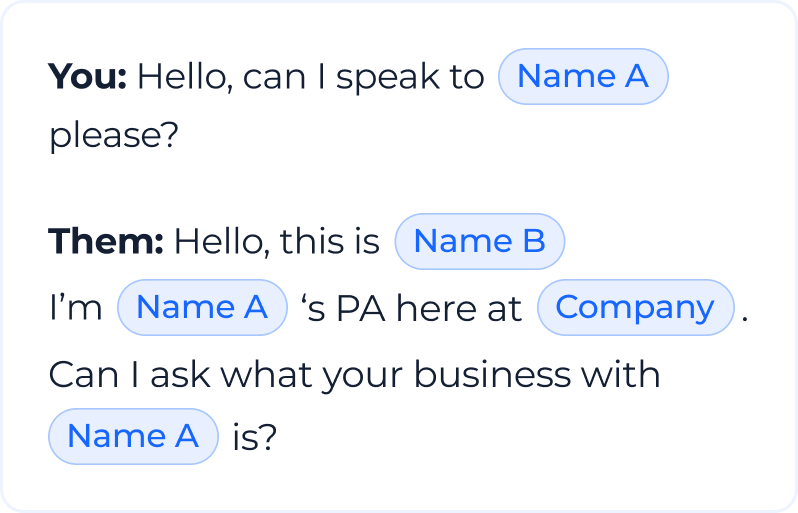Blog NetHunt CRM
What is outbound sales?
Discover what outbound sales is and learn how this approach can boost your revenue. Explore challenges, benefits, and process for successful outbound sales.
How NetHunt CRM helps marketing teams launch targeted ad campaigns
Discover how NetHunt CRM helps you run smarter ad campaigns with advanced segmentation, powerful automation, and full ROI tracking.
How to build an insightful sales pipeline in NetHunt CRM: Best practices
Here's how to build a sales pipeline that’s genuinely insightful to your sales process, rather than just another confusing hurdle in your salespeople's path.
How to automate call workflows in NetHunt CRM: Real use cases
Turn every call into a sales opportunity with NetHunt CRM’s call automation.
Crack the sales formula with CRM Lab
Twice a month, receive actionable CRM content to your inbox.
Join the Telegram channel
NetHunt CRM
All about CRM and B2B sales.
Best CRM for Small Business: CRM that Automates Your Business Operations
So, your small business needs a CRM system, but there are loads of options to choose from. Here's how to pick one that suits your business best.
Best Streak Alternative in 2025: NetHunt CRM vs. Streak CRM — Features, Pricing, and More
Learn how NetHunt CRM compares to Streak — another Gmail-based CRM. Discover why switching to NetHunt CRM benefits businesses.
Easy CRM to Automate and Scale Business
Explore the easiest CRM solutions — easy to use, budget-friendly, and powerful for optimizing sales and customer management.
All You Need to Know about WhatsApp CRM in 2025
Discover how WhatsApp CRM optimizes lead capture, organizes chats, and boosts team collaboration—all from a single platform.
Instagram CRM: How to Manage Your Leads and Sales from Instagram with NetHunt CRM
Discover how NetHunt CRM empowers businesses to capture, organize, and connect with leads directly from Instagram.
7 HubSpot Alternatives in 2025
Looking for alternatives to HubSpot? Discover the top 7 CRMs that offer better pricing, greater flexibility, and unique features like multi-channel sequences, messenger integrations, and advanced customization. Find the perfect CRM for your business needs!
How to Equip Your Reps with Pipeline-Boosting Techniques as a Sales Manager
A thriving pipeline starts with strong leadership. Learn how to equip your reps with the right tools as a sales manager, align your sales strategy, and create momentum that keeps deals coming.
Cloud CRM: How to Optimize Sales, Scale, and Succeed with NetHunt CRM
We take a look at the best cloud CRM software, their features, and their prices
Gmail CRM: 5 Tools that Turn Your Inbox into a Sales Powerhouse
Looking for Gmail CRM? Look no further than this article: Features, pros, cons, and prices.
Google CRM: Choose the Best CRM for Google Workspace to Boost Your Sales Pipeline
Explore the best CRM for Google to improve your customer management, sync with Google apps, and enhance team collaboration. Check out the top picks today!
Top 5 Copper Alternatives to Forget about High Costs
Here are five CRM systems to consider for your company when looking for a Copper alternative.
5 Post-Demo Strategies That Win Buyers Over
Finished the demo? Follow up with clear, relevant, and valuable communication to keep momentum and close deals faster.
CRM System: A Complete Guide to Сustomer Management Software
Find out what a CRM is and what it can do exactly for your business!
The Best 7 Pipedrive Alternatives for Business in 2025
Discover the best alternatives to Pipedrive CRM in the article. Learn about seven Pipedrive competitors for companies that are tired of Pipedrive limitations.
25 Closing Questions Top AEs Use to Win More Deals
Want to close complex deals fast? Ask the right questions to uncover objections, build trust, and help your buyer decide.
5 Closing Mistakes That Cost You Sales (and How to Fix Them)
Nailing the pitch isn’t enough. Learn the closing missteps costing reps deals — and how to seal the win.
High no-show rates? 5 tactics to boost sales meeting attendance and hit quota
Want more people to show up? Learn how to spot better leads, build can't-miss agendas, and use automation to your advantage.
How to Build Trust During Demos: Connect, Convince, Convert
Trust sells. Learn how to create a demo that builds trust, addresses concerns, and closes the deal.