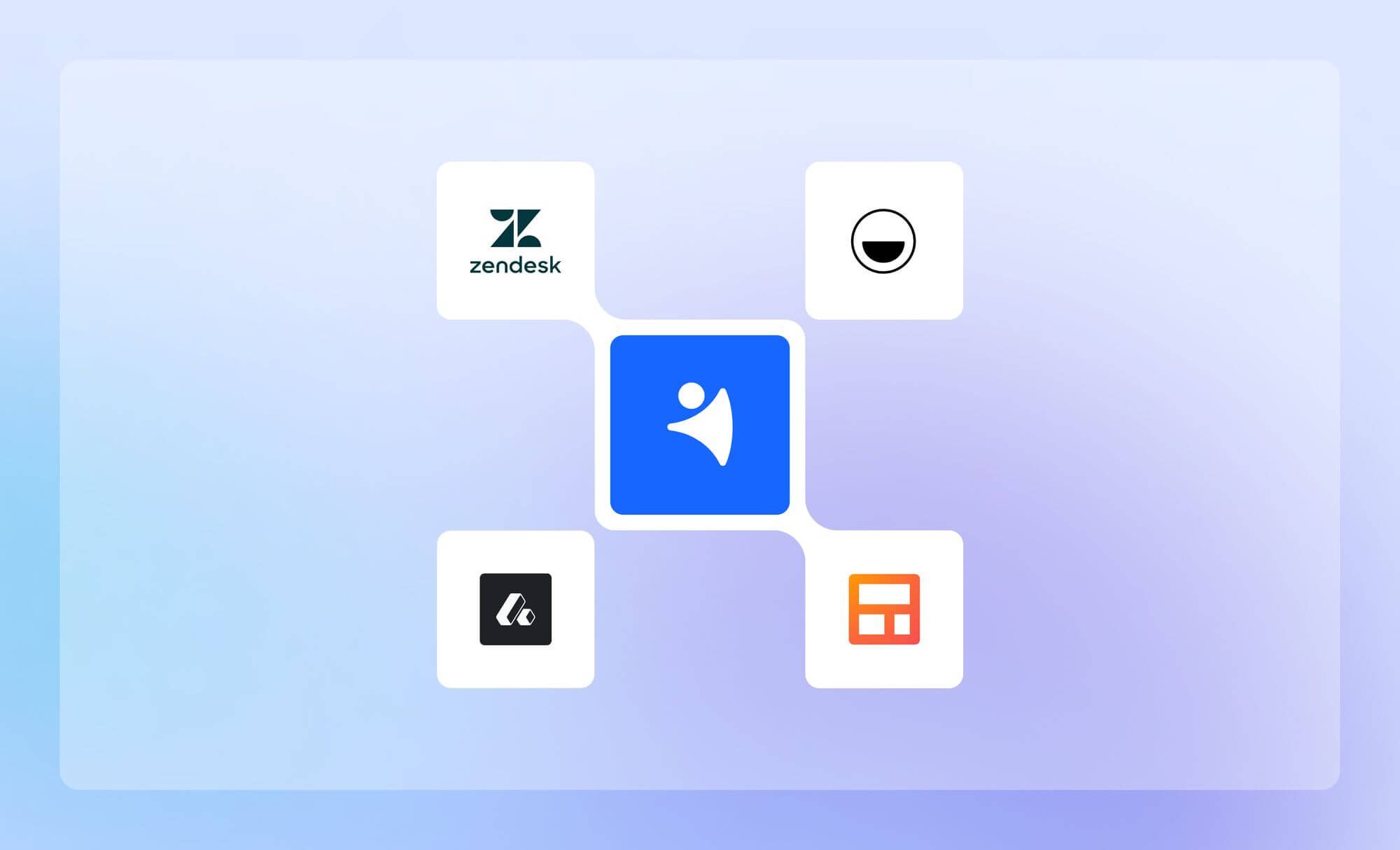Meet the easiest CRM – no learning curve, just results.
What was once considered the easiest CRM often turns into a maze of features no one uses.
Fortunately, some simple CRM systems like NetHunt CRM stay true to what matters: easy setup, no clutter, and zero training required.
Let’s find out top simple CRM solutions that you can start using from day one and how they can add value to your business.
What is a simple CRM software?
‘Simple CRM,’ sometimes called ‘easy CRM’ or 'easiest CRM', is a simple CRM software for small business and larger companies that includes all the tools and all the basic features needed for efficient customer relationship management. Such software, often used as a simple CRM for small business and mid-sized companies, is highly customizable, affordable, and easy to use and set up.
It’s a simple customer relationship management tool that meets both simplicity and efficiency criteria without compromising on ease of use or flexibility.
Simple CRMs usually tick the following characteristics:
- Easy to set up
- Intuitive to use
- Highly affordable
- Offers top necessary basic features + the system’s integration connects with tools you already use
- Automates your sales process and marketing efforts
- Scales with your business in the long run
In other words, you don’t have to be a tech guru to start reaping the benefits of the best simple CRM.
5 easiest CRM software to use
#1: NetHunt CRM
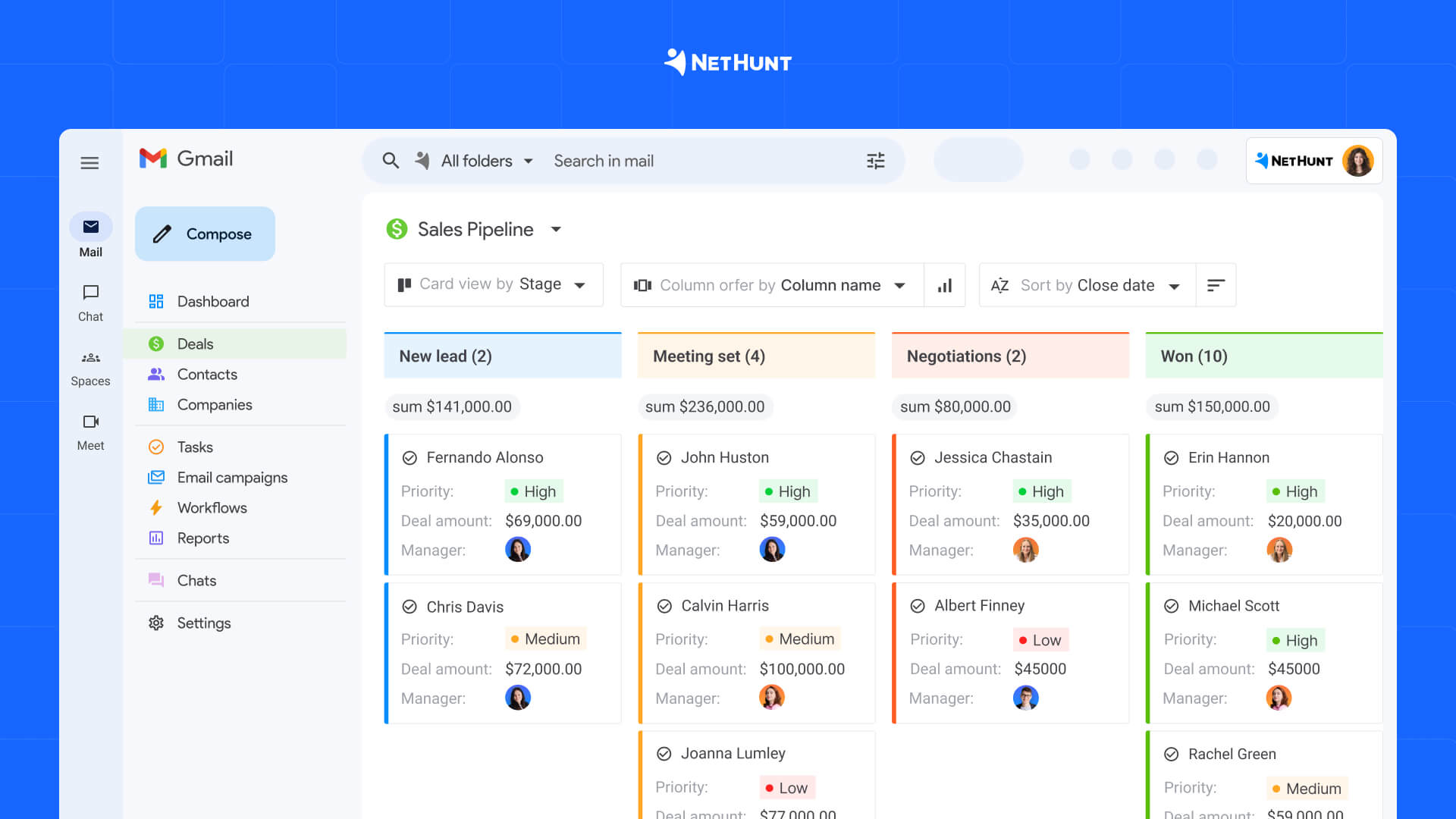
NetHunt is the easiest CRM to use currently on the market. This simple CRM system turns your familiar Gmail environment into a hub for efficient customer relationship management and insightful business analytics. The best part? It all happens within a user-friendly interface.
Back in 2015, the simplicity of use coupled with solid functionality made NetHunt simple CRM a favorite among thousands of users globally.
Ten years later, NetHunt agile CRM boasts impressive ratings of 4.7 on G2 and 4.8 on Capterra.
🏆 So, which features set NetHunt apart and make users trust it as the best easy CRM?
- Native-like integration with Gmail. This integration turns your familiar inbox into one of the best intuitive tools you’d ever find. You can manage customer relationships, track sales progress, and automate tasks directly within your existing Gmail workflow.
- Automatic lead capture. NetHunt CRM captures new leads from web forms, calls, messengers, social media, emails, and more.
- Sales pipeline automation. As deal progresses through pipeline stages, NetHunt CRM creates a predefined set of tasks and assigns them to the team members.
- Customer base organization and segmentation. NetHunt easy CRM system automatically synchronizes contacts with Google Contacts at regular intervals and removes duplicates.
- Automatic reminders, follow-ups, and notifications. NetHuntCRM helps you never miss a deadline for a task. It also ensures you nurture your new leads and existing customer relationships consistently.
- Multiple integrations. NetHunt CRM integrates with tools you already know, use, and love. It easily connects with messengers, social media channels, Google Workspace tools (Google Contacts, Google Meet, etc.), and a range of VoIP services.
- Email marketing. Users can utilize built-in email marketing tools for bulk marketing campaigns, tracking, email templates, and drips.
- Sales reporting. You can generate detailed sales and lead reports to track performance and make informed decisions based on key metrics.
Pros of NetHunt easy CRM system
- Native Gmail integration
- Highly customizable
- Diverse integrations
- Multi-channel lead nurturing
- Built-in email marketing
- Optimized project management
- Actionable sales reporting
- Optimized project management tools
- Actionable sales reporting and sales forecasting
Cons
- Some advanced features are only available with Business and Advanced subscription plans
#2: Streak CRM
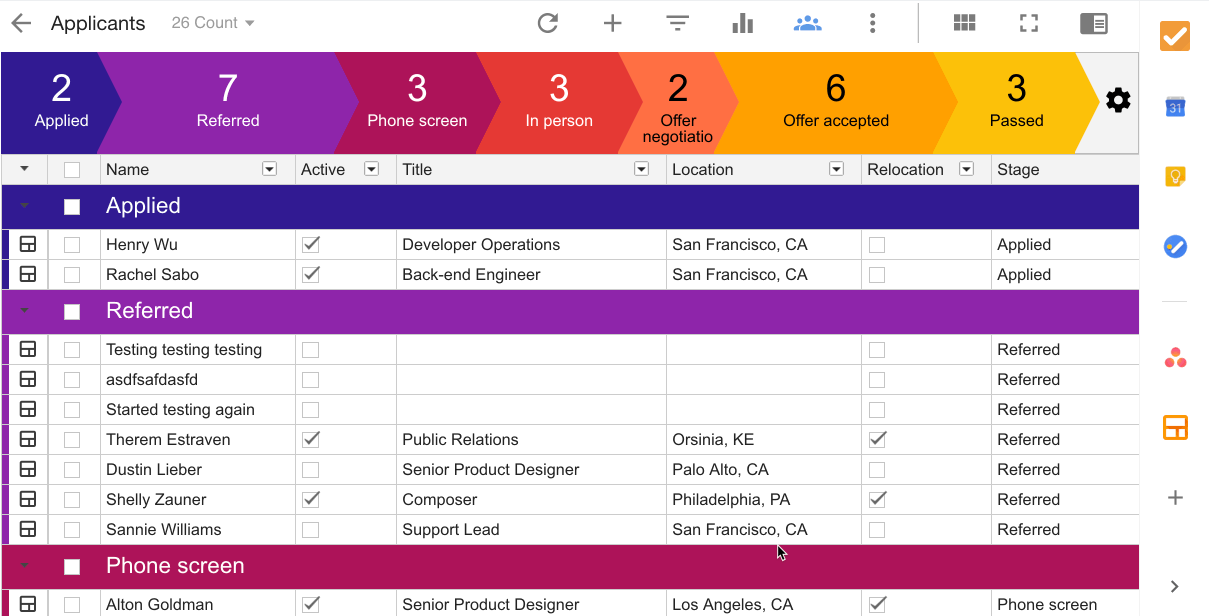
Think of Streak as a stack of pretty powerful good old spreadsheets that allow you to work within the comfort of your inbox. However, don’t underestimate the simplest CRM. As a basic CRM software, Streak boasts full integration with Gmail, helping teams collaborate in the same place and be on the same page.
Plus, this super simple CRM offers good email marketing features, but, unfortunately, no longer has its generous free plan (we all remember those days when some parts of Streak’s functionality were completely free, right?)
Anyway, more than 750 000 users trust Streak and consider it the easiest to use CRM for small business if you’re a beginner in the world of easy CRM services.
Features
- Native Gmail & Google Workspace integration (Google Contacts, Google Calendar, etc.), which makes this particular basic CRM perfect for Gmail users
- Team collaboration functionality
- Email power marketing features
- Contact details enrichment
- Offers AI Co-Pilot feature for automated insights
Pros
- Customizable workflows and pipeline stages
- A simple CRM app that helps you access sales data on a go
- Ready-made email templates
- AI functionality
Cons
- Limited advanced features
- Lack of customization and scalability
- Limited sales tools automation
#3: folk CRM
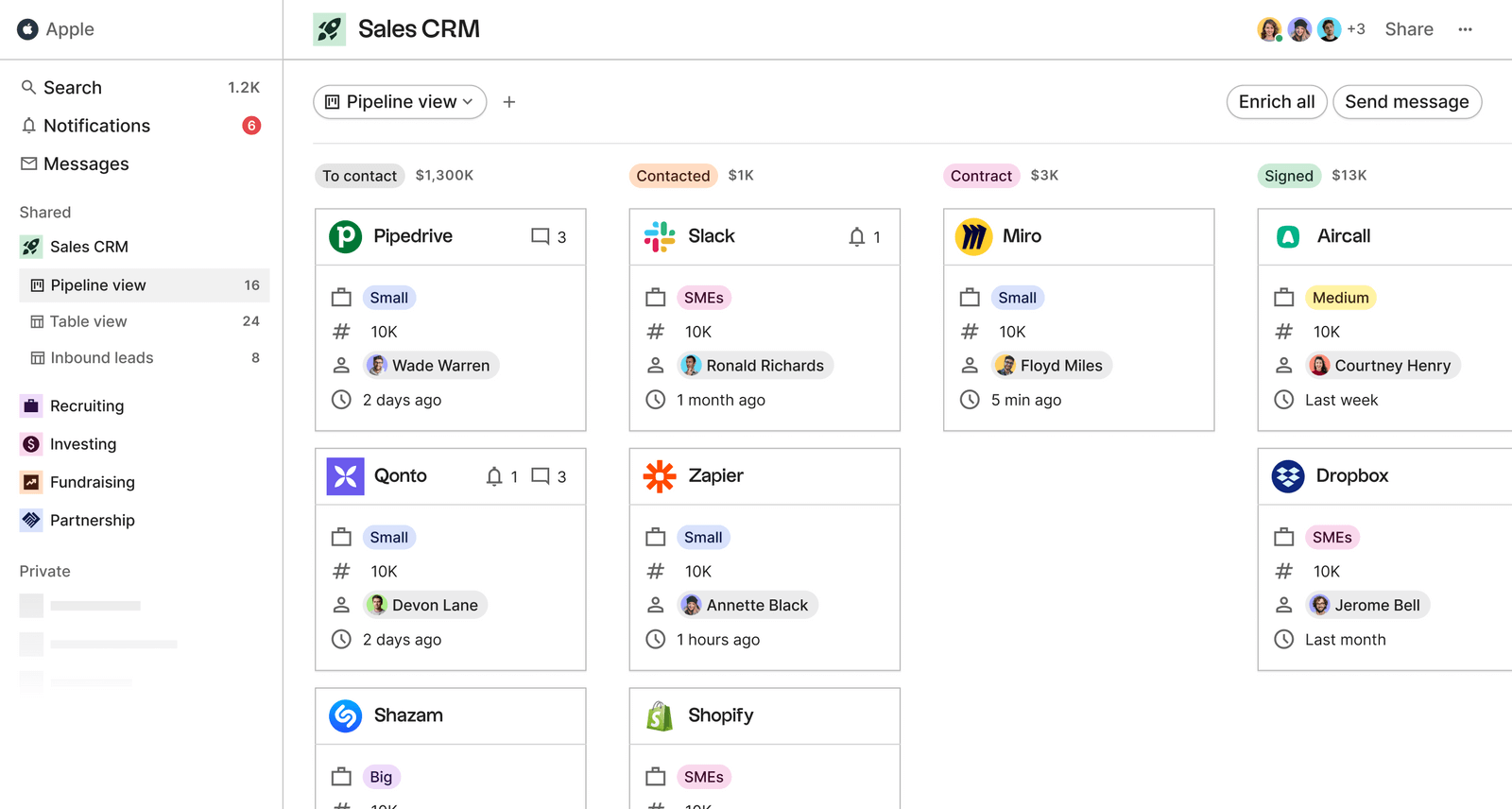
As one of the top easy CRM tools on the market, folk offers a familiar, spreadsheet-like interface that’s easy to use — perfect for those moving from the notorious Excel sheet functionality, Google Sheets,Notion, or Airtable.
With a 4.8 rating on Product Hunt and the Chrome Store, and trusted by over 2,000 agencies, folk is one of the easiest CRM for small business to simplify your lead management and personalized outreach.
Features
- Customizable pipeline views
- Centralized lead management
- Social media prospecting
- 1-click customer data enrichment
- 6000+ integrations
- Messaging sequences and AI-generated variables for personalized outreach
Pros
- Perfect for small teams looking for a simple CRM platform
- Familiar spreadsheet-like interface
- AI-powered tools for personalized outreach and customer data enrichment
- Extensive integrations with over 6000 tools
Cons
- Lacks advanced features required for scaling larger teams
- Limited sales automation
- Some users note that lead tracking is confusing
#4: Attio CRM
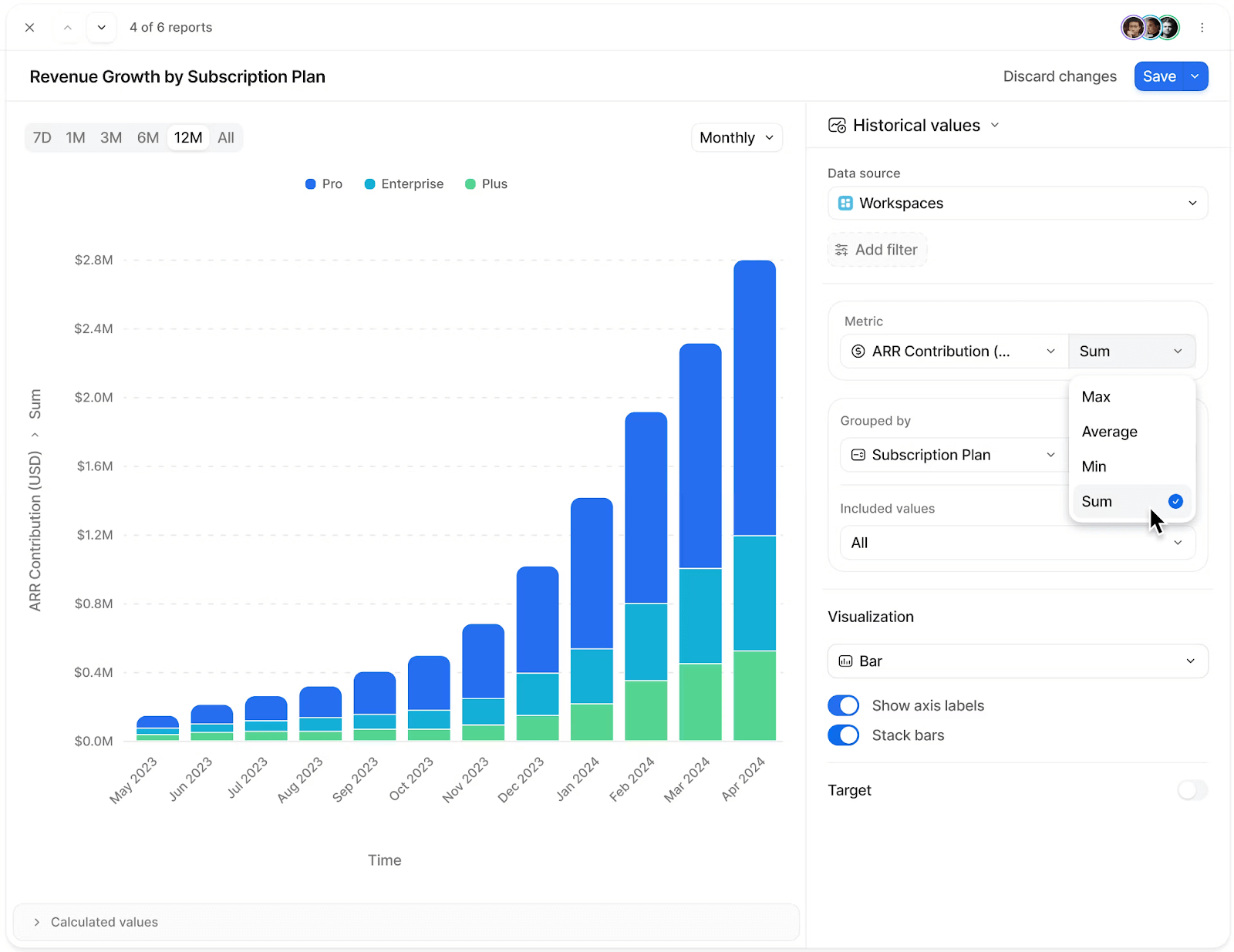
If you google ‘CRM easy to use,’ you’ll quickly stumble upon Attio as a simple CRM for small business on the market. During our research for the easiest CRM software platforms, we’ve found multiple positive reviews about this particular pipeline management tool.
Most users claim that as for a very simple CRM, Attio offers great customizable workflows and customer relationships features small businesses require to stay up to date and agile in their sales and marketing processes.
Unlike many simple CRM tools that enforce rigid structures, Attio lets you design every aspect of your sales process to align perfectly with your operations.
Features
- Easy-to-customize sales pipelines
- Automatic customer data enrichment from external sources
- Key features include features real-time notifications, task assignments, and collaboration tools
- Advanced deal management with custom objects, contact fields, and relationship mapping
Pros
- Highly adaptable pipelines for complex sales cycles
- Intuitive interface
- Advanced collaboration features
Cons
- The lack of advanced marketing tools and sales automation
- Poor third-party integration
#5: Zendesk CRM
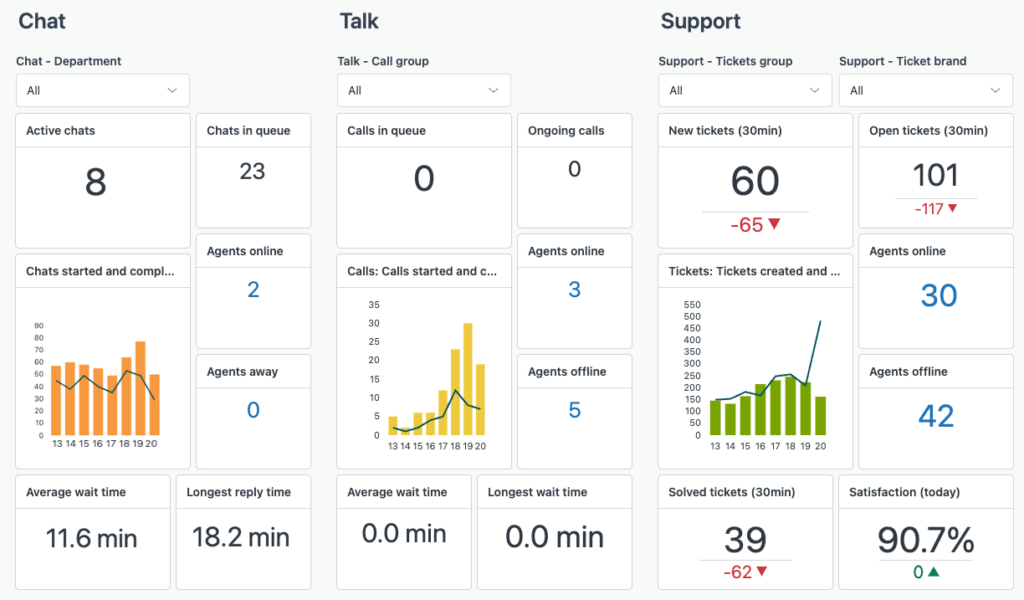
Everyone knows Zendesk as the easiest CRM due to its ‘zenlike’ simplicity. But don’t let the name misguide you!
As a simple CRM system for small business, Zendesk offers effortless contact and deal management, project management, pipeline tracking, and performance monitoring. And let's not forget its scalability, which makes it one of the best CRM for startups.
Zendesk CRM is renowned for its customer support capabilities. It offers features that ensure simple customer relationship management, such as easy data sharing, up to date information, and automated trigger-based workflows.
Features
- Email tracking and notifications
- Automated power dialer
- Salesforce connector app
- Collaboration tools
- Lead tracking & lead routing
- Zendesk AI agents for advanced customer support
Pros
- Simple setup and fast deployment
- An agile CRM that brings high ROI — 2 in 3 sales teams see a return on investment within 6 months
- Fast growth — Over 50% of organizations experience double-digit revenue growth due to improved customer relationships management
- Great option for customer support teams (offers chat features)
Cons
- High pricing tiers
- Some users claim the interface is not beginner-friendly
Easiest CRM to use solutions, compared
Feature
Streak
folk
Attio
Zendesk
Deep native Gmail integration
✔️
Moderate
❌
❌
❌
Ultra-customizable pipelines
✔️
Moderate
❌
✔️
Moderate
Multi-channel lead nurturing
✔️; Supports outreach via email, social media, and phone
❌
❌
Moderate
❌
Sales automation
Automated deal progression; multi-channel lead nurturing; task assignment, notifications, and more
Automated deal stage advancements, automated task creation based on events in Calendly or Typeform
❗ Limited, primarily focuses on contact management
Automated task management; trigger-based automation, data enrichment
Automated lead assignment, task creation, and deal stage updates
Unique features
Built-in within Gmail; ultra-customizable elements; multi-channel lead nurturing
Pipeline-centered interface and workflows
Spreadsheet-like interface, AI-powered tools for outreach
Highly adaptable pipelines, advanced collaboration features
Simple interface, integration with Zendesk support tools
What are the features of easy CRM platforms?
As a business owner or sales rep manager, you’re likely juggling a million tasks every day. You don’t need a complex system with countless project management or reporting features that takes forever to set up. What you do need is a simple sales CRM that’s easy to use from the get-go.
The greatest value of a CRM comes from actually using it, and that’s only possible if you can learn the ropes quickly. But it doesn’t mean that such a solution won’t be an agile CRM.
Here are the key features that turn a CRM solution into the easiest CRM to learn and use from day one but don’t compromise its agility.
- User-friendly interface. How are you supposed to navigate the system with tons of widgets and confusing menus? The easiest to use CRM has a clean well-structured interface that helps you access all the data and key features in a matter of seconds.
- Easy setup. There should be no need for extensive technical expertise or hiring a team of developers to set up the solution. Instead, a simplified CRM comes with default settings that shorten the initial setup and minimize downtime.
- Automation capabilities. Automated processes, follow-ups, task assignments, and email sequences are the bedrock of any CRM. Oftentimes, easy CRMs would provide you with pre-built automation templates to save you time on data import and task setup.
- Contact management. You can segment and tag contacts with ease, keeping your customer information organized. Also, easy-to-navigate contact lists and pre-set filters help you manage and access unlimited contacts without any need for advanced customization.
- Lead and pipeline tracking. There are fewer stages and more straightforward lead scoring systems in simple CRMs. They provide essential tools to track deals and lead status in a user-friendly format.
- Reporting and analytics. This is the area where easy CRMs differ. Most of them would offer basic pre-built reports with essential metrics like sales totals and lead counts. Nonetheless, some easy to use CRM systems go beyond by offering customizable analytics with detailed metrics. Such metrics might include conversion rates, customer acquisition costs, and trend analysis.
- Integration. You can easily connect a simple CRM solution with email platforms, social media, calendar systems, and others. By the way, the myth about a simple CRM tool lacking integration is not true. Modern CRMs, regardless of their complexity, often come equipped with a wide range of integration options.
What should you consider when choosing simple CRM platforms for small business?
So, you’ve decided to find the best basic CRM software platforms and invest into one of them. Congrats! What should you start with? Well, a lot of factors come into play. Here are the top things to consider when choosing basic CRM platforms:
- Business goals. Identify what you want to improve — better lead engagement, increased sales and marketing team productivity, or reduced customer churn. Choose an easy to use solution that aligns with your goals and has all the features that help you achieve them, like customizable pipelines, automated custom workflows, or lead activity tracking.
- Automation. What are the most time-consuming tasks on your team’s plate? Do you need to automate your manual data entry, follow-ups, and task assignments? For instance, NetHunt CRM’s automation features take the hard work out of manual tasks. In the end, you spend less time on repetitive tasks, connect with prospects timely, and nurture new leads consistently.
- Tech-savviness. If your team isn’t tech-savvy, you need the easiest CRM system to use that is highly intuitive and easy to navigate. NetHunt CRM boasts high user adoption as it’s built directly inside Gmail with a familiar user interface that feels natural for everyday users. You don’t need to hire an entire team to customize and deploy it. And if you still struggle – there are short video guides on how to set up the system.
- Growth plans. As your company grows, even the simplest CRM needs to grow with you. With NetHunt simple CRM system, you get scalability with flexible pricing plans and a range of key features that adapt to your evolving needs. Let’s say you’ve decided to start with the Basic plan. In a year, you understand that you need a WhatsApp CRM integration. No problem — you can upgrade your plan to Basic Plus and add more features to the system.
- Budget. We always advise users to start small and test the waters before investing heavily. NetHunt simple CRM offers you 14 days of free trial without any credit card required. During the 2 weeks, you’ll be able to explore the CRM’s key features and assess its suitability for your business before committing to a paid plan.
Bottom Line
Many CRMs like HubSpot and Salesforce have complex interfaces and features. With time, users find that their customization is rigid (even non-existent), but the fees are still high. No wonder these CRMs overwhelm small and medium businesses who often are first-time CRM users looking for simplicity and flexibility.
This is where easy to use CRM systems for small and medium businesses like NetHunt come to help. Built right inside Gmail, NetHunt turns your familiar inbox into a powerful tool for robust customer relationships management and reduces the learning curve to almost zero.
Whether you're in sales, digital marketing, or support, you can tailor NetHunt easy CRM to suit your unique workflows in a matter of minutes and find out why thousands of businesses trust us to drive growth.
FAQ
What is the easiest CRM to use?
NetHunt is the easiest CRM to use if you’re looking for an agile CRM that is intuitive but doesn’t compromise on functionality. NetHunt easy CRM software integrates directly with Gmail, allowing users to manage leads, communicate with customers from all channels, and automate workflows in one place.
Which CRM has the easiest setup process?
NetHunt CRM is widely recognized for having one of the easiest setup processes among CRM systems. It works directly inside Gmail, eliminating the need for complex installations or training. Users can start managing contacts and customer interactions, tracking sales, and automating workflows within minutes. With intuitive onboarding and native-like integration with Google Workspace, NetHunt CRM is ideal for businesses looking for a fast start.
What is the easiest CRM app?
The easiest CRM app for most users is NetHunt CRM, thanks to its Gmail-native interface and user-friendly design. Unlike traditional CRMs with steep learning curves, NetHunt feels like an extension of your inbox. It offers easy contact management, email tracking, pipeline visibility, and task automation—all without switching tabs. Perfect for businesses looking for a no-fuss CRM solution that comes with automated project management features as well.
Where to get the most simple CRM for beginners?
NetHunt simple CRM is suitable for beginners and highly affordable. It offers an intuitive interface and quick setup that both let businesses start using the system from day one. As the easiest CRM, NetHunt natively integrates with Gmail and centralizes all your processes and data in already familiar surroundings.
What are the features of simple CRM software platforms for small business?
Contact management, email tracking, task automation, customizable pipelines, and integration with other tools. These basic features are designed to help small businesses optimize their operations without unnecessary complexity. Such a system empowers teams with intuitive tools that optimize the sales process, reduce manual tasks, and enhance customer satisfaction.
What is the best free easy to use CRM?
NetHunt CRM is the most affordable and easy to use CRM on the market. It provides essential CRM tools such as effortless customer interactions management, contact tracking, email management, and workflow automation, all within a simple interface.
What is the easiest CRM to use for Google?
NetHunt easy CRM is the best choice for Gmail and Google Workspace users. This simple CRM integrates directly with Gmail and Google Workspace tools, which allows teams to collaborate, manage and organize contacts, tasks, and workflows within the familiar Google environment.
What is the easiest CRM to learn for beginners?
If you're looking for the easiest CRM for beginners — one that doesn’t overwhelm, integrates naturally into your workflow, and is ready to go out of the box — NetHunt CRM is your ideal match.
- User-friendly interface. NetHunt CRM natively integrates with Gmail, which means you’re already working in a familiar environment when using NetHunt;
- Fast setup with no need for a tech team. Just sign in, import your contacts, and go;
- Automated sales and marketing workflows without the learning curve. Create smart workflows to assign tasks to your team members, automate deal progress tracking, and send personalized email campaigns.
- Helpful onboarding and real human support. NetHunt’s team helps you get the most out of the platform, even if you’re not tech-savvy.
- Affordable and scalable. Unlike many CRMs that overwhelm you with features and pricing, NetHunt grows with your business at a beginner-friendly price.
Which tool is considered the easiest CRM software to get started with?
NetHunt CRM is considered one of the easiest CRM platforms to get started with, especially for Gmail users and small business owners.
Here’s why beginners love NetHunt CRM:
- No learning curve. NetHunt is built right inside your Gmail inbox, which means you’re already working in your familiar surroundings;
- Quick setup. No need for a separate tech team. You can set up the system in less than 20 minutes;
- User-friendly interface. Everything is exactly where you expect it to be — easy to navigate and clutter-free;
- Automation without the overwhelm. Setting up automated workflows or building ultra-customizable pipelines is intuitive and doesn’t require vast tech knowledge;
- Excellent support. NetHunt’s hands-on customer success team is there to guide you through every step.
What is the easiest CRM for small business owners with no tech background?
NetHunt CRM is the easiest CRM for small business owners with no tech background who want to manage their sales and marketing processes without getting bogged down in tech jargon or complex setups.
Even if you’re a CRM beginner, you’ll be able to easily:
- Capture and manage leads automatically from web forms, emails, social media platforms, messengers, professional networks, and VoIP services;
- Build visual sales pipelines with ultra-customizable elements;
- Automate deal tracking and task assignment;
- Send drip campaigns and track their performance with no need for separate tools;
- Measure team performance with clear reports.
Table of Contents
Crack the sales formula with CRM Lab
Twice a month, receive actionable CRM content to your inbox.