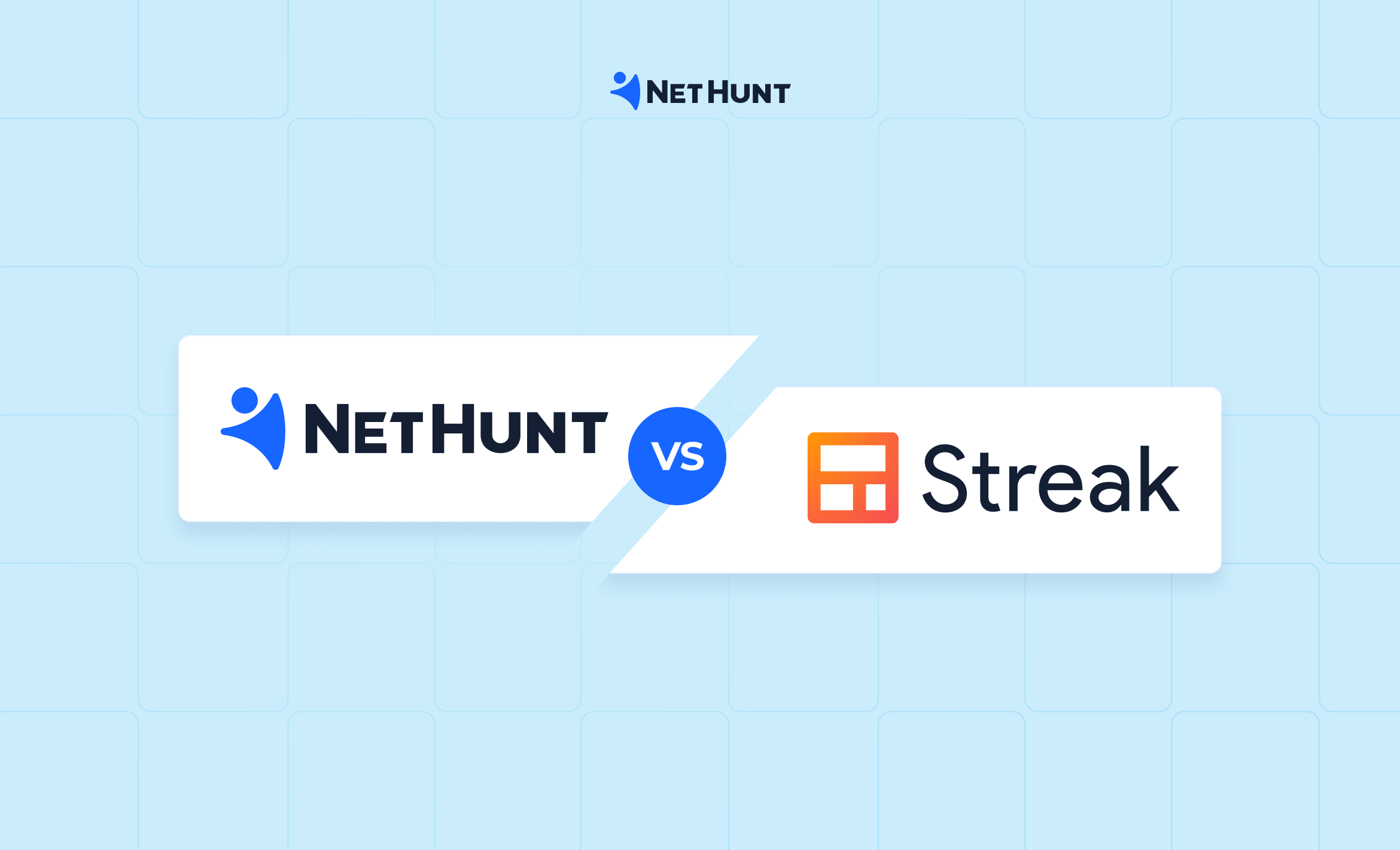Here is your perfect Streak alternative — simple, budget-friendly, and ultracustomizable.
Looking for Streak CRM alternatives? You’re not alone.
Many businesses are searching for more cost-effective and feature-rich CRM options after Streak CRM removed its free plan and made its new lowest plan $49/user/month.
If you're looking for a powerful and budget-friendly Streak CRM alternative, NetHunt CRM has you covered. It offers greater customization, deeper integration with Google Workspace, advanced sales & marketing automation features, and exceptional customer service.
Without further ado, let’s compare.
Top system’s limitations that make businesses look for Streak CRM alternatives like NetHunt CRM
At first glance, it seems like your business and Streak CRM are a match made in heaven. Well… It’s not true. Here are the reasons you’ll want to switch to a Streak alternative over time:
- It’s NOT free. Gone are the days when Streak offered a free plan. Now, there is no free plan, and Streak’s pricing starts at $49 per month, and the plan includes only Mail merge and Shared pipelines functionality. Streak’s pricing starts at $49 per month, and the plan includes only Mail merge and Shared pipelines functionality.
- Lacks customization and scalability. Sure, Streak CRM offers basic field and pipeline customization, but that might not be enough once your business grows and needs way more customization.
- Limited sales automation. Streak’s workflows lack complexity, offering no triggers based on lead scores or behaviors, which limits efficiency for sales-focused teams. You'll also have to manually update pipeline stages, as Streak doesn't support automatic deal progression. Plus, there's no native reminder system — task deadlines exist, but real notifications require integrations like Asana or Trello.
- Poor native third-party integration. The only tools Streak natively integrates with are Calendly, Google Forms, Typeform, and Webhooks. All in all, it falls short compared to more robust service tools that prioritize native integrations.
- Lack of advanced analytics and smart reporting. Streak CRM’s basic reports are too simplistic for sales-focused teams seeking deeper insights. Customizing detailed reports? Not possible.
Streak CRM pricing
There is no free plan for Streak CRM. Streak's CRM pricing starts at $49 per user per month (billed annually) for the Pro Plan and goes up to $129 per user per month for the Enterprise Plan (also billed annually), while most Streak CRM alternatives offer a lower paid or a completely free plan.
NetHunt CRM is a Streak alternative that is simple but scalable: Overview
NetHunt CRM has been helping businesses since 2015, earning the trust of over 10,000 users worldwide. Companies across 75+ countries rely on it to power their daily operations.
One of the standout features users love is NetHunt CRM's smooth Gmail integration. As a top alternative to Streak, it combines the full benefits of a CRM and sales engagement tool, seamlessly fitting into the familiar Gmail environment. This makes NetHunt CRM easy to learn, adopt, and implement — without disrupting your sales teams’ workflow.
Also, its Gmail-native design makes it easy to onboard sales focused teams and transition from tools like Google Sheets or Streak.
What is NetHunt CRM?
NetHunt is a CRM alternative to Streak that lives inside your Gmail environment.
Designed with the needs of small and middle-size businesses in mind, this solution is easy to set up, use, and customize. You can use NetHunt CRM from day one and forget about the troubles like manual entry of your prospect & customer data, (say bye-bye to errors and types), missed leads, and disjointed workflows.
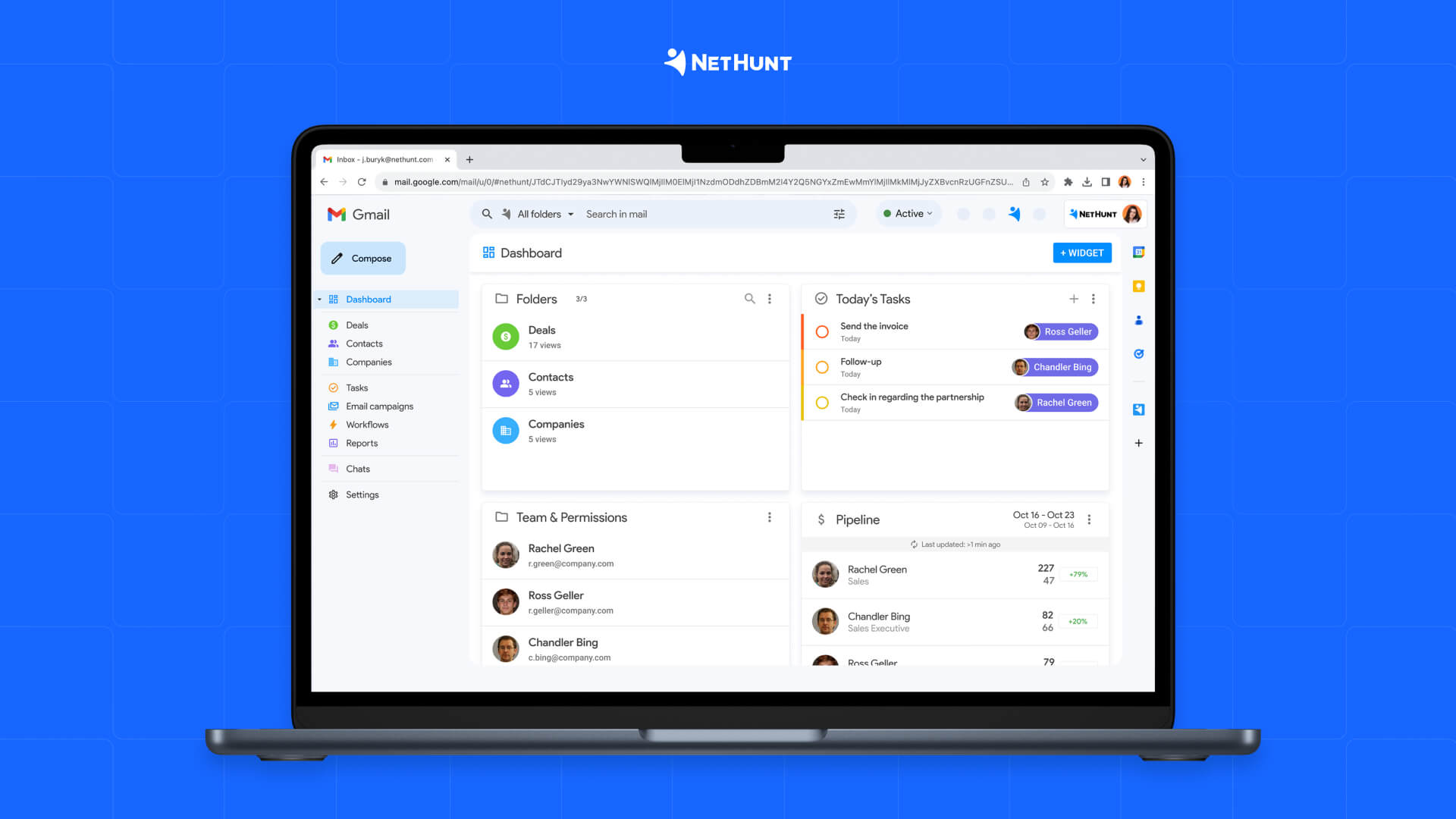
As a Google Cloud Partner, NetHunt undergoes annual Google Security Assessments. This ensures that the company adheres to Google's rigorous data security standards and maintains the highest level of client data protection.
Top six key advantages in NetHunt vs Streak
When choosing a Gmail CRM, you might feel pressured to go with Streak due to its reputation. But the right CRM should help your business strategies hit new heights, not just follow the crowd. Let’s see how NetHunt CRM makes that happen.
#1: NetHunt CRM lets you create better automations and get more sales
Both Streak and NetHunt CRM can create automations for certain processes. However, their automation functionality is quite different. Streak’s functionality heavily focuses on email marketing automations, while NetHunt offers comprehensive automation across your entire sales process.
Let’s find out more.
- Lead capture and data entry. NetHunt CRM automatically pulls data from emails, Apollo, Facebook, and Intercom chats, automating profile creation. However, due to the lack of third-party integrations, the process is cumbersome when it comes to Streak CRM. There is more manual entry in its Google Sheets interface, hence, a chance for errors.
- Drip campaigns. Streak supports basic email templates and mail merges, but its drip campaign functionality is superlimited. Meanwhile, NetHunt CRM helps you run marketing automation with personalized email sequences for enhanced lead nurturing.
- Automatic email tracking. NetHunt CRM automatically logs every email interaction to the correct contact profile. As for Streak, email tracking is available but often needs manual linking to pipelines.
- Automated lead progression. As an alternative to Streak CRM, NetHunt automatically moves leads through stages based on specific actions (for instance, response to an email) and assigns tasks to sales teams’ members depending on the action. As for Streak, it requires manual entry for lead stage updates and manual task creation as a part of the system’s project management (or via Google Tasks).
#2: NetHunt CRM is an ultracustomizable Streak alternative
One of the biggest frustrations users experience with Streak CRM is how rigid and linear its sales pipeline structure feels. It’s impossible to organize your processes around records as the CRM suite expects everything you undertake to “flow” in a certain way — from one end of the pipeline to the other.
Fortunately, your data doesn’t need to have a ‘Stage’ in NetHunt CRM for the system to organize it and for you to manage it as NetHunt CRM offers smarter pipeline management beyond rigid “stage-based” systems.
Let’s talk more about NetHunt CRM’s flexibility. The customization features start at the customer card, allowing users to:
- Create custom fields for data entry in their CRM, including required fields and statistical (formula) fields
- Create custom web forms to capture leads from your website (by the way, Streak doesn’t have a built-in web forms builder)
- Create custom folders for customer cards to be stored in
- Create custom tags to segment your leads better
- Control the visibility of specific fields, ensuring employees only see the relevant data
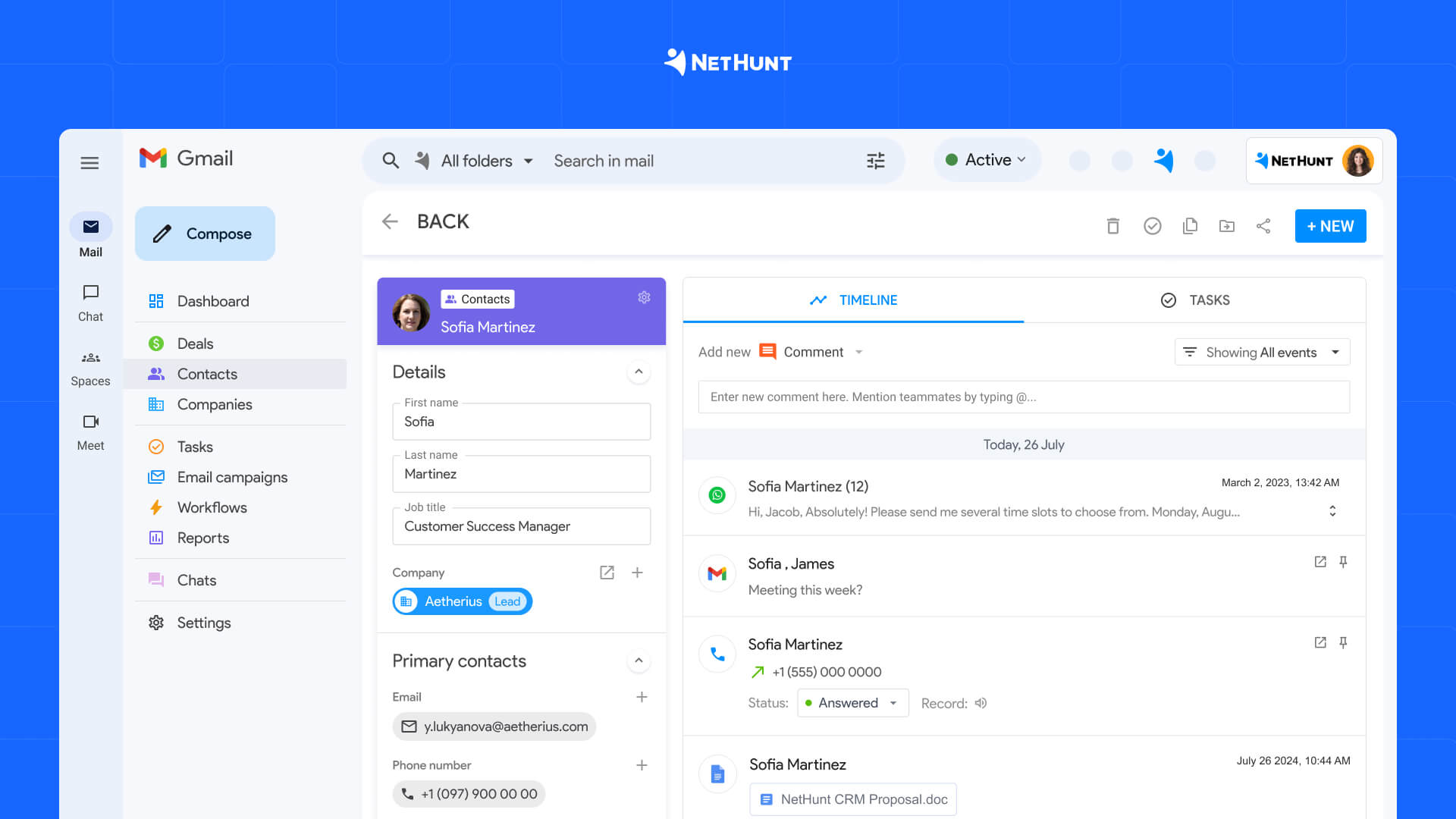
Additionally, with Streak, you can only create certain predetermined fields. NetHunt CRM allows you to create custom fields for whatever data you need so you can personalize your database and make it unique.
#3: NetHunt CRM offers way more integrations to connect your favorite tools in one place
Streak offers four native integrations, together with countless more available through Zapier. Meanwhile, look at the list of the native integrations that NetHunt offers. By ‘native’ we mean integrations that don’t require a third party, such as Zapier, to function.
These are the native integrations NetHunt CRM offers now:
- Gmail. Access NetHunt CRM directly from your Gmail inbox without switching tabs.
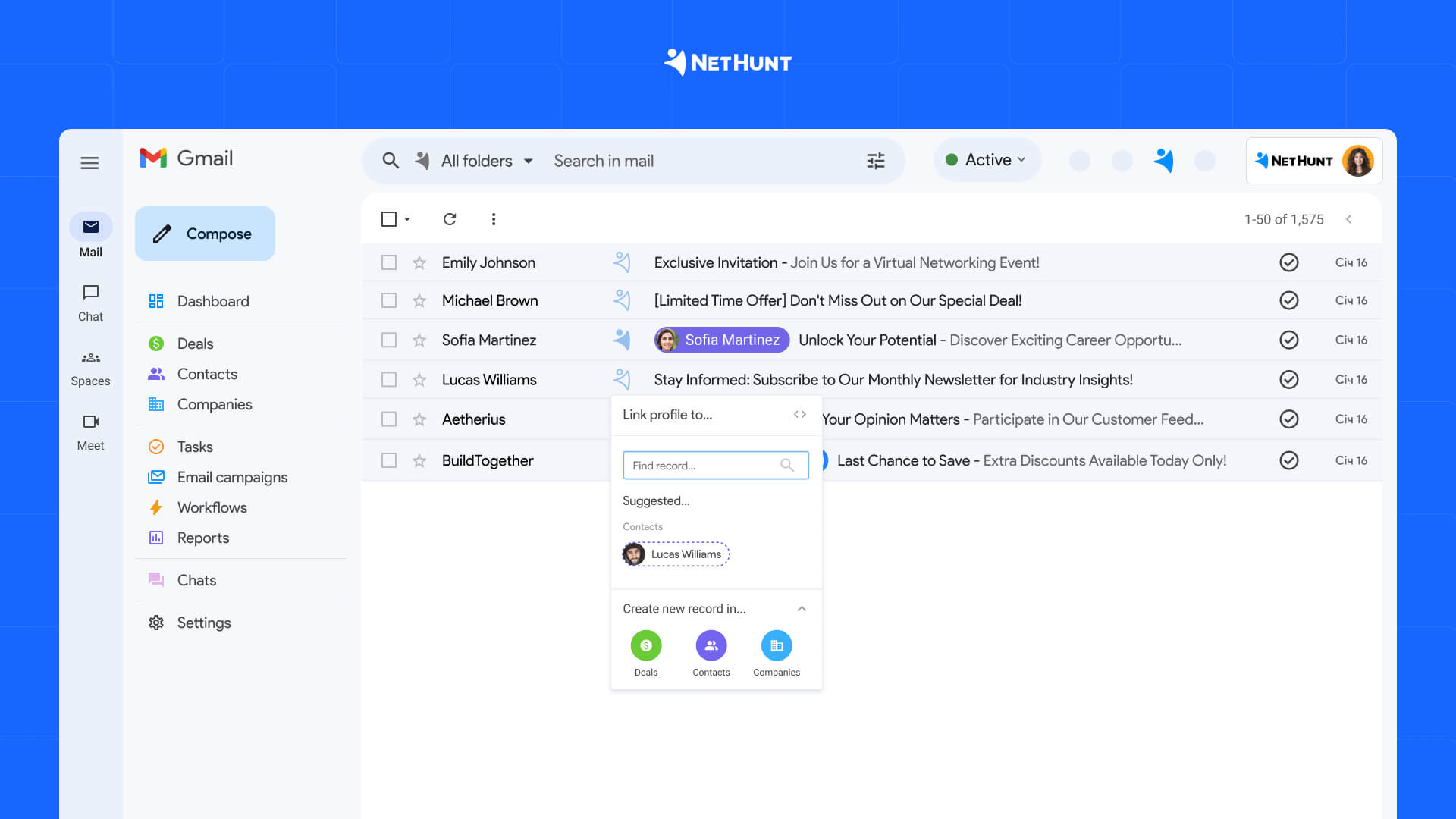
- Google Workspace. Connect with Google Chat, Calendar, Google Sheets, and other Google Workspace apps for a shared environment.
- Looker (Google Data Studio). Build interactive reports and dashboards with CRM data pulled directly from NetHunt CRM in real-time.
- Google Contacts. Enhance Google contacts with CRM functionality for your sales process and add contacts automatically.
- Intercom. Create and update contacts from Intercom chats.
- WhatsApp CRM integration. Communicate with customers and create leads from personal chats from within NetHunt CRM.
- Instagram. Turn direct messages, Stories mentions, and comments into deals without having to leave Gmail.
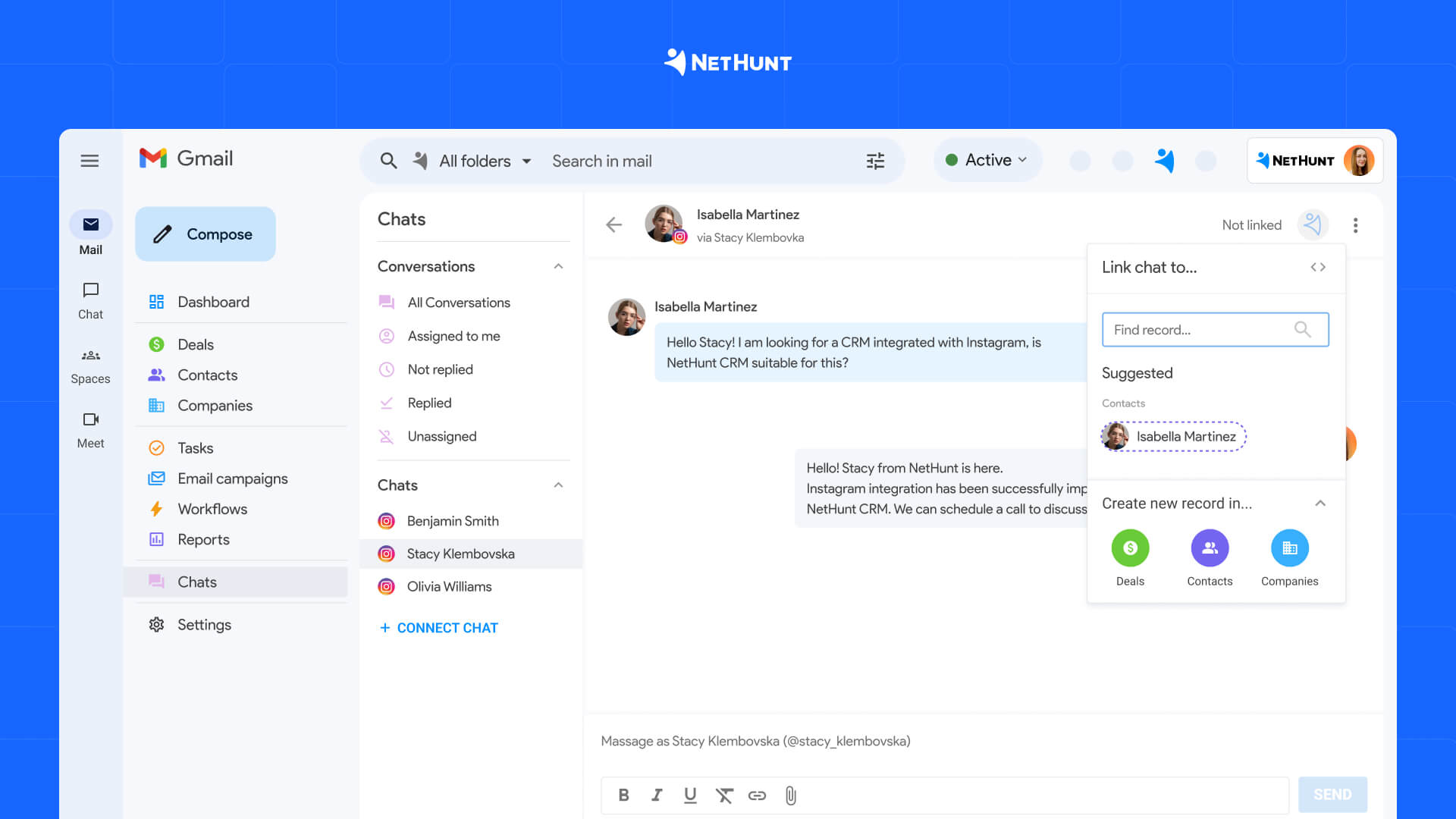
- Facebook Messenger. Keep conversation history linked to customer profiles in NetHunt CRM.
- Viber. Create deals and customer records directly from the messenger.
- Ringostat. Make/receive calls and tie call logs with CRM records.
- Slack. Receive notifications related to deals or clients.
- Professional Network. Generate leads, automate your connection requests and messages, and reply to your leads directly within your CRM system.
Are these integrations not enough for you? Need more service tools? Again, we’ve got you covered. NetHunt CRM integrates with Zapier so you can add even more tools to your daily workflows.
#4: Enhanced analytics and smart reporting features
The worst part about Streak CRM’s reporting is not only that it’s basic and lacks customization, but that it also comes as a part of higher-tier plans. Plus Streak’s reports are more focused on historical data and might hinder your sales forecasting.
Let’s compare Streak vs NeHunt reporting.
- Compared to Streak’s basic reports, NetHunt delivers comprehensive and highly customizable reports that help you track sales activities, sales pipeline performance, and customer trends.
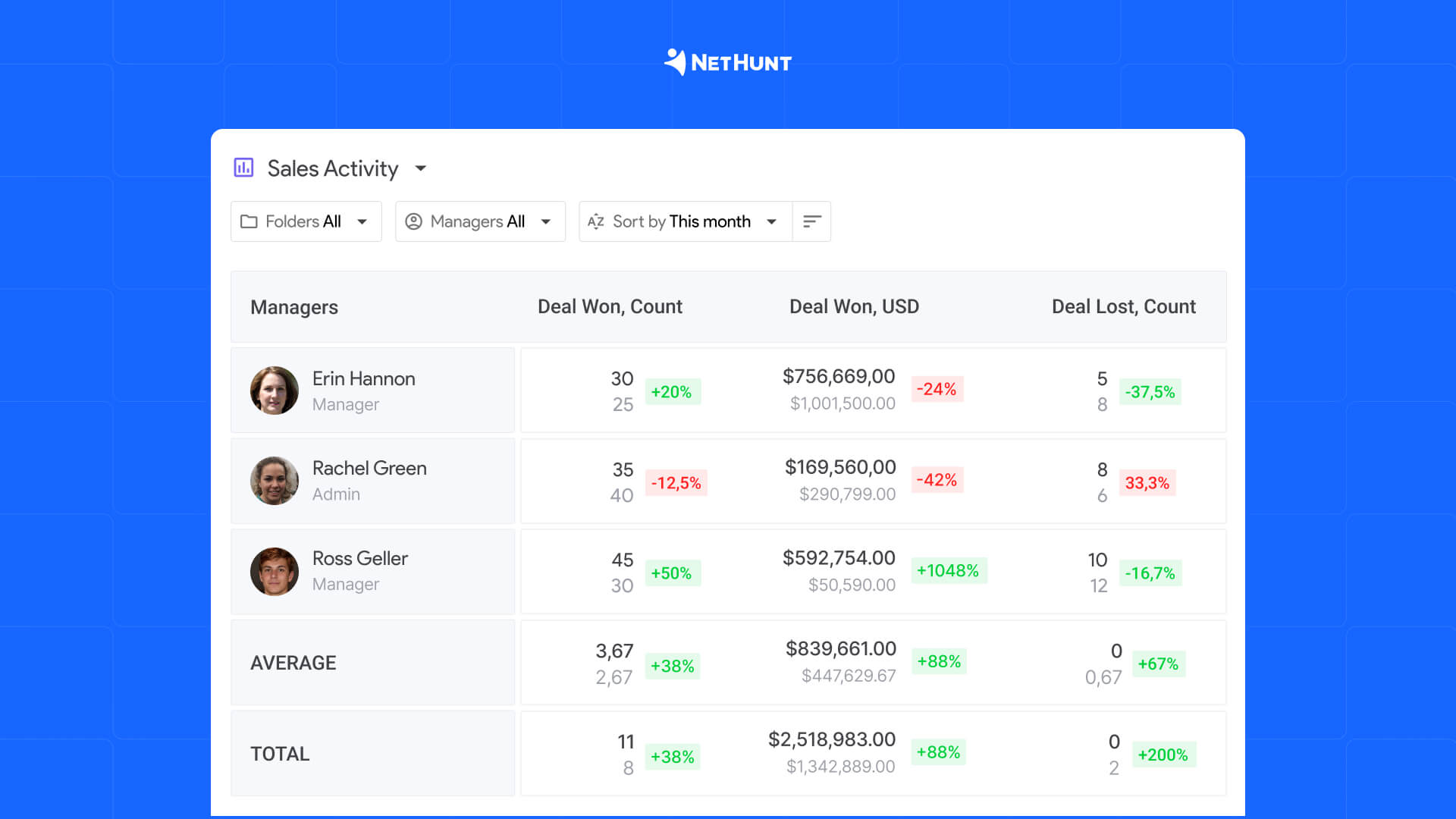
- As a Streak alternative, NetHunt CRM offers detailed sales pipeline management reports, which highlight deal progression and identify bottlenecks.
- Unlike Streak CRM, NetHunt offers robust forecasting reports that allow users to compare expected sales against actual performance.
- NetHunt CRM natively integrates with Looker Studio, allowing for real-time updates and dynamic reporting.
#5: NetHunt is way more budget-friendly as a Streak alternative
NetHunt CRM offers this extensive suite of features at competitive prices, with five plans:
- Basic. Core CRM functions at $24 per user/month, billed annually. As you remember, Streak’s plans start at $49 per month (no free plan)🙁
- Basic Plus. Includes Basic features and mass email campaigns at $34 per user/month, billed annually. Other features that come as a part of the plan are extra folders and views, extra custom roles, and Whatsapp integration. With a Streak CRM, you get basic integrations and sales & marketing automation as a part of a higher-tier plan, which is $69 per month annually.
- Business. Ideal for businesses with diverse lead generation channels at $48 per user/month, billed annually. Other features include robust sales automation, reports, and VoIP integrations.
- Business Plus. Advanced features for larger companies at $68 per user/month, billed annually. Additional features include extra sales & marketing automation workflows and extra email campaigns.
- Advanced. Comprehensive CRM features at $96 per user/month, billed annually. The plan comes with even more sales & marketing automation automation workflows and actions, unlimited folders and views, and unlimited messengers to connect.
All in all, you get a powerful upgrade at a lower cost once you switch to NetHunt CRM 😉
#6: NetHunt CRM has better customer support
Clients praise NetHunt CRM’s customer support team on review sites like G2 and Capterra for their lightning-fast response times. NetHunt handles business quickly, even in cases where the development team needs to get involved.
Streak’s customer success team is close behind, also offering lightning-fast responses.
However, when deciding which is better — we should let the customers speak. NetHunt CRM is rated 4.7 stars on G2, with Streak not far behind at 4.5 stars. The numbers speak for themselves.
NetHunt vs. Streak, compared
Now, when looking for a Streak alternative for Gmail, one choice clearly stands out. That choice is — NetHunt CRM. Here’s a side-by-side comparison of both systems:
| Feature / Aspect | NetHunt CRM | Streak CRM |
|---|---|---|
| Flexibility and customisation | Ultracustomizable fields, tags, and pipelines | The pipeline view mirrors Google Sheets; limited custom fields |
| Customer service | Highly praised for quick and professional support; dedicated customer success manager | Good customer service tools; fast response time |
| Native integrations | Facebook, WhatsApp, Instagram, Google Contacts, Intercom, and more | Limited to Calendly, Google Forms, Typeform, and Webhooks |
| Automation capability | Advanced with branching workflows based on customer activities | Basic action → trigger workflow |
| Lead generation and management | Efficient lead generation from various sources – website, emails, messengers, social media, etc.; organized database management | Primarily via Gmail integration and limited native integrations |
| Email campaigns and tools | Unlimited personalized campaigns, email tracking, advanced analytics, test email options | Basic mail merge, scheduled sending, and thread splitter |
| Pricing | $24 - $120 per user/month | $49 - $159 per user/month |
| Google Workspace integration | Comprehensive integration | Limited integration |
Quick recap: Why NetHunt CRM is the ultimate Streak alternative for you
You’re probably tired of us talking about how NetHunt CRM is ultracustomizable, has better automations and a more powerful integration suite. But that’s true. Let’s break it down for the last time why NetHunt is one of the best Streak CRM alternatives on the market:
- Next-level automation. Forget about tedious manual profile creations and data updates.
- Ultracustomizable fields and pipelines. Unlike Streak’s rigid structure, NetHunt flexes with your business as it evolves. Compared to Streak’s functionality, NetHunt, as a Streak alternative, offers more advanced contact management and built-in project management tools to support growing teams and complex workflows.
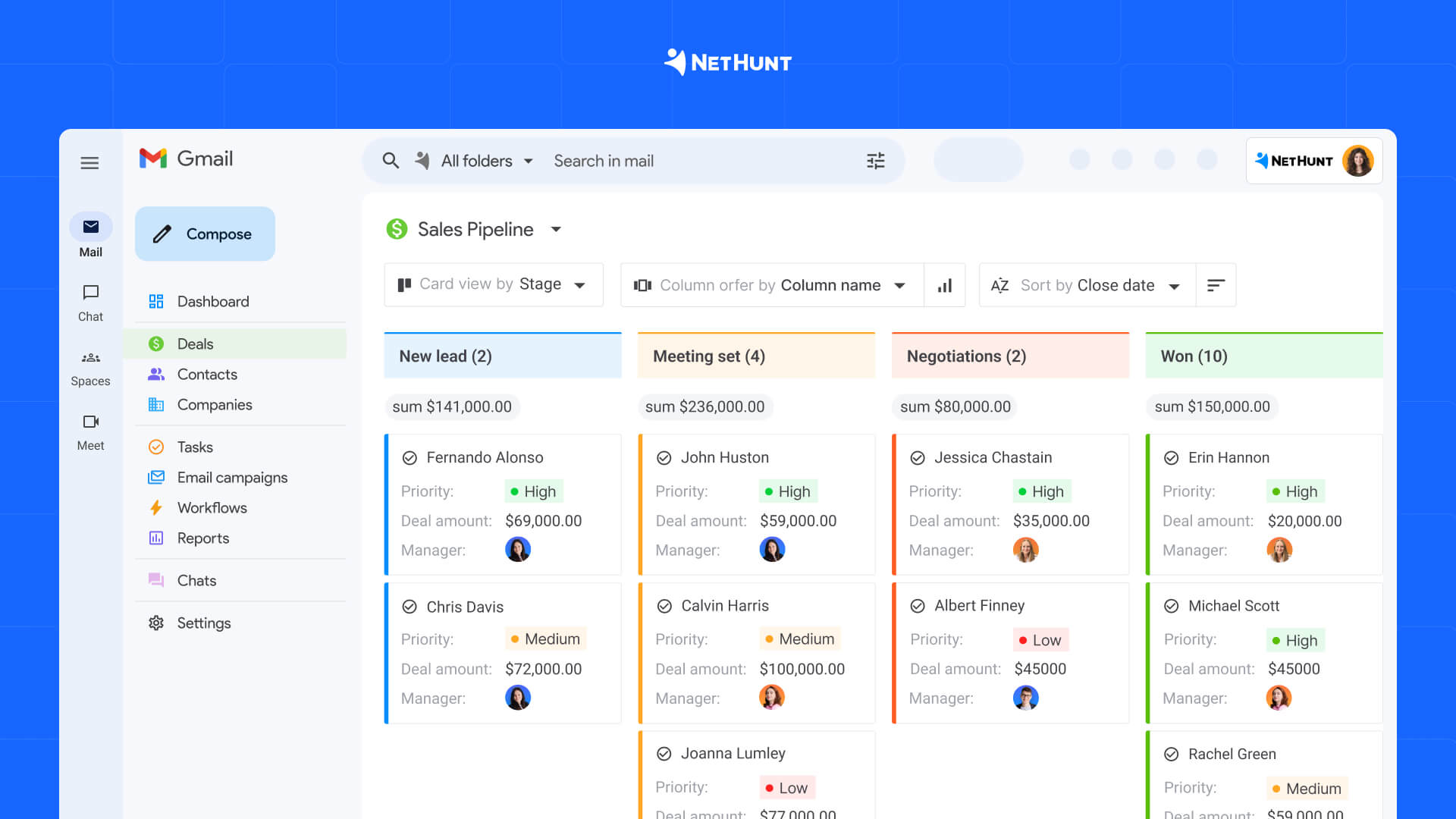
- Multiple native integrations. Enjoy effortless connectivity with essential tools like Google Workspace, Slack, and various social media channels.
- Affordable without compromise. There is no free plan for both Streak and Nethunt. However, even without a free plan, you don’t have to break a budget to push your business forward when you choose NetHunt.
- Provides you with intelligent insights. NetHunt CRM offers built-in collaboration tools, such as shared databases, task assignments with deadlines and reminders, activity tracking visible to relevant team members, and more to optimize your daily deal/project management.
Has Nethunt CRM won the Nethunt vs Streak competition? You tell us!
Tips for transitioning from Streak to NetHunt
Oh, you’ve decided to switch from Streak to NetHunt CRM? 😊 You’re in for a treat!
It’s as easy as ABC. Let us show you how to do it.
- 1. Evaluate your needs first. Assess what you need from your new system. Identify pain points in Streak. Is it the confusing interface that was bothering you or the manual task management? When you know what features you want to improve or add, you’ll be better equipped to set up NetHunt to fit your business perfectly.
- 2. Create your NetHunt account. Head to NetHunt’s website and create your account. It would literally take you a few minutes.
- 3. Import your data. Transitioning your CRM data is a snap. Use the direct import feature in NetHunt CRM to transfer your contacts, emails, and workflows from Streak.
- 4. Customize your setup. Tailor your NetHunt CRM as a Streak CRM alternative to fit your unique business needs. Set up custom fields, tags, and automation workflows that align with your sales processes.
- 5. We support resources for help. Have questions? Don’t hesitate to reach out! We’re here to ensure you get the most out of your NetHunt experience. Oh, we can also set up the entire system for you.
Meanwhile, here are our Help Center materials where you can find guides and tutorials to navigate the platform with ease and confidence.
We told you it would be easy 😉
Final thoughts
There you have it, folks: an in-depth look at NetHunt CRM – the right CRM for your business if you’re looking for a Streak CRM alternative with robust and flexible pipeline management at the core.
Again if you’re looking for a solution that is ultracustomizable, offers multiple native automations and a more powerful integration suite — look no further.
This article should have helped you decide which CRM is the best for your business needs and processes. If you’re currently a Streak user and feel bothered by the limitations of the software — contact our sales team.
We’d be happy to help you switch to NetHunt CRM!
FAQs
Can I use Streak as a CRM?
Yes, of course you can. Streak is a CRM, after all. However, if you get tired of the limitations of Streak’s functionality, you’d want to take a look at NetHunt CRM — the right CRM for businesses that want functionality. NetHunt CRM offers a higher degree of customisability, an incredible level of automation, advanced contact management, and a more pleasant price point at that. So why not switch if Streak doesn’t seem like enough?
How do I switch from Streak to NetHunt CRM?
Switching from Streak to NetHunt CRM is as easy as pressing a button. Literally. All you have to do is create your NetHunt CRM account and then press the button that says “Import from Streak.” Congrats! Now you can automatically add contacts, enjoy marketing & sales automations, built-in collaboration tools and optimized task & project management.
Why isn’t Streak working on Gmail?
Sometimes Streak has problems working with Gmail integration. This is because it conflicts with certain browser extensions. When researching for this article, we had problems getting Streak to work with Gmail. To get your CRM to work with Gmail, disable all browser extensions other than Streak to avoid conflicts, or switch to a CRM that encounters fewer conflicts with extensions, such as NetHunt CRM.
What are some benefits of switching to a Streak alternative?
- Cost-effectiveness. Even a free plan with a CRM that suits your needs and budget can be a game-changer.
- Advanced functionality. The best alternatives often provide advanced sales automation tools and smart reporting that Streak lacks. Plus, some of them offer a more advanced contact management and robust collaboration tools for all teams within the company.
- Better integrations. CRMs like NetHunt offer native integrations with Facebook, Instagram, and other essential tools, optimizing your lead generation.
- Greater customizability. Unlike Streak's strict pipeline management, many alternatives allow you to customize workflows to fit your business needs.
- User-friendly interfaces. The best alternatives like Nutshell and Pipedrive focus on ease of use, allowing you to start using them from day one.
Is it difficult to migrate data from Streak to a new CRM?
The difficulty of migrating data from Streak to a new CRM depends on the chosen alternative and your data's complexity. Most reputable CRMs offer tools or support to ease migration. For instance, NetHunt CRM allows you to do it in a few steps with a direct import feature built in the system.
Why isn’t Streak working on Gmail?
If you’re having trouble with Streak on Gmail, it could be due to a few common culprits. Compatibility issues with certain browser extensions or settings might be at play. Plus, if Gmail updates its Gmail integration API or interface, it can throw a wrench in Streak’s functionality. Additionally, if there are temporary outages or maintenance on Streak's side, it may not work as expected.
What are Streak CRM features?
- Contact management. Users can add contacts and manage leads and deals directly in Gmail inbox.
- Email integration & email tracking. Users can track when and how many times their emails are opened, as well as link clicks, directly within their Gmail inbox.
- Collaboration tools. Users can share pipelines, emails, and notes with team members. However, the entire project management suite isn’t very advanced.
- Basic reporting. You can generate simple reports to monitor pipeline progress and performance.
- Google Workspace integration. Users benefit from seamless integration with Google Workspace tools like Gmail, Calendar, etc.
Table of Contents
Crack the sales formula with CRM Lab
Twice a month, receive actionable CRM content to your inbox.