Small businesses don’t need CRM - it’s way too expensive and isn’t a necessity, right?
Wrong! Every small business whose owner agrees with the statement above is doomed to failure. What is a business owner missing out on by overlooking the value of a CRM? Well, a lot.
In the past, you could’ve probably survived without a CRM solution just fine. But times have changed. Relationships with customers are more important than ever; you need a tool to manage them, especially if you’re a small business that is yet to make an imprint on a target audience.
In this article, we explain what a small business CRM is, when a small business should implement one, which industries can benefit from a CRM, and dive into how a CRM can help your business grow. In this article, you'll learn:
What is CRM for small business?
A small business CRM is a software that helps small businesses organise large volumes of data, manage their relationships with customers, and streamline sales and marketing processes. All in all, it’s a nifty little tool that allows small companies to control their business workflows in a more efficient manner that enables business growth.
So, what’s the difference between a regular CRM and a small business CRM solution?
To be honest, there isn’t a definitive answer to that. There’s no set-in-stone list of things that turn a small business CRM into an enterprise-level system. However, there are a handful of features that are common between small business CRMs, and not between regular, enterprise CRM platforms.
✅ They're easy to set up. Small business CRM solutions tend to be cloud-based. Hence, they’re significantly easier to implement and start running than enterprise-level systems, with a shallow learning curve compared to larger CRMs.
✅ They're more suitable for smaller teams. Small business CRMs can be used by as many employees as needed, but they’re built with smaller teams of under a hundred people in mind.
✅ They're more affordable. One of the key things that CRM for small business has to offer is reasonable pricing plans and shorter subscription periods. Small business CRMs let their users pay for the solution on the monthly basis as opposed to making a long-term contract-based commitment. This is much more appealing to small business owners who don’t have the budget for a larger CRM.

Why is a CRM important for small businesses?
If you’re still wondering whether you need a CRM tool or not — wonder no further because you most certainly do! CRM software can do it all, from better understanding your customers' needs to following a potential customer's every move to obtaining analytical customers’ insights.
A good CRM helps you adjust your sales strategy to get new customers, develop effective marketing channels, and launch activities to retain customers.
And if that’s not enough to convince you, take a look at these statistics:
- Nucleus Research found an average return on investment (ROI) of $8.71 for every dollar spent on CRM.
- According to HubSpot, CRM technologies may boost revenue by 29%, sales productivity by 34%, and conversion rates by a staggering 300%... That’s right, 300%!
Here's a list of the areas where a small-business CRM helps organise your business and push it to reach its full potential.
Small business CRM analyses consumer purchasing habits. With information at your fingertips, examining customer purchasing patterns is simple. This allows you to create tailored offers for them and increase their likelihood of returning.
Small business CRM facilitates strong and long-lasting customer relationships. With the help of the data from the CRM, you can tailor your products and services to each individual customer, allowing you to create and maintain long-term customer relationships.
Small business CRM makes it easier to create standardized processes. Your sales team can set up a pipeline, so every potential customer goes through the same process. As a result, the sales team will know every action on every step of the pipeline.
Small business CRM facilitates fast communication. There’s loads of different integrations for different CRMs.
Small business CRM helps build an effective marketing strategy. You can store all the marketing leads in the same CRM tool and check how they convert into paying customers. One more thing: You can calculate the ROI for each of them to find out which marketing channel works best.
Small business CRM retains more customers. CRM can help you identify disengaged customers, automates assessment call schedules, enhances email marketing personalisation and much more. A mere 5% increase in your customer retention efforts can increase profits by between 25% and 95%.
To summarize: Small business CRM facilitates big ambition. Full stop.
When should small businesses implement CRM?
Today, many industries struggle because of fierce market competition. An exceptional customer experience is no longer a competitive business advantage. Such things as user-oriented products, effective communication, and immediate support are essential.
Customers want to be the main focus; they should feel important. Starting with the first interaction with the brand and every detail onwards, we all expect to be heard, respected and satisfied. Agreed?
Agreed, and if your small business doesn’t make customers feel that way, get ready for the worst. Most likely, clients prefer rivals who establish better customer connections. That’s why you need to adopt a CRM strategy from the very beginning.
You can start off with a simple spreadsheet CRM. Learn how to make one in our series of posts. The first is How to build a Spreadsheet CRM: The basics, outlining all the first steps towards getting a simple spreadsheet CRM up and running. The second, How to build a Spreadsheet CRM: Advanced, explains how to add lead generation features to a spreadsheet CRM.
That being said, a spreadsheet CRM is only good when your business is still young. As soon as it starts to grow and your sales pipeline fills with more leads, a spreadsheet CRM no longer suffices. Here are the tell-tale signs that your small business is in need of a CRM solution...
❌ You can't keep up with the flow of leads.
If you played your cards right and your sales pipeline is getting overflowing with new leads, congratulations - you’re on track! But what’s the point in getting more leads if you can’t keep up and handle them in a timely and effective manner? If you feel like your lead nurturing isn’t bringing the desired results, it might be because you’re not managing your leads correctly. A small business CRM can help with that. It automates the lead capture process, enhances lead qualification and lead scoring, and allows you to create automated lead nurturing sequences.
❌ You find it difficult to locate your data.
Got data all over the place? A collection of spreadsheets, emails, and sticky notes were bearable when your business was still in its infancy. As the amount of information increases, piecing things together can quickly become difficult, if not impossible. Unless you want to continue losing important details about your interactions with leads and customers, you need to centralise your data and have it easily accessible. A CRM makes it possible as it gathers data from different sources and forms a coherent record in the database. You get a complete overview of your leads and customers’ profiles, including the history of your communication with them.
Further reading: How to main customer data clean and reliable.
❌ You have a set of valuable, long-term accounts to manage.
Valuable, high-paying customers are a blessing for small businesses. They move a business forward. You definitely don’t want to lose them because they feel underappreciated and unimportant. It’s essential that you keep a close eye on those accounts and work on strengthening your relationships with them. A CRM can help you with that - you can tag your most important customers and form a separate custom view to always know where they stand. Moreover, you can set up automated email campaigns to never forget about an anniversary - a birthday email goes a long way for maintaining strong relationships.
❌ Your sales and marketing teams are not cooperating.
To have your sales and marketing teams aligned is a basic requirement for business growth. If you feel like the employees in either of the teams don’t know what they’re doing and where they stand, you need to bring them closer together to work collaboratively on nurturing leads. A CRM solution allows both departments to have access to the same data and see it updated in real-time.
❌ Your customer support team can’t provide customers with timely, accurate responses.
If your customers aren’t satisfied with the quality of support you provide - either because it’s not rapid enough or because it’s not accurate and doesn’t reflect on their specific needs, you need to step up your game. Having a CRM solution will help your customer support team know the exact history of each customer and be able to help them in the most effective way.
❌ You’re unable to scale your business.
If you feel like manual data management is taking up all your time and you don’t have enough resources to work on expanding your business, you need to delegate it to a CRM software.
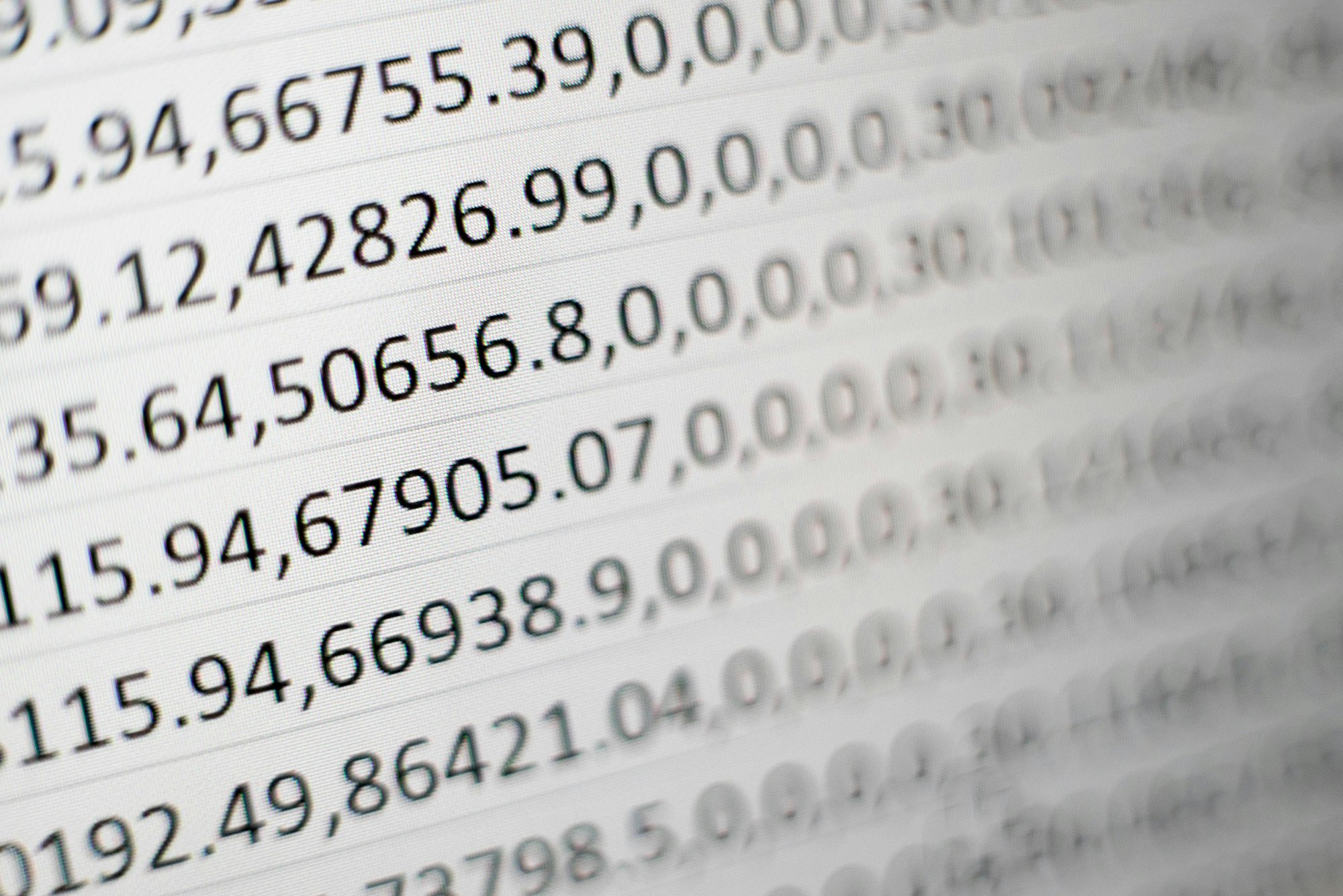
Which industries benefit from a small business CRM?
As highly customizable software, CRMs can be adjusted to fit any small business. From e-commerce shop owners, to education services, to logistic companies — it’s hard to name one industry that wouldn’t benefit from CRM integration. Therefore, all customer-oriented small businesses need CRM to store, manage, and organise data; to organise, automate, and grow their operations and revenue.
Since 2010 the CRM industry has grown by 600%. By 2025, it’s expected to reach an astounding $80 billion in revenue. These numbers make CRM the fastest growing software market in the world, proving that CRMs are much-needed by companies in numerous industries.
Before implementing a CRM, think of its structure. Get your teams together and ask them the important questions. What should the pipeline look like? What information should be at your fingertips? Which daily activities would you prefer to automate? Do we need some industry-specific features that a more general CRM doesn’t offer?
9 reasons every small business needs CRM
It helps to gather and organise customer data.
The most basic functionality every small business CRM offers is data storage and management. With such data centralisation, you can forget about having to dig through thousands of files and documents to find the information you need; all your customer data is stored in one place and accessible at all times. As a result, you don’t spend time looking for the context of previous conversations; everything is displayed in your email inbox or dashboard, right in front of your eyes.
Furthermore, a CRM solution allows for cleaner customer data. Data mining and enrichment are automated and standardised so nothing gets missed. The system tells you if you’re missing details, so you can add them immediately. Duplicates are impossible with duplicate prevention features; most decent small business CRMs give an opportunity to merge repetitive data into a single record.
It allows personalised communication with leads, thanks to advanced database segmentation.
Personalisation has been one of the hottest sales trends for a while now.
63% of consumers expect personalisation as a standard of service and believe they are recognized as an individual when sent special offers.
Source: The Harris Poll
If you want your small business to grow, you need to ensure you’re treating all leads and customers with the utmost respect and attention to detail. You need to go beyond simply using customer first names when communicating with them. Instead, you need to tailor your offer and present your product in a way that meets their needs. Today, value-based selling is a must in the business world.
A CRM solution allows you to personalise your communication with leads effectively. Most small business CRMs offer advanced segmentation filters and tags to divide your audience into smaller groups based on a variety of factors. You can either use the ready-made labels or create your own ones. That way, your leads get exactly what they need, when they need it.
Some examples of CRM segmentation criteria include industry, job title, level of seniority, feature usage, usage activity, whether or not the lead is subscribed to your newsletter, etc.

It helps to run well-managed email campaigns.
Email marketing is one of the most effective digital marketing strategies. Massive mailouts may still surprise you with performance - you just need to make sure email campaigns are hyper-personalised and reach the recipients’ inboxes at the right time.
Here’s proof: email marketing can bring 4400% ROI, driving $44 of revenue per every $1 spent. According to Hubspot, 93% of B2B marketers turn to emails to share content, and 59% of them say that emails are their biggest ROI drivers.
Email marketing is cost-effective and extremely scalable - exactly what your small business needs to generate more leads. But it can also be ineffective and time-consuming. If you don’t use the right software to enhance your emails and enable bulk send-outs, you end up wasting your time and effort. A good CRM helps you run email marketing activities in a few ways.
- It helps to gather and segment emails to organise targeted mail merge.
- It helps to build and manage your email list.
- It allows sending personalised emails to hundreds of people at a time.
- It can act as email marketing software and let you save email templates and share them with your team.
- It offers email tracking functionality so that you could measure the performance of email campaigns.
- It allows keeping your emails away from recipients’ spam folders.
- It helps to automate email marketing and set up automated drip campaigns.
If your marketing strategy is heavily email-oriented, you might want to look into small business CRMs that focus specifically on email marketing.

There are several great Gmail-based solutions that can streamline your business processes. For example, NetHunt CRM is a Gmail CRM, so the Gmail account integration and the uploading of your customer’s data won’t take longer than a couple of minutes. Then, you can perform all your CRM activities from within your Gmail inbox.
It allows you to monitor the sales process.
A CRM software allows you to nurture leads more effectively, with a close eye kept on a centralised, visualised sales pipeline.
CRM visualizes your sales process, highlighting the points from where leads often drop off. That way, you can quickly spot threats and opportunities; weaknesses and strengths. You know exactly which sales activities work well for your audience and which you should ditch because of their ineffectiveness.
Example
After looking at a CRM dashboard, you can understand that 20% of your clients stop replying to emails after the fourth contact with Sales. What if you include a ‘Customers-only Special Offer’ in your third email? Just a suggestion, but discovering reasons for losing clients will help you rethink sales methods and improve conversion rates.
It automates accurate sales reporting.
Sales reporting can be cumbersome when handled manually. Analytics requires a lot of attention to detail, which means building a report can often be very time-consuming. Moreover, when you have an employee do it themselves, there’s a high chance of human error, leading to an inaccurate reflection of a business’s performance.
As a small business, you need to know exactly how your business is doing so that you can alter your strategy and keep the company away from failure. A CRM tool automates sales reporting of a variety of sales reports.
📊 The CRM pipeline report: These are the sales funnel CRM report to analyse your lead and deal segments, the pipeline development CRM report to see how your pipeline progresses over different timeframes and which opportunities are pending, and the stage distribution CRM report to track the number of deals currently in progress.
📊 The sales performance report: These tell you how well your sales reps are doing in terms of closing your target deal numbers, give you an estimate of the actual, and an expected value of deals in your sales pipeline.
📊 The win-probability report: This tells sales reps if they can hit their targets at the current rate of efforts and activities.
📊 The sales team activity report: These help sales managers to see whether or not their reps conduct the required number of phone calls, appointments, emails, and other activities to meet their sales targets.
📊 The lead source analysis report: These give an insight into the sources that generate the most and the least lead for your small company - and, subsequently, help you identify the channels that bring customers who bring your small business money.
It’s essential that you implement a CRM for sales reporting as it helps businesses track progress toward their goals, identify problems quickly, operate more efficiently, and sell smarter.
It aligns the Sales and Marketing teams.
However, CRMs can be easily integrated into the work of marketing, support, HR, or even finance departments. When it comes to customer relationships, CRM helps different teams to act as one single organism.
There are different touchpoints in the relationship between your brand and customers. Your customers may receive ‘special offer’ emails from the marketing team and then ask for more details from their sales manager. In the case of an issue, only the customer support team can assist. CRM records and displays all history to make sure customer experience with a brand is consistent.
All in all, CRM aligns the work of all company departments. It brings all the team to the same page even when most of the employees work remotely.
It prevents missed lead opportunities.
CRMs work without days off to ensure you never miss a single lead. When connecting your CRM with services like Zapier, you guarantee that all registrations from your website end up in the CRM database. Even if a sales rep is on vacation or OOO, the lead will still be recorded and the relevant notification - either via email, Slack, or Google Chat - will be sent out.
Further read: Best out of office messages templates
Here's how to create pipeline notifications, for when a lead enters your pipeline, in Slack with NetHunt CRM.
- Head to your Slack Workspace dashboard, and find the Settings page. From there, you need to create a new Slack app.
- Name your app and select the Workspace where you want it to be active.
- From the page that pops up, select Incoming Webhooks. Here you need to toggle the switch to ‘On’. The pages should extend itself, revealing Webhook URLs for Your Workspace.
- Next you need to choose which channel your notifications will be pinged to. For ease of explanation, we’ll choose general. Then click Allow.
- Your Webhook URL is ready to be copied. You can find it in the table above the add New Webhook to Workspace button, with a handy Copy button just asking to be hit. Hit it.
- Time to leave Slack, and open your NetHunt dashboard. Ah, home sweet home.
- Let’s head to the left-hand sidebar and open the Workflows tab. Create a trigger by choosing ‘when a new Record is added’ and then the ‘Contacts’ folder. This will create an alert whenever a new entry is added to your NetHunt CRM database.
- Create a new action. In our case, this is to Send a Slack Message.
- Paste the webhook that we copied from Slack four steps ago into the first section. Then, compose your message. You can even use macros, how about that?
- Next, activate your Workflow and test. Change a test deal’s record to won, and head to Slack to see the magic happen. Huzzah!
All new leads can be gathered in a separate CRM view or pipeline stage. In this case, you’re always aware of the number of people registered, and the number of leads that need to be processed.
Small teams that are overloaded with work are at higher risk of losing clients. Program your CRM to create separate customer profiles and upload customer information to CRM automatically. Afterwards, pair a lead with an appropriate manager, and make sure that all your future customers receive enough attention and the best service.
It improves your sales planning.
Sales planning is essential for any business, let alone a small company looking to expand. You need to know exactly what goals you want to meet and have a plan of action needed to achieve those.
A modern CRM is irreplaceable for sales planning. It helps you see the broader picture and adequately assess your current positions. That way, you know how to move forward in the most efficient manner.
It increases sales performance.
Businesses that incorporated CRM into their work report a 34% increase in sales productivity.
Source: Salesforce CRM
CRM automatically fills customer profiles with data, schedules mailouts, and frees you from babysitting your inbox. It keeps your agenda in order and has its eyes on your calendar. Large mailouts and email templates save time because instead of one email, you send hundreds simultaneously. In a nutshell, CRM clears your schedule for more important activities, like understanding your customers’ needs or sales.
When downloaded to your smartphone, sales CRM lets you work on the go. It brings customer databases to any mobile device, offering highlights of any previous conversations. Hence, you’re always prepared to close the deal.
The bottom line
There are endless benefits that CRM software can bring to your small business. So, if you want to expand your business and increase your sales, you need to consider investing in one as soon as possible.
However, you need to remember that choosing CRM software for small business system has to be careful - otherwise, it won’t bring the desired results.
Table of Contents
Crack the sales formula with CRM Lab
Twice a month, receive actionable CRM content to your inbox.





