In the previous article, we shared our selection of the must-have custom CRM views for sales teams. Since the blog post went live, hundreds of sales managers have already checked it out, set up the custom views we suggested they create and benefited from using them.
But we’re the biggest advocates of the idea that CRM software is a versatile solution for a variety of teams within a company, which we continue explaining on the pages of our blog. We firmly believe that the days of CRM software being exclusively a tool for the sales team are long gone. Today, it also caters to the marketing, customer support, and customer success teams.
So, we decided not to leave these groups of CRM users out and write this article where we'll share our exclusive custom CRM views for all fellow marketing specialists.
Nota Bene! Like the previous article's list, this collection of custom CRM views for marketing teams isn’t exhaustive. You can expand the list of personal must-haves, clarify it, or ignore it completely — it’s entirely up to you. But don’t say we didn’t warn you when we told you to bookmark this page; you won’t find a second article like this on the whole wide Internet.
Without further ado, let’s look at the list of the top 5 CRM views that your Marketing team needs to create ASAP and discuss how to create them in NetHunt CRM.
The Product Newsletter Subscribers view
This view is exactly what it sounds like: an orderly list of all the people that have subscribed to your product newsletter at any point and are, therefore, receiving your product updates via email.
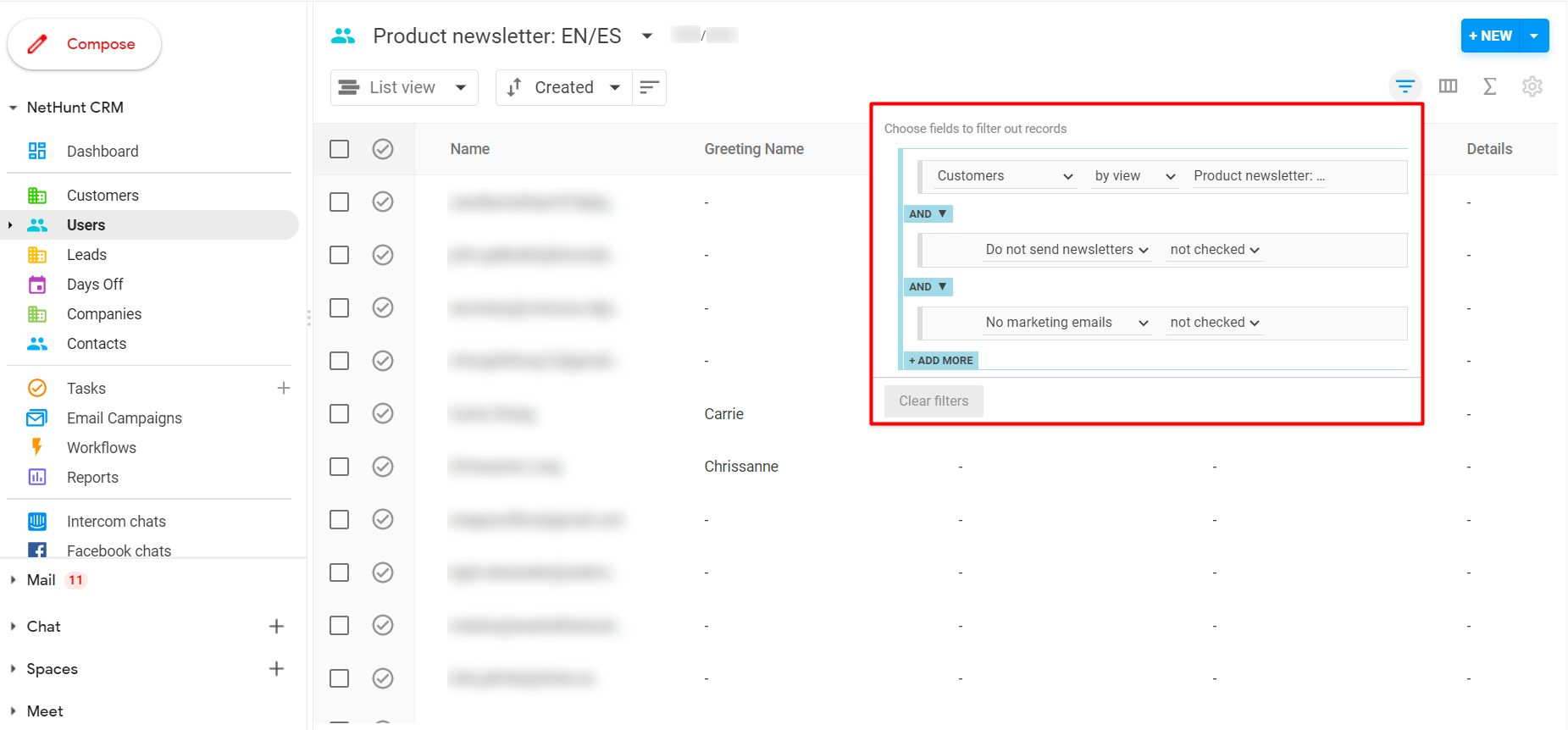
This custom CRM view will be useful for every marketer whose company is sending out product newsletters. It’s a particularly vital view for all the SaaS marketers out there as SaaS companies are best known for their continuous development of the product. They tend to often release new features and, therefore, have the most content to share. With a CRM for SaaS companies, marketers can easily track customer interactions and tailor their newsletters accordingly.
Why would you need a custom view like that? It all boils down to the specific marketing processes within your company, including the ways you build the list of product newsletter subscribers and why you need one in the first place.
If you automatically subscribe every new user to the product newsletter, you might not benefit from tracking the growth of the view but will still get a chance to see how often people engage with your product newsletters, which topics are of interest to them, etc.
If you give your product newsletter subscribers a choice of whether to subscribe to the newsletter or not, a view like that could also be an indicator of how well you communicate the value of this email campaign and the level of interest users take in learning about product updates.
Either way, the product newsletter subscribers view allows you to reach out to users more often and, therefore, increase their loyalty to your brand by showing them that you care. It also helps to build trust between your customers and your brand: when users click on the product newsletter in their inbox and see the introduction of the features they requested, they realise that they are heard and valued at your company.
Analysing the reaction of the users on product newsletters, you see the existing level of interest your users express to certain functionality and adapt the further roadmap.
For better results, you can further segment this view by:
- Geographics of the subscribers
- Industry
- Firmographics of the subscribers
- Pain points
- Most requested features
- Features used
Once a view like that is created, you can also create a view with all the users that haven’t subscribed to your product newsletter and send them an email with an invitation to join the party or — if they decline — try to understand why they aren’t interested in learning more about your product updates.
To create the product newsletter subscribers view in NetHunt CRM, add a relevant tag (as a checkbox) in the customer record to gather all the users interested in getting product updates. Then, filter records by the ‘Subscribed’ (or whatever other tag you assign to all the people that subscribe to your product newsletter).
The Leads Generated view
While the previous custom view was predominantly interesting for SaaS company marketers, the next one should be of use for any and every business regardless of its industry.
The one and only, Leads Generated view.
Now, there are several reasons why you should set up this custom view in your CRM:
- It shows you the total number of new leads generated during a week/month (we recommend tracking both timeframes)
- It reflects on the total size of the deals that enter your sales funnel, therefore, giving you an understanding of what percentage of leads are sales qualified, whether your marketing efforts attract larger leads or smaller, less valuable ones
Simply the list of the records that you generated for a certain period of time won’t give you much value, which is why we recommend grouping these records by various parameters and creating multiple views with the generated leads:
Leads generated by source: Seeing the distribution of leads generated via each channel and where those leads are in the sales funnel (how many of them are in negotiations, how many of them are won and lost) allows you to analyse the effectiveness of each channel.
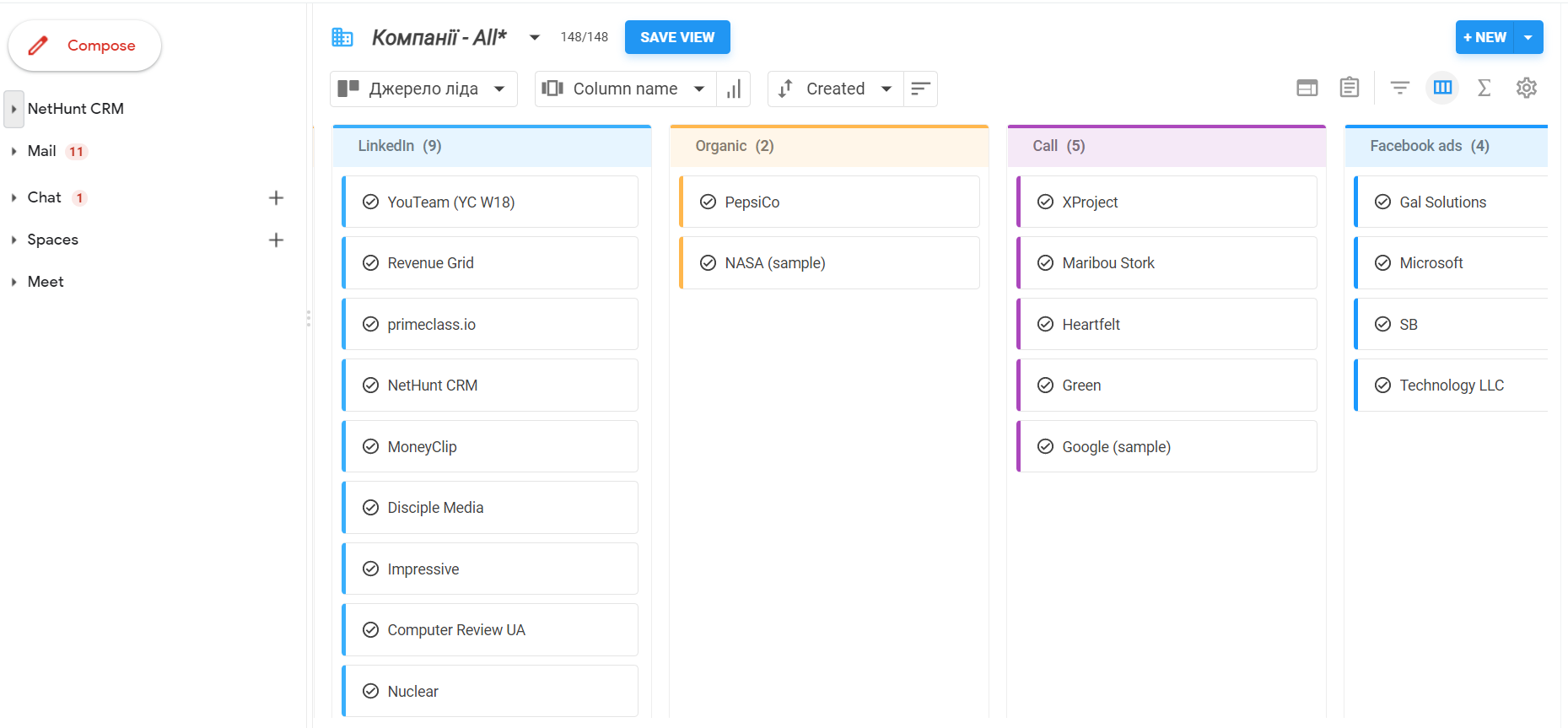
Leads generated every day: It’s important to understand when you generate the most or the least leads to know on which days you need to amplify your marketing activities to even out your lead generation. For instance, you can use this information to plan out the intensity and duration of your Facebook and LinkedIn ads. But even if you don’t intend to affect the number of leads generated on the low days, it’s still good to know the trends. Not only does it help you to quickly spot problems if such arise, but it should also help you with your campaign planning.
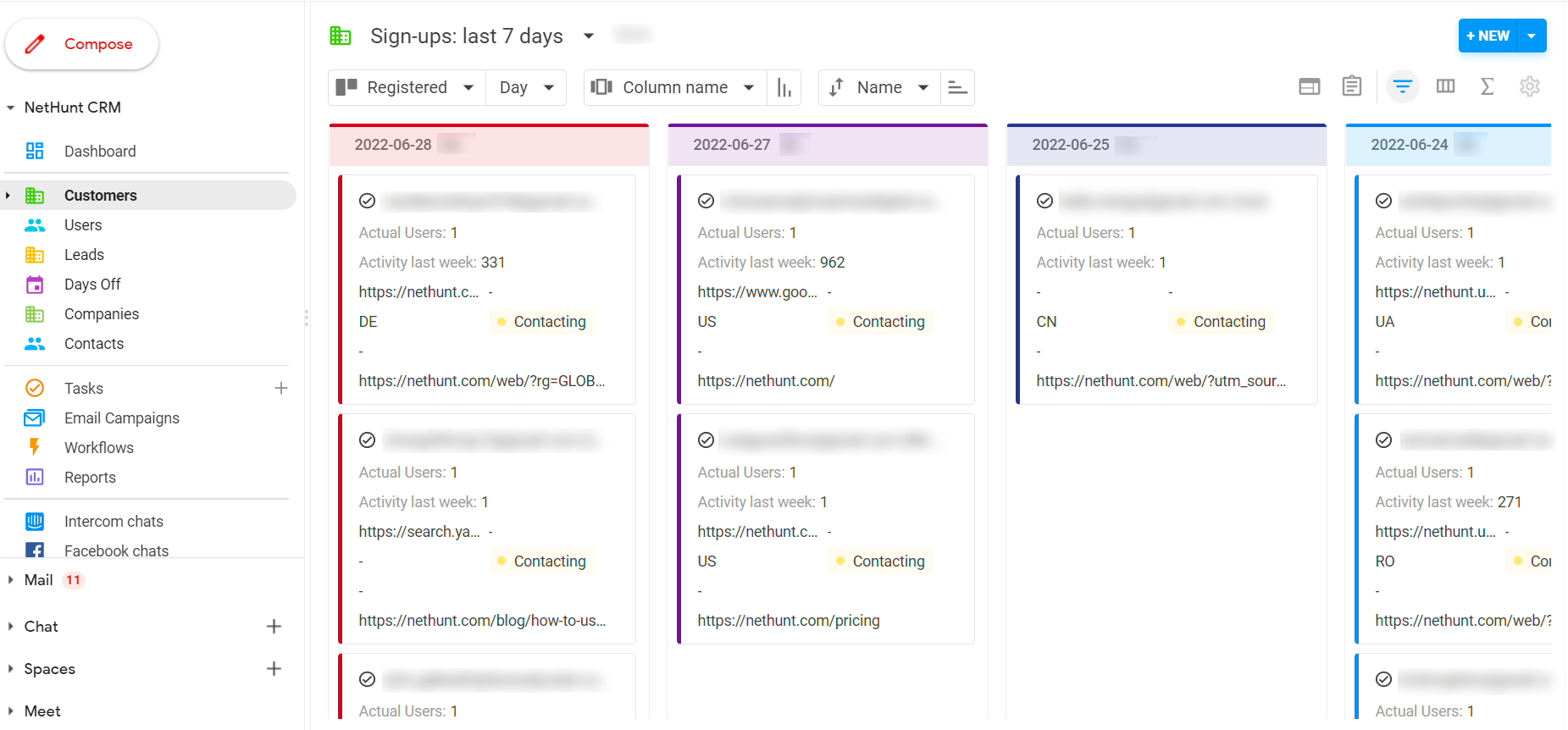
Finally, it would also make a lot of sense to break the Leads generated down by their stage in the pipeline. A view like this would help you have a better understanding of the effects different changes to your marketing communications have on lead generation.
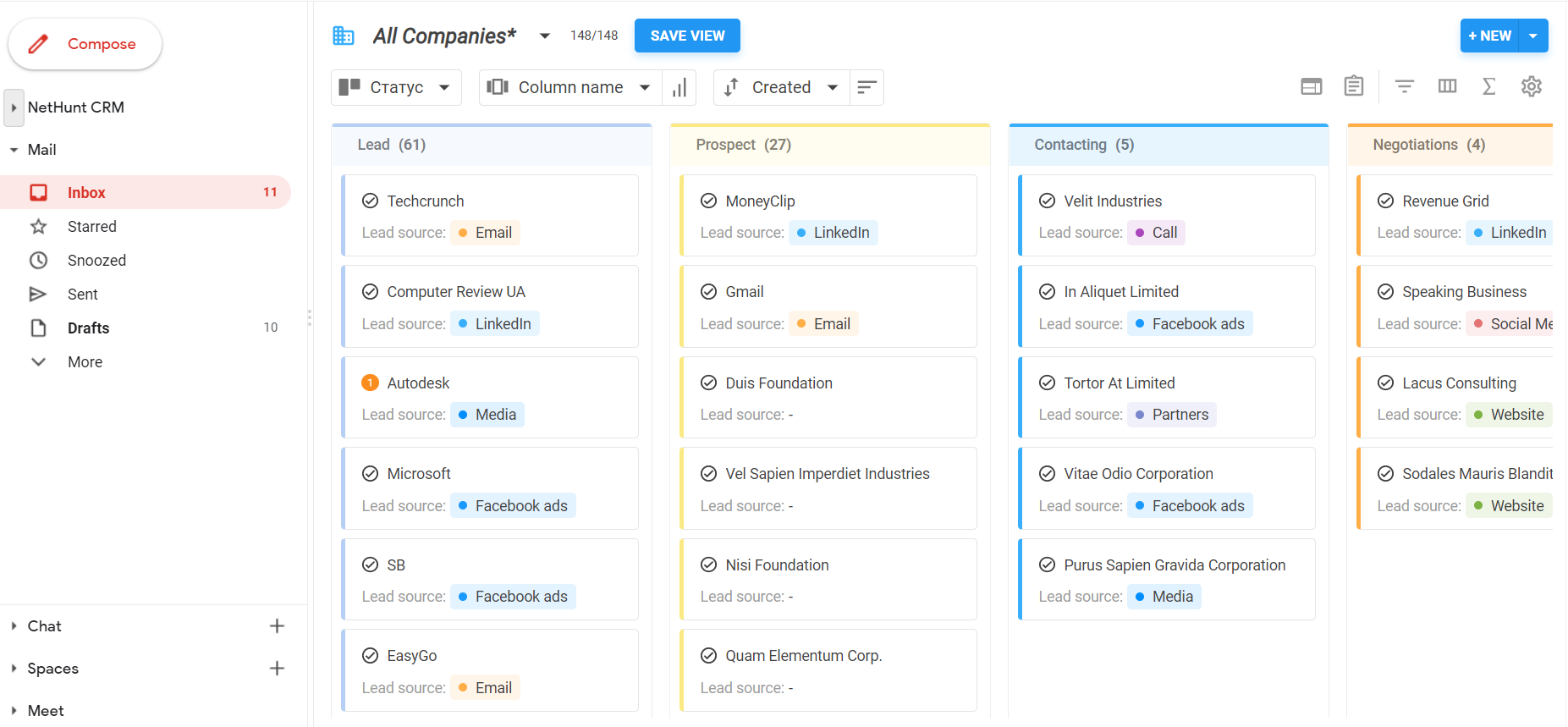
For example, if you make any changes on the website, you’ll want to know how many new leads enter the sales funnel the week after the new version of the website goes live, and how their quality changes. You’d also want to know if everything else works fine and whether the old configurations still suffice after all the changes have been brought to life.
It’s important to spot fluctuations in the number of new leads and understand the nature thereof: did one of the channels fall off or suddenly start generating more leads? Are the seasonal fluctuations to blame? Was there a regional holiday in the area with the highest concentration of potential customers for your business?
A view like this isn’t only beneficial for quickly noticing problems but also for identifying opportunities. If you see that your business is starting to do better in terms of lead generation, you need to understand the reason behind this and see if you could scale it to turn the increase in the number of generated leads into a habit.
All in all, the Leads Generated view with all its modifications gives you an understanding of whether you are attracting a proper audience or not and if you are choosing the right channels and messaging.
How to create the leads generated view in NetHunt CRM:
- Go to the appropriate NetHunt CRM folder
- Filter by the field “Created” is greater than {{7 days}} ago
- Group the view by Stage or, Lead source, or any other parameter that you’d like to check
The Gated Content Leads view
Up to this day, lead magnets are among the most effective ways of generating leads for both B2C and, especially so, B2B businesses.
If your marketing team produces and distributes gated content to attract leads, it’s important to keep track of who downloads it. The Gated Content Leads view does a great job of providing marketers with plenty of insight into how their gated content performs.
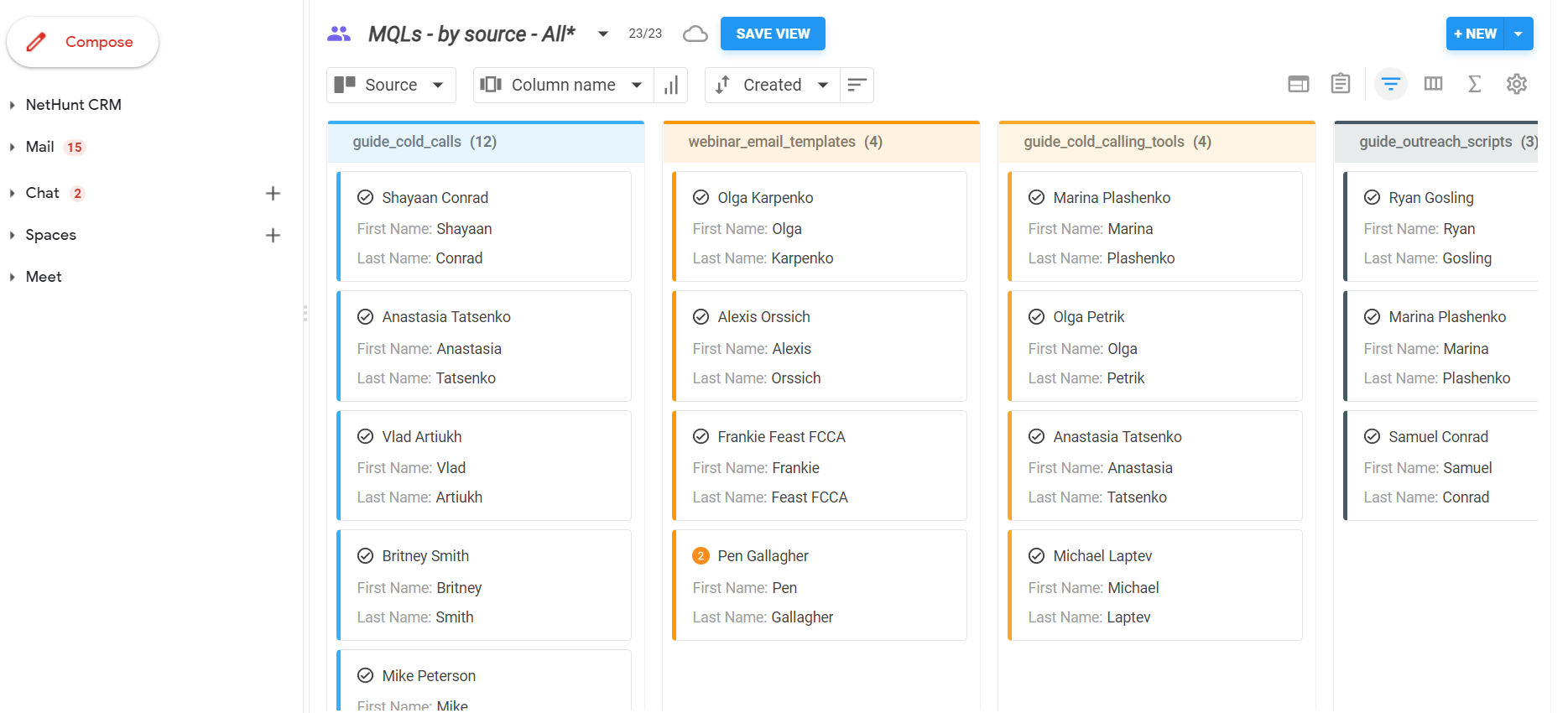
For every piece of gated content — e-book, checklist, webinar, guide — you produce, create a separate tag that would be automatically assigned to the leads that download the content in question. Then, create a CRM view with the breakdown by this tag.
The Gated Content Leads view like that would give you a solid understanding of which topics are more interesting for your audience and let you focus your marketing efforts on producing more content surrounding that topic.
On top of that, it will also help you understand what types of leads each piece of gated content generates.
Unfortunately, not every person that downloads your checklists and e-books will eventually convert into an SQL and a paid customer. Your task as a marketer is to spot the content that doesn’t bring in leads that are likely to convert and direct your time and efforts elsewhere.
On top of that, you can use the Gated Content Leads view to:
- Send more personalised, better-targeted emails to your newly acquired leads
- Run promo campaigns for other, similar content
- Identify the topics that are the most relevant to your leads and pass this information on to the Sales department
How to create the gated content leads view in NetHunt CRM:
- Go to the folder where you store all the leads that download your gated contact
- In the filter, choose the record field that contains tags of every gated content piece.
- Add the tags of every gated content that you'd like to track. For example, gated content tag is “guide_cold_calls”, gated content tag is “webinar_email_templates”, etc.
- Group by the Tag
The Won Deals view
One of the biggest advantages of using a CRM system is that it helps bring the sales and marketing teams closer. So, marketers can understand the impact their activities have on the sales made by the company and adjust the strategy accordingly.
The Won Deals view is just great for accessing that information quickly.
This view is a must-have for every marketer that wants to understand which marketing channels are effective in generating leads that eventually get converted into paying customers, and which aren’t.
Apart from checking the lead sources in the Won Deals view, you need to also check the sum of the deals to see what marketing sources generate higher revenue.
How to create the won deals view in NetHunt CRM:
- Go to the Deals folder
- Filter records by Status is “Won”
- Add another filter with the desired timeframe, for example, records created greater than 7 days ago
The Campaign Pipeline view
Finally, you should create a separate custom view for every marketing campaign you launch as having one will make it easier for you to understand the ROI of each given campaign.
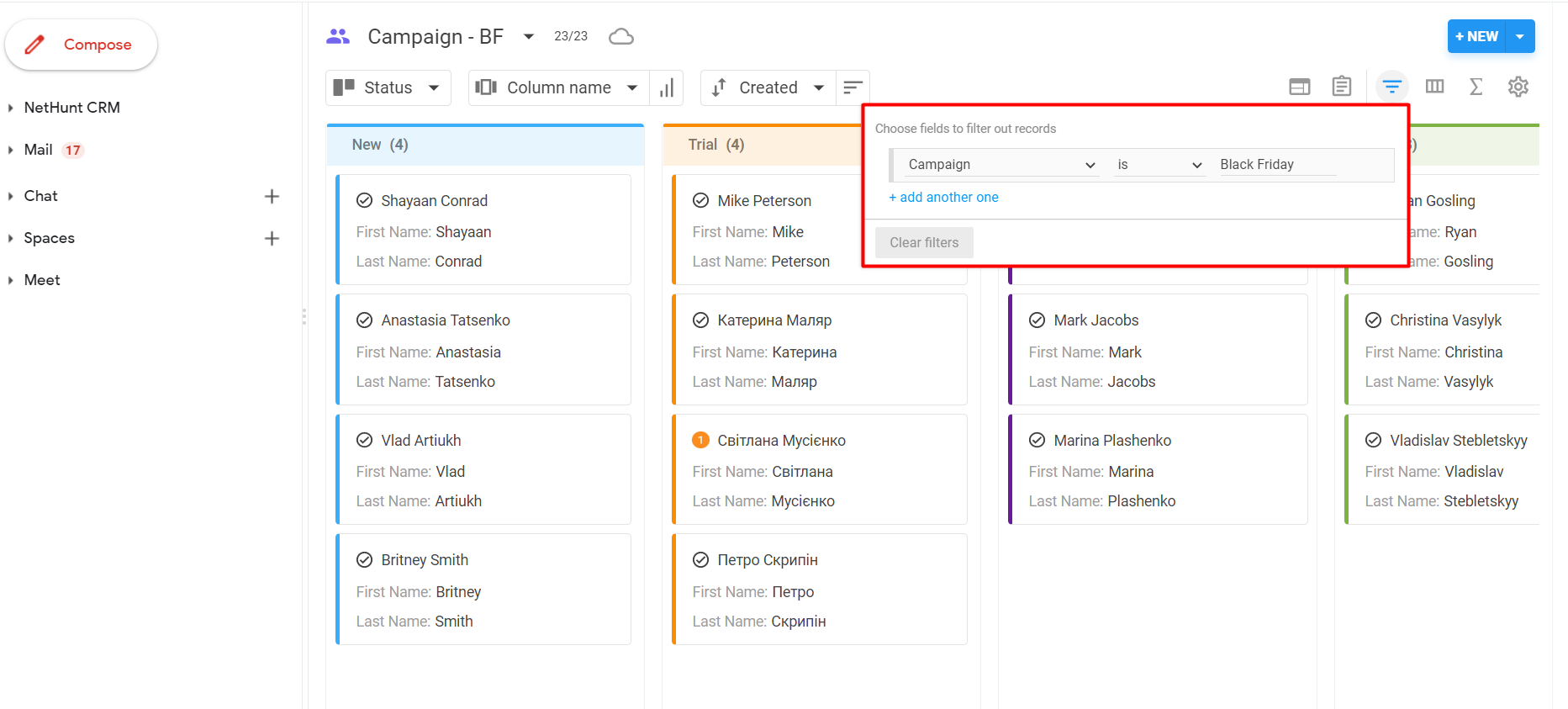
Thanks to the Campaign Pipeline view, you can see all the leads a particular campaign has generated, including their quality, their stage in the sales pipeline, etc. Moreover, you can also see the distribution of leads in the pipeline and the number of closed leads. Then, you can compare your investments with the revenue generated.
How to create the campaign pipeline view in NetHunt CRM:
- Go to the Folder “Deals” or any other folder where you store the leads from a certain campaign
- Filter records by the field Campaign is “Black Friday” (or any other campaign you want to track)
- Group by ‘Stage” to see where every lead is in the sales pipeline
Here, we also recommend adding the “lead source” on the card to see where you’ve got the leads from. This way, you’ll easily track the performance of each channel to find the best-performing one.
It doesn’t matter whether you’re a sales manager or a marketing specialist — a well-customised CRM view can do your business a favour regardless.
Pick and choose custom views from the list above, and start organising your marketing data today! Because everybody loves a good view, right?
With NetHunt CRM, you can customise your views and make them work to fit your specific business needs. Give NetHunt CRM a try and see it for yourself (pun intended!).
Table of Contents
Crack the sales formula with CRM Lab
Twice a month, receive actionable CRM content to your inbox.



