Lead routing is an indispensable part of any successful sales strategy. It's a process that ensures every lead is matched with the right sales representative, boosting efficiency, improving response times, and, ultimately, driving conversions.
From understanding the different methods of lead routing, to implementing best practices, and overcoming common challenges, we've covered it all in this article.
But remember, the real magic happens when you put this knowledge into action. That's where NetHunt CRM comes in. With its automated lead routing (distribution) features, it can help you automate and optimise your lead routing process, ensuring prompt responses and appropriate to every lead.
So without further ado, let’s get you started on your journey to lead routing!
What is lead routing?
Lead routing, also known as lead assignment or lead distribution, is a crucial aspect of any sales process.
It involves the distribution of incoming leads among sales representatives, ensuring that the most suitable person handles each lead. This process can be as simple as assigning leads evenly among every manager one-by-one, or as sophisticated as using automated lead routing systems that consider various factors such as industry, territory, potential deal size, and more.
Here are some different ways lead routing is usually handled…
- Round-robin distribution is one of the simplest forms of automated lead routing. Leads are distributed evenly among sales representatives in a rotational manner.
- Geographical distribution is a method where leads are assigned based on the physical location of the lead.
- Industry-specific distribution is when leads are routed based on the industry they belong to.
- Lead score-based distribution involves assigning leads based on their lead score. The lead score is a numerical value representing the lead's likelihood to convert into a customer.
- Potential deal size distribution is when leads are assigned based on the potential deal size. To increase the chances of conversion, it’s better for managers with higher seniority to work with high-value deals.
- Product or service-specific distribution is when leads are routed based on the specific product or service they are interested in.
- Custom rule-based distribution involves creating custom rules for lead assignment. These rules can be based on a combination of different factors such as lead source, lead behaviour, lead engagement level, etc.
- Lead routing by availability involves assigning leads to free managers based on who’s currently available. This rule is a great fit for teams with a high inflow of leads or requests, such as customer support teams.
By implementing these lead routing best practices, you can enhance your lead distribution process, improve response times, and ultimately increase your conversion rates.
Remember, the key to successful lead routing is finding the right balance between automation and personalisation. With the right approach and the right content, you can establish successful business relationships and maintain sustained contact with new and existing customers.
Benefits of lead routing: Why is lead routing important for sales and marketing teams?
Lead routing can bring about a profound transformation to the way you manage your leads. Here are some of the key benefits of lead routing…
Boosts response time
In the fast-paced world of sales, every second counts. Lead routing enables your business to respond to leads in a flash by assigning leads automatically and based on predefined conditions. This significantly increases the chance of conversion.
A survey reports that responding in a minute can raise lead conversions by as much as 391%.
With automated lead routing, you can also set up automated notifications to responsible managers once they get a new lead to respond promptly. That’s just in case you haven’t automated initial contact as well.
Drives business growth
Lead routing drives business growth by drastically improving sales efficiency. By routing important leads to experienced salespeople and leaving the cooler leads to an automated sequence, you’re going to ensure that all of the priority leads get dealt with most effectively.
Enhances lead organisation
Lead routing keeps leads organised. It allows you to segment and sort leads based on various factors, making the entire sales process more efficient. This means your sales reps know what they’re going to be dealing with before they even open the leads customer card.
Improves sales performance and resource utilisation
Through lead routing, leads are always assigned to sales representatives that have the required expertise. This ensures important deals are handled by experienced sales people who are into the processes, challenges, and expectations of potential customers, ensuring they handle presentation and negotiations professionally.
Ensures data accuracy
Lead routing enables businesses to collect and analyse lead data more accurately. Clearly defined buyer personas and criteria of leads qualification improve sales intelligence. This leads to your sales reps having access to accurate, up-to-date information that helps them close deals.
Further read: 8 reasons why your customer data isn't clean
The 7 most common lead routing rules
1. Lead routing by location
This rule is particularly effective for sales teams targeting multiple geographies with specific reps assigned to specific areas.
When a lead comes in from a certain territory, it gets routed to the person responsible for that region. For instance, if you're a global software company, leads from Europe would be assigned to your European sales team. This ensures that your reps…
- Understand the local market
- Can provide a personalised approach
- Are familiar with the territory's specific needs
However, this approach can lead to uneven lead distribution if certain territories generate more leads than others.
2. Lead routing by company hierarchy
Hierarchical routing is often used by sales teams targeting enterprise-level companies. If you have a lead from a business owned by a parent company you already deal with, the same sales rep should handle both accounts. This maintains continuity and leverages existing relationships.
On the downside, this method can limit the opportunities for other sales reps to build relationships with new accounts.
3. Lead routing by use case
This rule directs qualified leads to reps who are experts in a specific use case for the product. For instance, different teams, such as marketing and accounting, can both use your product. Assigning leads from accounting to sales representatives that specialise in the use cases of your product that involve accounting. This ensures that…
- Your leads are handled by reps who understand their specific needs
- Field experts address challenges
- Leads receive the most relevant information
This approach requires your sales reps to have a deep understanding of different industries, product use cases, and buyer personas which may require extensive training. This can incur extra costs, unlike the other rules on this list.
4. Lead routing by deal value
Leads are routed based on the potential value of the deal. Higher value leads are assigned to more experienced reps, maximising your ability to close new revenue.
For example, if a lead indicates they need 100 seats of your software, they’d be assigned to a seasoned rep who's skilled at handling large deals.
Additionally, you can leave some of the deals with a lower deal value to automatic email sequences, as well as leads that have a high chance of converting by themselves.
However, this lead routing rule has a negative downside. It limits the less-experienced sales representative's opportunities for improvement. Employees who are limited might decide to leave your company due to a lack of motivation.
5. Lead routing by lead score
Lead scoring is a process where leads get a score assigned to them based on the business's criteria. Popular lead scoring criteria include…
- Geographic location
- Lead source
- Lead company size
Higher scoring leads might be routed to more experienced reps, while lower-scored leads might be assigned to newer reps.
This method relies heavily on the accuracy of your lead scoring system. If the scoring system is not accurate or comprehensive, it could lead to ineffective lead routing.
6. Lead routing by availability
This rule is all about who's available.
Leads are routed to the next available rep, ensuring a quick response time. This rule is simple but effective, especially for businesses where speed to lead is crucial.
This approach does not consider your sales reps' specific expertise or skills, potentially impacting the quality of lead handling. For example, if a sales rep that’s less experienced gets a complex sale assigned to them, they’re likely to provide worse customer service than a more experienced rep.
7. Lead routing by product or service interest
This rule is particularly useful for businesses with a wide range of products or services.
Leads are routed based on the specific product or service they are interested in. For instance, if a lead shows interest in your email marketing tool, they should be routed to a rep who specialises in that product. This ensures that…
- Your reps can provide detailed and relevant information to the leads
- Leads are matched with product experts
- The information provided aligns with the lead's interest
However, this approach requires a deep understanding of different products or services, which may require extensive training.
Lead routing best practices: How to route leads effectively
As above, no lead routing rule is flawless. Simply picking one and sticking to it isn’t the best option.
Here are the best practices of lead routing, helping route leads more effectively while minimising the drawbacks of lead routing.
1. Only assign one manager per lead
Assigning a new lead to a single sales representative is highly recommended. Having multiple sales representatives assigned to a single deal can result in miscommunication, general confusion, and potential clashes between sales representatives.
For example, when a lead from the UK is generated, it shouldn’t just be assigned to the team within the UK territory, but to only one of the team members.
2. Pair leads with appropriate employees
Every sales representative has their own unique strengths.
Some might be particularly successful at converting leads in a certain industry, while others might have a knack for dealing with leads from specific job titles. By identifying these strengths and matching leads accordingly, you enhance the likelihood of conversion and boost your revenues.
Remember, it's not just about the industry and job title. Here are a few things to consider…
- The representative's past performance with similar leads
- The sales representative's experience with the challenge a lead is experiencing
- The sales representative's communication style and how it aligns with the lead's preferences
- The sales representative’s technical proficiency in the case that a lead is experiencing highly technical challenges
- Their understanding of a lead's specific needs
3. Create a detailed reassignment procedure
Sometimes, in the dynamic world of SaaS, a sales rep might have their hands too full to attend to a new lead. In that case, the new lead should be redirected to a sales representative with more time on their hands. For the reassignment process to be fair, and above all, effective, it needs to be uniform. Define the following criteria…
- What amount of time should be considered “too long”?
- How should leads be reassigned? To any available sales representative? Or randomly on a round-robin basis?
Stick to these criteria for every lead, ensuring a smooth experience.
4. Ensure robust tech integration
In today's digital age, leads can be captured from many sources and routed to managers from any of these sources. Therefore, it’s important to ensure that the other tools you use on a daily basis for sales can interact with each other and create a seamless sales experience. This can be achieved by integrating your tech stack (such as VoIP dialers, social media and messengers) with a CRM system.
Regarding lead routing, an omnichannel communication strategy means being able to…
- Receive leads from different sources
- Integrate their data into your tech system
- Standardise the data according to your organisation's rules
- Distribute leads from different sources automatically
5. Avoid information overload
While providing your sales representatives with enough information to handle leads effectively is important, there's a fine line between assisting and overwhelming them.
Providing non-essential details can lead to sales representatives cherry-picking leads and neglecting others, lowering conversion rates and impacting sales in the long run.
To avoid this, it's recommended to conduct regular testing of conversion rate variance to ensure that cherry-picking isn't negatively affecting your conversion rates. Conversion rate variance testing usually takes on the form of the following steps…
- Clearly define what action constitutes a conversion.
- Divide your audience into control and test groups.
- Develop different versions of your website or campaign.
- Set up tracking mechanisms to collect data on user interactions and conversions.
- Allow the test to run for a predetermined period or until you gather enough data.
- Compare conversion rates across groups using statistical analysis.
- Determine the impact of tested variations on conversion rates.
- If a variation performs significantly better, make it the default choice.
How to automate lead distribution in NetHunt CRM
Creating an automatic lead distribution workflow with the help of NetHunt CRM is as easy as it gets. All you need to do is…
- Create a new workflow in the “Workflows” tab. Choose your starting trigger; starting triggers can be based on any of the fields in the card being updated, on a tag being added, or just on lead creation.
- Select the “Update field” action in the workflow, and configure your settings to change the “Manager” field to “Replace with one of”.
- Add all of your sales reps to the list of salespeople the lead might get assigned to.
- The workflow will now distribute those leads among those sales representatives based on a round-robin basis.
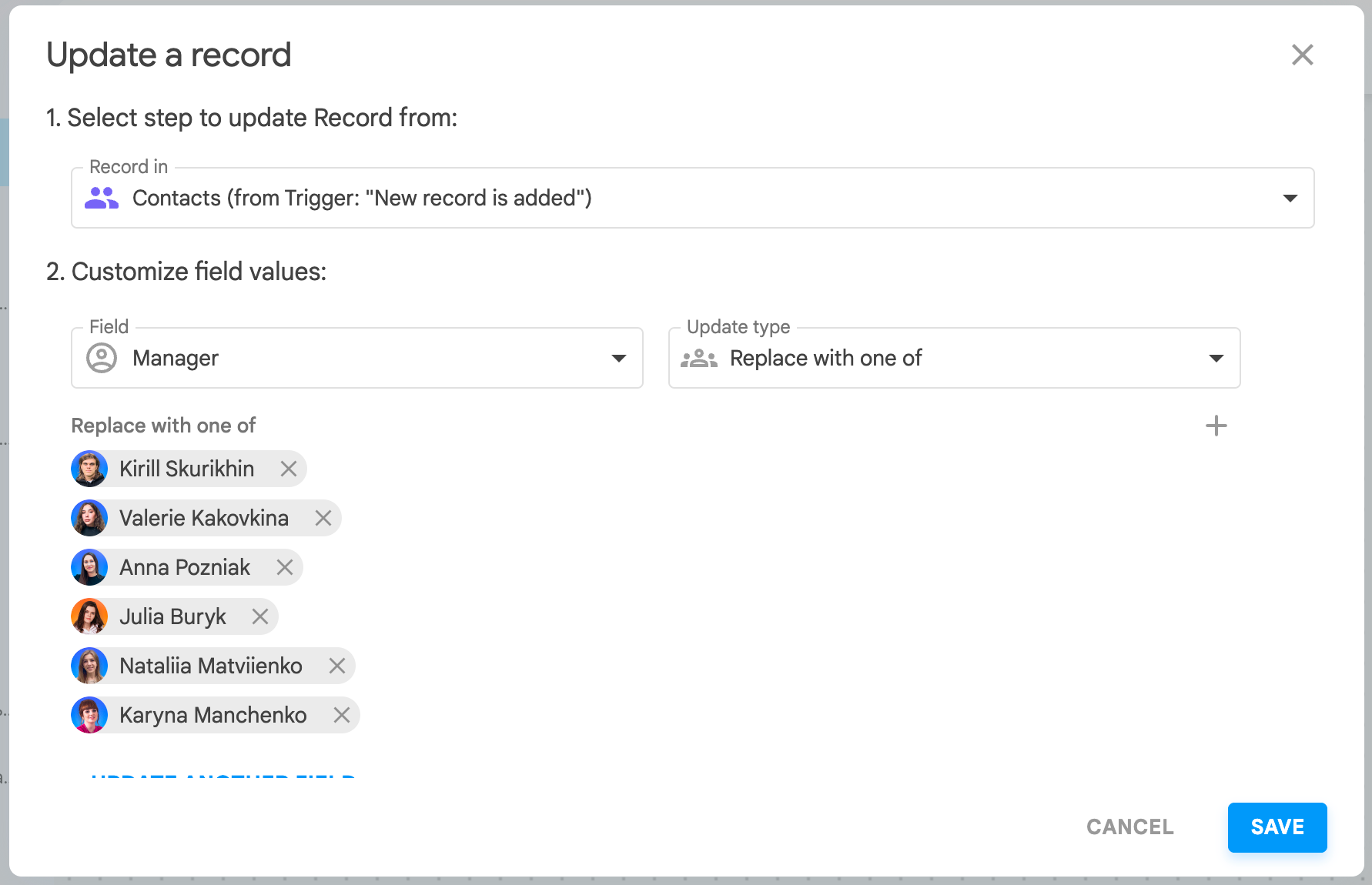
In order to route leads based on criteria, rather than just your run-of-the-mill round-robin system, you can use the “filter” variable in your workflow. With NetHunt CRM, you’re able to filter your leads based on the data from any field in the customer card. Meaning you can easily sort leads by location, industry, job title, and any other criteria you might want. With the help of the “filter” variable in your workflow, you’re able to assign leads based on those filters, allowing you to assign leads based on your own custom lead routing rules.
For example, once a lead is created and the “Industry” field is set to “Medicine”, the lead is only distributed amongst sales representatives who specialise in selling to medical clients.
This is what that workflow looks like…
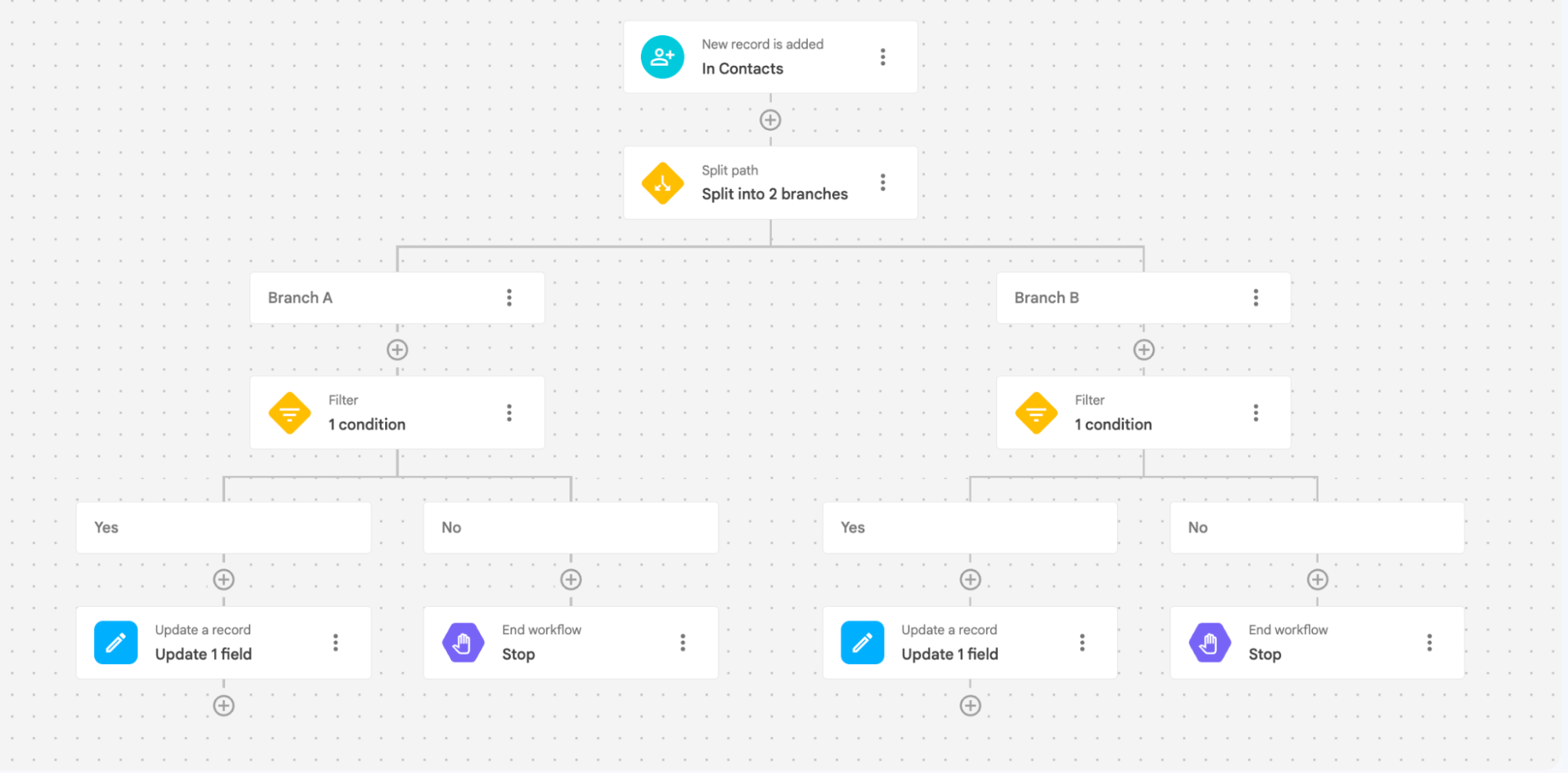
Lead routing is an indispensable part of any successful sales strategy. It's the process that ensures every lead is matched with the right sales representative, boosting efficiency, improving response times, and ultimately, driving conversions. From understanding the different methods of lead routing, to implementing best practices, and overcoming common challenges, we've covered it all in this ultimate guide.
The real magic happens when you put this knowledge into action. That's where NetHunt CRM comes in. With its automated lead routing features, it can help you automate and optimise your lead routing process, ensuring no lead falls through the cracks.
So, are you ready to take your sales process to the next level? Are you ready to transform your leads into loyal customers? Then it's time to start your free trial with NetHunt CRM.
Let's start changing your lead routing processes together. Start your free trial today!
Table of Contents
Crack the sales formula with CRM Lab
Twice a month, receive actionable CRM content to your inbox.


