Need an Airtable CRM alternative? Find the best Airtable CRM alternatives, their features, prices, pros, and cons in our guide!
Need more functionality than your Airtable CRM can offer? Know that you need a better alternative than Airtable but don’t know where to start? Can’t decide which Airtable CRM alternatives are worthy of your attention?
In this article, we’ve compiled a list of the top solutions that can boost your business regardless of the size of your company, the industry you operate in, and the teams you want to work in the platform.
Read this guide to find the seven best Airtable competitors, the functionality they offer, their prices, pros, and cons!
Why is the business looking for Airtable CRM alternatives?
Airtable is a versatile cloud-based platform that combines the simplicity of a spreadsheet with the complexity of a database.
While Airtable isn’t specifically designed for sales and contact management, it can be rather effectively adapted to function as a sales CRM system. To do that, businesses can customize the system themselves or utilize Airtable's templates—either official ones or those created by the Airtable community.
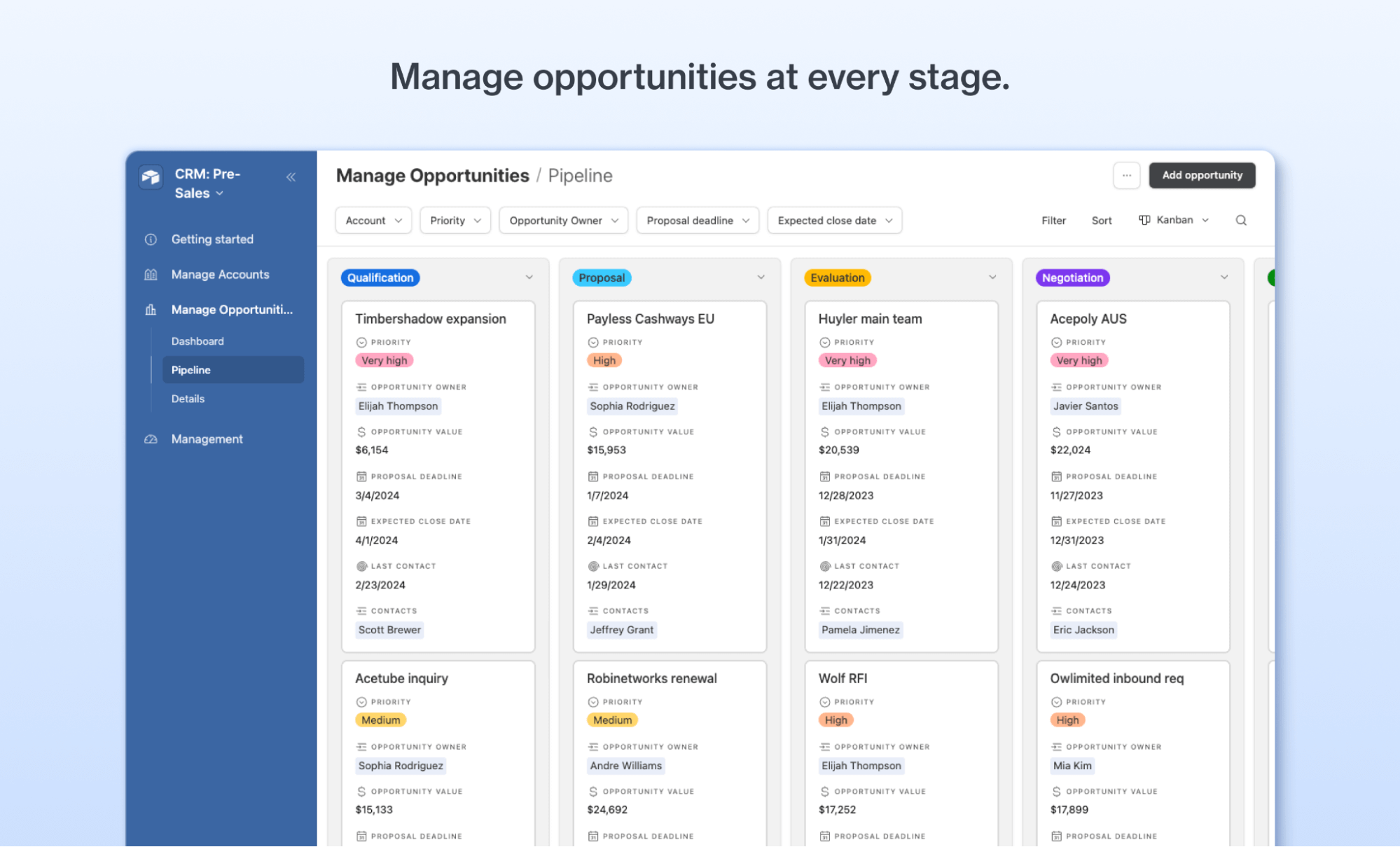
But here’s the catch: while Airtable does offer flexibility and customization, it requires a lot of manual setup and maintenance to achieve the functionality similar to those dedicated Airtable CRM alternatives provide.
Here are some reasons why businesses might seek alternatives to Airtable CRM:
- Low sales productivity due to basic level of automation: Airtable's automation capabilities are basic compared to dedicated Airtable competitors. Businesses might find it challenging to set up complex workflows, automated follow-ups, and advanced triggers that are easily configurable in specialized CRM tools.
- Missed sales opportunities due to scattered data: While Airtable CRM does let you keep data from different sources in a single place, it might be difficult to navigate the database and quickly pull up the details you need.
- Low data quality: Airtable CRM offers limited customization, meaning you can’t always collect all the data your business needs to operate smoothly. Besides, lack of specialized contact management features like data duplicate detection and required fields often lead to incomplete, duplicate data.
- High cumulative cost: Even though Airtable offers affordable pricing plans, it doesn’t offer many built-in integrations needed to run sales and marketing processes. To enable adequate work of the sales and marketing departments, you need to invest in additional tools and integrate it with the system for extra pay.
- Steep learning curve and low CRM adoption rates: Since Airtable requires a lot of manual work and extra maintenance efforts to perform as CRM software, employees might find it challenging to learn how to operate the system and refuse to update it regularly.
- Security concerns and operational inefficiencies in larger teams: Managing detailed user roles and permissions can be less granular in Airtable compared to Airtable CRM alternatives. Besides, if members of your team leave the company, you risk losing the data associated with their seats.
- Lack of visibility into the sales process: Airtable lacks the in-depth analytics and customizable reporting features found in dedicated Airtable CRM alternatives. This can make it difficult for businesses to gain deep insights into sales performance, customer behavior, and overall CRM metrics. This also stalls effective sales team coaching as managers don’t have insights into the activities sales reps engage in on a daily basis.
- Lack of specialized support: Airtable's support, while good, may not be as comprehensive or specialized as the support offered by dedicated CRM vendors who focus solely on sales and customer relationship management solutions.
For businesses with straightforward CRM needs or those that prioritize customization and simplicity, Airtable can be an effective solution. However, for companies requiring comprehensive CRM capabilities, a dedicated alternative to Airtable CRM might be more efficient and scalable.
Top 7 Airtable CRM alternatives
We chose the best Airtable CRM alternatives that offer the important features Airtable lacks, are easy to use, and are cost-effective.
NetHunt CRM
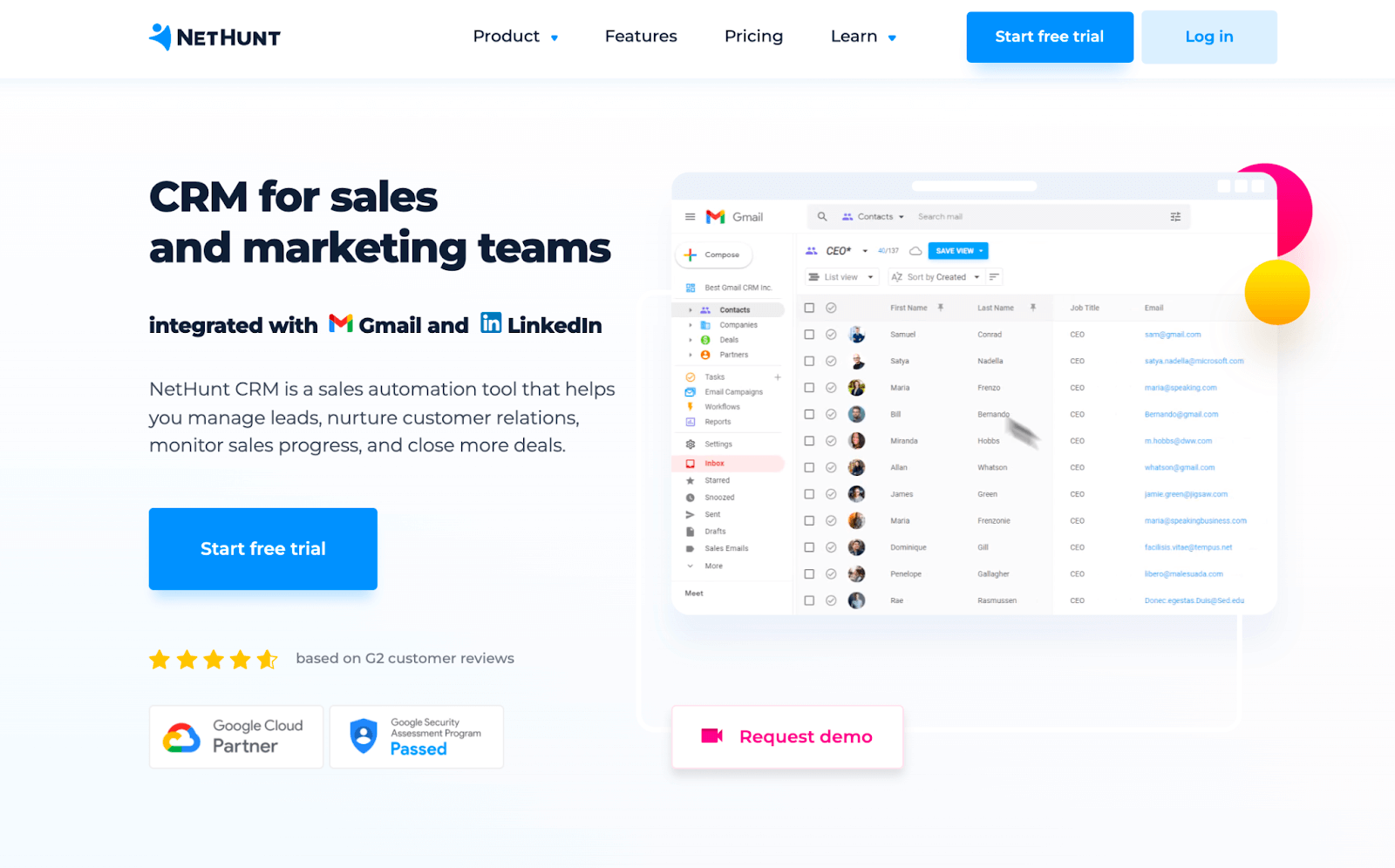
NetHunt CRM offers a robust alternative to Airtable CRM, seamlessly integrating with your Gmail to convert it into a comprehensive CRM platform.
Launched in 2015, NetHunt CRM has gained a reputation for being an efficient CRM solution with lots of positive user reviews. In their reviews on G2 (4.6/5 rating) and Capterra (4.8/5 rating), NetHunt CRM users often highlight its regular updates, excellent customer support, and adaptable nature.
One of NetHunt CRM’s standout traits is how reliable this Airtable competitor is. The system maintains rigorous security protocols, consistently passing the Google Security Assessment every year since 2019 to present days.
Another trust mark that makes NetHunt CRM a better alternative than Airtable is its Cloud Google Partner status.
An interesting thing about NetHunt CRM that places this system on the list of the best Airtable CRM alternatives is its omnichannel outbound sales capabilities. Placed at the heart of Gmail, this CRM system is natively integrated with all the key sales tools — VoIP telephony services, messenger apps, social media platforms like Facebook, and Intercom. This allows you to collect leads from various sources, manage sales engagement processes from the CRM interface, and close deals more efficiently.
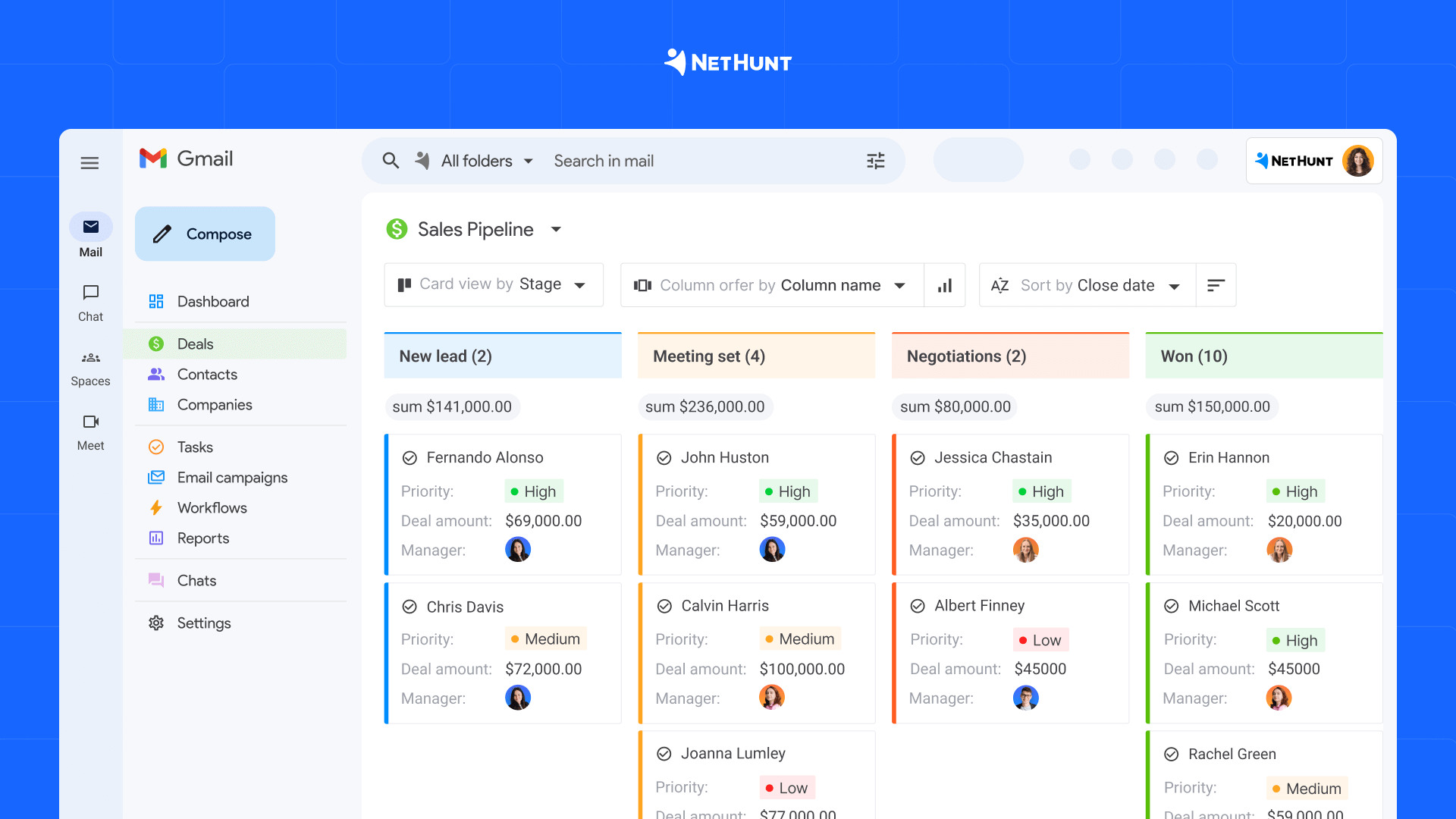
Some other features of NetHunt CRM that make it a stellar alternative to Airtable CRM are:
- Sophisticated contact management options
- Tools for managing sales pipelines
- Teamwork features that enhance team coordination and productivity, including @mentions, a shared database, and functionality for task management
- Built-in email marketing capabilities
- A full suite of sales automation tools
- Direct links with major platforms like WhatsApp, Facebook Messenger, and Intercom, with additional integrations available via Zapier
- Detailed reporting tools that enable users to generate various types of reports, from sales activity to forecasts
- Mobile application
Best for: NetHunt CRM is versatile, benefiting not only sales teams but also departments like customer support, success, and marketing, ensuring efficient collaboration towards common goals. The system's customizability makes it suitable for businesses of any size, across diverse industries.
? Pricing for NetHunt CRM starts with a 14-day free trial that does not require a credit card:
?Basic: $24 per user per month, billed annually?Basic Plus: $34 per user per month, billed annually
?Business: $48 per user per month, billed annually
?Business Plus: $68 per user per month, billed annually
?Advanced: $96 per user per month, billed annually
Advantages of using NetHunt CRM include:
- Flexibility and scalability for any business size
- Centralization of communication from various channels
- Extensive native integrations with Google Workspace and social media platforms
- Intuitive user interface for ease of use
- Exceptional customer support
- Quick adaptation for new users with plenty of support during the onboarding period
- Sales automation to enhance productivity and data accuracy
- Cost-effective by reducing the need for additional marketing tools
- Promotes collaboration and increases sales effectiveness through integrated tools
Challenges with NetHunt CRM:
- The mobile application offers fewer features than the desktop version
- Built-in reports don’t go into too much detail
- More advanced features are only available on higher plans
Salesforce
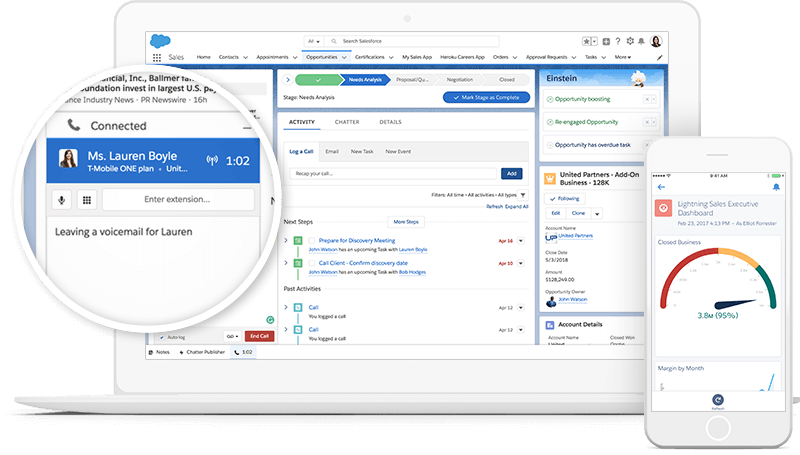
In case you’re looking for Airtable CRM alternatives because your business has grown out of Airtable and is projected to reach an enterprise status, you might want to look into enterprise-level CRM solutions like Salesforce.
Even though it’s difficult to call Salesforce a CRM similar to Airtable—the system is simply incomparable to Airtable—it’s good to have it on the list of the best alternatives to Airtable CRM for those interested in all-encompassing solutions.
Key features of this Airtable CRM alternative:
- Sales Cloud for tracking leads, opportunities, and sales metrics
- Service Cloud to boost customer experience through effective case management and automated services
- Marketing Cloud for designing and monitoring marketing campaigns on different platforms
- Commerce Cloud for developing and overseeing e-commerce operations
- Analytics Cloud for deriving insights using advanced analytics and AI-powered forecasts
- Einstein AI to apply artificial intelligence for predictive analysis and task automation
- AppExchange that provides a large selection of third-party applications and extensions
- Mobile CRM application
- Tools for collaborative work
Best for: Big enterprises, ecommerce businesses.
? Salesforce is a prominent player in CRM software, but it comes at a significant cost:
- Starter Suite: $25/user/month
- Pro Suite: $75/user/month
- Enterprise: $150/user/month
- Unlimited: $300/user/month
- Einstein 1 Sales: $500/user/month
Advantages of Salesforce:
- Provides a wide range of tools for sales, customer service, and marketing
- Highly adjustable to adapt to the specific needs of the organization
- Integrates smoothly with many other systems and applications needed for business operations
- Offers numerous AI-driven features of unmatched quality
- Effectively automates sales from the most basic tasks to the entire sales process
- Ensures strong data security and compliance
Disadvantages of Salesforce:
- High costs
- Requires lots of time and resources to learn and use effectively
- Expert assistance can be needed to set up and customize the system
Pipedrive
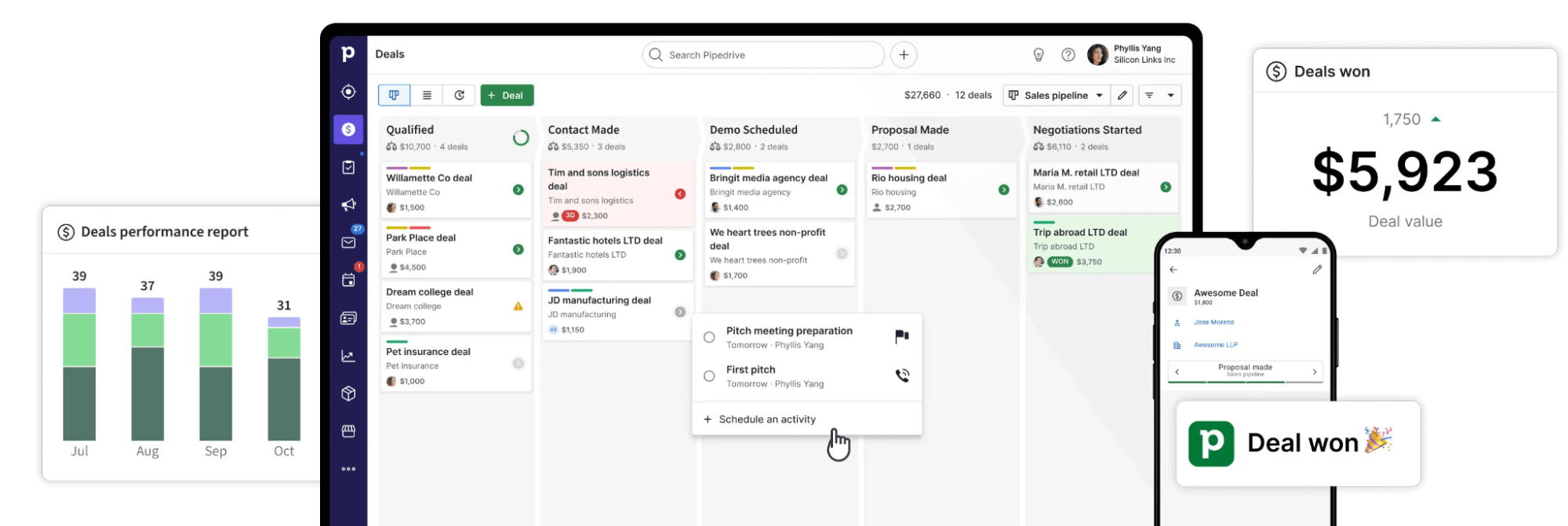
Pipedrive is a well-known alternative to Airtable CRM that allows its users to manage and optimize sales processes from start to finish.
It provides users with solid sales automation functionality, streamlining repetitive tasks and enhancing sales teams’ productivity. Some of the standout features of this alternative to Airtable CRM include document management functionality, AI-powered tools, and tools for effective project management.
Key features of this Airtable CRM alternative:
- Contact management
- Lead management
- Sales pipeline management
- Sales automation
- Sales reporting, including robust sales forecasts
- Features for email outreach, including AI-powered tools
- Document management
- Advanced project management functionality
Best for: Small to medium-sized enterprises that focus on sales and business development. Pipedrive is a perfect Airtable CRM alternative for companies that need advanced sales automation and require access to granular sales analytics.
? You can choose between different subscription plans:
- Essential: $14 per user/month (billed annually) — Offers basic functionality for sales management and limited CRM integrations
- Advanced: $29 per user/month (billed annually)
- Professional: $49 per user/month (billed annually)
- Power: $64 per user/month (billed annually)
- Enterprise: $99 per user/month (billed annually)
Advantages of Pipedrive:
- Customizable to align with specific business operations
- User-friendly interface that eases the adoption process
- Provides immense time savings thanks to automation of routine tasks
- Offers detailed insights into the work of the sales department
- Boosts team efficiency with AI
- Offers a range of built-in and surface-level integrations with different applications
- Allows efficient work of outside sales teams with a well-developed mobile app
Disadvantages of Pipedrive:
- Higher-tier plans are required to access many of the more powerful and desirable features
- While generally flexible, some of the more complex customization options aren’t available
- User permissions aren’t available at the more affordable subscription plans
monday CRM
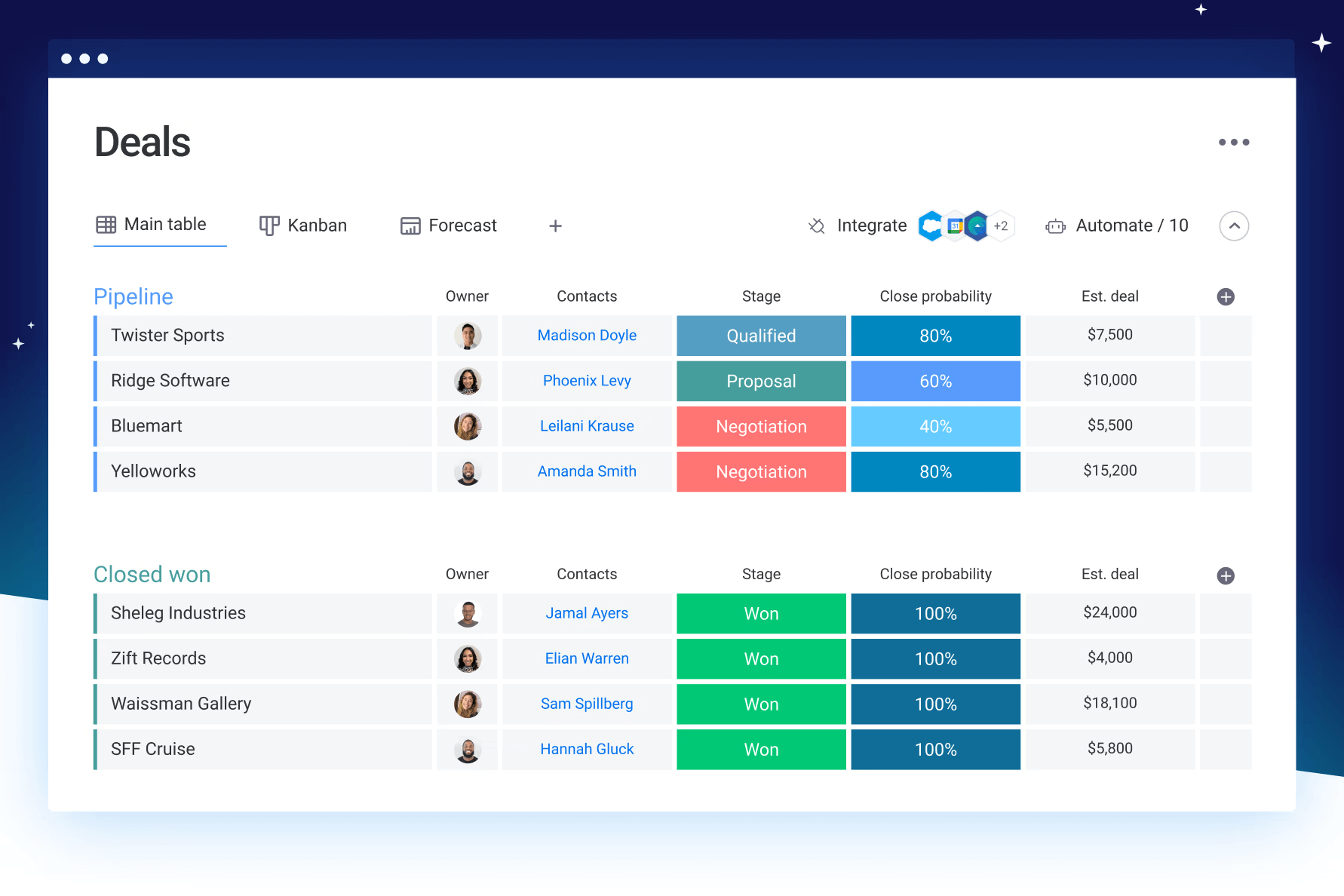
monday.com CRM is a versatile CRM platform designed to enhance sales processes and team collaboration. With its clean, visual interface, it simplifies the organization of sales pipelines, tracking of customer interactions, and automates repetitive tasks. As a viable alternative to Airtable CRM, monday.com CRM offers tailored workflows, automatic notifications, and integrates smoothly with well-known applications like Gmail, Slack, and Zoom.
Key features of this Airtable CRM alternative:
- Email synchronization and tracking across Gmail and Outlook, as well as bulk email capabilities
- Basic sales automation, such as auto-distributing leads and sending alerts
- Custom dashboards and reporting tools
- Contact management
- AI-enhanced email tools
- Sales pipeline management
- Functionality for sales team operations
- Basic project management tools
- Sophisticated lead management tools
- A mobile application
Best for: Startups and mid-sized companies operating across different markets.
?monday.com appeals to different businesses with different needs as it comes in four pricing tiers:
- Basic: $12 per seat/month
- Standard: $17 per seat/month
- Pro: $28 per seat/month
- Enterprise: Prices are available upon discussing with monday.com’s sales reps
Advantages of monday CRM:
- Highly customizable to meet specific business requirements
- Supports a range of help options
- Intuitive and easy-to-use interface
- Employs AI to streamline various business operations
- Automates certain sales activities, such as distributing leads and sending updates
- Manages transactions from initial contact through to after-sales
- Assists in organizing and monitoring the sales recruitment process
Disadvantages of monday CRM:
- Supports only specific file types in its file management system
- Each board can hold up to 10,000 contacts
- Switching between the CRM and workflow interfaces can be time-consuming
- The number of automation runs per month is limited
- Limited third-party integrations
- A lengthy learning period
HubSpot CRM
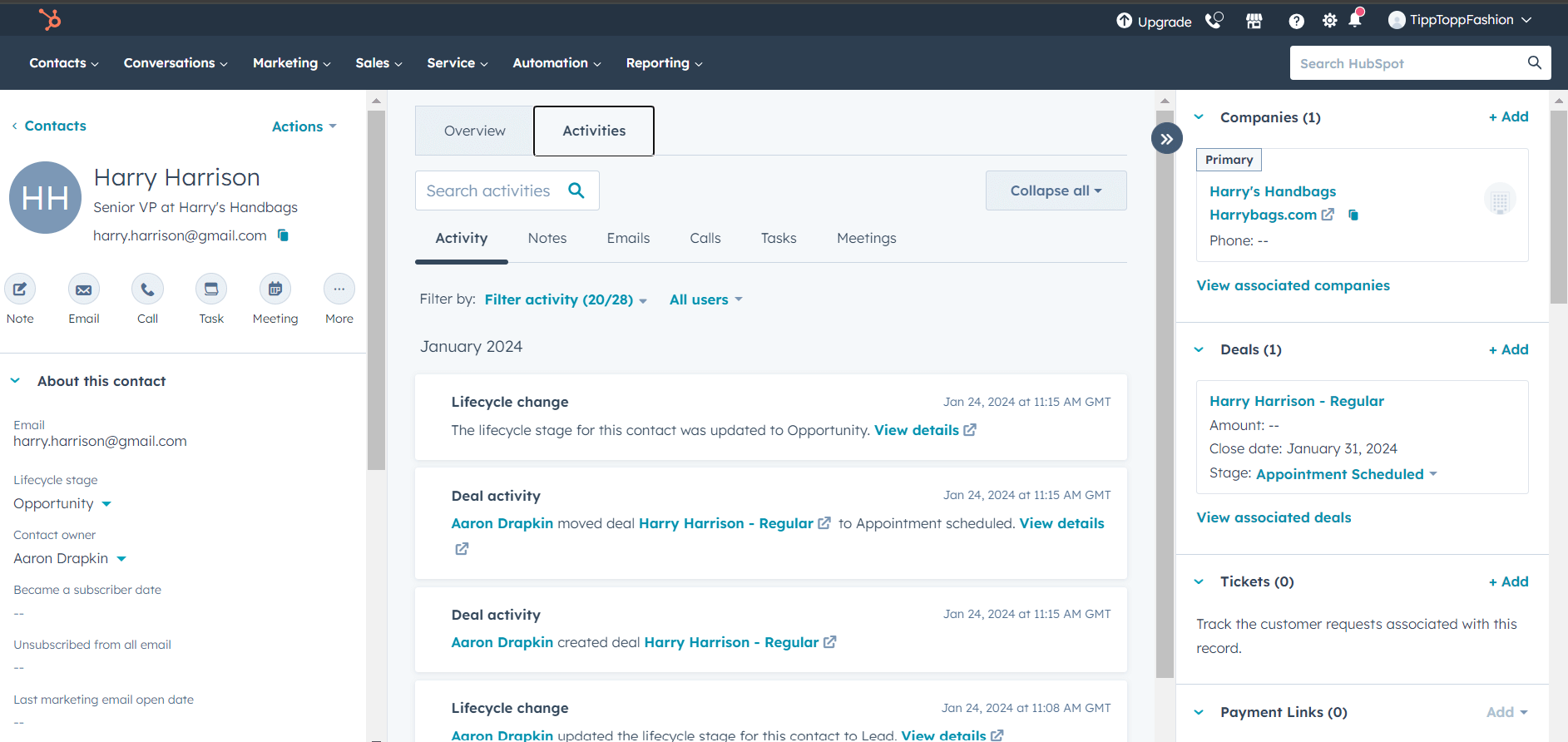
HubSpot CRM is a prominent player in the CRM software arena, which serves over 216,000 clients in 135 countries. From year to year, HubSpot gets recognized by third-party review platforms like G2, awards, and independent experts as the best CRM for a variety of needs.
As an alternative to Airtable CRM, HubSpot is highly regarded for its no-cost entry point for basic services, with more sophisticated capabilities available through subscription.
Key features of the free version of HubSpot CRM, a Airtable CRM alternative:
- Contact and lead management
- Sales pipeline management
- A database of 20 million businesses for seamless data enrichment
- Email templates and performance insights to optimize sales communications
- AI-powered features
- Live chat functionalities and meeting scheduling tools
- Comprehensive dashboards and reports
- Document management capabilities
Best for: Solo entrepreneurs and small startups looking for a cost-free CRM solution.
? You can get started with HubSpot for free but if you want more advanced features or require more seats for your teams, consider paid plans:
- Sales Hub Starter: $15/user/month paid annually
- Sales Hub Professional: $90/user/month paid annually
- Sales Hub Enterprise: $150/user/month paid annually
Advantages of HubSpot CRM:
- Free access to basic features
- Transformable into a comprehensive platform for marketing, sales, customer service, content management, and operations
- Highly scalable to match business growth
- Extensive integration options with other software
- Enables effective team management and performance tracking
Disadvantages of HubSpot CRM:
- Advanced features such as sales automation are reserved for paying customers
- Premium subscription plans can be costly
- Complex and time-consuming setup
- Too many features for startups and small businesses at initial stages
- Restrictions on the number of contacts and email templates available
- Limited options for customization
folk CRM
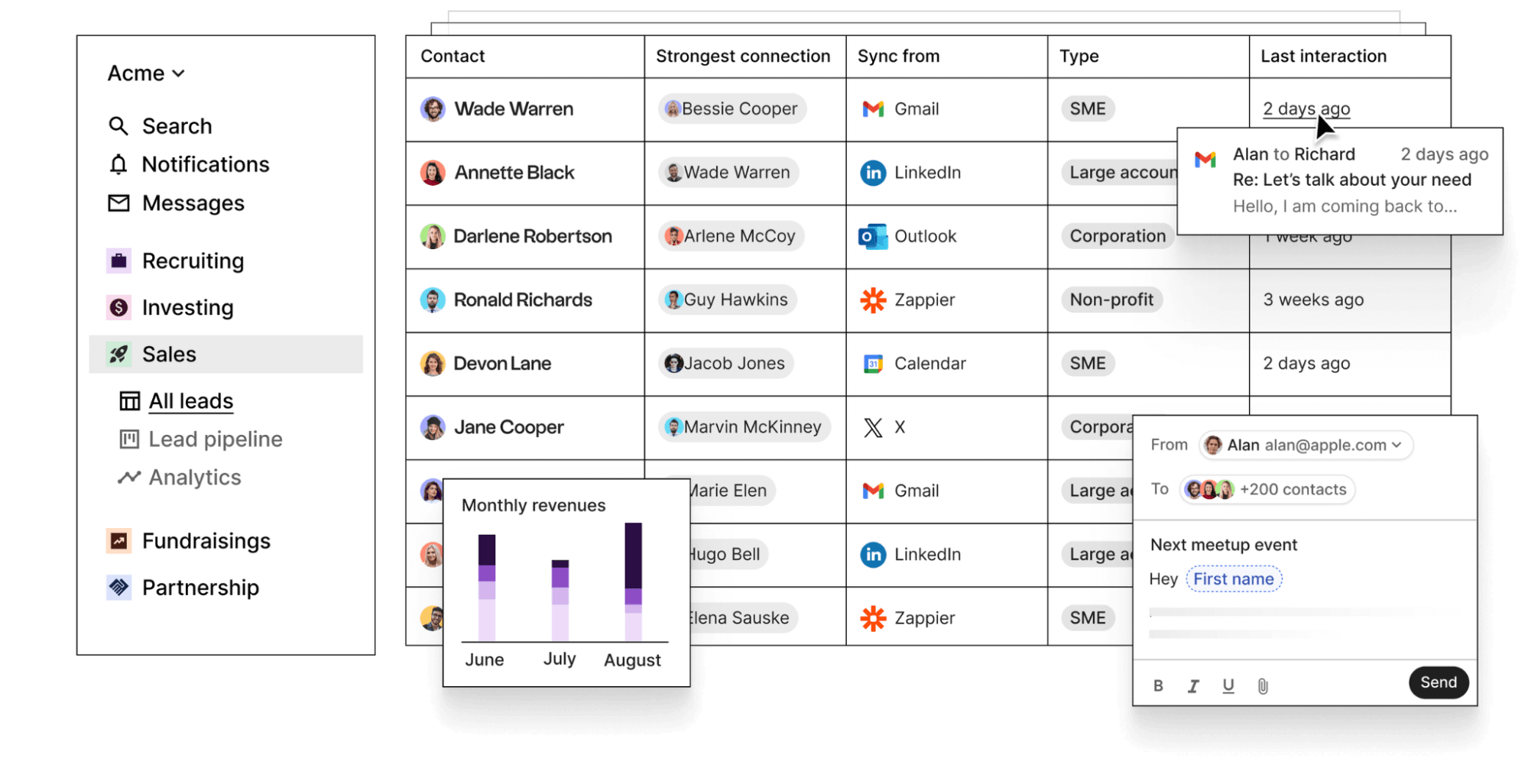
folk CRM is an emerging solution that stands as a sleek, cutting-edge alternative to Airtable CRM, appealing particularly to those who prefer a modern user interface over old-fashioned Airtable competitors.
Despite being a new player in the market, it can already boast an admirable set of features on offer. Some of the most noteworthy traits of this CRM like Airtable include built-in functionalities for efficient sales engagement.
This Airtable CRM alternative also provides extensive contact management and adaptable pipeline views that enhance deal tracking.
Key features of this Airtable CRM alternative:
- Contact management
- Tools for collaborative work
- Sales pipeline management
- The folkX Chrome extension for social media prospecting, including platforms like Instagram, TikTok, X, and LinkedIn
- 1-click data enrichment through Apollo
- AI-driven suggestions for email personalization
- Email campaign management
- Integrations with third-party apps via Zapier
Best for: Digital and offline agencies.
? folk CRM comes in three different pricing options, with the main difference between them reserved to the number of emails, enrichments, email domains, magic fields, and email members available per month:
- Standard: $20/member/month billed annually
- Premium: $40/member/month billed annually
- Custom: From $60/member/month billed annually
Advantages of folk CRM:
- Bridges the gap between sales and marketing
- Custom pipeline views for better sales tracking
- Boosts team efficiency through sales automation features
- Enhances lead capture and data enrichment processes
- Facilitates targeted communication using AI-driven email customization
Disadvantages of folk CRM:
- Still developing essential CRM functionalities, such as sales reporting
- Customization options within the system are somewhat limited
- Offers fewer integrations compared to other CRM systems
- Data migration processes can be complex
- Lacks user role and permission settings
- Restrictions on the number of allowable actions for features like 1-click enrichment
Notion CRM
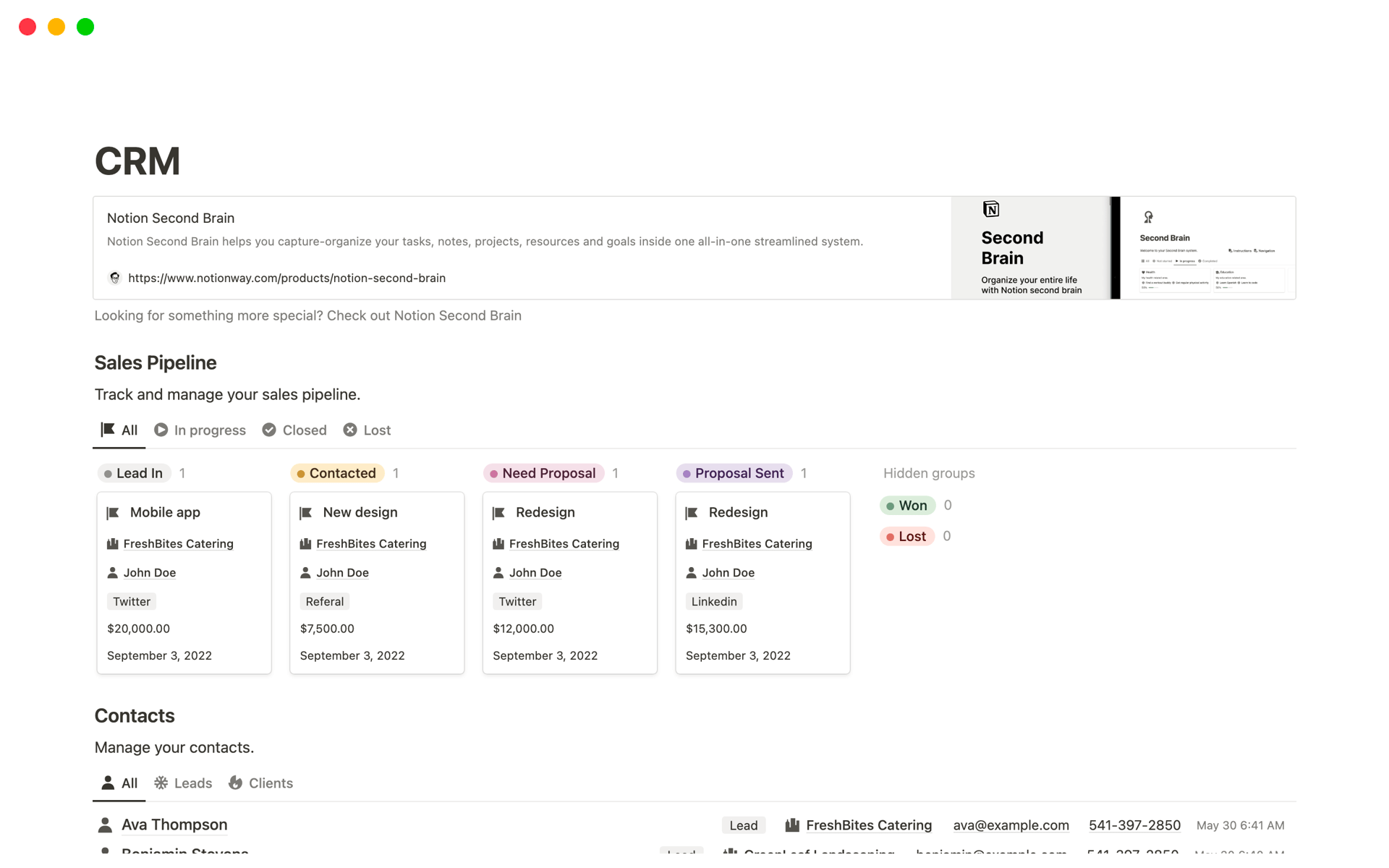
Notion serves as an intriguing alternative to Airtable CRM, particularly for those seeking a flexible, cost-effective tool rather than a dedicated CRM system.
Originally designed as an all-in-one workspace for note-taking, project management, and database management, Notion can be transformed into a CRM platform using a variety of templates. These templates range from official ones provided by Notion to innovative designs shared by community creators, all of which enable users to tailor their CRM experience at a relatively low cost.
Key features of this Airtable CRM alternative:
- Tables to manage and organize data
- Customizable templates for basic CRM activities
- Project management functionality
- To-do lists and task assignments
- Documentation management
- Notes, shared files, and mentions for collaborative work
- Custom views like Kanban boards, calendars, or lists
- User permissions to control who can view and edit parts of the CRM
- Mobile application
Best for: Startups, small businesses with one-member teams, individuals.
? Just like Airtable CRM, Notion CRM has a cost-free plan for solopreneurs and one-member teams. However, if you want to add more people to your CRM, you will need to invest in a paid plan:
- Team: $8/user/month billed annually
- Enterprise: Custom pricing
Advantages of Notion CRM:
- Small learning curve since Notion CRM is similar to Airtable
- Offers extensive customization options
- Combines note-taking, task management, databases, and document storage in one platform, making it easier to manage all aspects of customer relationships and projects without switching between apps
- Can be a more affordable option compared to dedicated CRM systems
- Provides flexibility to access CRM data from anywhere
Disadvantages of Notion CRM:
- Lack of specific CRM functionalities
- Limited, not as seamless as those offered by other Airtable competitors, integrations
- Can sometimes be slow, especially with larger databases or when used extensively
- Deep customization options can pose a steep learning curve for new users
- For businesses with stringent data security and compliance requirements, Notion might not meet all necessary standards that dedicated CRM systems provide
The Best Airtable CRM Alternatives: A Side-by-Side Comparison
To choose the right alternative to Airtable CRM, you need to compare and contrast all the options available to you. Here’s a table of the seven best Airtable CRM alternatives to help:
Feature
NetHunt CRM
monday CRM
HubSpot CRM
Salesforce
Pipedrive
folk CRM
Notion CRM
Integration with Gmail
✅
✅
✅
✅
✅
✅
✅
Integration with Google Workspace
✅
✅
✅
✅
✅
❌
✅
Integration with WhatsApp
✅
❌
❌
✅
❌
✅
❌
Integration with Facebook Messenger
✅
❌
❌
✅
❌
❌
❌
Integration with Intercom
✅
❌
❌
✅
❌
❌
❌
Integration with Instagram
✅
❌
❌
✅
❌
✅
❌
Zapier Integration
✅
✅
✅
✅
✅
✅
✅
Sales Pipeline Management
✅
✅
✅
✅
✅
✅
✅
Email Marketing Functionality
✅
✅
✅
✅
✅
✅
❌
Sales Automation
✅
✅
❌
✅
✅
✅
❌
Custom Record Layouts
✅
❌
✅
✅
✅
✅
✅
Productive
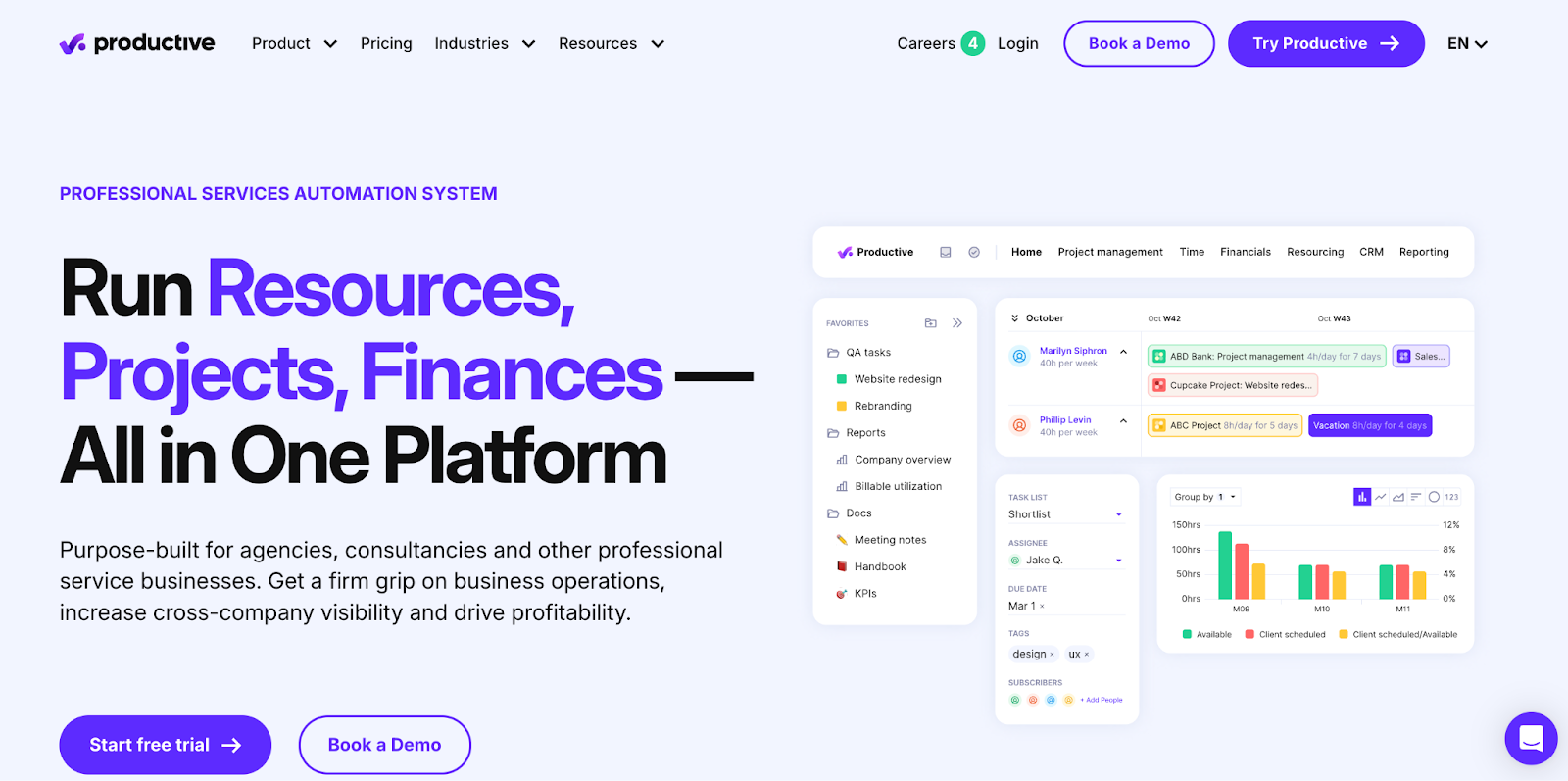
Productive.io is a comprehensive work management platform that helps agencies and professional services teams manage their entire client lifecycle, from sales and budgeting to delivery and profitability tracking.
While not a traditional CRM, Productive.io stands out as an Airtable alternative for businesses that want a single tool to manage both client relationships and project execution. The platform’s built-in CRM module supports deal tracking and forecasting, while its project and resource management tools ensure smooth handoffs between sales and delivery teams.
Key features of this Airtable CRM alternative:
- Deal and pipeline management
- Project and task management
- Time tracking and utilization insights
- Budgeting, invoicing, and profitability monitoring
- Resource planning and workload forecasting
- Integrations with accounting, HR, and communication tools
Best for: Agencies and service-based businesses seeking an all-in-one platform that combines CRM functionality with project delivery, time tracking, and profitability insights.
💰 Pricing for Productive.io:
- Free trial: 14 days
- Essential: $9 per user/month (billed annually)
- Professional: $24 per user/month
- Ultimate: $32 per user/month
- Enterprise: Custom pricing available
Advantages of Productive.io:
- Combines CRM, project management, and budgeting in one tool
- Excellent for tracking profitability and resource utilization
- Intuitive interface with strong visual project planning features
- Advanced reporting and forecasting capabilities
- Seamless integrations with tools like Xero, QuickBooks, Slack, and Google Workspace
- Real-time insights into margins and team performance
Disadvantages of Productive.io:
- More features than most small teams need if used only as a CRM
- Limited marketing automation compared to dedicated CRMs
- Requires setup to fully leverage its budgeting and profitability tools
- Higher learning curve for non-agency users
The Bottom Line
Investing in a CRM solution early, even when your business operations are manageable within the constraints of an Airtable CRM, is a strategic move.
Airtable CRM alternatives can help you better manage your sales, marketing, and customer support processes regardless of the size of your business and the industry you work in.
A powerful CRM that doesn’t just accommodate business growth but aids it is NetHunt CRM. Its outbound sales features, advanced automation functionality and top-notch customization potential make NetHunt CRM a great choice for businesses of all sizes across different industries. Explore NetHunt CRM here!
FAQs
What are some benefits of switching to an Airtable alternative?
Adopting an alternative to Airtable CRM can offer enhanced CRM capabilities, superior data handling, more robust automation, and smoother integration with additional applications.
Is it difficult to migrate data from Airtable CRM to a new CRM?
Transferring data from Airtable CRM to another CRM system can vary in difficulty based on the new platform you select. Most Airtable CRM alternatives offer hassle-free data import and provide plenty of support during the migration process.
How do I know which Airtable CRM alternative is the best fit for my business?
To identify the most suitable Airtable CRM alternative for your business, make sure you compare and contrast available options, paying attention to the factors most crucial to you. Then, see how Airtable competitors act not just on paper, but also in reality — trial periods usually help you see systems in action.
How easy is it to learn and use these alternative CRMs?
The Airtable CRM alternatives listed in this article are well-established CRM solutions with extensive knowledge bases, plenty of tutorials and workshops available online, and exquisite support ready to guide you through your CRM implementation journey. So, you should be up and running in no time!













 Check pricing
Check pricing







 product experts — let's find the best setup for your team
product experts — let's find the best setup for your team