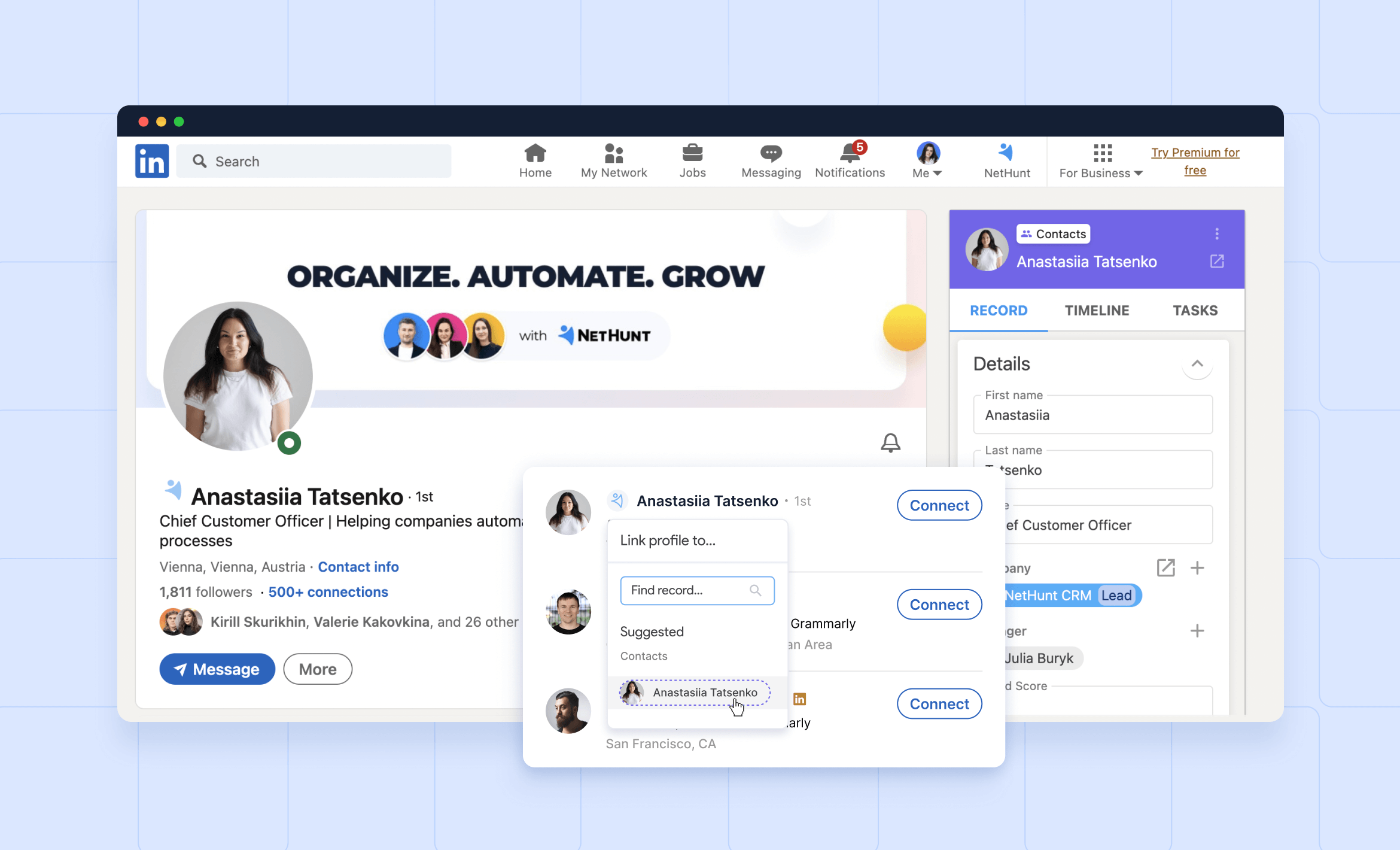It’s time to elevate your LinkedIn game. Here’s all about CRM with LinkedIn integrations
LinkedIn is a powerhouse for lead generation, sure, but what if you could up it’s effectiveness even further? Dive into this guide to discover three CRM systems that seamlessly integrate with LinkedIn, taking your lead gen game to the next level. Let's get growing!
If you’re still not sure what you can achieve with a CRM integration for LinkedIn, here is an example of an actual use case of NetHunt CRM’s LinkedIn integration:
Haski’s lead generation team uses the integration to populate their database with high-quality leads. With CRM LinkedIn integration, they can add leads with a single click of a button along with all the necessary information from a LinkedIn profile. NetHunt CRM’s LinkedIn integration also allows them to instantly and automatically check their database for duplicate leads, ensuring no prospect gets added to the CRM twice.
Based on our review, our top picks for LinkedIn CRM's are:
- Best LinkedIn CRM for sales automation: NetHunt CRM
- Best LinkedIn CRM for bulk messaging: Octopus CRM
- Best LinkedIn CRM for enterprise-level businesses: HubSpot CRM
- Best LinkedIn CRM for personalised pitches: Octopus CRM
- Best LinkedIn CRM for sales engagement tools: NetHunt CRM
- Best LinkedIn CRM for large-scale outreach: HubSpot CRM
What is a CRM integration with LinkedIn?
Simply put, a CRM integration with LinkedIn allows you to pull valuable data directly from LinkedIn profiles into your CRM system. Think job titles, company names, and even contact details — all at the click of a button. No more tedious manual data entry.
Some LinkedIn integrations take it a step further and updata the customer card with the users recent posts, whilst a select few even allow you to message your prospects right from the CRM suite.
Benefits of CRM that integrates with LinkedIn for Lead Generation
You might be wondering, "Why bother with a LinkedIn CRM integration?" Well, let's break it down. First off, it streamlines your lead generation process. No more juggling between LinkedIn and your CRM; everything is in one place. Secondly, it enriches your CRM data with up-to-date LinkedIn information, making your more targeted and effective. And let's not forget automation. From sending bulk connection requests to automating follow-up messages, a LinkedIn CRM takes the grunt work out of networking. In short, it's a game-changer for your sales strategy.
CRM for LinkedIn combines the professional networking capabilities of LinkedIn with the customer management efficiency of a CRM system, enhancing business processes and relationship management. Here are some key benefits:
- Easily import LinkedIn contacts into the CRM as leads, ensuring no potential connection is missed, and all data is centrally managed.
- Access comprehensive insights on leads and contacts directly from LinkedIn profiles, including work history, mutual connections, and interests, to personalize sales approaches.
- Automate tasks such as data entry and lead tracking, allowing sales teams to focus on relationship building and closing deals.
- Track all interactions with LinkedIn connections in the CRM, from messages to engagement on posts, facilitating more meaningful conversations and follow-ups.
- Minimize manual data entry errors by automatically updating contact information from LinkedIn profiles in CRM.
- Leverage LinkedIn insights to tailor marketing efforts to your audience's specific interests and needs, increasing engagement and conversion rates.
- Monitor how your LinkedIn network evolves over time and how it impacts your sales funnel, enabling more strategic networking efforts.
- Share LinkedIn insights and interactions with team members within the CRM, ensuring a unified approach to managing relationships and opportunities.
Top three best LinkedIn CRM integrations
We’ve told you once, we’ll tell you again; there are loads and loads and loads of CRM platforms. Choosing your best CRM for LinkedIn is no easy task. Having got to the end of this article about CRM for LinkedIn lead generation, we can only assume you want to generate leads on LinkedIn.
We’ve put together a list of three different CRM options; different prices, different features, and different focuses. Read them, check them out, and choose your next CRM system.
Feature / Offering
NetHunt CRM
Octopus CRM
HubSpot CRM
LinkedIn Integration
Native
Dedicated LinkedIn Automation
Requires Sales or Enterprise plans
Add Contacts from LinkedIn
Yes
Yes
No
Sales Automation
Yes
No
Yes
Personalized Pitches
Yes
No
No
Bulk Messaging
Yes
Yes
No
Large-Scale Outreach
No
Yes
No
Sales Engagement Tools
Yes
No
Yes
Free Trial
14-day free trial
7-day free trial
Not mentioned
Pricing
Starts at $48/month
Starts at $6.99 after free trial
Starts at $45; Sales Navigator extra
NetHunt CRM for LinkedIn
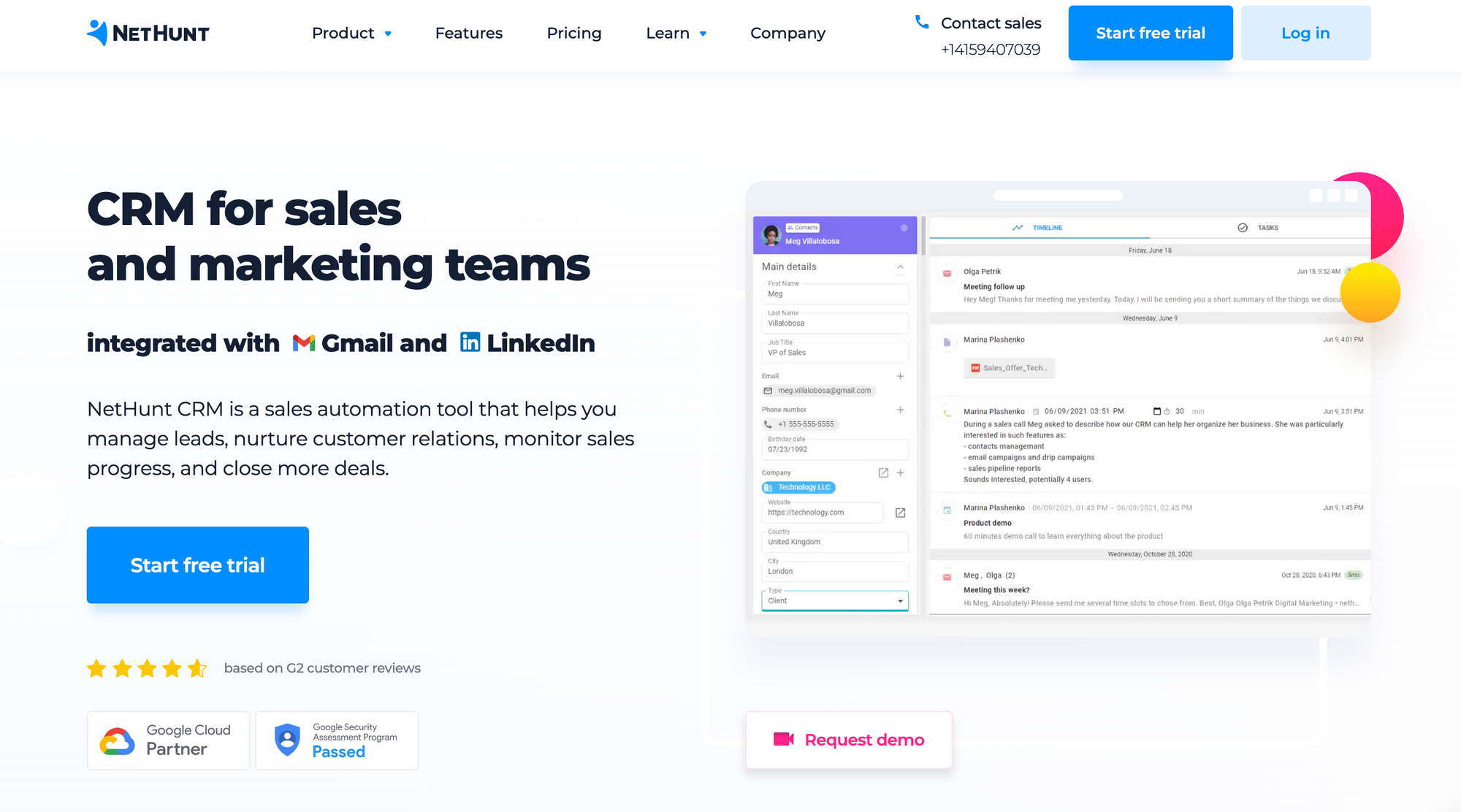
NetHunt CRM is natively integrated with LinkedIn offering a full LinkedIn lead generation feature. With NetHunt's integration with LinkedIn you can:
- Add new Contacts and Companies from LinkedIn to CRM in a few clicks
- Automatically have all the information from LinkedIn profile in a CRM record: first name, last name, job title, company, contact details, etc.
- See on LinkedIn the profiles and companies that are already added to the CRM.
- See on LinkedIn all the previous interactions and tasks related to person's profile and company (if they've been previously added to CRM).
- Added profiles and companies will automatically have a Source in a CRM record (source: LinkedIn).
How to generate leads from LinkedIn with NetHunt CRM:
2️⃣ Download the NetHunt CRM for LinkedIn extension from the Google Chrome Web Store.
3️⃣ You’ll notice a little NetHunt icon next to the LinkedIn profiles you visit. This is the magic button, one hit from which will scrape all of a LinkedIn connection’s LinkedIn data into your NetHunt CRM workspace. Any data that’s publicly available to you on LinkedIn will be kept tidily as a CRM record in NetHunt CRM with all the matching fields.
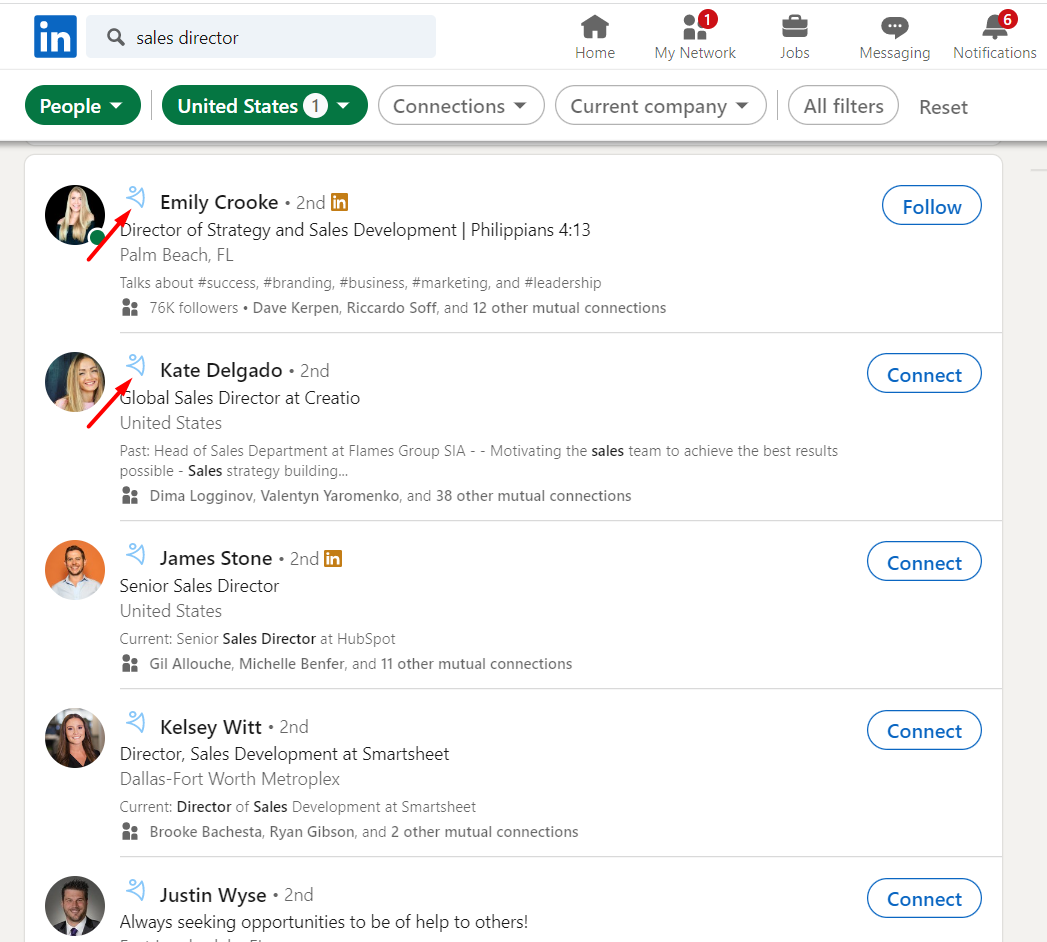
4️⃣ If a lead isn’t already in your CRM system, the NetHunt icon will be white. If they’re already there - it’ll be blue.
5️⃣ You’ll know a record has been created when their CRM context pops up on the right hand-side of the screen. There you’ll find their CRM data as per the record, a timeline of events related to their CRM activity, and any relevant tasks that need to be completed in relation to their deal.
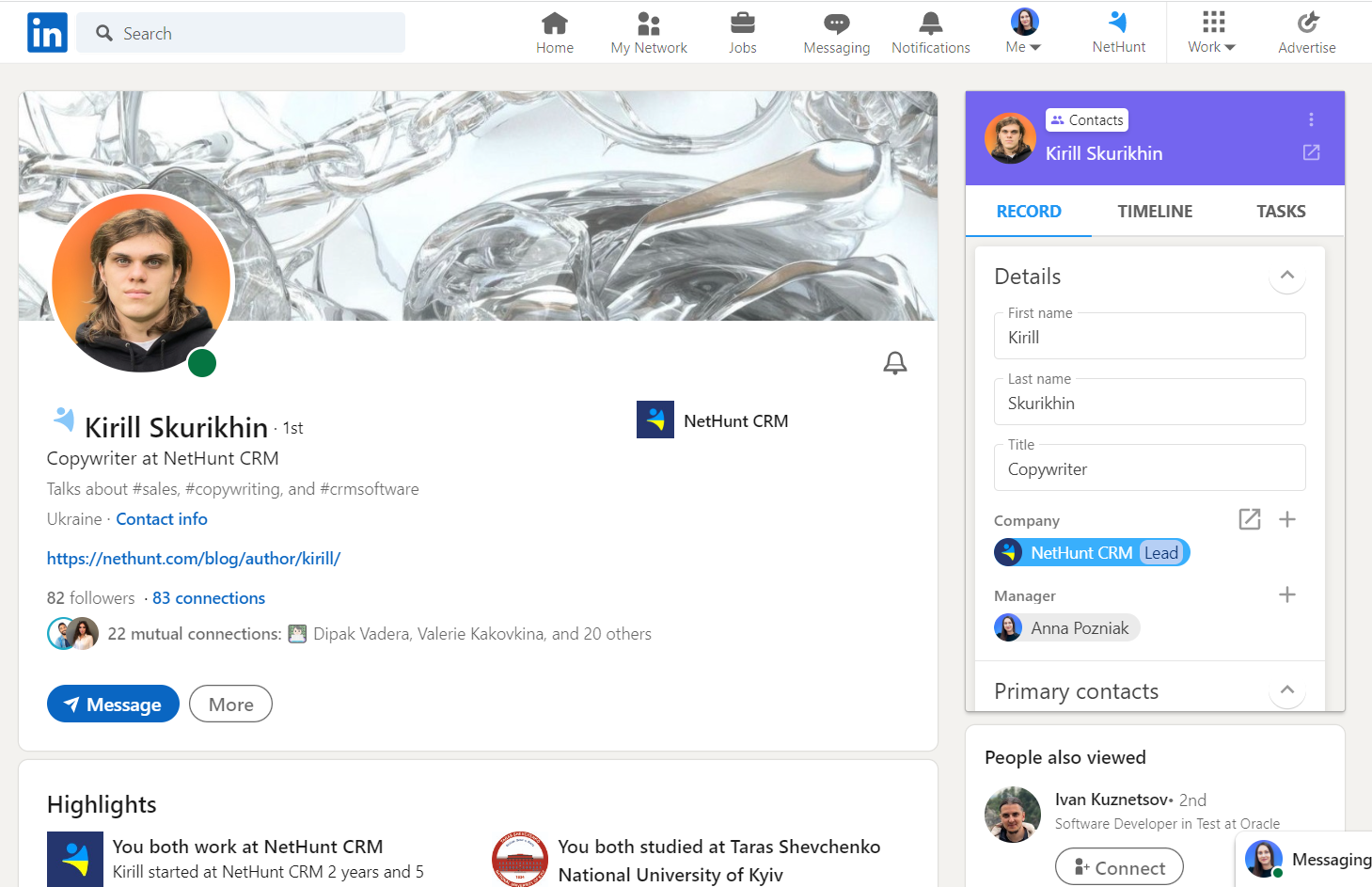
✅ Et voila! Your LinkedIn lead is generated and captured in the LinkedIn CRM.
This is a full-scale CRM platform with useful LinkedIn functionality. Apart from LinkedIn features, NetHunt CRM offers:
- Customer base organisation and segmentation.
- Custom sales pipelines to see revenue stuck at every stage and block deals.
- Individual emails with custom variables for personalised pitches.
- Bulk email functionality: email templates, unlimited sends, mail merge, mail tracking.
- Sales automation: from lead capture to sequences, tasks, and notifications.
- Integrations with Messenger, Intercom, Google Data Studio, LinkedIn, and more
- Reports, analytics, and sales forecasting
💰 NetHunt CRM features a 14-day free trial, pricing starts at $48/month.
Octopus CRM for LinkedIn
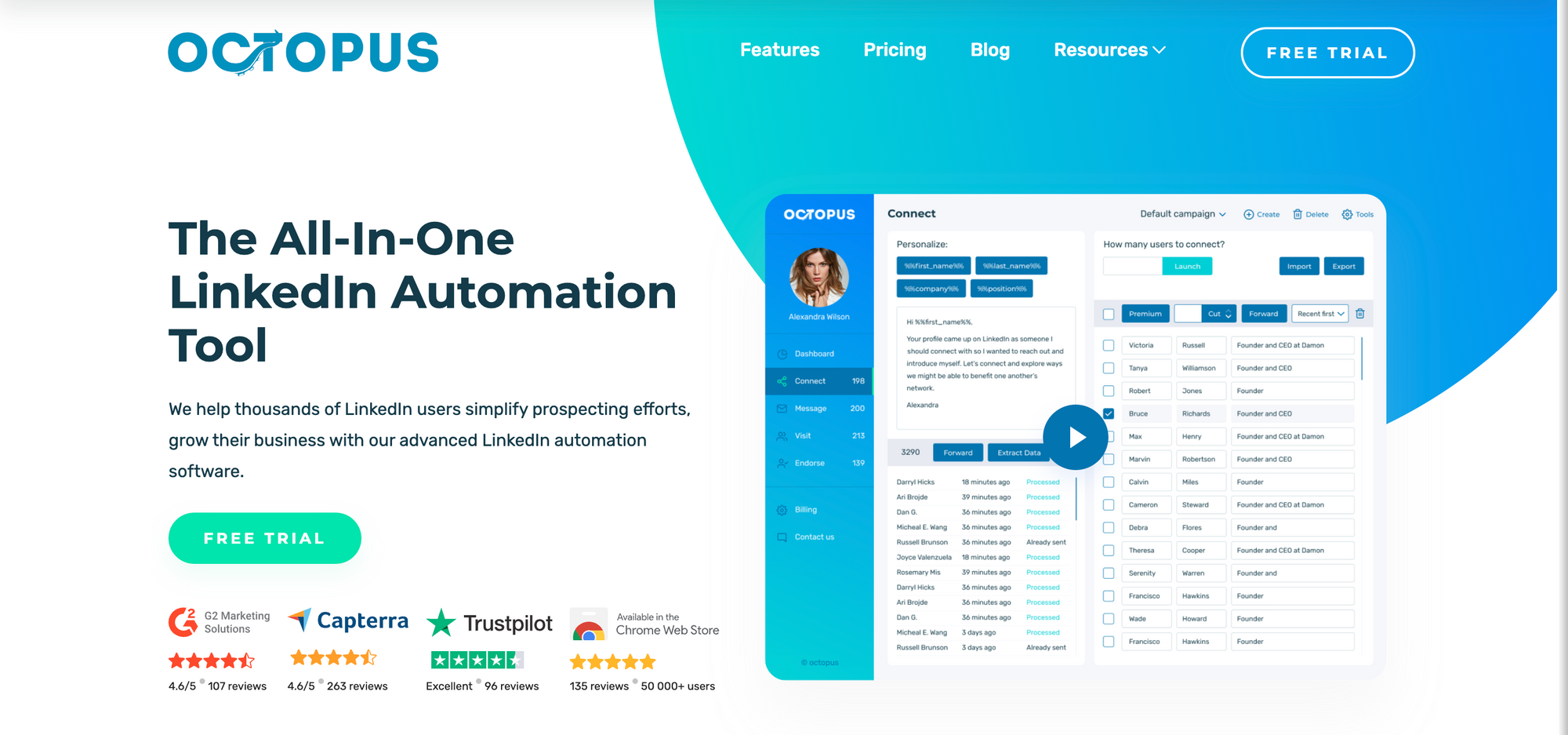
Octopus CRM is a dedicated LinkedIn automation CRM platform.
It helps marketers, business owners, and sales teams conduct lead prospecting, generation, and outreach on a large scale through LinkedIn. Octopus CRM users can reach hundreds of LinkedIn prospects in a day, sending automatic connection requests and messages to specific connections based on LinkedIn’s native search function. Scrape CRM leads straight into a LinkedIn sales funnel.
This is LinkedIn for sales at scale.
- Bulk connection requests
- Bulk messaging between connections
- Endorse skills automatically
- Look at hundreds of LinkedIn profiles a day
- LinkedIn sales funnel
💰 Octopus CRM features a seven day free trial, prices start at $6.99 thereafter.
HubSpot CRM for LinkedIn
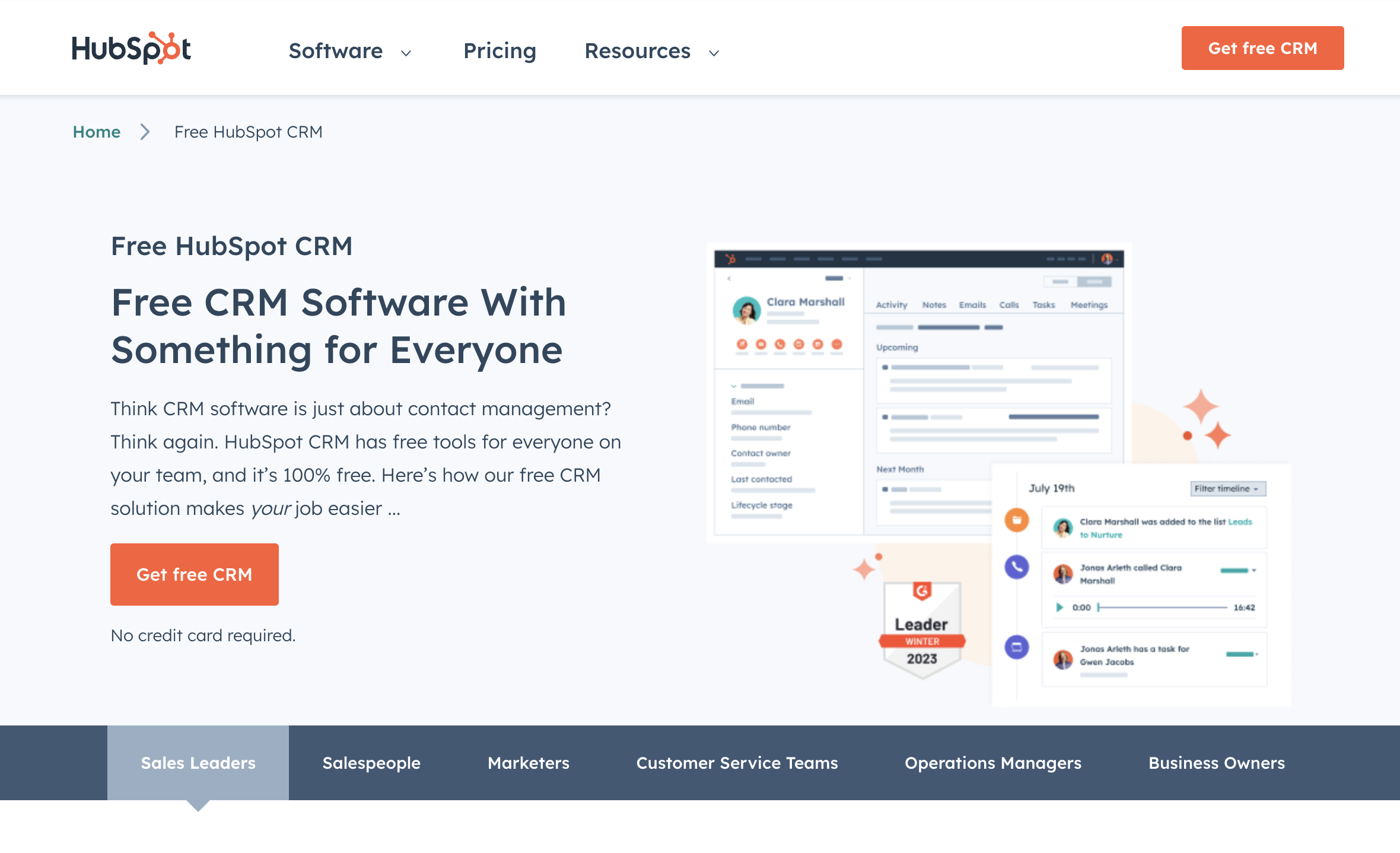
HubSpot CRM is a CRM platform with a LinkedIn integration.
HubSpot is a huge CRM provider. If you want to access their LinkedIn integration, your business needs to be subscribed to either HubSpot’s Sales or Enterprise plans. You’ll also need a LinkedIn Sales Navigator subscription. HubSpot CRM’s LinkedIn integration can’t currently import contacts, but you can view LinkedIn data and send InMail from HubSpot’s hub.
HubSpot Sales Hub is a big CRM provider with a LinkedIn integration.
- Full CRM functionality
- Sales engagement tools
- Quote and invoice functionality
- Reporting, analytics, forecasting
- LinkedIn integration
💰 HubSpot Sales Hub prices start at $45; LinkedIn Sales Navigator starts at $99.99
How to generate leads on LinkedIn with CRM (LinkedIn CRM lead generation)
The whole point in developing CRM integrations for LinkedIn is to make lead generation as easy as possible. And when I say easy, I mean in-a-single-click easy. Still, there’s a lot of groundwork to be done before you can start generating leads.
Leads don’t just come willy-nilly. It’s not a question of asking Average Joe ‘heyo wanna buy my stuff?’ and him saying ‘yah, totally’. It’s a question of finding relevant people to target your product at; high-quality leads that are going to buy.
Complete your profile
A complete and up-to-date profile for your business is the first impression it makes with all those LinkedIn prospects. Make it coherent, alluringly professional, and shine the brightest light on your product or service. Don’t be shy, paint a full picture of your business.
Include your company’s URL, which industry it operates in, it’s size, and any other information you can include.
In About, you have up to 2000 characters to describe what your company does best. The first 156 characters are especially important, because they appear on Google’s preview of your page. After that, you can add up to 20 company specialities. You should use them all.
Company specialities are the dragnet that helps your business get found in LinkedIn searches, so make your net as wide as possible. If you need any more help, check out the LinkedIn profile checklist!
Find leads on LinkedIn
With over 675 million users in more than 200 countries, LinkedIn is a goldmine for leads. The platform has evolved from a simple social network to an omnipotent tool for professionals and brands to drive business results, raise brand awareness, and educate potential customers about products and services. It also supports a plethora of third-party sales tools you might want to look into.
There is a heap of features where potential leads for your product or service hang out - you’ve just got to know where to look.
- View who else is viewing
- Find out who viewed your profile
- Endorse
- Check out lead recommendations
- Utilise your own content
- Utilise everybody else’s content
- Join groups
- Give and get referrals
- Search through advanced filters
Thibaut Souyris shares his tips on LinkedIn sales
Add LinkedIn leads to CRM
At this point, you need to add relevant leads to CRM system and work with those leads effectively. Segment them, reach out to them, and move them dowm the pipeline.
So, let's dive into the list of CRM systems that offer integration with LinkedIn.
Is LinkedIn good for lead prospecting?
Yes. LinkedIn is a social platform built for professional networking. It facilitates sales teams to find their target audience precisely. There are two types of LinkedIn profile: Company profiles and personal profiles.
B2B businesses can gain a lot by finding out the company they’re targeting; their needs, wants, and even an insight into their existing processes. Then, they can target specific decision-makers within that company via their personal profiles.
It’s a place where professionals connect with like-minded professionals and organisations; a place where they store and make available all their professional data for sales teams and marketers to build better CRM profiles. In addition to these capabilities, the WhatsApp integration with CRM can significantly enhance communication efficiency, allowing for immediate follow-ups and personalized engagement with prospects identified through LinkedIn. If you're exploring tools like Notion, integrating LinkedIn data can similarly enrich your project management and collaboration efforts.
In company profiles you can find important information such as location, industry size, contact information, and content. Personal profiles display names, company names, job titles, locations, and even phone numbers and email addresses... if you’re lucky.
If you can’t find an email address, take advantage of LinkedIn’s native email service. InMail is useful for reaching out to LinkedIn profiles that you’re not yet connected with. InMail is a premium feature, and you’ll receive a monthly allowance of InMail credits depending on which LinkedIn subscription plan you’re on. Learn more about LinkedIn subscriptions.
Alas, if you were to choose just one lead generation channel, it should be LinkedIn.
FAQs
Which CRM imports LinkedIn contacts?
NetHunt CRM imports LinkedIn contacts into your CRM database. Once you connect your LinkedIn account through the native LinkedIn integration, you can scrape the data from a LinkedIn profile and create a customer card from it. You can also enrich an existing customer card.
What CRM software is compatible with LinkedIn?
Most modern CRM software is compatible with LinkedIn. An example of that is NetHunt CRM, which has a native integration with LinkedIn, and allows you to connect your LinkedIn account to the CRM.
Why should you integrate LinkedIn with Your CRM?
Integrating LinkedIn with your CRM brings immense benefits to your business. For example, NetHunt CRM’s LinkedIn integration allows businesses to generate large volumes of high-quality leads much faster than they would without it.
Let’s be honest here, you need a CRM with a LinkedIn integration for your sales strategy to succeed and grow. Well… you’re in luck.
We are a CRM with a LinkedIn integration for your sales strategy to succeed and grow.
You came, you read the article, now try NetHunt CRM for LinkedIn.
Or book a demo with our customer success team, they’re gorgeous.
Table of Contents
Crack the sales formula with CRM Lab
Twice a month, receive actionable CRM content to your inbox.