Based on the rapid growth of the CRM software market and the mind-blowing results CRM systems can bring to businesses of all calibers, it’s apparent that your business — big or small — needs a CRM system to survive and prosper.
The trick is… Not every CRM boosts sales and brings business success. It’s not a set-and-forget type of thing. Even if it was, you still need to “set it” before the benefits come. Often, setting up a CRM is the most overwhelming part of the whole CRM journey.
In this article, we discuss the intricacies of successful CRM implementation, sharing our foolproof, 10-step CRM implementation plan.
What is CRM implementation?
CRM implementation is the process of introducing a CRM system to your business. It starts from choosing the right solution for your needs, and ends with actively using it to streamline your business processes. However, maybe that’s an overly-simplified account; implementation is a multi-stage process…
- Identifying a problem that CRM solves
- Searching for an appropriate CRM system for your business
- Finding appropriate systems and testing it
- Subscribing or buying the appropriate CRM platform
- System set up and wider team implementation
The final stage includes migrating all your data, onboarding the team, educating them on the benefits of a CRM solution, customising the system, and adding all the necessary third-party integrations that make the CRM operation as smooth as possible.
Benefits of having a CRM implementation plan
On the pages of our blog, we regularly talk about the benefits of implementing a CRM system. Adding CRM to your tech stack helps you bring order to your relationships with customers, streamline numerous sales processes, and boost sales - bringing beautiful business growth.
Beyond that, there’s an array of benefits associated with having CRM. Just to name a few…
- It saves time. You take the most time-efficient route, achieving desired CRM results and scoring goals faster.
- It saves money. You know exactly what type of solution to seek and all the costs associated with it, only spending as much as you need to.
- It helps you make the most out of your CRM. Get everyone on the same page from day one, marching towards maximum effectiveness.
How to implement a CRM at your business
Step 1: Identify your specific business needs
Before you get any further with the process of CRM implementation, you need to do some high-level work and decide on what you want to achieve with the help of a CRM solution.
- Do you want to increase your brand awareness?
- Do you want to improve customer satisfaction and reduce customer churn?
- Do you want to acquire more leads?
- Do you want to increase your revenue?
- Do you want to improve your team productivity?
You should consider several things such as your company size, the industry your business operates in, your business’s stage in its lifecycle, the number of people that will be using the software, and the teams and departments they belong to.
Next, map out all the sales and marketing processes taking place at your business, every source of leads you use to fill your sales pipeline with new opportunities, and all the threats and opportunities your business has. Finally, list the sales and marketing processes you expect to streamline with CRM, using it to create a checklist of core features in your new system.
For example…
- If you struggle with creating monthly sales reports, seek sales reporting functionality
- If you want to align Sales and Marketing, seek collaborative functionality
- If you can’t get on top of your contact database, seek contact management functionality
- If you manage a lot of deals at once, seek sales pipeline visualisation
- If cold emailing makes up part of your sales strategy, seek email marketing functionality
Doing so should give you a decent idea of where your business stands in terms of the sales organisation, whether or not you have a robust sales strategy to carry out with the help of CRM, and what features you should look for in a CRM solution.
Check out this article to find out the 14 key CRM features to add to your shopping list!
Step 2: Put together a defined list of CRM goals and objectives
Once you have a good understanding of your business needs, you can use them to formulate your goals and objectives for using a CRM.
It’s important that all of your goals are SMART: Specific, Measurable, Attainable, Relevant, and Time-bound. Stay realistic, CRM, no matter how powerful it is, won’t be able to quadruple revenue unless you have a clear vision and specific action points for it.
Here are a couple of SMART goals a CRM can help you achieve…
- Increase monthly incoming leads to 20% by the end of the quarter. CRM can help you achieve this goal by giving you an insight into existing communication touchpoints (website forms, social, landing page, newsletter sign-ups). Then, you’ll be able to understand how many leads are coming from each and focus efforts on the most effective channels.
- Decrease churn rate to 5% by the end of 2022. CRM can provide you with an opportunity to analyse the reasons why customers leave. Then, you can create custom views and improve your after-sales care to increase customer satisfaction.
- Convert 25% of warm leads into deals. CRM can help you collect and structure your customer data so that your lead nurturing efforts are more effective. Moreover, you can also set up an automated lead nurturing sequence that would keep your brand on top of warm leads’ minds and aid your value-based selling.
- Expand the contact database by 15% by the end of the month. CRM software that offers integrations with third-party apps can enrich your database with more leads and their contact information from LinkedIn, Facebook, etc.
- Increase monthly sales revenue by 10%. Use CRM to identify companies that have bigger budgets and more buying capabilities to increase the average deal volume. Focus on up-selling and cross-selling activities.
These examples are merely there to inspire you to start creating your own ones. The goals and objectives you set above anything must be relevant to your specific situation.
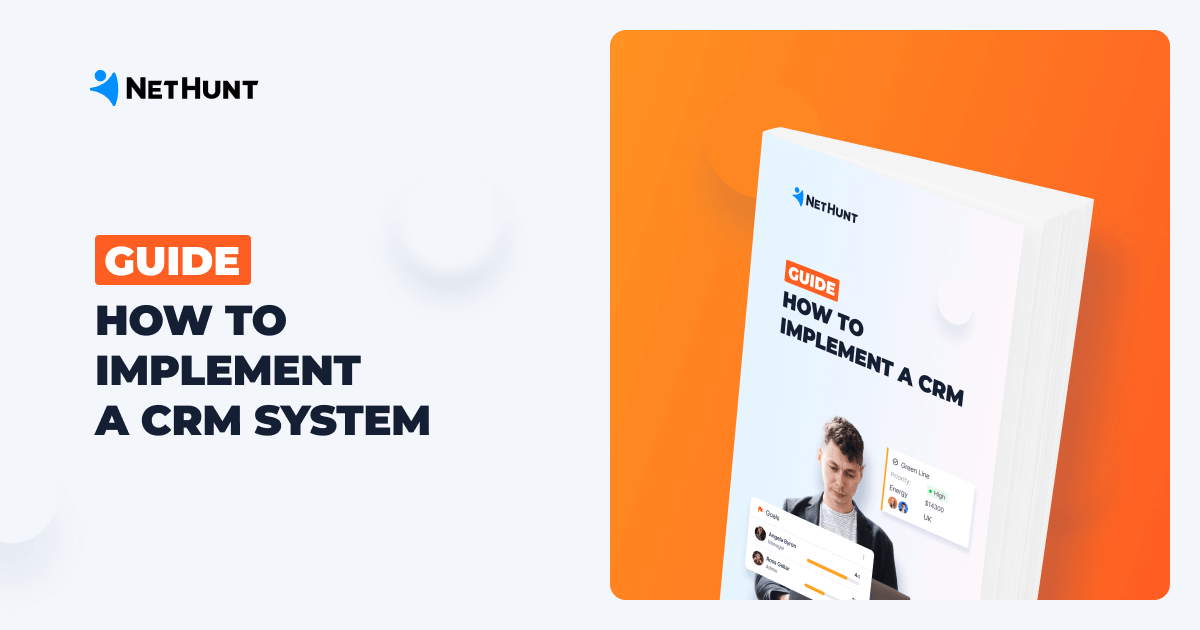
Step 3: Budget for CRM implementation
Money is important, especially when you’re a startup and have limited resources available.
In the long run, CRM is meant to help you make more money. Still it costs, so you need to plan in advance how much you’re willing to spend on CRM. When planning your CRM budget, account for both CRM implementation and CRM subscription fees. A lot of CRM vendors use a subscription-based pricing model and offer different features in different pricing tiers. That’s partially why it’s important to have a list of features to choose from.
Sometimes, the basic plan will be enough. Sometimes you’ll need features that aren’t included in the cheapest plan and you’ll have to pay extra. Here are all the things you need to consider…
- Are you going to purchase a CRM from a vendor or build an in-house one yourself?
- How many people will be using CRM?
- What is the pricing model CRM vendors you’re looking to purchase from?
- Which features do you seek in a CRM? Are they basic or more advanced?
Step 4: Shop around for the best CRM solutions for your business
It’s time to start researching the market and comparing and contrasting all the options available to you.
First things first, put together a list of CRM solutions that offer the functionality you seek. To find them, simply Google systems using the “Best CRM systems for X”, where X can stand for a “sales”, “email marketing”, “lead nurturing”, “lead generation”, “reporting”, or whatever industry you’re in.
Orrrr… you could trust the CRM Lab! We’ve a collection of articles dedicated to the best CRM systems, their pros and cons, pricing, and reviews.
- 10 best Gmail CRMs for 2025: Features, pros, cons, and pricing
- Best sales CRM 2022: Features, positives, negatives, and prices
- Best contact management software 2022: Reviews and pricing
- The magnificent 7: The best CRM comparison for 2022
Once you have a pool of candidates, it’s time to shortlist the best options.
Look at ratings from independent, third-party sources, such as Capterra and G2, and read reviews from real users. Digging through piles of comments is worth the effort. It gives clarity of what the software is actually like to use. Still, it can’t replace your personal trial of the system. Most CRM platforms offer a free trial. Give a CRM a good try and test out all the features it offers before you commit long-term.
For more information on how to choose the right CRM for your business, read our blog article!
Tip: More than one person should be included in the process of testing out different solutions before purchasing them. Even if you’re the big boss responsible for expanding your company’s tech stack, you must understand that your entire team will be using it, not just you.
During the trial period you should also ensure that you test out every feature you intend to use. Don’t just conduct surface-level testing. Instead, import sample data into the system and use it as if it were already part of your business processes. This way, you’ll avoid any bumps or anti-climaxes further down the road.
We also recommend assessing the quality of customer support. You’ll likely be in touch with them after purchasing the CRM system, so it would only be logical to see if they’re helpful enough at the beginning of the journey.
If you’re trying out several different solutions at once, make sure you keep track of your experiences with software. Ideally, you should create a table where you would rate each of the CRM systems you’re testing out based on the different factors.
For example...
CRM System X
CRM System Y
CRM System Z
Automation
Ease of use
Integration with X
Email tracking
A summarising table only helps make a fairer decision at the end of your implementation process.
Step 5: Assemble a core CRM team
It’s finally time to implement your new CRM system.
The first thing you need to do for CRM implementation to be successful is create a core CRM team. This is a group of employees responsible for ensuring CRM is adopted across the organisation and used properly and to its full potential. You don’t necessarily need to employ new people to do this job. Instead, appoint already existing team members to oversee CRM.
Here are all the roles and responsibilities your core CRM team should comprise…
- CRM manager: An in-house CRM expert can handle all the micro-training requests, share CRM productivity tips and tricks, and suggest how to deal with specific tasks.
- CRM analyst: A person who uses existing CRM data to find business insights.
- Sales team manager: The sales team manager should have the authority to request customisation of the system.
Step 6: Decide which and migrate data
Decide on which data should be migrated, clean it up, and start migrating it.
If it’s your first time using a CRM system, and you’ve only ever used spreadsheets to manage your customer data before, you might want to go over all the spreadsheets and discard out-of-date stuff before looking into merge duplicate data.
Remember, you don’t need to migrate all data from your existing systems. If you feel like some of the data you have won’t serve a purpose in your CRM, leave it behind. Be brave. Examples include outdated sales reports and customer details, duplicated customer information, and poorly formatted spreadsheets that may clutter your new CRM.
To learn more about how to migrate from spreadsheets to CRM, check out our article!
If you’re already a CRM user and are currently switching to a different solution, you need to export all the data from your old CRM and move it to a new one. There’s loads more about successful data migration in our article!
Tip: Instead of trying to move all your existing data at once, try to migrate a small sample first to test the integrity of the data transfer. That way, you’ll minimise the chances of losing important bits of information.
Step 7: Integrate the rest of your tool stack
After successfully migrating all the data into your new CRM, it’s time to connect the other tools your team uses to the shiny new CRM system.
Enabling integrations with third-party apps that your business uses for sales, marketing and other business processes is essential for successful CRM implementation. So, you need to make sure you test all the integrations thoroughly. This can include an integration with…
- Lead generation tools
- Chat and website messaging tools
- Internal communication
- Analytics and data warehouses
- Project management tools
- Documentation tools
Step 8: Onboard your team and train them to use CRM
After the CRM is ready to be used, it’s time to get people to use it.
You need to remember that not everyone on your team is a tech genius. Even if you choose the most intuitive, easy-to-use Gmail integrated CRM software to implement at your company, onboarding sessions and training of your employees to use the CRM system is essential.
There are several things you can do to speed up adoption of your CRM system…
- Get your CRM vendor to onboard your top-management team. Arrange sessions with the CRM vendor’s customer success reps and get them to explain how to use the solution.
- Hold a company-wide CRM onboarding event. Educate employees about the benefits of CRM, highlight the importance of an up-to-date CRM. Show how to work key features of the system.
- Conduct training sessions in smaller teams and demonstrate how to complete specific tasks in the CRM. Training is essential in: How to create records, how to update records, how to assign tasks, how to create reports, and how to create sales forecasts.
It’s also important to ensure every employee can get quick help regarding problems or questions they have about using the CRM. Prompt them to turn to the designated CRM manager for assistance.
Don’t forget about new employees either. We recommend you develop a corporate CRM playbook, outlining all the intricacies of the CRM solution you’ve implemented. Then, include CRM onboarding into the employee onboarding program for every new person joining the company.
Learn more about getting your employees to use CRM in our article
Step 9: Customise the CRM to fit business workflows
Based on the requests from team members, as well as the processes outlined in your CRM implementation plan, you need to customise your system to fit your business workflows. This includes…
- Changing the names of stages in the sales pipeline
- Creating or removing stages in the pipeline
- Setting up the CRM dashboard
- Editing fields in records
- Setting up automations
- Creating specific folders
- Creating custom views in the CRM
The more you customise your CRM, the easier it will be for your teams to use it. Make sure your designated CRM implementation team is attentive to all the requests, working hard to ensure that the solution is bent to fit your particular business.
Step 10: Track, measure, and report on your CRM implementation goals
Finally, after some time, you need to measure the success of your CRM implementation.
To do so, track your CRM implementation process and compare it against the goals you outlined in Step 2.
There are plenty of metrics and factors that can be used to measure your CRM implementation success, including sales-related metrics, marketing-related metrics, customer-related metrics, and individual team metrics.
Some of the key metrics to use include…
- Length of each stage of the sales cycle, length of the sales cycle, the quality of leads entering your sales pipeline, and the deal close rate.
- Customer lifetime value and customer acquisition cost.
- Churn rate, retention rate, the Net Promoter Score, the first contact resolution rate, and average time to resolution.
- The number of communication channels, the average size and quality of the workload, and employee satisfaction.
For more in-depth information about measuring your CRM implementation success, check out this article.
Table of Contents
Crack the sales formula with CRM Lab
Twice a month, receive actionable CRM content to your inbox.





