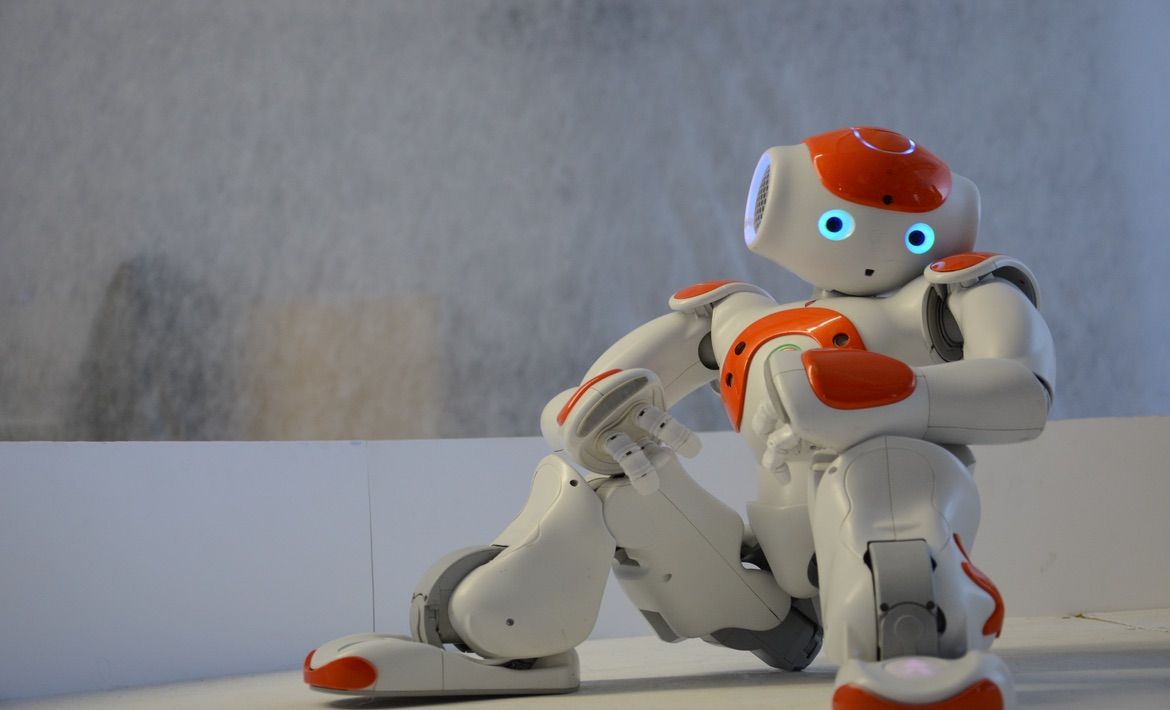Your B2B company deserves the best sales automation tools, and the best sales automation tools come in all shapes and sizes. They complete different sales and marketing tasks along the sales pipeline. Find the best lead generation tools, the best data enrichment tools; sales call software, email software, outreach software. To be the best, you need the best.
Pay close attention to this article for the best B2B sales automation software in 2025.
What is sales automation?
Generally speaking, there are two types of sales automation.
General sales automation most often happens within a Customer Relationship Management (CRM) system or other dedicated business software. It refers to the automation of different data-driven processes such as segmentation, scaled and personalised email outreach, proposal and accounting activities, and reporting.
Depending on the type of the processes you'd like to automate, you may use other software tools, like CRM for lead management, invoicing, outreach software and other.
Sales workflow automation is the delegation of repetitive, mundane sales tasks to sales automation software. It saves time, helping sales reps and managers focus on more important tasks that you can’t automate, such as closing deals and building personal relationships. It even helps them follow the sales play book rules better!
Have a look at sales workflow automation examples!
Why automate your sales processes?
So, what has all this got to do with you? Why should you automate, when you’ve already got everything under control? You’ve got staff, employees, and even specialists doing those things for you. Well, half of the answer is that you’re not doing this for you, you’re doing it for the customers. You want to make their lives easier.
77% of B2B buyers state that their last purchase was very complex or difficult.
Gartner
The second half of that answer is that yes, you actually are doing this for yourself and your business.
AI adoption in sales has been forecasted to grow 139% between 2020 and 2023.
Salesforce
The Salesforce automation experts are telling us to keep up or finish last. They’re right. At the end of the day it’s all about speed; sales velocity. This is a metric that tells you how quickly your business is making money. Sales automation greases up your pipeline so leads can move through it without resistance. It keeps the tills ticking over, and what more could we really want from our business?
This article will teach you how to automatically move prospects down your sales pipeline with a series of touchpoints, successfully nurturing them to become leads.
What processes can you automate?
Sales teams have a lot on their hands, and sometimes tasks can get a little overwhelming, understandably. By taking advantage of sales automation, the following responsibilities become a walk in the park.
Prospecting
Spending hours on end finding prospects who might be interested in what you have to offer can be tiring. Manual data entry and laborious follow-up emails are a tale of the past.
Automating the process of finding prospects reduces the potential for human error while also increasing sales effectiveness. It also facilitates the rapid generation of high-quality fresh leads, boosting the likelihood that these leads will be converted into sales.
Email automation
Sales automation can trigger personalised email communication based on certain actions customers take — or don't.
To give a few ideas, you can:
- Automate welcome emails sent to customers who sign up for your mailing list.
- Educate users about your product with a series of emails.
- Nurture leads towards the purchase.
- Recommend related features or products to up-sell or cross-sell.
- Remind leads about the checkout process that was not finished.
Another thing you can use sales automation for is creating email templates. Copying and pasting emails can be tedious, especially when different emails need to be sent to different groups of customers or you constantly receive the same questions from your customers.
Lead distribution
By using top CRM systems, sales managers can now look back on the days when they had to distribute leads to their respective sales reps manually.
It is critical for salespeople to respond to new leads quickly, as there are many other competitors, and the client likely didn't reach out to only your company initially. The timing of your response to a potential client defines the further fate of the deal.
After setting up a specific workflow, managers can distribute leads equally among the team reps (by round-robin) or assign them to particular managers depending on lead parameters, such as geographical factors, company size, or the industry. This allows you to save time and react quickly to incoming leads. Whereas if this process is done by hand, leads may stay for a long time without any response or even be left forgotten.
Data entry and enrichment
If you ask salespeople about the task they like the least in their work, most of them will answer CRM data entry and update. Which is why there are so many posts on LinkedIn from sales leaders asking for tips to motivate their sales team to update CRM.
Data entry can be so tedious - salespeople spend, on average, 17% of their day inputting all the relevant information into the systems. But as our article is about sales automation, you might have guessed that data entry can also be automated to some extent.
Finding a lead might be a quick task, whereas gathering all the necessary data about that person can be challenging. Most professionals use LinkedIn which holds up-to-date information on them. As mentioned above, CRM software that integrates with LinkedIn will make the data enrichment process a smooth one.
As a result, automated data entry leads to:
- Standardised database and higher data quality because every record contains the same information
- It increases the level of satisfaction and happiness of employees
- It speeds up the work and increases the effectiveness of the team
Nurturing new leads
In any business, following up is a major time drain. If you don't follow up with a lead immediately, they may fall out of the sales pipeline. It's quite rare that you will receive an answer from a potential customer after sending just one email, and highly unlikely that they will be ready to purchase straight away.
You can use your CRM to nurture leads by sending them a series of emails regularly reminding them about your brand and nudging them towards a purchase.
Automated emails such as "Welcome!" to new leads as soon as they sign up for your product, nurturing them all the way through the sales process with the help of an automated email campaign will increase the chances to get a new paying customer.
You might even set up a long-term drip marketing plan to nurture the lead over time, inviting them to arrange an appointment, sending them your latest promotions, or emailing them your latest promos automatically. You may literally automate nurturing through the whole lifecycle of the customer.
Here's an example of the nurturing sequence set up in NetHunt CRM:
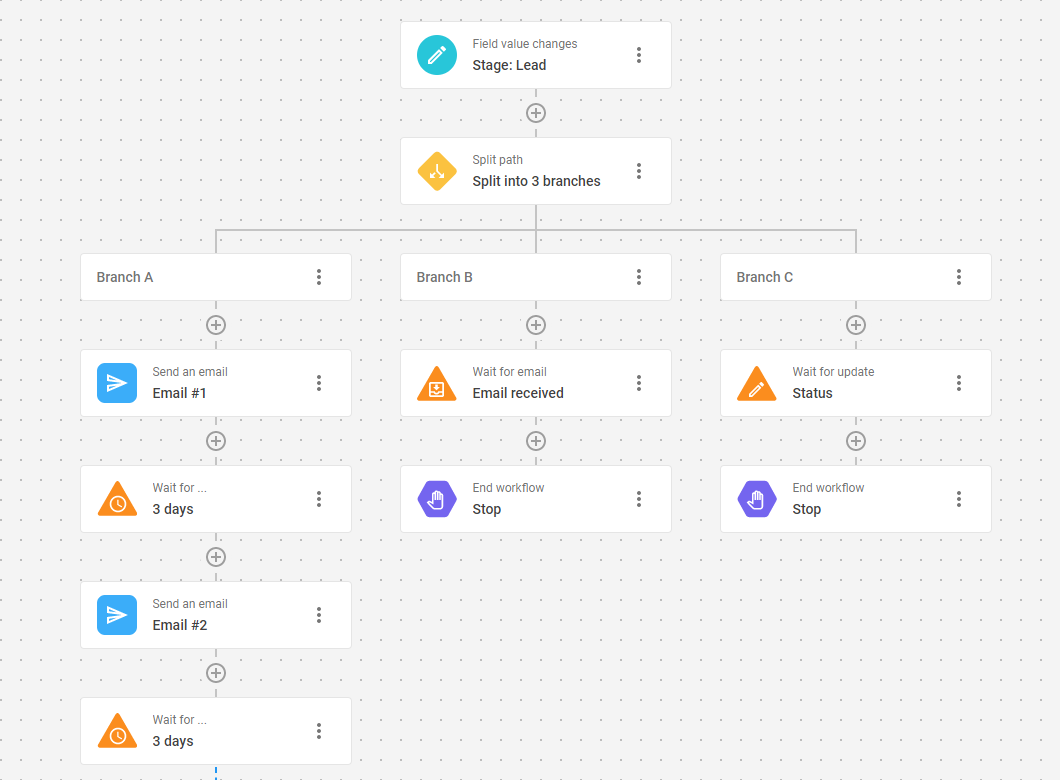
Lead scoring
Lead scoring is the process of assigning numerical numbers to leads that enter a sales funnel to measure their sales readiness. It's an essential part of any sales process to choose a proper sales strategy and work with a lead in a proper way to turn potential customers into loyal clients.
Using lead scoring, you can narrow your focus on the prospects most likely to convert, while those that are less likely to buy can go through the automated sequences. Once they show any signs of interest, like replying to your email or requesting a demo call, you may update the lead score and start manual outreach.
Scores depend on many factors, such as company size, industry, using a company email or generic, job title, etc.
Below are the steps you should take when lead scoring:
- Identify your customer personas: get to know what the characteristics your high-value customers have in common.
- Decide assessment criteria: differentiate between your customers' high-commitment and low-commitment behaviors.
- Establish lead scoring rules: decide the weight of each criterion.
- Decide the score that defines a lead as qualified.
After you have manually done these steps, CRM automation takes care of the rest. It will automatically assign clients their scores.
Churn prevention
Customer churn is a huge deal for SaaS businesses. It results in lower net sales, which is the essence of sales managers' jobs and is usually the primary business goal.
Ideally, sales automation can help you spot the clients that may churn in advance to have enough time to change the situation and persuade them to stay with your brand.
CRM with sales automation helps in churn prevention, and here are some processes you can automate to reduce churn:
- Automating your assessment calls ensures you have regular meetings with your clients to ensure they are happy with the product.
- Automating your onboarding process, making sure that clients understand every feature of your product and they reach the 'aha' moment quickly.
- Automating follow-ups when there's low account activity could be what makes and breaks your future relationship with that client. Calling them and reminding them that you're still there and would love to give a helping hand might save you from churned revenue.
- Sending renewal reminders can help you ensure you'll get the bill and that you are expected to get the same amount of revenue in the upcoming period.
If you automate the processes mentioned above, we bet you'll know your customers better, they'll use your product more actively, and the chances they leave you will tend to zero.
Nine sales automation tools your business needs in 2025
Keeping track of sales has never been easier with proper automation. Faster than your hands and smarter than your brain, sales automation tools bring your business a bunch of different benefits…
- More efficient sales team with more time; better performance
- Speed up the sales process so customers convert quicker
- Better customer satisfaction with decreased response times
- Data is consistent, clean, and generally without mistakes
- Potential customers are spotted more quickly
- Reporting and forecasting becomes a lot easier
- Improved post-demo strategies that actually increase conversion rates
NetHunt CRM: Automate data generation, management, and workflows
NetHunt CRM is a CRM that works with Gmail, automating email processes and beyond.
Automate data import, enrichment, and lead generation. Build client profiles from incoming emails, social media, web forms, and other sources; enrich that data from trusted sources on the internet. Rich data helps build personalised sales workflows and connect with prospects, leads, and customers on a more human level. NetHunt CRM automation makes database building easy.
- Data import, export, and sync
- Lead prospecting, generation, and enrichment
- Bulk emails, email tracking, custom SMTP, templates, and reporting
- Task management
- Move leads along the pipeline automatically
- Set alerts and notifications for the sales team
- Automated lead capture, nurturing, and pipeline management
- Create to-do tasks to human-level interaction in the sales process
- Delegate leads to different managers
- Google Contacts two-way sync
- Full integration with Google services like Data studio, Calendar, Drive, and Chat
- Zapier integration to connect NetHunt CRM with tools you love
NetHunt CRM’s workflow builder is a platform upon which it becomes possible to automate sales processes. CRM users can build workflows step-by-step, starting with a trigger and setting different actions and helpers depending on that action. There’s no need to be a coding buff to automate your sales workflows - just a knowledge of processes, a good workflow builder, and a little bit of imagination. It looks something like this.
This is a lead nurturing email sequence to warm up cold leads. Once a lead moves into the Lead stage of our sales pipeline, it sends regular informational emails until that lead responds or moves into the next stage of the pipeline, having been nurtured.
Our workflow is triggered by a lead becoming a lead in our sales pipeline. Afterwards we split our workflow into three paths...
- Branch A is our email sequence, it sends content-filled emails at three day intervals
- Branch B is our first control. Our lead falls out of the workflow when they reply to our emails
- Branch C is another control branch. Our lead falls out when they move along the pipeline. They’re nurtured.
What the reviews say about NetHunt CRM
“The most helpful tool for me personally was Workflows. You can easily create workflows once and then the system automates itself and you do not have to worry to do manual work. I found it very effective and efficient as you have so much variety to create the workflow with all the features you desire”
🗣️ Athina H on G2
“I miss some direct integrations with other tools (I know they are on the roadmap for this year). However, now I am using Zapier to tie other tools from my stack”
🗣️ Alice Z on G2
NetHunt CRM pricing
🆓 All NetHunt users receive a 14-day free trial of the system
🌱 Early-stage startups can check eligibility for the Early-Stage Startup Plan
💰Basic: $24 per user per month, billed annually
💰Business: $48 per user per month, billed annually
💰Advanced: $96 per user per month, billed annually
🔗 Head over to NetHunt’s website and sign up for the 14-day free trial of NetHunt CRM
If you want to learn more about the awesome power of NetHunt CRM’s Workflows feature and what you can do with it, you should download the Sales Automation Playbook. It gives a step-by-step guide for over 20 different workflows for different parts of your business!
NetHunt CRM alternatives
We’re not sure why you wouldn’t choose NetHunt CRM, but there are Gmail CRM alternatives out there…
LinkedIn Sales Navigator: Automatic CRM lead generation
LinkedIn Sales Navigator is an advanced sales tool to help sales teams find, build, and nurture relationships with leads on LinkedIn.
It’s built specifically for businesses to have more power when discovering leads; a sales management tool that allows reps to tap into their expansive network of connections and land better deals. It’s built to help you and your sales team sell more, and at the end of the working day... that’s all that matters. Take a look at the features and decide if the price is worth it for you…
- Advanced lead and company search
- Alerts on your saved leads and accounts
- Create custom lists
- Share content and track engagement
- CRM updates with data validation
- Integrate CRM contacts
- Advanced enterprise integrations
LinkedIn is a social platform built for professional networking. It facilitates sales teams to find their target audience precisely. There are two types of LinkedIn profile: Company profiles and personal profiles. B2B businesses can gain a lot by finding out the company they’re targeting; their needs, wants, and even an insight into their existing processes.
Find out more about LinkedIn for sales!
Then, they can target specific decision-makers within that company via their personal profiles.
I know what you’re thinking… That’s not automation. Well, NetHunt CRM integrates with Sales Navigator to pull all of the juicy data that is in the public domain like job titles, links to contact profiles, company names, and website addresses and send it directly to your existing CRM system at the click of a button. This button can either be used for lead generation, whereby new CRM records are created, or for lead enrichment, whereby existing records in the CRM system are updated with LinkedIn-available data.
How to set up NetHunt CRM for LinkedIn
- Install NetHunt CRM for LinkedIn from the Chrome Web Store
- You’ll be redirected to NetHunt CRM; log in or create a new account
- If it’s not already, switch on the LinkedIn extension in your Chrome extension settings
- Head to the profile of your LinkedIn prospect
- Look for the NetHunt CRM icon next to their name
- Hit that icon to add your new lead to your NetHunt CRM database
- You can auto-create a new contact in your records, by selecting the relevant folder at the bottom. Alternatively, you can take one of the suggested options, which also happens to be auto-creation of a new record in the Contacts folder of NetHunt CRM
What the reviews say about LinkedIn Sales Navigator
“This is by far the best platform that I have used for lead generation, prospecting and networking. When you end up with a tool that does all that with microscopic attention to detail, it's easily one of the best tools around!
The negatives? Inmail. Simply put, the number of Inmails that come with a Sales navigator subscription feels too less. Direct messaging without being connected is one hindrance I think.”
🗣️ Nitish S on G2
🆓 All Sales Navigator users receive a 30-day free trial of the system
💰Professional: $64.99 per user per month, billed annually
💰Team: $103.33 per user per month, billed annually
💰Enterprise: No set price, contact LinkedIn
🔗 Head over here and start your free trial of Sales Navigator
Novocall: Sales call automation software
Novocall is a holistic call management software that automates your sales call processes. With a suite of call management features, this software aims to improve customer engagement and reduce lead response times. Capture website leads, automate cold call campaigns, and track inbound calls to their marketing source to improve your sales call game.
It’s all done through a plethora of different features…
- Click-to-call for website visitors
- Outbound call dialler
- Call tracking
- Call and callback scheduling
- Choose your phone number
- TimeSync schedule reminders across different platforms
- NovoChat multi-channel alignement
What the reviews say about Novocall
"We really liked this tool as it's giving us an opportunity to connect with our clients as per their availability. Good call quality and no need for the internet to be connected.
One particular feature is missing or difficult to configure. That's the number shown on the Caller ID that the end user sees."
🗣️ Capterra
Novocall pricing
🆓 There is a 7 day, free trial available for all Novocall users
💰Starter: $19 per user per month, billed annually
💰Pro: $39 per user per month, billed annually
💰Enterprise: Contact Novocall for further information
🔗 Head over to Novocall’s website and start your free trial!
Novocall alternatives
Variety is the spice of life. There are loads of Novocall alternatives for your business to have a gander at and choose from. Here are a select few...
Leadfeeder: B2B website lead generation software
If somebody visits your website, as a business, it’s fair game to say that they might be somewhat interested in what you’ve got to offer. They’re leads. Until Leadfeeder, there was no way of generating these website visitors as leads. As Leadfeeder themselves rather cheesily put it, if you're a marketer who loves data, Leadfeeder is about to be your new BFF.
Leadfeeder looks at domain visitor metrics and collates data from it, such as…
- Who visits your website
- Which company visitors represent
- Where visitors came from to visit your website
- Which pages visitors visited on your website
As a result, Leadfeeder users can turn once anonymous website traffic into reliable, high-value data, understand the behaviour of individual and collective website users, build better sales pitches, find read-to-buy leads and beat competitors to them. Leadfeeder offers these lead generation benefits through a number of different features.
- Visitor search term tracking
- Historic data analysis
- Lead search functionality
- Browsing behaviour tracking
- Lead filtering
- Lead revisit notifications and email notifications
- Reporting functionality
- Lead synchronisation with CRM systems
- Email marketing integration
- Lead browsing histories
- Collaboration tools
- Lead scoring
- Behavioural intelligence
- Visitor identification
What the reviews say about Leadfeeder
“It is amazing to see exactly which companies are viewing your business from all over the world and which pages are viewed the most. The insights enable a more focused approach to targeting strategies”
🗣️ Samantha H on G2
“I believe that the pricing could be a bit more transparent depending on the amount of traffic that you receive. Other than that, having a lower-priced entry tier for lighter use customers would also be appreciated.”
🗣️ Patrick S on G2
Leadfeeder pricing
🆓 There’s a free but limited version of Leadfeeder available to all users
🆓 There’s a free trial available with the Professional version of Leadfeeder
💰Professional: $79 per month
🔗 Head over here and enter your email address to start your journey with Leadfeeder
Leadfeeder alternatives
So, we can all agree that having information on website visitors is a surefire way to high-quality leads. If Leadfeeder doesn’t do it for you, there are a bunch of alternatives out there that will.
Clearbit: Automatic lead intelligence platform
Alas, there’s not much point in storing a lead in your database, if you don’t know anything about them.
Clearbit is a data enrichment platform for big businesses. It has access to a massive database of up to 85 unique fields of information and millions upon millions of different data points on individual leads. All this data can be imported to your chosen CRM system, ready to use to your business's advantage.
Clearbit is a dynamic database, constantly searching and scraping data to keep every data point on leads fresh and up-to-date.
With Clearbit’s awesome lead enrichment capabilities, users can…
- Better understand customers
- Identify future prospects
- Access a complete view of your market, leads, and customers
- Target specific buyer personas and audiences
- Better personalise buyer journeys and outreach
- Spot intent signals, across the buying journey, from further away
As a warning, plans are rumoured to start between $99 and $199 per month, going all the way up to $24,000 per year! Nevertheless, users get a bang for their buck if they do agree to shell out. Let’s take a closer look at Clearbit’s feature list…
- CRM enrichment
- Marketing automation
- ABM tools
- Auto-update and refresh
- Lead routing and scoring
- Audience segmentation
- Open API for better customisation
- Native integrations
- Webhook support for data push and sync
- Alerts
- Reporting
What the reviews say about Clearbit
“All the unique B2B data points contained in Clearbit's Enrichment product have been indispensable in helping us shape our Named Account strategy.
It's also been super helpful in improving personalisation in our email outreach.
Lastly, their API docs are a great way to understand all the possibilities”
🗣️ Chris G on G2
“Using it for SME presented some challenges. The plan options seem to be geared toward enterprise customers”
🗣️ Dennis C on G2
Clearbit pricing
🔗 Head to Clearbit’s website to request your quote to use the Clearbit system
Clearbit alternatives
Clearbit sits in the higher echelons of monthly subscription prices, and so might not necessarily be suitable for your smaller business. Fear not, there are plenty of cheaper alternative softwares out there to enrich data within your contact database. Take a look…
Calendly: Calendar event automation
The beauty of Calendly lies in its simplicity.
It can be a right chore managing a jam-packed schedule. As your company becomes more popular and your sales team secures more meetings, that calendar only gets more jam-packed and less manageable.
Calendly soothes those busy blues, putting your whole scheduling workflow, internal and external, on autopilot. Think of it as a business assistant… but one that doesn’t answer back.
Calendly works by eliminating the constant back-and-forth of scheduling a meeting. It connects to existing calendars such as Google Calendar and Outlook to bring all your schedules into one app. From there, you can create rules for your single calendar, such as working hours for different days.
With your Calendar set up, all you need to do is share your event link with whoever you want to organise an event with, and they’ll be able to choose their preferred time and date.
It’s a simple tool, with well thought-out features…
- Availability preferences
- Team scheduling for multi-person meetings
- Workflows to automate communication before and after meetings
- Embed in your website
- Connect to multiple calendars
- Meeting polls to choose the best time
- Multi-platform support
Try Calendly today. Book a 30 minute demo with NetHunt CRM’s Customer Success Team!
What the reviews say about Calendly
“The best part of Calendly is to manage my meeting schedule automatically and also showcase my free time to all users for meetings. Also, it will do automatic meetings scheduled on the calendar and also attach a medium of meeting like google meet or the zoom meeting. It allows extra guests into meetings so we can do group meetings too.”
🗣️ Mahesh V on G2
“I forget to come back and update my availability as new schedule conflicts come up, so sometimes my Calendly availability won't be accurate.”
🗣️ Nicole D on G2
Calendly pricing
🆓 There is a basic, free version of Calendly available
💰Essentials: $8 per user per month, billed annually
💰Professional: $12 per user per month, billed annually
💰Teams: $16 per user per month, billed annually
🔗 Head over to Calendly’s website and find out more about Calendly pricing
Calendly alternatives
If, for whatever reason, Calendly’s not your cup of tea, why not try out one of these Calendly alternatives?
Zapier: Workflow automation for popular tools
Zapier is an extremely popular tool which helps automate repetitive tasks between different apps in your tech stack. With no coding required, Zapier works a little bit like NetHunt’s workflow automation feature. Users build workflows within a workflow building platform .
Using the if, then logic, Zapier pulls actions from different, connected applications to get complete users most common workflows.
Zapier integrates with NetHunt CRM!
By nature, the possibilities your business can achieve with Zapier are endless. Here are just a few use cases…
- Automatically add Facebook leads to Google Sheets CRM
- Send NetHunt CRM call logs via Gmail
- Automatically save Gmail attachments to Google Drive
- Receive an email when Facebook Ads leads come in
- Send an email when a new lead comes into Facebook
- Create Trello tasks from new Typeform responses
Those are just a drop in the ocean. Zapier integrates with over 4,000 different applications and counting. Take a look at different workflows you can execute on the Zapier’s Explore page.
What the reviews say about Zapier
"It works seamlessly with a bunch of applications through their API, no code skills required and easy to teach and delegate to team members. We use it for more and more stuff every month."
🗣️ Mundo D on G2
“Billing is a bit clunky and confusing. Zapier will advertise a free trial, which in reality means 'create as many different API calls as you want', but not 'send as many API calls as you want'. A bit like an all-you-can-eat buffet claiming "free food": you can visit all the stations you want, that's free, but you need to pay every time you put something on your plate…
Not wrong, just a bit clickbaity and misleading.”
🗣️ Nick S on G2
Zapier pricing
🆓 There is a basic, free version of Zapier available
💰Starter: $19.99 per user per month, billed annually
💰Professional: $49 per user per month, billed annually
🔗 Head over to Zapier’s website and find out more about Zapier pricing
Better Proposals: Better, automatic business proposals
Better Proposals helps you automate the way you create, send and manage business proposals. Create beautiful proposals that convert within 15 minutes and let your customers sign and pay them immediately from the proposal. Choose from 100+ proposal templates for different industries and over 40 integrations with popular CRMs and other sales tools.
Better Proposals provides better proposals through a bunch of different features...
- Proposal editor
- Legally-binding digital signatures
- Responsive design
- Proposal analytics and notifications
- Custom domain
- Payment, CRM, and live chat Integrations
- API and Zapier integrations
- Proposal AI
- Content library
- Over 200+ templates for different industries
What the reviews say about Better Proposals
“I can go from a consultation with a prospect to sending them a proposal in minutes.
Whilst I haven't tried it, I would be happy to build a proposal in front of a prospect, showing them complete transparency.”
🗣️ Susan B on G2
“If anything I would like to see more integrations with other software especially CRMs. I'd also like to see an easier way to change between themes and also edit the setup.”
🗣️ Jackie L on G2
Better Proposals pricing
🆓 There is a 14 day free trial available for Better Proposals
💰Starter: $19 per user per month, billed annually
💰Premium: $49 per user per month, billed annually
💰Enterprise: $129 per user per month, billed annually
🔗 Go claim your free trial for Better Proposals, here!
Better Proposals alternatives
Your proposal is an important element of your sales process. If Better Proposals doesn’t make your proposal better, try one of these alternatives!
Reply.io: Automated, multi-channel sales outreach
Reply.io automates and scales outreach for growing businesses.
AI powered, Reply automates inbound and outbound sales operations whilst maintaining a good degree of personalisation. This platform helps devise a multi-channel strategy for sales teams, enabling automated outreach through email, social media, SMS, and via telephone. Previously manual outreach tasks were automated, offering sales teams more time to perfect customer journeys.
Reply.io automates outreach through several unique features…
- LinkedIn Email Finder
- Contact data sourcing
- Email address and phone number validation
- Domain and IP reputation enhancement features
- Build multi-channel automation sequences
- Zapier integration
- Dialler, VoIP browser calls, custom caller ID, international call support
- Social integrations with WhatsApp
- Calendar automation
- AI email assistant to check text and rate outreach
- Tasks
- AI features; suggested calls for hot leads, inbox categorisation
Reply.io is clearly designed to help sales teams at each stage of the sales journey.
Its main features are the LinkedIn Email Finder to overcome communication hurdles with high-quality leads, as well as multi-channel outreach features to reach those leads where they are on the internet. Moreover, Reply boasts a bunch of integrations with the tools you already use. It could be a winner.
What the reviews say about Reply.io
“The customer support is fantastic, I've contacted multiple times and always been greeted with an in-depth answer. For example, I've been sent screenshots with actions to take on the settings menu to achieve functionality.”
🗣️ Ben D on G2
“Best engagement tool but a bit pricey compared to other tools. Email integration is difficult with other options.”
🗣️ Kumar M on G2
Reply.io pricing
🆓 There is a 14 day free trial with Reply.io
💰Individual: $70 per user per month, billed annually
💰Business: $70 per user per month, billed annually
💰Agency: Contact Reply.io for a quote
🔗 Head over to Reply.io and start your free trial!
Reply.io alternatives
Finally, there are plenty of Reply.io alternatives out there for your business.
With so much in your inbox and on your to do list, sales automation is a business blessing.
If you got this far you’re clearly undecided for which sales automation tool you need. How about choosing the only all-in-one automation tool in this list? NetHunt CRM starts with a 14 day free trial. It costs nothing to try, so why not have a go? If you don’t know where to start, sign up for your trial and book your free demo with our Customer Success team through… Calendly.
Easy peasy lemon squeezy.
Table of Contents
Crack the sales formula with CRM Lab
Twice a month, receive actionable CRM content to your inbox.