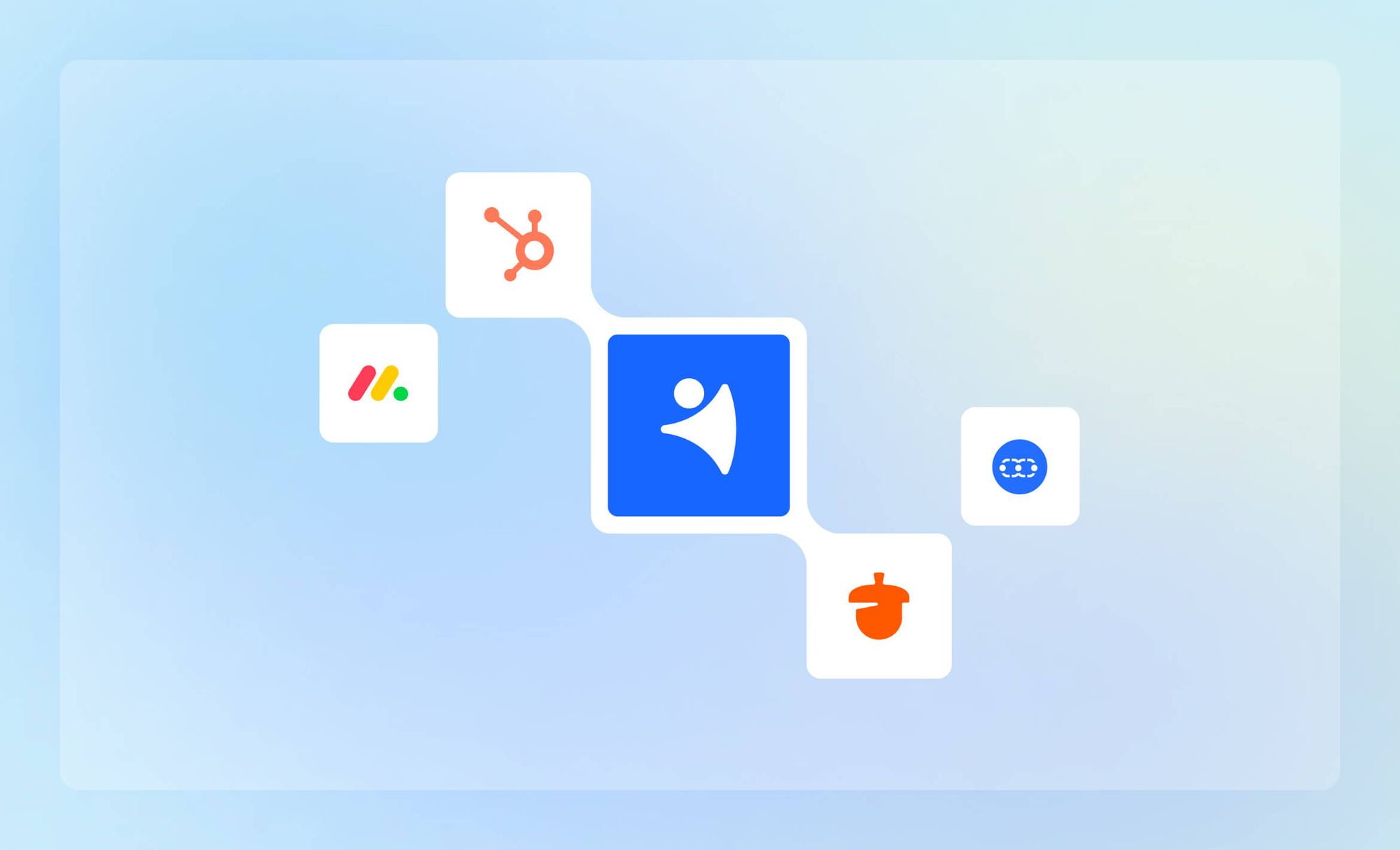Looking to grow your startup faster? Here is everything you need to know about the right CRM tools.
As a startup owner, you’re likely wrestling with keeping everything in order. Maybe there’s something stopping leads from converting as customers. Or maybe you face problems with managing all that client data even with the best CRM for startup. Don’t worry — these are common challenges, and they’re completely understandable.
Alas, there is a solution. And it’s called ‘the best startup CRM.’
In this article, we’ll dive deep into why you need a startup CRM and how to choose the best system for your needs.
Here are the top startup CRM systems we’re going to talk about:
- NetHunt CRM - Best CRM for startup with native Gmail integration
- Hubspot CRM - CRM with the most intuitive interface
- Attio CRM - CRM for startup with top integrations
- Monday CRM - CRM with most versatile templates
- Nutshell CRM - Most easy to use CRM for startup
- SugarCRM - Top CRM for startup with advanced analytics
- Salesmate CRM - CRM with the richest customization
What is a CRM for startup and how does it work?
CRM for startup stands for Customer Relationship Management. It is a software that keeps all the important information on your clients in one place so you can easily store, manage, and utilize it whenever you need.
CRM for SaaS startups organizes your business by centralizing and visualizing important data, bringing all your teams together under the same tab to standardize sales processes. From there, CRM automates processes for lead generation, lead enrichment, and nurturing activities.
Armed with the data resources and standardized processes that CRM provides, your startup can finally grow.
In a nutshell, CRM helps startups:
- Access customer context at all times.
- Get more leads.
- Easily turn leads into customers.
- Create and manage a sales pipeline.
- Automate manual sales processes.
- Retain existing clients.
- Gain insight into performance with sales reports.
- Organize data and sales activities.
Read our detailed guide about what a CRM is.
This is why you should implement a CRM for startup early on
According to Salesforce, sales teams who use a CRM reported increased productivity by 34%. Let’s discuss exactly why you need a CRM system as part of your sales and marketing strategy. This will help you understand what problems CRM solves.
CRM for startup helps you generate more leads
Finding customers is one of the biggest hurdles of startup business, especially if you just started your LLC.
CRM automates both inbound and outbound lead generation by scraping data from different sources and popping it in your CRM system.
For outbound leads, best CRM systems for startups can help:
- Identify potential customers
- Segment customers based on specific criteria
- Initiate targeted campaigns that engage prospects across multiple channels
- Generate leads from socials and enrich them with contact details
For inbound leads, a CRM can:
- Capture website visitors, form submissions, and social media interactions
- Automatically categorize leads
- Nurture them through tailored follow-up sequences
- CRM for startup organises and optimises
CRM for startup organizes and optimizes sales processes
With clean, structured data at the heart of a startup business, you can standardize and optimize sales processes and make things easier:
- Segment your customer base by demographic and behavioral attributes
- Build a pipeline and easily track the status of every deal
- Centralize all the data and interactions with leads in a single customer record
- Automate reminders for follow-ups and tasks
- Maintain a uniform sales process across all your leads.
- Spot where leads get stuck in the pipeline.
- Get better reporting and forecasting of business revenue.

CRM for startup automates workflows
Dedicated CRM software for startups handles repetitive tasks more accurately, promptly, and efficiently than a human ever could. The best part? Sales automation ensures that human errors are minimized, helping you capture every opportunity and achieve your expected revenue targets without any slips.
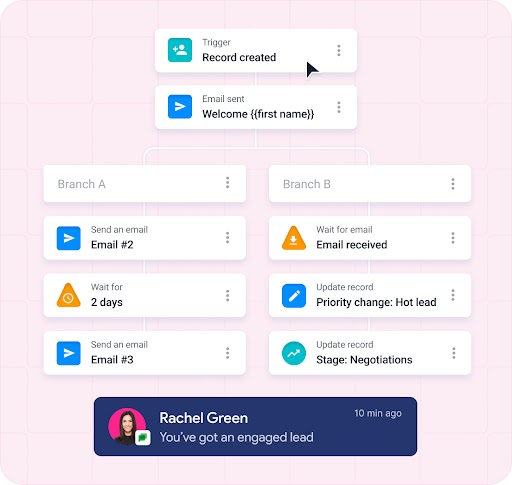
The picture above shows NetHunt CRM’s workflow builder, where automation sequences are built within NetHunt CRM. It’s a simple automation sequence builder for everybody, whether full-time developer or somebody with no coding experience.
Here is the automation of a simple onboarding sequence:
1️⃣ A lead joins the pipeline, and the system creates a record.
2️⃣ The path splits into two.
3️⃣ Path A sends our new lead a ‘welcome’ email immediately. After that, we wait for two days and then send another email to invite the recipient to the demo product.
4️⃣ Path B is our control path. Here, you can see updates in the client journey registered in the system. Once we receive a reply from the lead, the system automatically changes their priority and updates the status of the deal within the pipeline.
A CRM system helps you automate loads of business processes, such as:
- Lead generation; both inbound and outbound
- Email sequence lead nurturing
- Moving a lead to the next stage in your sales pipeline
- Setting alerts and staying in the loop for when something happens
- Automating data entry; both importing and scraping
Not convinced? Read our article Which small business problems a CRM can solve for more on the topic.
7 best CRMs for startups to boost your business growth in weeks
NetHunt CRM
NetHunt CRM turns your familiar Gmail environment into a powerful tool for managing customer relationships. Since its launch in 2015, it has garnered rave reviews, holding an impressive 4.7 rating on G2 and 4.8 on Capterra.
Its blend of simplicity and functionality has made it a go-to choice for thousands of global users.
Why do businesses trust NetHunt CRM for startups?
- Native Gmail Integration. No need to waste much time on onboarding as you’re already working in a familiar environment. Respond to customers, track sales progress, and automate tasks directly within your Gmail workflow.
- Automatic lead capture. Capture leads from various sources — websites, calls, social media, emails, and more — without lifting a finger.
- Email marketing tools. Run bulk campaigns, track performance, and use templates and drip sequences with built-in email marketing features.
- Sales pipeline automation. As deals advance, NetHunt automates the creation of tasks and assigns them to your team.
- Multiple integrations. Easily connect with the tools you already use and love, including messengers, social media channels, Google Workspace, and VoIP services.
- Multi-channel communication. NetHunt CRM integrates with all the popular communication channels used for sales today. It stores messages from WhatsApp, Facebook directly within customer records.
- Sales reporting. Generate detailed sales reports to track your performance, including revenue generated and growth metrics.
Pros
- Native Gmail integration
- Highly customizable
- Diverse integrations
- Multi-channel lead nurturing
- Built-in email marketing
- Optimized project management
- Actionable sales reporting
Cons
- Limited mobile app functionality
- Advanced features require higher-tier plans
Pricing plans
NetHunt CRM offers a 14-day free trial. The Basic plan starts at $24 per user/month (billed annually), while the Advanced plan is $96 per user/month (billed annually).
Hubspot CRM
Among the best CRMs for startups, HubSpot CRM stands out as an intuitive and user-friendly platform. To small teams aka startups, it offers a vast range of tools that are completely free and easy to customize. As a cheap CRM system, Hubspot won’t break your budget and will provide you with all necessary features that a starting business needs to grow fast.
The best part? Your team can skip the hassle of complicated setups and avoid the frustration of cumbersome systems as Hubspot is easy to set up and integrate with tools you already use and love.
Features
- Real-time sales activity tracking and reporting
- Visual sales pipeline dashboard
- Unlimited data and up to 1,000 contacts for free
- Integration with over 500 apps, including Google Workspace, Microsoft 365, and Salesforce
- Email tracking and notifications
- Live chat, email, and call capabilities for timely follow-ups
Pros
- Core CRM features are free with no expiration
- Easy-to-use, highly intuitive interface
- Real-time lead behavior notifications
- Extensive reporting tools for tracking team and individual performance
- Strong integration capabilities with popular business tools
- Customization options for sales and marketing
Cons
- Paid plans can become expensive for small businesses
- Limited functionality in the free plan compared to competitors
- Only one email per contact can be sent at a time
Pricing plans
HubSpot CRM offers a Free Plan with essential features. Other plans start at around $20/month per user and go up to $800/month per user for small teams and $3600/month per user for enterprise users. Enterprise custom plans are also available.
Attio CRM
With its highly adaptable and data-centric approach, Attio CRM is the best sales CRM for startups that lets you craft a CRM environment tailored precisely to your needs and workflows. Unlike traditional CRMs with rigid structures, Attio offers a clean, Notion-like interface and vast customization options.
Its built-in email marketing, seamless Slack integration, and customizable deal stages go beyond the basics. In the end, you get a collaborative, user-friendly platform that evolves alongside your business.
Features
- Real-time contact syncing
- Customizable pipelines
- Automatic data enrichment
- Built-in email marketing
- Slack integration for enhanced team collaboration
- Zapier integration—users can connect Attio with over 1,000 apps
Pros
- Ultra-customizable interface that adapts to your business needs
- User-friendly design that feels modern and intuitive
- Automatic email logging for a complete communication history
- Better collaboration with built-in Slack integration
Cons
- Importing data can be complex and time-consuming
- Fewer direct integrations compared to some market-leading CRMs
Pricing plans
The Free Plan is perfect for small teams. It offers up to 3 seats, real-time contact syncing, and data enrichment. The Enterprise Plan, priced at $119 per user per month, caters to large organizations and offers advanced features.
Monday CRM
Monday CRM is the best CRM for a startup that is looking for a highly adaptable solution in the long run. Unlike many CRM tools, monday CRM offers a unique approach with its board-based interface. This means that users can drag and drop elements to fit their specific needs.
Monday CRM offers versatile templates for sales operations, a Workload board for task management, and advanced analytics through colorful charts. User-friendly and visually appealing, the system is a simple but flexible choice for startups.
Features
- Customizable workflows
- Visual pipeline management
- Contact management
- Collaboration tools
- Detailed reports and analytics
Pros
- Board-based interface
- Connects with email, Slack, Google Workspace, and more
- Offers mobile access
Cons
- Customization complexity
- Performance issues when handling large volumes of data
Pricing plans
The pricing starts at €12 per seat per month (total cost €36 per month (for 3 seats)). The Standard plan is €17 and the Pro plan goes up to €28. Enterprise plans are custom.
Nutshell CRM
Nutshell CRM is the best CRM for startups that want to scale their sales and marketing without the fuss. It won’t overload your screen with unnecessary widgets and complex dashboards. And yes, it doesn’t take forever to set up. What you get is a simple CRM solution that provides everything you need— in a nutshell (pun intended) —to grow your business without the hassle.
Features
- Customizable pipelines
- Automated follow-ups and reminders
- Contact management
- Customizable email templates
- Web form collection
Pros
- Highly intuitive and easy to learn
- Customizable to fit your unique sales process
- Integrated tools that reduce the need for additional software
Cons
- Limited advanced marketing features
- Occasionally inconsistent email sync
Pricing plans
A free 14-day trial is available. Nutshell CRM offers pricing starting at $16 per user per month, with advanced features available in the $67 per user per month plan.
SugarCRM
SugarCRM is one of the top startup CRM systems that increase revenue by 23% and reduce workload by 50%. Compared to other CRM tools for startups, SugarCRM stands out for its emphasis on advanced analytics. With its robust forecasting and pipeline insights, startups can make data-driven decisions.
But there is one more thing to remember before you commit to the tool. Though it has a simple and transparent pricing structure, it isn’t the perfect option for startups on a shoestring budget as there is no free trial 🙁
Features
- Real-time updates and color-coded dashboards
- Timeline board
- Sales operations templates
- Customizable, interactive charts
Pros
- Connects with over 50 popular business tools
- Multiple customizable templates
- Efficient task management functionality
- Visual analytics
Cons
- User interface lag (especially on the Mac desktop version)
- Some users experience difficulty in prioritizing tasks
- Users find the range of functionalities can be overwhelming
Pricing plans
No free trial available. Pricing starts from €12 per seat/month and goes up to €28 per seat/month. Custom pricing is available for the Enterprise plan.
Salesmate CRM
6,500 companies worldwide, from startups to Fortune 500 giants, trust the system. What sets Salesmate apart is its user-friendly interface and flexible customization options. This makes Salesmate one of the best sales tools for startups on a budget who want to test the waters before fully committing to the tool.
The combination of built-in communication tools, mobile access, and a powerful automation engine makes Salesmate a practical choice for startups looking to scale efficiently.
Features
- Custom modules and pipelines
- Built-in calling and texting
- Email marketing and tracking
- Customizable dashboards
- Real-time notifications
- Team collaboration with tagged conversations, notes, and chats
Pros
- Rich customization
- Advanced automation capabilities
- Robust mobile app
Cons
- Few pre-built email templates and no free stock image library
- Higher cost compared to some competitors, with increased pricing based on the number of contacts
- Pricing plans
A free 15-day trial is available. Pricing plans start from $23 per user per month, with more advanced options reaching up to $63 per user per month.
The best CRM systems for startups, compared
CRM
Pros
Cons
Pricing plans
NetHunt CRM
Native Gmail integration; highly customizable; diverse integrations; multi-channel lead nurturing
Limited mobile app functionality; advanced features require higher-tier plans
14-day free trial. Basic: $24/user/month. Advanced: $96/user/month.
Hubspot CRM
Core CRM features are free with no expiration; easy-to-use interface; real-time lead behavior notifications
Paid plans can become expensive for small businesses; limited functionality in the free plan
Free Plan available; Paid plans start at around $20/month/user, up to $800/month/user
Attio CRM
Multiple integrations; user-friendly design; automatic email logging
Importing data can be complex and time-consuming; fewer direct integrations compared to some market-leading CRMs
Free Plan for up to 3 seats; Enterprise Plan: $119/user/month
Monday CRM
Board-based interface; connects with email, Slack, Google Workspace, etc.; offers mobile access
Customization complexity; performance issues with large data volumes
Basic: €12/seat/month (3 seats total: €36/month). Standard - €17; Pro: €28; Enterprise: Custom
Nutshell CRM
Highly intuitive and easy to learn; integrated tools reduce need for additional software
Limited advanced marketing features; occasionally inconsistent email sync
14-day free trial. Starting at $16/user/month; Advanced: $67/user/month
SugarCRM
Connects with 50+ business tools; multiple customizable templates; visual analytics
User interface lag (especially on Mac); overwhelming range of functionalities
No free trial. Starts from €12/seat/month; Up to €28/seat/month; Custom pricing available for Enterprise
Salesmate CRM
Rich customization; advanced automation capabilities; robust mobile app
Few pre-built email templates; higher cost based on the number of contacts
15-day free trial. Starts at $23/user/month and goes up to $63/user/month
How to choose the best CRM software for your startup’s specific needs
Know your goals as a startup
Even before you think about the features of your future CRM for startup, you need to understand what you would like to achieve with CRM implementation. Think about the problems your startup has at that moment and select the goals that CRM can help you achieve faster.
Create a list of questions and answer them with your business partners.
- Where is my business at the moment client-wise, sales-wise, revenue-wise?
- What are my goals for next year?
- Which marketing channels will we pursue?
- Are we a service-based subscription or a one-time product?
- What changes need to happen so that I can achieve my goals?
Define which CRM features you need
Will it be a CRM with email marketing functionality or one with an ad server integration? Do you need extensive reporting? What about sales automation?
Create a list of features you would like to see in your startup CRM system. Ask your colleagues for help and opinion as they will use the CRM alongside you.
Here is what the potential features might be:
- Sales pipeline creation
- Lead generation
- Reporting and analytics
- Bulk emails and trigger campaigns creation
- Task management
- Social media integration
Study the reviews
Even the best-marketed CRM for startup probably won’t fulfill your startup needs to the fullest. For instance, CRM giants such as Salesforce and HubSpot usually lack flexibility and are not tailored for startup businesses.
Go to Capterra, G2 and find the reviews for CRM. You can select all CRMs or filter them by features, pricing options, user, and deployment.
Take a closer look at CRMs for startups and small businesses that have functionality and a great support team like NetHunt CRM for Gmail. If you're considering Copper CRM alternatives, these reviews can be particularly insightful.
Choose the best CRM for startup plan
Start with a CRM integrated with Gmail — it’s the best option for startups with Google Workspace in their stack. For startups with fewer employees, a feature-packed CRM can be very frustrating as they’ll need more time for onboarding and integration.
Instead, focus on a simple, intuitive CRM that offers the essential features you need without the unnecessary clutter. This will help your team get up to speed quickly. Once your startup scales, you can easily switch to a higher-tier plan.
What essential features should a CRM for startups have?
The best CRM for startups isn’t just a fancy database. It’s your command center where you orchestrate how you interact with leads, manage your sales, and work with the team. Here's what a CRM for startups must deliver to keep you on track:
- Easy setup. As a startup owner or a sales person, you’ve probably got a million tasks to juggle. Setting up a system with a million widgets is definitely the last thing on your mind. That’s why the best CRM tools for startups come with a quick setup. For instance, setting up NetHunt CRM would literally take you a few minutes.
- User-friendly interface. Look for a system with a sleek, user-friendly interface that makes managing your contacts and tasks a breeze. Less time spent figuring out the software means more time focusing on more important tasks.
- Robust but easy contact management. Building strong trustful relationships is key for startup growth. Choose a CRM that lets you segment, tag, and organize your contacts with precision. For instance, NetHunt CRM helps you automatically create records from email, messengers, social media, and other communication channels.
- Customizable pipelines. Startups are all about growth, therefore, long-term goals. As you build a bigger pool of leads, your sales pipelines will inevitably become more complex. This means you’ll need to tailor your pipelines. And the best CRM for startup will allow you to do it.
- Vast automation capabilities. The best CRM software for startups takes care of the repetitive staff. It helps you automate routine tasks like follow-ups, lead scoring, and data entry to give your team more time to focus on strategy and growth.
- Third-party integration. There is a high chance you already rely on a suite of tools that help you grow your business. Why not integrate them with a CRM and build a powerful ecosystem? CRMs are essential sales tools for startups. And a good CRM will integrate with email to project management software, pulling all your data into one centralized hub.
The key benefits of using a CRM system as a startup
For a startup, every decision matters. But can disorganized customer data and fragmented communication lead to good decisions that drive growth? No. Here’s why integrating a CRM system into your startup’s workflow can transform your business game:
All your customer data info in one place
Finally, you can ditch the chaos of scattered data. Best CRM systems for startups are designed to bring all your business data into one place – contact information, emails, messages, documents, manager’s comments, and more. This makes your data easily accessible, actionable, and up-to-date.
Stronger customer connections
A CRM helps you track every interaction with your customers, from first contact to long-term relationship management. With the best startup CRM, you can personalize your outreach, foster deeper relationships, and deliver top-notch service.
Simplified sales process
A CRM for startups automates routine tasks like follow-ups and lead tracking, helps you manage the contact data, send personalized emails, and so much more. It visualizes the sales pipeline, therefore, helps you track deals’ progress and identify bottlenecks in time.
Reduced data entry
Even the best sales tools for startups might fail to automate your processes. But not a CRM. It automatically captures and updates customer data from emails, social media, and web forms, keeping your records fresh and relevant.
Grow without limits
No need to invest in new tools, worry about data migration, or spend extra on third-party integrations. With the best CRM for startup, you simply upgrade your plan to unlock more features and functionality as your startup scales.
How NetHunt CRM helps your startup grow
If you’re in search of an affordable CRM system that doesn’t compromise functionality, consider NetHunt CRM. It’s a Gmail-based CRM software created with startups and small businesses in mind. Let’s take a look at how NetHunt CRM can help you grow your business.
- No more manual data entry. With NetHunt CRM, automatically create a database with all your leads and clients’ data in one place.
- Find leads everywhere. NetHunt CRM helps you capture leads from multiple sources, such as website forms, social media, emails, messengers, and more.
- Segment customers and satisfy their needs. Instead of a one-size-fits-all email campaign, you can segment your audience by demographics, psychographics, engagement, and even buyer journey to send them personalized emails and offers.
- Create a customizable sales pipeline. NetHunt CRM lets you easily create a sales pipeline and see what stage most of your deals are at.
- Set tasks for your team. NetHunt CRM is the perfect tool for collaborating with your team as it has a built-in task manager. You can create tasks associated with customers and deals so all the necessary information stays within one system.
- Create email campaigns. Set automatic email responses triggered by certain actions of your leads and clients. Yes, you can save on using other tools with NetHunt CRM.
- Automate processes. NetHunt CRM has a powerful automation module. It allows users to set automated actions based on various triggers. Automatically update opportunities, assign tasks, send reminders and messages to Slack or Google Chats, nurture leads, and more.

Bottom line
Growing a startup is no easy feat—especially when you're juggling outreach, nurturing, and conversion without the best CRM for startup. With the right CRM aka NetHunt CRM or sales tools for startups, you can streamline lead management, automate tasks, and track performance—all in one place.
Oh, one more thing. Did you know that NetHunt offers a Startup program? Early-stage startups (three years old or younger) get a tailored two-year plan to scale their business. Enjoy the first three months free, followed by a steep discount, and receive dedicated onboarding and continuous support from our Customer Success team.
Say goodbye to scattered spreadsheets and hello to a cohesive, growth-focused strategy.
FAQ
Do all startups need a CRM?
Most startups need a CRM to efficiently manage customer data and keep their sales processes optimized. For example, NetHunt CRM centralizes data and automates tasks so startups can stay organized and scale effectively.
What makes a great CRM software for startups?
A great CRM software for startups should be intuitive, affordable, and scalable. It should integrate smoothly with existing tools and offer features like lead management and task automation. NetHunt CRM, for instance, provides these features while growing with your startup.
Could a CRM offer advantages over your current systems?
Absolutely! A CRM for startups centralizes customer data, automates tasks, and offers insights into your sales pipeline. NetHunt CRM, for instance, helps startups manage relationships and track performance more effectively compared to traditional methods.
How much do CRMs for startups cost?
CRM pricing varies, but most options are cost-effective for startups. Typically, they range from $10 to $50 per user per month, though some can be more expensive. NetHunt CRM offers flexible pricing plans, including discounts and free trials, to accommodate different budget levels as you grow..
Table of Contents
Crack the sales formula with CRM Lab
Twice a month, receive actionable CRM content to your inbox.