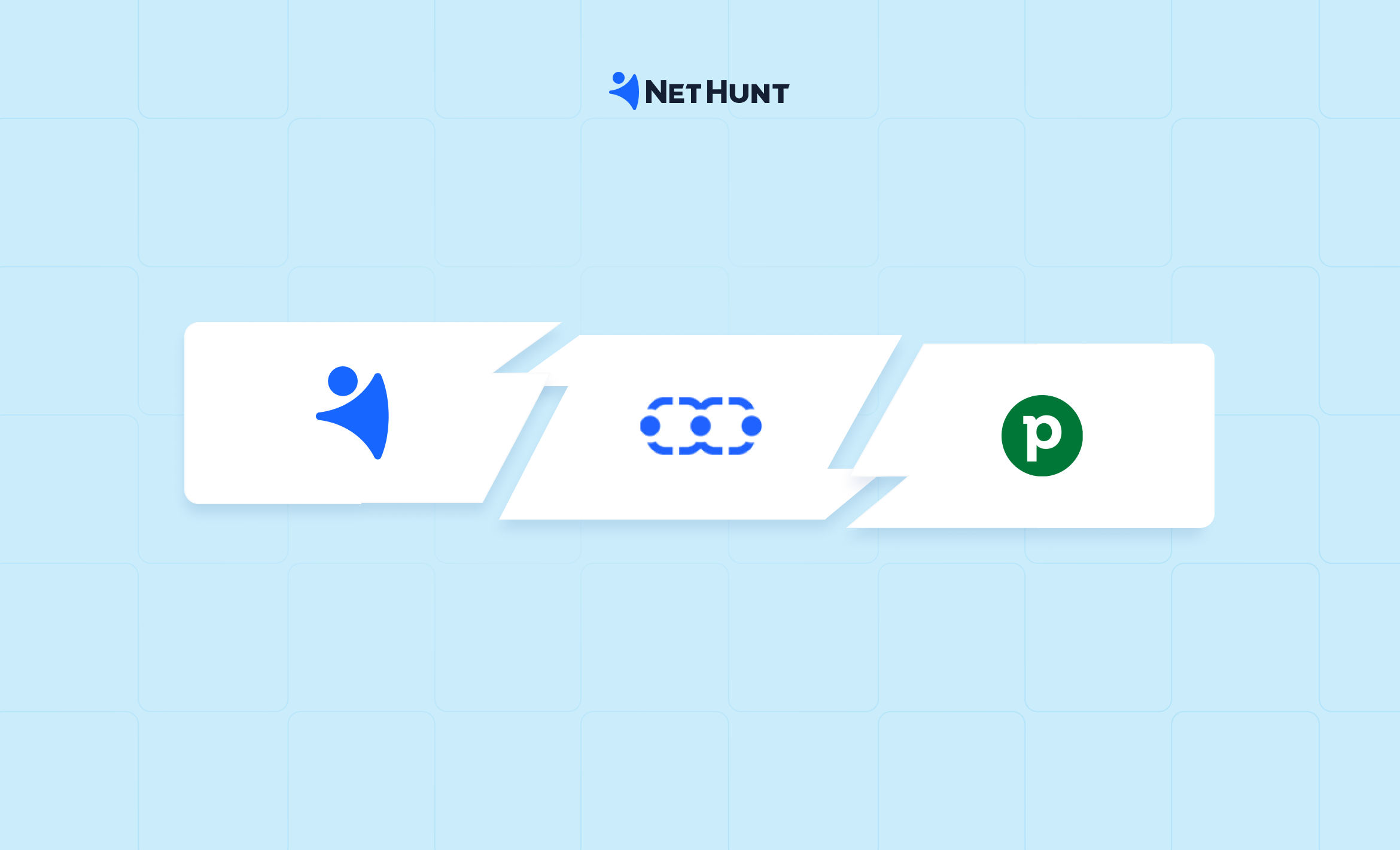Let's look at Pipedrive vs Salesmate vs NetHunt CRM: Three great CRMs with pros and cons
When it comes to selecting the right CRM for your business, the choice often boils down to balancing features, usability, and support. Pipedrive, Salesmate, and NetHunt CRM are three big players in the CRM space. Each offers unique benefits and some limits.
Pipedrive is great for businesses looking to get into CRM fast. But is it the best? Between its simple UI and powerful pipeline management functionality, some users feel like they’d like a little bit more. This is where eyes may wander towards Salesmate.
Salesmate, on the other hand, comes with a whole different package of features. Better automations design, more customizability than Pipedrive, and a more intuitive UI. However, the visual design that looks like if Pipedrive and Excel had a baby leaves more to be desired.
NetHunt CRM is an option that some businesses might prefer over the two. This CRM has a robust UI that lives inside your inbox, a wide range of integrations made to make sales easier, and limitless customization. This makes NetHunt CRM a great all-rounder to help your business grow. To understand how NetHunt CRM works in real life, see our case studies. They show successful uses and user experiences.
This detailed comparison aims to highlight the key aspects of each CRM. It will help you make an informed decision based on what they offer. You might want seamless integration, extensive customization, or robust support. Knowing how these CRMs compare is crucial. Let's analyze Pipedrive vs Salesmate vs NetHunt CRM. We'll cover their user interfaces, customer support, customization, and more.
Without further ado, let’s get right into it!
Pipedrive vs Salesmate vs Nethunt: A Side-by-Side Comparison
When picking a CRM system, you must compare your options side by side. This will help you see which service best meets your business needs.
In this section, we'll compare Pipedrive and Salesmate and NetHunt CRM. Each has its strengths and weaknesses, catering to different business sizes and needs. You might be focused on improving sales automation. Or, you might want better integration. Or, you might need an easier interface. This comparison will help you choose!
Below is a side-by-side comparison table that highlights the key features, pricing, and other crucial aspects of Pipedrive, Salesmate, and NetHunt CRM.
Feature
Pipedrive
Salesmate
NetHunt CRM
Integration
Good with popular apps
Extensive with apps and APIs
Native integrations with 14+ tools
Ease of use
User-friendly
Highly intuitive
Integrates directly into Gmail
Customization
Limited
High
Very high
Pricing
Starts at $15/user/month
Starts at $12/user/month
Starts at $24/user/month
Support
Sometimes slow
24/7 chat and email
Dedicated account manager
Automation
Fairly basic
Not very customizable
Extensive with workflow customization
Reporting
Comprehensive analytics
Detailed with custom reports
Advanced with Google Data Studio integration
Mobile app
Yes
Yes
Less comprehensive than desktop
Email marketing
Integrated tool available
Better than some, worse than others
Seamless with Gmail integration
User Ratings (G2/Capterra)
4.2/4.3
4.5/4.6
4.7/4.8
Ease of use
Before we compare how easy those CRM systems are to use, it’s essential to define what “ease of use” means in the context of this article.
We define ease of use by how easily users of a CRM system can navigate the interface, access and utilize key features, and the learning curve they need to go through to use the software effectively.
Ease of use is paramount for a CRM because the time you spend running into issues, speaking to support, or going through product training is time you could spend closing deals. If you purchase a new tool, you want to hop in and start using it as fast as possible. Ease of use makes that difference.
Pipedrive’s ease of use
While Pipedrive is definitely on the more user-friendly side of the CRM spectrum (compared to the can of worms that is Salesforce or Zoho CRM), it’s still no walk in the park. This is an issue for some users.
Pipedrive requires users to invest time and effort into learning how to use it before they can actually use it to improve their client relationships. This is especially true if your team has never used a CRM suite.
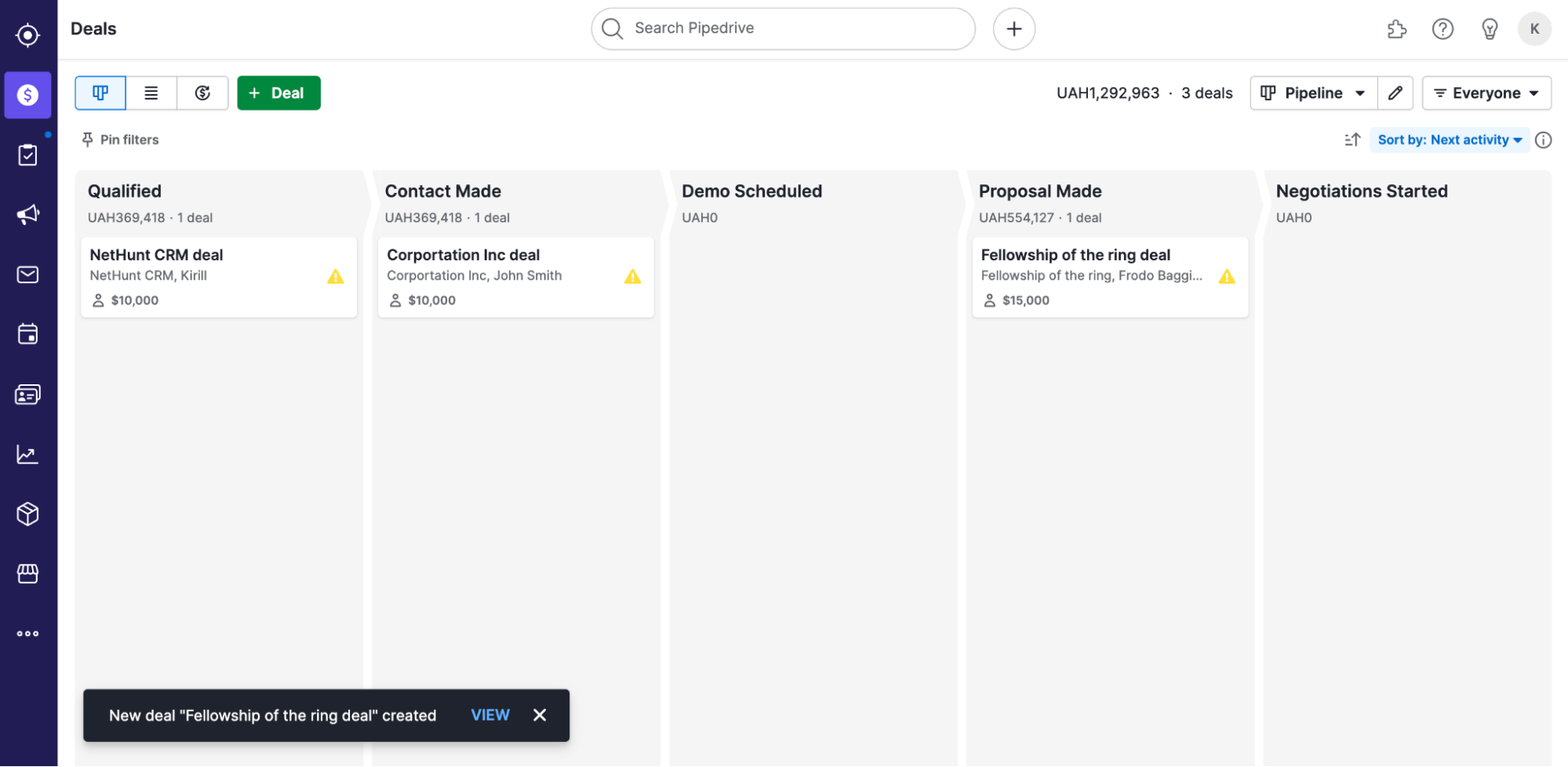
On a more positive note, Pipedrive’s UI is relatively simple and minimalistic. Once you get the hang of it, you’ll notice it’s also got quite a refreshing look in the CRM world. Your team should have no problems getting around the software and navigating to all the tabs they need.
Salesmate's ease of use
Salesmate’s user interface looks and feels like a cross-breed between spreadsheet and regular CRM. The image below outlines what we mean by this.
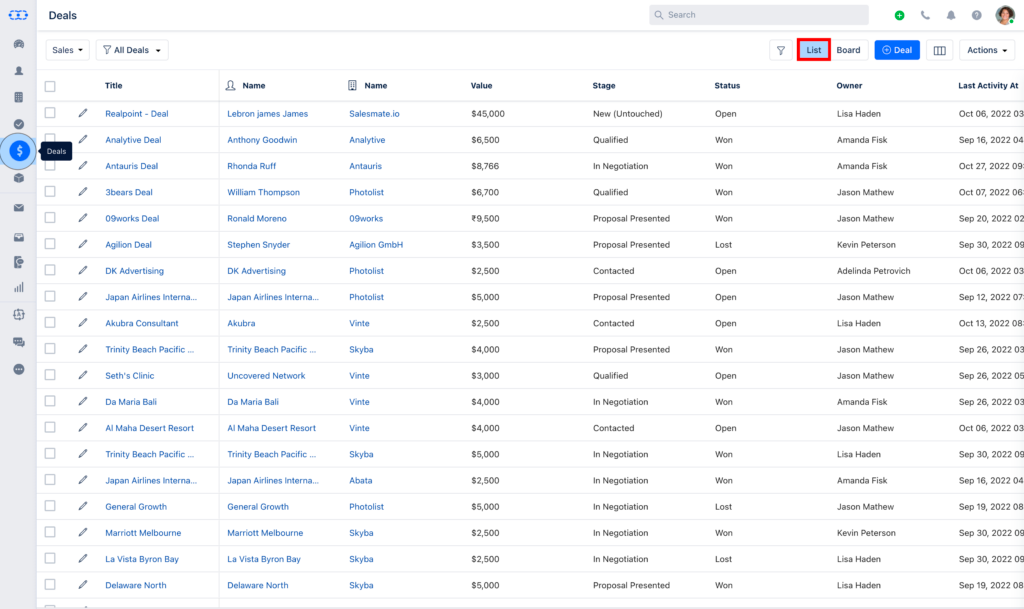
If your team has used spreadsheets for tracking customer interactions before — they won’t find switching to Salesmate all that difficult. However, with all the comfort of a familiar interface comes the negative aspects of endless rows of data every time you need to check your customer database.
You’ll also find a side panel, similar to Pipedrive's, with simple buttons to help navigate the interface. Additionally, some users report that there are too many fields in the deal section for it to be easy to use. Overall, they find it time-consuming to enter all the details the way Salesmate wants them entered.
What about NetHunt CRM?
NetHunt CRM, alternative to Pipedrive, offers a robust web application and seamless integration with Gmail. If you know a couple of things about Gmail CRMs, a certain CRM, Streak, might pop up in your head. So yes, NetHunt CRM is one of the best Streak alternative out there.
This means NetHunt CRM's features are easily accessible directly from your inbox, covering customer database management, workflow automations, and all the integrations offered by the CRM suite.
If your team feels comfortable using Gmail, they’ll feel comfortable using NetHunt CRM.
As a matter of fact, NetHunt CRM’s ease of use is rated 9.3 on G2. It ranks higher than both Pipedrive and Salesmate.
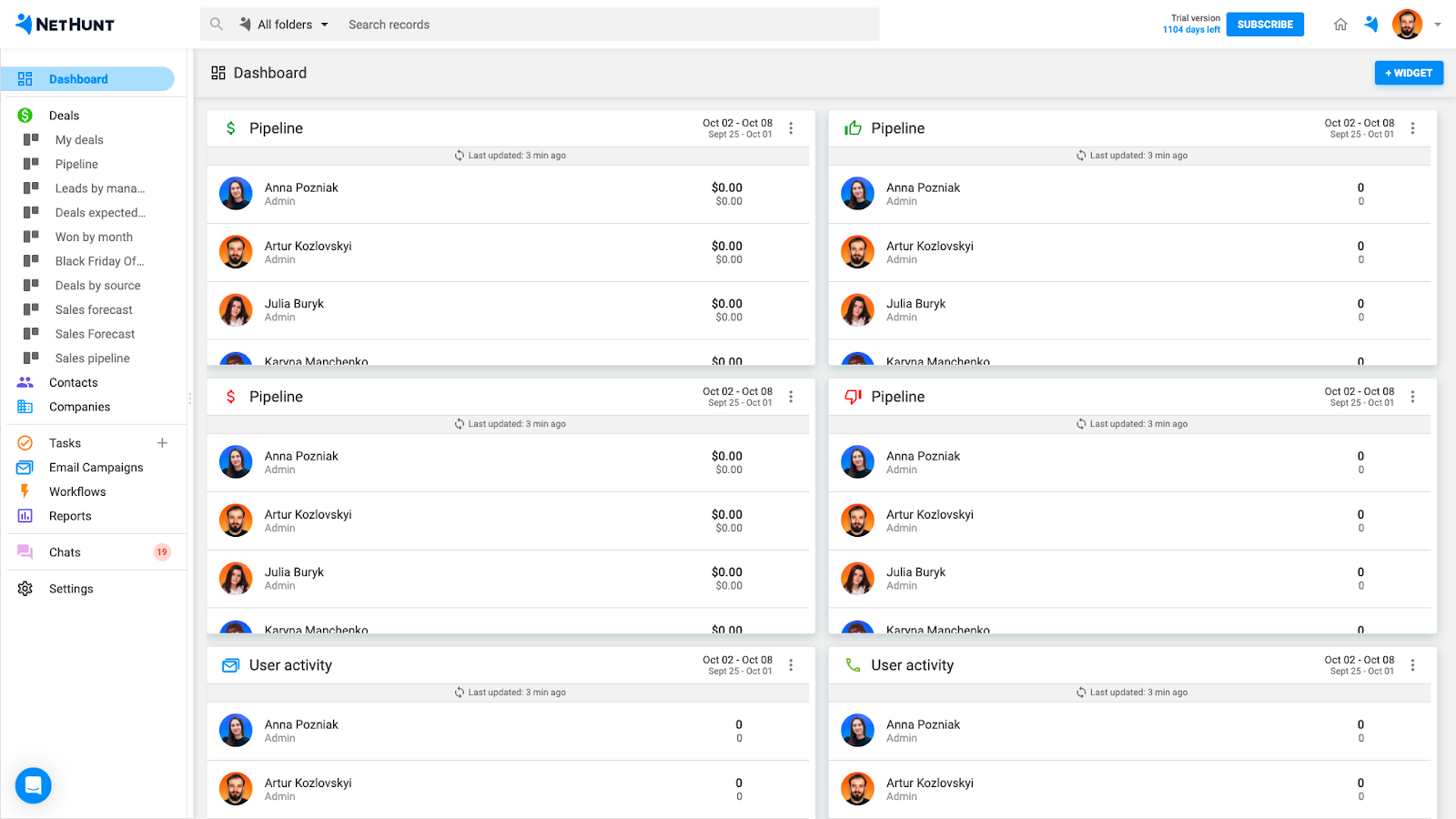
According to G2, NetHunt is much easier to use than other solutions.
You can try NetHunt CRM free for 14 days — go and start your trial here!
Quality of support
Whether you’re a newcomer to using CRM systems or an experienced superuser, you’re going to need support to achieve what you want at one stage or another. Fact.
Above all, the time that it takes for customer support to reply to your inquiry, as well as the response’s quality, affects your ability to close deals.
Pipedrive
Pipedrive’s customer support is good. As a matter of fact, it’s a whole 8.3 on G2 kind of good.
But is it as good as Salesmate or NetHunt CRM? What’s keeping it from being higher?
Well, some users complain about Pipedrive’s customer service being too much of a hassle with messy processes to get someone to help you. Others remark on the cost of getting priority support being higher than the competition.
Salesmate
Salesmate’s customer support is rated 8.9 on G2, which is better than Pipedrive, but a bit worse than a certain other CRM (Hint: it rhymes with JetStunt EBM). This is largely due to some users receiving limited support. Some users also say their tickets aren’t addressed properly, leading to them having to find solutions themselves.
NetHunt CRM
NetHunt CRM’s customer support is often praised by users for its lightning-fast response times and high-quality answers. This is also reflected in our whopping 9.3 rating on G2. Our customer support team is always there to assist you when needed, and will work together with you to help you achieve success with using NetHunt CRM.
CRM customization
Every single business is different, and your CRM environment should reflect that. The way your system is customized should be unique and tailored to the requirements of your day-to-day operations. Otherwise you risk not getting the full value out of your CRM.
Additionally, as your business grows, you might notice your processes change. When your CRM can’t keep up with the demands of your growth, you’ll find yourself forced to a switch — never a pleasant process.
So, how do the three CRMs compare?
Pipedrive
Pipedrive's main function is to provide users with an organized, easy-to-interpret and visualized sales pipeline. That pipeline is customizable to a fairly heavy degree, although in comparison to the other options we’re looking at in this review — it feels rather rigid.
In Pipedrive’s Lead database you can only add fields that are previously pre-set by Pipedrive. It’s impossible to create or personalize your fields..
This is an issue for some businesses — in industries such as manufacturing, measurements or products ordered need to be recorded outside of Pipedrive. Not ideal.
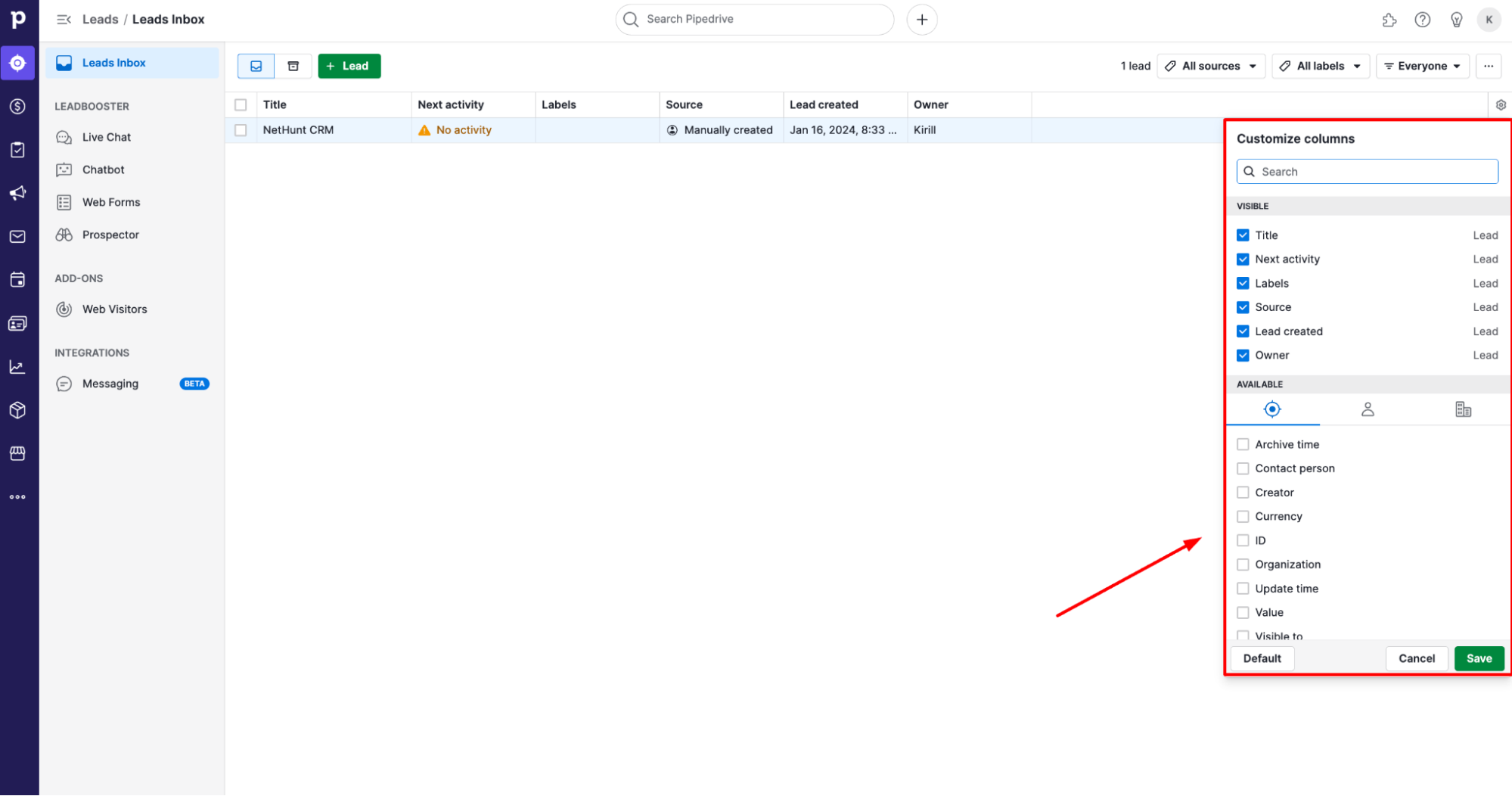
As for the Deals section, stage customisation options allow you to create as many custom stages as necessary. Still, they only offer a few customisation options as to how you can configure these stages.
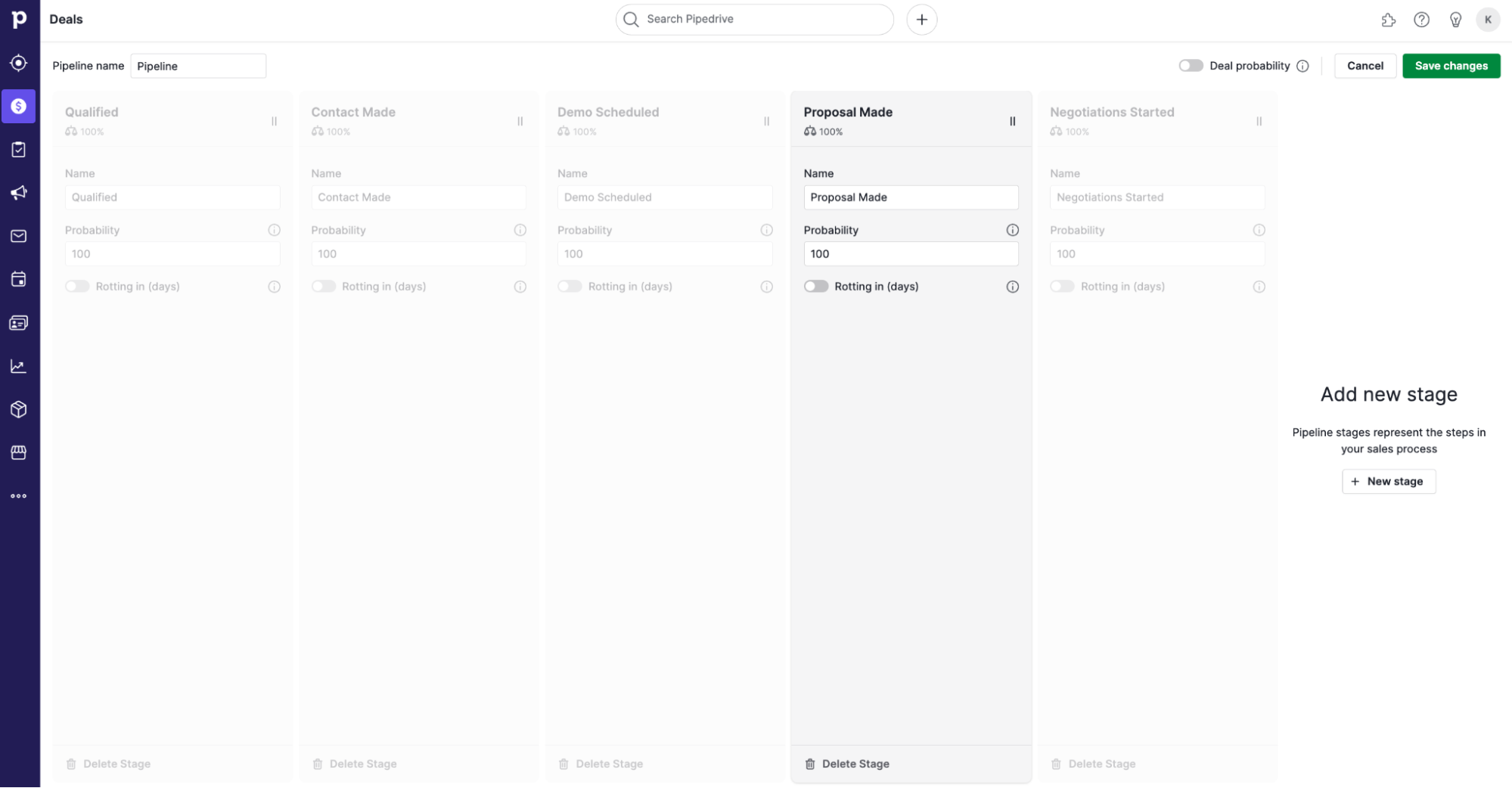
In all honesty, Pipedrive’s customisation options fit most businesses nicely — they are just limited in some aspects so some use cases will struggle.
When it comes to filters, Pipedrive allows users to filter their pipeline and contacts by any field present in the deal or customer cards. This is a definite benefit, as it allows you to zero in on the information you want to track and gain a better understanding of certain stages of your pipeline. Ultimately, this helps identify bottlenecks slowing down the process.
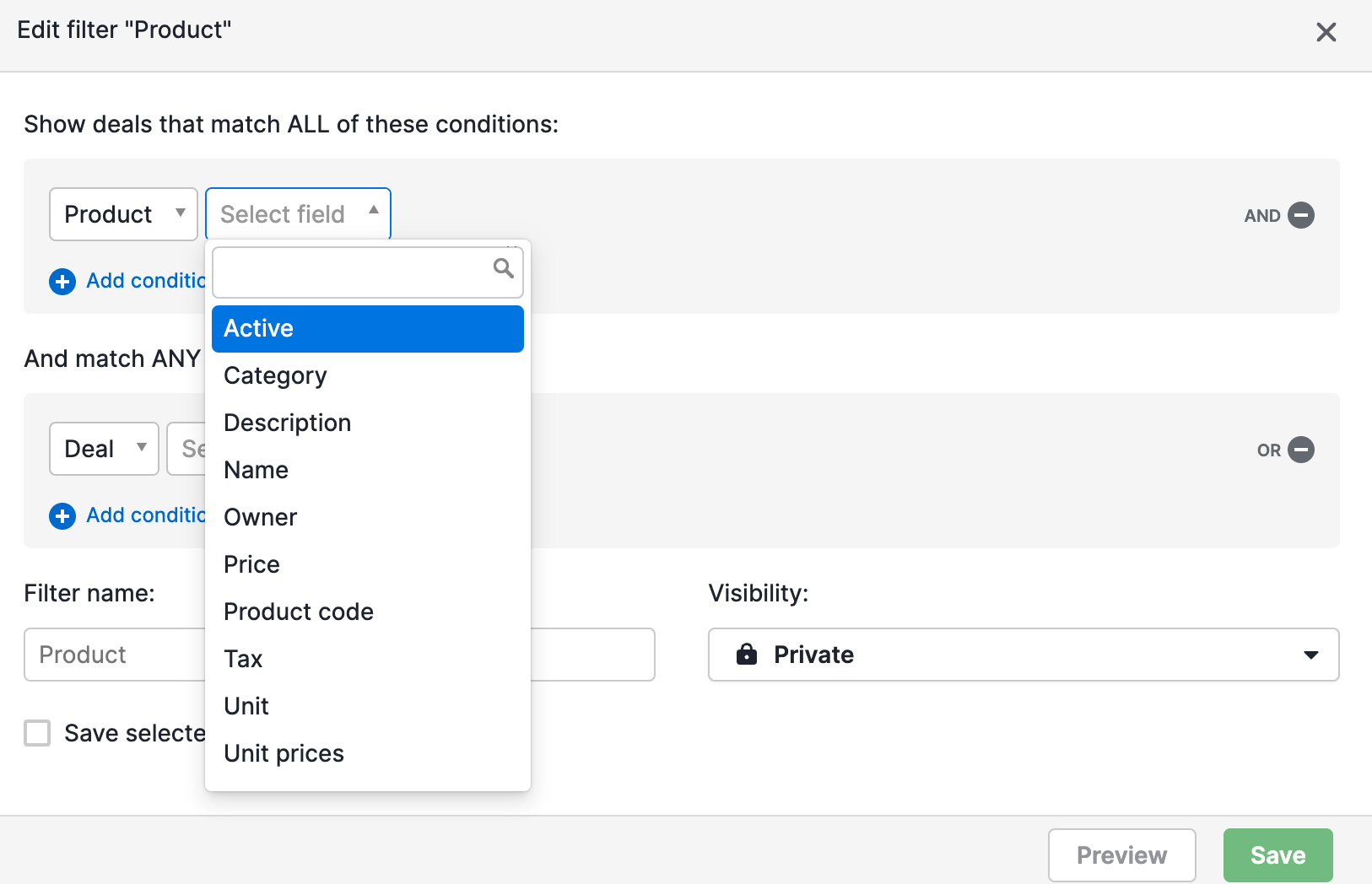
Salesmate
In comparison to Pipedrive, Salesmate’s customization options are significantly stronger. For one, there are more pre-set fields you can choose from to add to your customer or deal cards.
Salesmate also allows you to create custom fields, allowing you to tailor your CRM data to your business's specific needs and processes.
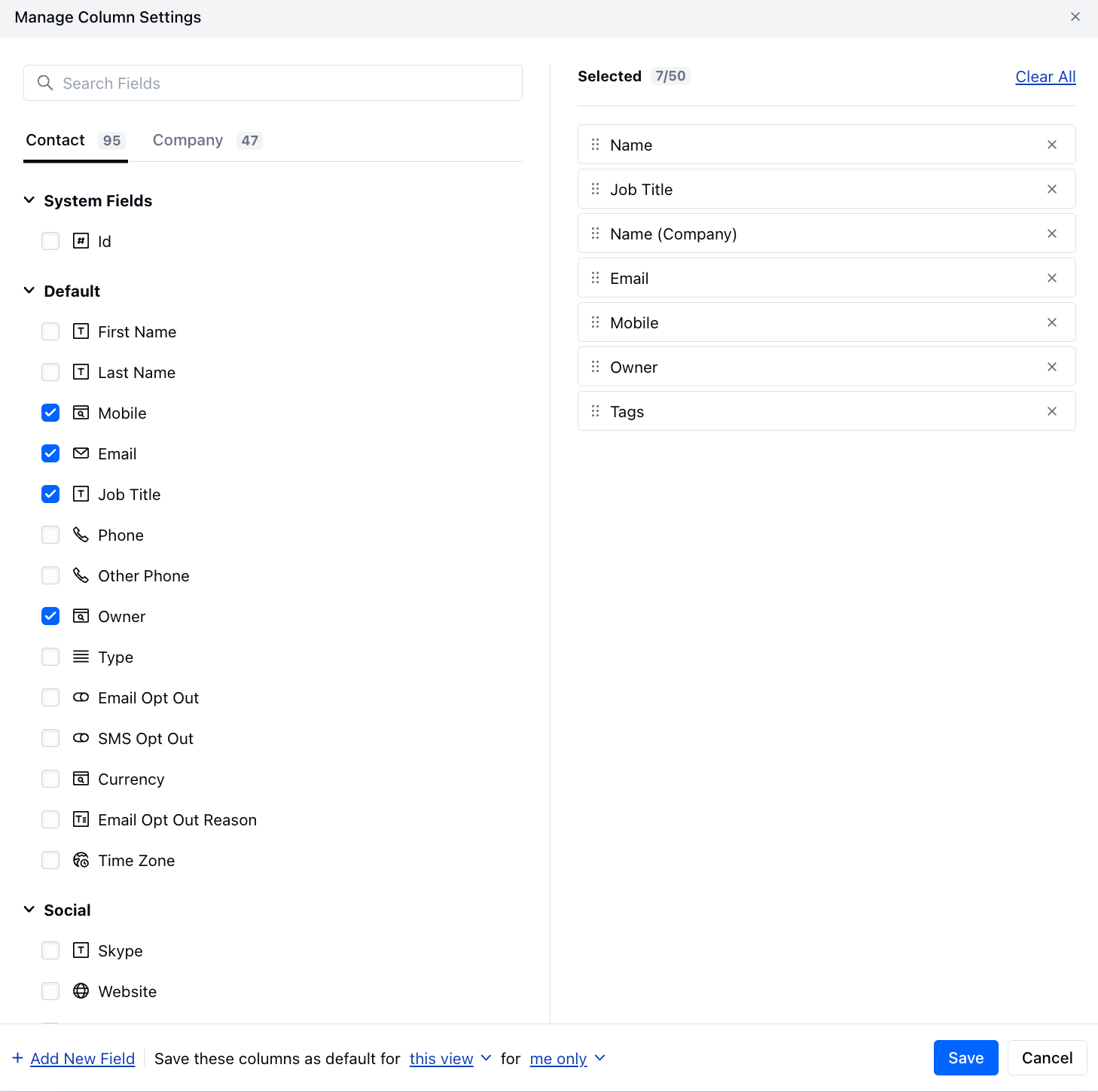
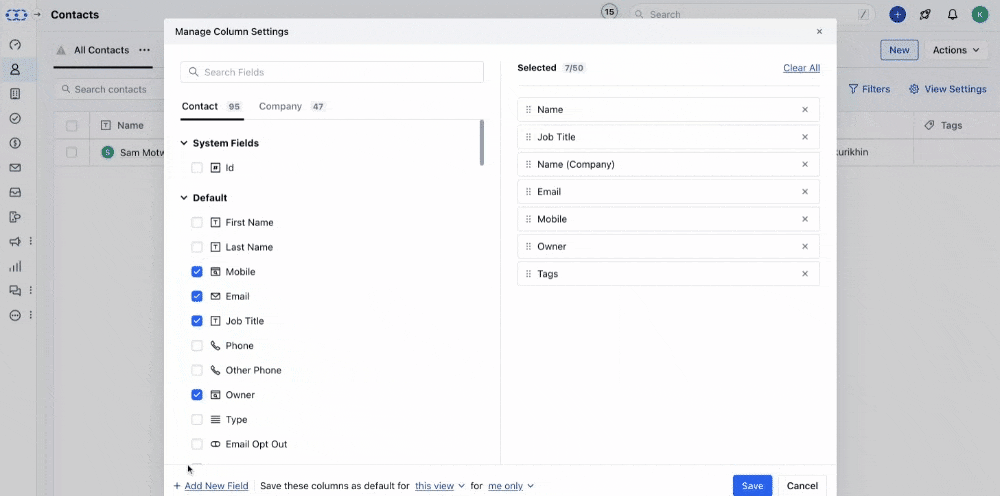
Salesmate also allows you to reorder the way in which fields appear in the customer card and set fields as required, while preventing duplicate values in certain fields. This is also a great customization option, allowing more control over the data entry process.
You can also create multiple sales pipelines in Salesmate to track sales progress. However, the platform doesn’t allow you to create separate folders for the contacts or companies entered in your CRM.
NetHunt CRM
You can easily tailor NetHunt CRM to your specific business needs. For example, you can configure customization options for:
- Creating or deleting folders
- Renaming folders
- Adding or removing different field types from customer cards
- Adding or removing required fields
- Creating formula fields
- Applying filters and saving limitless views for instantaneous data access
NetHunt CRM also allows you to manage a lead’s journey with your business whichever way suits best.
Don’t like pipelines? With NetHunt CRM, you can create a workflow that you find comfortable to operate.
Email marketing functionality
Sure, tracking deal progress and storing customer information are the core features of a CRM —but you have to communicate with those customers too, right?Most modern CRM systems offer some form of email marketing functionality, whether it's bulk email sending or just connecting your email address to be able to reply directly from your CRM.
But with the immense pressure of the sales industry, a simple email marketing solution might not be enough to fit even the smallest of businesses.
So how do the three CRM systems we’re looking at today compare? Let’s find out!
Pipedrive
Pipedrive offers a robust email marketing suite, within which you can:
- Create email workflows using drag-and-drop functionality.
- Segment recipients using Pipedrive's CRM data, ensuring targeted communication.
- Track email interactions, including opens, for valuable insight.
- Use built-in filters such as subscription status, email bounce reason and send date.
In other words, Pipedrive's email marketing functionality provides a holistic solution, combining the strengths of CRM and an email marketing tool under one roof.
However, this functionality is only available to Advanced plan subscribers and higher. Smaller businesses might find themselves pressured to spend extra money on a subscription plan, without scope to justify the price against other features.
This runs up the cost-per-client quite a bit, especially considering the fact that this feature is a must-have for most businesses — regardless of size.
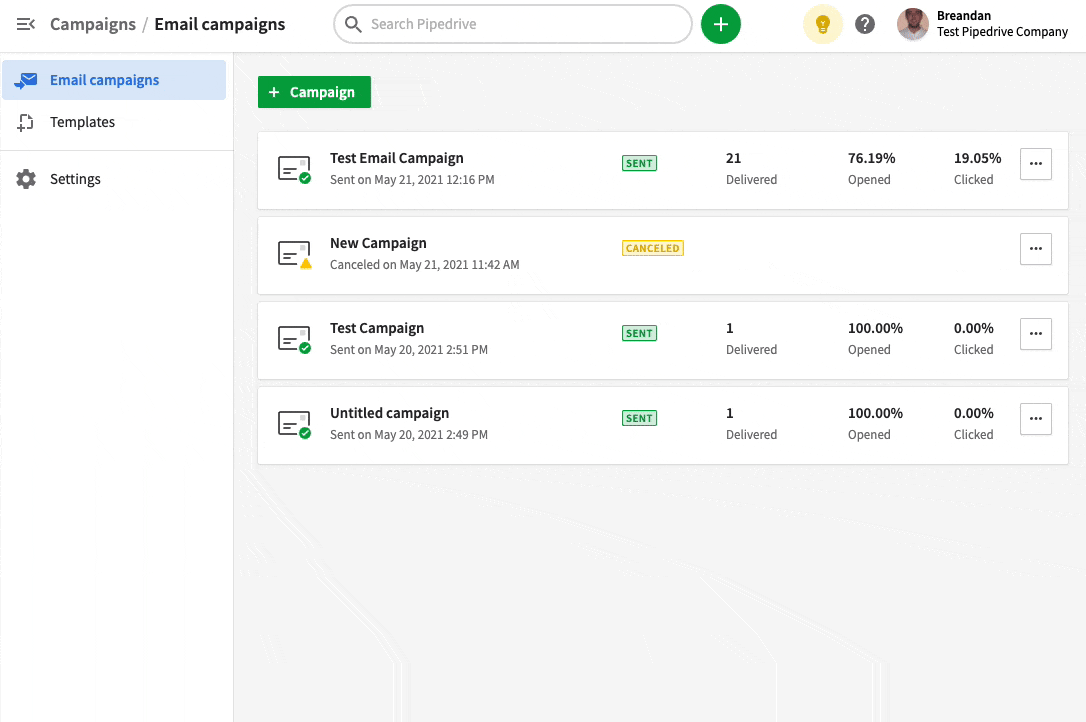
Salesmate
Features offered in Salesmate’s email marketing add-on are pretty much the same as Pipedrive’s In fact, they’re the same as pretty much any other CRM system worth its salt but), with one major difference.
Salesmate offers robust A/B testing functionality for email marketing, which allows users to:
- Add up to three variants of emails to test.
- Customize designs, preview texts and subjects etc.
- Decide the percentage of recipients that will receive the rest of the emails, as well as the test duration.
- Select specific metrics to identify the best variant out of those tested.
It is worth mentioning that Salesmate’s email add-on is an add-on — not a feature included in the pricing plan. This means that no matter which plan you end up choosing — you’ll have to cough up an additional $23 per user, per month for email marketing functionality.
Whether A/B testing functionality alone is enough to justify the Salesmate’s email functionality being the most expensive out of the three is up to you. Features offered outside of this functionality are fairly standard (not to say they aren’t good).
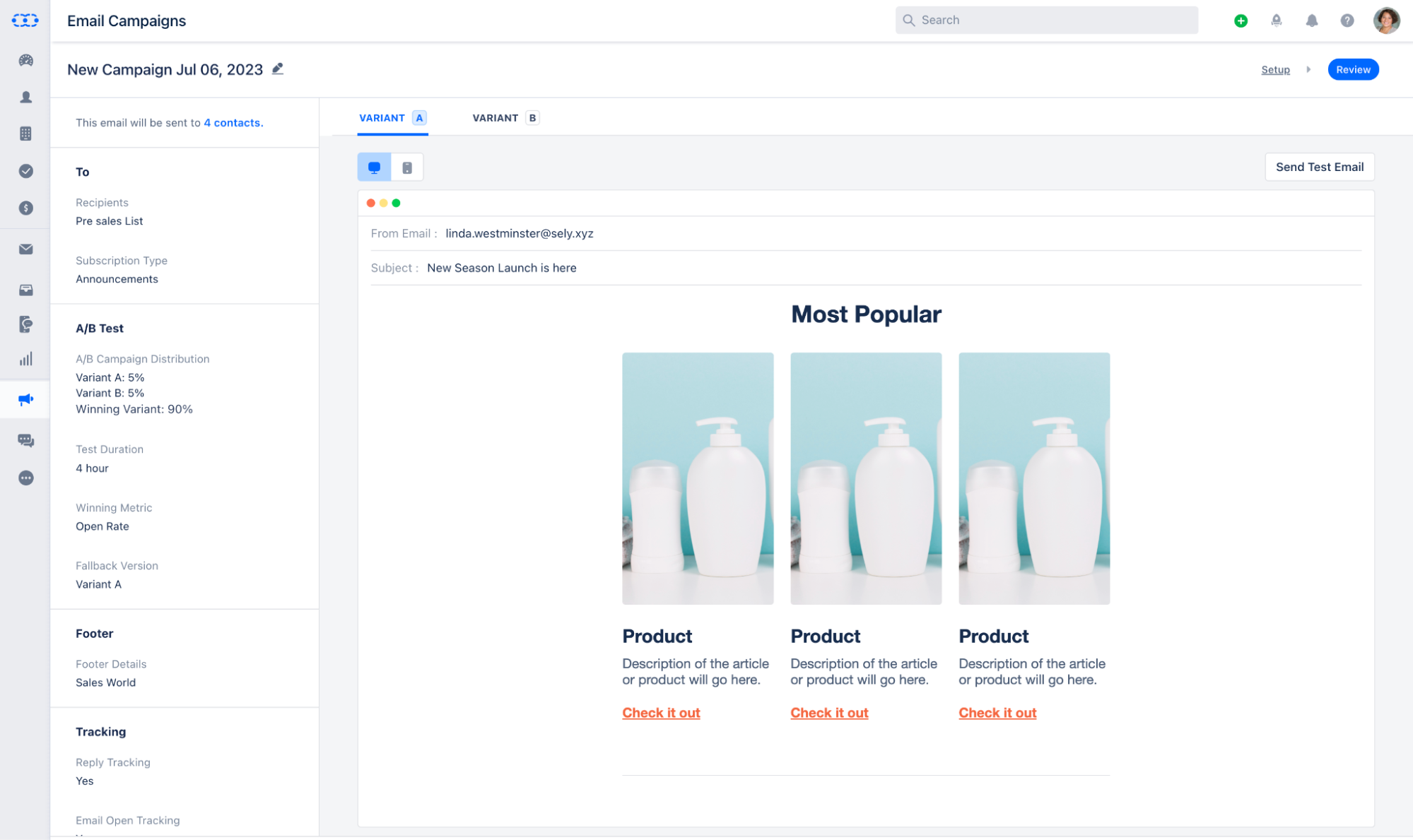
NetHunt CRM
NetHunt CRM’s email marketing functionality comes with features similar to other platforms on this list. Users can:
- Segment leads database for targeted email outreach.
- Compose and save email templates.
- Utilize macros for easy on-the-fly personalization.
- Send campaigns using Gmail or custom SMTP.
- Track email campaign stats.
- Mass update contacts based on email campaign results.
- Send follow-up email campaigns without extra hassle.
- View email campaign history and track email campaign effectiveness.
There are two very, very significant factors that set NetHunt CRM apart from the competition. First, NetHunt CRM is natively integrated with Gmail, meaning email campaigns are created and sent right out of the same Gmail tab.
Second, NetHunt CRM’s email marketing functionality is available to subscribers of any plan right from the get-go. Yes, you read that right.
Unlike the other two CRMs on this list, NetHunt CRM doesn’t have add-ons or plan-locked essential features. This means you can use the full power of the CRM suite right from Day One, no matter which pricing plan suits your business needs the best.
Try NetHunt CRM right now, for free — click here to start a free 14-day trial.
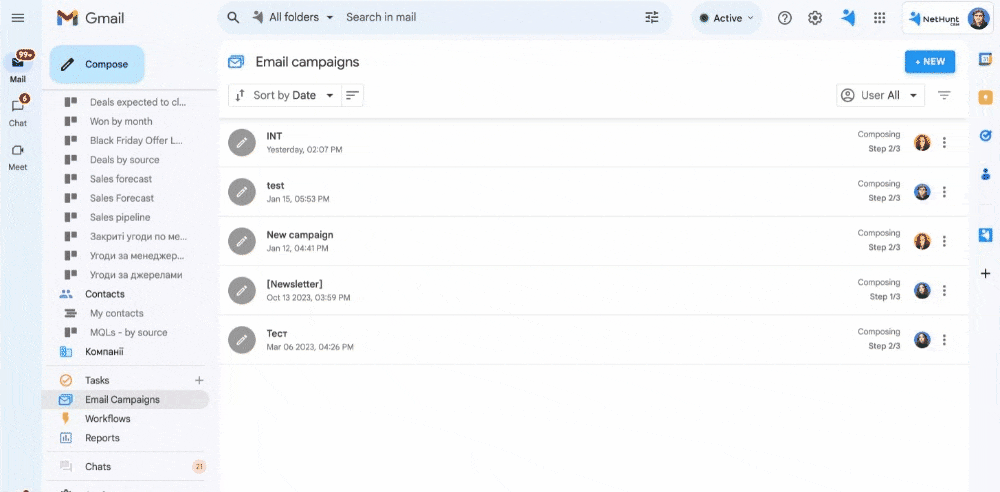
Automated workflow capabilities
Sales automation takes routine manual tasks — like updating lead stages or creating new tasks — away from your employees. In turn, this allows them to focus on the tasks that require human attention for success, like closing deals.
But the degree to which you can magic away processes you dislike most is decided by how robust your CRM system’s automation functionality is.
Here’s a look at the automation functionality of the CRMs we’re taking a look at today.
Pipedrive
Pipedrive’s features might not be as robust as some businesses need, especially those with complex processes. There are only limited automation configurations available.
Still, Pipedrive’s automation functionality is good at some things. With its help, you can create new tasks, send follow-up emails, change deal stages, and more! Additionally, Pipedrive’s workflows come with a neat visual workflow builder. This makes it really easy to understand which automation performs which tasks and which building blocks the automation is made out of.
When discussing automations, it’s important to note that many businesses utilize workflow capabilities for internal processes — such as cross-checking measurements for manufacturing or exchanging data between teams. While Pipedrive certainly does offer internal-oriented options for configuring automation — they’re not as robust as some businesses would like.
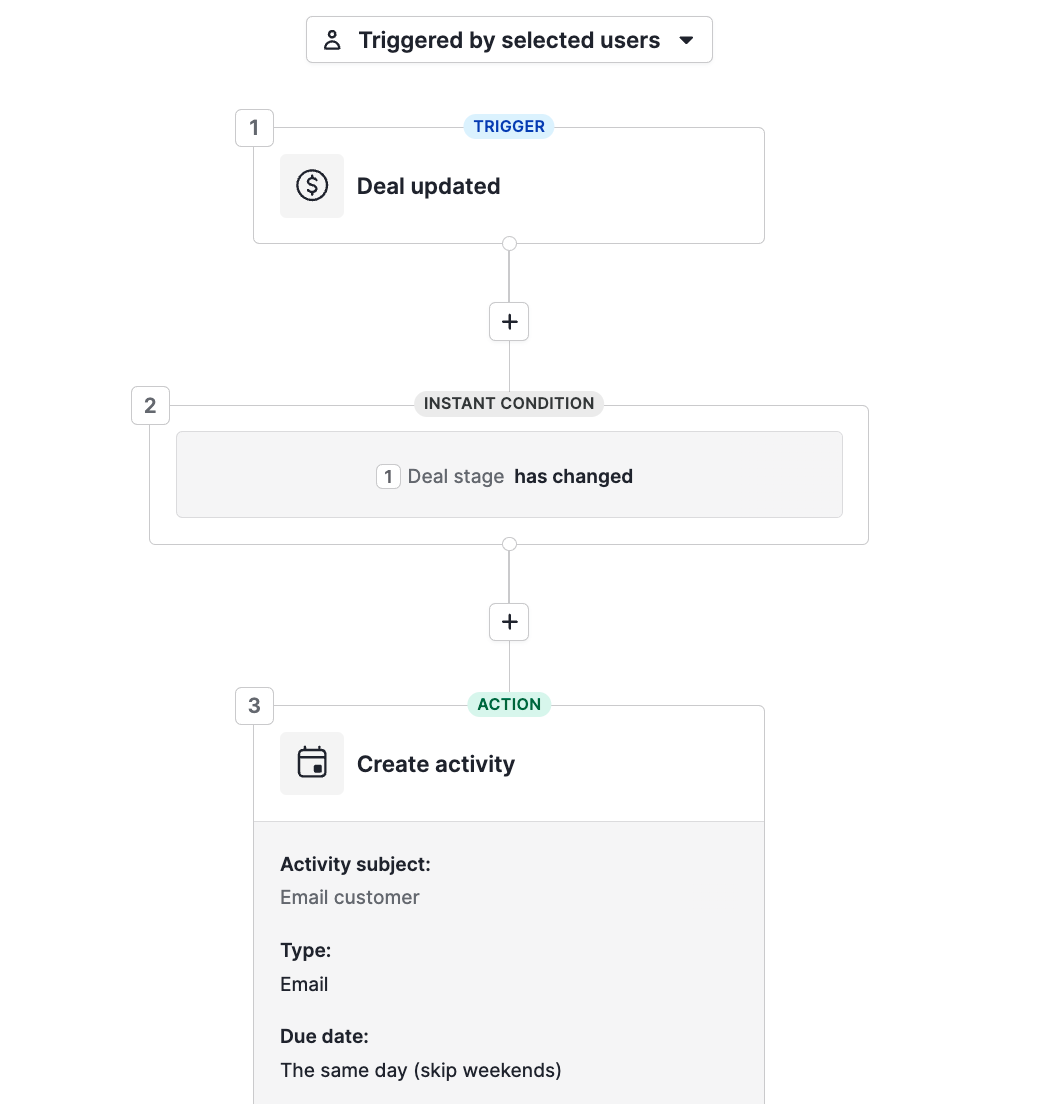
Additionally, automations are also available to users of the Advanced plan or higher, meaning extra costs if you want to use them.
Salesmate
Salesmate’s automation capabilities are pretty limited, even compared toPipedrive’s. This is further exacerbated by the fact that creating workflows feels quite uncomfortable and clunky. Salesmates workflow builder is just a set of menus for you to click through and specify conditions, rather than a visualized “here’s the trigger, and here’s what happens afterward” configuration environment.
The trigger (things that start the workflow) and action (things that happen once the workflow starts) options offered by Salesmate are quite limited. This means that quite a few businesses might feel like they aren’t getting the most out of automations.
Of course, automations come at an extra cost with Salesmate. They’re only available to the Pro plan users and above. It’s a costly option for small businesses that might not need the full feature set offered with the plan.
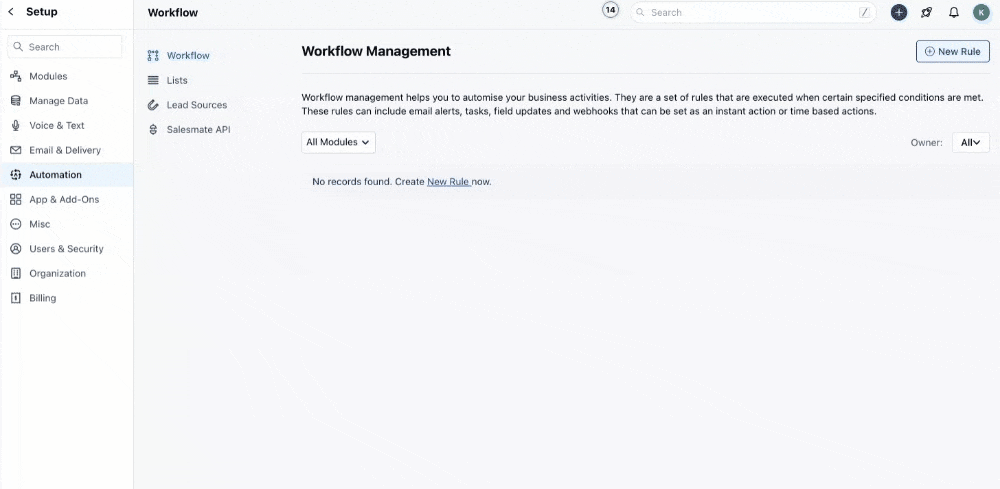
NetHunt CRM
From lead generation to nurturing, NetHunt CRM’s automation capabilities ensure efficiency at every step.
You can automate processes like personalizing messages and keeping track of calls and documents. This makes your teams more productive and helps seal more deals quickly. Additionally, NetHunt CRM offers the following automation features:
- Upload large amounts of data from various channels such as email, and web forms — avoiding the hassle of manual entry.
- Create different branches within the same workflow, making them less linear than the other CRMs.
- Configure automated email series triggered by specific actions or events, such as a new contact or a change in a lead's status.
- Update a lead status based on their interactions with your business.
Additionally, NetHunt CRM has a wide range of automation triggers and actions.Users can create highly sophisticated and complex workflows for a wide range of internal and customer-facing processes.
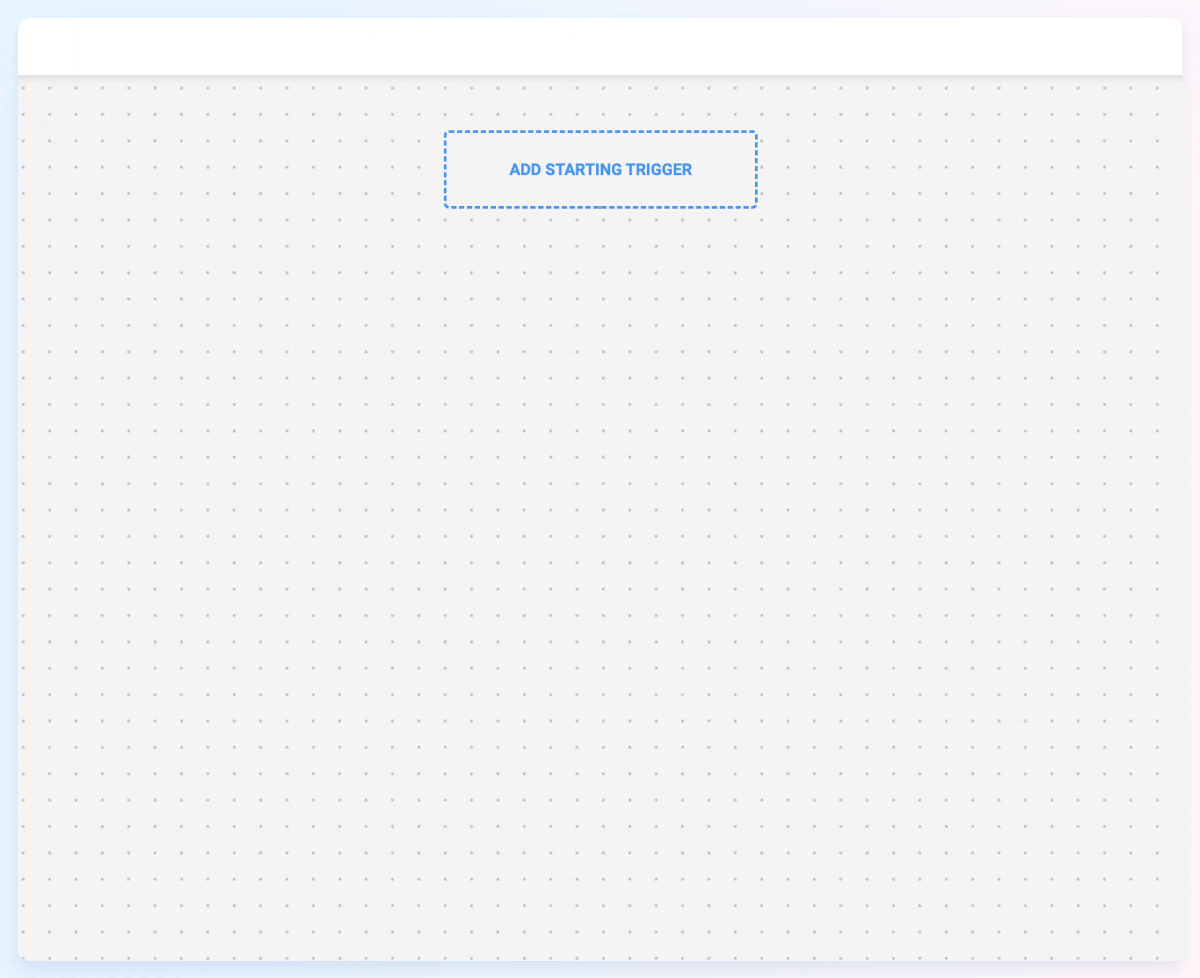
It’s also important to note that NetHunt CRM’s automation functionality is available to all subscribed clients on the Business plan or higher. Try NetHunt's automation features right now — sign up for a free trial here.
FAQs
What is the best CRM for customer service: Pipedrive, Salesmate or NetHunt CRM?
For customer service, NetHunt CRM is likely the best choice among Pipedrive, Salesmate, and NetHun CRM due to its seamless integration with Gmail, allowing customer service teams to manage interactions directly within their email platform. NetHunt CRM also offers robust automation tools and extensive customization options that can be tailored to specific customer service processes.
Pipedrive vs. Salesmate vs NetHunt. Which one is best for Startups or Small businesses?
When it comes to startups or small businesses, NetHunt CRM stands out as the top option. It provides a comprehensive set of features at a competitive price point, integrates flawlessly with other Google services used by many small businesses, and its user-friendly interface minimizes the learning curve, allowing teams to start efficiently without extensive training.
The bottom line
When choosing one of the two CRM systems, it’s important to remember that Salesmate and Pipedrive aren’t the only two players on the market. While they are the top dogs in their own rights, it’s essential to consider other options, such as NetHunt CRM.
They might be a better option for your case.
Take a look at the pricing structures, the features, and the free trials, and you should be well set to equip yourself with the CRM that fits your business just right. Good luck!
Table of Contents
Crack the sales formula with CRM Lab
Twice a month, receive actionable CRM content to your inbox.