NetHunt CRM is a powerful CRM system that’s a great fit for both inbound and outbound sales. As a matter of fact, we here at NetHunt CRM are avid NetHunt CRM users ourselves. Shocker, right?
We decided to write a series of articles highlighting our own usage of NetHunt CRM to give you an idea of how our CRM system performs in day-to-day sales operations, backed by our first-hand experience with it.
This article is the first part of that series, where we will share with you how our team uses NetHunt CRM for their daily processes.
Historically, and still, to this day, outbound sales are the framework of sales that companies have relied on to generate most of their revenue.
We spoke to our very own Olga Petrik, Head of Growth at NetHunt CRM, to give you a look behind the curtain into our outbound sales experience. We’ll look at the ways we generate leads, workflows we use, the metrics we track, and the lessons we have learned.
How did NetHunt CRM start outbound sales?
Our outbound is currently done by an SDR team armed with NetHunt CRM, LinkedIn Sales Navigator, and a passion for bringing a better CRM experience to companies worldwide.
Outbound sales is an ever-evolving process. Constant revisions are needed to streamline and improve processes such as…
- Targeting
- Pain point discovery
- Our ICP criteria
- Email opens and replies
- Objection handling
- Sequences
We are still at the beginning of our outbound journey, however we’d like to share our progress and findings so far.
For our outbound processes and channels to outreach potential leads we mostly use two channels – email and LinkedIn.
Let’s dive into the step-by-step process of building our outbound processes.
How NetHunt CRM fill their database with leads
Now that you know all the input data, it’s time we crack the door open just a little bit more for you and let you in on the secret of how NetHunt CRM conducts outbound processes…
Defining our ICPs and creating email templates for them
Since NetHunt CRM caters to a large audience, the market that we operate in is rather large. Bundling every single lead under a single message or sequence wouldn’t be a fruitful strategy in our case, and it wouldn’t be enough in your case either.
The first step for us is to split all of these different companies that we could reach out to into different user segments. We then send an email campaign to ‘test the waters’. If the results are as we desire, we continue further developing that segment.
We define our ICPs for every one of these segments, collect leads based on them, and create the email templates with which we will communicate with these ICPs.
We’ve got another article on how to define buyer persona.
Once you are done with your ICP, it’s time to develop email templates considering everything you’ve learnt about your potential customers.
Here are some insightful pointers on how to create effective email templates…
- Personalisation is key in outbound sales. It’s also limited by your creativity. Business people get tons of emails every day and you need to catch their attention. Some of the standard and proven personalisation strategies are based on the ICPs' industry, role, specific challenges, company’s milestones, company maturity, and more.
- Keep emails short and to the point. Apart from spam elimination, it ensures the message is easy to understand and doesn't take too much time to read. NetHunt starts with outlining problems recipients might have and moves to offering a solution throughout a sequence.
- Every email should have a clear call to action, whether it's checking additional resources, scheduling a demo, signing up for a webinar, or starting a free trial.
- Not every ICP will respond to your first email, so we need to have a strategy in place for following them up.
Generating leads and filling up our database
When we have our ICP and email sequences ready, we go to the LinkedIn Sales Navigator and configure it to look up companies that match our ICPs as closely as possible.
Once we find a company that we think fits, adding it to our database is incredibly easy due to our integration. It instantly scrapes the information about the company right into our CRM database!
Next, we go through their company profile and do the same for any of the company's employees that we believe match our ICP.
With NetHunt’s integration, all the necessary information from company and personal profile is added automatically to the CRM card.
For a company profile, we scrape the following information into the CRM record…
- Company logo
- Name
- Website
- Contact information
- Industry
- Company size
- Company description
Basically, you can pull any necessary field from Professional Network to CRM.
For a person's profile, you can get this information…
- Name
- profile Picture
- Job title
- Contact information (if publicly available)
- Company
Our integration even pulls in their profile pictures so you can put a face to the name to remember the leads by!
In a lot of cases users that we want to reach out to have their emails set to private. A little extra digging is needed to get a working email. In order to navigate this challenge, we use an email finder tool to provide us the contact information of that lead and manually add it to their card in our database.
How do we organise our leads once they’re in the database?
Once our leads are in the database, we need a quick and easy way to separate their different segments. Luckily, NetHunt CRM allows us to filter our customer database by any field we want. This step is as simple as adding a “Tag” field and creating predefined tags that match the segments we’ve identified.
Once a lead gets created, we assign them to a pre-made tag. This means we can sort them by those individual tags. Later on in the nurturing process we can also use these tags as starting triggers.
How do we nurture leads once they’re added to NetHunt CRM?
The lead has been added to the database and the tag has been created. What happens next?
The next step in that process is actually not handled by a human at all. NetHunt CRM allows users to create workflows that can perform many functions; lead nurturing email sequences is one of them.
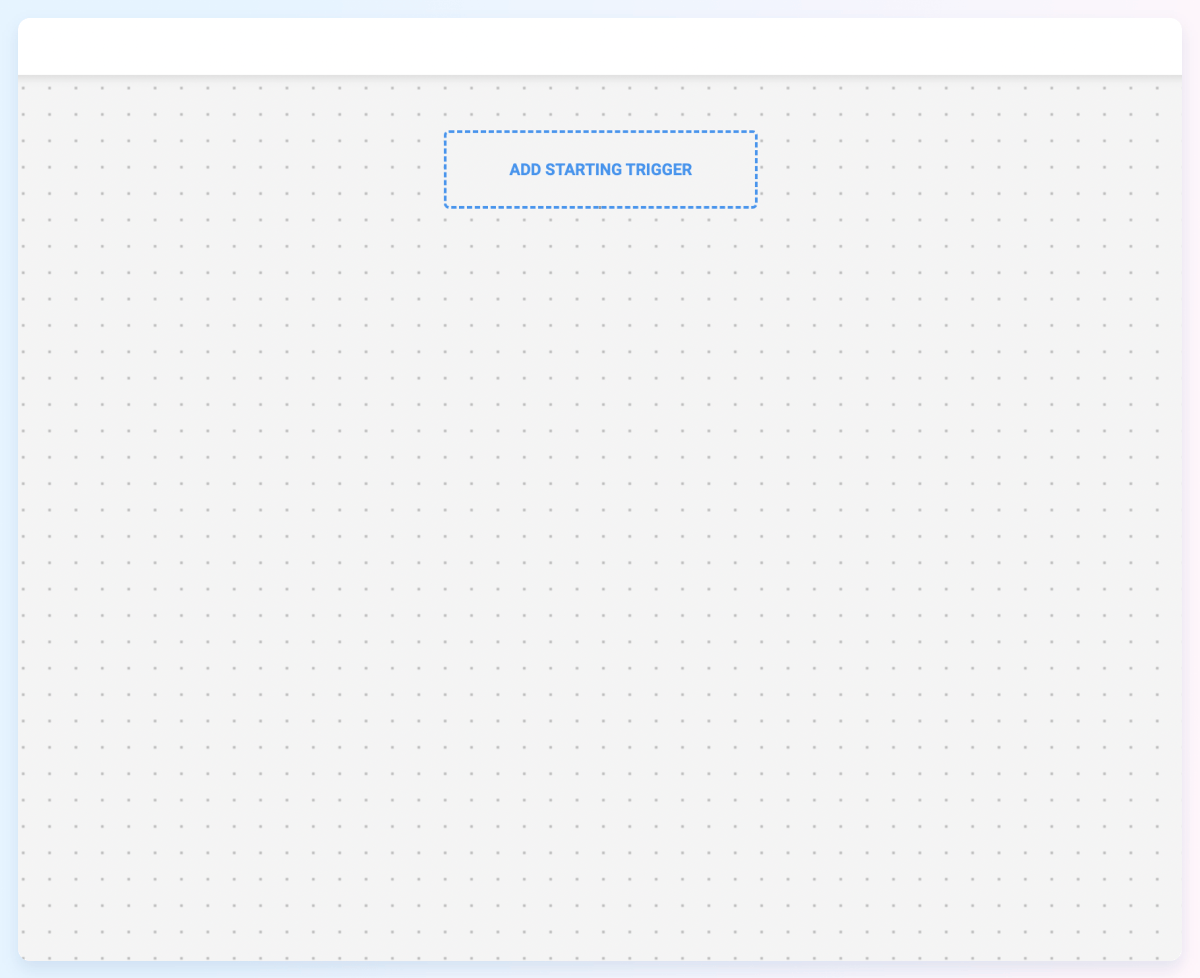
Starting an email sequence
After a lead gets assigned a tag, the automated workflow kicks into motion. NetHunt CRM’s customisation allows any field to be a trigger for an automated workflow. Our workflow starting trigger is when a particular tag is assigned.
What you can see in the image below is a replica of the workflow trigger we use to nurture leads. Once the workflow detects the tag has been changed, it moves onto the next step…
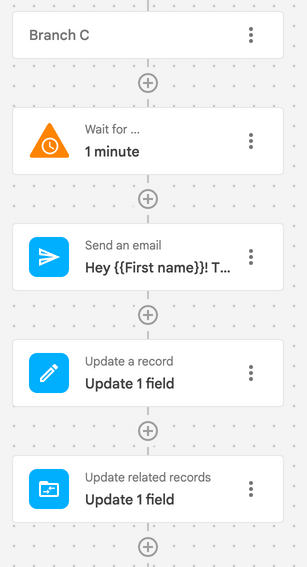
The workflow waits for one minute. This is done to leave enough time to stop the workflow, in case the team member that input the information into the CRM made a mistake. Nobody’s safe from human error.
Next, it sends the first email in a sequence to the prospect, using the macros to automatically fill in the prospect's first name and add a personal touch. With macros you could automatically fill emails in with information from any of the fields in customer cards.
Olga mentioned that one of our team members was able to ultra-personalise messages by inputting whole sentences into the “Additional information” field.
The final two steps to this block are updating a field in the individual prospect’s customer card to reflect that the first email has been sent, then updating the company's card to show that the company has been contacted already.
This branch is extendable to whatever length, with any interval between emails that you need.
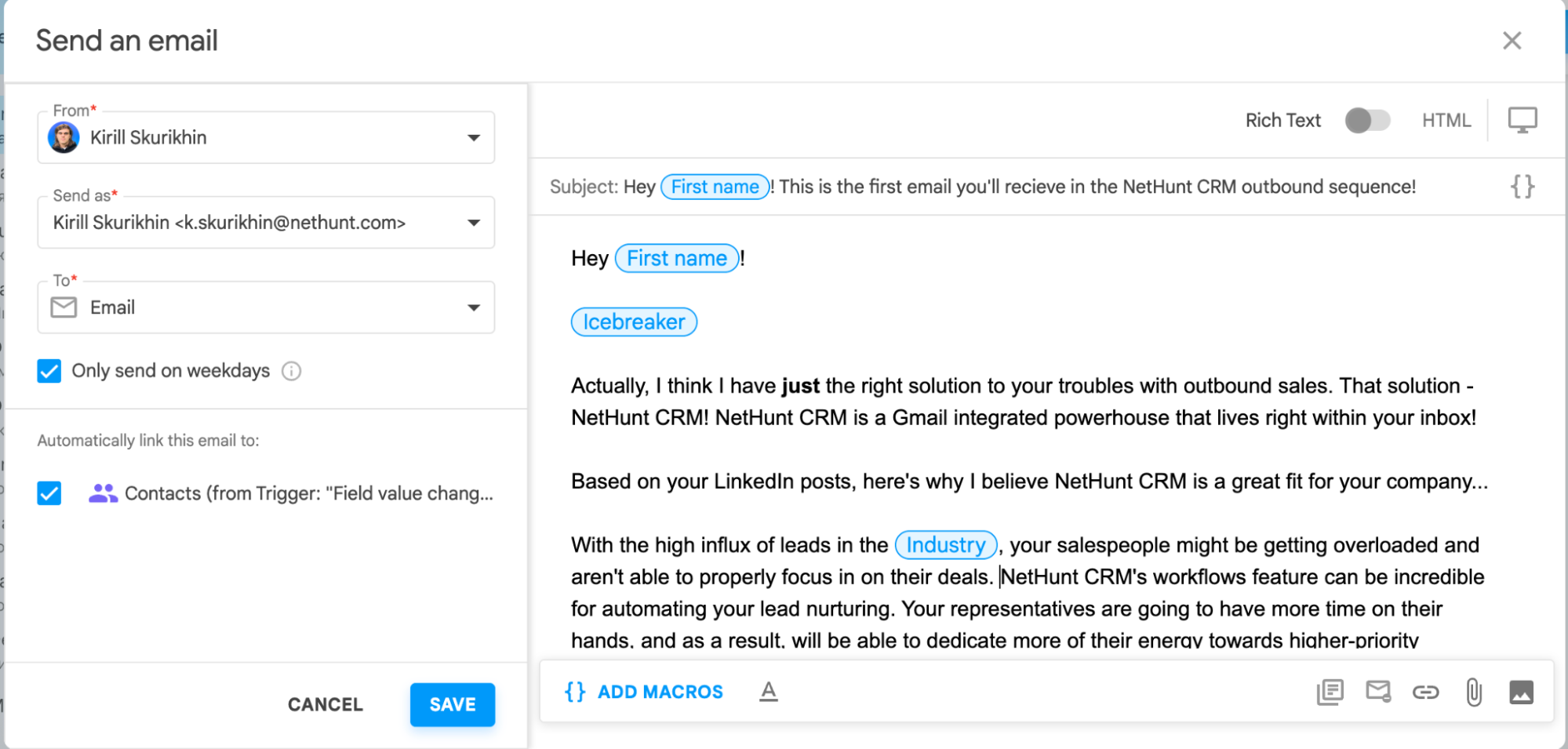
Here’s a pro tip from Olga Petrik, Head of Growth at NetHunt CRM, regarding using the “Wait for…” variable in your automated workflows…
“When you use the interval between sending emails, using the helper “Wait for X days” – if you set it to, say, 3 days, the second email will be sent exactly 72 hours later than the first. This means that if you send an email at 6:05 pm, the second email is sent at 6:05 pm as well. This doesn’t look quite as human as some would like it, but there is a workaround.
If I want the workflow to wait for 3 days but send an email at a different time from the first, I'd use the ‘hours’ setting rather than days, and input the number of days in hours with some more added into it. This makes it seem like the emails come randomly, adding a touch of humanity to the automation.”
When a customer responds to the email sequence
If your cold-emailing game is on-point, and the customer replies to one of the emails in your sequence, the second branch of this workflow kicks into gear.
The purpose of this branch is to let the team member responsible for the lead know that the lead has responded and it’s time for a human to pick up the torch.
Here’s what this branch looks like…
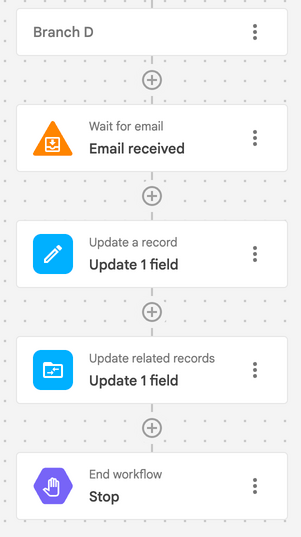
This branch updates prospects and the company's database entries to reflect the fact that they have responded to the cold email sequence. It’s time for the assigned manager to get to work.
Larger teams can automatically “create a task” for managers and add it to their to-do-list, ensuring that no lead slips through the cracks.
After that’s done, the workflow stops completely. Even if the lead fills any of the other conditions on this workflow, the response isn’t triggered. This prevents any annoying, unnecessary cold emails from being sent.
When a lead doesn’t reply, but registers an account instead
We’re a SaaS company, so users need to register an account with us in order to use our product.
However, leads don’t always register as a result of lengthy sales processes. Sometimes one email is enough to prompt a lead to register. Once they register their account, their user ID is automatically pulled into our customer database. Like this…
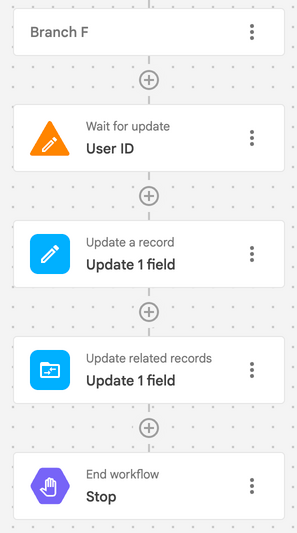
This workflow is mostly the same as the previous one, except now reacts to the field “User ID” being updated, rather than an email being answered.
Once the “User ID” field updates, the workflow notifies the responsible manager that the lead has registered an account.
Again, you could add another block to this sequence. Maybe you’d want to automatically create a task to notify sales representatives of the next steps they should take to communicate with a lead. Maybe you’d want to send an automated notification to a manager to let them know about the opportunity.
When a prospect interacts with an email
A prospect opening your email more than once is a sign that whatever it is you emailed them with has grabbed their attention. This can also serve as an indicator of lead warmth and affects the lead score.
You wouldn’t want your salespeople to miss out on the opportunity to contact an interested prospect, would you? That’s where this workflow comes into play…
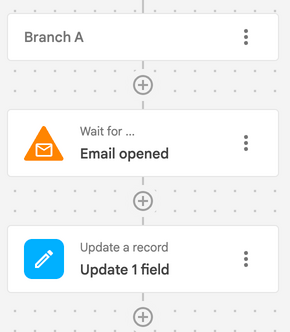
You can wait for interactions with your emails – either email opens or link clicks – and update customer records or trigger other scenarios for a workflow.
If you’re sending your prospect a cold email, chances are there’s some sort of link in it either to explore your website or sign up for a free trial. Once your prospect clicks on this link it’s important that this action is recorded. It’s all possible with NetHunt CRM.
In NetHunt CRM you can select the number of email opens or clicks within the email that counts as an interaction.
For example, spam-scanning bots can automatically open your email. To be safe and ensure that email was opened by your recipient, choose the minimum number of opens (two or three) which triggers an update in lead score.
What’s the next step after the lead shows their interest?
After the lead has shown interest and triggered one of the conditions of our workflow, it’s time to move on to messaging them on LinkedIn.
We send LinkedIn messages in between emails to stay on the recipient's radar. However, it’s important to keep balance, not to be annoying and irritating.
What metrics does the NetHunt CRM track to monitor their outbound effectiveness?
As mentioned previously in this article, outbound sales are a constantly evolving process. In order for the process to evolve there needs to be a way to track the effectiveness of the strategies that we use.
When asked about the metrics that the NetHunt CRM team uses to track their outbound effectiveness, Olga Petrik had this to say…
“The most important metric to us is whether or not the prospect has acted on the CTA that we sent him in the emails. If, for example, the CTA in the email was clicking on a link, we’re tracking whether they’ve done that.
Another metric we track is called the ‘amount of meaningful conversations’. What this means is the number of conversations where the prospects either ask questions that move the sales process further, or ones where the prospect states their interest in NetHunt CRM.
The third most important metric is the CTR (Click Through Rate), as it tells us whether or not the CTA that’s in the email campaigns is strong enough.”
It’s also important for businesses tracking their outbound performance to monitor bounce and unsubscribe rates of their email campaigns.
A high bounce rate means that the quality of leads being sourced into the database is low, as many of them don’t have functioning emails. A high unsubscribe rate could mean there’s something wrong with your ICPs, or that the contents of your email don’t resonate well with your audience.
Keeping a pulse on these metrics allows us to understand what we’ve done great, where we could improve our sequences to yield better results, and which parts of the sequence should get canned due to their ineffectiveness.
What lessons has NetHunt CRM learnt from our outbound experience?
You need a clean and organised database for successful outbound sales. Fact!
As Olga Petrik, Head of Growth at NetHunt CRM put it…
“The longest and definitely the most unpleasant part of outbound sales is collecting the leads that make up your database. I don’t envy the people that have to manually copy and paste information into spreadsheets at all. Even for me, a person that can instantly add a lead into my database with one click, it’s a rather tedious process. It’s uninspiring work, really.”
Another very important part of outbound sales that we learnt from our experience is the true value of a good message template. Having both manual and macro-aided personalisation is very important. It’s also important to have separate templates for both LinkedIn and email outreach because the processes for both work quite differently.
Olga has also remarked….
“Automations are really great, it’s amazing not having to keep track of what you’re sending, who you’re sending it to, and when you’re sending it.”
So, what's the takeaway from all this? NetHunt CRM isn't just a tool for us - it's a vital part of our outbound sales strategy. As we continue to refine our processes and add new features, we can't wait to see what the future holds for us and all our users.
Stay tuned, because the best is yet to come!
Start your NetHunt CRM 14-day free trial, and it’s time to start setting up outbound processes of your own!












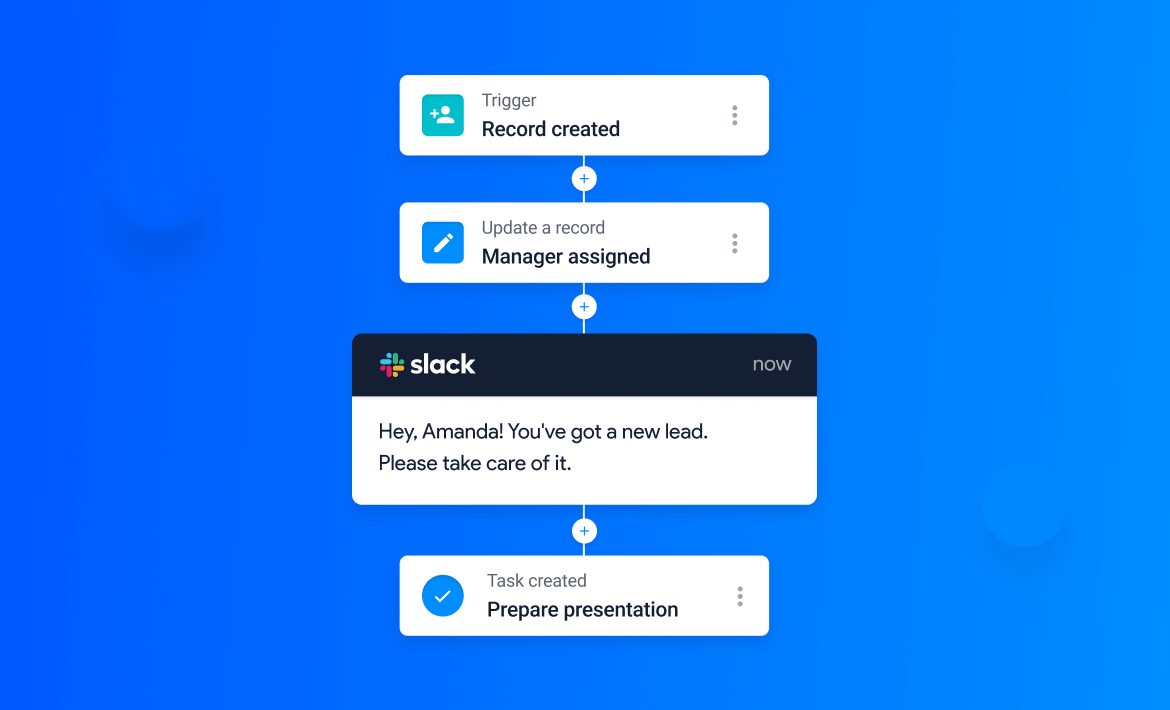







 product experts — let's find the best setup for your team
product experts — let's find the best setup for your team