Let's compare the two systems to see which is truly the best for your business needs.
When shopping for a CRM, many businesses choose between Keap and Pipedrive. The choice between these two systems might not be as clear-cut as you’d want—it’s important to make a decision based on the specifics of your business.
First of all, you need to know how these systems compare. It also helps to know whether there’s a third, better choice available to you in the CRM market.
That’s exactly what we’re here to help you with. Without further ado, let’s get into the ultimate Pipedrive vs Keap comparison!
What’s better, Pipedrive or Keap?
Answering this question is rather difficult. Different businesses have different needs, so the choice won't be the same for everyone.
For example, Pipedrive might be great for experienced CRM users. They need deep pipeline management and not much else. Users who are looking for deep automation might feel left a bit on the short side.
Keap, on the other hand, serves as a good choice for a first CRM for small businesses as one of the best alternatives to Pipedrive. This is due to its simple and easy-to-navigate user interface, and pricing structures that offer all the core features from the get-go. However, as your business scales, you might feel like you’ve outgrown this CRM rather fast.
On the other hand, NetHunt CRM serves as a perfect choice for small and medium businesses (SMBs) that are looking for top-notch integration and ease of use. This CRM is available right from your inbox. Also, NetHunt CRM has dozens of native integrations with tools you’re likely already using and the team also adds new integrations regularly.
Pipedrive vs. Infusionsoft (Now Keap): User interface
Pipedrive exists within a smooth and minimal interface. It’s quite a pleasant experience to look at, but a good look doesn’t make something easy to navigate.
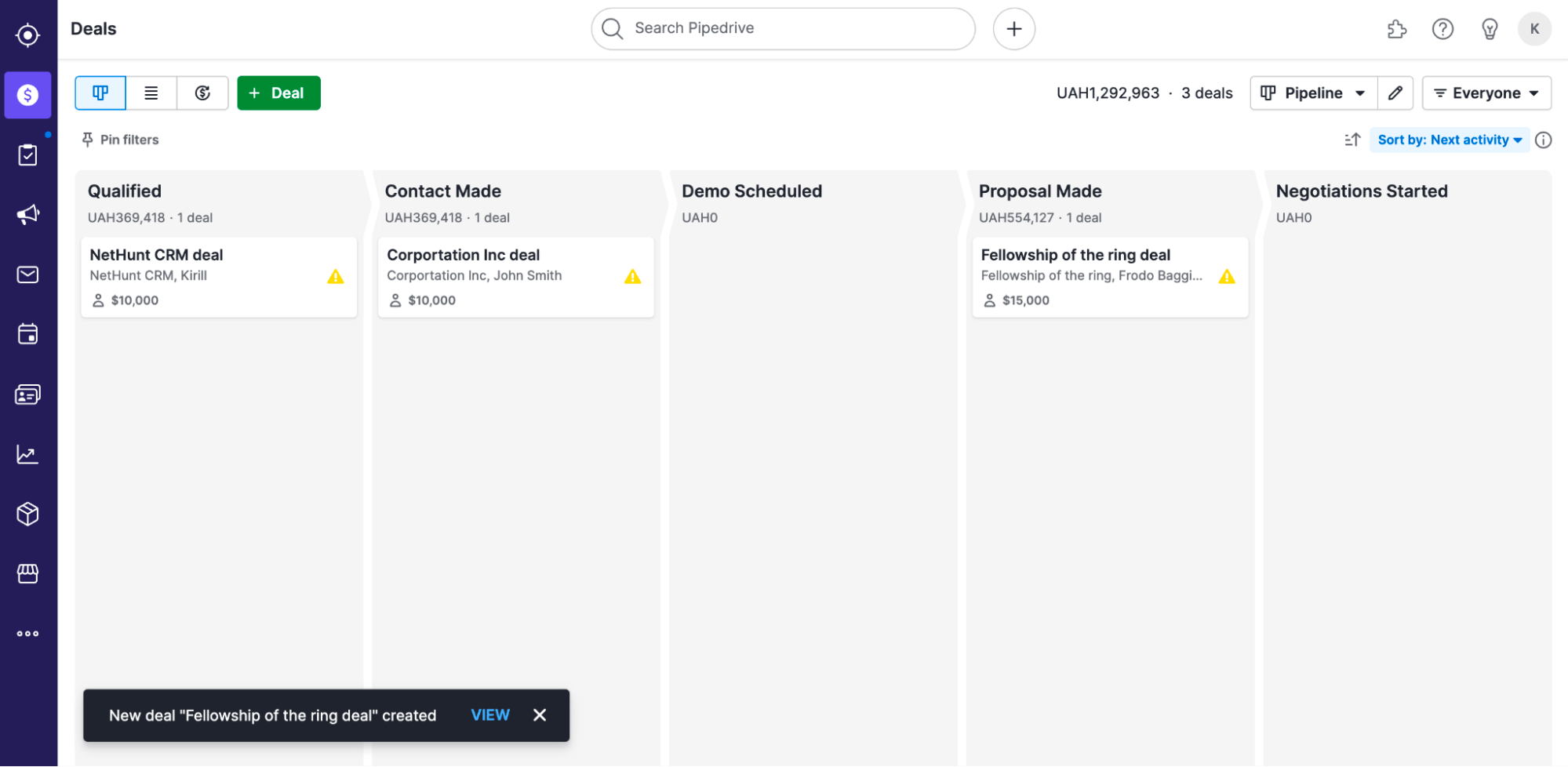
Although Pipedrive is definitely on the easier side when it comes to learning how to use it, it’s still no walk in the park. The CRM requires customers to invest time and effort to learn it. They must do this before they can use it to improve client relationships. This stands especially true for businesses that haven’t used a CRM system before.
Keap CRM has an interface similar to Pipedrive, albeit with a more modern look. Keap CRM’s interface is also a bit easier to use than Pipedrive, meaning the learning curve is much smoother.
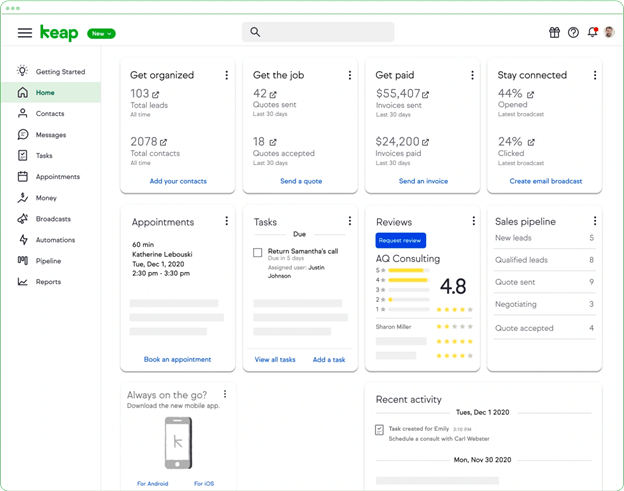
Although Keap’s interface is friendlier than Pipedrive, it’s by no means the best.
(NetHunt CRM UI)
NetHunt CRM’s interface offers a significantly simpler and much more robust interface. For one, users can create as many custom folders as needed, ensuring that your database is sorted the way you want it to be. Additionally, NetHunt CRM natively integrates with Gmail and the full power of a modern CRM system is packed neatly within your inbox.
The best part? It fits right in as if Google themselves made it. Check out the list of Google CRMs, tried and tested by our team.
Pipedrive vs. Keap: Email marketing
Email marketing is a big deal, as it has been ever since the invention of emails. Many salespeople and marketers see email marketing as an essential feature of a modern CRM system.
Pipedrive has a comprehensive email marketing platform that allows you to:
- Craft email workflows with an intuitive drag-and-drop interface.
- Use CRM information to segment your audience, ensuring messages reach the right people.
- Monitor email engagements, such as open rates, to gain valuable insights.
- Apply filters to refine targeting. These include subscription status, email bounce reasons, and sending date.
Essentially, Pipedrive merges CRM capabilities with email marketing tools to offer a unified solution.
Yet, only those on the Advanced plan or above can access these features. This may force smaller companies to spend more on a subscription.
This situation greatly raises the cost per client. This is because email marketing is essential for businesses of all sizes.
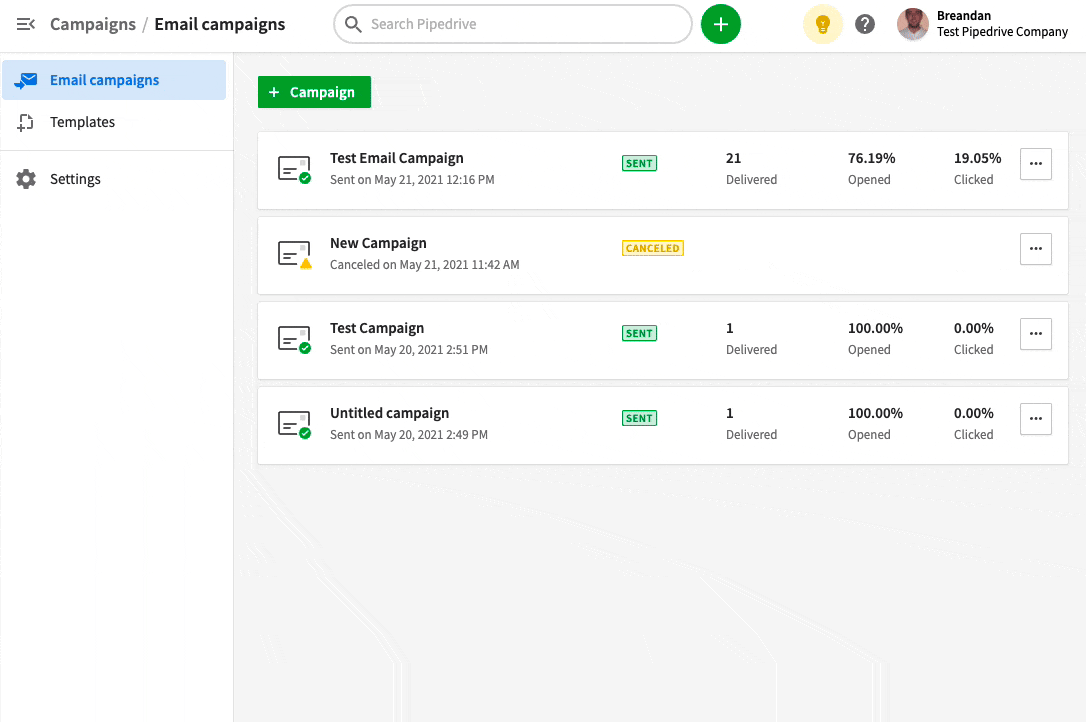
On the other hand, Keap's email marketing automations allow you to:
- Combine email templates with easy-to-setup automation to nurture leads, save time, and create recurring revenue.
- Choose stunning templates from our curated library or create your own customized email design.
- Automatically segment your contacts in Keap's CRM by industry, behavior, and personal information for better targeting.
- View at-a-glance reports to track campaign effectiveness and discover next steps to improve.
You can do all this through Keap’s contact dashboard.
Now, imagine if your email marketing tool didn’t just connect to your email, but became your email — this is exactly what NetHunt CRM offers to its users. Its native Gmail integration makes email marketing seem like a feature of Gmail rather than a side tool for you to use.
Users can:
- Segment a lead database for targeted email outreach.
- Compose and save email templates.
- Utilize macros for easy on-the-fly personalization.
- Send campaigns using Gmail or custom SMTP.
- Track email campaign stats.
- Mass update contacts based on email campaign results.
- Send follow-up email campaigns without extra hassle.
- View email campaign history and track email campaign effectiveness.
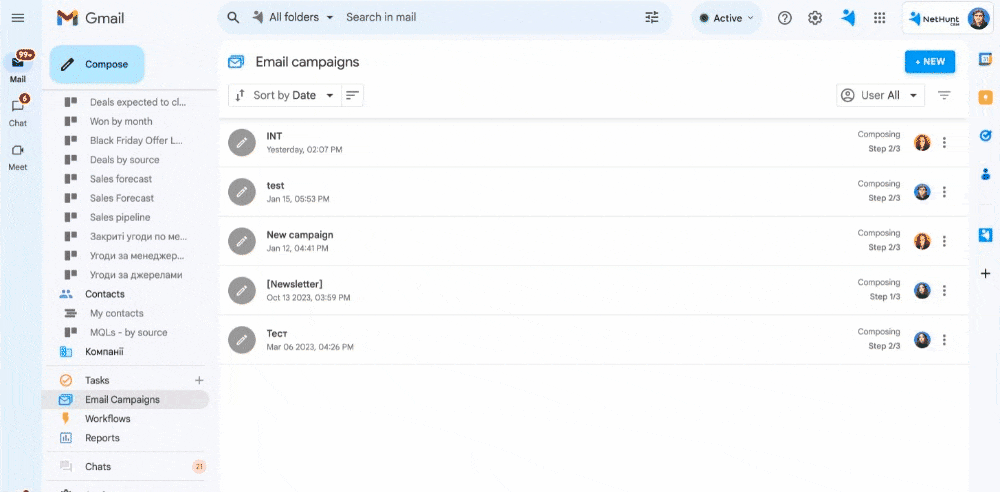
Pipedrive vs. Keap: Integrations
Another key factor to consider when choosing a CRM system is how well it connects the other tools in your tech stack. After all, your CRM should be the hub that unites all of your sales activities in a single environment. However, since there are plenty of tools salespeople use in their day-to-day life, let’s focus on the main integrations available on the market.
LinkedIn integration
Pipedrive’s LinkedIn integration is highly limited. It only offers integrations with the LinkedIn webforms feature. For any other LinkedIn functionality, users would have to utilize the integration through Zapier, a third-party service. This, of course, highly limits the integration’s usability.
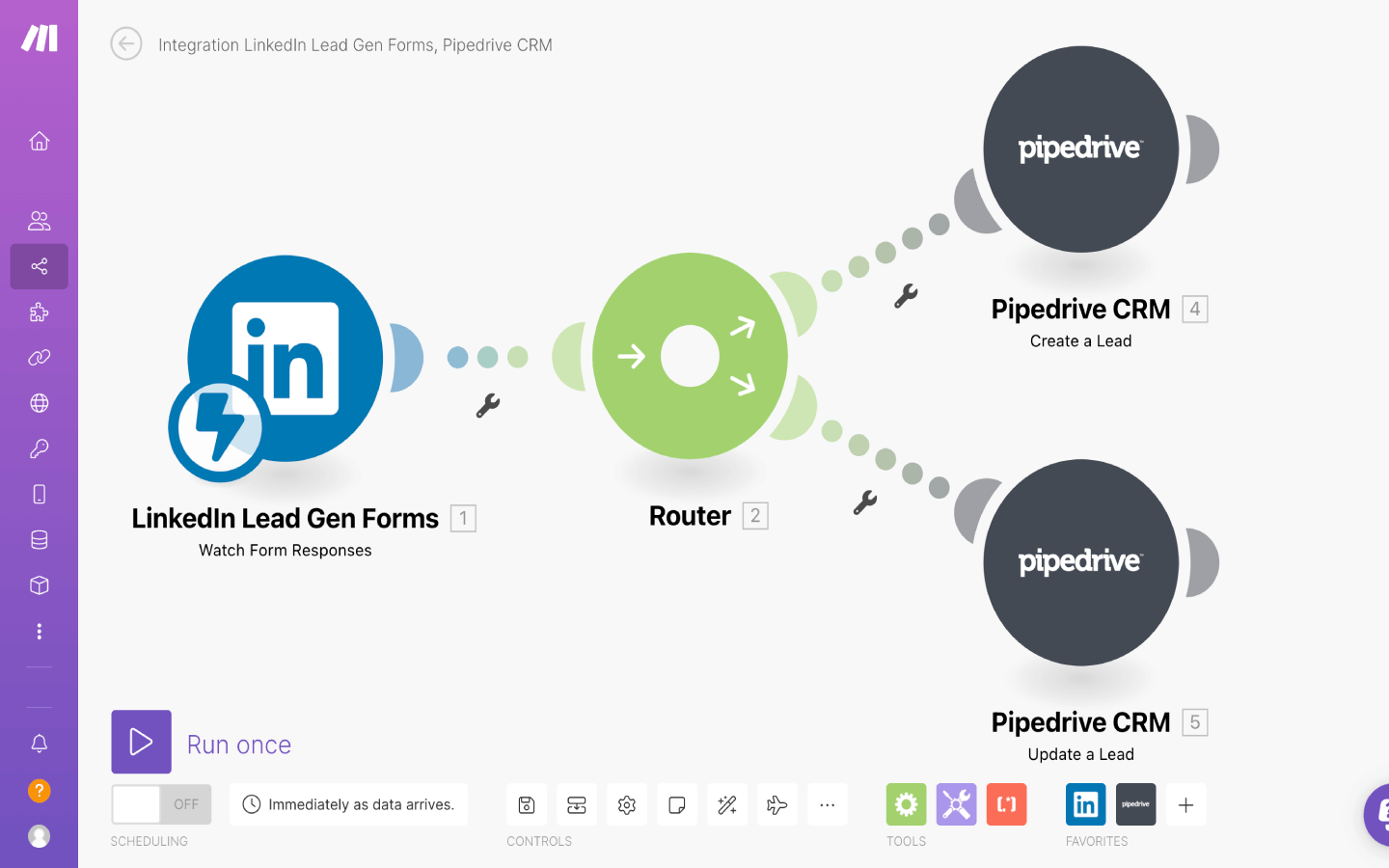
Pipedrive’s LinkedIn integration might not look as good as you’d want, but it’s still a piece of cake compared to what Keap has (or rather, hasn’t) got to offer .
You read that right, Keap CRM doesn’t natively integrate with anything. The only way to connect this CRM suite to the other apps in your tech stack is to do so through Zapier, a great tool for joining your stack. But, its abilities are much more limited than a native integration's.
Google Workspace integration
Pipedrive integrates with Gmail, and their integration allows you to see the context behind a deal when looking at their email in your inbox. This is a great feature as it allows you to have information about your leads on hand when emailing them. There’s no need to switch tabs every time you decide to write an email.
However, this integration is quite limited in the scope. You still need to switch tabs a lot, like to switch communication channels (calling someone after they email you), or record new lead information (getting a new email).
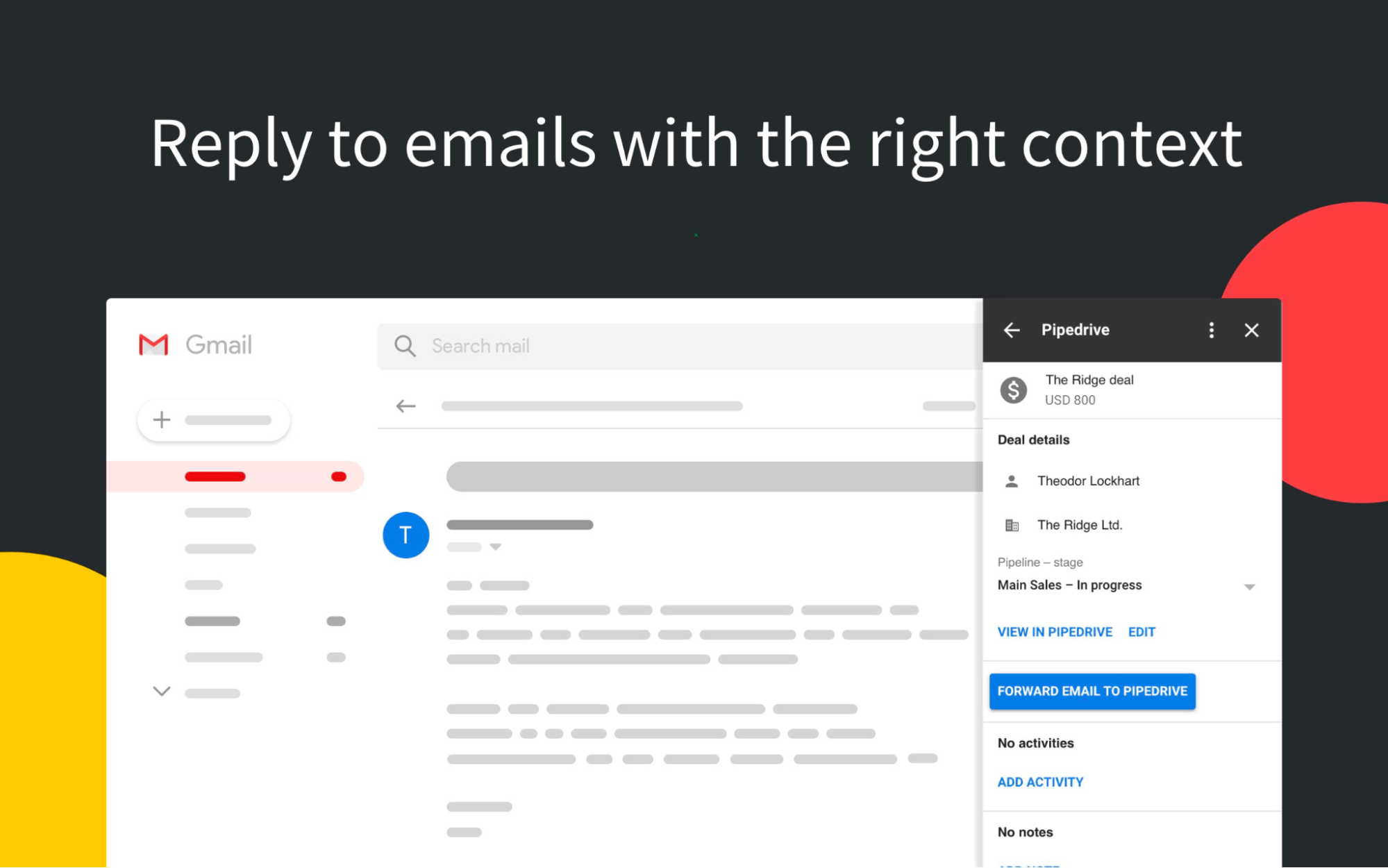
Keap doesn’t offer any built-in integrations. Users must tie their tech stack together through Zapier, a third-party tool.
NetHunt CRM, on the other hand, offers even more than just Gmail integration. It can live inside your inbox, providing full CRM functionality from there. This means you can:
- Launch email campaigns.
- Create fields and folders.
- Create customer cards.
- Create and run automations.
- Call your customers.
- And do anything else you could within the web app.
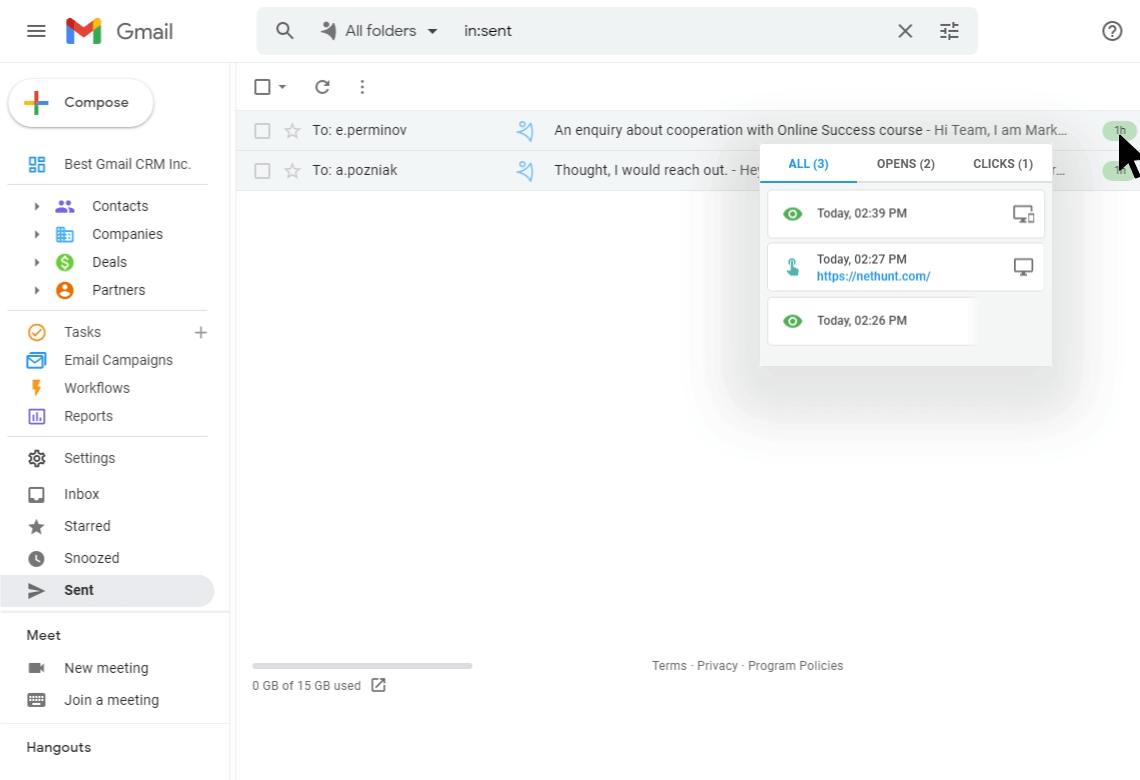
Social media and messenger integrations
Pipedrive is integrated with a variety of different communication channels, including social media platforms and messenger apps as well. Pipedrive offers a suite of integrations with tools like Facebook Messenger and WhatsApp. They let you message your prospects with their preferred app, making it an invaluable tool in the sales environment.
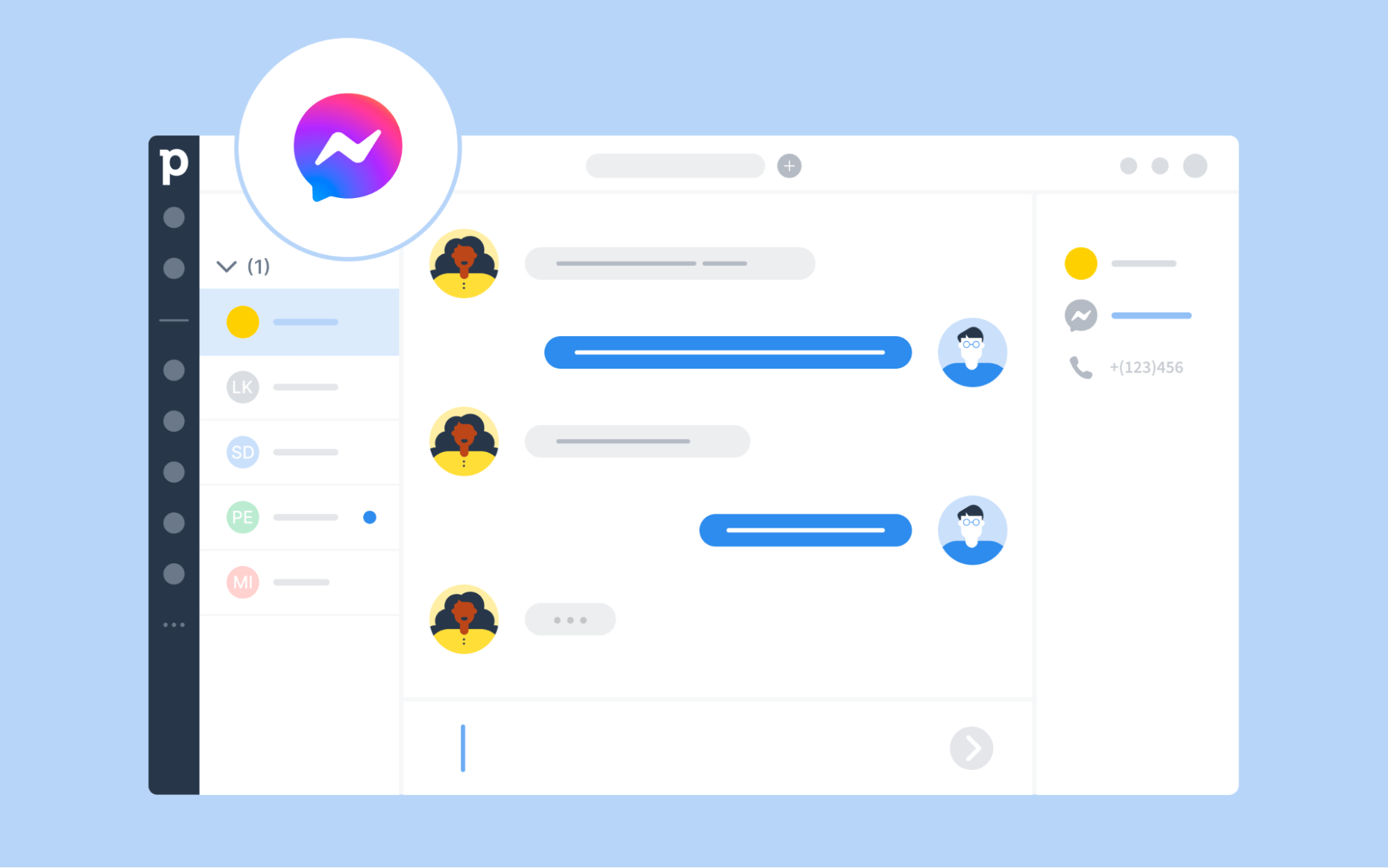
We don’t like three-peats, but here we go — Keap doesn’t have any native integrations with any app—you need to use Zapier to integrate tools. Still, Zapier doesn’t have many social media integrations available—you’ll have to use another third party to achieve your desired goals.
On the other hand, NetHunt CRM provides integrations with various social media platforms and messenger apps such as:
- Facebook Messenger
- Viber
These integrations allow your salespeople to connect all of their communication channels under one roof, providing a seamless omnichannel communication experience.
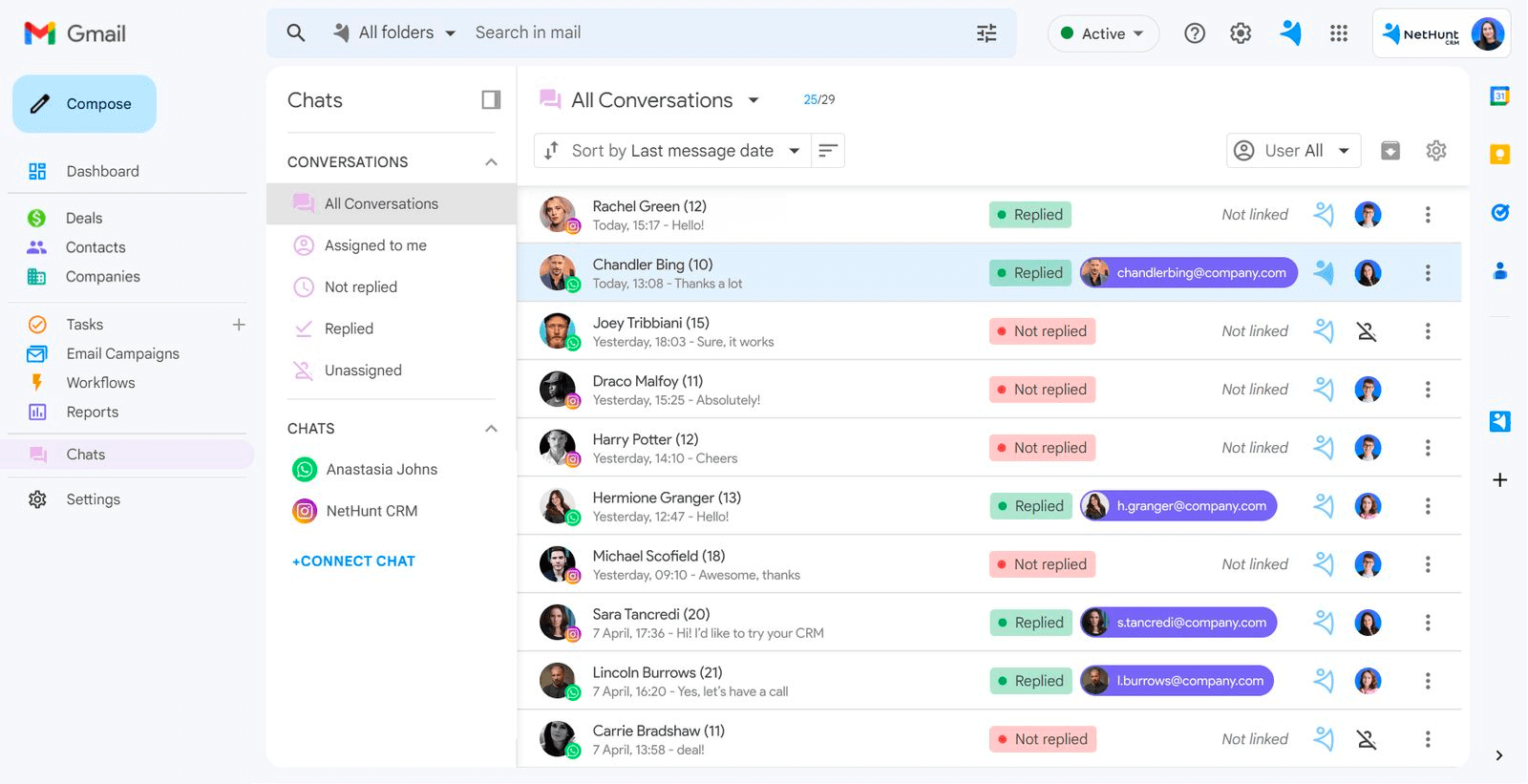
Pipedrive vs Keap: Customization
Customizing your CRM is key to successfully implementing a solution for your business. Pipedrive's main purpose is to give users a structured sales pipeline. It is also visually appealing and easy to understand, and you can tailor this pipeline extensively. Compared to another solution reviewed here, it seems somewhat inflexible.
In Pipedrive's Lead database, you can only add fields that Pipedrive has already defined. There's no option to customize or create new fields on your own.
The need to customize a CRM is more prevalent in some industries than others, such as manufacturing. They need to log measurements or orders, recording information outside of Pipedrive which is far from ideal.
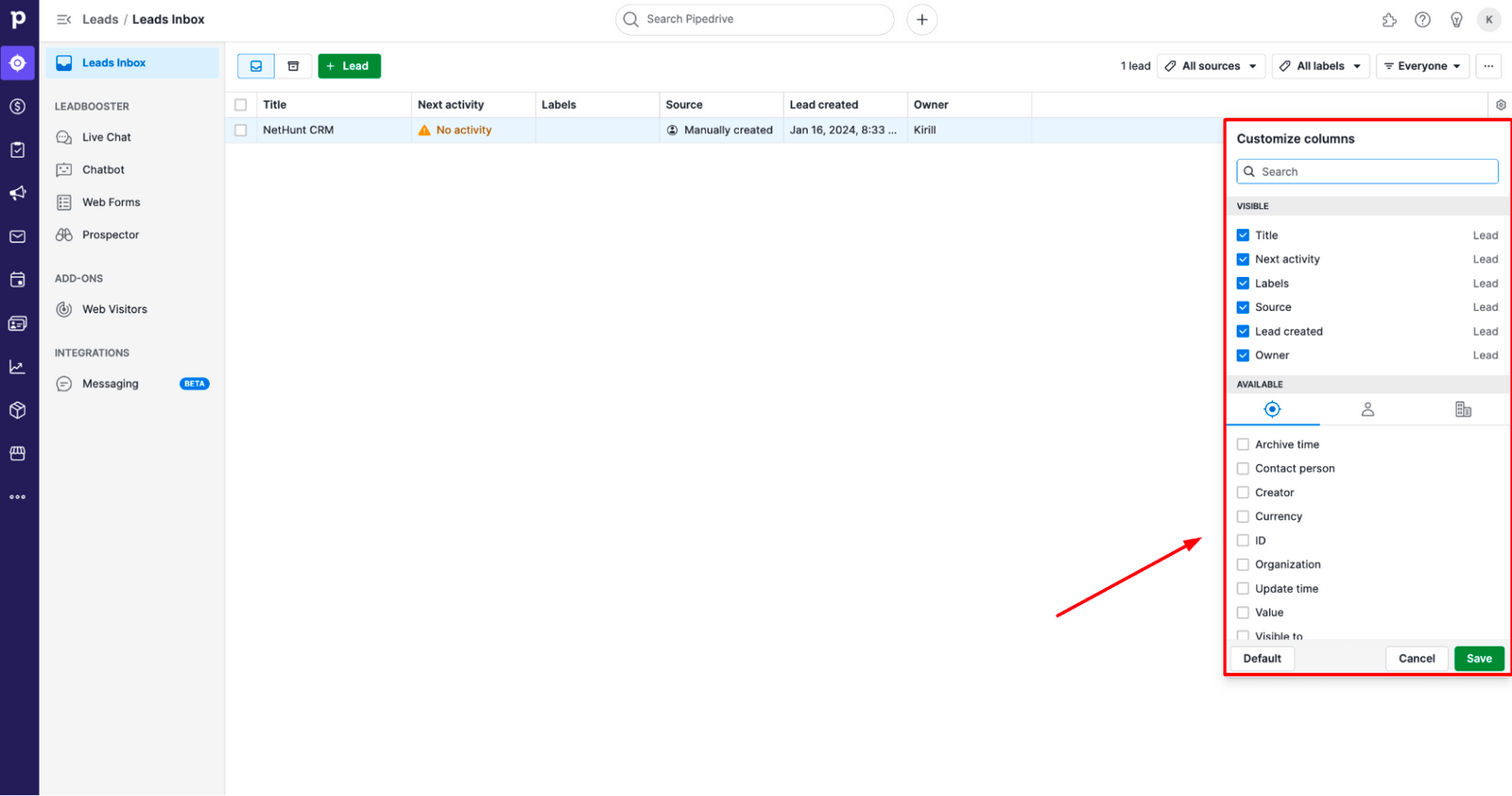
Businesses with specialized needs might find that Keap lacks much customization. The Keap Expert Coaching service can alleviate this to a degree, but it’s not a perfect solution.
NetHunt CRM, on the other hand, allows users almost unparalleled customization. This means that you can tailor the CRM system to your specific business needs:
- Create or delete folders.
- Rename folders.
- Add or remove different field types from customer cards.
- Add or remove required fields.
- Create formula fields.
- Apply filters and save limitless views for instantaneous data access.
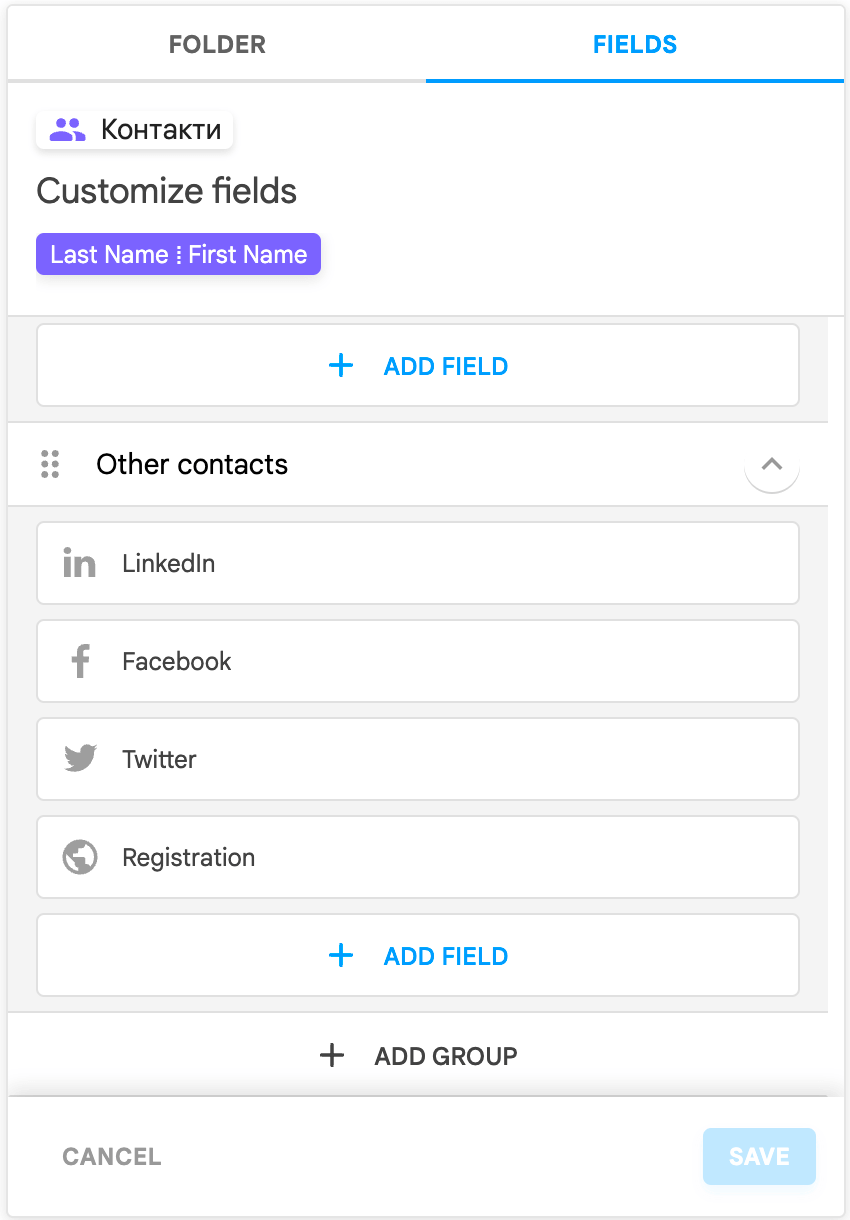
Pipedrive vs Keap: Automation
The main reason you get a CRM is to make your life easier, right? Automation is a crucial part of that process. With the help of automated workflows, you can eliminate most of the routine tasks associated with the sales process, such as:
- Lead nurturing
- Follow-ups
- Lead status changes
- Task creation
Automation can only take you as far as your CRM suite allows for though. Pipedrive's automation features excel in several areas, and you can generate new tasks, send follow-up emails, modify stages of deals, and much more. Moreover, Pipedrive's workflows have great-looking automation, builder, simplifying understanding each automation's function and its components.
Pipedrive also offers options for internal automation. But, they may not be as detailed as some businesses want.
Keap’s automation capabilities are incredibly similar in functionality to Pipedrive. The environment through which one configures them is a visual pipeline builder. This tool is fairly robust and simple to use. However, the configuration options offered are quite narrow.
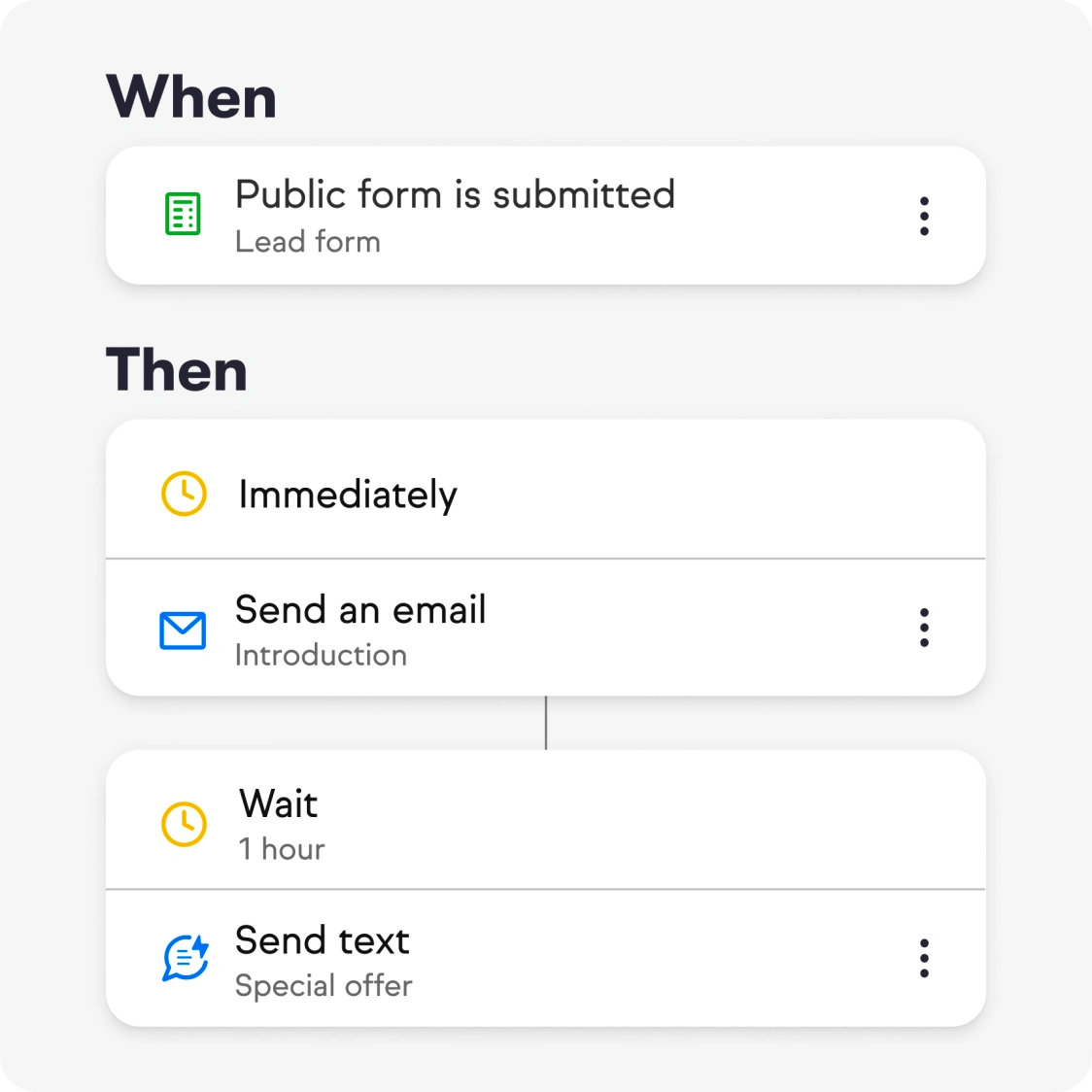
NetHunt CRM, on the other hand, makes it super easy to enhance operational efficiency thanks to comprehensive automation features.
Automating tasks boosts your team's productivity, including message personalization, call logging, and document tracking. This helps them close deals faster. NetHunt CRM introduces automation capabilities that include:
- Bulk data uploads from diverse channels like email, and web forms, eliminating the need for manual data entry.
- Workflows can have many branches, offering flexibility beyond the linear processes in other CRMs.
- Automated email sequences that are triggered by specific activities or milestones, like adding a new contact or updating lead status.
- Adjusting a lead's status automatically based on their engagement with your company.
Also, NetHunt CRM offers many automation triggers and actions, enabling the creation of complex workflows for both internal operations and customer interactions.
All clients on the Business plan or higher can access NetHunt CRM's automation tools.
Pipedrive vs Keap: Customer success quality
You need to feel supported by the CRM vendor you choose and proactive customer success management is essential. It's the difference between you having success with a CRM suite and failing with the CRM.
Pipedrive’s customer support is good. When you start to implement the solution, they’ll be there all the way, helping to implement Pipedrive to your processes. Additionally, they provide lightning-fast replies to any billing issues and bug reports.
However, if you’re trying to get help with anything else, you might be out of luck. Some users report Pipedrive’s support team being slow in responding to smaller customers.
Keap’s customer support response times are much the same as Pipedrive's. They are fast at first, but then they slow down for "less-important" requests, like help with configuration or general support.
However, if you get the Keap Expert Coaching service appointment, they will provide support on time and as scheduled. The Keap customer support team is great and filled with professionals looking to help you; it’s just that getting in touch with them might be a hassle.
Users often praise NetHunt CRM's customer success team. They like its fast responses and high-quality answers. This is also reflected by a whopping 9.3 rating on G2. Our support team is always there to assist you. They will work with you to help you succeed with NetHunt CRM.
Pipedrive vs Keap: Pricing
Pipedrive’s pricing structure is:
Plan
Price
Essential
14.9$ per user per month
Advanced
27.9$ per user per month
Professional
49.9$ per user per month
Power
64.9$ per user per month
Enterprise
99$ per user per month
Keap’s pricing, on the other hand, is:
Plan
Price ($ per user/month)
Pro
$159/mo for 2 users
Max
$229/mo for 3 users
Ultimate
$279/mo for 3 users
Additional user
$29/mo
NetHunt CRM’s pricing goes as follows:
- Basic: $24 per user per month, billed annually
- Basic Plus: $34 per user per month, billed annually
- Business: $48 per user per month, billed annually
- Business Plus : $68 per user per month, billed annually
- Advanced: $96 per user per month, billed annually
Sure, NetHunt CRM’s pricing might look a bit steeper than Pipedrive’s, but significantly more features are offered.
For example, NetHunt CRM’s Business plan (equivalent to Pipedrive’s Professional plan) offers users:
- Native integration with dozens of tools.
- A large number of automated workflows.
- Email sequences.
- Report generation functionality.
- VoIP integrations.
- API Access.
- Custom SMTP.
All the while, Pipedrive’s price equivalent plan offers reporting and e-signature functionalities as benefits of the plan. With email campaigns, lead generation, and countless more features being locked away behind add-ons for you to purchase.
Pipedrive vs Keap: What do users say?
At this point, we think we’ve said enough about our opinions on the systems. It’s time to let the customers and users of these systems speak for themselves. Let’s go over a few reviews customers have left on G2 for the CRM systems we’re comparing in this article.
Pipedrive
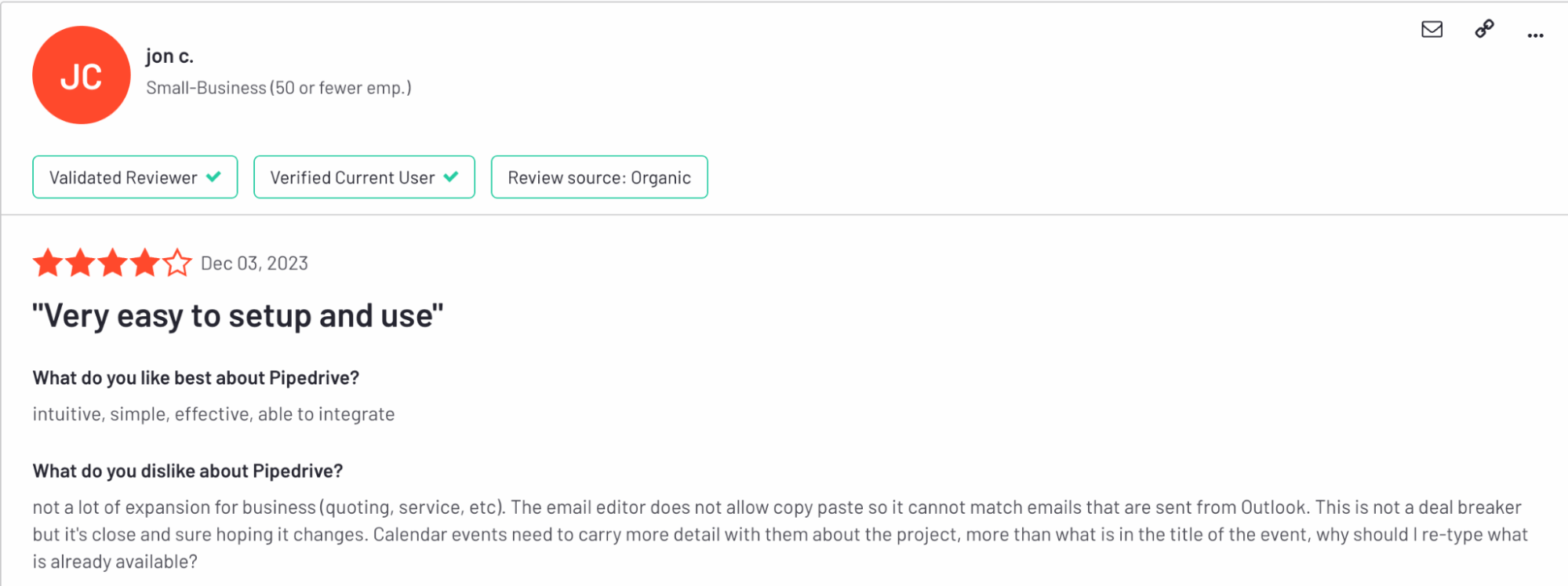
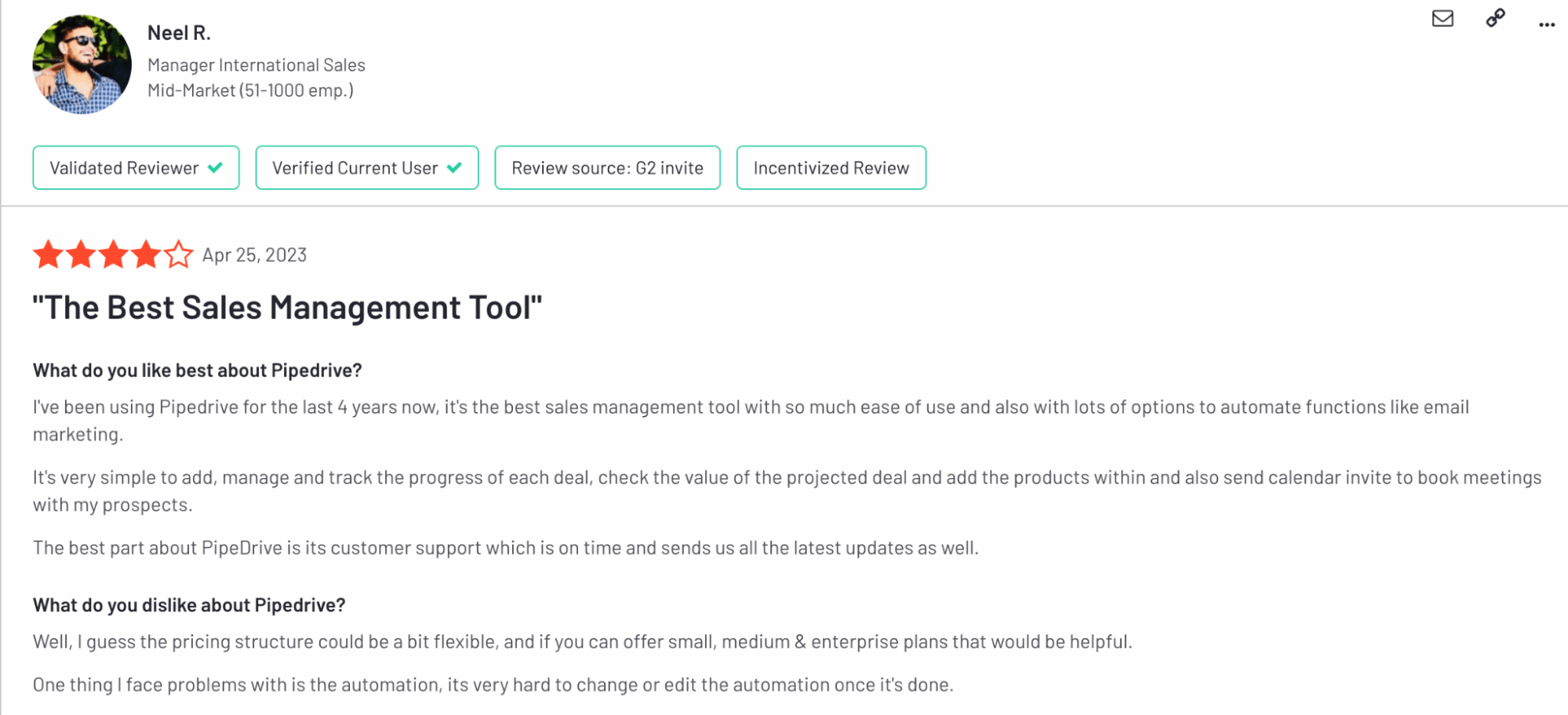
Keap
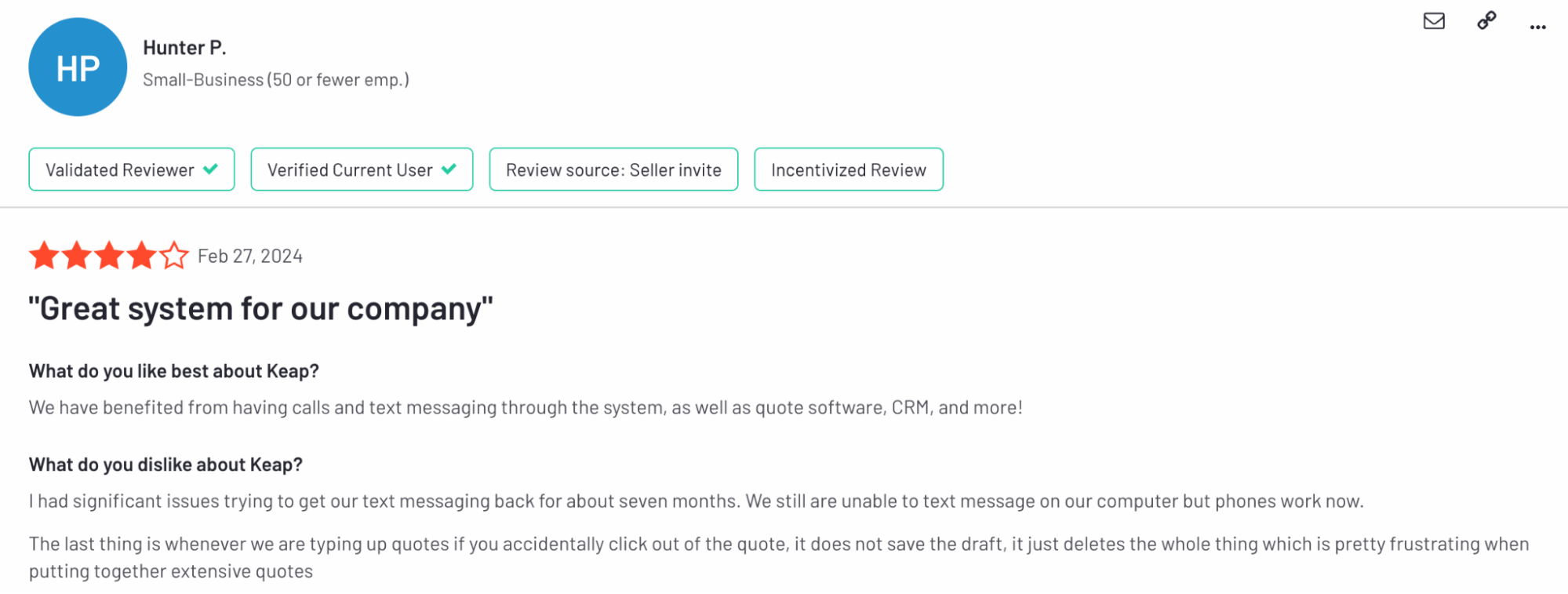
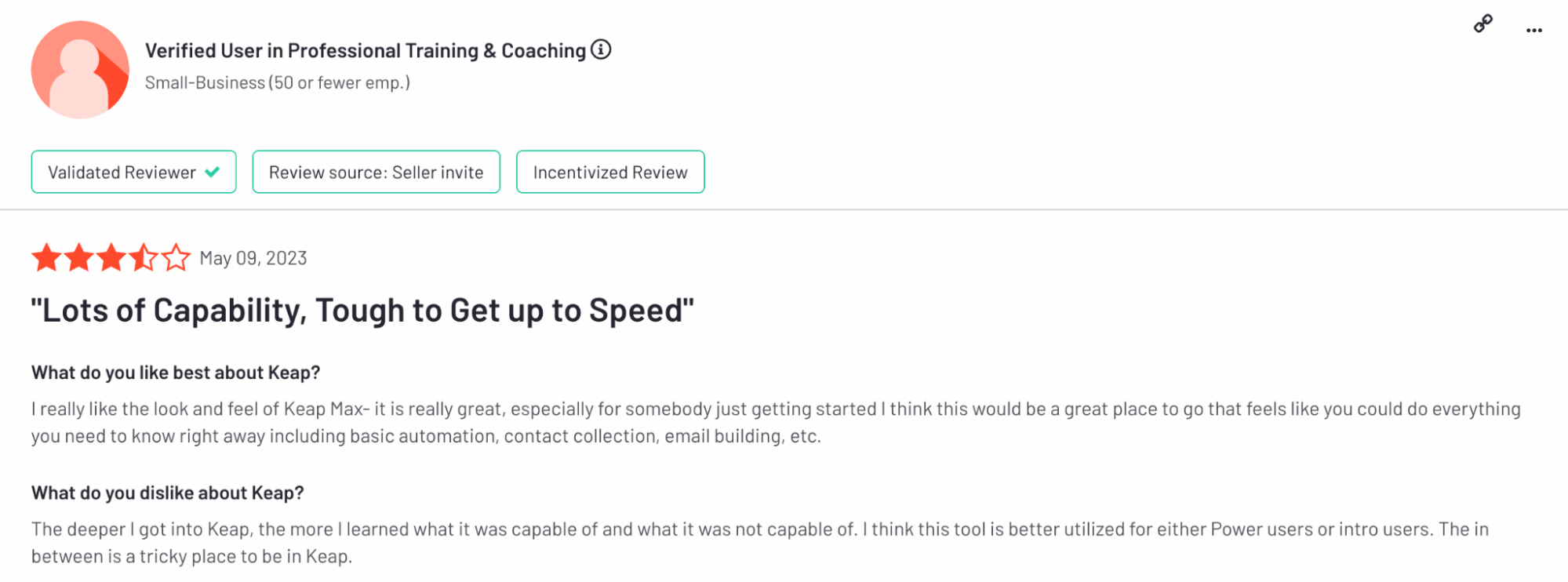
NetHunt CRM
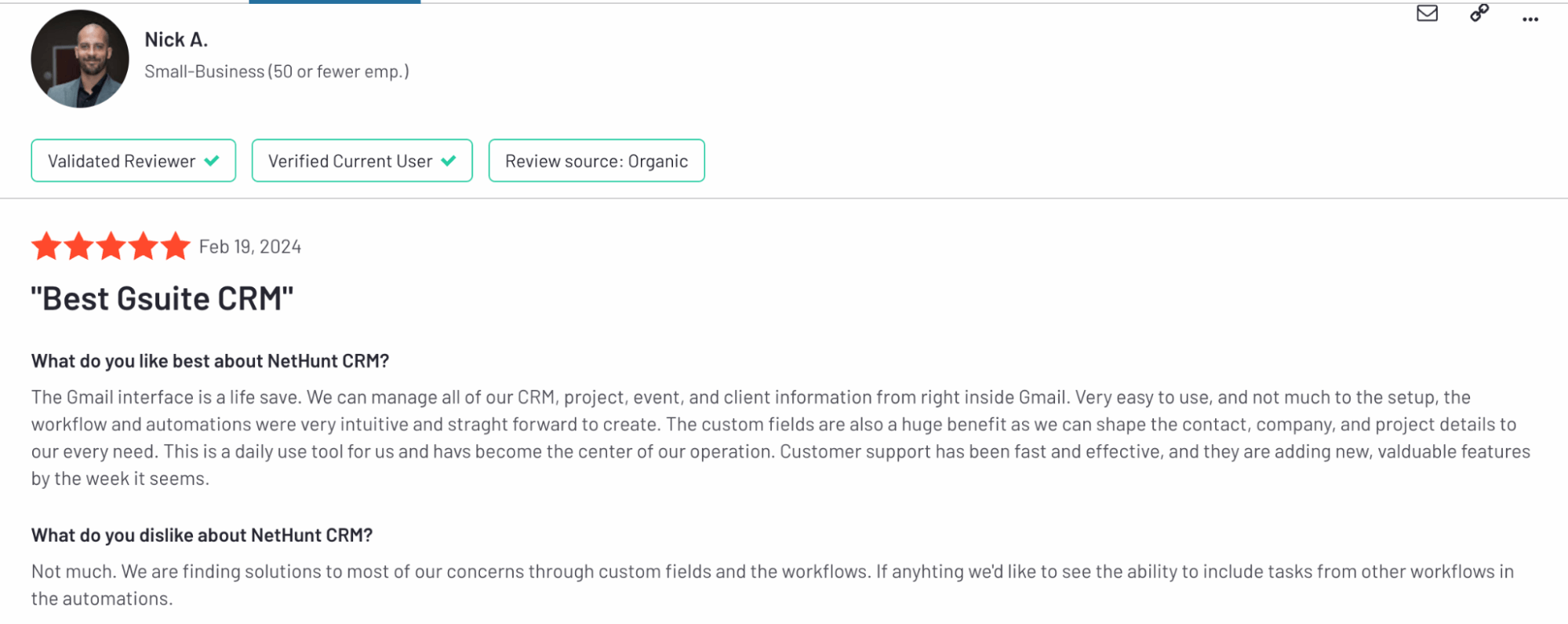
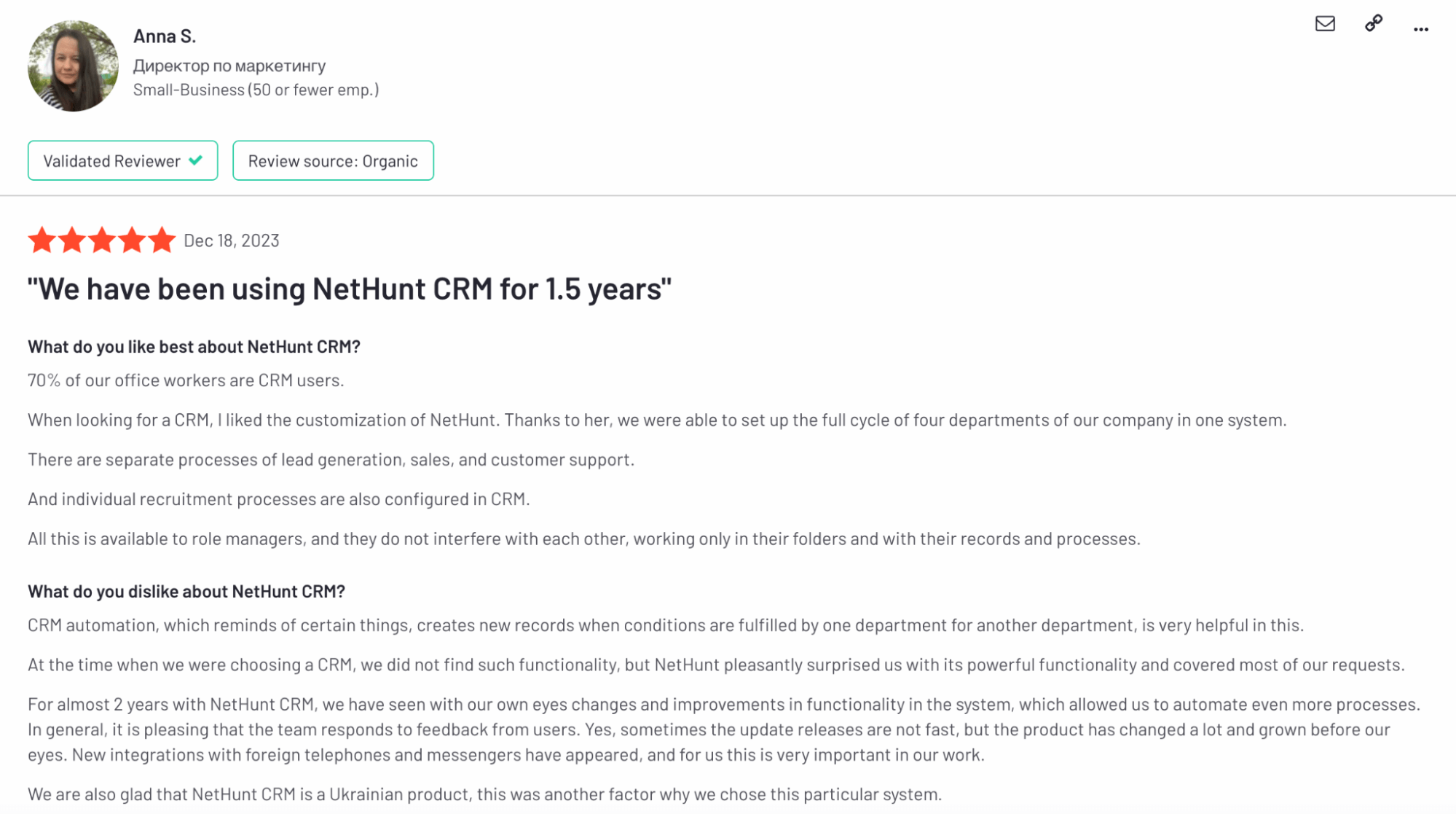
Pipedrive vs Keap vs NetHunt CRM
Features
Pipedrive
Keap
NetHunt CRM
User Interface
Modern UI that might be confusing to CRM first-timers.
Simple UI with a smooth learning curve.
Robust UI that lives within the web app or your inbox with full CRM power.
Email Marketing
An add-on you have to purchase.
Included in all plans, but features are limited.
Included since the beginning. Email campaigns feel like they’re a part of your inbox because they are.
Integrability
Offers some native integrations and plenty of third-party integrations.
Only integrates through Zapier.
Has 15+ native integrations, with new ones constantly being added. Oh, and that’s excluding Zapier.
Customization
Rather rigid.
Flexible enough, but might leave some businesses wanting more.
A plethora of customization options that allows businesses to tailor their CRM experience to a deep degree.
Automation
Comfortable visual workflow builder, with limited functionality.
Nice workflow builder but with limited functionality.
Robust automation capabilities that can serve both internal and external processes.
Customer opinions
4.2 / 5 on G2
4.2 / 5 on G2
4.6 / 5 on G2
Pricing
Fairly cheap, but lots of features locked behind add-ons.
Fairly cheap, but prices increase steeply as more users are added.
Competitively priced, with all the important stuff included in the plans without needing an add-on
People often ask …
What is the difference between Infusionsoft and Keap?
Infusionsoft is the name that Keap used to go by before they rebranded. In other words — it’s the same thing, but with a different name. The direction of the company has largely stayed the same, and the features and interface haven’t changed much over the time.
What CRM is better than Pipedrive?
Calling a CRM “better” than another CRM is quite difficult, as each system has their own strong and weak suits. However, plenty of users end up switching from Pipedrive to NetHunt CRM due to the larger automation capabilities, transparent pricing structure, and deep integrability. Another reason people might make the switch is that NetHunt offers a higher level of customizability to its users. Your CRM experience can be tailored to your business needs, not the other way around.
What is better than Keap?
Whilst Keap is a great CRM for first-timers, lots of businesses end up outgrowing it as time goes by. When choosing a CRM, it’s important to pick a system that scales with your business needs. For many businesses, NetHunt CRM is that system. Whether you’re an SMB or an enterprise-level business, you’ll find using NetHunt CRM comfortable and beneficial for your business goals.
Closing words
Pipedrive and Keap each have strengths and limitations which applies to you depends on your business's needs and growth. Pipedrive shines with deep pipeline management and it is for seasoned CRM users. Keap is an accessible entry point for small businesses with a user-friendly interface and clear pricing.
However, it's important to see NetHunt CRM as a strong contender. This is especially true for SMBs. NetHunt CRM has a robust set of features and native integrations and can be customized deeply. It is a versatile solution that grows with your business, and you can try it risk-free with a 14-day free trial — start one here.
Table of Contents
Crack the sales formula with CRM Lab
Twice a month, receive actionable CRM content to your inbox.
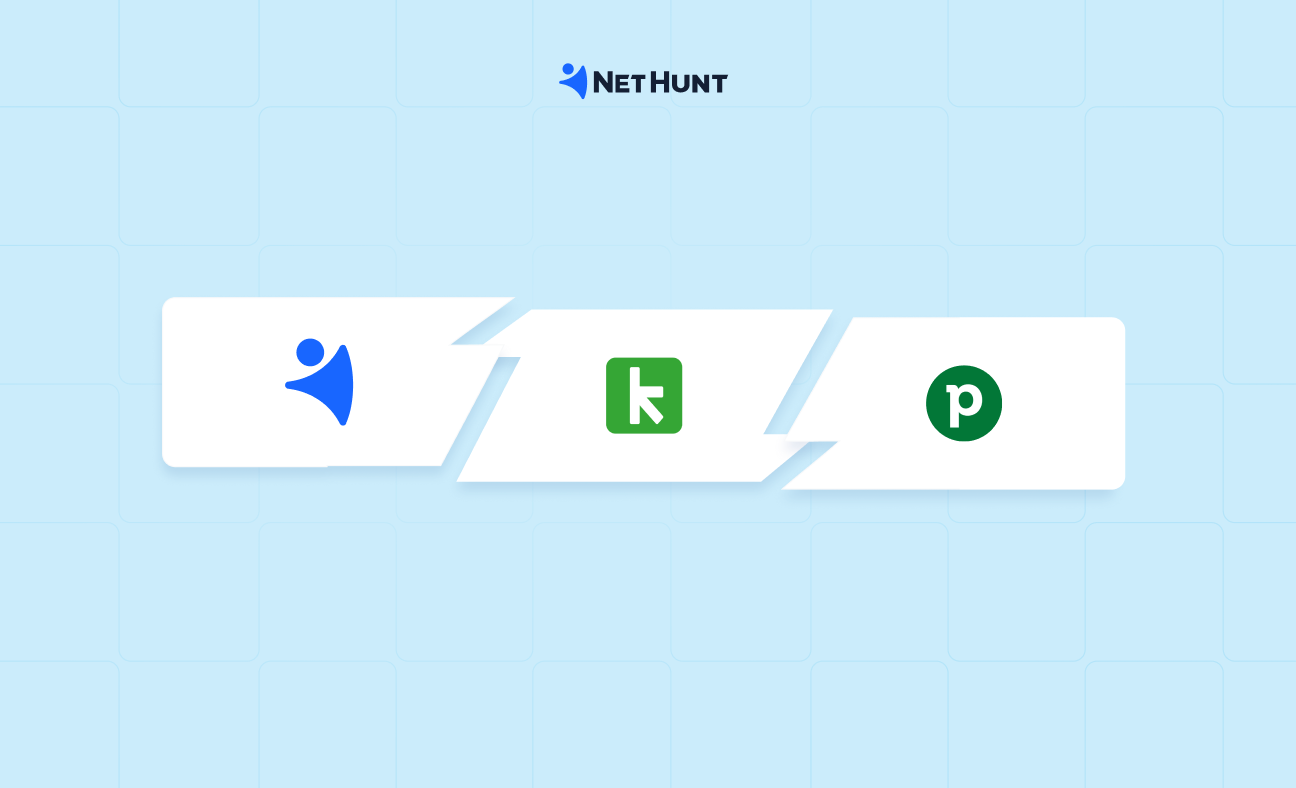
 Check pricing
Check pricing
