The CRM software market is one of the fastest-growing and most competitive markets nowadays. So, it’s only natural that CRM vendors level up their software to outdo their competition and meet the needs of a greater number of customers.
Modern CRM systems go beyond contact management. They offer a wide range of features to aid sales and marketing activities, customer support, and effective team collaboration.
Collaborative functionality that CRM software offers can help you better interact with the team to speed up your sales process, make your communication within the company clearer and simpler, and close deals faster.
Read this article to find out more about the CRM features that make teamwork possible.
Depending on the business you run and the team you have, you’ll have different needs and ideas on the collaborative functionality your CRM software should offer. So, it’s important to take your specific business processes into consideration when building your list of feature must-haves.
However, you can use our top 6 as a starting point. The following list of CRM features will get you started and help your team collaborate more effectively. Spoiler alert: NetHunt CRM offers all of the following features!
Email templates
While it might seem like the ability to create, edit, and use email templates is only useful for email marketing, it's not entirely true. Shared email templates as a CRM feature have a multitude of applications, including aiding effective team collaboration, boosting your teams’ productivity, and, therefore, improving your sales results.
Let’s explore all the different ways in which using a shared base of email templates can help your business.
First things first, it helps to standardise your communication with leads and, therefore, unify the customer journey. With the help of email templates, you can ensure that all the leads your sales reps are reaching out to receive the same treatment and go through the same steps when moving down the sales pipeline.
You need to remember that no matter how skilled and experienced they are, sales reps are still humans. And all of them are different. Hence, if you have several sales reps on your team, you will quickly notice that all of them have a distinct communication style.
Depending on their professional and personal backgrounds, sales reps will use different techniques and linguistic constructions in their emails. This can often result in a discrepancy in outcomes. Inevitably, some pitches will be more successful than others.
As a manager, it’s your job to spot the emails that get the most conversions and scale them. Ideally, you should analyse all the emails your sales reps send, single out the best-performing ones and replicate them. The easiest way to do this is to create a series of email templates for sales reps to use in future communications.
Not only will this act as a source of inspiration for sales reps who don’t have that great of a way with their words, but it will also help you create a more coherent experience for leads and customers.
In the fast-paced environment that the business world is, it’s normal for sales reps to come and go, get reassigned to different leads and clients, or simply go on a vacation or sick leave. However, it shouldn’t affect the quality of the communication between your business and your clients.
You need to take all those things into account and ensure that the staff switcheroo and the associated with it change in language doesn’t puzzle your clients and make the experience of conversing with your business any less comfortable.
Company-wide email templates are great for that. By creating a set of templates all members of the team can use when talking to leads and customers, you minimise the difference in the communication styles of different people and, therefore, create a sense of continuous communication with your brand regardless of who writes the email.
And, of course, a shared base of email templates stored in your CRM can save your team a lot of time, too. When every member of your team uploads a template to the shared space, they are no longer alone when facing a potential obstacle on the way to converting a customer. They can dig through the base to find a relevant template from their colleagues and solve the problem quicker.
NetHunt CRM offers a convenient way to create and organise a shared base of email templates, it serves as am email marketing CRM.
You can either create email templates right from the email draft or directly in the CRM.
To create an email template from the email draft, click on the pages icon and Save as new Template. Then, the system will let you choose the template permissions:
- Personal (visible only to you) or
- Shared (available for other workspace users)
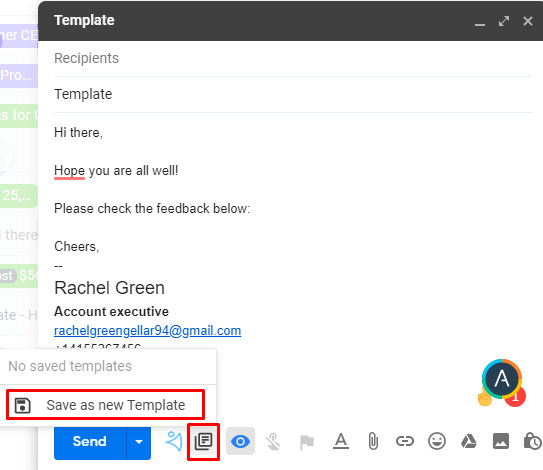
To create a new email template directly in NetHunt CRM, go to Settings > Email templates, choose whether you want your new template to be personal or shared, and click on the + New template button.
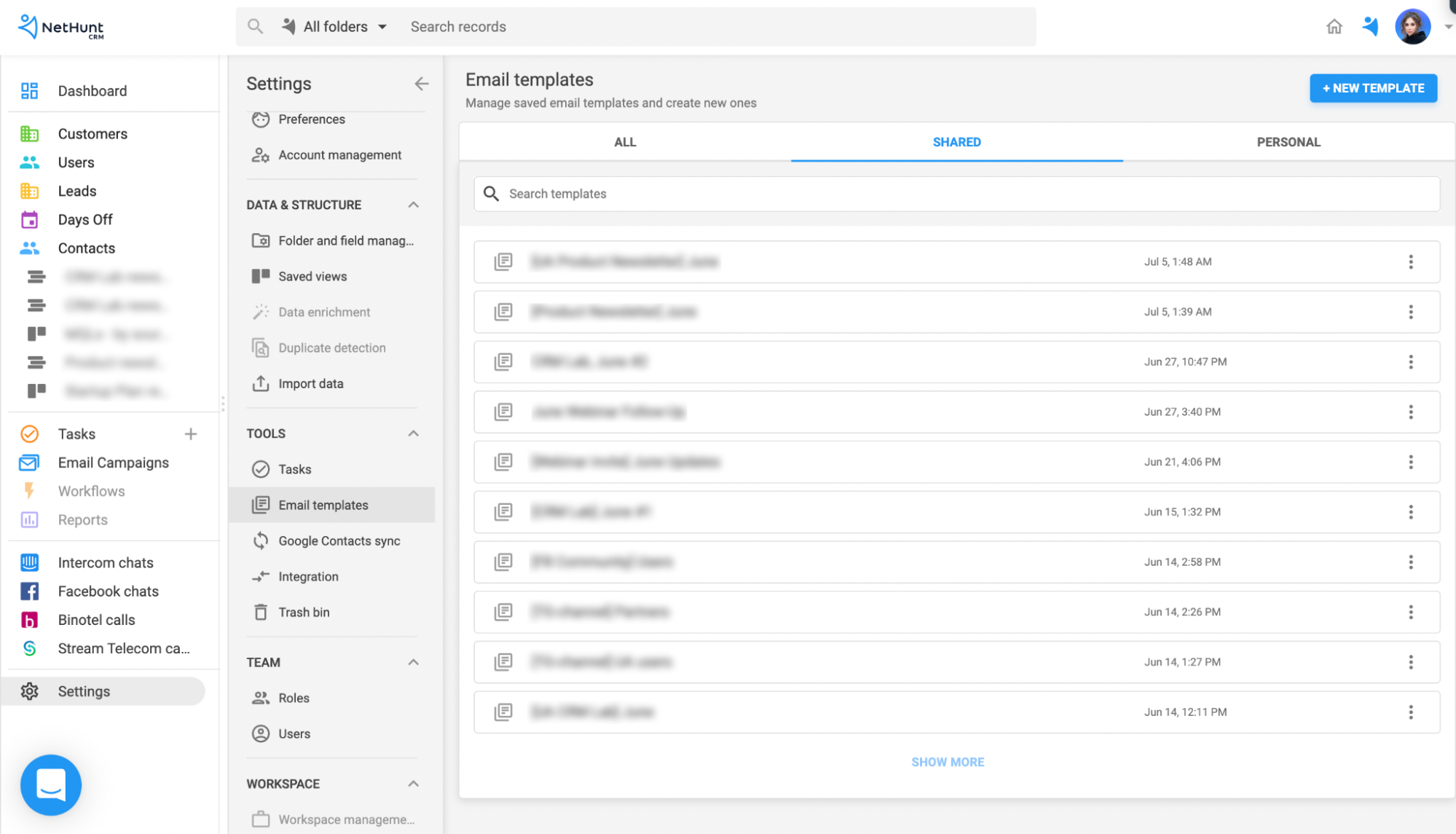
You can easily share personal templates and make them shared. To do that, Copy it and choose the permissions Shared:
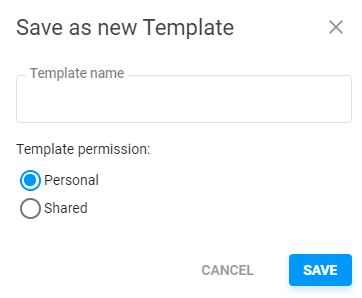
Once you have a template in the shared folder, every user in your Workspace can use it when composing a new email.
Find out more in-depth instructions on creating, saving, editing, and using shared templates in our Help Center article.
Mentions
Slack, Google Chat, Telegram, iMessage, email, and even old-school SMS… The number of ways to contact your colleagues is truly tremendous nowadays. But when it comes to finding out the details of a specific deal fast or trying to urgently get help from your team members, all of them turn out to be flawed and insufficient in one way or another.
In the modern business world, where every second counts, it's the survival of the fittest. If you stall for a tad too long, you risk losing a lead because they switch over to a competitor that reacts to their request faster than you.
Learn how to speed up your response rate with the help of CRM
You can’t afford the luxury of explaining which deal you’re referring to in a message so that the colleague you’re reaching out to for help understands who you’re talking about. It’s just too long.
Instead, you should seek a CRM that offers communication within the system. It’s quick, efficient, and spares you of redundant tab switching and link copying.
Thanks to NetHunt CRM’s mentions, all you need to do is tag the colleague whose help you need and summon them in the record you’re working with (spoiler alert: this will only work if they have access to the record).
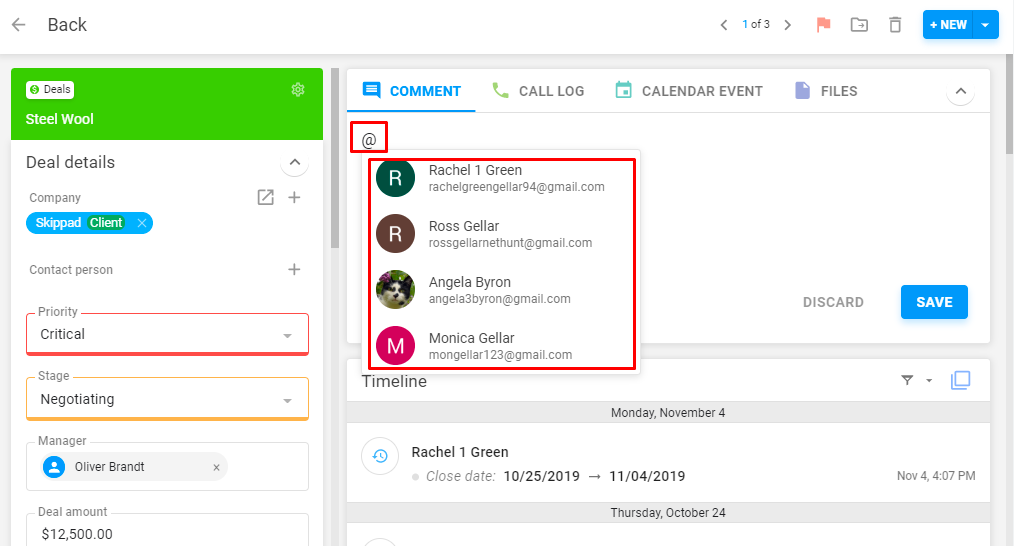
As soon as you type in your message in the comments section of the record and tag the co-worker, it’ll be saved on the timeline, and the person mentioned will get an email notification with the contents of your message and a link to the record that will prompt them to open it and respond to you:
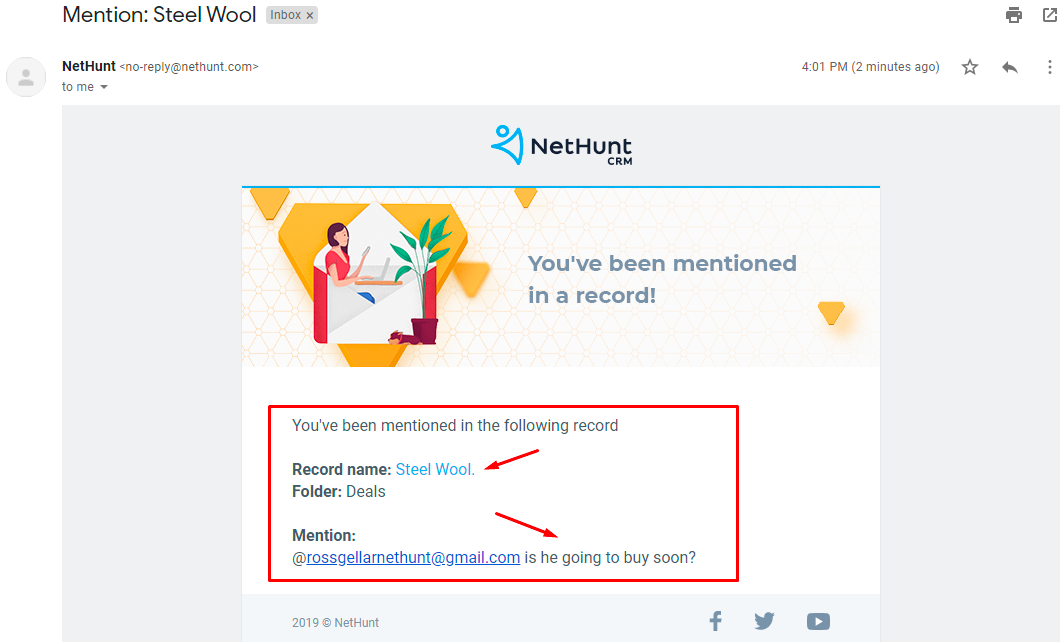
NetHunt CRM mentions is a perfect tool for the sales manager to ask the team to fill in the missing details about the contact/deal or give a piece of advice on the further steps to close the deal.
Notes
Another irreplaceable CRM feature that all teams need when they’re working collaboratively on closing a deal is Notes.
While a lot of communication with leads and customers does happen via text messages and emails, an equally large portion of it does not. Unfortunately, calls, personal meetings, and other face-to-face interactions often can’t be revisited to dig for specific information. And even if you do store call recordings, listening to them back still takes a lot of time.
Ideally, you should be making notes of your client’s needs and wants, special requests, or just their general preferences as you go so that you can go back to them when needed. The most obvious way to do this is to simply scribble down this information on a sticky note. But those are dated and extremely inefficient if you plan to ever pass the client on to your colleague. Besides, they often get lost. Oops!
Instead of writing down details of a specific deal or comments about a customer on a piece of paper, or even in a separate text file or a spreadsheet, store them directly in the CRM record associated with this deal or contact. Then, whenever your team member or anyone else involved in the sales process needs to find this information, they can simply go to the record and see it all, neatly placed at the bottom of the page.
NetHunt CRM allows you to add a multiline field to make notes that will be visible to everyone who has access to that record.
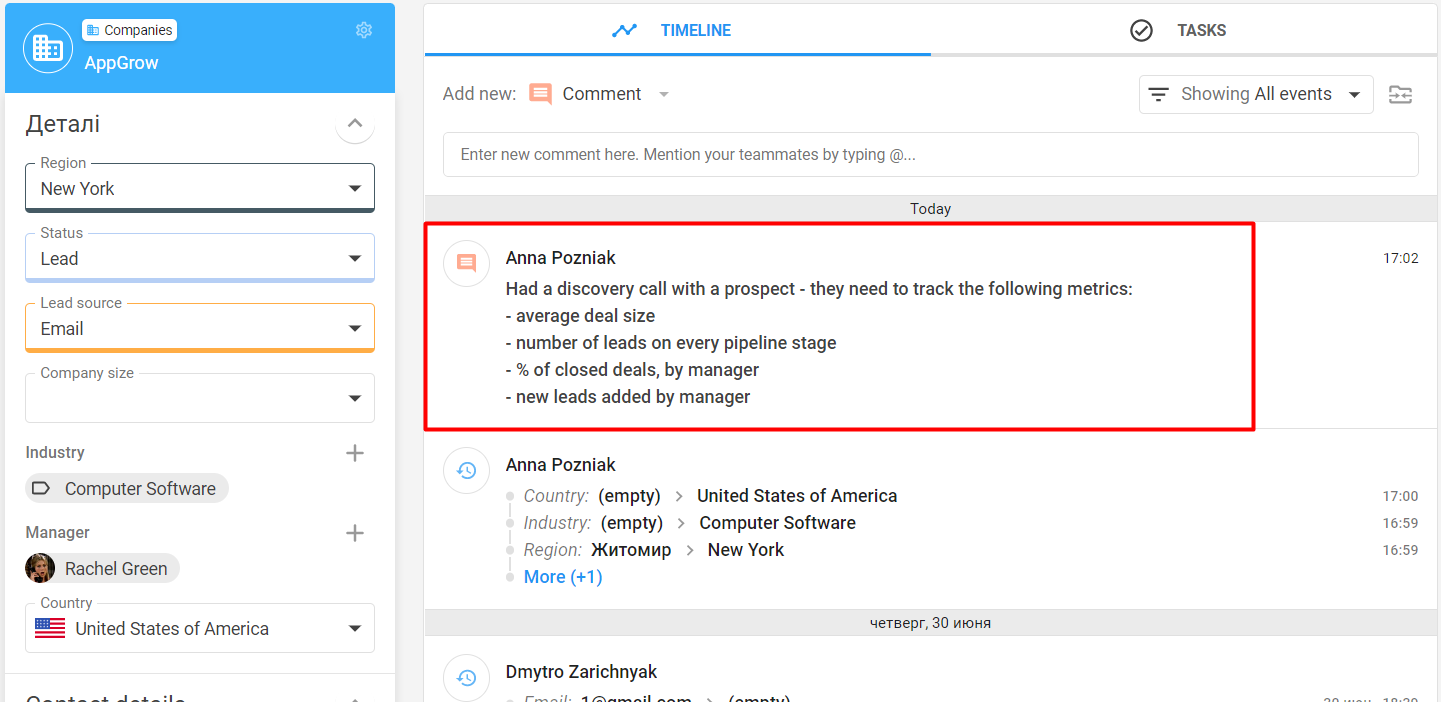
Tasks
If there are several team members working on closing the same deal, it’s only fair for them to divide their workload. Each team member should have a specific set of tasks they need to complete to convert the lead.
The best way to manage all of these tasks is from within the CRM. That’s why you should seek a CRM that offers you an opportunity to assign tasks to users and manage their progress, like NetHunt CRM ;)
NetHunt CRM allows its users to create tasks from:
1.An email. Whenever you get an email in your inbox that you (or one of the members of your team) need to act on, simply click on the Tasks icon and the system will auto-create a new task for you. The person you assign the task to will get a notification and the newly created task will appear on their dashboard with all the details.
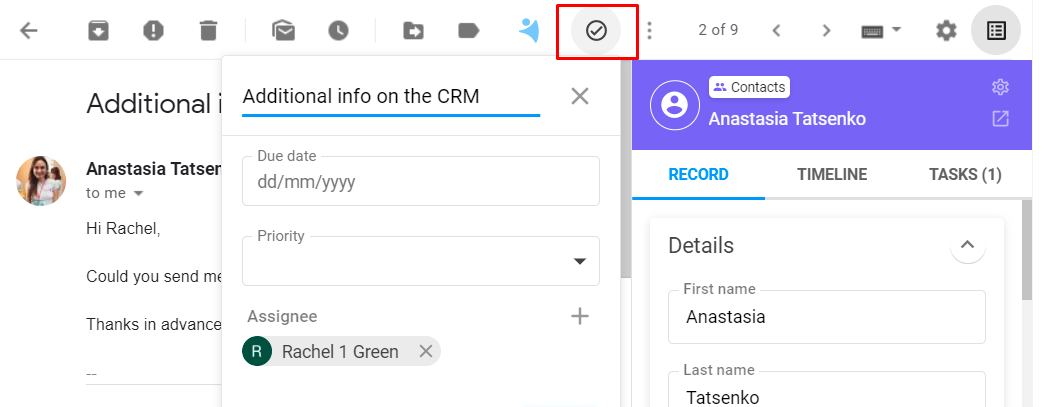
2. The record. You can go straight to the contact record in NetHunt CRM and click on the Add a new task or reminder button under the Tasks tab. Once saved, the Task will be added to the Record and will show all the related tasks.
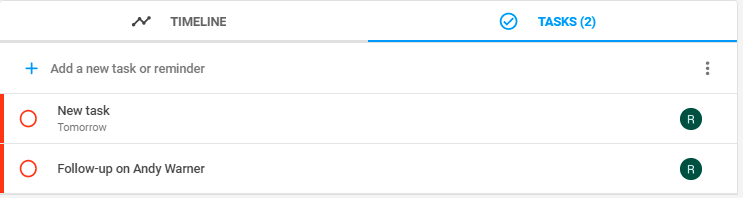
3. The dedicated Tasks folder.
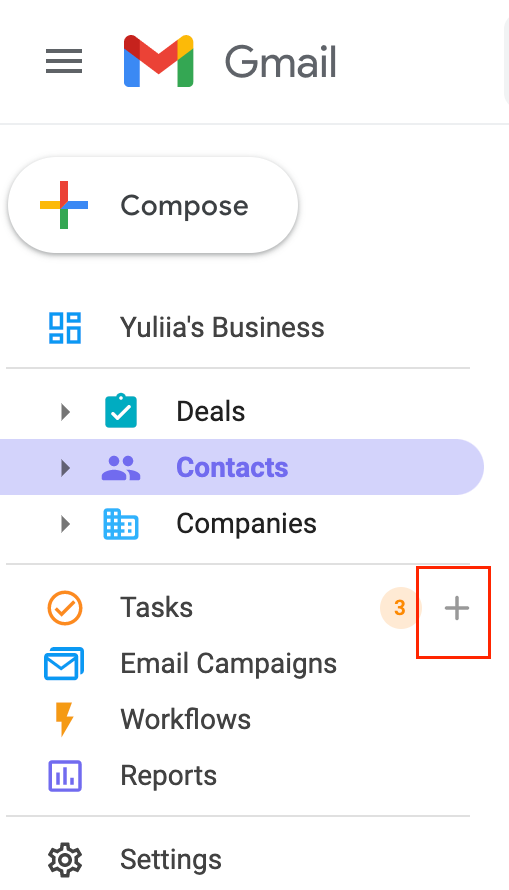
You can also see the creator of the task, the date when the task was created, the task's due date, and how long it's overdue. This is bound to give sales managers better control of their team and let them always stay on top of their workload.
Workflows
In the era of total automation, it’s almost mandatory that you automate at least some steps of your collaborative work to speed up the processes and free up some time for the tasks that require your creativity and undivided attention.
Today, you should look for a CRM that offers automation functionality and lets you automatically assign tasks and interact with your colleagues once you need their help or it's their turn to step into the sales process.
NetHunt CRM Workflows allow you to automate task creation with the use of a trigger, like changing the status of a deal.
You can set up a workflow to automatically create a specific task for your colleague whenever a deal moves to a certain stage. For example, to prepare a contract once the lead is ready to buy.
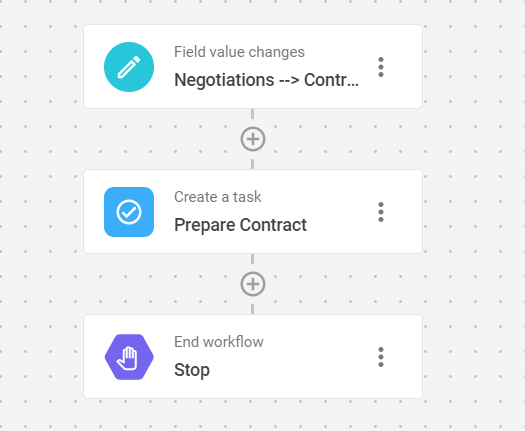
Reporting
Finally, teamwork is impossible without debriefing. Once you complete a specific task, get to the end of a certain time period, or close a deal together with your colleagues, you need to assess the results and everyone’s contribution.
That’s why you need to seek a CRM with robust reporting functionality. Team activity reports will help managers know exactly what their team members are doing, how successful they are in completing their tasks, and give the grounds for coaching.
Learn how to use CRM data to coach your sales team
Besides, having reporting in place can encourage other team members to be more active in their selling endeavours.
Teamwork really does make dreams work, especially when it’s aided by a reliable and powerful tool. Make sure you help your team do their job better and introduce them to a CRM that offers extensive collaborative functionality.
Give NetHunt CRM a try — the first 14 days are on us! ;)




















 product experts — let's find the best setup for your team
product experts — let's find the best setup for your team