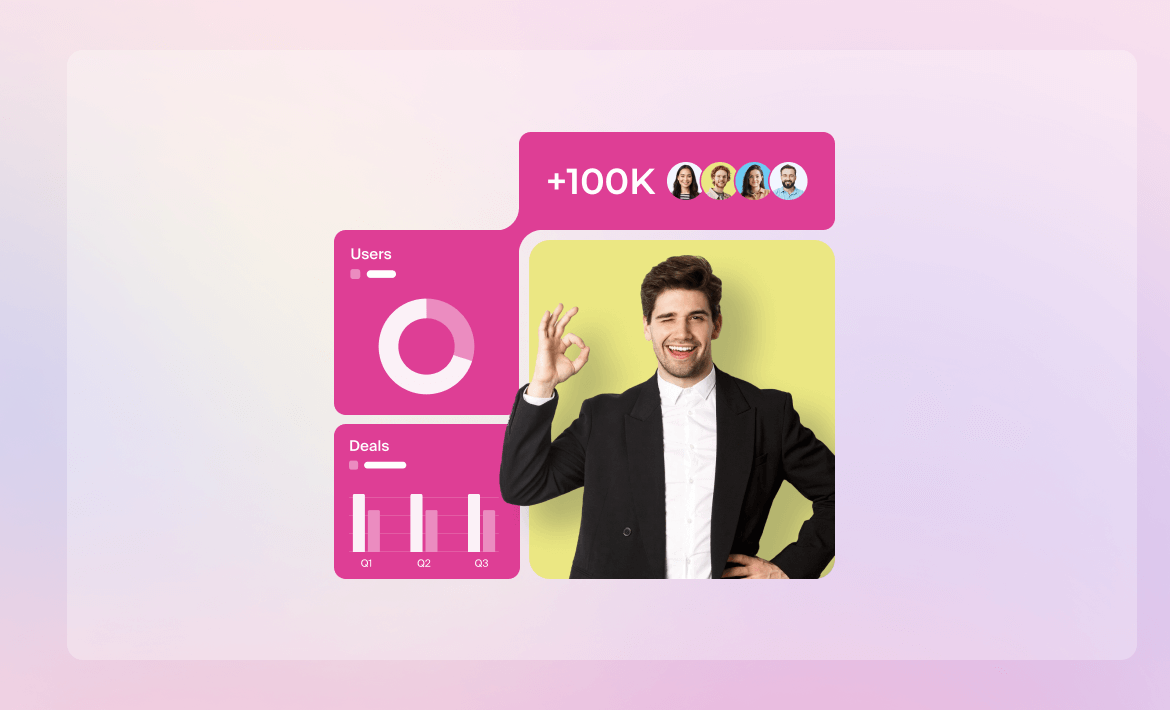Here is how NetHunt lead management CRM helps you boost conversion rates and manage leads in one place.
Does your website get thousands of daily visits but no leads? Or do you get hundreds of leads with zero conversions? Either way, poor lead management is the culprit.
In the current economy, you have to fight for every lead. But it doesn’t have to cost a fortune. Thanks to an automated lead management solution like NetHunt, you can minimize routine tasks and maximize conversions through strategic segmentation and fully automated targeted campaigns. With NetHunt CRM, it won’t cost you an arm and a leg, and you can level up your lead management routine with zero technical skills.
What is lead management in CRM and why is it so important?
Lead management is the process of capturing, tracking, and nurturing potential customers (leads) throughout their journey, from initial interest to final conversion.
Everything starts with lead capture. Tracking and qualification help you learn more about the leads and decide which are more likely to become customers. With this data, you can split them into several categories, assign them to different marketing and sales managers, and personalize your sales strategies.
Further, there is lead nurturing, which is the longest stage of lead management but also the most rewarding. It leads directly to conversion, turning your prospect into a customer.
Considering the average conversion rate is under 3%, you’ll need to work with at least 33 leads to close a single deal if you’re lucky. If your business goals are more ambitious than getting a sale a day, you’ll need to process and nurture hundreds of leads. And yes, it's tedious, error-prone work that can take all your time if you don’t automate it. Luckily, CRM lead management software can do most of the work for you.
The instant benefits of CRM for lead Management
What is CRM lead management? It’s a fast and efficient process of turning strangers into customers through convenient automation tools. If you can’t see the benefits of using CRM for lead management, here are a couple of examples:
- CRM improves conversion rates. Omnichannel integrations help you keep all lead interactions in one place. Therefore, you can respond faster and improve your conversion and customer satisfaction rates.
- CRM prevents human error. Managers copy-pasting lead data from different sources into a spreadsheet tend to make mistakes, unlike an automated algorithm.
- CRM frees up your sales team. Instead of working on routine tasks, they can focus on customizing marketing materials, talking with leads, and boosting sales.
- CRM helps scale your business. You can’t manage a lead spreadsheet when it reaches thousands of entries. You can either give up on growth or graduate to a more efficient solution
Why choose NetHunt CRM for lead management?
What makes NetHunt the best CRM software for lead management? It’s a cloud solution with an easy setup that requires zero technical skills. It’s affordable and highly scalable. Most importantly, NetHunt CRM automates every stage of your lead management process.
Lead capture
NetHunt facilitates the first step of the CRM lead management process through omnichannel data capture. Suppose someone fills out your website form; their details will immediately appear on your contacts list, ready for the next step.
NetHunt CRM supports Facebook, Instagram, as well as messenger integrations. So you won’t lose a single lead, and they will be neatly organized for your use.
Lead qualification
You wish every lead would be instantly ready to pay, but that’s unrealistic. NetHunt CRM software for lead management lets you assess each lead and designate their status in a visualized sales pipeline.
You can decide how likely each lead is to become a customer based on their details, email newsletter interactions, and responses. You can adjust your marketing and sales efforts based on how close your prospects are to buying decisions, ultimately improving your bottom line.
Lead segmentation
Algorithms have spoiled the audience. Your leads expect you to read their minds or, at the very least, mine their data to recognize their needs and preferences.
Yes, most customers expect personalized offers — they’ll get mad if you send them irrelevant deals and leave for greener pastures.
NetHunt helps segment your database to target specific groups and satisfy individual needs. Thanks to careful segmentation lead management in CRM, you can increase the conversion rate and improve customer satisfaction to boost their lifetime value.
Lead nurturing
Closing the deal can take weeks (or months) of lead nurturing. Email campaigns, phone calls, promotions, and personalized offers would take up all your time if not for NetHunt CRM. It’s the best CRM for lead management, thanks to advanced automation tools.
You can automate every interaction, preset conditions, and set up notifications to alert you of status changes. Once the sales pipeline is ready, you can kick back and watch the magic happen. Sales pipeline reports will let you examine critical metrics at a glance and adjust your strategy and routines to further improve the conversion rate.
How to use NetHunt CRM for effective lead management
Let’s see how CRM and lead management come together in NetHunt CRM to boost your bottom line. We’ll walk you through the five basic steps of nurturing leads using NetHunt.
Integrate NetHunt CRM with your top lead communication channels
Customers expect you to meet them halfway, whether they come across your website, social media, or email. To keep all contacts and conversations under control in one place, use NetHunt integrations.
NetHunt natively connects with all your favorite business tools, including:
- Website forms (Custom or third-party)
- Google Workspace (Gmail, Contacts, etc.)
- Messengers (WhatsApp, Viber, Telegram, etc.)
- Social media (Instagram, Facebook, etc.)
We recommend prioritizing integrations based on the number of generated leads. For example, if most of your leads come from your website, focus on connecting your contact form with NetHunt. You can create a new form with our CRM and create a workflow to automatically create new contact entries in your database. But if LinkedIn produces most of your leads, learn how to use LinkedIn for prospecting.
Divide your leads into targeted segments
After your leads appear among the contacts, you can create custom views with specific filters to split them into segments for targeted campaigns. Here, NetHunt CRM will let you specify the field to filter, condition, and value.
Besides, you can add several “AND” or “OR” filters to narrow down your categories further. Typical segmentation approaches account for demographics: location, gender, age, etc. Once you collect more data on each lead, you can use additional filters based on their activities or interactions. You can then sort the entries and save the view if you’re happy with the results.
When setting up email campaigns or workflows, choose the Contacts view and specify the messages or actions you want the CRM to perform. For example, any leads who fill out the contact form on the website should instantly receive a welcome email and any bonuses you promised.
Set up lead pipelines
Start by defining pipeline stages. By default, a NetHunt CRM pipeline will include four stages: New, Demo, Negotiation, and Deal Won. You can add as many extra stages or adjust the existing ones to better fit your product or service and the sales process. You can set the required fields, field sequences, and presets for every stage. For example, if the deal is lost, you can have managers specify the reason for the loss in a separate field.
Once your pipeline stages and fields are ready, create pipeline views to make the most of the NetHunt pipeline visualization. The leads management CRM lets you create customized views for easy lead assessment. For instance, you can view all deals across different stages or sort the cards by manager or expected deal sum.
Automate lead nurturing
NetHunt CRM Workflows let you automate every lead nurturing activity, from capture to conversion. To set up your first workflow, you have to:
- Choose the trigger. These range from webform submission or webhook event to the deal changing stage. Triggers let NetHunt CRM know when the automated workflow must begin.
- Pick the action. You can get the CRM to automatically create new records, update them, create tasks for managers, and send messages or emails. For example, to start a drip campaign, you can get NetHunt CRM to send an email every time a new record appears among your contacts.
- Use helpers. They help design complicated workflows that minimize your routine tasks. You can use helpers to split the task path, add filters, or wait. For instance, the wait helper works for periods, specific dates, or actions (email interaction, response, or update). After segmenting your leads, you can split path and user filters to set up parallel drip campaigns for multiple target groups.
Don’t fear leads falling through the cracks if you make a mistake while setting up a workflow. You can always check the overview tab for the number of successful and failed attempts. To resolve the issue, retry them or cancel and make corrections before restarting the workflow.
Track sales pipeline metrics
NetHunt lead management CRM software automatically updates reports to reflect current changes. You can create a pipeline report anytime using the sidebar. Choose the report name, pick the folder for managing deals, and the field representing the stages of your sales process. The report is automatic, and you can sort it by user, the number of won or lost deals, or deal earnings. This report can help you evaluate sales team performance and make adjustments.
Another useful NetHunt CRM feature is a time-in-stage report. It lets you see how much time each lead spends on average in every stage of your pipeline. Moreover, you can choose a reporting period and compare it with a previous period to see the dynamics.
These and other lead management features are available across all NetHunt CRM plans. You can choose among five plans, from Basic ($24/user per month) to Advanced ($96/user per month). Thanks to cloud deployment and flexible pricing, you can instantly switch between plans and add or remove users from your plan as your business needs change.
Final thoughts
Without lead management, your visitors will never become paying customers. And without a CRM, lead management is tedious, unreliable, and inefficient, stunting your business growth opportunities.
NetHunt is an intuitive, cloud-based CRM lead management system requiring no technical skills and mere hours to start generating and nurturing leads. With NetHunt, you can leverage your omnichannel communication, segment leads for targeted campaigns, and set up custom sales pipelines and automated email campaigns and workflows. With routine lead management tasks out of the way, you can focus on developing a strong reputation, building relationships with your audience, and boosting your conversion rate.
FAQ
Why is lead management important?
Lead management is critical for improving the conversion rate and increasing business revenue. Without proper lead management, your website visitors and contacts will not become paying customers. Moreover, lead management can increase the client’s lifetime value through upsells and cross-sells.
What is the lead stage in a CRM?
The stage in CRM leads management shows where a person is in their buying journey. Common stages include marketing acquired lead, marketing qualified lead, sales accepted lead, sales qualified lead, sales accepted opportunity, etc. Ideally, the final stage is a customer, but sometimes it can be the loss of a customer. Most CRMs, including NetHunt, let you define your own lead stages.
What is a lead form in CRM?
A lead form generates leads by collecting their data and adding it to your CRM to manage leads. You can publish the lead form on the website or landing page and collect leads’ emails, names, phone numbers, and other details. In most cases, you’ll need to offer something in exchange, like a discount or a free trial.
What is the life cycle of a lead in CRM?
The lifecycle of a lead in CRM includes five stages: visitor, lead, opportunity, customer, and advocate. Moving potential customers through these five stages requires careful qualification, segmentation, and nurturing. It’s important not to stop at the customer stage, as advocates become loyal clients, generate positive feedback, and boost your reputation to attract new visitors and leads to restart the lifecycle.
Table of Contents
Crack the sales formula with CRM Lab
Twice a month, receive actionable CRM content to your inbox.