Ahoy, fellow sales leaders!
What’s your sales process looking like at the moment? Is your sales team happy and productive? Do they use their time effectively? If not, it could be a severe problem for your business. Demotivated employees don’t perform well and are more prone to making mistakes. In turn, this leads to a decrease in sales and, therefore, a low bottom line.
To prevent this scenario, you need to identify what makes your sales reps unhappy and eradicate the problem. Luckily for you, NetHunt knows an easy way out.
Get. Rid. Of. Manual. Data. Entry.
The more automated your sales are, the less room for human error there is. When you delegate part of your sales processes to dedicated software, you protect your business from sales reps’ inattentiveness, slow responses, and missed details. As a result, you get a better chance at nurturing your leads successfully and, therefore, closing more deals.
This article explains why it’s essential to automate data entry and discusses the top five sales processes that sales teams can automate with a CRM to make lives more accessible and productive.
Let’s get automating!
Why is it important to automate data entry?
There are many reasons businesses should look into sales automation and leave manual data entry in the past. Here are the most prominent ones…
It increases the level of employee satisfaction.
The majority of salespeople expect their job to consist of prospecting and selling, not endless administrative work. That’s why when faced with copious amounts of manual data entry, many of them feel dissatisfied with their tasks. In fact, according to studies sales reps cite manual CRM data entry as their most immense distress. Data entry automation can spare salespeople of tedious and repetitive tasks and focus on more exciting assignments.
It boosts the sales team’s productivity.
A notable 72% of salespeople spend up to 60 minutes per day on manual data entry. This is at least an hour of the workday that could’ve been dedicated to completing higher-level tasks and solving the problems that require human creativity and attention, e.g. lead nurturing, handling sales objections, and demo calls. With automation in place, sales reps can focus on those meaningful, money-generating tasks.
It helps to standardise the database and improve data quality.
By delegating data entry to the software, you ensure that all the records are made in the same, pre-defined format. This way, all the records in the CRM database consist of the same data set, tracked details, etc. Automated data entry is also often associated with cleaner data because by automating the process you eliminate human error. The software captures the data without making any unintentional changes to it and prevents duplicate creation.
The list of data entry automation benefits wouldn’t be complete without even clearer advantages...
- It’s time-efficient.
- It’s cost-effective.
- It simplifies sales reporting and sales forecasting.
Ultimately, data entry automation is a modern-day must-have, allowing businesses to explore their growth opportunities and remain competitive. But remember, there are several rules you need to follow to leverage the benefits above of automated data entry.
Rule 1: Tools matter.
Invest in a reliable CRM solution that offers data entry automation and integrates with various third-party apps. That way, you can automatically capture data from numerous sources and promptly enrich customer profiles so no details fall through the cracks.
Rule 2: Everything is good in moderation.
Only automate the data entry tasks relevant to your particular business rather than going all-in and overdoing it to the point where automation becomes a chore.
Rule 3: Keep CRM data up to date.
Your sales team’s intention plays the most prominent role in data entry automation success. No matter how advanced your tool is, it still needs to be set into motion and supervised by a team member. Your job is to popularise CRM usage among your sales team members.
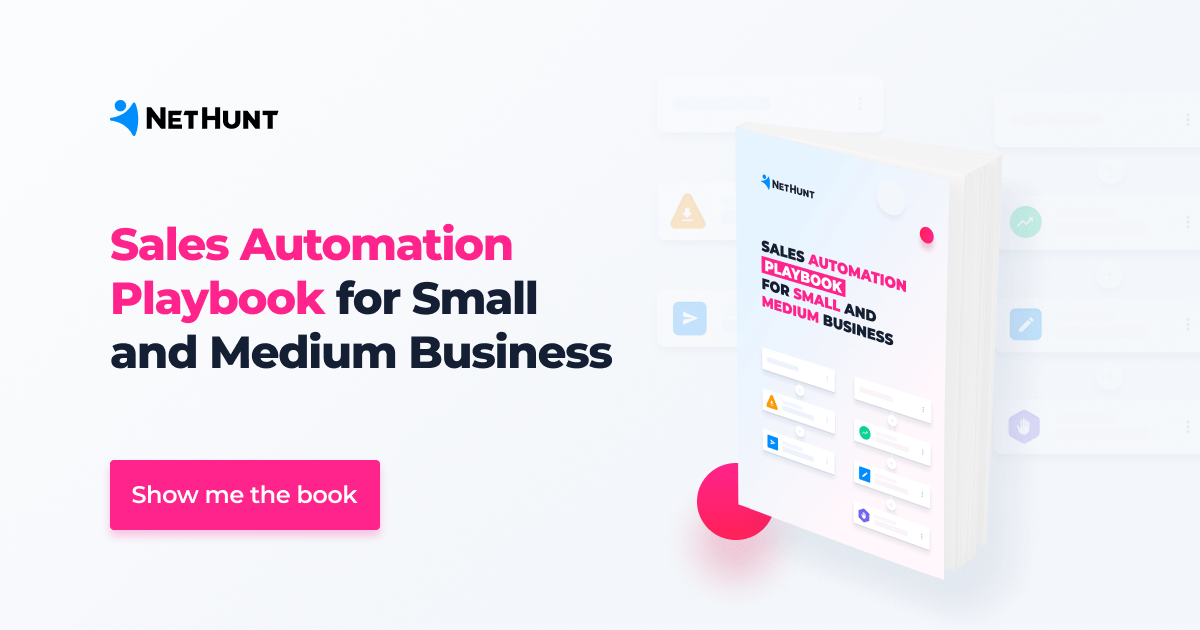
Top 5 CRM-automated data entry processes
Depending on your CRM system, you’ll have access to different automation tools. Therefore, you’ll be able to automate various data entry tasks. Here are the five most common, effective CRM-automated data entry processes.
Process #1: CRM record creation
One of the most time-consuming tasks salespeople face is record creation. It can take a while to set up a record in the CRM and complete it with all the relevant, error-free contact information you need. But it doesn’t have to!
The majority of CRM solutions offer a variety of features that save time, making record creation quick and pain-free. Let’s look at some of the most popular lead sources: Email, web forms, and third-party apps. We’ll find out how a CRM system can automate lead capture from these lead sources.
New leads from incoming emails
On average, 121 business emails are sent and received every day. Although some of them are from people that have already been recorded in your CRM system - and some are just silly spam messages - there’s still a considerable amount of deal opportunities nesting in your sales reps’ inboxes. It’s essential that they immediately capture them and get started with lead nurturing. Otherwise, competitors will do it first.
Unfortunately, it isn't easy to ensure promptness and flawless accuracy when you create records from emails manually.
Imagine... Remus is exchanging emails with a lead whose email address is weasleyf1986@gmail.com. Then, he suddenly receives a message from weasleyg1986@gmail.com. Their email address is so similar to the one Remus’s existing lead uses, he doesn’t recognise it as a new opportunity, losing the deal.
Perhaps, you’re more attentive to detail than Remus and have easily spotted a one-letter difference. Now, imagine the same scenario on a larger, much larger scale.
Unless you’re a robot, receiving hundreds of emails daily can be pretty overwhelming, leading to a loss of focus. It’s only natural that details slip. To prevent this from happening, there must be a clear indication of whether or not a contact has already been added to your CRM, right next to the email sender’s name. If the record doesn’t exist, you need the option of creating it from an email with a single click.
Here’s how NetHunt CRM makes that possible…
- Hover over the NetHunt icon and click on it. You'll receive a suggestion to magically auto-create contact and company records with all the relevant data saved in the appropriate folder.
- Once you open the linked email, you’ll see a record with the sender's contact details and profile picture.
This, however, isn’t the only situation where automatic record creation from an email can come in handy.
Imagine... Remus is a successful sales rep who has recently acquired a new lead, Hermione (hermioneg@hogwarts.com). He’s been nurturing her through email for a while now, along with other leads in his sales pipeline. Today he received an email from harryp@hogwarts.com. It was a miracle that Remus remembered the domain and realised that Hermione’s co-worker was emailing him. Otherwise, it could’ve gotten messy.
Had Remus not been in touch with Hermione recently, there would’ve been a high risk of him not remembering that the company she represents already exists in the pipeline. Remus should’ve created a company record in his CRM dashboard from Hermione’s email to save his reputation, so all the senders with the same domain are highlighted in his inbox as members of that company.
In NetHunt CRM, a company record can be auto-created the same way you’d create a contact record...
Web form lead capture
Web form lead generation is among the most effective ways to generate leads because of how versatile this strategy is. You can come up with endless reasons to collect website-visitor data with the help of nifty little web forms, shared whichever way you want.
Web form lead generation tends to drive more accurate data because people fill fields out themselves. However, this is only the case when you correctly import that data into your CRM system, which is often mutually exclusive with manual web form data scraping.
The most effective way to save a high level of data accuracy while transferring to CRM is - of course - to automate the process. Learn how to do that in NetHunt CRM by watching our video...
Leads coming from the third-party apps (Intercom, Facebook Messenger)
Finally, whenever someone reaches out to you via a chatbot on your website or via Facebook Messenger, it means that they’re already quite far through the sales funnel and can be qualified as a hot lead. It would be a crime to miss an opportunity like that!
You need to ensure you act ASAP and secure the bag by automating the process of third-party app lead capture. To do this, choose a CRM solution that integrates with apps that bring the most leads, automatically creating records whenever an interaction occurs.
Process #2: Data enrichment
While lead capture is a relatively quick process, data enrichment can take a while. Extensive and comprehensive profile data enrichment is a crucial step for successful lead nurturing. It lays down the basis for subsequent outreach personalisation. There isn't a set number of fields you need to fill out; your goal is to find out and note down as many details as possible.
The best source of publicly available relevant information about leads is LinkedIn. The social media for professionals offers up-to-date particulars about both the lead’s demographics and firmographics. It can also provide you with the lead’s photo, email address, phone number and other socials. The only pain associated with using LinkedIn data enrichment is that it involves a lot of tedious copy-pasting when handled manually...
If you’re adding a person who is not a first-degree connection on LinkedIn, you might not have access to all the profile details they’ve shared. That’s why we recommend adding leads to your network first.
Some other channels NetHunt can scrape data from to enrich records include...
- Web forms. All the fields you have in the web form will be transferred into the corresponding CRM fields)
- Google Contacts. Email address, first and last name, phone number, and profile picture, if available.
- Emails. Email address, first and last name, and company domain, if applicable.
Process #3: Activity logging
When nurturing a high-priority lead or dealing with a complicated customer, you want to know as much as possible about who they are, what they’re interested in, and where they are in the sales cycle. Only then can you hit them with a hyper-targeted message and offer the most considerate and well-informed solution that will satisfy their needs and solve their pain points.
This is only possible if you remember every detail of the interaction history between the lead and your company - an arduous task if a sales pipeline contains more than a dozen leads. It’s unimaginable for companies whose sales teams consist of more than one person.
Nowadays, customers prefer businesses that ensure a continuous conversational experience across different platforms. Despite the competitive advantage that offering service across a wide range of platforms brings, this strategy causes a lot of difficulties for the companies that decide to adopt it. The more touchpoints there are, the more difficult it is to record them all without losing details.
The best way is to use a reliable CRM tool that helps automate activity logging. That way, you can...
- Automatically draw data from various communication channels (website, socials) into a single contact card.
- Automatically log documents, links, and other sales enablements you send to the client.
- Have a combined timeline of your sales team’s interactions with leads, regardless of which sales rep contacted the lead.
For example, NetHunt CRM users can enjoy the auto-link of all the incoming emails to records:
Process #4: Communication with leads
Another process that you can streamline is typing up the exact data for the customers repeatedly. Depending on the outreach channels you use for lead nurturing, you might want to look for CRM solutions that let you save and use email templates, pre-written responses for social media direct messaging, and one-liners. Make sure to check out our take on the ten best automated email ideas that will bring more sales.
For instance, NetHunt CRM allows users to save emails (or their parts) as templates in the template library, either for personal or shared (available for other workspace users) use...
You can also automate outreach personalisation with the use of macros. Instead of going back and forth from one tab to another to check in with the CRM record to ensure you mention the correct details about the lead, simply use a macro.
Macros can make your sales life significantly easier, {{field:First name:friend}!
Process #5: Progress updates
There’s no better feeling for a salesperson than seeing that the deal they’ve been working on is progressing closer to making a purchase. Ka-Ching! That sweet-sweet sound of a hefty rep commission. Is there anything in the world that could spoil that moment?
Surprisingly, there is - having to change the lead’s status in the CRM system manually. At first, it can be a rewarding ritual for a sales rep to head to the CRM dashboard, look up the lead, and manually move them down the funnel and adjust their record details such as closing probability. But as the number of successful deals rises, the action quickly becomes an annoying chore that wastes the rep’s time.
While seemingly not that big of a deal, it can take away from the joy of a successful nurturing campaign, so it’s best to automate progress updating!
NetHunt’s sales automation feature, Workflows, provides users with the opportunity to move a lead to another stage in the sales pipeline automatically based on their response. You can configure a workflow that automatically changes the lead’s status to ‘Negotiating’ immediately after they respond to one of the emails in a sequence.
- Start a new Workflow and select Deal Stage Changes as the starting trigger.
- Select the folder where your deals or business opportunities are, as well as the field that represents the stage in the sales pipeline. Specify the change you would like to use as the trigger (in this example, when a record moves to "Meeting").
- Add the ‘Update a record’ action...
The CRM software market is developing at the speed of light, so by the time you’ve finished reading this article, another automation functionality has been imagined. But you need to remember that no matter how advanced software gets, there must be a skilled human using it to achieve the desired results.























 product experts — let's find the best setup for your team
product experts — let's find the best setup for your team