So, you’ve come all the way from choosing a perfect CRM solution to implementing it inside your organization, and the next step is actually integrating it into your internal workflows. How would you do that?
Googling “how to integrate crm” may be off the top of the head but this way you instantly get lost in billions of incomplete guides and mediocre articles. Instead, we’ve combined a short, yet full guidance with all the tips on CRM integration that might come at handy.
What is a CRM Integration?
Once you set up your mind and implement a CRM system in your company, you’ll face a new challenge: how to make your employees actually use it. If this question has already popped in your head, you’ve officially entered the integration stage!
Sales CRM may actually improve the performance of your sales reps and help you boost sales revenue. However, integrated improperly, it will most likely become an expensive tool that your employees don’t give a hoot about.
The CRM software that is actively used by the team is a source of complete and well-organized information about customers. Knowledge is power. And if your sales reps are willing to enter data, use it and update regularly, they will be unstoppable. Cuz it’s a fact that the more you know about your client, the bigger probability of closing a sale.
Read more: What is a CRM system?
CRM Integration Process
Once you decide to plunge, follow these CRM integration steps:
1. Prepare your team
When it comes to sales, it may be quite hard to integrate new software. Especially if the team hasn’t used anything like that before. Make sure your employees understand the value and all the benefits of a CRM system.
Do research and show your sales reps statistics proving that CRM is a useful tool, which they can benefit from.
2. Choose a CRM system together
Building customer relationships is a real art but it’s worth the headache. Just imagine: 3 out of 4 clients spend more because of a positive customer experience. And a suitable CRM system may provide you with all the necessary data to exceed your clients’ expectations and build up your image.
Involve your team at an early stage of CRM implementation. If you want them to use a CRM, make them choose it!
In fact, to make a balanced decision about a new CRM system, you should consult your team. Get their feedback on the workflow, must-have features of the software, and the processes they’d like to automate.
Make sure to choose a suitable CRM, the one that will complement your regular workflow. For instance, if you follow your clients mostly via email, consider taking up a Gmail-based CRM. One of the efficient solutions is NetHunt – a powerful CRM for small business, which ties to Gmail and other G Suite applications.
Check out our ste-by-step guide on choosing a CRM system.
3. Customize your new CRM
Most of the CRM software is customizable, so that users can adjust it to their needs and general workflow. That is why as soon as you start trialing a CRM, you’ll need to make sure it fits into your sales process naturally.
A specially tailored CRM system will cause less rejection by your employees. If it’s easy-to-use, good-looking and efficient, your sales reps will adopt a CRM in no time. Moreover, CRMs adjusted to the existing workflow usually show better results than the ones which you adapt your workflow to. So brace yourself, you brave little soldier, and start customizing your CRM.
How can you do that? First, set up the pipeline and folder structure. Then add specific fields of each type of records, such as clients and companies. Finally, adjust views and you’re good to go: add users to the workspace and migrate all data.
If you face any troubles throughout the process, our customer success manager will help you customize the system.
4. Organize training for your team
By this time you may become a real expert of the new CRM. Yet, your employees still know almost nothing about it and may neglect some of the time-saving features. For this reason, be ready to organize several training sessions, create a manual, and teach them all crucial tips and tricks.
It’s hardly possible to realize your CRM implementation plan in a week, so give your team some time to get used to the system and make the most of it.
5. Deal with unexpected issues
Here comes the stage that I can only explain this way: This is blasphemy. This is madness. This is Sparta!
Let’s face it: you can’t predict it all. That is why be ready to deal with various unexpected issues. The problems may arise out of nowhere: unrecorded use-cases, problems of collaboration, or even something as simple as integration with a new tool.
Most importantly, don’t freak out right away. Turn to your CRM vendor, consult their customer support and your problem will be resolved. Various examples prove that API integration and custom development save lives. Well, at least the lives of too sensitive sales managers.
6. Integrate CRM with other tools, make it mobile
You know, it’s much easier to use new software when it’s linked to your favorite tools: Gmail, social networks, web conferencing apps. This may give your sales reps extra motivation to adopt a new system. Just make it fun and pretty and see their reaction!
But using a new tool on the go is even better. For this reason, the majority of CRM systems offer mobile applications, which have proved to bring in extra value. According to Nucleus Research, mobile capabilities boost salespeople’s productivity by 14.6%. In addition, they allow your employees to spend more time out of the office meeting potential clients and partners.
7. Motivate your sales reps to use the CRM
Encourage your sales reps to use the system, reward them for inputting data and using the CRM on a day-to-day basis. You know, we all need praise of our manager from time to time. And I’m pretty sure that good words sometimes make a much bigger difference than financial encouragement.
How to measure the effectiveness of CRM implementation
What's wrong with integrating CRM in the sales process?
Integrating a CRM system into a sales process is widely recognized as a strategy to enhance efficiency and improve customer relationships. However, despite its potential benefits, the integration process can encounter several challenges that can impede its success.
Understanding these challenges is key to mitigating them and ensuring a smooth CRM implementation. Here are the main issues commonly faced:
- Sales teams often resist new systems, sticking to their familiar routines and tools, which can make them skeptical of a new CRM’s benefits.
- The integration of a CRM system can be complex, requiring seamless compatibility with existing sales tools, which can prolong deployment and increase costs.
- Transferring existing customer data into a new CRM can lead to issues such as data loss, corruption, or compatibility problems, posing challenges in maintaining data integrity.
- Without adequate training, sales teams may not fully utilize all features of the CRM, reducing the system’s effectiveness. If your business operates within Google ecosystem, you may look for Gmail CRM system that offers seamless integration and has a short learning curve.
- If the CRM system does not align well with the company's existing sales processes, it can create additional work rather than streamline operations.
- Continuous support is crucial for addressing any issues post-implementation; lack of it can lead to frustrations and underutilization of the system.
- The total cost of owning a CRM system, including licenses, customizations, training, and maintenance, can be significant and a potential barrier to effective integration.
While CRM tools are powerful, they cannot replace the human elements of sales, such as building personal relationships and understanding customer needs on an emotional level. Sales teams must balance leveraging CRM data with maintaining a personalised approach to customer interactions to avoid becoming overly transactional and impersonal.
Epilogue
A convenient CRM system may truly benefit your sales process. Integrating it into your company’s workflow may be quite a challenging thing to do, though. Yet, if you set up priorities and focus on the collaboration with your team, you’ll be able to move mountains. And our full handbook will guide you through this process. So break a leg!
PS: If you face any difficulties during CRM implementation, contact our support at support@nethunt.com and we’ll be happy to help.












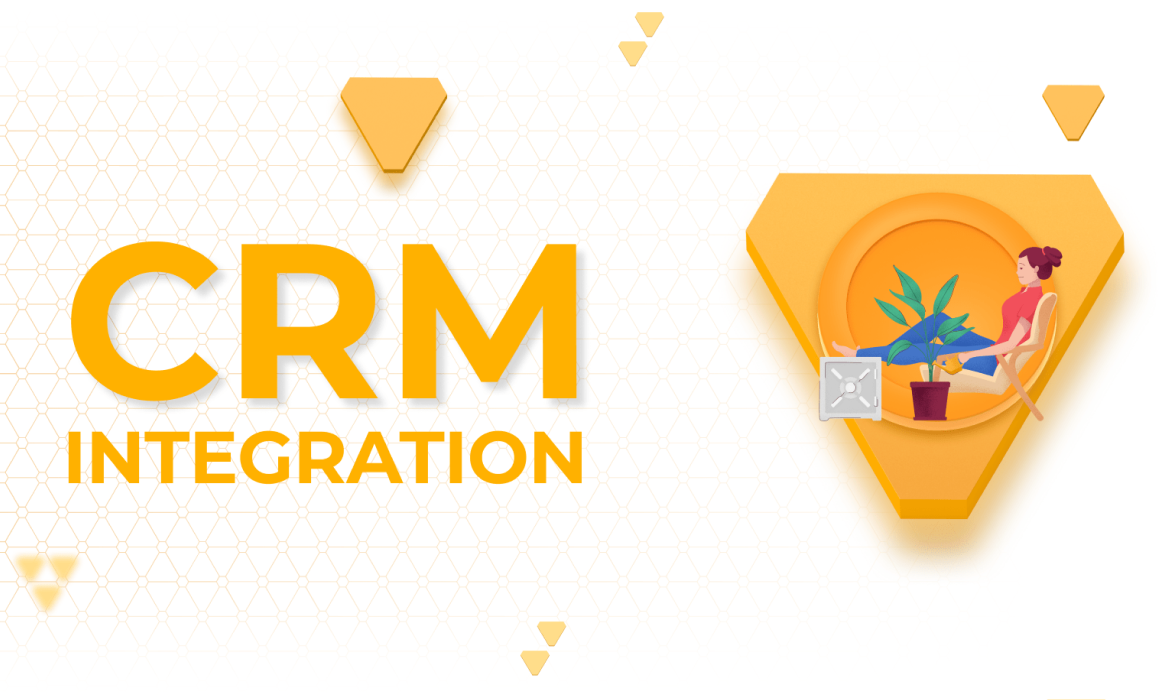







 product experts — let's find the best setup for your team
product experts — let's find the best setup for your team