It’s not a secret that Pipedrive was designed with simplicity in mind. It’s easy to set up and quick to adopt. But ... it might not suit everyone. Some sales teams find that Pipedrive can't customize enough for their unique sales processes. Others ditch the tool for the lack of outbound reach features.
Sounds familiar?
With NetHunt CRM and Pipedrive alternatives alike, you can make customization, robust sales automation, and outbound + inbound reach possible. Just check them out! ?
What is Pipedrive CRM software?
Pipedrive CRM software is a cloud-based customer relationship management solution developed by Pipedrive, which businesses use to manage contacts, customer interactions, and sales & marketing operations.
Benefits of Pipedrive CRM
The core feature that Pipedrive is so well-known for is definitely clear, intuitive, often Kanban-style, pipelines, which are easy to use and build. Other things that make the system stand out on the CRM market are:
- Leads Inbox — a separate area to qualify leads before cluttering the pipeline;
- AI-powered Prospector helps you find new leads;
- Web Visitors — an add-on that helps you identify companies browsing your site;
- An ability to create robust Web Forms/Chatbots;
- AI functionality, including AI email generator/email summarization tool and AI sales assistant;
- Vast Marketplace of 500+ integrations with popular business tools.
What are Pipedrive’s limitations?
Even the best tools have trade-offs. Let’s look at some common limitations users run into with Pipedrive.
- Fixed core objects. You can’t create entirely new, custom CRM modules/objects beyond the predefined ones (Deals, People, Organizations, Products, Projects).
- Primarily sales-focused functionality. It's great for managing your sales pipeline, but you'll need add-ons (like “Campaigns”) or integrations for marketing, customer service, or project management.
- Basic reporting on lower plans. The reporting works for basic insights, but advanced analytics, forecasting, or revenue tracking might feel limited—unless you’re on a top-tier plan.
- Extra costs for key features. You’ll need to pay more for tools like email campaigns, lead generation, or deeper automation. Yeap, costs can add up fast as your team grows.
- Shallow integration in some areas. While it connects with many apps, a few integrations (especially niche ones) might not go very deep or sync all the data you’d expect.
- No 24/7 phone support. There’s 24/7 live chat on higher plans, but phone support is limited to certain hours and isn’t available around the clock.
Reason of switching to Pipedrive competitors
Many sales teams rely on Pipedrive. But, as the market offers various options, Pipedrive limitations are becoming clearer.
- Limited beyond sales automation. Pipedrive mainly focuses on sales automation, which makes it not the best fit for businesses looking for an all-in-one platform. No advanced multi-channel marketing automation and lacks comprehensive project management features
- Scalability limits with large data sets. Some users with large datasets or lots of active users report slow loading, delays when saving, or occasional freezing. You can easily fix these issues with help from support, but they definitely slow down daily work.
- Strong reliance on third-party integrations. If you need full marketing, support, HR, or finance tools, you’ll need to rely on third-party integrations from its Marketplace. That can lead to: extra costs, tricky setup & maintenance, varying integration quality, no native LinkedIn integration.
- Lack of built-in advanced reports & analytics. Reporting options are limited on the Lite and Growth tiers. Plus, if you need advanced lead scoring, forecasting, or attribution models, Pipedrive may not go far enough without external tools.
- Exporting data isn’t always easy. You can export data, but moving large or complex datasets to another CRM takes planning. Without care, you risk data loss or formatting issues during the switch.
Additionally, email or basic chat users may face longer wait times, unlike premium plans that get priority support
Top 7 Pipedrive alternatives in 2026
If Pipedrive’s limits are holding you back, don’t worry: these CRMs offer power, flexibility, and automation to scale with your business.
| Features | NetHunt CRM | Monday CRM | Salesmate |
|---|---|---|---|
| Full CRM functionality inside Gmail inbox | Native-like Gmail integration | Offers an add-on | Sidebar |
| Ultra-customizable pipelines | ✅ Highly flexible for both sales and non-sales processes | Moderate | ❌ |
| Sales automation | Automated lead capture, deal progression; drip campaigns, multi-channel outreach; task assignment, notifications and more | Automatic lead assignment, task creation, and follow-ups | Lead scoring and assignment, task creation |
| Social media and messenger integration | ✅ Whatsapp, Instagram, Telegram, Facebook, Viber. Create records, send/receive messages from CRM | ✅ Track and manage social media interactions | ❌ |
| Automated multi-channel outreach | Supports outreach via email and professional network | Email, SMS, and social media, but requires integrations | Email, SMS |
| Unlimited sales pipelines | ✅ Create as many pipelines as you need regardless of the plan you choose | ✅ Unlimited "Boards" can serve as pipelines | ❌Limited by plan: up to 5 on Business, 15 on Enterprise, 50 on Ultimate |
| Built-in email functionality | Bulk messaging, dynamic lead segmentation, email templates, campaign performance tracking | Email scheduling and tracking; email templates | Email tracking, templates, automated email sequences |
| Pricing | Starts at $24/user/month; plans with advanced functionality start at $48 | Starts at €12 per user per month | Starts at $23 per user per month |
NetHunt CRM
It’s pretty bold of us to kick things off by saying we’re the best on the list. But let’s face it — NetHunt offers a few amazing things that other solutions don’t, such as native Gmail & Google Workspace integration (no need for Zapier), advanced customization and sales & marketing automation, and multi-channel lead nurturing.
Features of NetHunt CRM
Think of NetHunt as a CRM like Pipedrive but with WAY more customizations and robust automation (and way more transparent pricing).
Let’s break down what NetHunt CRM offers.
- Native Gmail & Google Workspace integration
First, NetHunt system lives inside your Gmail inbox — it’s an already familiar environment for you, right? So, you don’t need to spend months on learning how to use the platform (psst… we’re talking about HubSpot here ?).
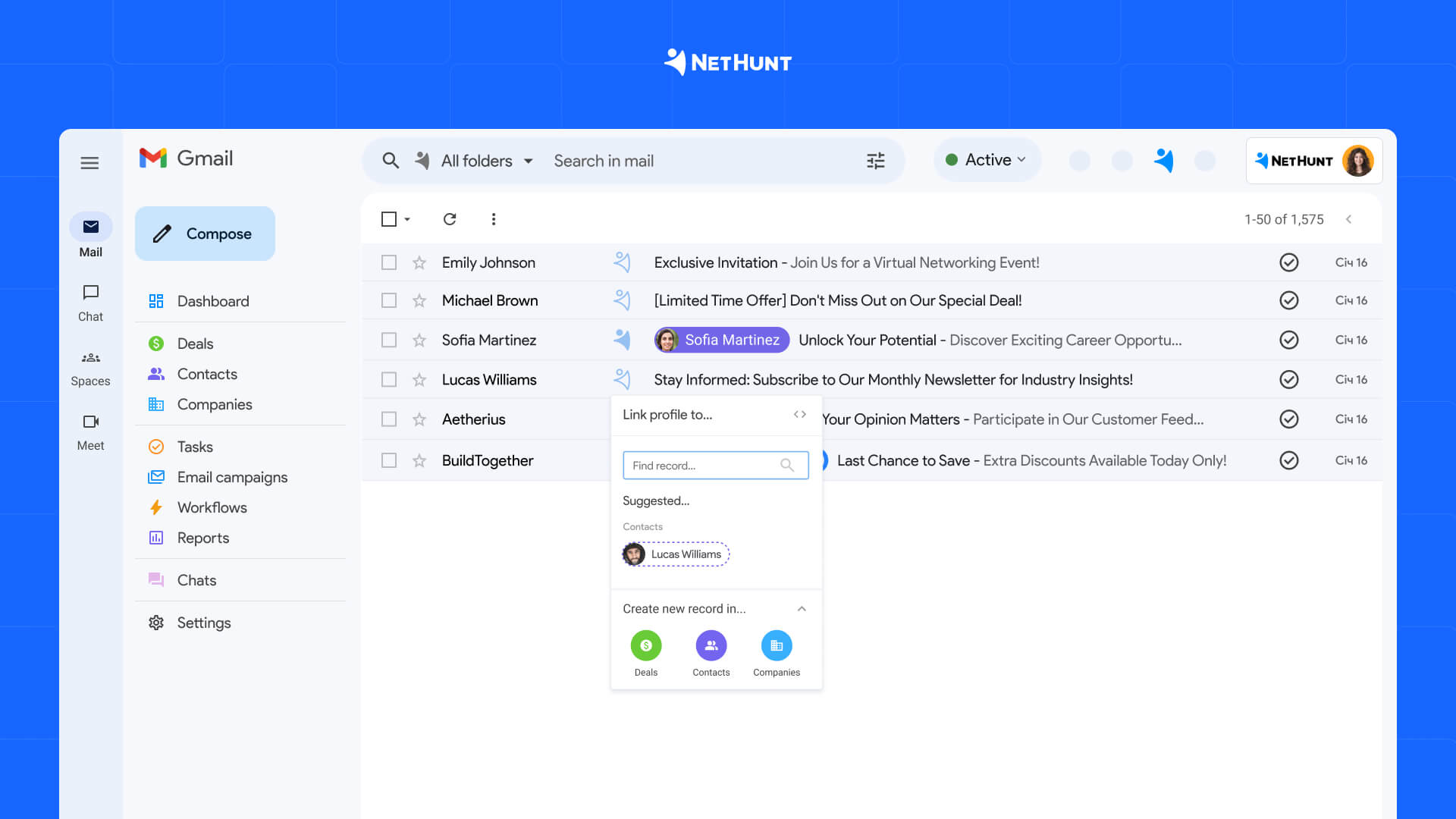
It also natively integrates with Google Workspace tools, meaning you can: keep your Google Contacts, automatically link Google Calendar events to CRM records, easily attach files from Google Drive to any CRM record, link conversations with clients or team members (from Google Chat) to their respective CRM profiles, create highly interactive and visual custom reports and dashboards with Looker Studio
- Customize everything to fit your business
You can use ultra customizable web forms, folders, and records along fields and pipelines to ensure the system matches all your business needs. You can basically customize any CRM object you need.
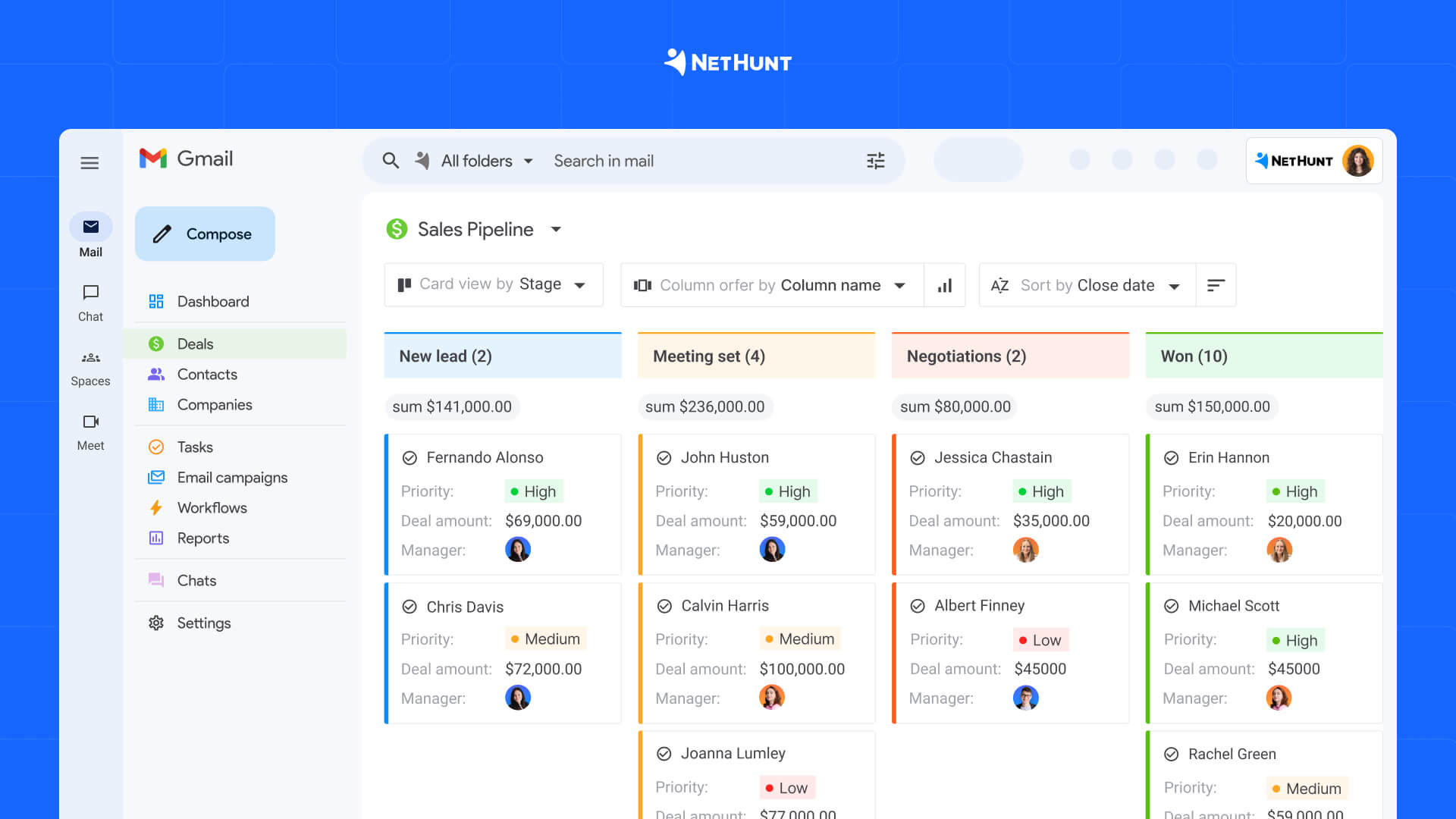
- Automate more with multi-step workflows
You can create complex automation sequences with multiple triggers and rules. For instance: capture leads from multiple sources, including web forms, messengers, social media platforms, and LinkedIn; automatically create customer records filled with the publicly available data; capture leads, add them to the pipeline, distribute new leads among managers and automatically assign tasks based on the deal changes in the pipeline
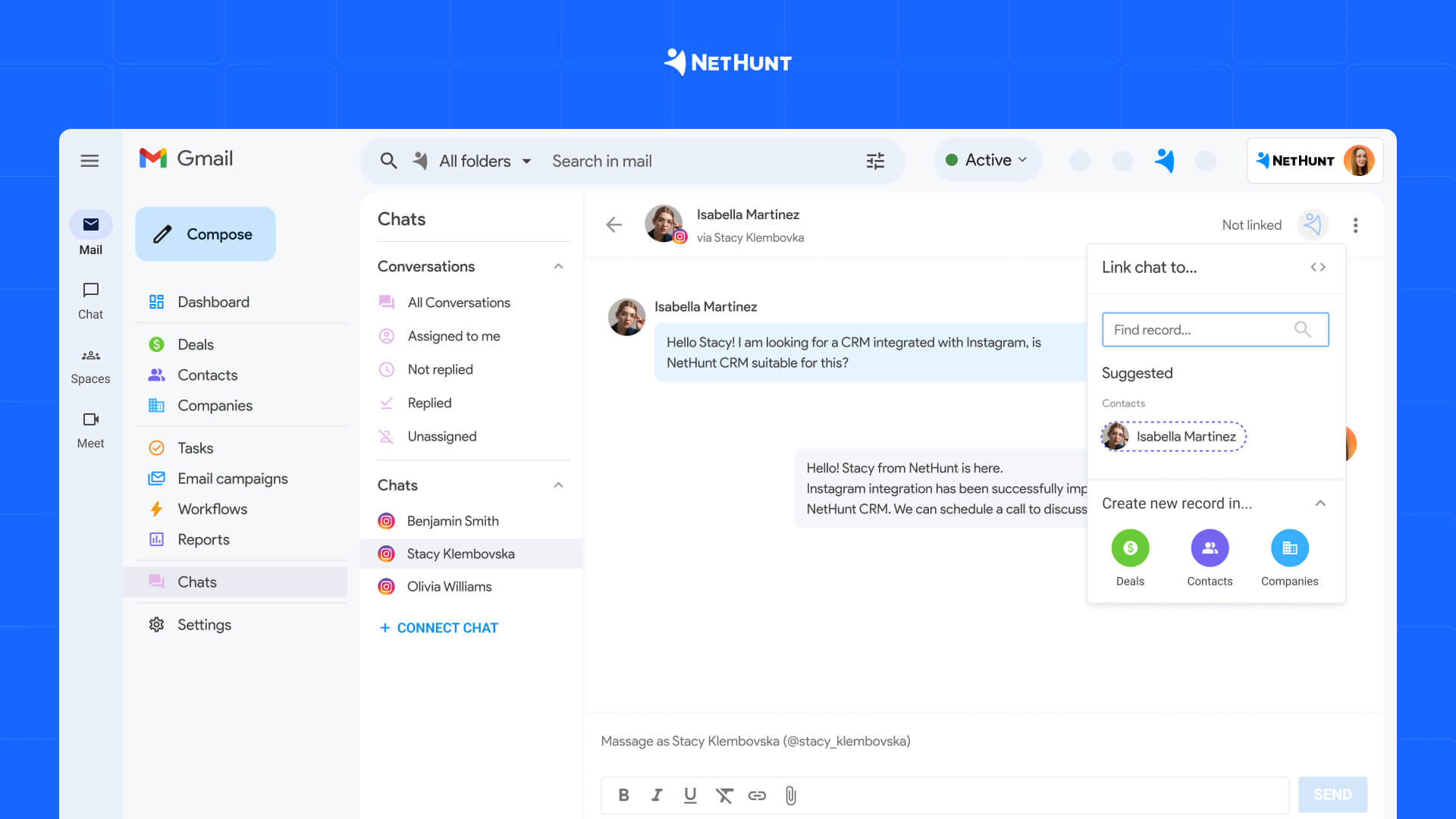
- Multi-channel outreach and lead nurturing, built-in
We don’t discriminate against outbound strategies 😉 One of the top Pipedrive user complaints is that companies have to buy separate tools to manage their cold outreach. The good news is that with NetHunt CRM you don’t have to do that — enjoy your multi-channel outreach and lead nurturing instead.
- Multiple native integrations with the tools you already use
As an alternative to Pipedrive, NetHunt offers native integrations with: Gmail and Google Workspace, top social media platforms, messengers like WhatsApp, data enrichment tools, and more;
Also, you get what you see — no expensive add-ons on the road to your success; all our plans are all-inclusive and come with transparent pricing.
Pros of NetHunt CRM
- Deep native Gmail & Google Workspace integration
- Highly customizable & flexible
- User-friendly interface & fast adoption
- Strong automation capabilities
- Multi-channel lead nurturing
- Competitive pricing for value
- Excellent customer support
Cons of NetHunt CRM
- Advanced analytics & API access are in higher tiers
- No free plan
NetHunt CRM pricing
You get what you see — no expensive add-ons on the road to your success; all our plans are all-inclusive and come with transparent pricing.
| Name | Pricing structure | Free trial | Starting price point | Basic plan features | Cons |
|---|---|---|---|---|---|
| NetHunt CRM | 4-tier plans + Custom | ✅ 14-day free trial | $30 per user/month, billed monthly and $24 per user/month, billed annually | Lead & deal management; unlimited pipelines; Tasks automation; 1 messenger account | Custom plan is billed only annually |
Best for
NetHunt CRM is a powerful alternative to Pipedrive for teams that need more automation, deeper customization, and tight integration with Gmail.
Here are a few examples of how businesses use NetHunt across different industries.
NetHunt CRM as best Pipedrive alternative for marketing agency
Marketing agencies often juggle multiple tools, workflows, and clients. NetHunt CRM brings it all together in one centralized, customizable platform.
Take Epom, a fast-growing ad tech company that uses NetHunt, for example:
- ✅ +45% more MQLs and 80% of billing tasks automated after switching to NetHunt
- 🎯 Improved focus on high-value leads due to advanced segmentation with custom views and filters
- 💌 Personalized newsletters and full campaign tracking thanks to built-in email marketing tools
- 🔄 Smoother cross-team collaboration via shared records, @mentions, and permissions
- 🧩 Multiple pipelines tailored to different lead sources like inbound, outbound, and partners
NetHunt CRM as best Pipedrive alternative for SaaS
SaaS teams need automation, scalability, and optimized outreach. NetHunt delivers all of that right inside your Gmail inbox.
Just ask Sijak Media, a scaling digital agency that uses NetHunt:
- 🌍 Unified global teams with a centralized CRM and Gmail integration
- 🏷️ Color-coded labels and custom fields to track budget, platforms, and regions
- ⚙️ Automated outreach and follow-ups that speed up deal closure by 20%
- 📋 Standardized SDR workflows eliminate missed steps and save time
NetHunt CRM as best Pipedrive alternative for startups
Startups need a CRM that's powerful yet easy to use. Fortunately, NetHunt checks both boxes.
Take Recom, a B2B prospecting agency that uses NetHunt, as an example:
- 💼 5× more clients and 20–25 qualified leads/month thanks to automated nurturing and pipeline tracking
- 🕒 Saved 2+ hours per employee each week using workflows, templates, and CRM automations
- ⚡ 3× faster onboarding for new team members through Gmail-native design and structured processes
- 🔁 Easy process duplication across clients due to custom folders and reusable workflows
- 📈 Real-time insights with Google Looker Studio integration
- 🔔 Smart reminders ensure no follow-up gets missed, even with thousands of prospects
Feedback from real users
G2 rating : 5/5
My favorite thing about this CRM is that it integrates directly with GSuite! I was able to easily add the Google Chrome plugin and then start managing my leads in a way that was seamless. They invite you to a customer support call as soon as you sign up for the platform so that you can leverage the features that are most relevant for your business. - Verified User in Professional Training & Coaching
Monday CRM
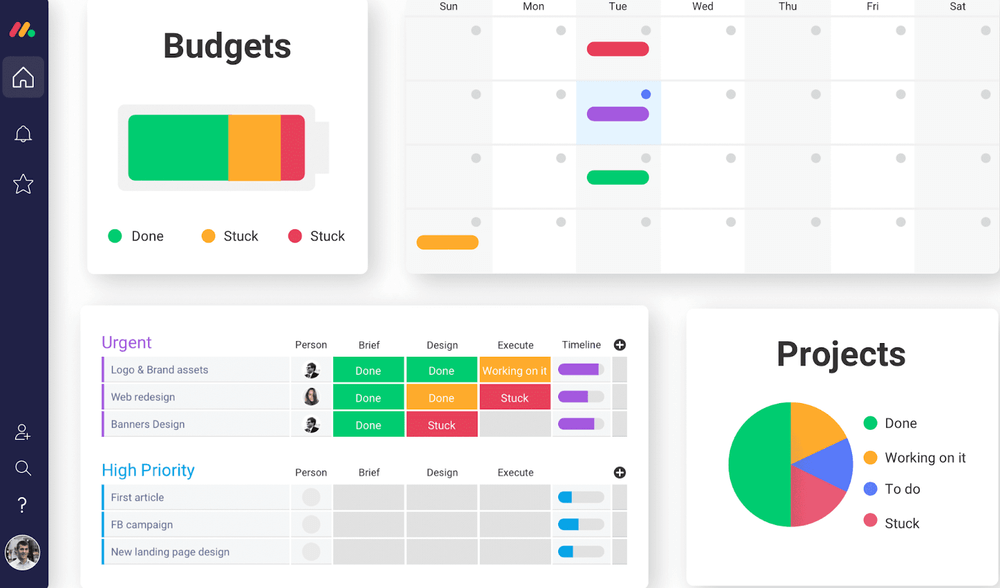
Back in the day, Monday CRM started as a project management tool with basic workflow automation. Nowadays, it has fully grown into a dynamic all-in-one CRM system.
Features of Monday CRM
Monday CRM is a visual, flexible, and automation-friendly platform designed for teams who want full control over their workflows without the tech headache.
- Intuitive drag-and-drop interface. Users can effortlessly build and customize the CRM visually with a simple drag-and-drop interface.
- No-code automations with “If this, then that” recipes. You can choose from hundreds of pre-built automation recipes to handle repetitive tasks like assigning leads, sending follow-ups, or updating deal stages. No coding required.
- AI-powered automation builder. Just describe your workflow in plain English, and Monday's AI will build the automation for you.
- Flexible workflows beyond sales. The system adapts to any process, from lead management and deal tracking to post-sale project delivery, onboarding, and marketing campaigns.
- Centralized emails and activities. You can send emails, log calls, and add notes directly from the CRM.
Pros of Monday CRM
- Highly visual and intuitive interface
- Unmatched customization and flexibility
- Powerful no-code automation
- Strong communication & task management tools
- Custom report dashboards
Cons of Monday CRM
- Pricing scales up significantly with scale/features
- The setup and customization might be complex for CRM beginners
- Boards aka pipelines often become overly complex and disorganized
Monday CRM pricing
| Name | Pricing structure | Free trial | Minimum package pricing | Basic plan features to start with | Cons |
|---|---|---|---|---|---|
| Monday CRM | 4-tier plans + Enterprise | ✅ 14-day free trial + free plan up to 2 seats | €9 per user/month, billed annually | Unlimited customizable pipelines, contacts, boards; Basic contact & deal management; 500 AI credits | Multiple features might be overwhelming for CRM beginners |
Feedback from real users
G2 rating : 5/5
Monday CRM keeps our whole team in sync. We can see where every sale stands, who needs to follow up, and when meetings are happening—all in one spot. It’s helped us stay organized and cut way down on the back-and-forth emails and sticky notes. We’re spending less time trying to figure out what’s going on and more time actually getting stuff done. - Amy B.
Salesmate CRM
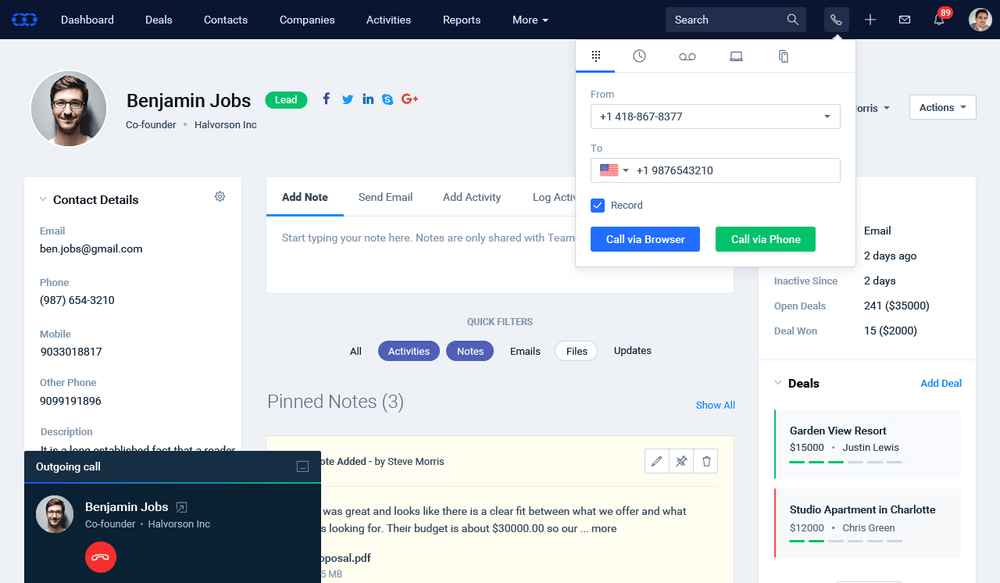
A CRM like Pipedrive, Salesmate helps automate sales data management and business processes with features for every department in a company.
By the way, we've also written an article about the differences between Salesmate and Pipedrive — so take a look!
Features of Salesmate CRM
Salesmate is loaded with features that accelerate sales and reduce the need for extra tools.
- Built-in calling & SMS with power dialer. Salesmate includes native calling, SMS, call recording, and a power dialer.
- Advanced sales sequences & AI personalization. You can run automated, multi-step campaigns with personalized email and SMS outreach powered by AI.
- Website chatbot & Lead forms. Users can capture and qualify leads right from their website using built-in chatbots and customizable lead forms that feed directly into the CRM.
- Inbox rotation & Email warm-up. Salesmate helps protect your sender reputation with native inbox rotation and warm-up tools. Perfect for teams doing cold email outreach at scale.
- Sales acceleration & Workflow automation. You can easily build automated follow-ups and condition-based campaigns using Salesmate’s visual workflow builder.
Pros of Salesmate
- Excellent native calling, SMS, and email sequencing
- Easy to set up and navigate
- Affordable pricing with no hidden costs
- Several native integrations with third party tools
- Good custom dashboards and reports
Cons of Salesmate
- No multi-channel campaign management
- Similar to Pipedrive, primarily focused on sales
- Limited native integrations, which means you’ll need Zapier and other third-party connectors for seamless integration with tools you already use
Salesmate CRM pricing
Affordable; costs can rise with third-party add-ons.
| Name | Pricing structure | Free trial | Minimum package pricing | Basic plan features to start with | Cons |
|---|---|---|---|---|---|
| Salesmate CRM | 3-tier plans | ✅ 15-day free trial | $23 per user/month, billed annually | Contact, company, & deal management; Email tracking & templates; Basic automation & integrations; Meeting Scheduler | No free plan available |
Feedback from real users
G2 rating : 4/5
Very simple to set up and use to follow your Sales Process. Possibility to create efficient automation. UX and Kanban board. Quick Support from Salesmate team Luca F.
| Features | Nutshell CRM | Streak CRM | HubSpot CRM | Zoho CRM |
|---|---|---|---|---|
| Full CRM functionality inside Gmail inbox | Sidebar | Fully integrated into Gmail | Sidebar | Sidebar |
| Ultra-customizable pipelines | ❌ | ❌ | Moderate | Moderate |
| Sales automation | Basic automation features | Basic lead assignment and follow-up automation | Multi-step workflows, lead scoring and grading | Automated task assignment; lead scoring, sales forecasting |
| Social media and messenger integration | ❌ | ❌ | ✅ WhatsApp business, after integration messages won’t appear on the phone | ✅ Track social media activity, sync contacts |
| Automated multi-channel outreach | Focuses on email-based outreach | Primarily focuses on email-based outreach | Email, SMS, social media | Email, SMS, and social media |
| Unlimited sales pipelines | ❌ | ❌ | Depends on the plan | Depends on the plan |
| Built-in email functionality | Audience segmentation, automated email sequences, email performance tracking | Offers mail merge, email templates, email tracking, and email scheduling | Comprehensive marketing suite | Automated email sequences and follow-ups |
| Pricing | Starts at $16/user/month, affordable for small businesses | Starts at $49/user/month, higher in pricing but feature-rich. | Starts at €15/month | Starts at €14/user/month |
Nutshell CRM
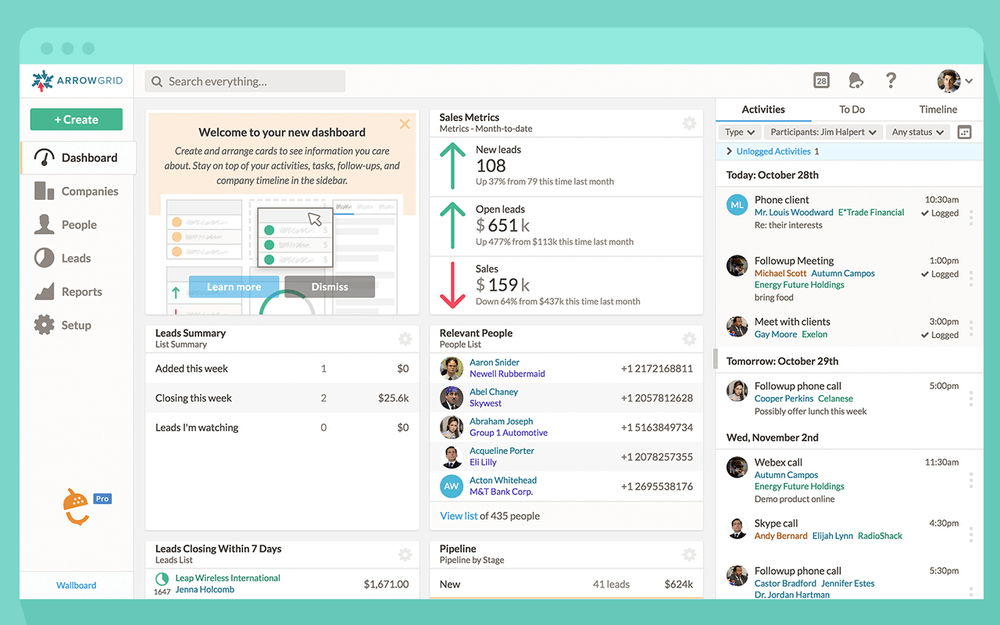
As an important alternative on the Pipedrive vs competitors list, the platform perfectly balances the needs of both sales and marketing teams.
Features of NutShell CRM
Nutshell combines CRM and marketing tools in a single platform.
- Unlimited contacts & Data storage. You can store unlimited contacts and data even on lower-tier plans, which makes it perfect for growing your database without surprise costs.
- Built-in email marketing & Drip sequences. Users can send email campaigns, create drip sequences, and track engagement.
- Automatic data enrichment. Save time on manual entry with automatic contact and company enrichment from public sources for more complete profiles.
- User-friendly & Easy onboarding. Nutshell is easy to use due to its clear, intuitive interface and layout, so new teams can get started quickly without a long learning process.
Pros of Nutshell CRM
- Easy to navigate; user friendly interface
- Unified sales & marketing for B2B SMBs
- Advanced email marketing functionality, including bulk emailing, sequences, segmentation, and tracking
- Unlimited contacts and storage
Cons of Nutshell CRM
- No custom objects/modules
- Lacks native integrations
- Less custom workflows and custom reports compared to other Pipedrive competitors
- Basic document storage/management
Nutshell CRM pricing
Simple, value-packed pricing with unlimited storage, but limited pipelines on lower tiers may require upgrades.
| Name | Pricing structure | Free trial | Minimum package pricing | Basic plan features to start with | Cons |
|---|---|---|---|---|---|
| Nutshell CRM | 5-tier plans | ✅ 14-day free trial | $19 per user/month, billed annually | Unlimited contacts & storage; Single sales pipeline; Email & calendar sync; Free live support | Limited pipelines on lower tiers |
Feedback from real users
G2 rating : 4/5
The system's intuitive search functionality streamlines the process of locating various applications, eliminating the need to navigate through multiple pages. Its flexible design seamlessly adapts to our specific requirements, minimizing the need for additional modifications to meet our end goals. - Verified User in Financial Services.
Streak CRM
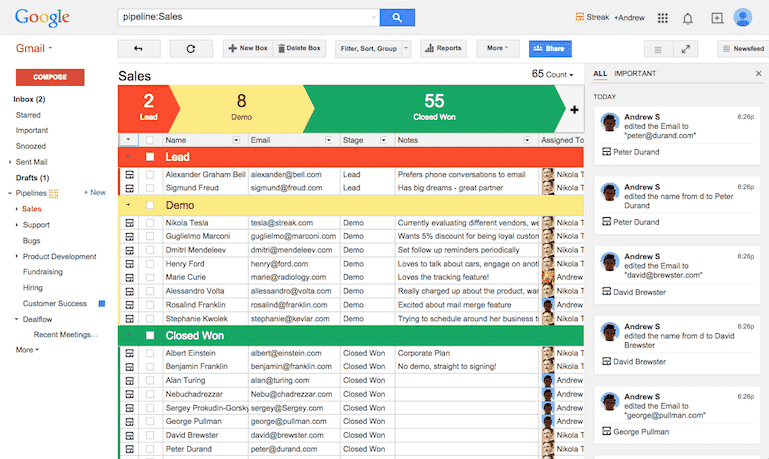
Streak is the second CRM like Pipedrive on this list that boasts full-scale integration with Gmail.
Although not the best option if you’re looking for lightweight CRM solutions, it’s still a decent traditional CRM competitor on our Pipedrive comparison list.
Features of Streak CRM
Streak is a Gmail-native CRM designed for teams that live in their inbox.
- Gmail-native CRM. Manage pipelines, contacts, and deals entirely within Gmail.
- In-box team collaboration. You can tag teammates, leave notes, and stay updated on deals right inside your Gmail thread.
- Automated email logging & Context. Every email is automatically logged to the right contact or deal, giving your team full visibility without manual updates.
- AI-powered inbox tools. Use AI for deal summaries, email insights, and smart data entry.
- Mail merge & Email tracking. Send personalized bulk emails and track opens and clicks with no need for extra email tools.
Pros of Streak CRM
- Offers free email marketing tools (consider it a basic free plan)
- Native Gmail integration
- Flexible pipelines
- Great built-in tools for marketing teams — especially ones representing small businesses
Cons of Streak CRM
- Can get pricey for advanced features
- Is closer to basic workflow automation
- Less robust reporting
Streak CRM pricing
Free plan and Gmail integration, but higher tiers get pricey.
| Name | Pricing structure | Free trial | Minimum package pricing | Basic plan features to start with | Cons |
|---|---|---|---|---|---|
| Streak CRM | 3-tier plans + basic Email Power tools | ✅ 14-day free trial | $49 per user/month, billed annually | Core CRM features; Mail Merge; Shared pipelines | The free plan and lower tiers have very limited features |
Feedback from real users
G2 rating : 4.5/5
It makes tracking deals and managing customer relationships easy and efficient. The visual pipeline is a standout feature, and the automation tools save tons of time. Great choice for sales teams looking to stay organized and close more deals! - Joe S.
HubSpot CRM
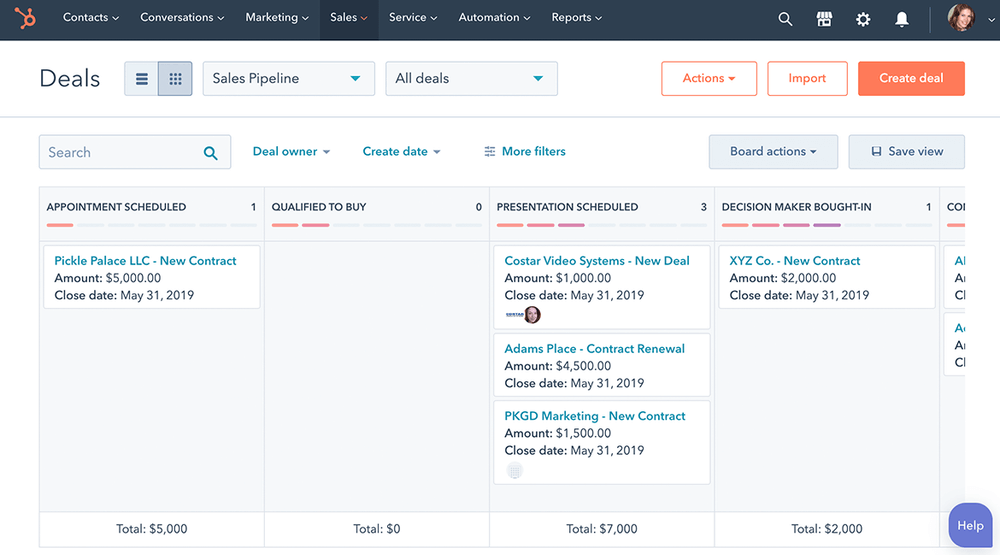
A Pipedrive comparison list is only truly complete with HubSpot on it. This CRM solution is a titan of the industry and a perfect tool for businesses that have outgrown a traditional CRM like Pipedrive scale-wise.
Features of HubSpot CRM
The system primarily focuses on your marketing efforts and inbound strategies rather than extensive cold outreach that can potentially help your sales teams fill the pipeline faster.
- "Growth platform" ecosystem. HubSpot combines Marketing, Sales, Service, CMS, and Operations into one system.
- Generous free CRM tier. The free plan includes contact management, pipelines, reporting, forms, emails, chat, and scheduling.
- Inbound methodology philosophy. HubSpot is built to attract, engage, and delight customers with tools that connect SEO, content, social media, and nurturing to your sales funnel.
- User-friendly interface with AI tools. Includes AI for content creation, prospecting, and customer service.
- Extensive app marketplace & Community. With thousands of integrations, HubSpot’s App Marketplace and large support community make it easy to expand your toolkit and learn from others.
Pros of HubSpot CRM
- Provides tools for marketing, sales, service, and content management
- A basic free plan is available (highly suitable for small businesses)
- Robust email marketing functionality like email tracking, templates, and bulk messaging make HubSpot one of the best CRM marketing tools on the market
- Built-in content and social media management
- Advanced reports and analytics
Cons of HubSpot CRM
- Paid plans quickly become very expensive, especially for Professional and Enterprise tiers
- No outbound marketing focus
- HubSpot is not a simple CRM, so expect a steep learning curve
HubSpot CRM pricing
Excellent free CRM to start, but paid tiers get expensive fast with added Hubs.
| Name | Pricing structure | Free trial | Minimum package pricing | Basic plan features to start with | Cons |
|---|---|---|---|---|---|
| HubSpot CRM | Free plan + Hubs | ✅ 14-day free trial | €90 per user/month, billed annually for a Sales hub | ABM tools; Coaching playlists; Playbook; Forecasting; Sequences | Complex pricing structure |
Zoho CRM
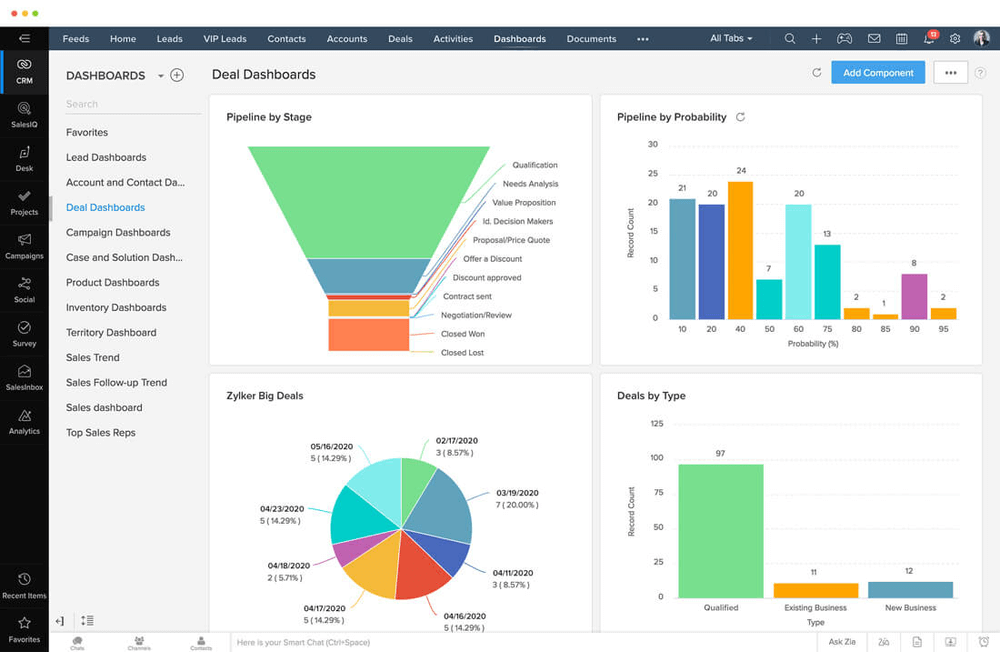
Since the beginning of their journey back in 1996, Zoho CRM has built a goliath of a CRM suite.
Zoho CRM is an extensive CRM system when it comes to Piperdrive vs competitors comparison, and that size comes with a lot of hassle. If you’re a business with 50+ users sharing an environment, Zoho might be a good fit. Otherwise — you might want to skip this entry.
Features of Zoho CRM
Zoho CRM shines with its vast app ecosystem, deep customization, and smart AI tools that help you stay connected and scale smarter.
- Vast Zoho product ecosystem (50+ Apps). Zoho CRM connects with over 50 business apps, from HR to finance, offering true all-in-one operations within a single ecosystem.
- High level of customization. Create custom modules, layouts, and views to track the data that matters most to your unique business processes.
- Affordable & scalable pricing. Zoho provides powerful features at a lower price point than many competitors, with generous free and low-cost tiers for growing teams.
- AI-powered assistant “Zia”. Zia, Zoho’s AI assistant, offers smart insights, predictions, and workflow automations.
- Omnichannel communication centralization. Keep emails, calls, social media, live chat, and more in one place to get a 360° view of every customer interaction.
Pros of Zoho
- Offers a vast array of features (including AI features) for sales, marketing, and customer service, even on lower-paid plans
- Scales well with the growth of your business, from a small team all the way to 500+ users
- Offers a free plan, which is for up to 3 users and comes with the core CRM features
- Surprisingly affordable for an enterprise-level CRM
Сons of Zoho
- Level of integration with some essential tools is more limited compared to other Pipedrive competitors on the list
- Some users admit the tool lacks user friendly interface
- A steep learning curve
- You will experience an unprecedented amount of lag if multiple users within your sales teams are making changes to customer data at the same time
Zoho CRM pricing
Affordable and packed with features.
Feedback from real users
G2 rating : 5/5
It makes tracking deals and managing customer relationships easy and efficient. The visual pipeline is a standout feature, and the automation tools save tons of time. Great choice for sales teams looking to stay organized and close more deals! - Muhammad J.
Ready to switch to NetHunt CRM?
Here are a few quick and easy steps to get started:
- Step #1. Go to the ‘Deals’ tab in your Pipedrive. Proceed to Settings and select Deals, Contacts, and Companies — in short, all the customer data you’d like to export.
- Step #2. Choose the XLSX or CSV format for exporting your data. Review your selection one more time and click the ‘Export’ button.
- Step #3. Ensure that your file contains all Deals, Contacts, and Company details. Further, import the CSV or upload the XLSX file into your preferred spreadsheet application.
- Step #4. Organize your data into three tabs: Deals, Contacts, and Companies. NetHunt CRM handles each type separately, so this structure is key for a successful import. In the Deals tab, include the Organization and Contact person's name. In the Contacts tab, list the Organization name to ensure proper record linking.
- Step #5. This is the step where you can use this guide for a few final tweaks to import your data to NetHunt correctly.
Got more questions? Our support team is here to help you and make the data transitioning process as smooth as possible.
Final Thoughts
There you have it! The list of the best Pipedrive alternatives. We’ve done our best to include solutions suited to big and small enterprises that help you close deals with minimum manual data entry and other tedious time-consuming processes.
However, keep in mind that to choose a CRM system, you'll need careful planning and consideration. Be sure to give the systems that interest you a shot. Start the free trial, give it a go for a week or two, and decide whether or not it’s something you’d want to move forward with.












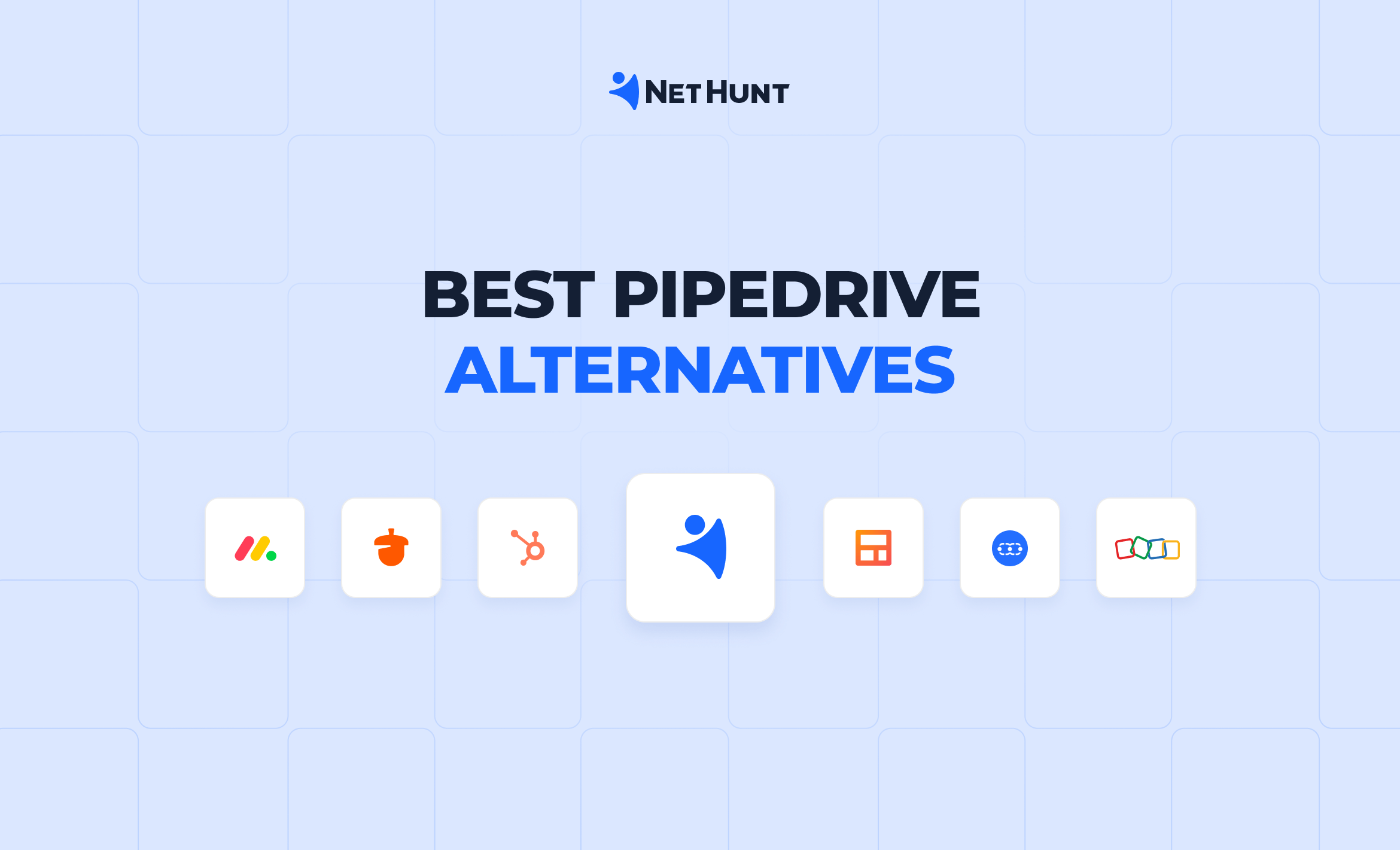








 product experts — let's find the best setup for your team
product experts — let's find the best setup for your team