Let’s be honest — Copper is ridiculously expensive. Yes, we know it offers $12 for the Starter plan, but the plan lacks pipelines, integrations, and automations. To get everything we’ve just listed, you’ll have to go straight to the Professional plan, which is $69 per SEAT.
Compare this to a solution like NetHunt CRM, which provides advanced features and native integrations for only $48 without hidden add-ons or skyrocketing costs.
Do your math and make a smart decision — check out the best Copper competitors, including NetHunt CRM, in the article below.
This is why businesses switch to Copper competitors
Well, we’ve done our research, and there are a lot of reasons why businesses look for options that are not a Copper CRM. Here are the top ones:
- Copper CRM burns a hole in your pocket. Yes, there’s a free CRM plan with no credit card required, and the Starter plan is just $12 per seat annually. However, to access key features like pipelines, automations, and integrations, you’ll need to upgrade to the $69 per seat Professional plan.
- It offers a very limited basic functionality. As mentioned, Copper CRM lacks the essential features to be the heart of your business operations. What you get is a basic contact management tool, limited to 1,000 contacts on the Starter plan.
- Copper CRM lacks native integrations. Looking for multiple native integrations? You’re also out of luck. Copper CRM integrates with Google Workspace, QuickBooks, Calendly, Mailchimp, and a few others. Anyway, a Copper CRM offers Zapier. But isn’t relying on third-party integrators a risky move? Well, it’s up to you to decide.
- It’s a ‘one-size-fits-all’ system with ZERO flexibility. Let’s say you’ve paid for your Professional plan. Even in this case, the system will offer you a limited number of predefined fields. You won’t be able to create complex sequences as there are limited options when it comes to workflow triggering. Plus, the reporting won't be as detailed as you’ll want it to be.
Now you know why so many customers are dissatisfied with Copper CRM's features. The question is, ‘What are the Copper alternatives and how do they differ?’ Let’s find out!
Top 5 Copper CRM alternatives
Here they are, the best of the best Copper competitors. If you need some general advice on how to choose a CRM system, we have a handy guide for that as well.
#1: NetHunt CRM — the ultimate Copper CRM alternative
Ultracustomizable, simple to use, and very affordable. These are the reviews you’d read from NetHunt users online. NetHunt CRM holds an impressive 4.7 rating on G2 and a 4.8 rating on Capterra.
Introduced in 2015, NetHunt CRM rapidly gained favor among users as a robust and highly scalable Gmail-integrated system that effortlessly brings all customer interactions to one place.
Here are the features that made thousands of users fall in love with NetHunt CRM vs Copper CRM so fast:
- Native Gmail integration. Unlike Copper CRM that provides a simple sidebar with basic contact info and interaction history, NetHunt CRM embeds the entire CRM functionality directly into Gmail. You can create contacts, track customer interactions, update deals, launch automations and see team performance — all without leaving your inbox. Plus, NetHunt CRM platform natively integrates with the entire Google Workspace ecosystem (former G Suite): Google Calendar, Drive, etc.
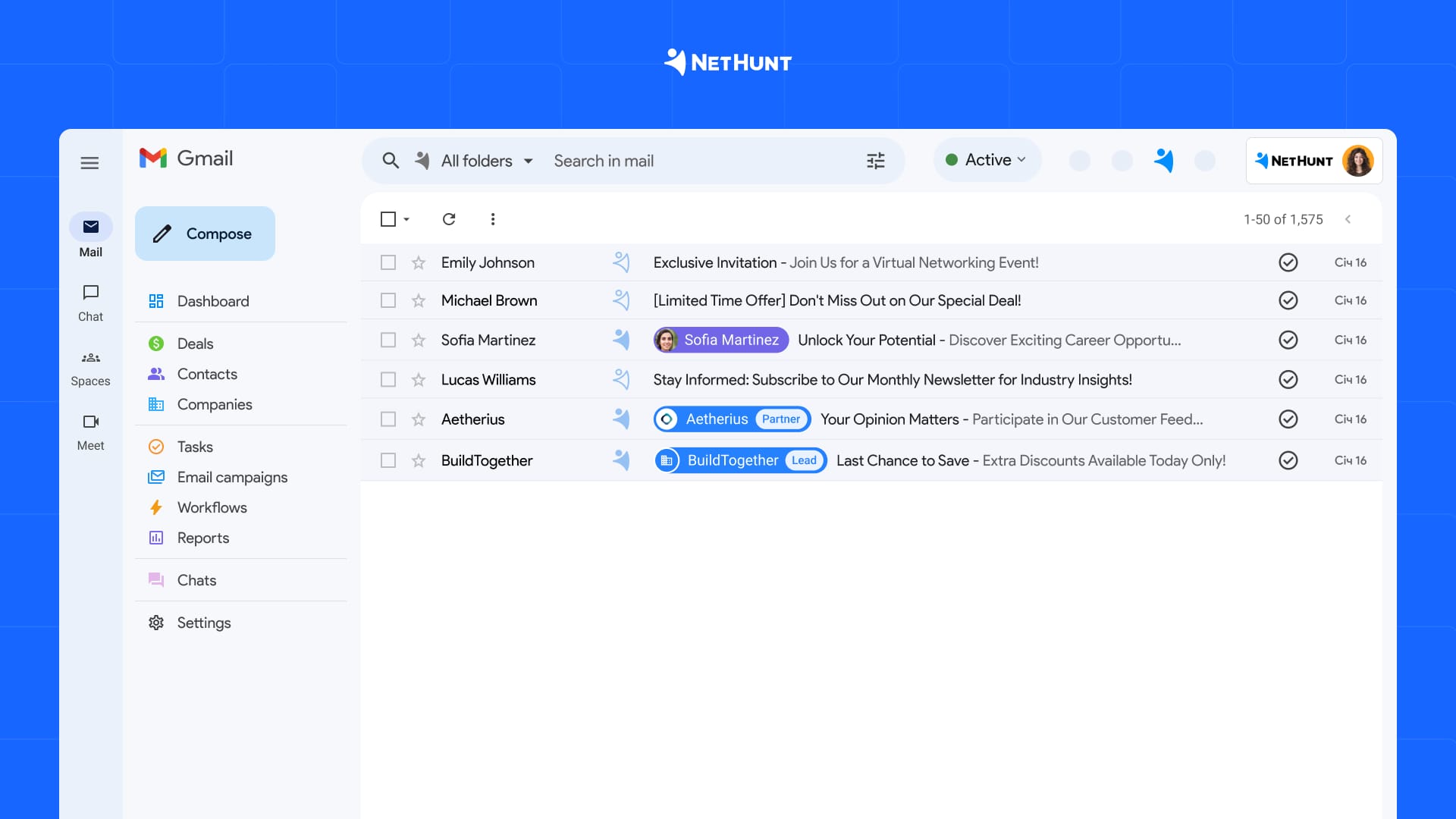
- You can customize the system however you want. NetHunt CRM offers ultracustomizable web forms, folders and records along fields (+ formula fields) and pipelines. Plus, you can create complex automation sequences that trigger when any field within the record gets updated. You can build a system that is TRULY yours and one that fully automates your daily project management and task assignment.
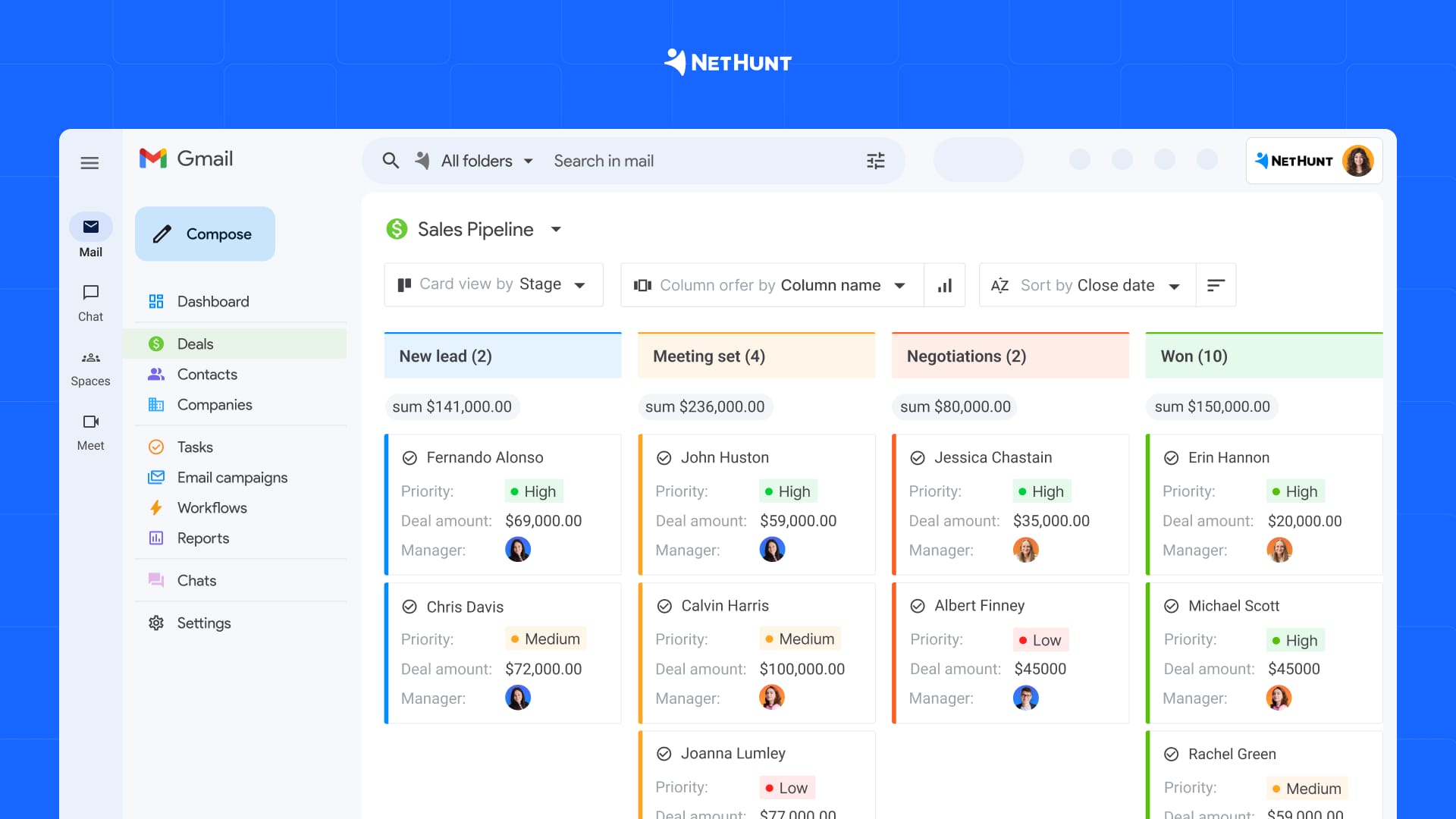
- Robust email marketing functionality. Copper offers basic templates suitable for simple outreach. In contrast, NetHunt CRM provides advanced email sequence automation and advanced email tracking that not only allow for bulk emailing but are also enabling businesses to personalize messages using CRM data.
- Sales funnel optimization and automation. NetHunt CRM automates the entire sales pipeline, from lead capture to distribution among managers. Unlike Copper, it automatically updates deal statuses while allowing you to nurture leads across multiple channels with workflows that trigger specific actions based on lead behavior. Plus, NetHunt CRM makes multiple pipeline management possible as you’re not limited to building only one sales pipeline. You can build multiple pipelines for different products, services, marketing campaigns, etc.
- Multi-channel lead nurturing. Building enduring business relationships is at the heart of NetHunt CRM system. Copper doesn’t offer seamless integration with the key communication channels that are vital for lead generation and further relationship management, hence limits your ability for personalized outreach. Meanwhile, NetHunt integrates with vital communication tools aka platforms like LinkedIn, WhatsApp, Instagram,and Facebook. The best part? You can increase customer engagement and lead generation by communicating with your multi-channel leads and prospects right within the CRM — no need to switch tabs.
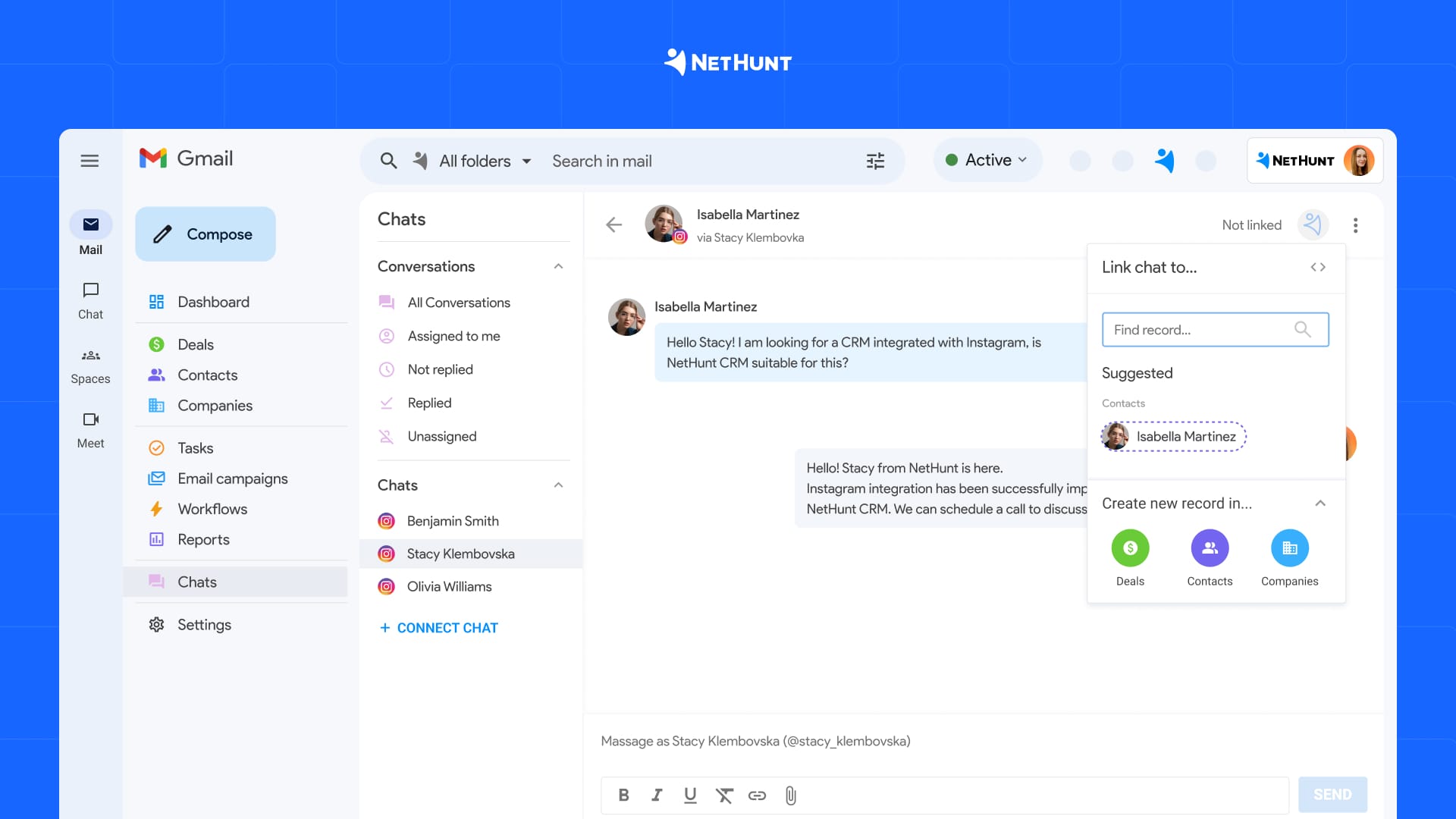
- Multiple native integrations. Multiple native integrations. Copper offers a limited range of native integrations. Most Copper’s integration capabilities come through Zapier, Surfe, or Outfunnel, and you’ll have to pay for them. Additionally, their basic plans won’t get you far. Soon enough, you'll face limits and paywalls, driving up costs with add-ons just to maintain essential features. Unlike Copper, NetHunt CRM offers a long list of native integrations so you don’t have to pay for third-party connectors.
- Organized team collaboration. NetHunt CRM software doesn’t only automate manual data entry or email marketing workflows — it brings the cooperation between your sales teams to the next level. You no longer have to rely heavily on scattered tools for communication as the CRM platform centralizes team cooperation, task management, and customer data sharing. For instance, NetHunt CRM software can assign tasks to the members of sales teams based on the deal changes happening within the pipeline.
- Budget-friendly. NetHunt’s CRM pricing is transparent and scalable in its pricing structure. You get a flexible CRM at a lower price — $48 vs $69 for the same features. No need to pay for additional integrations and overpay for the basic CRM functionality.
- Mobile CRM. Yes, you can work on the go with NetHunt CRM’s mobile version!
- Some advanced features are only available for Business and Advanced subscribers
- A steep learning curve for non-Gmail users
#2: Nutshell CRM
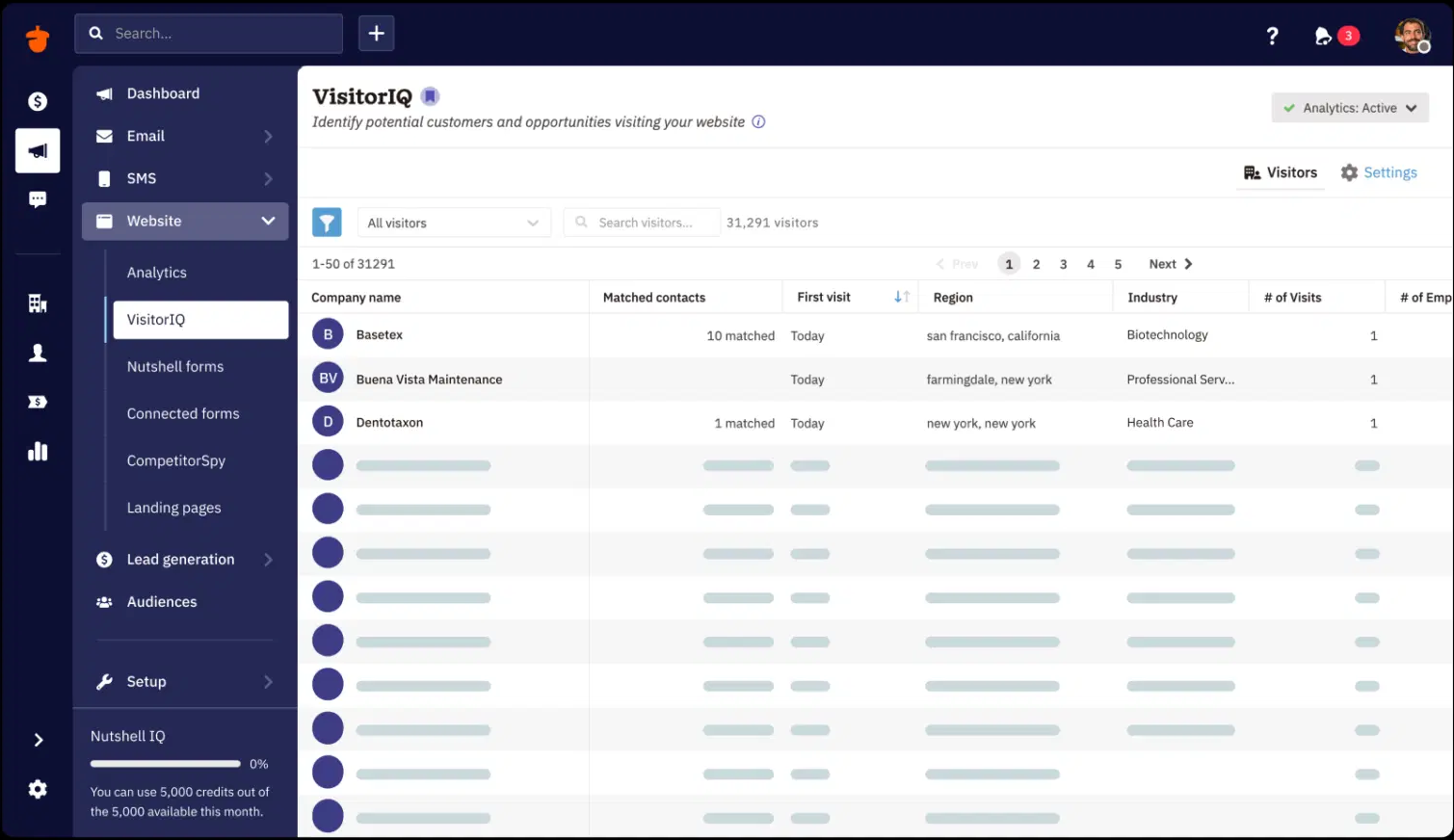
Since its debut in 2010, Nutshell has been among the top alternatives to Copper due to its straightforward interface and the lack of cumbersome functionality. The setup process is swift and takes just a few minutes.
Compared to Copper CRM, Nutshell CRM offers a way more robust workflow automation, a wider range of integrations, and a higher level of customization.
Nutshell CRM solution is great for medium sized businesses or small businesses looking for good marketing automation, robust customer relationship management, improved customer engagement, and flexible pricing structure.
It’s also a good option for those looking for a CRM for professional services with decent project and task management features.
Pros of Nutshell CRM vs Copper CRM
- 150 Nutshell free mail campaigns for all plans
- Integrations are included starting from the basic package
- AI mail writing assistant (comes as a part of the basic plan)
- Extensive contact management, lead capture, revenue and pipeline dashboards as well as most types of reporting and analytics come are a part of the basic plan
- Users praise Nutshell’s customer support
- Built-in chat services, which are perfect for customer support teams + custom web forms
- Integrated with Microsoft Outlook and Salesforce Sales Cloud via Zapier
Cons
- Limited number of custom fields. $16 for the basic plan — 25 custom fields; to get the unlimited number of custom fields, you should get the Enterprise plan, which costs $67
- Less extensive customization features compared to other Copper CRM alternatives
Pricing and free trial
Plans start at $16 and go up to $67. A 14-day free trial is available.
#3: Streak CRM
What makes Streak CRM one of the top alternatives to Copper CRM? It natively integrates with Gmail apps (former G Suite), easy to set up, and has a ‘spreadsheet-like’ familiar interface.
Though, we often hear different opinions regarding the interface. Some say it’s familiar and convenient, while others admit it’s cumbersome, old-fashioned, and slows down business performance.
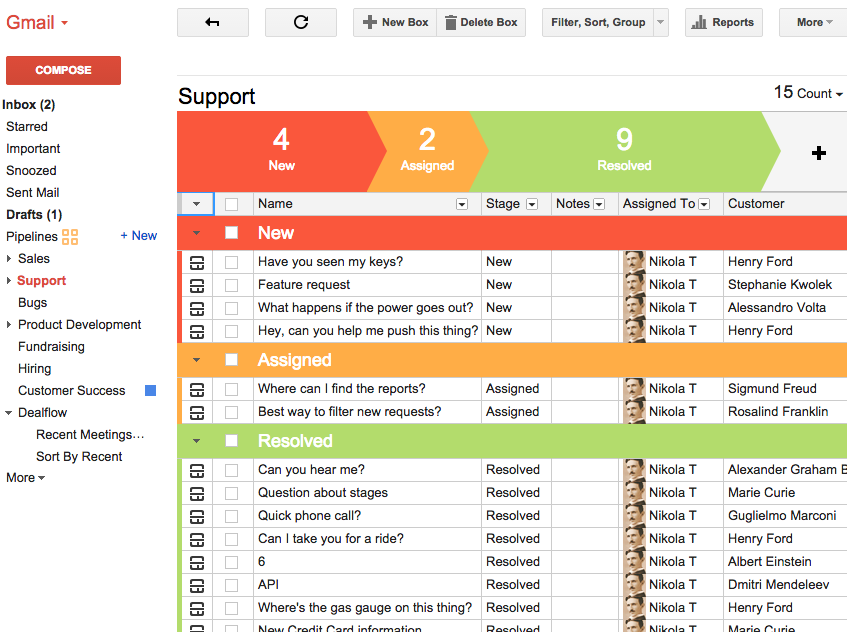
Streak’s pipelines are customizable, but the thing is that the system organizes your workflow ONLY around pipelines. And that’s a huge difference. Because sometimes, there is no exact sales pipeline management in your business flow – only records.
NetHunt CRM vs Streak CRM considers this aspect and allows you to have both a record and pipeline-structured workflow without compromising extensive customization capabilities.
But let’s get back to Streak.
Pros of Streak CRM vs Copper CRM
- Good for small businesses just getting started and looking for basic contact management, reduced manual data entry, marketing automation, and decent lead management capabilities (especially if you rely heavily on Gmail)
- Offers free built-in email marketing tools such as mail merge, scheduling, tracking, and thread splitter as a part of a marketing automation suite
- Customizable pipelines
- Zapier + Google Workspace integration (Google Calendar, Drive, Google Contacts, etc.)
Cons of Streak CRM
- Limited task and project management
- Doesn’t allow you to import data directly from another CRM
- For Google accounts, mail merge is limited to 400 emails per day
- You’re limited to a single sales pipeline per project — forget about robust sales pipeline management
- Inbox may feel slower and crowded due to Streak’s clashing colors
- Lack of strong integration capabilities
Pricing and free trial
The pricing starts at $49 and goes up to $129 per user per month annually. A free 14-day trial is available for the Pro+ plan.
#4: Pipedrive CRM
As one of the top Copper CRM alternatives, Pipedrive primarily served as a sales management tool for years. It notably lacked email marketing functionality or, for that matter, any robust marketing automation and was mainly used by sales teams for managing customer relationships until the company introduced marketing features in 2024.
Now, it stands as a full-fledged Copper competitor with automated manual data entry, and robust customer relationship management overall.
Anyway, this particular solution shines in mapping out the sales journey, offering clear visibility from the first interaction to deal closure. This clarity is especially useful for business models that involve subscription services and ongoing revenue streams.
Plus, its basic plan, which costs only €12, already includes pipeline management, integrations, and reports.
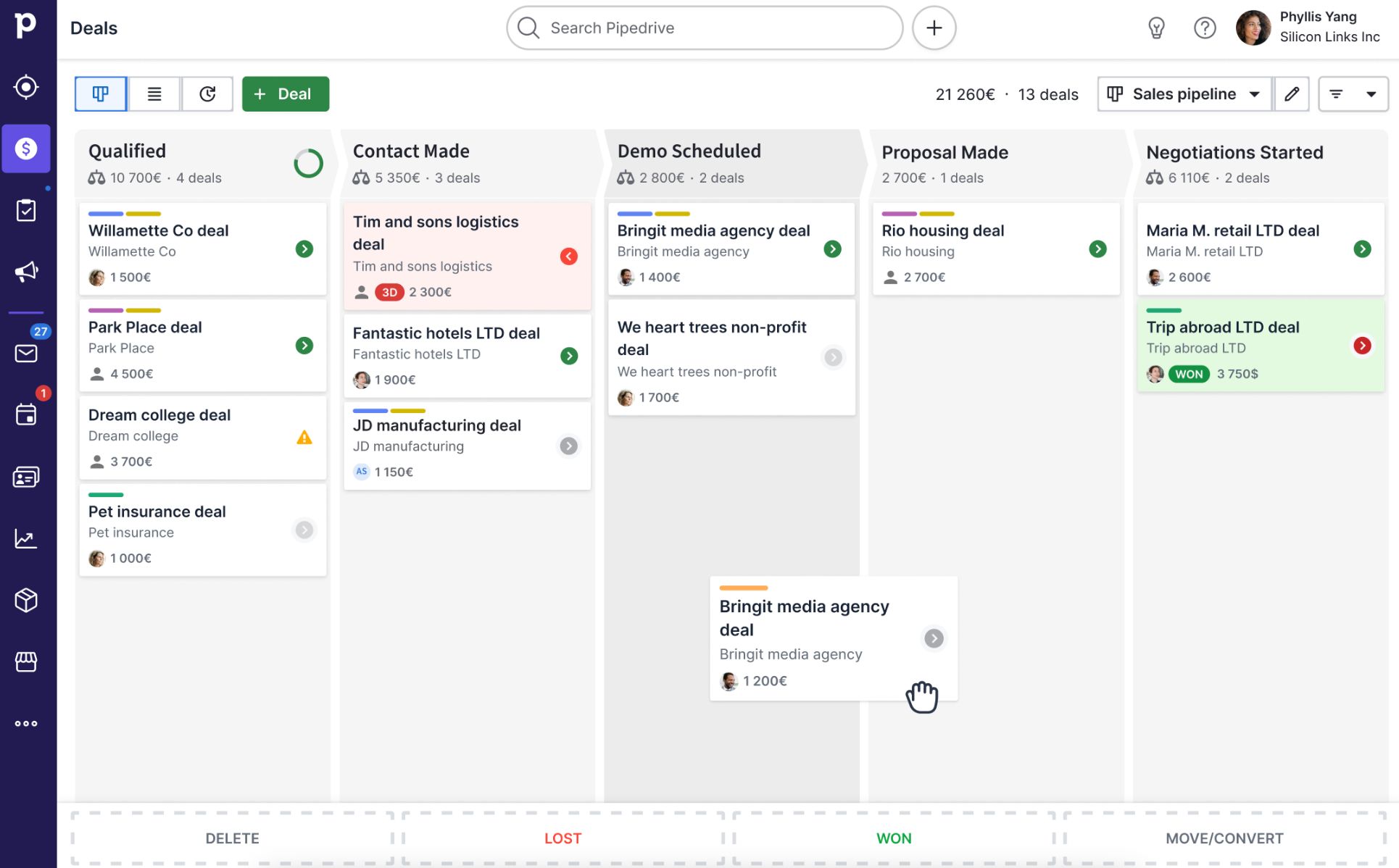
Pros of Pipedrive CRM vs Copper CRM
- Offers a ‘Campaigns’ module with features like Email builder, Email analytics, and Email segmentation
- Can be used as a CRM platform for professional services as Insightly CRM offers integrated project management features, task management, and integration with marketing tools
- Helps you save time and ensure data accuracy with AI tools like AI email writer and AI Sales Assistant
- Better sales automation features, such as lead scoring and automatic stage updates, allow you to build a customizable workflow tailored exactly to your sales processes and business needs
- Strong integration capabilities. Fun fact — Pipedrive integrates with Gamifier, turning CRM tasks into fun activities that keep your sales teams motivated and encourage friendly competition.
- Offers an Insightly Service suite, which is perfect for customer support teams looking to upgrade their professional services with automation and make data driven decisions
Cons of Pipedrive
- No enhanced functionality in terms of reporting and analytics compared to other Copper CRM competitors on the list
- Some users feel that the pricing can be too high for small businesses
- Some users have reported mixed experiences with Pipedrive's customer support
- Not all integrations are natively supported
Pricing and free trial
Prices start at €12 and go up to €79 per seat per month, billed annually. A 14-day free trial is available with no credit card required.
#5: Insightly CRM
Insightly CRM is a cloud-based CRM solution, suitable for businesses of all sizes and levels. What defines Insightly CRM from other Copper CRM alternatives is its robust project management that expands along with your business growth. But this is not the only feature that makes businesses switch from Copper to this straightforward CRM solution.
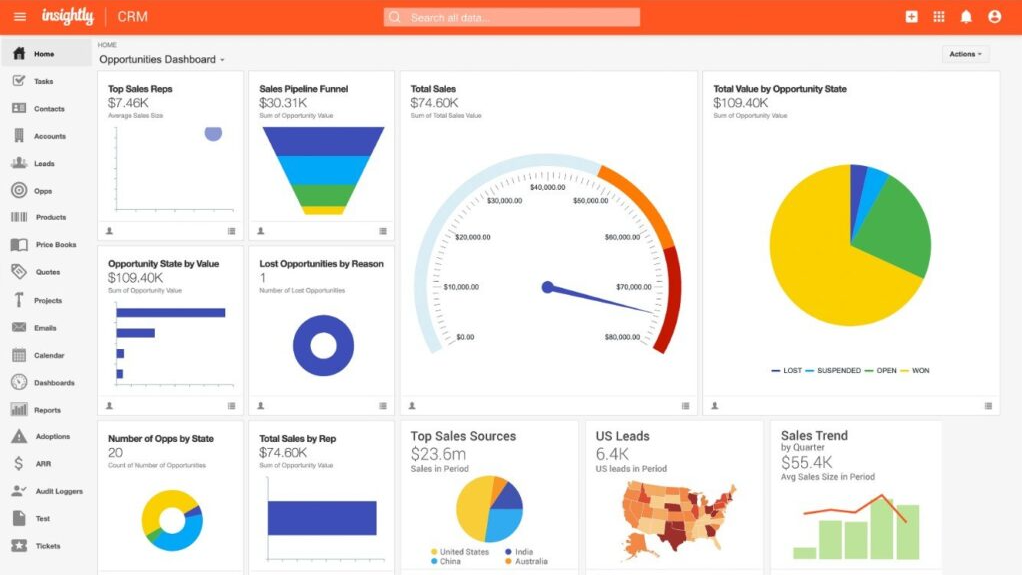
Insightly CRM is rated 4.2 on G2.
Pros of Insightly CRM vs Copper CRM
- Offers twice more integrations, including social media platforms
- More advanced team collaboration features — teams can work together on projects, share files, and communicate within the CRM
- Offers more robust project management features
- Mass emailing is available in all plans
Cons of Insightly CRM
- No phone support available
- Workflow automation is only included in higher-tier plans, limiting its usefulness for managing customer relationships
Pricing and free trial
Pricing starts at $29 and goes up to $99. A free 14-day trial is available.
Top Copper CRM Alternatives: A Side-by-Side Comparison
We've overviewed the five best alternatives to Copper CRM in detail. Let's now look at the core features, pros, cons, and pricing of each solution so you can make the right decision.
| Features | NetHunt CRM | Nutshell CRM | Streak CRM | Pipedrive CRM | Insightly CRM |
|---|---|---|---|---|---|
| Full CRM functionality inside Gmail inbox | Serves as a CRM directly built in Gmail | Offers an extension for further integration | Sidebar | Sidebar | Offers a separate add-on for Gmail |
| Ultra-customizable pipelines | Yes | Limited | Limited | Yes | Moderate |
| Sales automation | Automated deal progression; multi-channel lead nurturing; task assignment, notifications, and more | Basic automation features | Basic lead assignment and follow-up automation | Automated task assignments and deal stage advancements; AI Sales Assistant | Relationship mapping, automatic lead assignment, task creation |
| Social media and messenger integration | Natively integrates with Instagram, WhatsApp, Facebook | Third-party integration | Third-party integration | Third-party integration | Third-party integration |
| Automated multi-channel outreach | Supports outreach via email, social media | Focuses on email-based outreach | Primarily focuses on email-based outreach | Offers automated email sequences | Limited |
| Unlimited sales pipelines | Yes | Limited | Limited | Limited | Depends on the plan |
| Built-in email functionality | Bulk messaging, dynamic lead segmentation, email templates, campaign performance tracking | Audience segmentation, automated email sequences, email performance tracking | Offers mail merge, email templates, email tracking, and email scheduling | You can schedule emails, send mass emails, track email opens; AI email writer | Email templates and bulk emails |
| Pricing | Starts at $24/user/month; plans with advanced functionality start at $48 | Starts at $16/user/month, affordable for small businesses | Starts at $49/user/month, higher in pricing but feature-rich | Starts at €12/user/month, cost-effective for teams | Starts at $29/user/month, well-balanced features and pricing |
Quick summary for the undecided: Why NetHunt CRM is the best Copper CRM alternative
Let’s face it — Copper CRM can be a budget-buster. Sure, you’d find a Starter plan for just $12. But to get all basic automations, pipelines, and integrations, you’ll have to switch to Copper’s $69 Professional plan. With NetHunt, you get everything you need for $24:
- Unmatched flexibility — tailor your fields and pipelines for truly personalized CRM experience.
- Full CRM functionality inside Gmail — forget about switching tabs and communicate with your multi-channel customers in one place.
- Advanced automation of sales processes and task management. Your sales teams don’t have to manually drag-and-drop deals in the pipeline — NetHunt automatically updates the deal status and assigns tasks to your team members based on the deal changes. So, forget about tracking deals or your sales performance manually.
- Comprehensive CRM solution with built-in multi-channel lead nurturing. With native integrations to platforms like WhatsApp, Instagram, Facebook, and LinkedIn, NetHunt CRM enables personalized outreach and helps build long-lasting customer relationships — all without leaving the CRM.
- Custom reporting. Harness the power of custom reports plus tap into NetHunt’s seamless integration with Looker Studio for deeper insights and further data driven decisions.
Tips for switching from Copper CRM to NetHunt CRM
Don’t worry! The whole process will take a few steps ?
- Create a NetHunt CRM account.
- Once your account is set up, navigate to your account's Settings and locate the Import Data section. Next, choose Copper CRM from the options you’ll see on the screen.
- Map the data from Copper CRM to the corresponding fields in NetHunt CRM.
- Schedule a setup session with our team. Why? Our product experts will guide you on how to switch to NetHunt CRM in the shortest time.
Easy, right?
Bottom line
There they are! The best Copper CRM alternatives. If you’re tired of Copper’s hefty price tag and limited functionality, it’s time to empower your sales teams with tools that go beyond basic contact management. For instance, NetHunt CRM is a Copper CRM alternative with transparent pricing and extensive customization. No surprising add-ons.
Ready to ditch the complexity and unlock real value? It’s time to make the switch.
FAQs
Why should I switch to Copper CRM alternatives?
How does NetHunt CRM compare to Copper in terms of pricing?
What are some limitations of Copper CRM?
While Copper CRM offers solid G Suite integration, it comes with several limitations:
- High pricing for basic features. Many features available in Copper’s higher-tier plans, such as marketing automation or project management, are standard in other tools for customer relationship management.
- Limited customization. The system doesn’t offer extensive customization options, which may restrict companies with unique workflows and peculiar business needs and processes.
- Lack of native integrations. Copper primarily focuses on Google Workspace, offering fewer direct integrations with tools like WhatsApp or LinkedIn. Sure, while Google Workspace users will find it sufficient enough for performing basic repetitive tasks, users with complex workflows and those who need more integrations (for instance, with marketing tools or customer service tools) will likely find it limiting.
Which Copper CRM alternative is the best fit for my business?
Is it difficult to migrate data from Copper CRM to a new CRM solution?
Migrating to a Copper CRM alternative depends on the tool for customer relationships management you choose and the amount of data you need to move. Many options, like NetHunt CRM, provide migration tools and support to help with the process. These resources ensure a smooth transition and reduce the risk of data loss or disruptions.












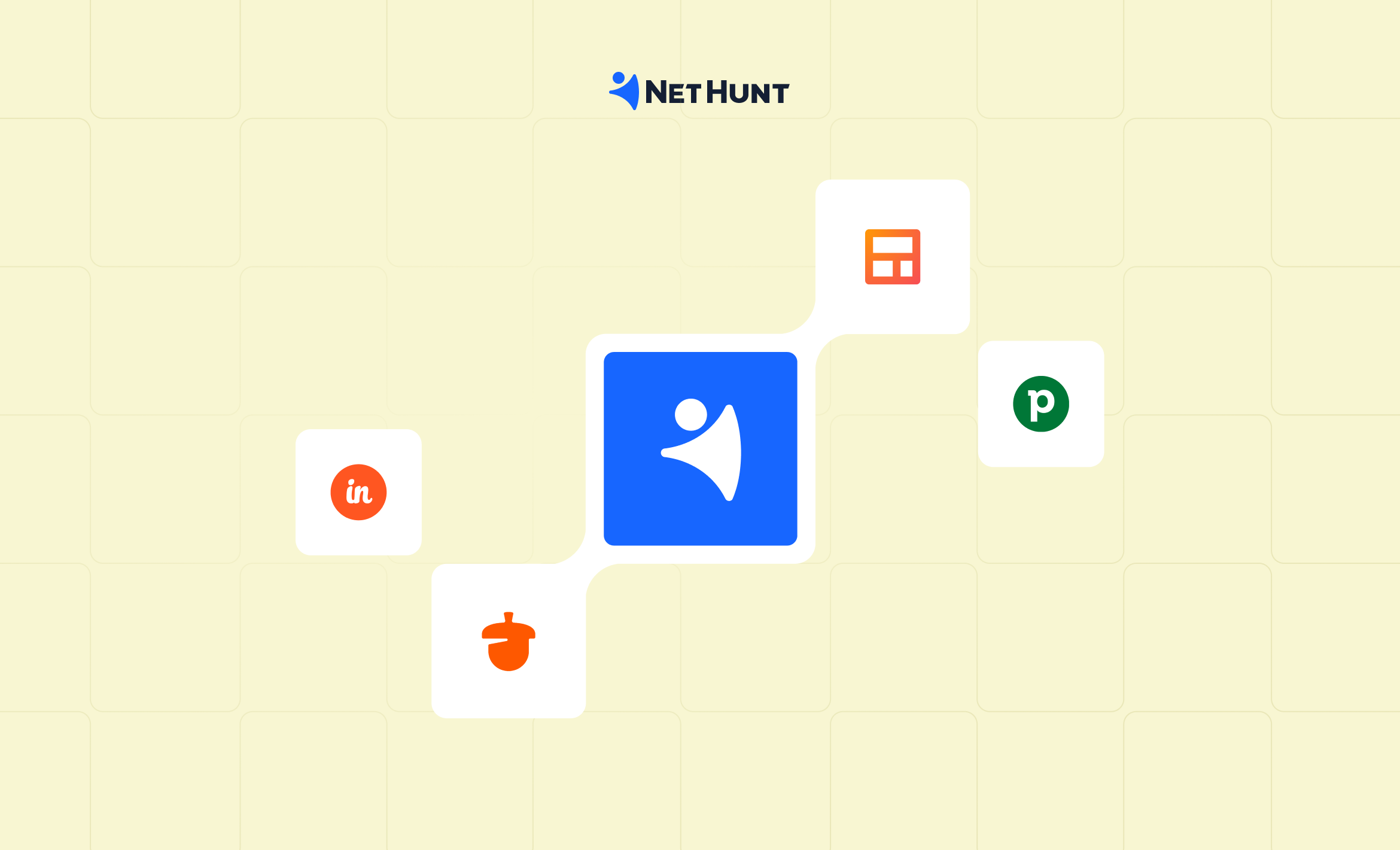








 product experts — let's find the best setup for your team
product experts — let's find the best setup for your team