Today, an average customer is no longer a representative of the generation of Boomers, or Gen X. In 2022, sales are dominated by Millennials and Gen Z. And just like with any other sphere of our lives, the growing impact of Millennials and Gen Z is reshaping sales, drastically changing the way all kinds of different processes are done.
One of the most noticeable differences is the fact that Millennials and Gen Z hate… Talking! Not in general, of course, but it’s definitely the case when it comes to making a purchase or finding out more information about a product or service they’re looking to buy. Calls are off limits if you want to land a deal.
What’s left, you might ask? Well, instead of chatting via phone, these generations prefer messaging (not emailing!) via chatbots, messengers, and other instant messaging.
If you want your business to stay afloat in the Millennial and Gen Z-dominated business world, you need to accommodate these preferences and set up an account in the most popular messengers like Facebook Messenger, WhatsApp, Telegram, WeChat, etc. Then, you need to integrate your CRM with the aforementioned messengers.
Luckily for you, the NetHunt team is always one step ahead of all the emerging trends! We are thrilled to announce the long-awaited NetHunt CRM integration with Telegram, and we recognize the importance of integrating with platforms like WhatsApp CRM to fully embrace the communication tools your audience prefers.
What is the NetHunt CRM integration with Telegram, and who will benefit from it?
NetHunt CRM integration with Telegram is a brand new integration by the NetHunt CRM team that lets you link your Telegram bot with NetHunt CRM and have better control over all the incoming leads, keep tabs on the conversations with leads and customers, offer better conversational experience, and, therefore, drastically improve customer satisfaction.
Besides, this integration allows you to add yet another lead generation channel to your stack and stay ahead of your competitors yet to adopt Telegram-based customer service. As a result, you effectively get on top of your messenger-based selling game and reach out to a wider audience.
At the end of the day, Telegram is one of the most popular messenger apps around the world, and its base of active users continues to grow at an astounding rate of over 40% every year.
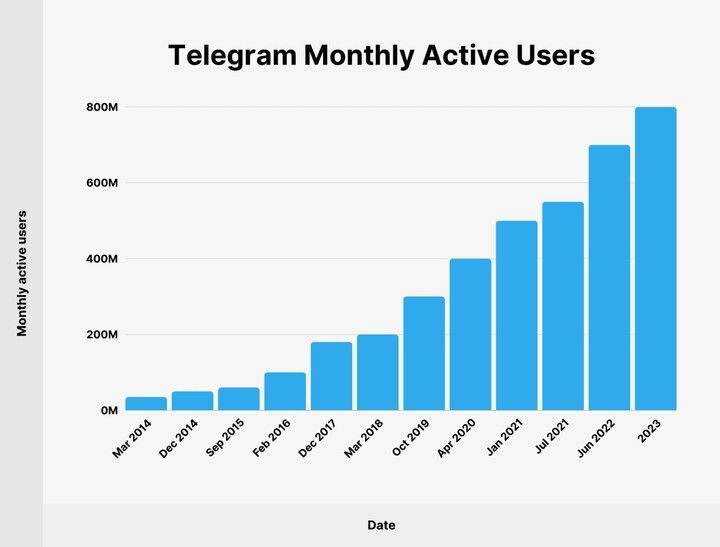
All things considered, it’s fair to suggest that in the not-so-distant future Telegram will become one of the most popular lead generation and customer communication channels for both B2B and B2C businesses.
Now, let’s see the NetHunt CRM integration with Telegram features that will make your sales process more structured and streamlined.
What are the key features of the NetHunt CRM integration with Telegram?
🔗 Link your Telegram bot to NetHunt CRM and receive all the incoming messages straight into your CRM.
All you need to do is connect your Telegram bot by entering your chat-bot API token. If you have several Telegram bots or your Telegram bot uses a difficult-to-recognize marketing name, you can change it in settings so that it’s easier to distinguish where the contact comes from in the future. (All the contacts you create from Telegram chats in NetHunt CRM will have this name as the channel tag.)
Once that is done, you immediately get access to all the conversations your bot participates in.
📩 Never miss an incoming chat with the chat counter.
As soon as you get a new message from a lead or customer (either a new one or the one you’ve already been in touch with via Telegram), the counter will go up a number, notifying you that you have a new unresponded message. This will help you always stay on top of your heavy load of messages and not miss any sales opportunities.
When you click on the Chats tab, you will see a log of all the Telegram messages your connected Telegram bot received.
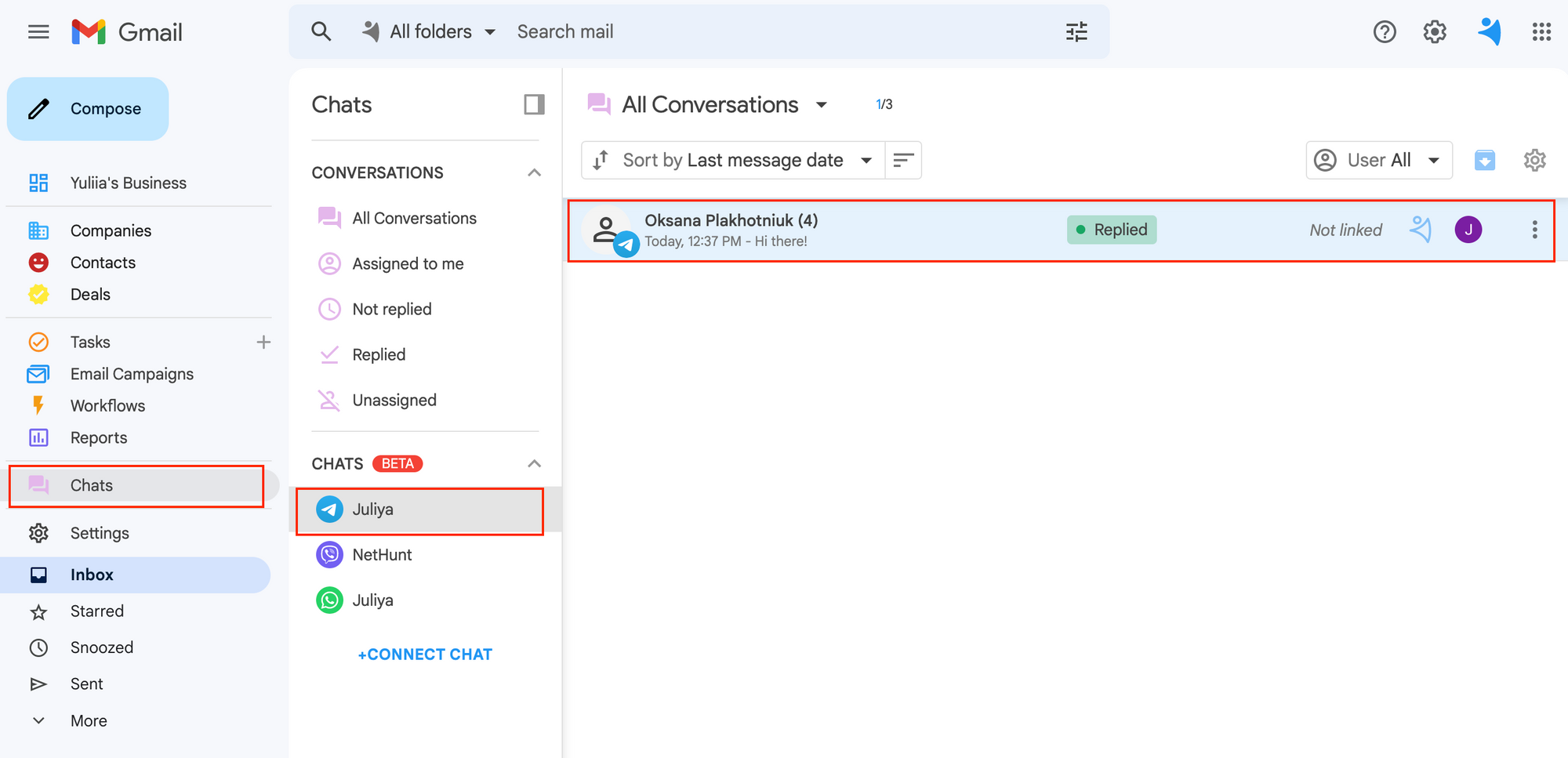
💪🏻 Have better control over your log of chats with views, sorting, and filters.
There are 5 ready-made views you can use to have better control over your stream of Telegram messages:
- All conversations
- Assigned to me
- Unassigned
- Replied
- Not replied
On top of that, you can also sort by Last message date or Created; and filter by user.
💬 Communicate with leads and customers in Telegram without leaving NetHunt CRM.
Once you click on a name, a new tab will appear, where you can read the message and respond to it. It’s possible to format your message. Once you respond, you become the assignee.
⚙️ Link chats to contact records in NetHunt CRM or create new contact records from incoming chats.
By clicking on the NetHunt icon next to the name, you can link chat to an existing contact or create a new one. Beware, though, Telegram often doesn’t offer much information about contacts, so there’s a higher risk of creating duplicate contacts in the CRM. We recommend making sure the contact doesn’t already exist in the system before creating a new one.
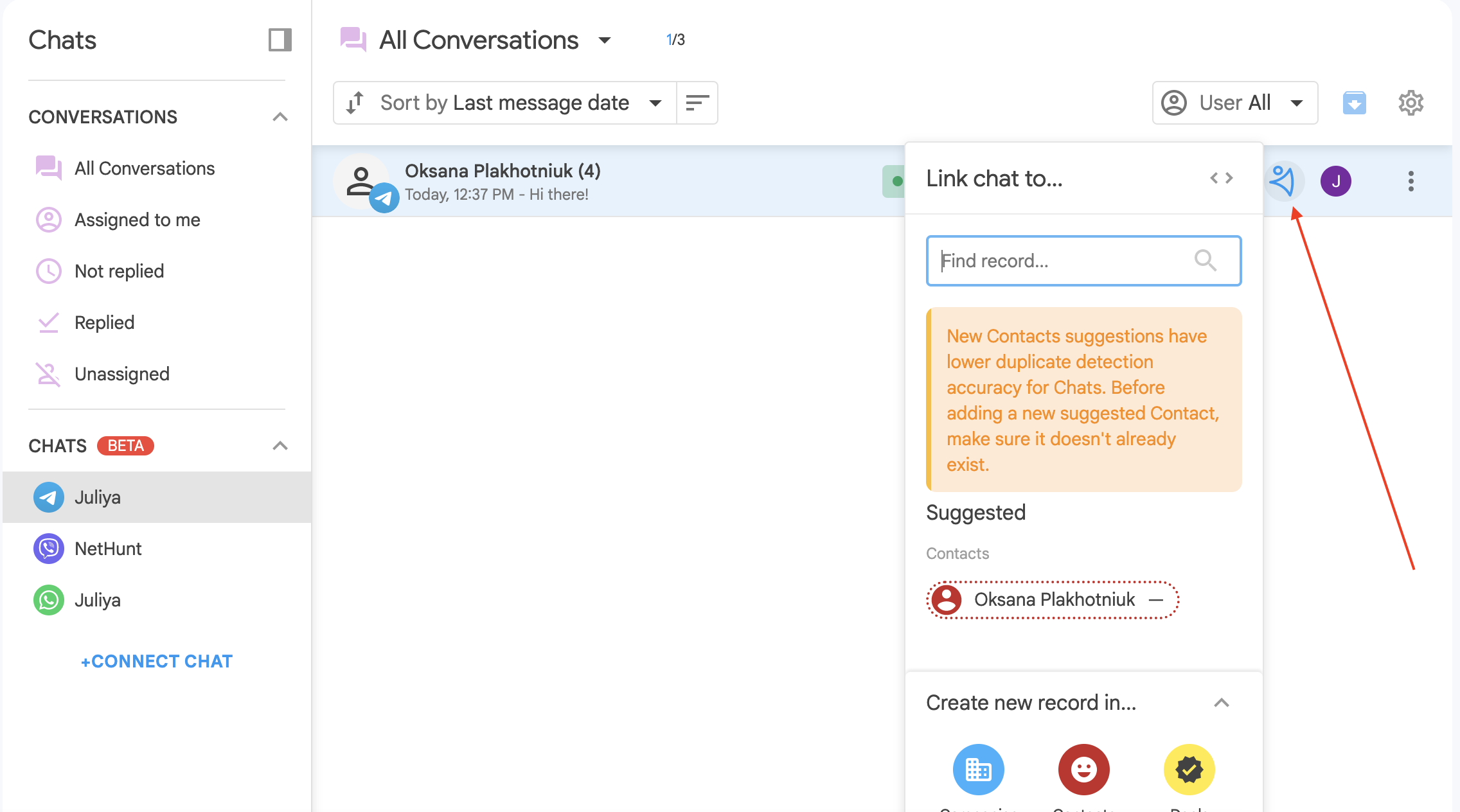
📖 Access full history of Telegram chats with each contact from their record.
Once you link chat to a contact, the history of your messages will appear on the timeline in the contact record in NetHunt CRM. Every time you receive a new message, it will be bumped up to the top of the timeline, showing you the most recent interaction instance.
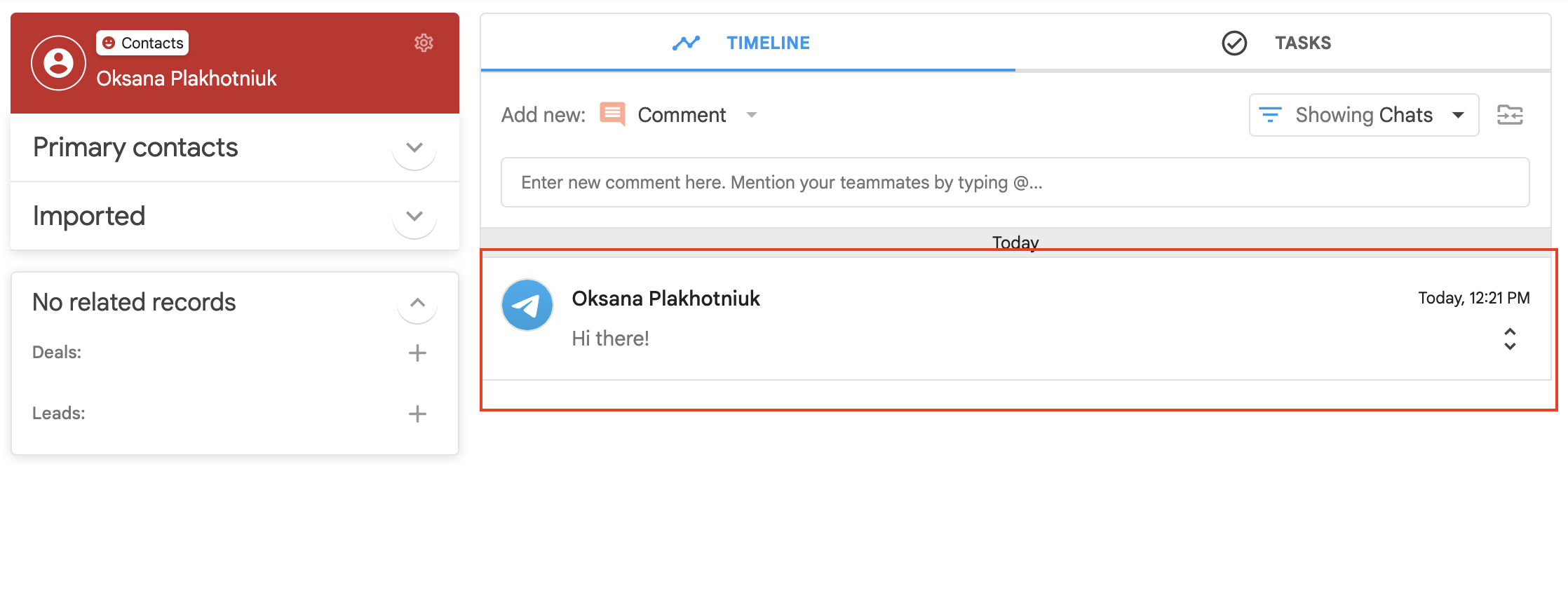
If you’d like to learn more about the NetHunt CRM integration with Telegram, check out our Help Center article or schedule a call with a representative of our lovely Customer Success team. They’ll be happy to help you with any questions!
Table of Contents
Crack the sales formula with CRM Lab
Twice a month, receive actionable CRM content to your inbox.



