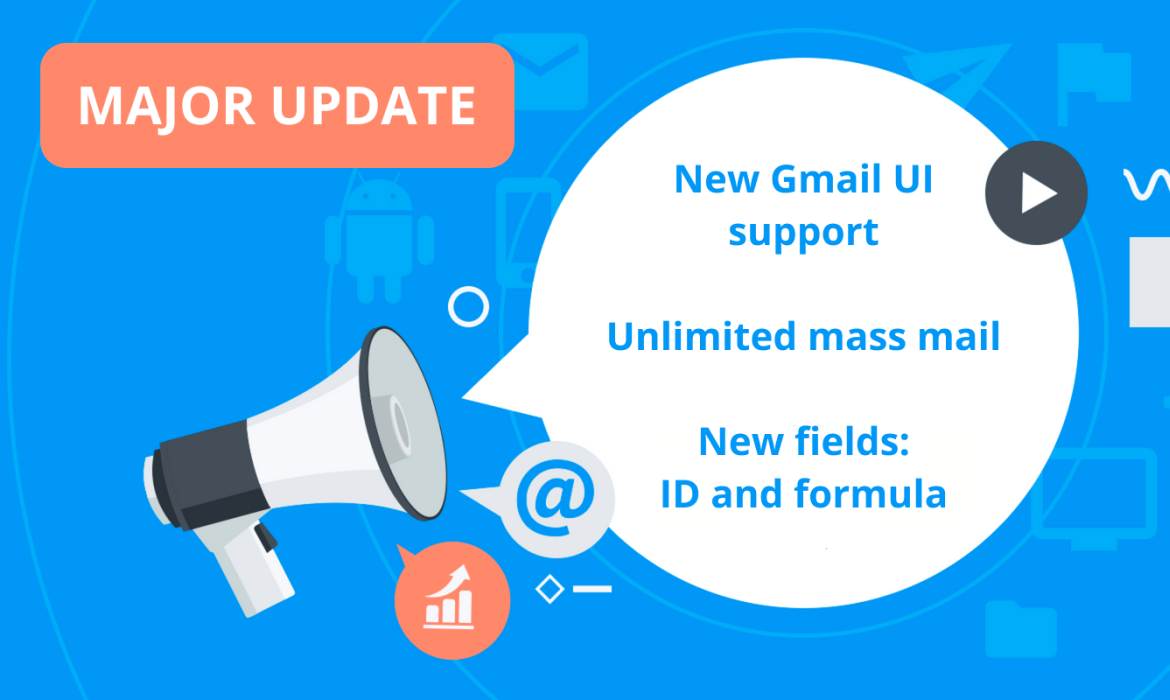Hello everyone!
You might have noticed that Google recently updated Gmail with a fresh coat of paint and a few new features. We decided to not fall behind and also rolled out some long-awaited updates and improvements for NetHunt CRM. Here’s what’s new:
Support for the new Gmail
If you haven’t already, we highly recommend you try out the new Gmail. To do so, open your Gmail inbox, hit the Settings icon and select “Try the new Gmail”. It has a few cool new features like hover actions, self-destruct for emails, support for add-ons and much more. Plus, you can work with NetHunt in the new Gmail, just like you did in the old one, thanks to the CRM integrated with Gmail.
Keep in mind that Google is still changing and updating Gmail, so, in case you notice that something in NetHunt doesn’t work correctly in the new Gmail, hit us with a message at support@nethunt.com and we’ll have this fixed ASAP.
Unlimited mass emails (i.e. Custom SMTP server support)
So far NetHunt’s email campaigns have been falling under the Gmail native limitations, i.e. 500 emails per day for common Gmail users and 2000 emails per day for G Suite users. If your contact list is bigger than those numbers, you previously had to batch your mass mail and split it into several days. Now there’s a solution to remove that limit by using your own email server with NetHunt email campaigns instead of Gmail.
Keep in mind that NetHunt doesn’t provide you with SMTP servers, so you have to provide your own. Thankfully, this shouldn’t be an issue as there are a lot of good providers (Amazon, SparkPost, Mailgun, Mailjet, etc.) and even their free offers will let you send x10 more emails per day than you previously could.
To connect your server to NetHunt simply go to Gmail Settings, open the NetHunt tab and turn on “Email campaigns SMTP”. Enter the requested credentials and you’re ready to send hundreds of thousands of emails daily.
New field type: Formula
The one thing why salespeople find themselves often returning to spreadsheets is the ability to add, multiply and perform other mathematical operations with cells. Now, this functionality comes to NetHunt records.
A Formula field lets you perform mathematical actions between two numeric fields in NetHunt records. Say you want to count your commission: simply take a deal amount, apply your commission percent and you get your commission amount calculated in the Formula field.
New field type: ID
This new field type, while it sounds technical, is actually pretty straightforward. To put it simply, when you create a record, NetHunt will automatically assign it a serial number. Then, when you create the next record it will +1 that number. You can use this to automatically generate ticket numbers for support, invoice numbers for billing, etc. You can generate plain numbers with this field or give it a prefix or suffix to distinguish tasks between projects or department.
To add an ID field to your records, go to folder settings, add a numeric field and turn on the “ID” option for it.
Improved Zapier integration
Zapier might be one of the best tools to make all the apps and services you’re using communicate and work together. With the help of Zaps, you can connect NetHunt to various forms, todo’s, social networks and other services important to your business. And now you can do so right from inside NetHunt. To read more about how to create NetHunt integration with Zapier follow this link.
To create one of the pre-made Zaps, click on the NetHunt icon next to your profile picture, choose “Integrate with Zapier” and add the Zap you need. If you’re already using NetHunt with some other service via Zapier, feel free to share your Zaps and add your template to NetHunt’s zapbook.
Table of Contents
Crack the sales formula with CRM Lab
Twice a month, receive actionable CRM content to your inbox.