Your sales team works hard and leads come in … but somehow, revenue is unpredictable. Some months are great, others? Not so much.
The problem? You don’t have an efficient sales pipeline! That’s why your reps don’t know which leads are worth chasing and managers can’t forecast revenue.
When the right tools like NetHunt CRM are in place, building a sales pipeline to organize your deals and track progress is a walk in the park.Let’s find out what’s a sales pipeline and how to build a sales pipeline that keeps deals moving forward.
What is a sales pipeline?
A sales pipeline is a structured visual representation of stages that a lead goes through in the sales process to become a buyer of your product or service. A sales pipeline provides clarity, keeps sales organized, and helps drive revenue.
What does a sales pipeline look like? A sales pipeline typically looks like a structured, step-by-step flowchart or dashboard that visually represents each stage a potential customer goes through in your sales process.
Common stages in sales pipelines include lead generation, qualification, proposal, negotiation, and closing.
Why is sales pipeline important?
- Optimizes your sales process
- Provides accurate business forecasts
- Offers data for accurate sales reporting
- Offers insights into the success of different sales strategies
- Helps you allocate resources where they need allocating
- Helps you create a more personalized outreach
- Aligns marketing and sales teams
- Offers visibility to your deal-related task management
- Prevents leads from falling off course
7 stages of a sales pipeline to convert more leads into customers
You don’t need all of them, obviously. Here is how a strong sales pipeline with only 4 stages looks like in NetHunt CRM.
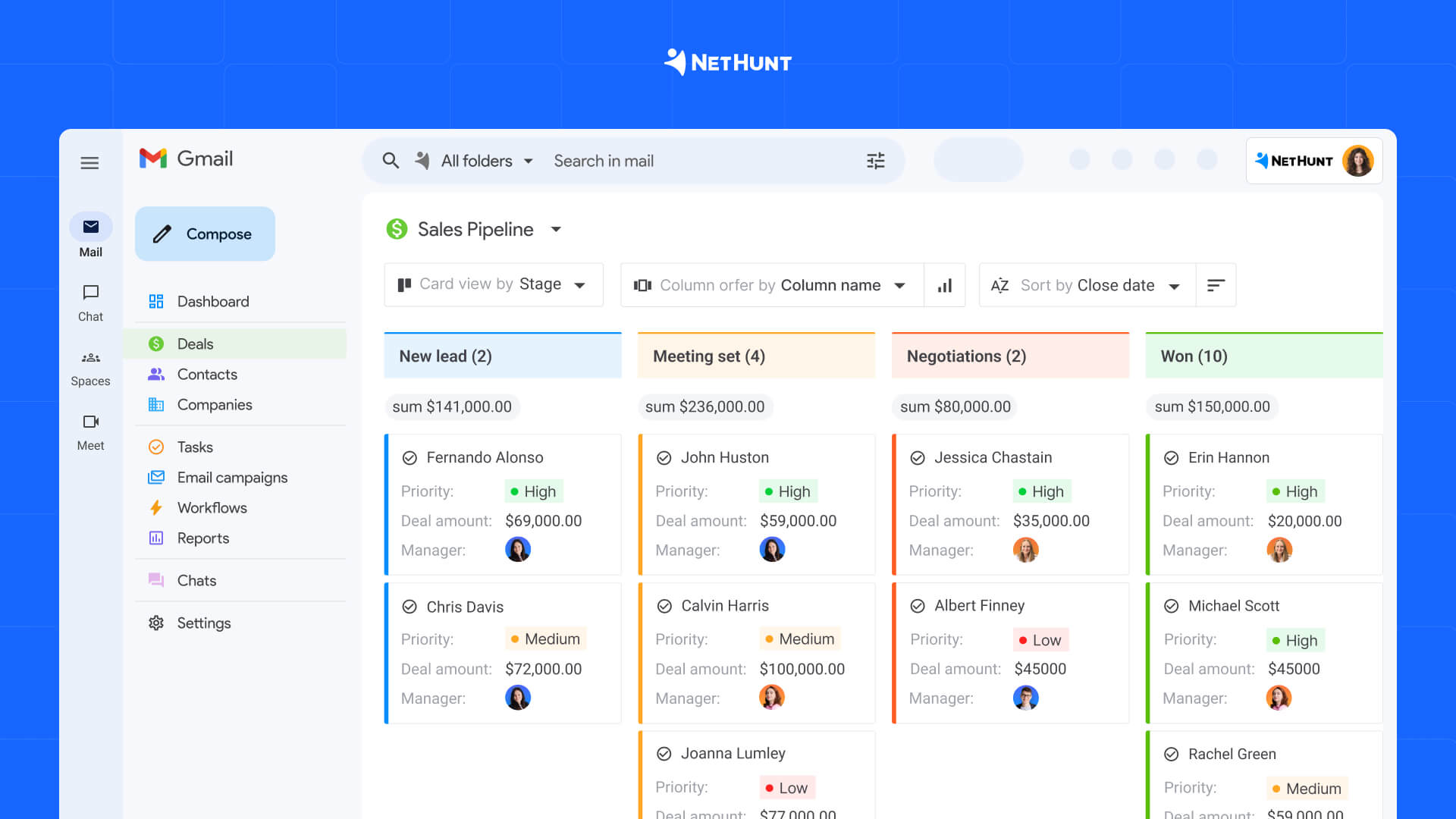
NetHunt CRM helps you build sales pipeline that is well-organized, ultra-customizable, and perfectly tailored to your sales processes with as many stages as you need. Here is what you can do sales pipeline development with NetHunt CRM:
- Automatically capture leads from multiple sources, such as social media, messengers, professional networks, and more
- Create sleek customer records with lead data and organize them in pipelines depending on the deal stage/status
- Build multiple sales pipelines for different services, products, departments, target segments, and more
- Add new deals, their value, probability of closing, and other vital pieces of data to a sales pipeline in CRM
- Automate deals’ progress through pipeline stages and get notified each time a valuable change happens
- Automate task assignment for your team members based on deal progress changes.
Now let’s discover the pipeline stages in detail and find out how a sales pipeline software like NetHunt CRM can assist you during each stage.
#1: Discovery
This is the initial stage of any sales pipeline in CRM or any other sales pipeline building tool.
The discovery stage is all about drumming up awareness of your business and product through the outlay of promotional activities, such as cold outreach, marketing campaigns, and ad targeting.
We're filling this stage with prospects who match your ideal buyer profile and are likely to move toward conversion. The key question we’re trying to answer is…
What value can your product or service bring to these customers?
How NetHunt CRM helps: NetHunt automates data capture from multiple channels and helps teams manage fully automated outreach campaigns directly from Gmail. Plus, lead segmentation and filtering allows teams to focus on the most promising prospects.
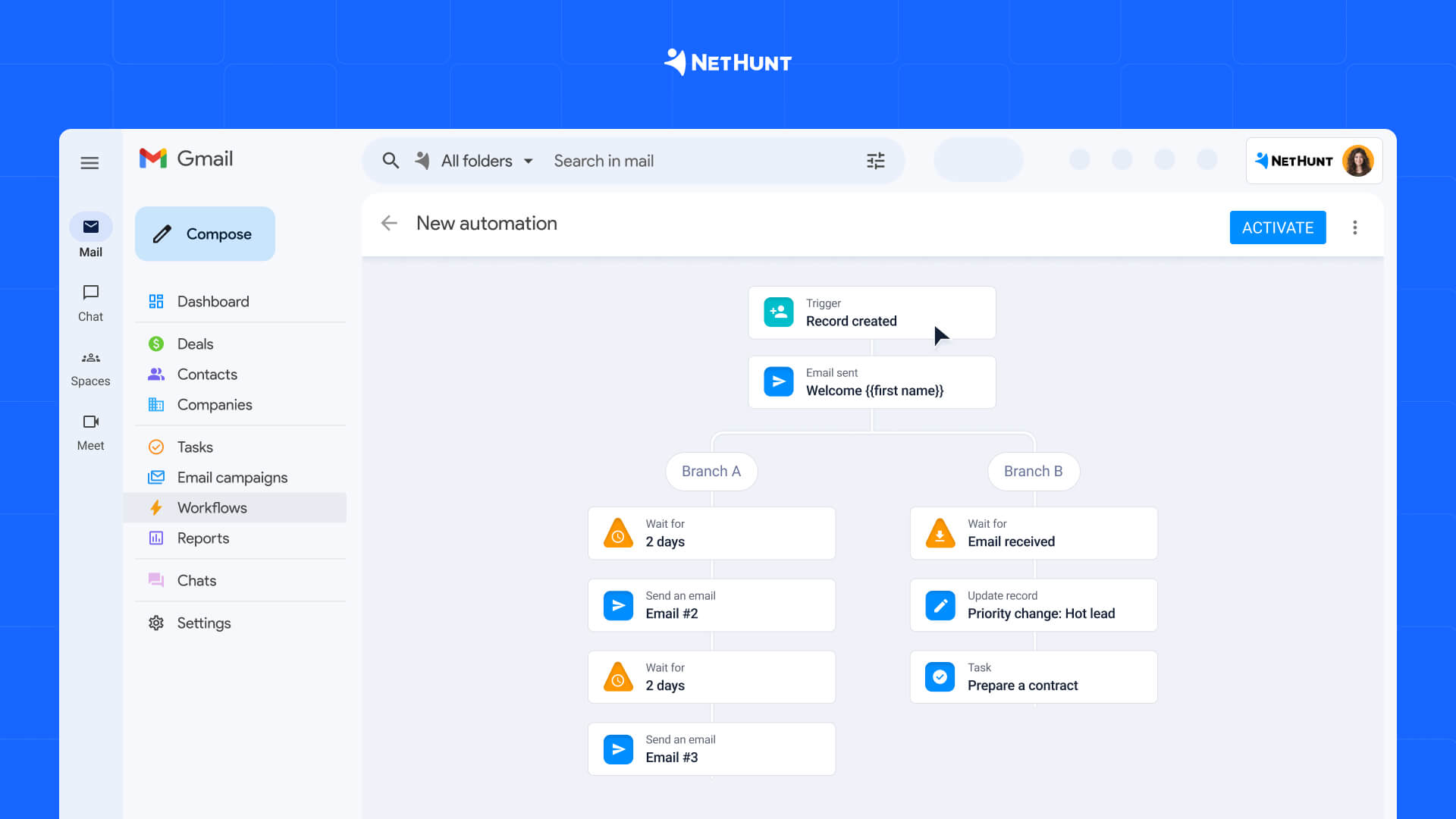
#2: Qualification
Did you know that 42% of sales reps have poor inbound lead quality as one of their top complaints?
A lead moves into the qualification stage of the sales pipeline diagram when they’ve indicated a willingness to engage with your brand.
We can consider the download of an eBook, a whitepaper, or a webinar as a qualification activity. Likewise when somebody fills out a web form, subscribes to your newsletter, or replies to one of your email campaigns.
How NetHunt CRM helps: NetHunt ensures that qualified leads are assigned to the right sales reps without delay. Automated email sequences and follow-ups help keep leads engaged, while a detailed interaction Timeline offers valuable insights into their level of interest.
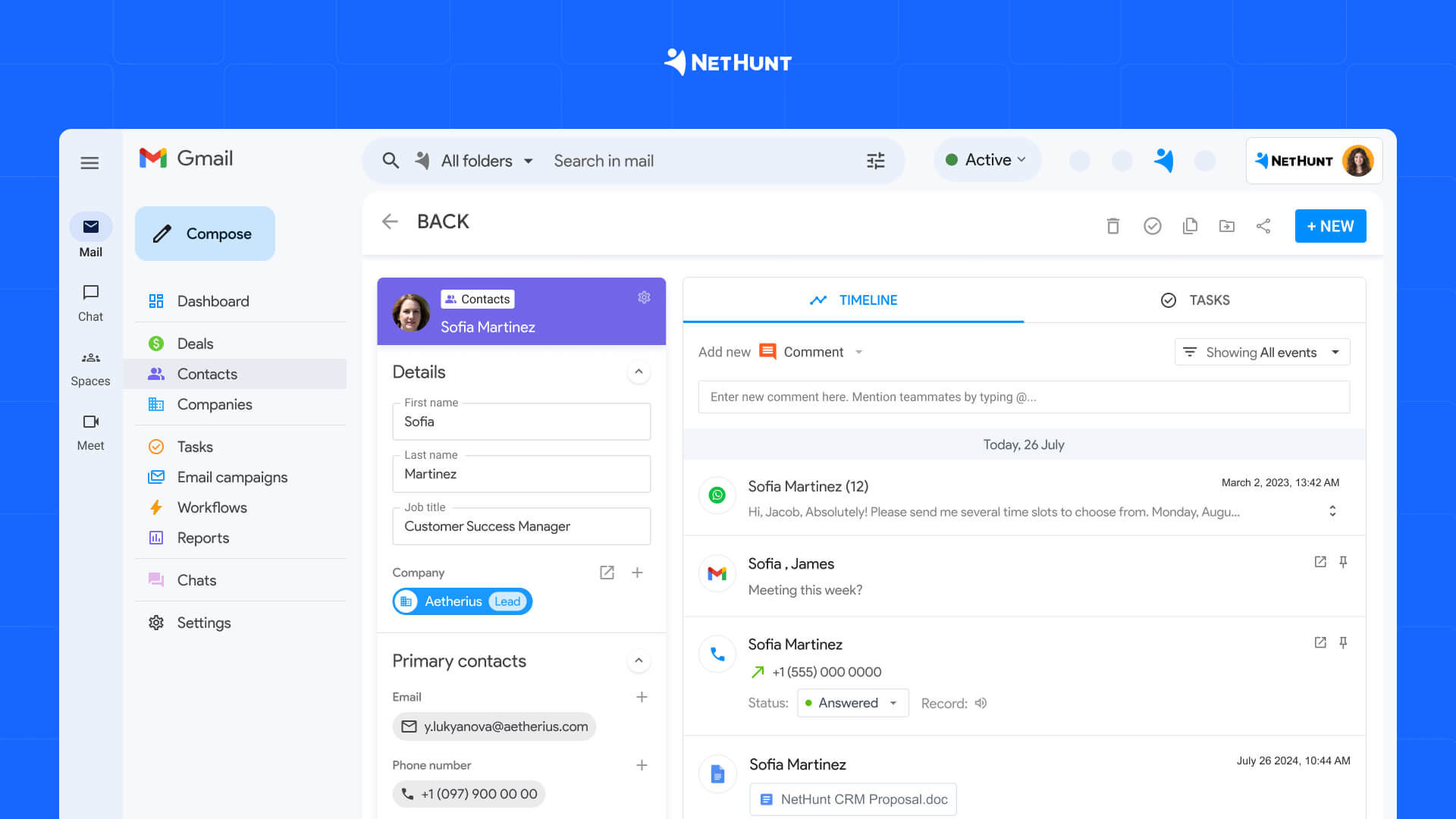
#3: Demo
A scheduled meeting or demo is an opportunity to share your product or service and their value with your potential customers whether in-person or online.
A good demo is personalized to suit your buyer’s exact profile. It should be based on prior research of a lead’s product, business model, and wider industry, which can be outlined in a discovery call before the demo has happened.
By the end of the demo, you should have a good idea whether there is a likelihood of a lead wanting and/ or needing a proposal.
How NetHunt CRM helps: When preparing a demo session, sales teams can store and access detailed information about the lead, including previous conversations, company details, and industry-specific challenges.
#4: Proposal
The Proposal stage is where things start to get really serious in your process of growing sales pipeline.
Here you’ll make a strong case for why your product, service, and company can address the lead’s problems.
Here is what to include in the proposal:
- A summary of your prospects’ pain points
- The solution you’re offering
- Clear pricing information
- Timeline for implementation and training
- Exact terms as outlined by a written contract
How NetHunt CRM helps: Customizable pipelines allow sales reps to track proposal progress, while built-in document storage ensures that key materials like pricing details, contract terms, and implementation timelines are easily accessible. Automated follow-up reminders help maintain engagement and move deals forward.
#5: Negotiation
The main aim in the Negotiation stage of the sales pipeline is to find common ground with your potential buyer. There are a bunch of obvious - and not-so-obvious - things you might want to discuss.
- Pricing and suitable subscription plans
- Discounts or special offers that apply
- How many users will be included in the subscription
- Level of necessary support required
- Buyer-expectation management to prevent churn from broken promises
- The scope of product development to suit buyer needs
- The benefits your business offers over competitors
How NetHunt CRM helps: NetHunt’s multiple native integrations with social media channels, professional networks, messengers, and VoIP services help teams communicate through the customer’s preferred channel without leaving the sales pipeline software.
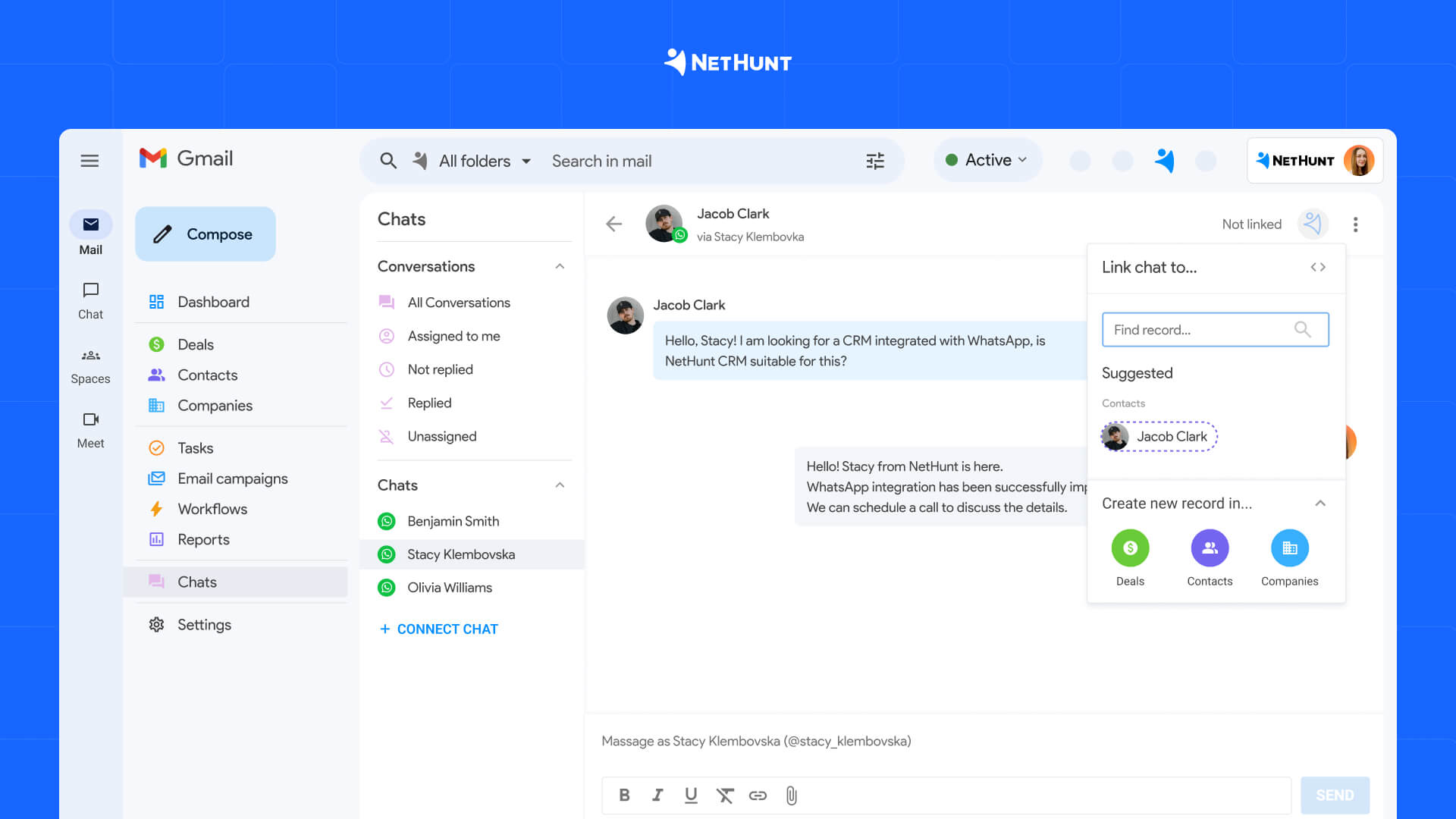
#6: Won
Well done! The best sales pipeline has just helped you nail the deal. Time to onboard your new customer, provide support, and nurture the relationship.
How NetHunt CRM helps: You can assign account managers, set up welcome emails, and schedule follow-up tasks to simplify customer onboarding.
#7: Post-purchase
You thought the job was done - alas, it’s not. Now you need to retain your customers.
It’s time to ensure repeat business and open doors for cross-selling opportunities and referrals.
You might even have a separate pipeline for existing customers if you want to try upselling or cross-selling to them.
How NetHunt CRM helps: Automated follow-up campaigns, upsell and cross-sell tracking, and detailed customer interaction histories help teams stay proactive and never miss a revenue opportunity.
How to create a sales pipeline that brings more customers to your business
What is sales pipeline with no structure and clear stages? A mess.
Basically, a sales pipeline software is a tool to which you log in in the morning and see in real-time what needs to be done, who needs contacting, and more.
In that software, a visual sales pipeline helps you keep customer data organized, track deals, and automate customer-related task management. And here is how you and reps can set up a sales pipeline for business that does all those things.
1. Create realistic buyer personas for sales pipelines
Your buyer persona is a representation of your ideal customer.
Buyer personas are separated by demographics, psychographics, job roles, needs, desires, and any other defining characteristics of customer segments.
Here is a short guide on how to create a buyer persona:
- Research your audience. Analyze your customer database, conduct surveys and interviews, or use website and social media analytics to identify trends in engagement and interactions.
- Identify key demographics. Look at factors like age, gender, location, and occupation, as well as industry and company size for B2B businesses.
- Understand their pain points and goals. Find out the challenges they face, the problems they need to solve, and what motivates them to look for a solution.
- Define their buying behavior. Analyze how your ideal customer looks for products and services and what influences their buying decisions.
- Create a buyer persona profile. Give your ideal customer a name and a backstory — make them feel real and relatable to your potential audience. Instead of just “a small business owner,” picture Startup Steve, a busy founder who juggles marketing, sales, and operations with limited time.
- Test your buyer persona. Build new sales & marketing strategies based on the profiles, assess their performance, and adjust when needed.
2. Fill your pipeline with high-quality leads
A pipeline is only as good as the leads inside it. Low-quality leads in sales pipelines create bottlenecks and distract your reps from leads that can actually bring revenue.
To get leads with higher chances to convert, start with the right targeting. Use your buyer persona profile from step #1 to build right prospecting strategies and focus on people most likely to buy from you.
Inbound leads tend to be high quality leads — they’re the ones that come to you through web forms, email, phone and all that. Outbound leads are a little more tricky and depend on a high-quality buyer persona in place before outreach from sales and marketing teams to generate them as leads.
Don’t believe in outbound? Compensate it with referral and partnership programs. In fact, businesses with referral programs see 86% more revenue growth in the next two years compared to those without. Why not try it?
3. Define the stages and set clear actions for each stage
If you browse a little bit for the best example of sales pipeline, you’d find that most sales pipeline images show a clear flow from Discovery to Won — all because an effective pipeline follows a predictable journey.
Every customer journey includes discovering a problem, evaluating options and finally making a purchase. Your pipeline should reflect that.
Each stage should trigger a specific action — follow-ups, demos, or contracts — so deals don’t get stuck. Here is an example of a typical sales pipeline in CRM with all stages and specific actions at the end of each stage.
Discovery. Since your goal is to spark interest, this isn’t the place for hard selling just yet.
Trigger: A light-touch follow-up on social media/professional network or a friendly email can help nurture early interest and guide prospects toward engagement
Qualification. Time to ensure your lead is a good fit.
Trigger: A follow-up call or email can help gauge their needs, budget, and decision-making process.
Demo. This is where your product takes center stage.
Trigger: Schedule a live demo or product walkthrough to showcase exactly how your solution fits their business.
Proposal. Time to lay out the details like pricing, timeline, and implementation.
Trigger: Once you send a proposal, schedule a follow-up — what if your lead has questions and needs another call?
Negotiation. Your lead is almost there, but still might need some adjustments, such as custom pricing or additional support.
Trigger: Again, follow up with your lead to answer the lingering questions.
Won & Post-purchase. Congrats, you’ve got a new customer! But your work isn’t over because now you have to onboard, support, and nurture the relationship.
Trigger: Follow up to ensure a smooth onboarding process and offer check-ins to encourage repeat business or referrals in order to accelerate sales pipeline growth.
4. Track your progress, review, and optimize
One of the sales pipeline pros is that it helps you see what’s working and what’s not. Are deals stalling at the proposal stage? Are certain lead sources bringing in better prospects?
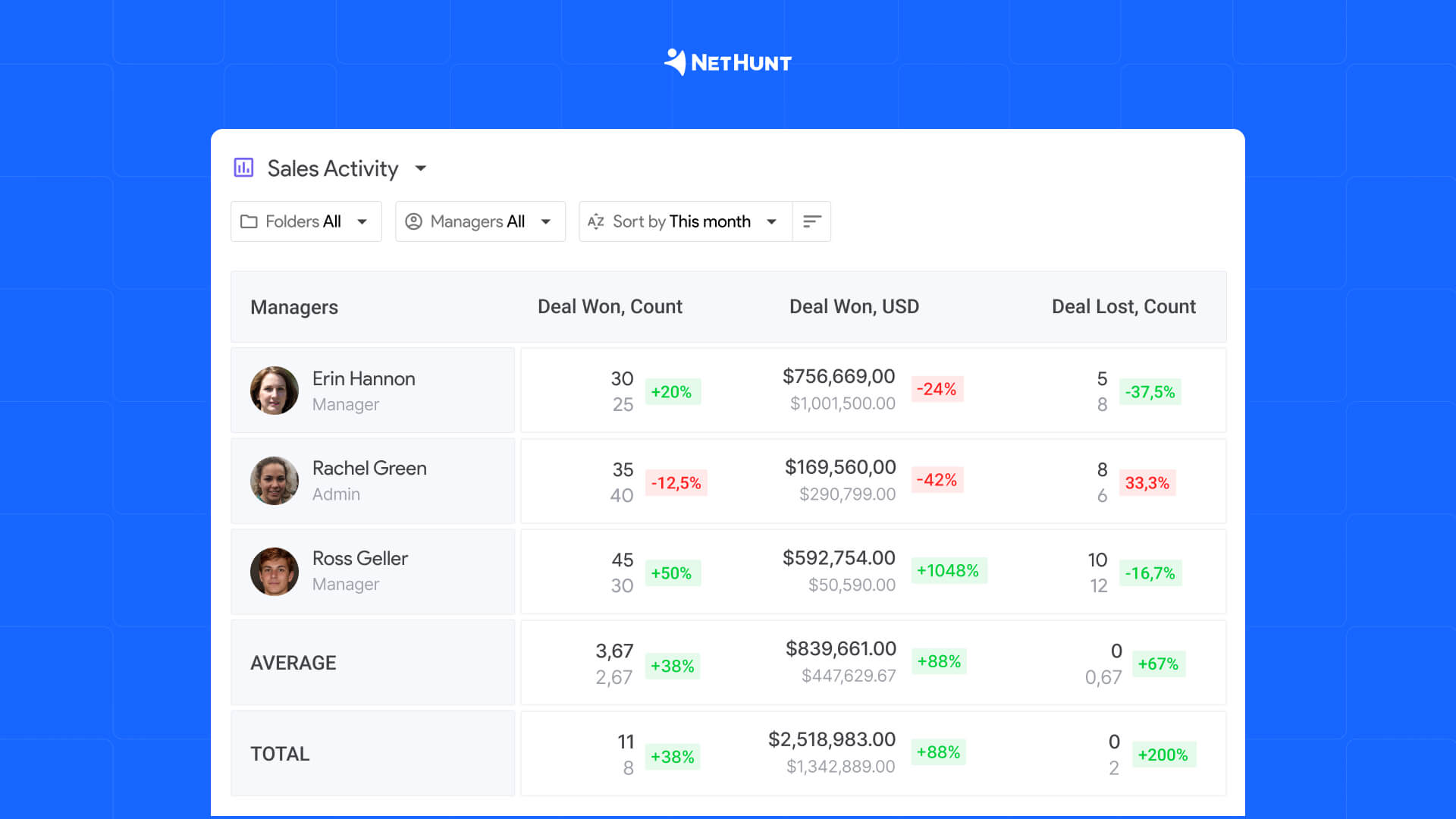
You can easily find out the answers to all these questions with reporting. The good news is that a sales pipeline software like NetHunt CRM keeps all your processes in one place — once you build a pipeline, you can use the sales pipeline data for analytics later.
Commonly, the pipeline data helps you measure vital metrics like conversion rates between stages, average time spent at each stage, etc. More on this later.
5. Keep your pipeline clean and automated
More doesn’t mean better. Even the best sales pipeline in CRM might feel cumbersome and confusing if it includes 20 stages. So, keep your pipeline concise (the sweet spot would be 5-7 stages). And if that is not possible, try building multiple sales pipelines for different products, services, customer segments, etc. In this case, you'll have more pipelines but with fewer stages.
Also, don't forget that among sales pipeline best practices is automation. The latter helps you reduce admin work like manual data entry, speed up deal progression, and ensure timely follow-ups with leads.
Check out these quick tips on how to build a strong sales pipeline in CRM:
- Automatically add new leads from web forms, emails, or social media into the right pipeline
- Auto-assign tasks to the right team members based on the deal progress
- Move leads to the next stage when they complete specific actions (e.g., signing up for a demo)
- Keep your team informed about deal progress without manual updates
- Send onboarding emails, check-ins, and automated renewal reminders after a deal is closed
Now let’s find out which metrics can help you check and accelerate sales pipeline performance.
What are sales pipeline metrics? Top metrics to track for sales pipeline growth
The pipeline metrics are key indicators that help you discover whether your lead generation efforts weren’t futile and what you can improve on.
Here are the main pipeline metrics that’ll help your business answer the most important questions.
Pipeline health & Volume metrics
- Total number of deals – The total opportunities in the pipeline.
- Pipeline value – The total revenue potential of all active deals.
- Average deal size – The average revenue per closed deal.
- Lead-to-opportunity conversion rate – Percentage of leads that turn into qualified opportunities.
Sales efficiency metrics
- Win rate (Close rate) – Percentage of deals won vs. total deals in the pipeline.
- Sales cycle length – The average time it takes to close a deal.
- Average deal velocity – The speed at which deals move through the pipeline.
- Stage conversion rates – The percentage of deals moving from one stage to the next.
Revenue forecasting metrics
- Weighted pipeline value – Total pipeline value adjusted for the probability of closing.
- Forecasted revenue – Expected revenue from deals likely to close within a given period.
Pipeline performance metrics
- Churn rate – Percentage of lost deals or customers over time.
- Pipeline coverage ratio – Ratio of pipeline value to the sales quota (e.g., 3:1 means three times the required revenue is in the pipeline).
- Stale deals – The number of deals that have been stagnant for too long.
Final thoughts
What are the sales pipelines if not the backbone of a predictable and scalable revenue engine? Without one, your team spends more time chasing the wrong leads than closing the right ones.
A well-structured sales pipeline for business — built with a tool like NetHunt CRM — keeps everything in check. It helps you organize your deals, automate repetitive tasks, and get insights on your business processes.
So, if you’re ready to take control of your sales and build a pipeline that actually works, start structuring it today. Your future revenue will thank you!












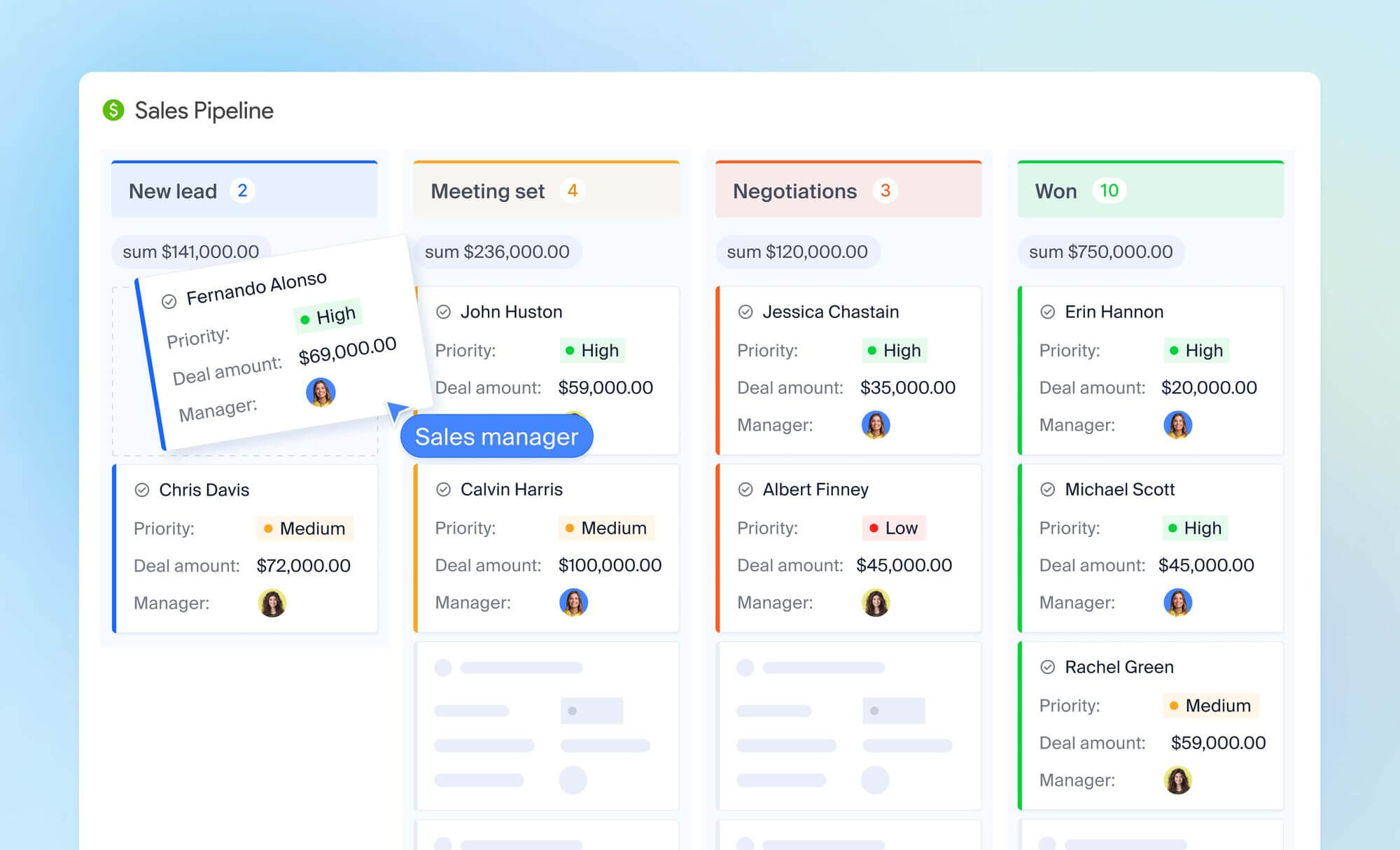








 product experts — let's find the best setup for your team
product experts — let's find the best setup for your team