Hope your year started well! Ours definitely has, and we already have plenty of exciting updates to share with you. At NetHunt CRM, we’re always looking for ways to make your experience smoother, more efficient, and more powerful. This time, we’re rolling out several enhancements designed to give you greater control over deals, smarter automation, and enhanced integrations with messengers. Let’s dive in!
Better Chat Permissions for More Control
Managing chat access just got easier with expanded chat permissions. Now, you can fine-tune access by both roles and individual users, giving your team the flexibility they need while maintaining security.
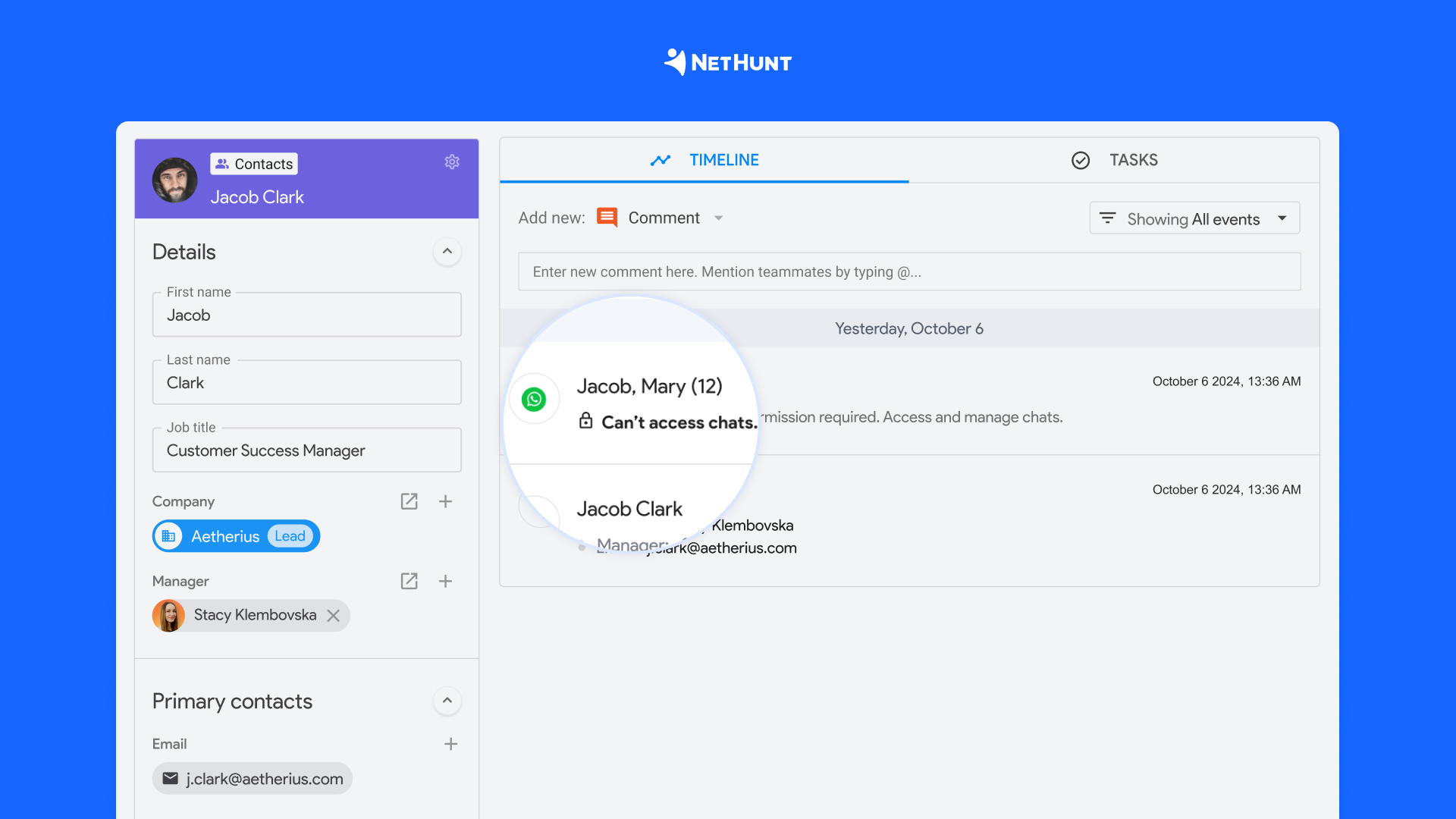
What’s New:
- Set Access Levels for Each Chat – Choose between Read-only, Read-write, or Full access for every conversation.
- Limit Access to Business Accounts – Control which chats and bots are visible to specific users or roles.
- Share Personal Chat Access – Enable selected team members to send messages on your behalf via Telegram, WhatsApp, or LinkedIn.
- Automate LinkedIn Outreach Together – Allow your team to handle LinkedIn outreach using your account, ensuring seamless collaboration.
Learn more about chat permissions →
Instagram Integration Just Got Smarter
Social media interactions are key to customer engagement, and we’re making it even easier to track the right conversations in NetHunt CRM. With our latest Instagram integration update, you can now choose which additional message types to sync.
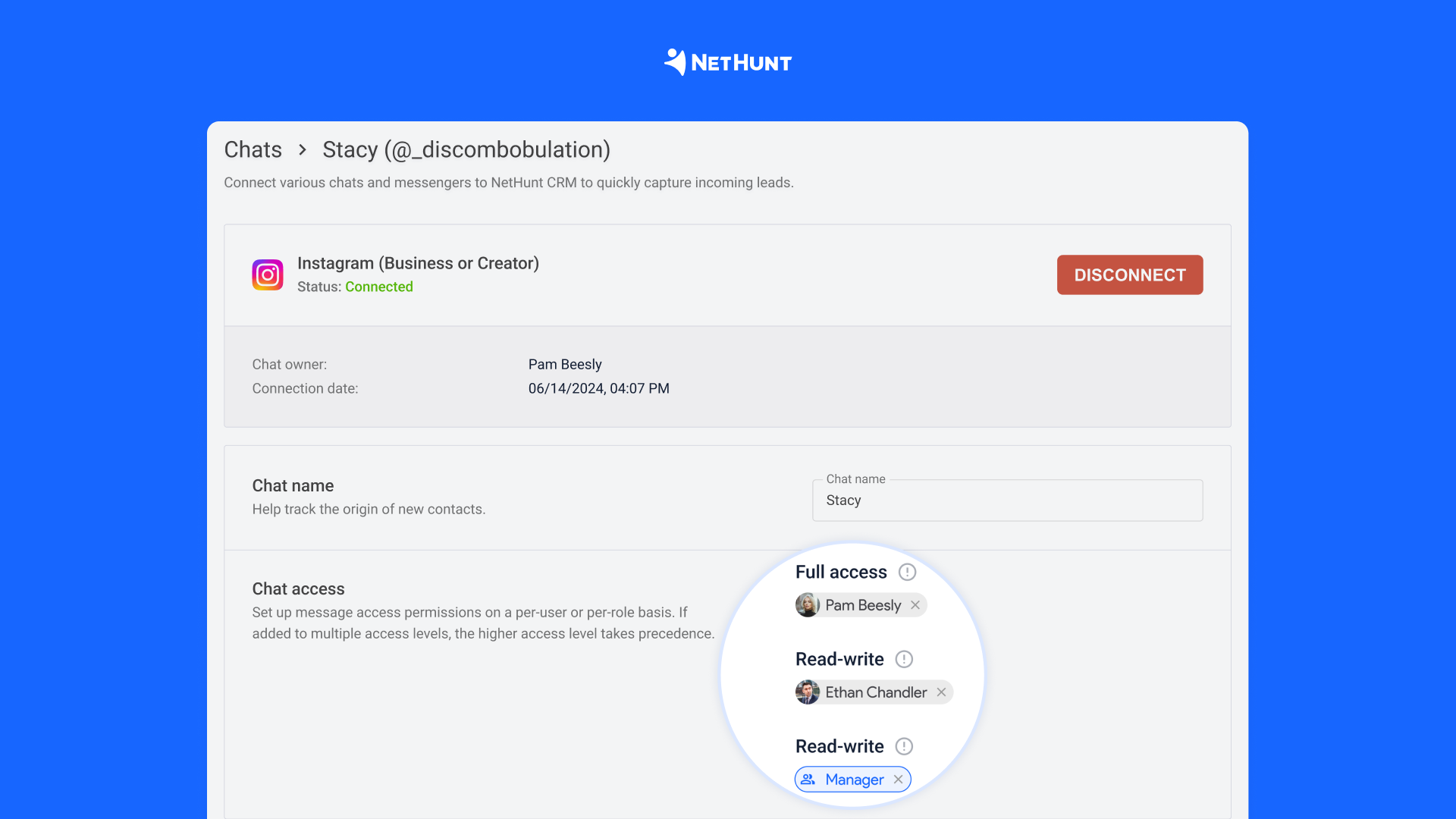
What You Can Do:
- Selectively Sync Messages – Choose to include or ignore Story Comments, Post Comments, and Story Mentions.
- Stay Focused on What Matters – Keep your CRM clutter-free by syncing only the most relevant interactions: direct messages.
Explore Instagram integration →
Related Summary Field: Smarter Data Aggregation
We’re introducing a brand-new field type to help you leverage aggregated data from related records and backlinks. The Related Summary Field lets you see essential insights at a glance.
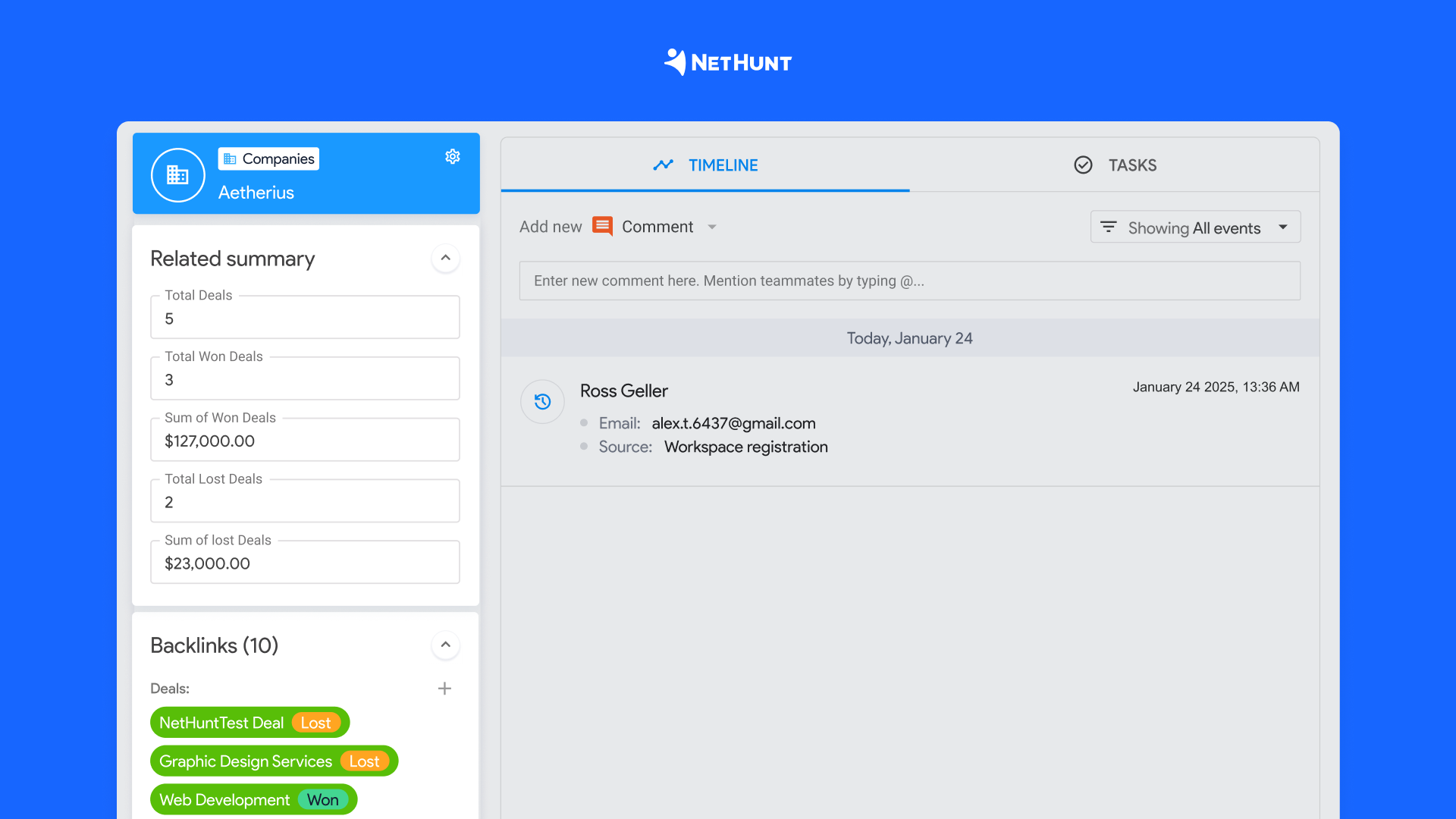
What It Can Do:
- Summarize Numeric Fields – Aggregate Numbers, Percentages, Currency, and Numeric Drop-down values.
Example: Calculate the total value of Deals won or in the closing stage for each Company. - Summarize Dates – Extract the earliest or latest date from related records.
Example: Rank Companies based on their related Projects' start dates. - Count Related Records – Identify how many related records meet specific criteria.
Example: Find Companies with no open Deals. - Segment & Filter Records – Use field values from related records to refine your CRM views and workflows.
Example: Filter Companies with upcoming Projects or high-value Deals.
Learn how to set up this field →
Wait for Bounce in Workflows: Smarter Email Automation
A new automation helper is here! The Wait for Bounce feature in workflows ensures you can react instantly when an email bounces.
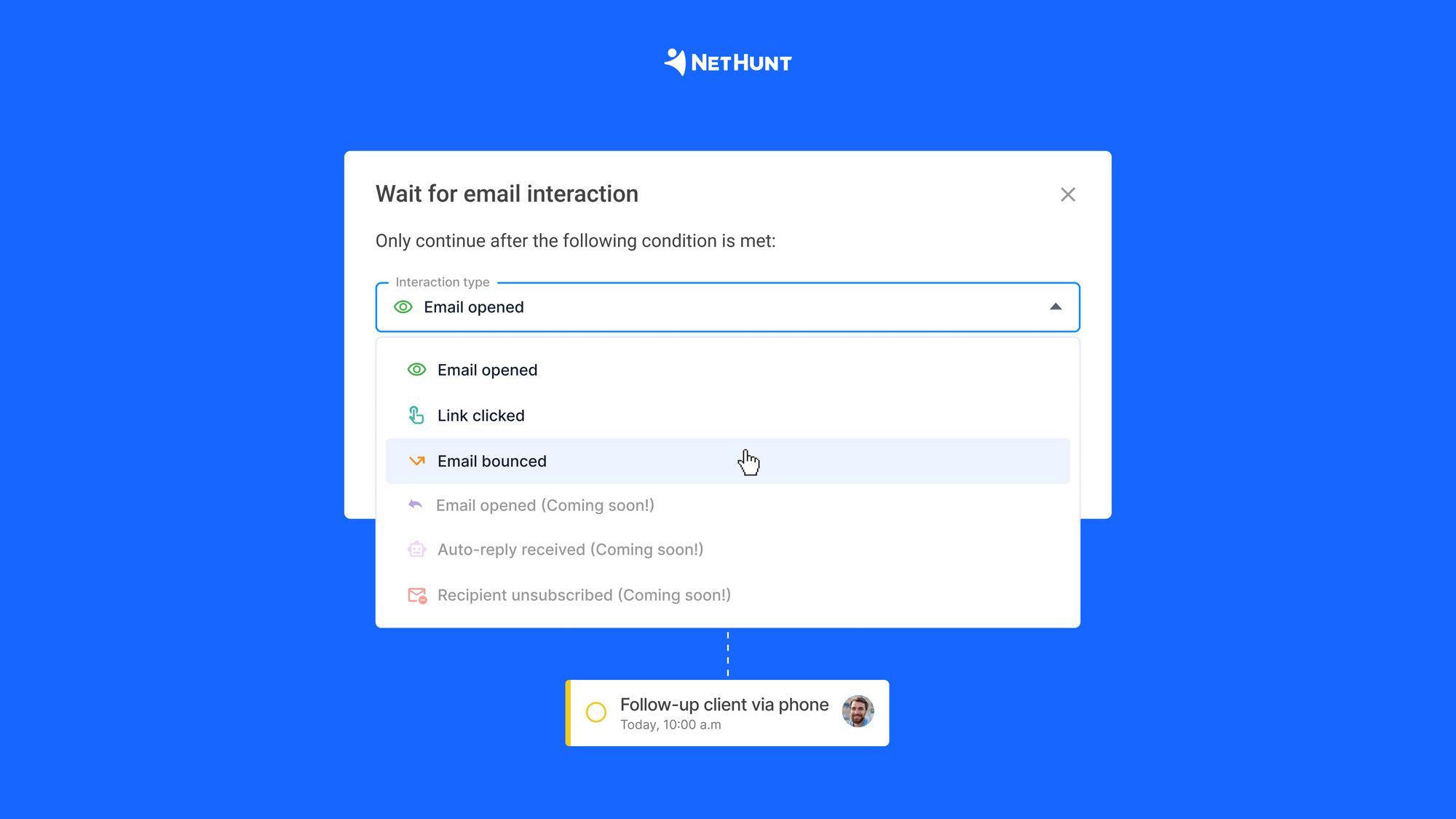
How It Helps:
- Stop Wasting Resources – Automatically end workflows when an email bounces.
- Create Follow-up Tasks – Assign tasks to reach out via alternative channels like LinkedIn or phone.
- Replace this
Works with Gmail, NetHunt SMTP, and Custom SMTP (requires the sender’s inbox to receive bounce reports).
These updates are designed to help you take your CRM workflows, team collaboration, and customer engagement to the next level. We’re always here to support you on this journey! If you have any questions or need assistance, don’t hesitate to reach out to us at support@nethunt.com. Here’s to a productive and successful year ahead with NetHunt CRM!












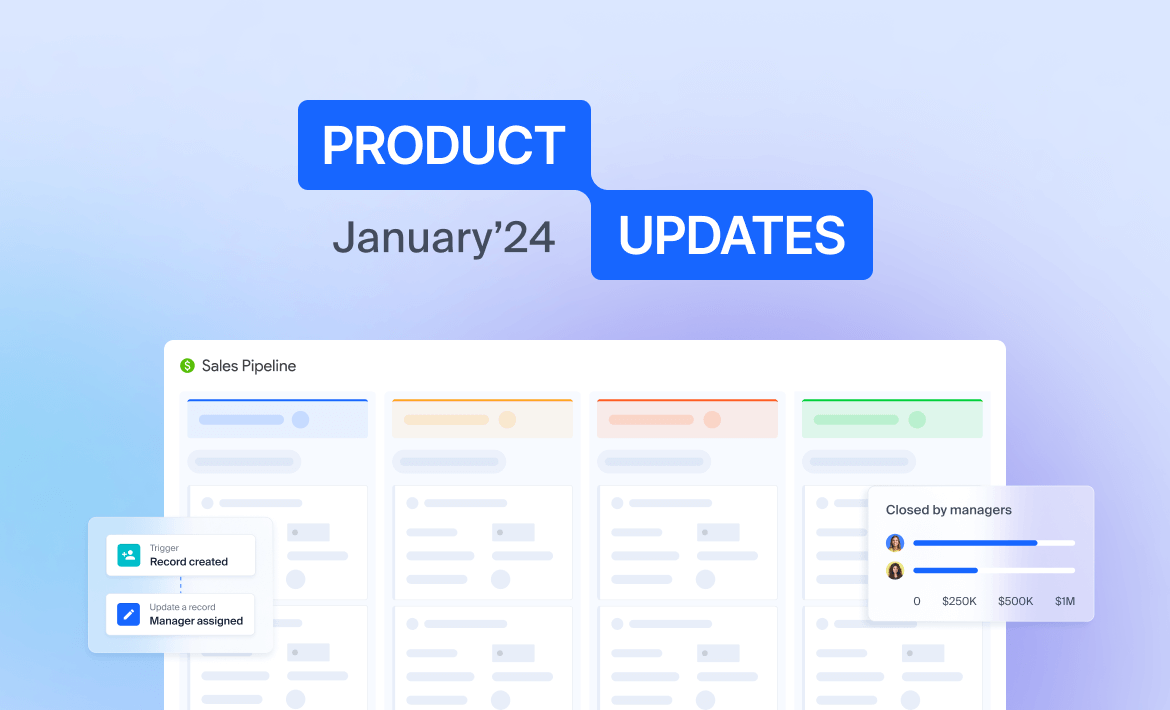








 product experts — let's find the best setup for your team
product experts — let's find the best setup for your team