Email is still the backbone of business communication. Despite the growth of messengers and social platforms, in 2026 businesses send 350B+ emails every day, and a large share of customer data still lives inside the inbox.
The problem? Gmail alone wasn’t built to manage pipelines, track deals, or give leaders visibility into what’s really happening with customers.
We work with Gmail-centric teams every day and regularly analyze CRM platforms built specifically for Google Workspace. In this guide, we review the 5 best CRM systems for Gmail users in 2026 and compare them side by side.
This is not a random list. Each CRM was evaluated using the same framework — covering Gmail integration, automation, email and sales features, integrations, pricing, and verified reviews from G2 and the Google Workspace Marketplace.
What is a CRM for Gmail?
A CRM for Gmail is a customer relationship management system that integrates directly with Gmail to help teams:
- Track email conversations automatically
- Turn emails into leads, deals, or contacts
- Manage pipelines without leaving the inbox
- Log activities, tasks, and notes in real time
- Automate follow-ups and workflows
The key difference between Gmail CRMs lies in how deeply they integrate. Some work as sidebar extensions, while others are fully embedded inside Gmail.
For teams that live in Gmail, this difference directly affects adoption, speed, and data accuracy.
How we evaluate the rating of Gmail CRM for Google Workspace: Our methodology
To keep this comparison objective and practical, we evaluated each CRM using the same framework — reflecting how teams actually choose Gmail-based CRM tools.
Our evaluation covers:
- Gmail integration — sidebar vs fully embedded experience and all sales workflows executed without leaving Gmail
- Automation — automatic data capture, pipeline automation, tasks, notifications, and advanced workflows
- Email features — email tracking, templates, sequences, and follow-ups
- Sales features — pipeline management, segmentation, forecasting, and reporting
- Communication channels (evaluated as part of integrations & ecosystem) — email plus additional channels (messengers, phone, social platforms) unified into one client timeline
- Integrations — Google Workspace ecosystem and third-party tools
- Pricing — entry cost and scalability as teams grow
- User trust — G2 reviews and Google Workspace Marketplace ratings
This methodology reflects how modern teams evaluate Gmail CRM solutions in 2026.
How we tested CRMs
This comparison and scoring were conducted by Anna Pozniak, CMO at NetHunt CRM, based on hands-on product testing and practical knowledge on what sales teams expect from a Gmail-integrated CRM.
For each CRM, we connected a Gmail account, installed the official Gmail add-on/extension (when available), and ran the same workflow: capturing a new lead from an email, creating/updating a contact and deal, moving a deal stage, scheduling a follow-up, logging an activity, and checking what can be done directly inside Gmail vs in the CRM dashboard. We also reviewed verified ratings on G2 and Google Workspace Marketplace as of January 2026.
The Best Gmail CRMs in 2026 (TL;DR)
Short on time? Here’s the quick breakdown.
Top Gmail CRM tools in 2026:
Want to understand how we scored them? The full comparison and detailed scores are below.
💡 Scores are based on Gmail integration, automation, features, pricing, and verified user reviews.
Comparison table of best CRMs for Gmail
| CRM System | Best for | Key benefit | Starting price (monthly subscription)* |
|---|---|---|---|
| NetHunt CRM | Teams working fully in Gmail | 100% embedded Gmail CRM with advanced automation and customization | $30/user |
| Streak | Small teams & solo founders | Native Gmail pipelines with instant setup | $59/user |
| Copper | Google Workspace-centric companies | Automatic Gmail & Calendar sync with minimal setup | $12/user |
| folk | Relationship-driven teams & founders | Effective outeach via Gmail and LinkedIn | $25/user |
| Pipedrive | Sales teams focused on pipeline visibility | Strong deal management and activity tracking | $24/user |
* Starting prices reflect entry-level paid plans, validated in January 2026.
Detailed Gmail CRMs reviews
NetHunt CRM
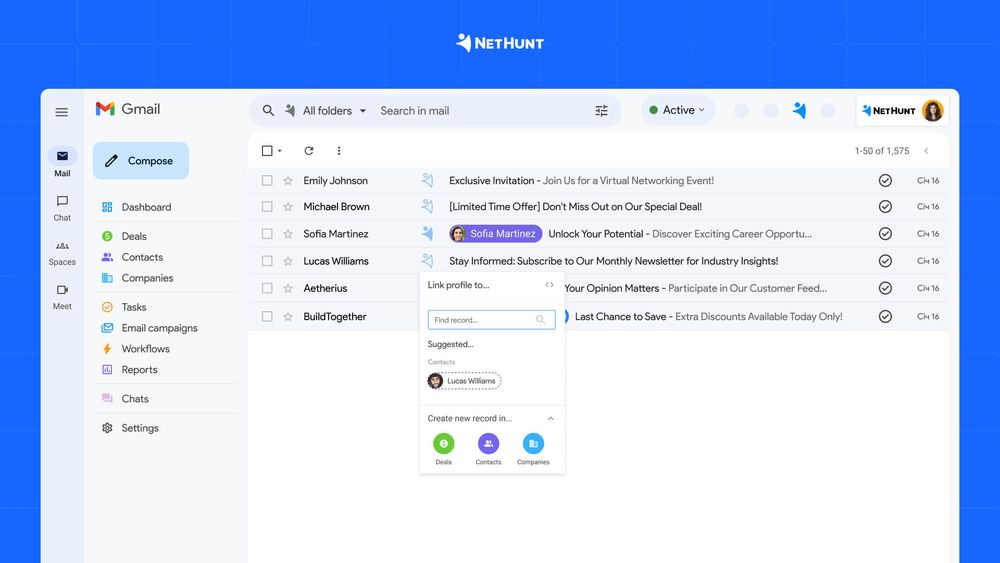
Overall score: 9.6 / 10
Gmail integration type: Fully embedded inside Gmail
Best for: Teams that want to manage the entire sales cycle directly inside Gmail with advanced automations and customization.
Score breakdown:
- Gmail integration - 9.8
- Automation - 9.7
- Email - 9.4
- Sales - 9.5
- Integrations - 9.3
- Pricing - 9.0
- Trust - 9.4
Inside Gmail you can: create and move deals, edit records, filter and save views, launch sequences, assign tasks, trigger automations, monitor reports, see other communication channels.
Review
NetHunt CRM is fully embedded inside Gmail, not layered on as a sidebar or extension. You can manage the entire sales cycle without EVER leaving your inbox. Move deals between stages, filter and segment contacts, assign tasks, update records, launch workflows, and even send WhatsApp messages — all without leaving Gmail’s interface.
Everything happens in the same window you were already working in. That alone removes a huge amount of friction compared to sidebar-based tools.
Where NetHunt really separates itself is automation. Its workflow builder supports multi-step logic that can tag new leads, assign managers, update pipeline stages, create tasks, and trigger timed follow-ups from a single event. With webhooks available, automation can extend far beyond native actions, like connecting external systems.
NetHunt is highly customizable. Pipelines, fields, and workflows can be adjusted to fit your existing processes instead of forcing you into a fixed setup.
Beyond email, it also works as a multi-channel communication hub, bringing messages from messengers (like WhatsApp, Telegram) and social platforms (like Instagram or Meta) into one customer timeline.
Pros:
- Fully embedded inside Gmail (not just a sidebar)
- Advanced automation and workflow logic
- Strong customization to adjust CRM exactly to your processes
- Multi-channel communication hub (email, phone, messengers, social)
Cons:
- Requires onboarding
- Lacks AI functionality for now
User reviews:
Pricing: From $30 per user/month
Copper
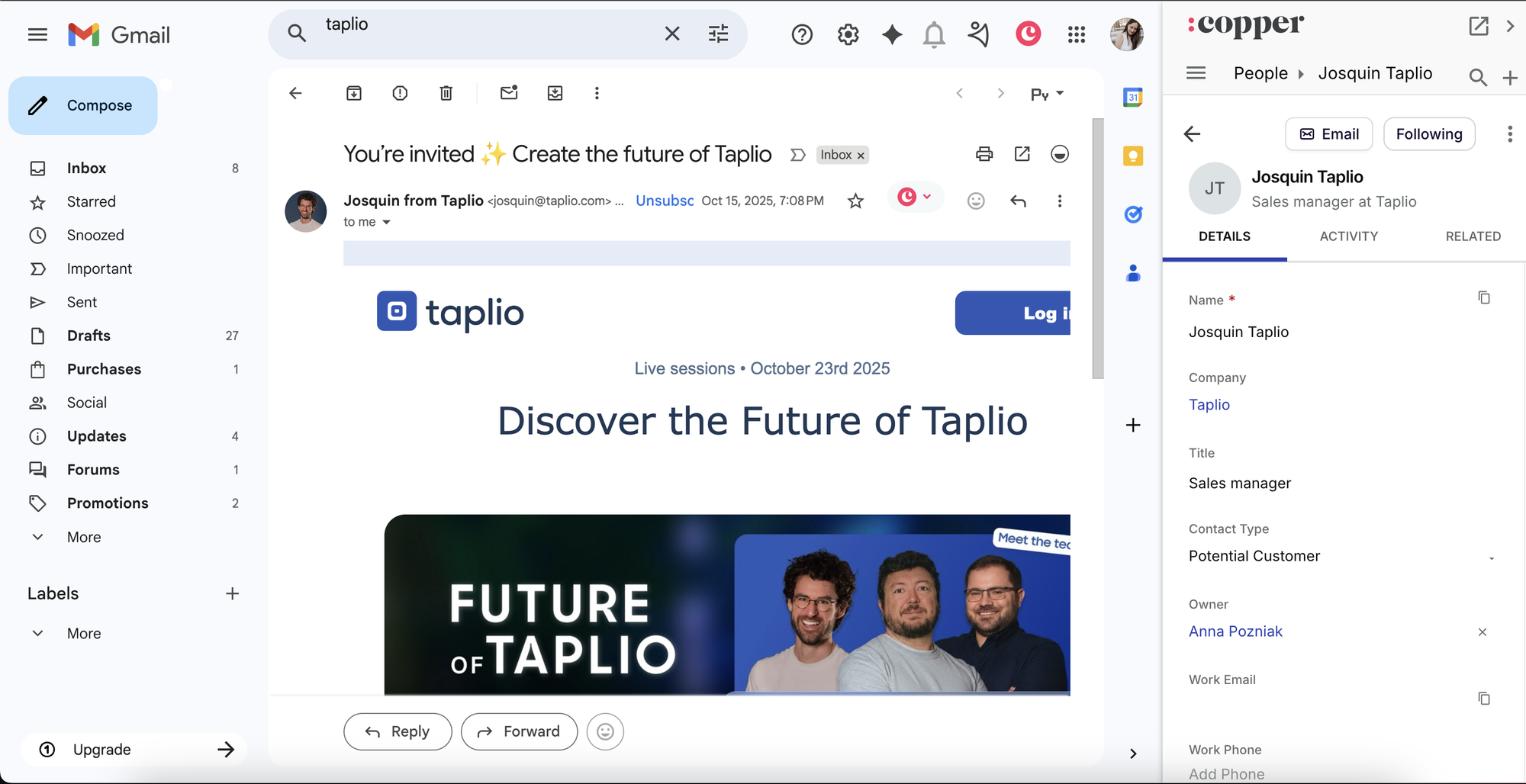
Overall score: 8.5 / 10
Gmail integration type: Sidebar + CRM web app
Best for: Google Workspace–centric teams that want automatic Gmail and Calendar sync with minimal setup.
Score breakdown:
- Gmail integration - 8.8
- Automation - 7.8
- Email - 8.4
- Sales - 8.3
- Integrations - 8.6
- Pricing - 7.9
- Trust - 8.7
Inside Gmail you can: view context, log emails, manage tasks.
Review
Once Copper is connected, Gmail and Google Calendar sync quietly in the background. Emails and meetings are automatically linked to contact records, without manual forwarding, dragging messages, or BCC workarounds.
Managing deals feels easy and predictable. Pipelines are easy to set up, stages are clear, and the interface follows Google’s design patterns closely which makes CRM adoption really quick, with minimal friction.
Copper’s main limitation is flexibility. Customization options are noticeably tighter than in more configurable Gmail CRMs. If you need custom folder structures, unique pipelines, or complex deal logic, this can become a constraint.
Automation is limited to basic workflows. Reporting is clear and reliable — useful for visibility, less so for forecasting or complex sales ops.
Copper offers a marketplace for integrations. Phone systems can be connected relatively easily, but native integrations with messengers or social media platforms are limited, which may be a drawback if you work across multiple communication channels.
Pros:
- Strong Gmail & Calendar sync
- Clean, Google-like UI
Cons:
- Limited automation depth
- Customization constraints at scale
User reviews:
Pricing: From $12/user per month.
Try Copper if your team works entirely in Google Workspace and values CRM with minimal setup or check alternative to Copper
Streak
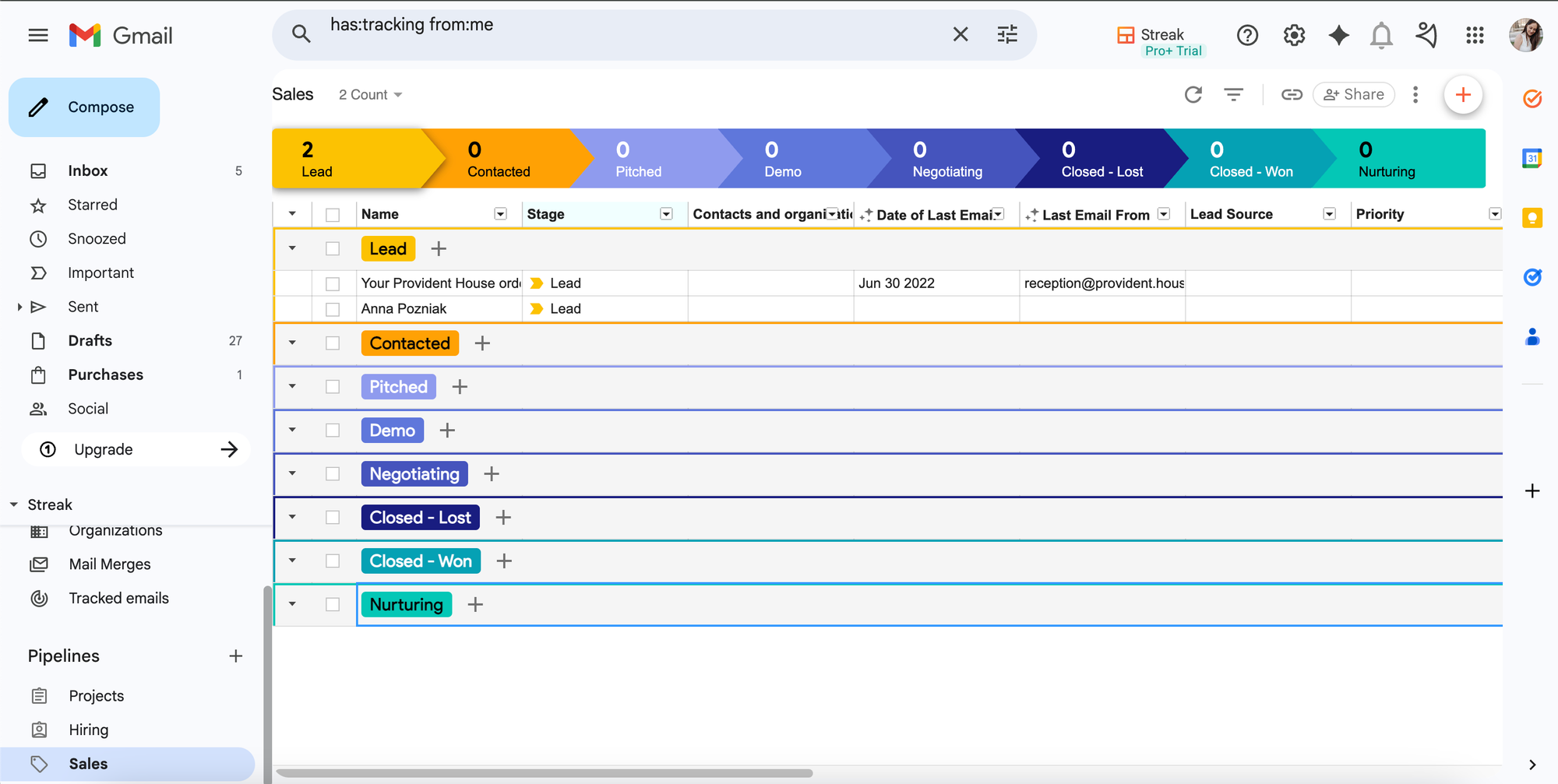
Overall score: 8.0 / 10
Gmail integration type: Fully embedded inside Gmail
Best for: Solo founders and small teams that want pipelines directly inside Gmail.
Score breakdown:
- Gmail integration - 9.2
- Automation - 6.8
- Email - 7.9
- Sales - 7.6
- Integrations - 6.9
- Pricing - 8.8
- Trust - 8.5
Inside Gmail you can: create deals, move stages, add notes, set reminders.
Review
Streak blends into Gmail so naturally that it feels like part of the inbox rather than a separate tool. Pipelines appear instantly, and emails can be turned into deal stages with just a few clicks, no context switching required.
Gmail mobile experience is limited compared to desktop, and Calendar sync is weaker than Copper’s.
Seeing pipeline status inside email threads is genuinely helpful, and snippets help prioritize emails. Reminders pop up at the right time to keep deals moving.
Streak’s limitations show as soon as processes become more complex. Automation is minimal, reporting is basic, and integrations rarely extend beyond Gmail and Sheets. If your process involves phone calls, WhatsApp messages, or other communication channels, those interactions won’t be captured inside Streak.
For straightforward follow-ups and lightweight sales tracking, Streak works beautifully. For anything more complex or multi-channel, it can quickly become restrictive.
Pros:
- Fully embedded inside Gmail
- Extremely fast setup
Cons:
- Limited automation and reporting
- Not built for complex sales processes
- No other communication channels apart from email
User reviews:
Pricing: Starts with $59/user per month.
Try Streak if you’re a small team looking for the simplest way to manage pipelines directly inside Gmail or check another Streak alternatives
folk
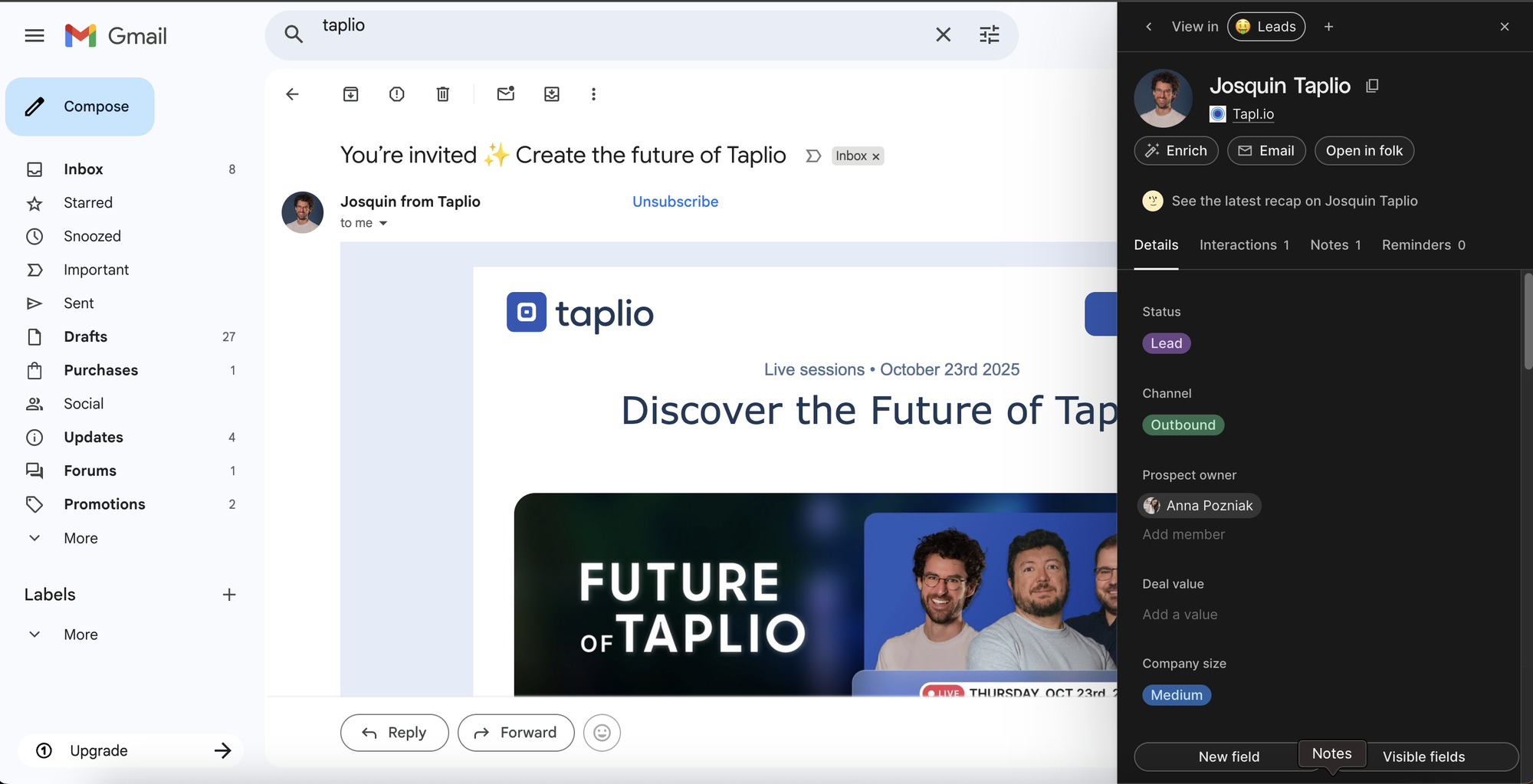
Overall score: 7.8 / 10
Gmail integration type: Chrome extension + CRM web app
Best for: Founders, recruiters, and teams managing relationship-driven workflows rather than pipelines. Especially those who rely heavily on LinkedIn outreach.
Score breakdown:
- Gmail integration - 7.8
- Automation - 6.9
- Email - 8.0
- Sales - 6.5
- Integrations - 7.4
- Pricing - 8.3
- Trust - 8.6
Inside Gmail you can: view timelines, add notes, send personalized outreach.
Review
folk feels more like a smart relationship manager than a traditional CRM. You can save contacts from Gmail or LinkedIn, group them with tags, and track through a lightweight interaction history on the timeline.
The platform also offers basic data enrichment from email and LinkedIn. Enrichment is mainly contact context from email signatures/LinkedIn profiles, not sales intelligence. You can personalize messages at scale and get reminders for timely reconnections to build relationships and move them closer to won stage.
For sales teams, however, folk reaches its limits quickly. For structured sales, the lack of pipeline, filtered views, and forecasting is the main blocker.
Pros:
- Clean, minimalist interface
- Works well across Gmail and LinkedIn
- Excellent for relationship tracking and outreach
Cons:
- No real sales pipeline
- Limited automation
- Basic reporting
User reviews:
- G2: ⭐ 4.5 / 5
- Google Workspace Marketplace: no score
Pricing: From $25 per user/month
Try folk if you heavily rely on email and LinkedIn outreach to build relations.
Pipedrive
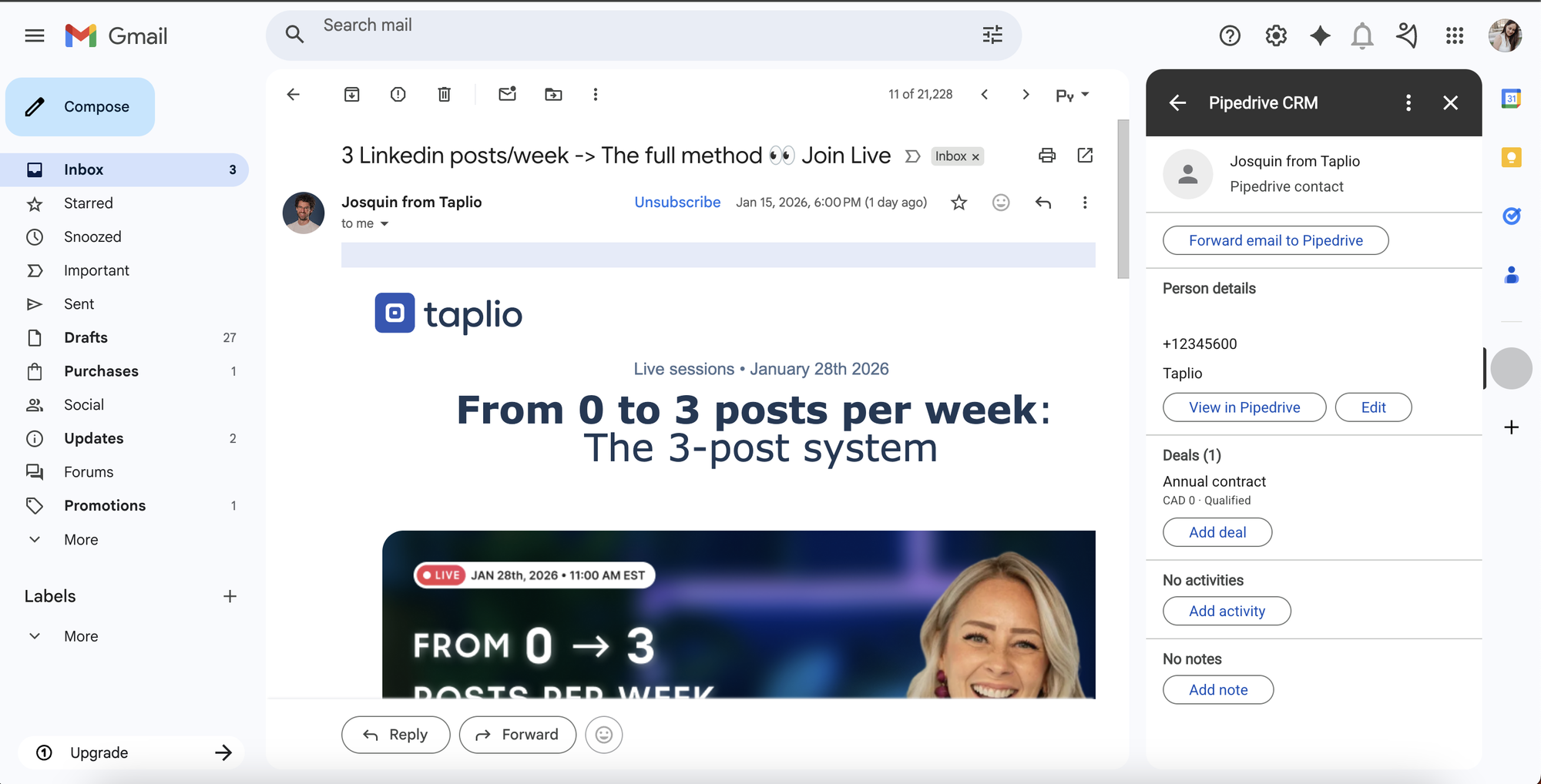
Overall score: 7.2 / 10
Gmail integration type: Sidebar via Chrome extension
Best for: Sales teams that prioritize pipeline structure and deal visibility.
Score breakdown:
- Gmail integration - 6.9
- Automation - 7.2
- Email - 7.5
- Sales - 8.8
- Integrations - 8.2
- Pricing - 7.4
- Trust - 8.1
Inside Gmail you can: track opens, use templates, link emails to deals.
Review
Pipedrive is unapologetically pipeline-first. The kanban boards make it easy to spot stalled deals and move the deals down the funnel with full visibility and history of relations.
Its Gmail integration lives in a sidebar via Chrome extension. While not fully native, it allows email tracking, templates, and scheduling without leaving the inbox entirely. Deal management still happens mostly in Pipedrive’s web version.
Automation and reporting are solid but often require higher tiers or add-ons. Calendar sync works, though it’s less seamless than Google-first CRMs.
Phone integrations are strong via ecosystem/add-ons, but Marketplace reviews are mixed, worth checking before committing.
Pros:
- Excellent pipeline visualization
- Strong sales structure and reminders
- Mature ecosystem
Cons:
- Gmail integration is not native
- Advanced features require upgrades or addons
User reviews:
Try Pipedrive if a strong sales pipeline matters more to you than deep Gmail integration.
Final thoughts
The best Gmail CRM depends on how deeply you want the CRM to live inside your inbox.
If Gmail is your command center, fully embedded solutions like NetHunt CRM or Streak remove friction.
If you want strong Gmail integration and solid sales features, Copper is great.
For outreach through Gmail or LinkedIn folk is a great choice.
For pipeline discipline, Pipedrive your go to.
The right choice is the one that fits how your team already works — not the one with the longest feature list.
FAQ
How does a CRM with Gmail integration work?
CRMs with deeper Gmail integration, like NetHunt CRM, let you handle the entire sales cycle without ever leaving Gmail. You can update deals, send mass email campaigns, launch automations, assign tasks, and even send messages via WhatsApp — all directly from your inbox.
What is the process of CRM integration with Gmail?
What is the best free CRM for Gmail?
Is there a CRM in Gmail?
Which one is the best CRM for Gmail?
The best CRM right now is NetHunt CRM. It’s built directly into your inbox and allows you to manage leads, track deals, automate tasks, and run email campaigns right within your Gmail inbox. Unlike CRMs that only connect with Gmail, NetHunt lives inside it, offering a native experience with zero learning curve.
With NetHunt CRM as the best CRM, you can:
- Organize contacts and track communication right inside your inbox. Every email interaction is automatically linked to contact records, so your entire communication history is easy to access, search, and manage;
- Set up visual sales pipelines that fit your process. Create fully customizable pipelines to match your sales stages, automatically track deal progress, and automatically assign tasks to your team members based on the deal changes within the pipeline;
- Automate lead capture and follow-ups. NetHunt captures leads from emails, web forms, chats, and social media. It also helps you set personalized follow-up sequences with triggers to keep leads engaged without any manual effort from your side;
- Sync with Google Calendar, Contacts, and other Google Workspace tools. Link meetings, tasks, and reminders to customer records to ensure your CRM data is well-organized and stays up to date.
What is the best CRM that integrates with Gmail?
NetHunt CRM is the best CRM that integrates with Gmail. It doesn’t require an external add-on as it’s natively built into your Gmail inbox. Unlike Pipedrive, HubSpot, or Zoho, NetHunt CRM doesn’t rely on plugins or limited syncing.
Here is what you can do with NetHunt Gmail CRM:
- Manage contacts, deals, and tasks from your inbox. View customer details, update deal stages, assign tasks, and track activity, all from within your Gmail inbox;
- Create pipelines and sales and marketing automation workflows directly in Gmail. Build ultra-customizable sales pipelines and set up automated workflows for follow-ups, deal progression, and task assignments.
- Sync seamlessly with Google Workspace tools (Calendar, Contacts, Drive, etc.). NetHunt integrates natively with your Google Workspace tools, ensuring your schedule, customer data, and shared documents stay perfectly in sync.
- Communicate with leads via multichannel tools within your Gmail inbox. Engage with prospects and customers coming from multiple channels, such as email, social media, messengers, and professional networks without leaving your Gmail inbox.
What is the best CRM integration with Gmail available right now?
Currently, NetHunt CRM offers the best CRM integration with Gmail as the tool is a Gmail-native CRM platform. This means that NetHunt is built right inside your Gmail, hence, allows you to manage all your business processes right from your Gmail inbox.
It is also a perfect option for Gmail CRM beginners — the solution comes with a user-friendly interface (you’re already working within your familiar environment), a quick set-up, and intuitive sales and marketing automations.
With NetHunt Gmail CRM, you also can:
- Automatically capture leads from Gmail and create neat customer records;
- Link emails, tasks, files, and notes to each contact for a full activity history;
- Build customizable sales pipelines to track deal stages and performance;
- Automate follow-ups, notifications, and task assignments based on deal progress;
- Sync with Google Workspace tools like Google Calendar, Contacts, and Drive;
- Run email campaigns, track performance, and build drip sequences right from Gmail;
- Collaborate across teams with shared access to pipelines, customer records, and updates.
Which platform offers the best CRM Gmail integration?
NetHunt CRM offers the best CRM Gmail integration, which is highly robust and user-friendly. Unlike platforms that treat Gmail as a secondary channel aka Zoho or Pipedrive, NetHunt is built inside Gmail, giving users full CRM control without leaving their inbox.
Here is what you can do with NetHunt CRM Gmail integration:
- Real-time Gmail-based contact and deal management. View, update, and organize contacts and deals directly from your inbox;
- Sales automation and email sequences. Automate repetitive sales tasks like follow-ups, lead assignment, and status updates; create targeted, multi-step email sequences that nurture leads at the right time — all from inside Gmail;
- Activity tracking, task assignment, and notifications. Stay on top of every client interaction with a full activity timeline, assign tasks to team members with context;
- Link emails to CRM records for full conversation history. Keep all communications tied to specific contacts, companies, and deals to ensure you never lose context.
What is the best Gmail CRM extension for managing contacts?
The best Gmail CRM extension for managing contacts is NetHunt CRM. It transforms your Gmail inbox into a fully-fledged CRM system where you can turn every contact email into a customer record.
With NetHunt Gmail CRM integration, you can:
- Automatically capture contact data from incoming emails and enrich records with publicly available details without manual entry;
- Track every interaction in the contact’s Timeline, including emails, calls, meetings, and internal notes, for a 360° view of each relationship;
- Add unique fields, labels, and tags that match your team’s specific workflow for better data and workflow organization;
- Assign contact ownership or share access with team members for accountability and smooth handoffs;
- Link files, tasks, and notes to contact records to ensure your team has a full context before engaging with the lead;
- Launch and monitor email campaigns right from Gmail using built-in marketing tools;
- Collaborate effortlessly across departments with shared access to customer data, activity history, and live pipeline updates.




















 product experts — let's find the best setup for your team
product experts — let's find the best setup for your team