Here is why automating lead management with Instagram CRM is your smartest move.
Instagram isn’t just a social media platform; it’s a bustling marketplace with over 1 billion active users waiting to connect with businesses like yours. However, turning those casual followers into loyal customers in your Instagram game is much harder without a full-fledged Instagram CRM system.
With sales tools like NetHunt CRM, you can automate lead management, supercharge your team’s collaboration, and respond to DMs in real time — all from one centralized platform. Sounds like a game-changer? It is.
Let’s explore how Instagram CRM integrations can transform the way you engage with your audience and enhance customer relationship management.
Key features to look for in Instagram CRM tools
- Ease of use and setup process. . If you’re a first-time CRM user, better opt for an Instagram CRM tool with user-friendly interface and a straightforward set-up process. These sales tools are perfect for startups and small or middle-scale businesses who want to avoid long and costly onboarding processes. For instance, setting up the Nethunt CRM is a breeze and won’t take up much of your time. And if you’re still struggling with the setup – there is always a video guide to help you.
- Creating contacts and sales opportunities. We advise you to look for Instagram CRM tools that capture leads and allow users to create CRM records from Instagram profiles, direct messages, comments, mentions, etc. For instance, a CRM for Instagram like NetHunt helps you generate customer records from Instagram chats, comments, and Instagram Stories.
- Receiving and sending messages directly from the CRM. A good Instagram CRM allows you to manage all Instagram activities in one place. You can respond to Instagram Direct messages directly from the customer record. Yeap, there’s no need to leave the CRM to do that – pretty convenient, right?
- Capturing comments and mentions. Instagram CRM platform integration ensures that all comments and mentions go straight to your CRM system. You can easily track your comments and mentions in the CRM and monitor customer sentiment and brand interactions in real time. By the way, if you opt for an Instagram CRM with a robust analytics suite, you can monitor and analyze key metrics such as engagement and sentiment to build stronger customer relationships and boost sales and customer satisfaction.
- Content scheduling and management. Consistency is key to loyalty and the heart of marketing strategies that drive customer engagement. Most Instagram CRM systems offer this feature as a part of their basic plans. You can easily level up your marketing efforts, therefore, improve customer relationships. Plan, automate, and manage your Instagram content without a fear of losing touch with your audience.
- Chat access management. This feature allows teams to collaborate effortlessly, share customer communication histories, and stay in sync. With chat access management, you can control who sees what, assign chats to specific team members, and track responses. By the way, a CRM can’t create an Instagram chatbot itself and requires a third-party integration with dedicated Instagram chatbot builders.
Why should you choose NetHunt CRM for Instagram integration?
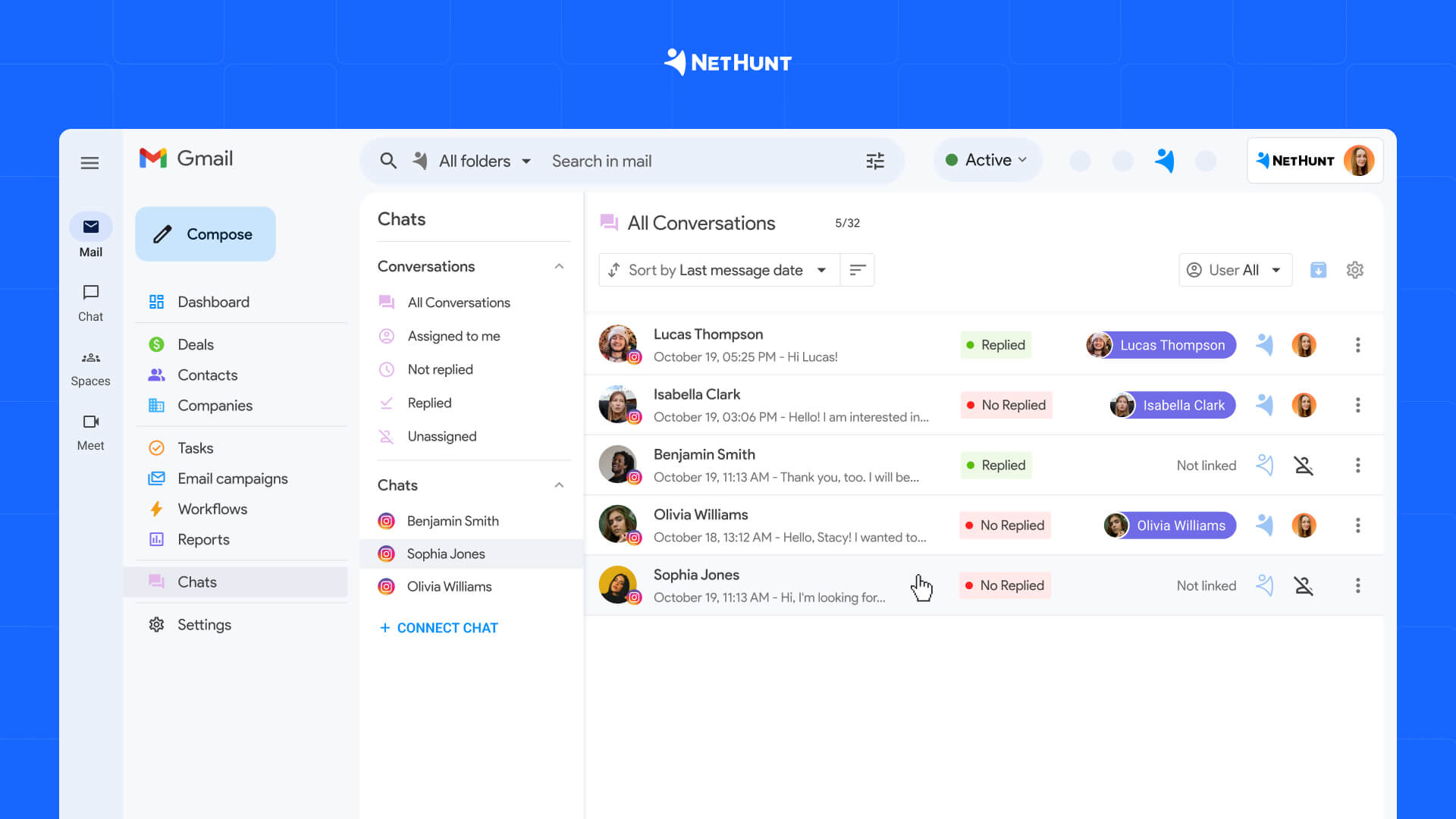
NetHunt CRM, launched in 2015, quickly won users' hearts with its impressive 4.7 G2 and 4.8 Capterra ratings. How? Well, users loved NetHunt CRM’s ultra-customization, ease of use, and multiple native integrations with most popular messaging platforms like Facebook Messenger, WhatsApp, Viber, and others. And don’t even get us started on the sales automation suite! ?
Is NetHunt the best CRM for Instagram and omnichannel outreach? Well, check it out yourself — with Nethunt CRM, you can:
Manage Instagram interactions directly from NetHunt CRM
The tool registers every incoming DM, comment, and Instagram Stories mentioned on your Instagram business account.
Got a message? Respond to it right within the CRM!
Create customer records from Instagram chats in a click
You no longer need to copy-paste data from Instagram into your CRM. From now on, you can create customer records with a few clicks and enrich them with publicly available data, such as Instagram profiles information.
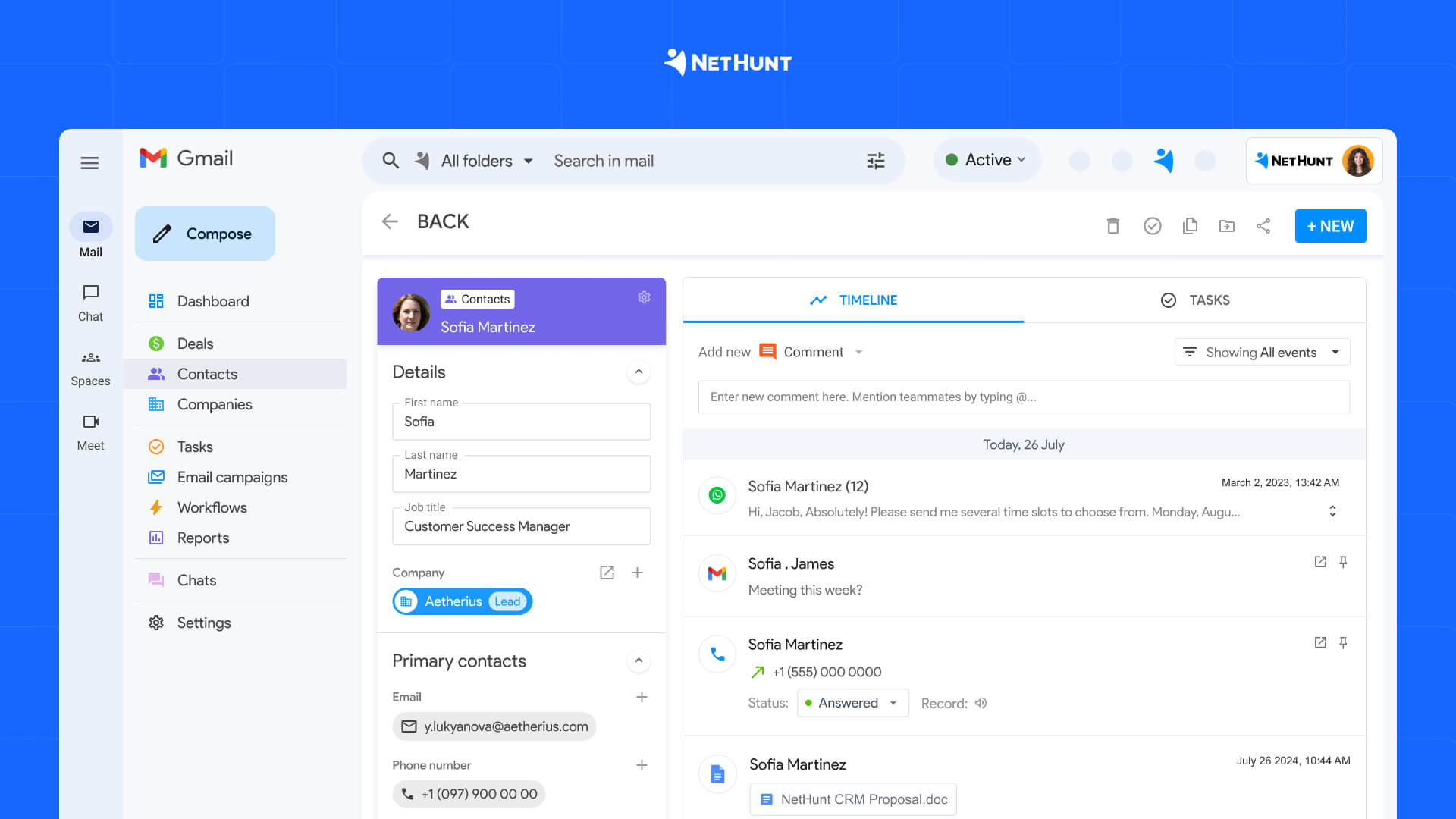
Save all communication history as the customer record in the CRM
NetHunt Instagram DM CRM offers a 360-degree view of past interactions. This feature automatically links all messages exchanged on Instagram to the customer record and allows you to easily track all the conversations and customer queries from within CRM.
Respond to messages from the Chats tab or the Timeline
This feature supports text, voice notes, images, and videos. As we’ve already mentioned, you don’t have to leave the CRM and go straight to your Instagram account to respond to a message from a lead or a customer.
Collaborate with your team and improve customer support with shared visibility
Collaborate effectively with your team to deliver exceptional customer service.
Your team can access complete customer communication histories and share insights. Whether it's a salesperson or a customer support specialist, everyone stays in sync with no miscommunication and duplicate entries. Plus, customizable visibility and privacy rules protect sensitive information, keeping it secure and confidential.
Check out how Powerglide uses NetHunt CRM for seamless integration with Gmail and third-party apps, and automated workflows that drastically cut down manual work.
Here are a few more powerful things to do with NetHunt CRM ?
- Easy to use and quick to set up. The system lives inside Gmail and its intuitive interface eliminates the need for extensive team onboarding and training on how to use the system. In other words, you don’t need a tech guy to set up and implement the system.
- Ultra-customization. Change anything from the number and names of your folders to every field in the customer record. Customize pipelines and dashboards and create custom fields and workflows. All in all, the CRM adapts to fit your business processes instead of forcing you to adapt to it.
- Native Gmail integration. Add contacts, track emails, manage sales pipelines, and automate processes directly within the Gmail interface.
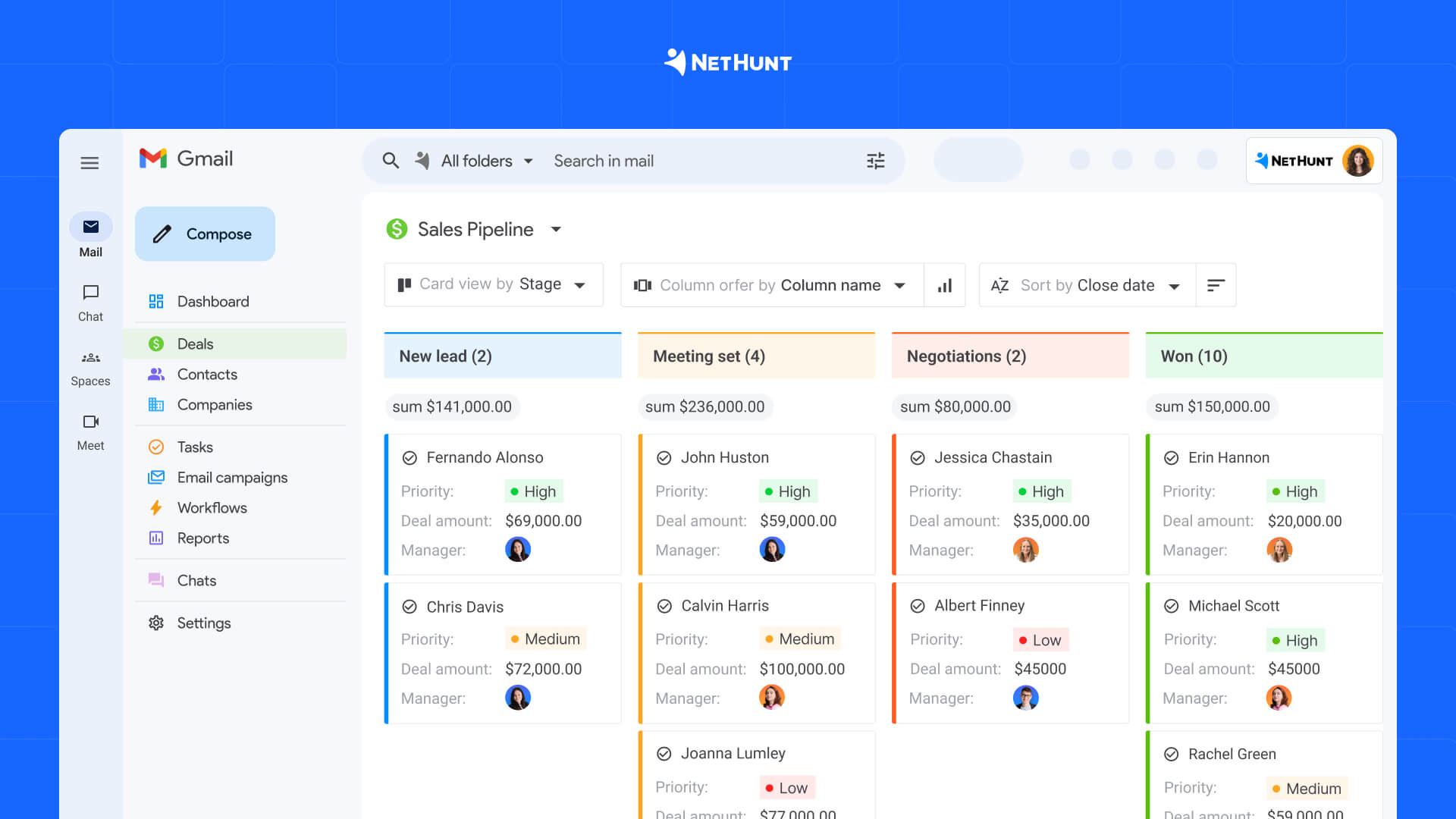
- Lead generation from multiple sources. Capture leads from various channels, including email, LinkedIn, Facebook Messenger, website forms, online chats, and more. Plus, NetHunt offers multiple native integration with all those channels, including native Instagram CRM platform integration, which means you don’t need third-party connectors like Zapier. Plus, the whole integration process takes a few clicks.
- Omnichannel customer engagement. NetHunt CRM supports omnichannel communication, allowing you to engage with current and potential customers across multiple channels, including email, phone, social media, and messaging platforms.
- Powerful sales processes automation module. Automate repetitive tasks such as lead assignment, deal status changes, follow-up reminders, and email sequencing to free up your team’s time for higher-value activities.
Well, it’s on you to decide whether NetHunt CRM will become your next favorite CRM Instagram tool.
Anyway, we encourage you to explore it during the 14-day free trial ?
Here is a guide you can use right now to connect your Instagram business account with NetHunt CRM in a few minutes ?
Getting started with NetHunt Instagram CRM system
Connecting your Instagram account to NetHunt CRM takes a few steps.
But first, ensure you have:
- A Facebook account.
- A Business Page linked to your Facebook account (keep calm! Here is a guide on how to connect a Business Page if you don’t have one)
- A Professional Instagram account.
Step 1: Start in NetHunt Settings
Log in to NetHunt CRM, go to Settings > Chats, click Connect chat, and select Instagram.
Step 2: Link Instagram to Facebook
In Facebook Settings, go to Linked Accounts and select Instagram.
Switch your Instagram account to Professional via More > Settings > Switch to Professional Account, then connect it to Facebook.
Step 3: Connect Instagram to NetHunt
Go back to NetHunt Settings > Chats > Instagram, authorize Facebook, and select your Instagram Business account and its linked Facebook Business Page.
Step 4: Grant additional permissions
If Instagram comments or messages aren't appearing, you may need to grant additional permissions in the Meta Business Suite. Go to the To-do list section and enable permissions for the Instagram inbox folder.
Once completed, your Instagram integration is ready to go! You can manage Instagram chats, story reactions, and post comments directly within NetHunt CRM for Instagram, keeping all your customer interactions in one place.
Too confusing? Our support team is always here to help you with a quick demo session?
Best practices for using NetHunt CRM for Instagram
- First and foremost - centralize your Instagram communication. For this to happen, you’ll have to integrate NetHunt CRM with Instagram. How? Check the section above ? Once you centralize Instagram Direct messages, post comments, and story reactions, you’ll be able to manage them within the one place - your NetHunt CRM.
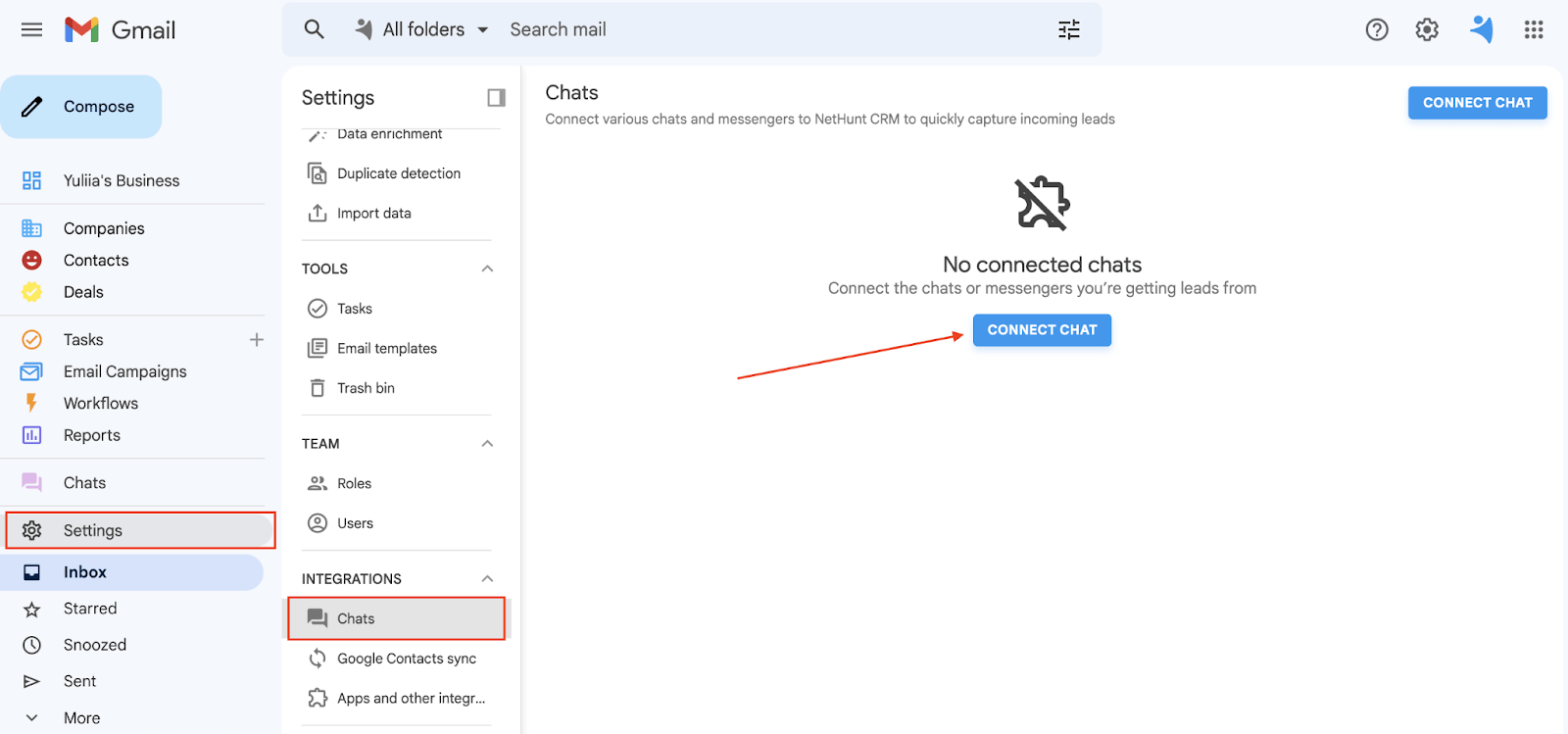
- Create and link customer records for better nurturing. We advise you to create and link customer profiles to chats in NetHunt CRM each time they interact with you through comments or direct messages.
- Capture all lead and client communication (customer queries, responses, etc.). With time, you can build a complete view of the customer’s journey, find out which marketing strategies can work for that specific customer, and generally bring your customer relationship management to a new level. Also, you can use the data to create personalized automated follow-ups for effective lead nurturing in the future.
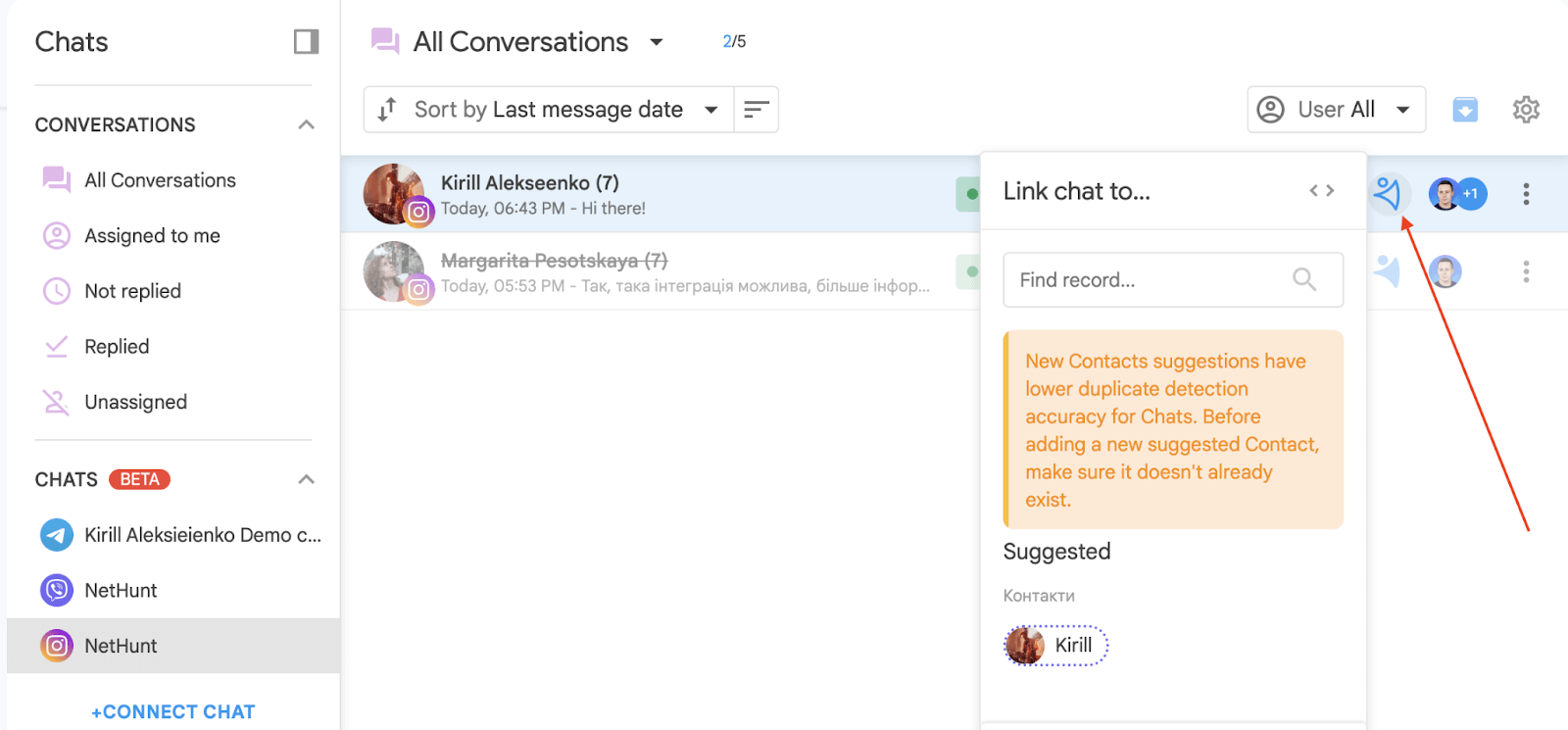
- Utilize multi-user access and ensure everyone stays on the same page. NetHunt social media CRM helps you create unified team collaboration. This means that every team member can access the same customer records, communication histories, and tasks. Whether it's a quick handoff between sales and customer support or collaborating on complex deals, NetHunt CRM keeps your team aligned.
- Keep your chats neat and tidy with robust filtering. NetHunt CRM for Instagram DMs allows you to sort your conversations by criteria like replied, not replied, assigned to you, or unassigned.
‘Great, those tips are helpful! But what pitfalls should I watch out for? you might wonder. Well, here are the most common ones to avoid:
- Neglecting setup requirements. Some users forget that they need to integrate their professional aka business Instagram account. Others forget to link their Instagram account to a Facebook Business Page. Yeap, unfortunately, it won’t work if you don’t link it. So, pay attention to these two things before integrating NetHunt CRM with Instagram.
- Ignoring additional permissions. According to Meta Business Suite requirements, you’ll have to grant all necessary permissions for the Instagram inbox folder. What happens if one fails to do so? The messages don’t appear in the Instagram CRM system.
- Overlooking data management. Please make sure that you clean and organize your customer records regularly. Don’t overload your Instagram CRM system with unnecessary entries and duplicates. You want your system to run smoothly, right?
- Forgetting to close completed conversations. Avoid chaos at all costs ? Close conversations in NetHunt CRM once you resolve customer issues. Such a simple action helps you prevent clutter and get a clear view of your ongoing tasks.
Best CRM for Instagram
Insightful. Powerful. User-friendly. These are the top things that Instagram users are looking for in any CRM. Look no further! Here is a list of the best CRMs to choose from.
| CRM | Pros | Cons | Pricing details |
|---|---|---|---|
| NetHunt CRM | Manage Instagram interactions directly from the CRM; automatically register incoming DMs, comments, and story mentions; save communication history as customer records; respond to messages (text, voice notes, images, videos) within the CRM | Advanced features available only for higher-tier plans | Plans range from $24 to $96 per user/month; a 14-day free trial is available. |
| FreshSales | Respond to Instagram DMs, comments, and story mentions; create automated chatbots for Instagram; get notifications for Instagram story mentions and comments | Some users find the interface confusing; fewer integrations compared to competitors | Free plan for up to 3 users; other plans range from $9 to $59 per user/month. |
| SleekFlow | Engage with customers through Instagram DMs; receive alerts for story mentions and comments; set up one-tap payments for Instagram; translate Instagram messages with built-in AI; summarize chats into the CRM with AI | Limited customization; high price point; not a fully-fledged CRM | Starts at $149/month for 3 seats; custom plans for larger teams cost over $300/month. |
| HubSpot | Manage Instagram activities in HubSpot; publish Instagram posts and generate reports; understand Instagram’s role in your social calendar | Requires Marketing Hub add-on for Instagram integration; confusing pricing due to add-ons; steep learning curve | Basic free plan available; paid plans start at €15 per user/month annually but can reach thousands of euros/month depending on add-ons. |
| Zoho CRM | Create and schedule Instagram posts, stories, and reels; use grid preview to organize and rearrange posts; generate Instagram content with Zia AI; custom reporting for Instagram metrics like post engagement | Lacks customization; limited integrations with some essential tools; confusing system of Zoho products | Pricing starts at €14 and goes up to €52 per user/month annually. |
Benefits of investing into Instagram CRM
A CRM with Instagram integration is particularly valuable for companies that heavily rely on digital marketing aka social media marketing, especially B2C businesses. However, with Instagram as the world’s second most popular social media platform, any company can tap into its lead potential.
And an Instagram DM CRM system can help you hit the ground running:
- Centralized customer data and communication. All your Instagram interactions with current and potential customers, including messages, comments, and mentions, go straight to the CRM. In case of NetHunt CRM, you can link chats to customer records and have all the context of your relations in a single place, hence, manage customer interactions in one place.
- Automatic customer record creation. You can automatically create and update customer records with a CRM for Instagram. Once a new contact engages with your brand on Instagram, the system generates and populates a record with relevant customer details.
- No lost sales opportunities. A CRM tool with Instagram integration captures all relevant customer inquiries, comments, or messages from Instagram. Since the system efficiently tracks all customer interactions, your sales team can follow up promptly and focus on the hottest Instagram leads.
- Quick response rate. Forget about angry customers. With such a tool, you can reply to customer inquiries from within customer records and initiate conversations with existing clients right within the system. Yeap, no need to waste time on switching tabs.
- All customer data in one place. Instagram DM CRM includes interaction history, preferences, and previous customer engagement. Imagine a customer contacts you again through Instagram. In this case, a sales or a customer support team can access the entire customer history and deliver personalized and informed responses based on prior specific customer interactions.
Overall, we advise you to encourage your team to use shared access and dashboards to stay aligned with your overarching business strategy. This improves internal collaboration and builds stronger customer relationships through consistency.
Final thoughts
When looking to optimize your business operations, make sure to choose the best CRM for Instagram that aligns with your specific needs. However, remember that regardless of what you want your Instagram CRM to look like, it should include basic functionality like an ability to respond to messages within the CRM, manage Instagram activities in one place, automatically create customer records from chats, track metrics, and collaborate with your team on Instagram leads in real time.
FAQs
Is there a CRM for Instagram?
Yes, CRMs, like NetHunt CRM, help you manage your Instagram direct messages, leads, and Instagram sales within your CRM platform. Strong Instagram CRM systems support a better business strategy as they help organize data and communications in one place and effortlessly track sales-related key metrics.
What is Instagram CRM?
Instagram CRM is a customer relationships management system that integrates with Instagram directly or with the help of third-party connectors. It enables lead tracking, Instagram direct message management, and Instagram sales processes automation all in one place. Its features might include Instagram chatbot platform integration, automated follow ups, and an Instagram widget to help drive customer satisfaction and optimize engagement with potential customers. Also, please note that a CRM with Instagram integration can’t directly create an Instagram widget or an Instagram chatbot — this can happen only through the CRM integration with independent Instagram chatbot and Instagram widget builders, such as ManyChat or SendPulse.
How easy is it to set up NetHunt CRM for Instagram?
Setting up NetHunt CRM for Instagram is quick and straightforward. Simply log in to your CRM account, navigate to integrations, and connect your Instagram Business account to sync messages, comments, and mentions.
What are the benefits of using Instagram CRM with NetHunt?
With NetHunt Instagram DM CRM, you can optimize your Instagram lead management, automate workflows, and track DMs if getting higher conversion rates is your goal. This integration lays the foundation for successful customer relationship management and opens the door to smarter marketing campaigns. In the end, you can effortlessly increase customer satisfaction and boost sales.
Can I manage Instagram DMs in NetHunt CRM?
Yes, you can manage and respond to Instagram DMs directly from NetHunt CRM, keeping everything in one place. Plus, you can initiate conversations with the existing clients within NetHunt Instagram CRM.
Does NetHunt CRM support lead automation for Instagram?
Yes, NetHunt CRM automates Instagram lead management, making it easier to nurture and convert leads through automated workflows. This, in turn, brings your Instagram game to a new level as it transforms sporadic engagement into a consistent, measurable, and ultimately more profitable sales channel.
Is there a specific CRM best suited for businesses with large Instagram followings?
NetHunt CRM is great for businesses with large Instagram followings as it offers scalable features like lead management automation, DMs management, and multiple native integrations to handle high volumes efficiently. Plus, NetHunt CRM helps you automate your marketing campaigns, so in the end, your marketing efforts bring more leads.












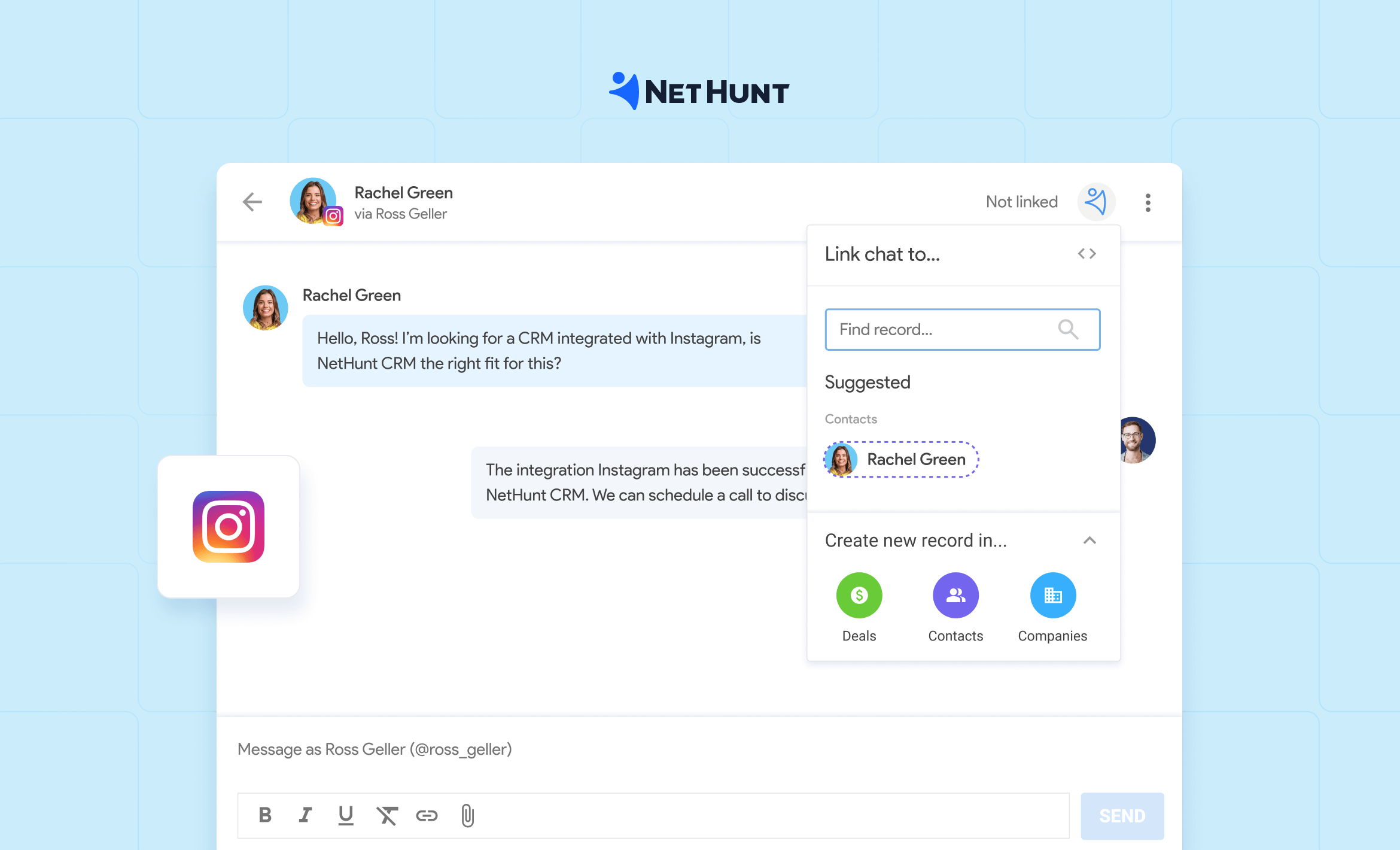







 product experts — let's find the best setup for your team
product experts — let's find the best setup for your team