The NetHunt Blog
Where sales leaders



 share insights you won't find elsewhere.
share insights you won't find elsewhere.
Articles
Additional resources
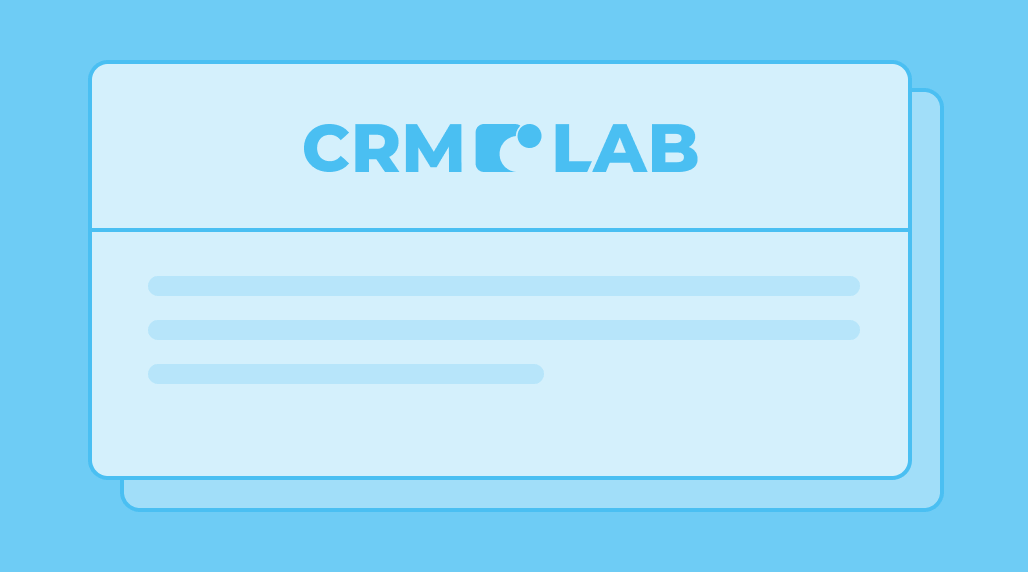
CRM Newsletter
Twice a month, receive handpicked and curated CRM content into your inbox.

User Community
Join our community to connect with peers and stay updated with the latest from NetHunt CRM in real time.













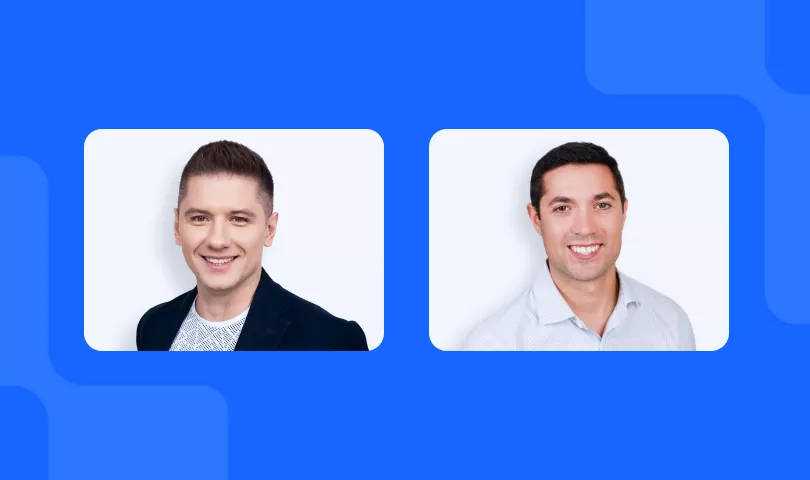





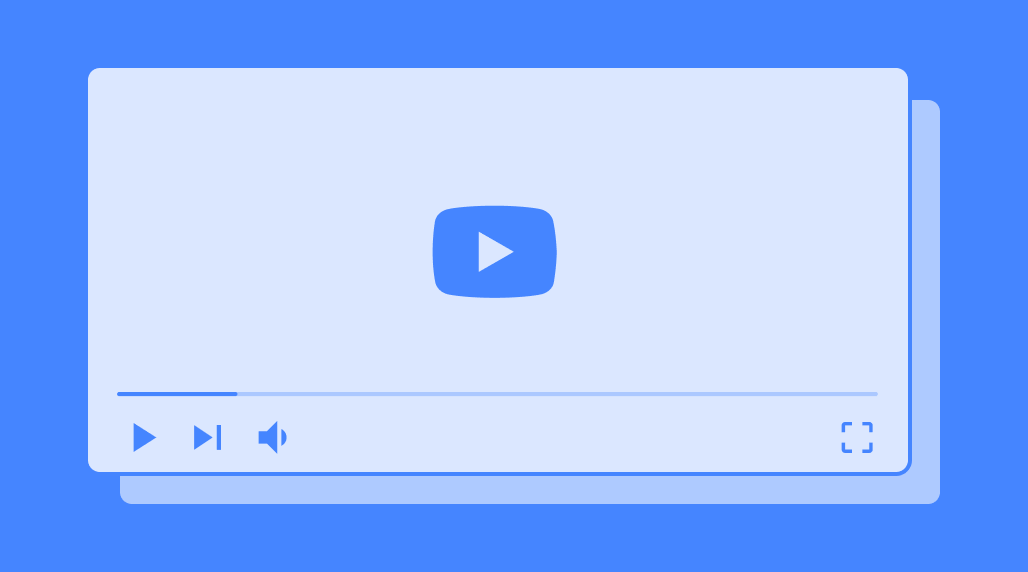
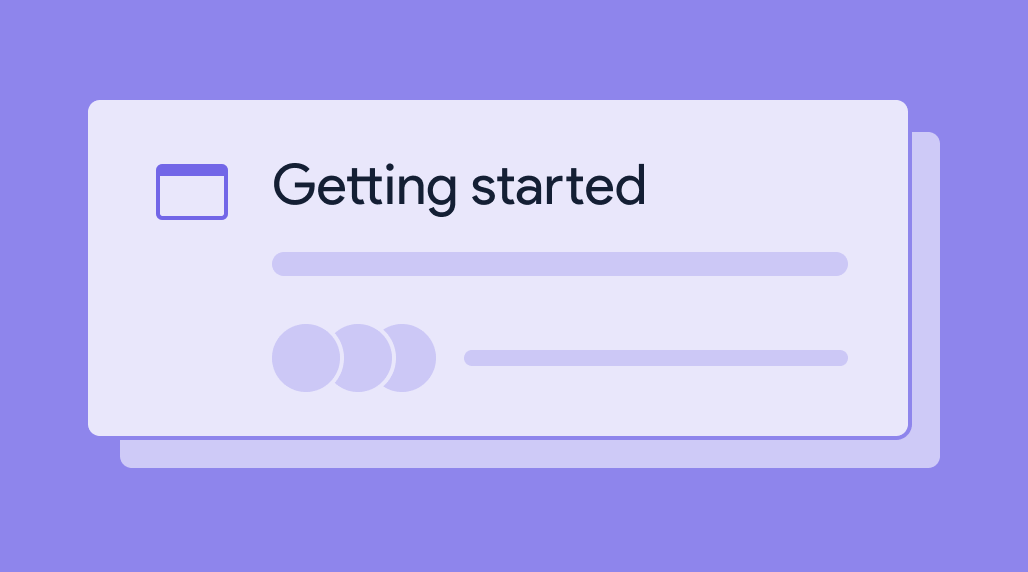
 product experts — let's find the best setup for your team
product experts — let's find the best setup for your team