Please visit NetHunt desktop website to use our Free Beautiful Web Forms for your business.
Or
Email to myself for later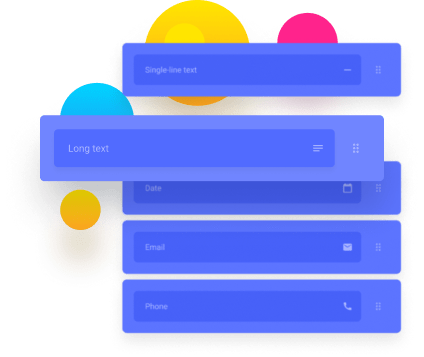

© 2026 NetHunt Inc.

that generate leads from your website
Free forever
No registration required
Or
Email to myself for later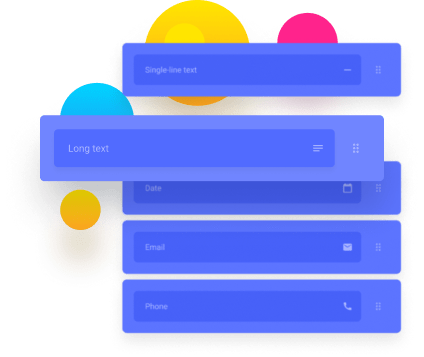

© 2026 NetHunt Inc.
Here are answers to the most frequently asked questions about Web Forms by NetHunt. If you don't find an answer to your question here, email us at webforms@nethunt.com.
Step 1
You can either start with one of the templates available or build your own lead generation form from scratch.
Step 2
You can change any or all of the following things...
Step 3
When you're ready to share your web form, hit ‘publish’ and pick one of the following sharing options:
Link: Share a link, which will open the web form in a new tab.
Pop up: Insert a code as part of a button on your website. Once a lead clicks the button, the web form will pop up on the screen. For example, you might add a ‘contact us’ button to your web page. Once a lead clicks that button, the form will show up on screen.
Embed: Embed the form directly onto your webpage, making it fully visible to leads straight away.
Step 4
To be able to get back into your web form later, make sure to copy and save your unique link to it. This way, you will always be able to edit it, view its results, or deactivate it.
Step 5
After a lead fills out and submits your web form, the results will be available under the ‘results’ tab in the Web Forms app. These results will be always listed chronologically and are instantly available after the form has been submitted.
You don’t need to register to build, share, and view results in Web Forms by NetHunt CRM. However, we could introduce some additional features that would require users sign up. Some examples of these features are storing several web forms in a single account and having web form results sent to an email address.
Web Forms by NetHunt is currently a desktop-only tool. This ensures that you are getting the best form editing experience possible. If you are on mobile, follow the instructions and email the Web Forms tool to yourself for use on desktop later.
Once your web form is ready, a unique link is generated so you can access it any time. Copy and save this unique link for future reference.
After you publish a web form, results are available under the ‘results’ tab in the Web Forms app. Additional options for sending web form results to email or adding them to a Google Sheet will be available soon.
At the moment, the option to remove the NetHunt link from web forms is not available.
Web Forms by NetHunt CRM will always be free to build, share, and analyse results. We might introduce some additional paid functionality, but there are no specific plans yet.
Once published, your web form will be available online until you deactivate it.