Welcome Product Hunters!
Ready to hunt for a sales automation in Gmail?
Use our special offer for the Product Hunt community and start your 1 month free trial instead of the usual 14 days. We’ve also added detailed tutorials and a nice and short FAQ below, and if you have questions — talk to us using the chat box on this page!

Workflows — sales
automation inside Gmail
| Lead capturing |
1. Immediately capture webform leads and pop them in your CRM
Say a potential customer visits your site and fills out a webform. NetHunt CRM immediately scrapes all that glorious data and pops a shiny, new record in your CRM dashboard. That’s their first name, last name, email address, company name, phone number, landing page, referring page, newsletter subscription, and more straight in your inbox and ready to rumble.
Tutorial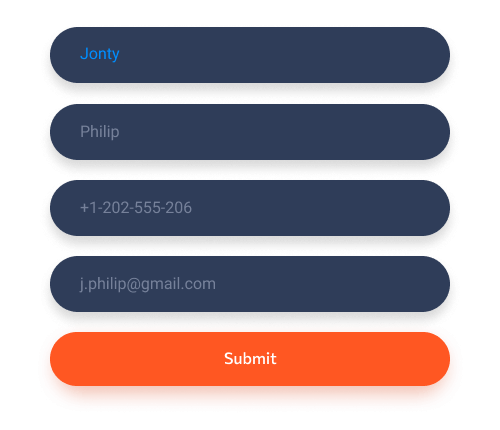
| Lead nurturing |
2. Set drip campaigns to
nurture leads
Use NetHunt CRM to create automatic email sequences and engage prospects, leads, and customers. Fire out thousands of personalised emails at the perfect, chosen time... without lifting a finger.
Tutorial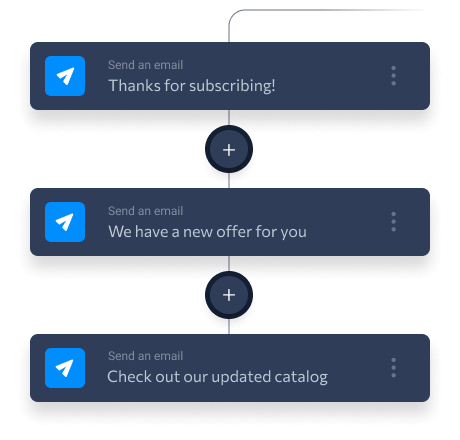
| Data entry |
3. Automatically link email conversations to client profiles
NetHunt CRM logs email interactions with customers and leads, each time you engage with them, all by itself. Keep your contact records up-to-date in real-time; have relevant, valuable information about where a lead is up to all the way through the sales process.
Tutorial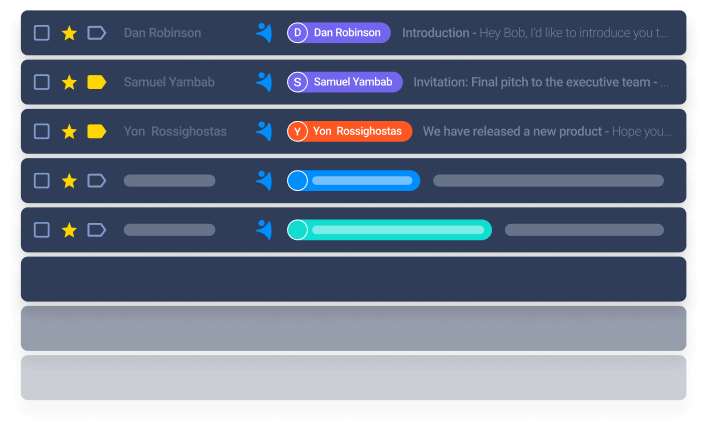
| Sales automation |
4. Have an algorithm move a lead to the next stage based on the lead’s response
For example, NetHunt CRM automatically changes lead's Stage from ‘New’ to ‘Negotiating’ when a lead responds to your drip campaign. When this happens, a rep is assigned the relevant task which should be carried out, based on the stage that the lead is moving into.
Tutorial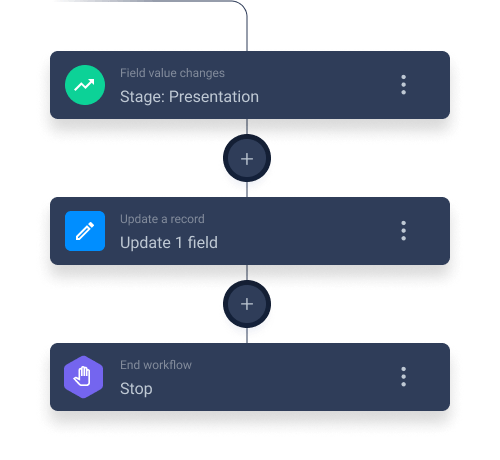
| Notifications |
5. Set alerts and stay in the loop for when something happens
Our users can configure notifications to be sent immediately or at a scheduled time once a desired criteria has been met. NetHunt CRM notifies teams or managers whenever something attention-worthy happens with a lead, customer, or deal.
Tutorial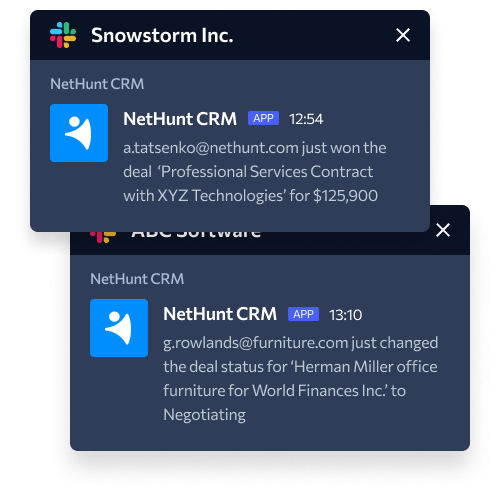
Frequently Asked Questions
What is NetHunt CRM?
NetHunt is a CRM solution built in Gmail and integrated with other Google Workspace apps. It’s an ideal solution for small businesses, sales teams, and companies that rely on Gmail as their primary communication tool.
How can I get started?
Once you create an account in NetHunt, you will be taken to the web version of our CRM and guided through its main features.
As a part of the onboarding tour, you will install NetHunt CRM Chrome extension for Gmail that will add NetHunt CRM (with all its features) to your Gmail inbox. Please check NetHunt Help Center for more guidelines on getting started with our CRM.
And feel free to schedule an assistance or demo call with us any time. We’re here to help!
What are the Subscription plans available?
NetHunt offers 3 paid Subscription plans: Basic, Business and Advanced. More details on Subscription plans is available on our Pricing page. We also have a Startup Plan which you can apply to here.
Can I try NetHunt CRM for free?
When you start testing the system, you get an extended 30-day free trial, instead of the usual 14 days. It means that for 30 days you can test the system with no feature limitations, adding as many users as you want. Additionally, you receive our full customer support. Feel free to schedule an assistance or demo call with us .
Got questions?
Our Customer Success team is lovely, ready, and waiting. We're here to answer all your questions via our Help Articles, Demos and Live Chat.




 product experts — let's find the best setup for your team
product experts — let's find the best setup for your team